Vini MT4
- Experten
- Vinicius Pereira De Oliveira
- Version: 2.0
- Aktualisiert: 17 November 2025
- Aktivierungen: 11
Dies ist ein Price Action Expert Advisor mit Multi-Symbol-Handel aus einer einzigen Instanz und adaptiven Signalen basierend auf den Marktbedingungen (Stochastic + ATR). Robust und risikokontrolliert für Händler, die den MetaTrader bereits beherrschen.
Der EA ist vollständig automatisiert, basiert auf zusammengesetzten Candlestick-Mustern und konfigurierbarem Risikomanagement. Er arbeitet auf mehreren Symbolen und Zeitrahmen mit Positionsmanagement, dynamischen Stops und täglichen Limits. Der EA ist flexibel - vom Einsatz auf einem einzigen Symbol bis zum gleichzeitigen Handel eines kompletten Portfolios, mit klaren Risikoregeln.
Grundlegende Merkmale
Multi-Symbol-Handel mit einer einzigen Instanz: Es ist möglich, nur eine Instanz des EA an einen Chart anzuhängen und den EA so zu konfigurieren, dass er mehrere in einem Eingabeparameter aufgeführte Symbole handelt. Wenn der Benutzer es vorzieht, nur mit dem Symbol des aktuellen Charts zu handeln, lassen Sie diese Liste einfach leer - dies ermöglicht die Verwendung unterschiedlicher Einstellungen/Eingaben pro Symbol, falls gewünscht (jedes Symbol kann seine eigenen Parameter behalten).
Adaptive Signale nach Marktbedingungen: Die Parameter für die Signalerzeugung können pro Marktszenario festgelegt werden, das automatisch von den Stochastik- und ATR-Indikatoren identifiziert wird. Das heißt, der EA ermöglicht die Definition unterschiedlicher Parametersätze für niedrige/hohe Volatilitätsbedingungen und unterschiedliche Stochastik-Werte - diese Funktion erhöht die Anpassungsfähigkeit der Strategie.
Hauptmerkmale
- Erkennung von zusammengesetzten Candlestick-Mustern (bullische und bärische Muster).
- Multi-Symbol-Betrieb von einer einzigen Instanz des EA (oder pro einzelnem Symbol, je nach Wunsch).
- Konfigurierbare Signalparameter basierend auf den Marktbedingungen (Stochastik + ATR).
- Risikomanagement: prozentualer Modus pro Konto, feste Losgröße oder Betrag.
- Dynamische Stops (SL/TP), Trailing-Stop pro Kerze.
- Tägliche Limits: täglicher Gewinn und Verlust pro Konto.
- Überprüfung der Mindestanforderungen an historische Daten.
Schnelle Anforderungen und Empfehlungen
- Vollständige historische Daten für die Symbole, die Sie handeln möchten (≥ 6 Monate empfohlen).
- Kenntnisse von MetaTrader, Strategy Tester und Risikomanagement.
Symbole (Standardeinstellungen)
Indizes: DE40, JP225, US500 und USTECH.
Währungspaare: EURJPY, GBPJPY und USDJPY.
Energien: BRENT und WTI.
Metalle: XAGUSD.
Eingabeparameter
HANDELSSYMBOLE
- Symbol-Liste: Legt fest, welche Symbole der EA handeln wird. Geben Sie die Symbole durch Kommata getrennt ein (z.B. USTECH,EURJPY,XAGUSD). Bleibt die Liste leer, handelt der EA nur mit dem Chart-Symbol.
HANDELSSTRATEGIE
- Handelsmodus: Wählt die Handelsstrategie des EA aus (Day Trade oder Swing Trade).
RISIKOMANAGEMENT
- Risiko-Modus: Legt fest, wie die Positionsgröße berechnet wird (prozentuales Risiko, unter Verwendung des Kontostands/Eigenkapitals, oder feste Losgröße, ohne Berücksichtigung des Kontostands, oder vom Benutzer definierter Betrag).
- Risikogröße: Wert, der mit dem ausgewählten Risikomodus verbunden ist (bei Verwendung von Prozentsatz geben Sie das Risiko pro Handel in % an, bei Verwendung von Fixed Lot geben Sie direkt die Lotgröße an oder bei Verwendung von Amount geben Sie den Geldwert an).
TÄGLICHE KONTROLLE
- Tägliches Gewinnlimit (%): Maximal zulässiger Tagesgewinn für den EA. Bei Erreichen wird der Handel für den Rest des Tages gestoppt (0% deaktiviert dieses Limit).
- Tägliches Verlustlimit (%): Maximal zulässiger Tagesverlust für den EA. Bei Erreichen stoppt der EA den Handel für den Tag (0% deaktiviert dieses Limit).
MARKTBEDINGUNGEN (Stochastik | ATR)
Hinweis: Der EA enthält 9 Marktbedingungsgruppen, die das Stochastik-Niveau (Niedrig/Mittel/Hoch) mit der ATR-Volatilität (Niedrig/Mittel/Hoch) kombinieren. Jede Gruppe enthält die gleichen Parameter, die unten aufgeführt sind.
- Tägliches Handelsniveau: Definiert die Empfindlichkeit der Tageskerzenstruktur für die Validierung von Signalen unter dieser Marktbedingungskategorie.
- Wöchentliche Handelsstufe: Definiert die wöchentliche Trend-/Strukturempfindlichkeit, die zusammen mit den täglichen Bedingungen zum Filtern von Trades verwendet wird.
- Monatliche Handelsebene: Definiert die monatliche Strukturempfindlichkeit für die Filterung des langfristigen Kontextes.
- Stopp-Levels: Bestimmt das für diese spezifische Stoch/ATR-Bedingung verwendete Stop-Level-Profil (wirkt sich auf die SL/TP-Abstandslogik und die Volatilitätsanpassung aus).
- Kerzenbereich: Steuert den erforderlichen Kerzenbereich (Körper+Schatten), der erfüllt sein muss, damit der EA ein Signal in diesem Marktregime als gültig betrachtet.
- Großer Schatten: Legt den Mindestschwellenwert dafür fest, was der EA als "großer Schatten/Docht" klassifiziert (wird bei der Filterung von Kerzenmustern verwendet).
- Schatten klein: Legt den Schwellenwert für die Erkennung eines "kleinen Schattens/Dochts" fest, der eine feinere Filterung der Kerzenform auf der Grundlage der Marktbedingungen ermöglicht.
Optimierung und Backtesting
Um die besten Symbole in Ihrem Broker zu identifizieren, lassen Sie den EA im Strategietester laufen (ich verwende einen Zeitraum von 5 Jahren).
Nachdem Sie vielversprechende Symbole identifiziert haben, führen Sie spezifische Tests durch und passen - falls erforderlich - die Eingabeparameter an die Bedingungen Ihres Brokers an.
Beschränkungen und Warnungen
Risiko: Der EA garantiert keine Ergebnisse oder Gewinne. Der Handel am Markt birgt das Risiko des totalen Kapitalverlustes.
Spreads/Ausführung: Die Performance hängt von den Spreads, der Slippage und der Ausführungsqualität des Brokers ab.
Komplexität: Dieser EA bietet erweiterte Funktionen (Multi-Symbol, Parameter nach Marktbedingungen). Es wird daher dringend empfohlen, dass der Benutzer über Erfahrung auf dem Finanzmarkt verfügt, weiß, wie man den MetaTrader bedient und die Ergebnisse interpretiert, mit der Verwendung des Strategy Testers vertraut ist und ein gutes Verständnis für Risikomanagement hat. Anfänger sollten ausgiebig im Demo-Modus testen, bevor sie in Echtzeit arbeiten.
Fehlgeschlagene Orders: Der EA protokolliert Fehler bei der Orderübermittlung (falls sie auftreten), ohne die Auswertung anderer Symbole zu unterbrechen. Protokolle und Berichte helfen bei der Diagnose - geben Sie diese bei Supportanfragen an.
Unterstützung und Updates
Support ist im Kommentarbereich des Produkts verfügbar(bitte fügen Sie Journaleinträge und Screenshots bei, wenn Sie Probleme melden), per privater Nachricht im MQL5-Profil oder per E-Mail an vinicius-fx@hotmail.com.
Updates und kleinere Patches werden nach Bedarf veröffentlicht.

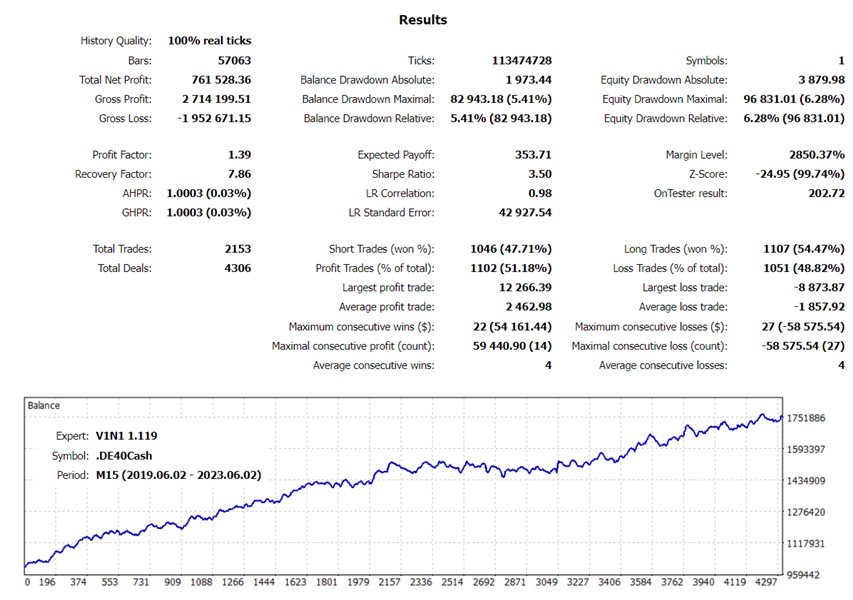
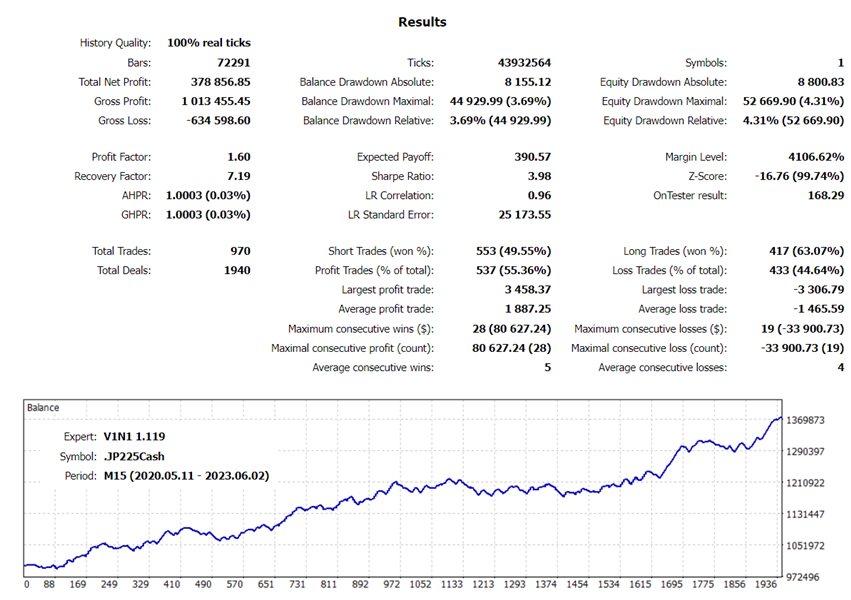
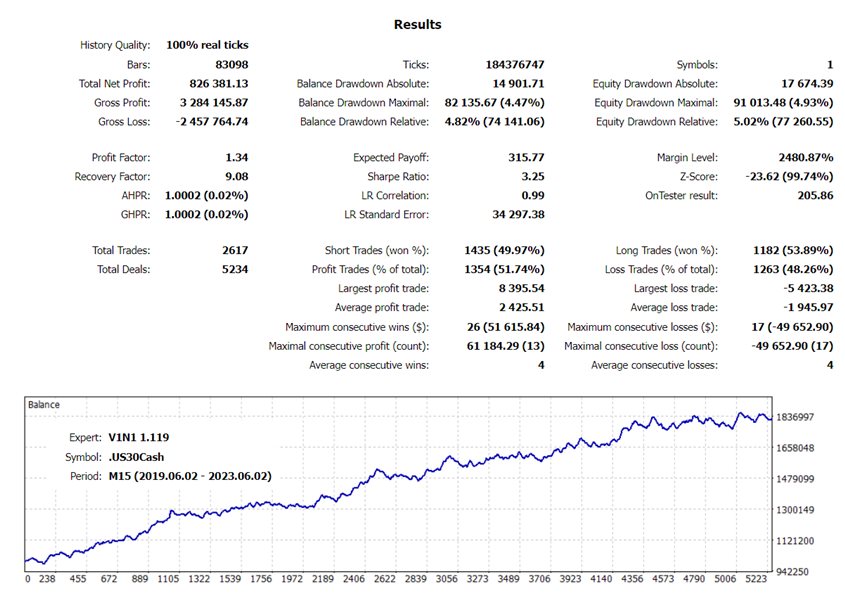
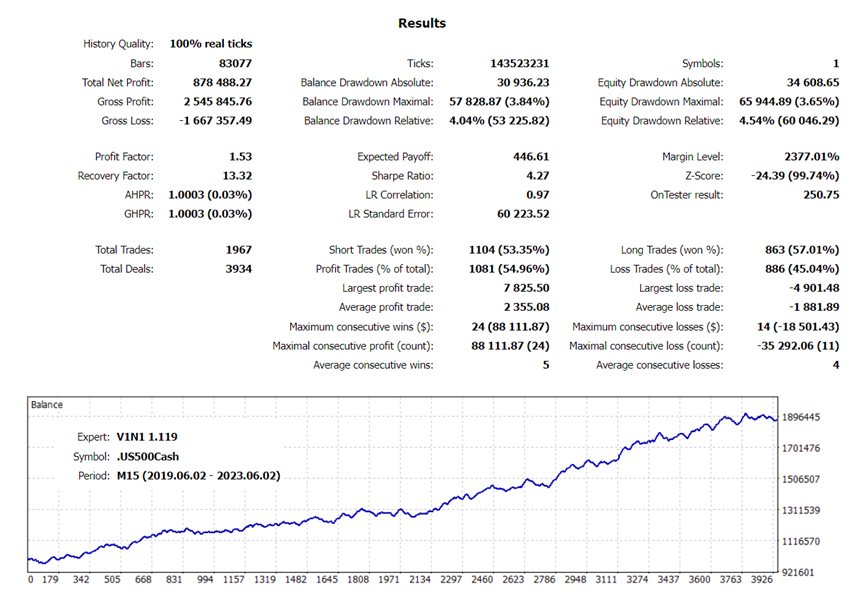
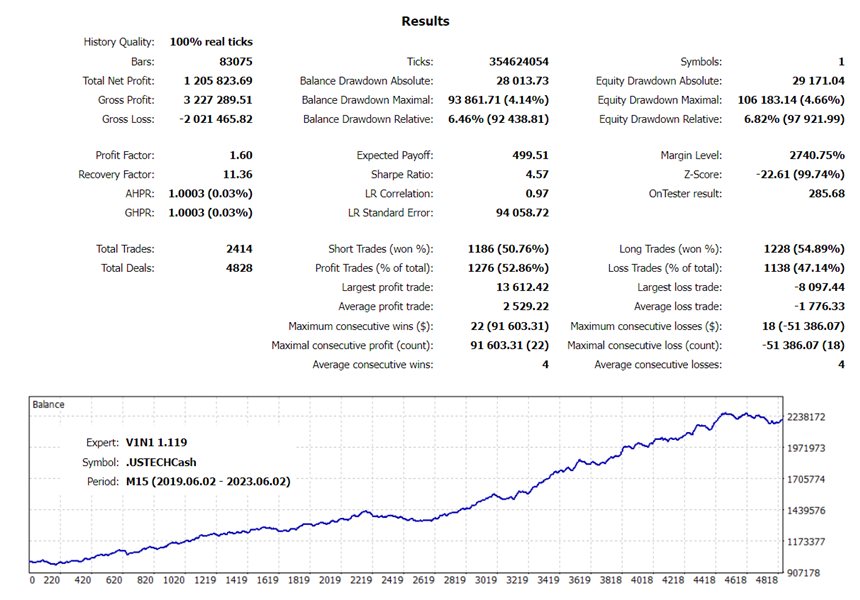






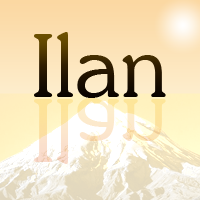










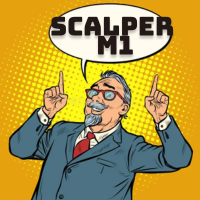






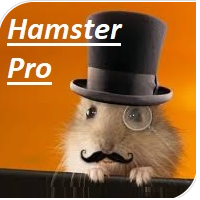





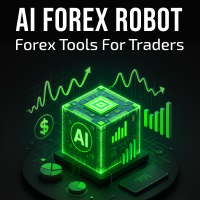








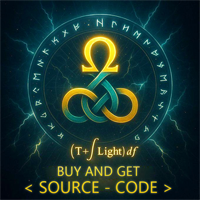

















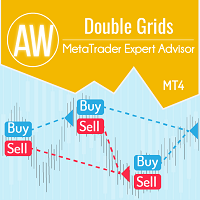

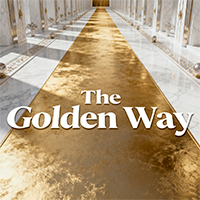

The back-test results are not very good, but the EA earns well in the real world. It can trade Gold and Indices as well as forex pairs. I am happy with Vini MT4.