Guarda i video tutorial del Market su YouTube
Come acquistare un Robot di Trading o un indicatore
Esegui il tuo EA
hosting virtuale
hosting virtuale
Prova un indicatore/robot di trading prima di acquistarlo
Vuoi guadagnare nel Market?
Come presentare un prodotto per venderlo con successo

Sfortunatamente, "Technical analysis Dashboard MT5" non è più disponibile per l'acquisto.
Se hai già acquistato questo prodotto in precedenza, puoi continuare a utilizzarlo senza alcuna limitazione e installare nuove copie finché hai ancora attivazioni:
- Apri il tuo terminale Metatrader 5.
- Specifica le credenziali dell'account MQL5.community nelle impostazioni: menu Strumenti\Opzioni\Community.
- Vai al Navigatore\Market\I miei acquisti.
- Fai clic sul pulsante "Installa" situato a destra del nome del prodotto.
Per maggiori informazioni, consultare la documentazione.
Scopri altre app MetaTrader 5

Quantum Valkyrie - Precisione.Disciplina.Esecuzione PREZZO DI LANCIO SPECIALE con sconto del 10% - $899,99 - solo per un periodo limitato.
Segnale in diretta: CLICCA QUI
Canale pubblico MQL5 di Quantum Valkyrie: CLICCA QUI
***Acquista Quantum Valkyrie MT5 e potresti ottenere Quantum Emperor o Quantum Baron gratis!*** Chiedi in privato per maggiori dettagli!
IMPORTANT! After the purchase please send me a private message to receive the installation manual and the setup instructions.

Ciao, trader! Sono Quantum Queen , il fiore all'occhiello dell'intero ecosistema Quantum e l'Expert Advisor più quotata e venduta nella storia di MQL5. Con una comprovata esperienza di oltre 20 mesi di trading live, mi sono guadagnata il posto di Regina indiscussa di XAUUSD. La mia specialità? L'ORO. La mia missione? Fornire risultati di trading coerenti, precisi e intelligenti, ancora e ancora. IMPORTANT! After the purchase please send me a private message to receive the installation manua

LIVE SIGNAL ( WANT THE SAME RESULTS AS MY LIVE SIGNAL? Use the exact same brokers I do: IC MARKETS & I C TRADING Forex EA Trading Channel on MQL5: Join my MQL5 channel to update the latest news from me. My community of over 14,000 members on MQL5 .
ONLY 3 COPIES OUT OF 10 LEFT AT $499! After that, the price will be raised to $599.
EA will be sold in limited quantities to ensure the rights of all customers who have purchased.
Meet AI Gold Scalp Pro: The Self-Learning Scalper That Turns

SEGNALE LIVE CON CONTO DI TRADING REALE: MT4 predefinito (oltre 7 mesi di trading live): https://www.mql5.com/en/signals/2329380
IC Markets MT5 (oltre 5 mesi di trading live): https://www.mql5.com/it/signals/2340132
Canale di trading Forex EA su MQL5: Unisciti al mio canale MQL5 per rimanere aggiornato sulle mie ultime notizie. La mia community di oltre 14.000 membri su MQL5 .
SOLO 3 COPIE SU 10 RIMASTI A $399! Dopodiché, il prezzo verrà aumentato a $499.
EA sarà venduto in quantità lim

LIVE SIGNAL: Clicca qui per vedere le prestazioni dal vivo IMPORTANTE: LEGGI PRIMA LA GUIDA È fondamentale leggere la guida alla configurazione prima di utilizzare questo EA per comprendere i requisiti del broker, le modalità della strategia e l'approccio intelligente. Clicca qui per leggere la Guida Ufficiale Akali EA Panoramica Akali EA è un Expert Advisor di scalping ad alta precisione progettato specificamente per l'Oro (XAUUSD). Utilizza un algoritmo di trailing stop estremamente stretto pe

SEGNALE LIVE CON CONTO DI TRADING REALE: Impostazione predefinita: https://www.mql5.com/it/signals/2344271 Canale di trading Forex EA su MQL5: Unisciti al mio canale MQL5 per rimanere aggiornato sulle mie ultime notizie. La mia community di oltre 14.000 membri su MQL5 .
SOLO 3 COPIE SU 10 RIMASTI A $399! Successivamente, il prezzo verrà aumentato a $499.
L'EA sarà venduto in quantità limitate per garantire i diritti di tutti i clienti che lo hanno acquistato.
AI Gold Trading sfrutta il mo

Gold House — Gold Swing Breakout Trading System Launch Promotion — Limited to 100 Copies Only 100 copies will be sold at the early-bird price. After 100 copies, the price jumps directly to $999 . Price also increases by $50 every 24 hours during this period. 93 copies sold — only 7 remaining. Lock in the lowest price before it's gone. Live signal: https://www.mql5.com/en/signals/2359124 Stay updated — join our MQL5 channel for product updates and trading tips. After opening the link, click th

AOT Expert Advisor Multi-Valuta con Analisi del Sentiment AI
Strategia di ritorno alla media multi-coppia per la diversificazione del portafoglio su coppie di valute correlate. Testa AOT per la prima volta? Inizia con le impostazioni di dimensione lotto fisso , Dimensione lotto fisso 0.01 | Posizione singola per coppia | Funzioni avanzate disattivate. Logica di trading pura per comprendere il comportamento del sistema. Segnale con storico verificato Dettaglio Nome File di Impostazione De

Conto di trading reale LIVE SIGNAL (IC MARKETS): https://www.mql5.com/en/signals/2339082 Questo EA utilizza esattamente la stessa logica di trading e le stesse regole di esecuzione del segnale di trading live verificato mostrato su MQL5.Quando viene utilizzato con le impostazioni consigliate e ottimizzate, e con un broker ECN / RAW spread affidabile (ad esempio IC Markets o EC Markets) , il comportamento di trading live di questo EA è progettato per allinearsi strettamente alla struttura del

Quantum King EA: potenza intelligente, raffinata per ogni trader
IMPORTANT! After the purchase please send me a private message to receive the installation manual and the setup instructions.
Prezzo di lancio speciale Segnale in diretta: CLICCA QUI
Versione MT4: CLICCA QUI
Canale Quantum King: Clicca qui
***Acquista Quantum King MT5 e potresti ottenere Quantum StarMan gratis!*** Chiedi in privato per maggiori dettagli!
Gestisci le tue attività di trading con precisione

Pura Intelligenza sull'Oro. Validato Fino al Nucleo. Karat Killer non è l'ennesimo EA sull'oro con indicatori riciclati e backtest gonfiati — è un sistema di machine learning di nuova generazione costruito esclusivamente per XAUUSD, validato con metodologia di grado istituzionale e progettato per trader che apprezzano la sostanza rispetto allo spettacolo. LAUNCH PROMOTION - LIMITED TIME OFFER Price increases every 24 hours at 10:30 AM Cyprus time. Secure the lowest price today before t

PROP FIRM PRONTO! --> SCARICA TUTTI I FILE DEL SET AVVERTIMENTO: Ne sono rimaste solo poche copie al prezzo attuale! Prezzo finale: 990$ NOVITÀ (a partire da soli 399$) : scegli 1 EA gratis! (limitato a 2 numeri di account commerciali, uno qualsiasi dei miei EA tranne UBS) Offerta Combo Definitiva -> clicca qui UNISCITI AL GRUPPO PUBBLICO: Clicca qui Segnale in diretta Segnale in diretta 2
!! IL FANTASMA D'ORO È ARRIVATO !!
Dopo l'enorme successo di The Gold Reaper, sono estr

Panoramica Golden Hen EA è un Expert Advisor progettato specificamente per XAUUSD (Oro). Funziona combinando nove strategie di trading indipendenti, ognuna innescata da diverse condizioni di mercato e intervalli temporali (M5, M30, H2, H4, H6, H12, W1). L'EA è progettato per gestire automaticamente i suoi ingressi e i filtri. La logica principale dell'EA si concentra sull'identificazione di segnali specifici. Golden Hen EA non utilizza tecniche grid, martingala o di mediazione (averaging) . Tut

Simbolo XAUUSD (Oro / Dollaro USA) Periodo (intervallo di tempo) H1-M15 (qualsiasi) Supporto per operazioni singole SÌ Deposito minimo 500 USD (o equivalente in un’altra valuta) Compatibile con tutti i broker SÌ (supporta quotazioni a 2 o 3 cifre, qualsiasi valuta del conto, simbolo o fuso orario GMT) Funziona senza configurazione SÌ Se sei interessato al machine learning, iscriviti al canale: Iscriviti! Caratteristiche principali del progetto Mad Turtle: Vero apprendimento automatico
Questo E

It helps to calculate the risk per trade, the easy installation of a new order, order management with partial closing functions, trailing stop of 7 types and other useful functions.
Additional materials and instructions
Installation instructions - Application instructions - Trial version of the application for a demo account
Line function - shows on the chart the Opening line, Stop Loss, Take Profit. With this function it is easy to set a new order and see its additional characteristics bef

Presentazione Quantum Emperor EA , l'innovativo consulente esperto MQL5 che sta trasformando il modo in cui fai trading sulla prestigiosa coppia GBPUSD! Sviluppato da un team di trader esperti con esperienza di trading di oltre 13 anni. IMPORTANT! After the purchase please send me a private message to receive the installation manual and the setup instructions. ***Acquista Quantum Emperor EA e potresti ottenere Quantum StarMan gratis!*** Chiedi in privato per maggiori dettagli
Segn

How To Trade Pro (HTTP) EA — un consulente di trading professionale per negoziare qualsiasi asset senza martingala o griglie dall'autore con oltre 25 anni di esperienza. La maggior parte dei consulenti top lavora con l'oro in crescita. Appaiono brillanti nei test... finché l'oro sale. Ma cosa succede quando il trend si esaurisce? Chi proteggerà il tuo deposito? HTTP EA non crede nella crescita eterna — si adatta al mercato mutevole e è progettato per diversificare ampiamente il tuo portafoglio d

Limited stock at the current price!
Final price: $1999 --> PROMO: From $299 --> The price will go up every 5 purchases, next price : $399 Golden Mirage is a robust gold trading robot designed for traders who value reliability, simplicity, and professional-grade performance. Powered by a proven combination of RSI, Moving Average, ADX, and High/Low Level indicators, Golden Mirage delivers high-quality signals and fully automated trading on the M5 timeframe for XAUUSD (GOLD) . It features a robu

PUNTELLO AZIENDA PRONTO! ( scarica SETFILE ) WARNING : Sono rimaste solo poche copie al prezzo attuale! Prezzo finale: 990$ Ottieni 1 EA gratis (per 2 account commerciali) -> contattami dopo l'acquisto Ultimate Combo Deal -> click here JOIN PUBLIC GROUP: Click here
Live Signal
Benvenuti al Mietitore d'Oro! Basato sul Goldtrade Pro di grande successo, questo EA è stato progettato per funzionare su più intervalli di tempo contemporaneamente e ha la possibilità di impostare la frequ

Presentazione di Syna Versione 3+ - Il Rivoluzionario Sistema di Trading IA a Doppia Funzione Sono entusiasta di presentare Syna Versione 3+, un salto rivoluzionario nella tecnologia di trading alimentata da IA. Questa versione presenta un accesso API diretto senza precedenti ai principali fornitori di IA, tra cui OpenAI, Anthropic, Gemini, X.ai (Grok), Mistral, DeepSeek e l'ampio ecosistema di modelli di OpenRouter. Ora con capacità di input Vision, gestione automatica delle chiavi API e proto

NOVA s7 – Motore di Trading AI Adattivo Istituzionale NOVA s7 rappresenta il prossimo passo evolutivo nel trading algoritmico intelligente. Costruito attorno al potente framework DeepSeek AI, NOVA s7 è progettato per interpretare il comportamento del mercato in modo contestuale piuttosto che reagire a segnali statici.
A differenza degli Expert Advisor convenzionali, NOVA s7 valuta continuamente la struttura del mercato, i cambiamenti di momentum, la pressione di volatilità e la qualità di esecu

XAUUSD QUANTUM PRO EA (MT5) — Expert Advisor GOLD XAUUSD per MetaTrader 5 | Motore Decisionale a Scoring BUY/SELL + Gestione del Rischio Avanzata + Supervisione con Dashboard Live XAUUSD QUANTUM PRO EA è un robot MT5 pensato per una sola cosa: rendere il trading automatico su XAUUSD più pulito, più leggibile e più controllabile . Non cerca di moltiplicare gli ordini. Cerca di prendere le decisioni giuste . L’approccio è moderno e innovativo: scoring direzionale BUY/SELL , filtri di mercato e sup

META i11 – Sistema di Trading Cognitivo Ibrido - Riferimento Tecnico META i11 rappresenta il prossimo stadio evolutivo della serie META, superando META i7 e META i9 grazie a un’architettura cognitiva ibrida completamente riprogettata.
Invece di affidarsi esclusivamente a reti neurali o sistemi frattali, META i11 introduce un Motore Cognitivo Tri-Core che analizza, si adatta e riscrive autonomamente la logica interna di decisione.
L’EA integra una mappatura profonda della liquidità, una supervi

Ogni volta che il segnale live aumenta del 10%, il prezzo verrà aumentato per mantenere l'esclusività di Zenox e proteggere la strategia. Il prezzo finale sarà di $ 2.999. Segnale Live Conto IC Markets, guarda tu stesso le performance live come prova! Scarica il manuale utente (inglese) Zenox è un robot di swing trading multi-coppia basato su intelligenza artificiale all'avanguardia che segue le tendenze e diversifica il rischio su sedici coppie di valute. Anni di sviluppo dedicato hanno portat

AI Forex Robot - The Future of Automated Trading. AI Forex Robot is powered by a next-generation Artificial Intelligence system based on a hybrid LSTM Transformer neural network, specifically designed for analyzing XAUUSD, EURUSD and BTCUSD price movements on the Forex market. The system analyzes complex market structures, adapts its strategy in real time and makes data-driven decisions with a high level of precision. AI Forex Robot is a modern, fully automated system powered by artificial intel

DOWNLOAD THE SIMPLE SET FILE FOR ALL ACCOUNTS (FOR BEGINNERS) LIVE SIGNAL: https://www.mql5.com/en/signals/2360104
PROP FIRM READY : AI GOLD PRIME è completamente progettato per l’utilizzo con le Prop Firm. Tutte le configurazioni sono integrate direttamente nell’EA; non sono necessari file set esterni. È sufficiente selezionare un preset o una strategia e impostare un livello di rischio adeguato. PROMO: Restano solo 3 copiatori al prezzo attuale
Il prezzo verrà aumentato in modo programmato
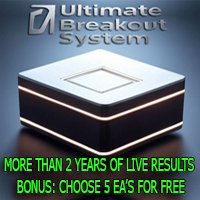
IMPORTANTE : Questo pacchetto sarà venduto al prezzo corrente solo per un numero molto limitato di copie. Il prezzo salirà a 1499$ molto velocemente +100 strategie incluse e altre in arrivo!
BONUS : A partire da un prezzo di 999$ --> scegli gratuitamente 5 dei miei altri EA! TUTTI I FILE IMPOSTATI GUIDA COMPLETA ALLA CONFIGURAZIONE E ALL'OTTIMIZZAZIONE GUIDA VIDEO SEGNALI LIVE RECENSIONE (terza parte)
Benvenuti al SISTEMA DEFINITIVO DI BREAKOUT! Sono lieto di presentare l'Ul

AI Prop Firms - Intelligent Automation Built for Prop Trading Firms . AI Prop Firms is an advanced fully automated Forex trading system powered by Artificial Intelligence , developed specifically to operate within the strict rules and evaluation models of prop trading firms. The system is designed to trade under controlled risk conditions while maintaining consistency , stability, and compliance with prop firm requirements. AI Prop Firms uses intelligent market analysis logic that continuously

Segnale di trading in tempo reale
Monitoraggio pubblico in tempo reale dell’attività di trading:
https://www.mql5.com/it/signals/2356149
Informazioni ufficiali
Profilo del venditore
Canale ufficiale
Manuale utente
Istruzioni di configurazione e utilizzo:
Apri manuale utente
Questo Expert Advisor è stato progettato come un sistema reattivo al contesto di mercato, in grado di adattare il proprio comportamento alle condizioni di trading prevalenti, anziché seguire uno schema di esecuzione

ORB Revolution — Expert Advisor per MetaTrader 5 ORB Revolution è un Expert Advisor professionale basato sull’Opening Range Breakout (ORB) per MetaTrader 5, progettato per un trading automatizzato disciplinato e con controllo del rischio . Sviluppato secondo standard istituzionali, questo sistema dà priorità alla protezione del capitale , a un’ esecuzione ripetibile e a una logica decisionale trasparente — ideale per trader seri e partecipanti a sfide di prop firm. ORB Revolution supporta comple

QuadCore X4 – Expert Advisor Multi-IA
Prezzo attuale: 344$ Prossimo prezzo: 544$ Prezzo finale: 1944$ Segnale: QuadCore X4
Simbolo: XAUUSD Leva: min. 1:20
Deposito: min. 100$
Timeframe: M30 OpenAI (GPT 5.2)
DeepSeek (V4)
Claude (Opus 4.5)
Gemini (2.5 Pr)
Analisi di mercato: trend, struttura, contesto Decisione di trading:
(BUY / SELL / HOLD) Decisione:
(SL / TP / Score) Pattern di prezzo, momentum e anomalie a breve termine Valutazione della chiarezza tecnica e della leggibilità Bias a br

Promo lancio! Sono rimaste solo poche copie a 449$! Prossimo prezzo: 599$ Prezzo finale: 999$ Ottieni 1 EA gratis (per 2 account commerciali) -> contattami dopo l'acquisto Ultimate Combo Deal -> click here
Live signal: https://www.mql5.com/en/signals/2084890 Live Signal high risk : https://www.mql5.com/en/signals/2242498
Live Signal Set Prop Firm Set File JOIN PUBLIC GROUP: Click here Parameter overview
Gold Trade Pro si unisce al club degli EA che commerciano oro, ma con una gran

Royal Quant EA Sistema di Trading Quantitativo per XAUUSD basato su Previsioni Neuronali e Controllo del Rischio Probabilistico Verifica in tempo reale: L'efficienza matematica del sistema è confermata su un conto di trading reale (non cent) presso un broker autorizzato. È possibile monitorare l'attività operativa e le statistiche attuali di Royal Quant EA in tempo reale su: https://www.mql5.com/en/signals/2354869 Royal Quant EA è un complesso di trading algoritmico specializzato, sviluppato sul

Aura Ultimate: l'apice del trading tramite reti neurali e il percorso verso la libertà finanziaria.
Aura Ultimate rappresenta il prossimo passo evolutivo nella famiglia Aura: una sintesi di architettura AI all'avanguardia, intelligenza adattabile al mercato e precisione basata sul controllo del rischio. Basata sul DNA collaudato di Aura Black Edition e Aura Neuron, si spinge oltre, fondendo i loro punti di forza in un unico ecosistema multi-strategia unificato, introducendo al contempo un live

ZENO EA è un EA aperto multivaluta, flessibile, completamente automatizzato e multiforme per l'identificazione delle vulnerabilità nel mercato dell'ORO! Not Grid , Not Martingale , Not " AI" , Not " Neural Network" , Not " Machine Learning" , Not "ChatGPT" , Not Unrealistically Perfect Backtests Signal Live +50 Weeks : https://www.mql5.com/en/signals/2350001 Default Settings for One Сhart XAUUSD or GOLD H1 ZENO Guide
Segnali Rimborso del broker senza com

Benvenuto a Trade Manager EA, lo strumento definitivo per la gestione del rischio , progettato per rendere il trading più intuitivo, preciso ed efficiente. Non è solo uno strumento per l'esecuzione degli ordini, ma una soluzione completa per la pianificazione delle operazioni, la gestione delle posizioni e il controllo del rischio. Che tu sia un principiante, un trader avanzato o uno scalper che necessita di esecuzioni rapide, Trade Manager EA si adatta alle tue esigenze, offrendo flessibilità s

XAUUSD Master is a multi-system Expert Advisor designed specifically for gold (XAUUSD) trading. It combines 10 independent trading systems running simultaneously, each with different parameters to capture different market conditions. The EA includes advanced risk management features, prop firm spoofing features, and a simple information panel for real-time monitoring.
After the purchase send me private message to recieve manual with instructions!
Trading Approach & Strategies The EA employs a

PROP FIRM READY! PROMOZIONE DI LANCIO: NUMERO DI COPIE MOLTO LIMITATO DISPONIBILE AL PREZZO ATTUALE! Prezzo finale: 990$ Da 349$: scegli 1 EA gratis! (per un massimo di 2 numeri di conto commerciale)
Offerta Combo Definitiva -> clicca qui UNISCITI AL GRUPPO PUBBLICO: Clicca qui LIVE RESULTS
REVISIONE INDIPENDENTE
Benvenuti a "The ORB Master" : il tuo vantaggio nell'apertura dei breakout di range Sfrutta la potenza della strategia Opening Range Breakout (ORB) con ORB Master E

Crescita a Lungo Termine. Coerenza. Resilienza. Pivot Killer EA non è un sistema per guadagni rapidi — è un algoritmo di trading professionale progettato per far crescere il tuo conto in modo sostenibile nel lungo periodo . Sviluppato esclusivamente per XAUUSD (ORO) , Pivot Killer è il risultato di anni di ricerca, test e sviluppo disciplinato. Incarna una filosofia semplice: la coerenza batte la fortuna . Questo sistema è stato testato in diversi cicli di mercato, variazioni di volatilità e con

Profitti stabili. Basso drawdown. Potenziato dall’AI. Stability Killer AI non è l’ennesima serie di “promesse rassicuranti” — è un sistema di trading di livello professionale costruito per offrire coerenza invece del caos . Progettato esclusivamente per AUDCAD , questo Expert Advisor rappresenta mesi di sviluppo silenzioso, test rigorosi e perfezionamento disciplinato. Incarnа una filosofia semplice: la costanza batte la fortuna . Mean Reversion. Logica istituzionale. Machine Learning. I primi a

Cryon X-9000 — Sistema di Trading Autonomo con Nucleo di Analisi Quantistica SEGNALE REALE: https://www.mql5.com/en/signals/2347543
Oggi molti trader manipolano i risultati facendo girare i loro Expert Advisor su conti cent o con saldi molto bassi , mostrando di fatto che non si fidano dei propri sistemi .
Questo segnale, invece, opera su un conto reale live da 20.000 USD .
Ciò dimostra un vero impegno di capitale e offre una performance trasparente , senza amplificazioni artificiali o distors

Pronto l'impresa edile! Non progettato per il flipping di conti a breve termine o per profitti rapidi Nessuna Martingala / Nessuna Griglia Progettato per i trader focalizzati sulla coerenza a lungo termine Risultati in tempo reale: Segnale in tempo reale | Portafoglio principale | Risultati FTMO | Comunità pubblica | Manuale utente | Statistiche del portafoglio
PREZZO DI LANCIO: $ 349 (copie limitate), Prezzo successivo: $ 399 Cos'è Bitcoin Core?
Bitcoin Core

Nota importante: Per garantire la massima trasparenza, sto fornendo l'accesso al conto investitore reale collegato a questo EA, consentendoti di monitorare le sue prestazioni dal vivo senza manipolazioni. In soli 5 giorni, l'intero capitale iniziale è stato completamente prelevato, e da allora l'EA ha negoziato esclusivamente con fondi di profitto, senza alcuna esposizione al saldo originale. Il prezzo attuale di $199 è un'offerta di lancio limitata, e sarà aumentato dopo la vendita di 10 copie

Pronto l'impresa edile! Non progettato per il flipping di conti a breve termine o per profitti rapidi Funzione integrata di " Protezione dalle perdite giornaliere" e "R andomizzatore" per il trading di società proprietarie. Nessuna Martingala / Nessuna Griglia Progettato per i trader focalizzati sulla coerenza a lungo termine Risultati in tempo reale: Segnale in tempo reale | Portafoglio principale | Risultati FTMO | Risultati della comunità | Comunità pubblica

SmartChoise EA – Sistema di Trading Alimentato da Reti Neurali per XAU/USD (Oro) su Timeframe M1 Il manuale utente è disponibile tramite il link sulla mia pagina profilo — contiene spiegazioni dettagliate di tutte le impostazioni e opzioni. Sul canale Telegram puoi anche trovare diversi account che utilizzano SmartChoise con differenti saldi, livelli di rischio e configurazioni. È un ottimo modo per vedere le reali prestazioni dell’EA su più broker e condizioni. Prezzo ridotto per ora. Questo EA

Promozione lancio: Numero limitato di copie disponibili al prezzo corrente Prezzo finale: 990$ Ultimate Combo Deal -> click here
LIVE RESULTS: https://www.mql5.com/en/signals/1949810 JOIN PUBLIC GROUP: Click here Set Files
Benvenuto in DayTrade Pro Algo! Dopo anni di studio dei mercati e programmazione di diverse strategie, ho trovato un algoritmo che ha tutto ciò di cui ha bisogno un buon sistema di trading: È indipendente dal broker Si sviluppa indipendente Mostra backtest molto

X Fusion AI — Neural-Adaptive Hybrid Trading System Limited-time discount. Only 7 out of 20 spots remaining — almost sold out. The price will increase soon to $999 . Running demonstration Version 3.2 live signal: https://www.mql5.com/en/signals/2358144 After purchasing, please remember to send us a private message to receive the recommended parameters, instructions, precautions, and usage tips .
Thank you very much for your support. Author profile (for MQL5 messaging):
https://www.mql5.com/en/

Costruito per le sfide prop-firm sull'oro (XAUUSD) Sistema di trading unico basato su pattern Protezione integrata contro i rischi e i drawdown Nessuna Martingala / Nessuna Griglia Risultati in tempo reale: Risultati FTMO | Portafoglio principale | Segnale in tempo reale | Recensioni video | Risultati della community | Community pubblica PREZZO DI LANCIO: $ 249, Prezzo successivo: $ 299 (copie limitate) La strategia Prop Firm Gold EA è un sistema di trading mu

Sentinel MT5 è un Expert Advisor automatizzato progettato con una forte attenzione al controllo del rischio, alla preservazione del capitale e a un’esecuzione stabile. L’EA opera con disciplina e coerenza, evitando un’esposizione aggressiva e adattando il proprio comportamento durante condizioni di mercato sfavorevoli. Sentinel MT5 privilegia la stabilità del conto rispetto al trading ad alta frequenza o ad alto rischio e non forza ingressi quando le condizioni di mercato non sono adeguate. Incl

Gold Buster: Espansione Intelligente nel Mercato XAU/USD Gold Buster è un sistema esperto di nuova generazione basato sulla sinergia tra architetture di reti neurali e analisi predittiva. L'algoritmo è progettato per lo sfruttamento autonomo della volatilità dell'oro, offrendo un'elaborazione dei dati di livello istituzionale ed eliminando i pregiudizi cognitivi (bias) nel trading. Questo bot utilizza una tecnologia differente dai miei prodotti precedenti, consentendo di personalizzare sia la qu

Sperimenta una copia di trading eccezionalmente veloce con il Local Trade Copier EA MT5 . Con la sua facile configurazione in 1 minuto, questo copiatore di trading ti consente di copiare i trades tra diversi terminali di MetaTrader sullo stesso computer Windows o su Windows VPS con velocità di copia ultra veloci inferiori a 0.5 secondi. Che tu sia un trader principiante o professionista, Local Trade Copier EA MT5 offre una vasta gamma di opzioni per personalizzarlo alle tue esigenze speci

BB Return — un Expert Advisor (EA) per il trading dell’oro (XAUUSD). Questa idea di trading è stata utilizzata in precedenza da me nel trading manuale . Il cuore della strategia è il ritorno del prezzo all’interno del range delle Bollinger Bands , ma non in modo meccanico né a ogni contatto. Nel mercato dell’oro le bande da sole non sono sufficienti, per questo l’EA utilizza filtri aggiuntivi che eliminano condizioni di mercato deboli o non operative. Le operazioni vengono aperte solo quando la

Vortex - il vostro investimento nel futuro
L'expert advisor Vortex Gold EA è stato creato appositamente per il trading sull'oro (XAU/USD) sulla piattaforma Metatrader. Costruito utilizzando indicatori proprietari e algoritmi segreti dell'autore, questo EA impiega una strategia di trading completa progettata per catturare movimenti redditizi nel mercato dell'oro. I componenti chiave della sua strategia includono indicatori classici come il CCI e l'indicatore parabolico, che lavorano insieme per

Game Change EA è un sistema di trading trend following basato sull'indicatore Game Changer. Vende automaticamente ogni volta che si forma un punto rosso e continua nella direzione di vendita fino alla comparsa di una X gialla, che segnala una potenziale fine del trend. La stessa logica si applica alle operazioni di acquisto. Quando appare un punto blu, l'EA inizia ad acquistare e chiuderà il ciclo di acquisto non appena viene rilevata una X gialla.
Questo EA è adatto a qualsiasi coppia di valute

BITCOIN QUANTUM EDGE ALGO (MT5) — Robot di Trading BTCUSD Premium | Algoritmo di Decisione BUY/SELL + Filtri Multi-Trend + Gestione del Rischio PRO + Dashboard Live BITCOIN QUANTUM EDGE EA è un Expert Advisor di nuova generazione per MT5 progettato con un obiettivo chiaro: automatizzare il trading di Bitcoin (BTCUSD) in modo pulito, disciplinato e controllato . Non punta a fare trading costante. L’obiettivo è intervenire al momento giusto . L’approccio è volutamente selettivo: identificare setup

Se acquisti questo indicatore, riceverai il mio Trade Manager Professionale + EA GRATUITAMENTE.
Innanzitutto è importante sottolineare che questo sistema di trading è un indicatore Non-Repainting, Non-Redrawing e Non-Lagging, il che lo rende ideale sia per il trading manuale che per quello automatico. Corso online, manuale e download di preset. Il "Sistema di Trading Smart Trend MT5" è una soluzione completa pensata sia per i trader principianti che per quelli esperti. Combina oltre 10 indicat

Neptune: A Gold Trend-Following EA A professional trend-following system designed for XAUUSD. Attach to a single chart with any timeframe. Neptune manages its own internal timeframes. Neptune identifies high-probability entries using multi-factor confirmation, then protects profits with adaptive trailing stops and exits. Built for traders who want a genuine system, not gimmicks. Purchase Neptune and receive an additional EA for free. Message us after purchase for details. Price increases with ea
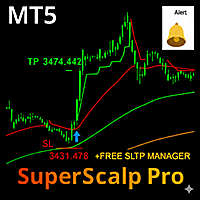
SuperScalp Pro – Sistema avanzato di indicatore per scalping con filtri multipli SuperScalp Pro è un sistema avanzato di indicatore per scalping che combina il classico Supertrend con molteplici filtri di conferma intelligenti. L’indicatore funziona in modo efficiente su tutti i timeframe da M1 a H4 ed è particolarmente adatto per XAUUSD, BTCUSD e le principali coppie Forex. Può essere utilizzato come sistema stand-alone o integrato in modo flessibile nelle strategie di trading esistenti. L’indi

Public Channel https://www.mql5.com/en/channels/ultimatepulse Ultimate Pulse ***price increases 50 every 10 purchases*** Final price $1200. Overview Ultimate Pulse is an Expert Advisor designed to extract profit from natural market movement. It takes profit on each position individually or in grids depending on conditions. Simple, methodical, effective. Optimized for XAUUSD (Gold) on the 30-minute timeframe. How It Works The EA identifies the current trend direction using a long lookback period.

AI Aurum Pivot — Expert Advisor professionale per il trading dell’Oro (XAUUSD), progettato per la costanza nel lungo periodo e un rigoroso controllo del rischio Restano solo poche copie a prezzo scontato — una volta esaurite, il prezzo aumenterà immediatamente a $999.99 . LIVE SIGNAL DAILY Setting: https://www.mql5.com/en/signals/2352634 LIVE SIGNAL H2 Setting: https://www.mql5.com/en/signals/2353327 AI CORE DETAIL: https://www.mql5.com/en/blogs/post/766725 Download Setfile | Prop Firm Test

XAUUSD Breeze is a precision-engineered Expert Advisor that simplifies the complexity of the gold market. It seamlessly merges the structural reliability of classical support and resistance analysis with a highly optimized, world-class scalping strategy. By identifying high-probability price "bottlenecks" and liquidity zones, XAUUSD Breeze captures rapid movements with ease, offering a smooth and consistent trading experience even in volatile conditions. The price starts at $79. It increases by

VolumeHedger EA [ Segnali Live ] , [ Il Mio Canale ] , [ File Set ] , [ Blog ] , [ Uso IA ] , [ PDF Guide ] Account consigliati: Standard ad alta leva, ECN, Raw; Cent; Prop firm (FTMO ecc.) Lo sviluppatore di questo EA ha dimostrato la sua professionalità attraverso la qualità dei suoi altri robot.
Con Volume Hedger EA Grazie alla possibilità di definire una strategia di ingresso utilizzando un Indicatore Personalizzato, non avrai più bisogno di acquistare EA aggiuntivi!
Questo EA

Manuale ABS : Guida completa su come utilizzare il sistema ABS e il suo profilo di rischio
Monitoraggio in Tempo Reale Specifiche del Conto Capitale: $10,000
Leva: 1:1000
Server: ICMarketSC Risorse Aggiuntive Guida di Configurazione e Utilizzo disponibile nel Canale ABS . Cos'è ABS EA? ABS EA è un robot di trading professionale sviluppato specificamente per XAUUSD (Oro) sul timeframe H1.
Si basa su un sistema Martingale con controlli di rischio integrati . Progettato sia per trader principiant

Ogni acquirente dell’indicatore riceverà inoltre gratuitamente:
L’utilità esclusiva “Bomber Utility”, che gestisce automaticamente ogni operazione, imposta i livelli di Stop Loss e Take Profit e chiude le posizioni secondo le regole della strategia I file di configurazione (set file) per adattare l’indicatore a diversi asset I set file per configurare il Bomber Utility in tre modalità: “Rischio Minimo”, “Rischio Bilanciato” e “Strategia di Attesa” Una guida video passo-passo per installare, conf