Guarda i video tutorial del Market su YouTube
Come acquistare un Robot di Trading o un indicatore
Esegui il tuo EA
hosting virtuale
hosting virtuale
Prova un indicatore/robot di trading prima di acquistarlo
Vuoi guadagnare nel Market?
Come presentare un prodotto per venderlo con successo
Utilità di trading per MetaTrader 5 - 6

A 'Seconds Period' chart, offering enhanced precision for charting and analysis. Especially beneficial during volatile market conditions and intraday trading. This indicator addresses the limitations of MT5's predefined timeframes, allowing for finer granularity down to second intervals.
Since only one EA can run per chart, being an Indicator allows for the additional advantage of running an EA alongside the Seconds Timeframe Candles Indicator on the same chart. Compatible with any intraday tim
FREE

Questo programma ti permetterà di esportare tutti i tuoi scambi dal tuo account MetaTrader direttamente in Notion usando un'interfaccia utente molto amichevole. Versione MT4 | Guida dell'utente + Demo Per iniziare, utilizza la Guida dell'utente e scarica il Modello Notion. Se desideri una demo, consulta la Guida dell'utente. Non funziona nel tester di strategia! Funzionalità principali Esporta tutti gli scambi dal tuo account di trading nel tuo Notion Esporta gli scambi in corso e gli ordini

IMPORTANTE!: PRIMA DI ACQUISTARE L'INDICATORE, CONTATTAMI PER OTTENERE UNO SCONTO DEL 20% TG: @SoyRauX RiskView - Strumento di Gestione Visuale Rischio/Rendimento Descrizione del Prodotto:
RiskView è uno strumento essenziale per trader seri che cercano di massimizzare precisione ed efficienza nell'analisi rischio/rendimento. Progettato da trader per trader, il nostro Expert Advisor trasforma calcoli matematici complessi in rappresentazioni visive intuitive con un solo click. Caratteristich

Session Timers (MT5) Session Timers adds a clean ribbon at the bottom of the chart showing the time until open and time until close for major FX sessions. While a session is open, a progress bar fills in real time. Vertical separators also mark session open and close directly on the chart. This is a charting utility; it does not provide trading signals and does not guarantee any profit. Sessions covered Sydney Tokyo Frankfurt London New York Main functions Countdown to each session’s next open/
FREE

Link to the full version: https://www.mql5.com/de/market/product/138246?source=Site +Profile+Seller#description Feature enhancements or comments are always welcome! Description: This powerful script provides traders with a comprehensive real-time signal overview across multiple timeframes using some of the most reliable technical indicators. It is designed as a clear, compact table on the chart and displays actionable insights for selected timeframes - helping traders make informed decisions ba
FREE

RENKO Reversal by StockGamblers Actually working RENKO in MT5. Uses "custom symbols" for drawing. You can apply any indicators with complete peace of mind. The movement of the last price is displayed in real during the formation of the "brick". Put the script in the MQL5/Experts folder. More precisely: C:\Users\user\AppData\Roaming\MetaQuotes\Terminal\terminal_number\MQL5\Experts Settings: ValuePerBar - height of the "brick" in points revCandle - multiplier for the height of the turning "brick".
FREE

Money Management will help you to Easy Trade with One Click , instance and pending, set SL, and manage the number of your TP . You can use this expert for different currency pairs, CFDs, cryptocurrency, and stocks .
The basic formula for calculating pip value and position size , which has been used in this expert, are:
Pipette Value = Position Size * (Exchange Rate (Base Currency) / Entry Price) * Contract Size * Digits Exp. Account Currency: USD Currency Pair: GBPJPY Position Si
FREE

Una semplice utility per copiare i volumi di scambio da un conto MT5 o MT4 a un altro conto MT5. Puoi copiare le posizioni tra conti di compensazione e di copertura in qualsiasi combinazione. Per impostazione predefinita, verranno copiate le posizioni aperte da tutti i simboli corrispondenti con gli stessi volumi. Se i nomi dei simboli sono diversi o il volume delle posizioni copiate deve essere diverso o non tutte le posizioni devono essere copiate, è possibile specificare il comportamento desi
FREE

Overview Auto TPSL is a sophisticated MetaTrader 5 Expert Advisor designed to revolut ionize how traders manage their risk and protect profits. This powerful tool automatically sets and adjusts Take Profit (TP) and Stop Loss (SL ) levels, eliminating emotional decision-making and ensuring disciplined trading practices. The EA operates through two core systems:
Auto TPSL System The Auto TPSL system automatically calculates and sets appropriate Take Profit and Stop Loss level
FREE

Move TP & SL (MT5) è uno script di utilità per il trading che consente di spostare rapidamente Take Profit (TP) e Stop Loss (SL) per posizioni attive e ordini pendenti con un solo clic. Lo script supporta due modalità di funzionamento: Modalità Pips (Pips Mode): TP e SL vengono impostati in base a una distanza fissa in pips dal prezzo di apertura dell’ordine. Modalità Prezzo (Price Mode): TP e SL vengono impostati direttamente su un livello di prezzo specificato. È possibile scegliere quali ordi
FREE

Time saving and fast execution Whether you’re traveling or sleeping, always know that Telegram To MT5 performs the trades for you. In other words, Our Telegram MT5 Signal Trader will analyze the trading signals you receive on your selected Telegram channels and execute them to your Telegram to MT5 account. Reduce The Risk
Telegram To Mt5 defines the whole experience of copying signals from Telegram signal copier to MT5 platforms. Users not only can follow all instructions from the signal

Lascia una valutazione a 5 stelle se ti piace questo strumento gratuito! Grazie mille :) La collezione di consulenti esperti "Risk Management Assistant" è una suite completa di strumenti progettati per migliorare le strategie di trading gestendo efficacemente il rischio in diverse condizioni di mercato. Questa collezione comprende tre componenti chiave: consulenti esperti di media, switching e hedging, ognuno dei quali offre vantaggi specifici su misura per diversi scenari di trading.
Questo E
FREE

All In One (AIO) A2 Trade Panel EA made for you that like SCALPING, HEDGING, or LONG TIME TRADING. TRIAL VERSION, FOR DEMO ACCOUNT ONLY Features : TRADING INFORMATION Profit / Loss information (Customizable information - See on Attached Pictures) Margin Level information Equity information Total Lots Information Time information (Customizable information - See on Attached Pictures) Daily Profit / Loss Information TRADE MANAGER Close Buy / Sell Trade Close Buy / Sell Profitable Trade Close Parti
FREE
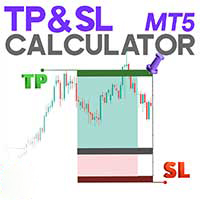
TP & SL Calculator Indicator for MT5 The Take Profit & Stop Loss Calculator Indicator is an effective risk and capital management tool designed for MetaTrader 5. It helps traders easily determine and set take profit (TP) and stop loss (SL) levels directly on the chart. This indicator improves trading efficiency through its dedicated control panel, which includes: Creating and managing TP and SL levels for both Buy and Sell positions Calculating trade volume in lots Displaying the Risk-to-Reward
FREE

Dashboard di trading multifunzionale per semplificare il trading manuale. Visualizzazione di ordini e transazioni, calcoli di profitti e perdite, trading con un clic, modifica degli ordini, pareggio, trailing stop, stop loss parziale, take profit parziale, chiusura per tempo, stop loss e take profit azionari: tutto questo è possibile in uno o pochi clic, utilizzando tasti di scelta rapida o con un semplice trascinamento del mouse sui livelli sul grafico. L'interfaccia intuitiva consente di testa

Auto Stop Loss (MT5 Manager) is a robust utility designed to take the stress out of trade management. Whether you are a scalper or a swing trader, this EA automatically applies Stop Loss and Take Profit levels to your trades, secures profits with Break-Even, and maximizes gains with an intelligent Trailing Stop. This manager works with all trading instruments and allows you to manage specific symbols or multiple pairs from a single chart .
Key Features:
- Automatic SL & TP: Instantly appl

This trade copy utility allows you to instantly and seamlessly replicate and synchronize unlimited orders from multiple master accounts to multiple slave accounts on your local machine. You can create custom channels (or portfolios) with advanced filtering capabilities to copy from multiple master accounts to multiple slave accounts. Moreover, you can tailor these channels with a range of lot sizing and trade condition options to ensure that copied trades outperform the original source. You can

CLICCA QUI PER VEDERE TUTTI I MIEI PRODOTTI GRATUITI
InfoXpert è uno strumento intelligente e gratuito per MetaTrader 5 che mostra tutti i principali dati di trading direttamente sul tuo grafico - in tempo reale, in modo chiaro e preciso. Puoi vedere istantaneamente il tuo profitto o perdita (in valuta e in percentuale), lo spread e il tempo rimanente della candela attuale - perfetto per prendere decisioni rapide durante il trading attivo. Tutti gli elementi sono completamente personalizzabili
FREE

CALCOLA IL TUO LOTTO PROPRIO QUI SU METATRADER!!!
Ciao trader. Siete trader orientati alla gestione del rischio? Se sì, allora questo è per voi. Mi chiamo Ibrahim e ho sviluppato uno strumento che può aiutarvi a calcolare il vostro lotto in base alla percentuale di rischio rispetto al saldo del vostro conto. Questo strumento può anche aiutarvi a calcolare il vostro lotto se avete un valore assoluto che desiderate rischiare, invece di specificare il rischio in percentuale. Ad esempio, potete sp
FREE

Trade Signal Manager Ultimate Main Description Trade Signal Manager Ultimate v7.0 represents a fundamental solution to one of the most time-consuming aspects of signal provision and transparent trading documentation. This tool bridges MetaTrader 5 with Telegram, enabling traders to share professionally formatted trading signals with their audience in under three seconds without any manual typing, formatting, or data transcription. The system operates through a clean, professional dashboard that
FREE

The Expert Advisor is designed to protect the account, fix profit (loss) and display current information about the account. Trading account protection is carried out by closing all open orders in the terminal and/or closing all charts. When running the Expert Advisor with default parameters, it will only display your account information and will be reduced in size. Next, you can set the conditions under which your trading account will be protected. Profit and loss limits can be set for daily pro
FREE

Timer remaining to finish the candle. A simple informative indicator of how much time is left until the current candle ends. In a simple, easy and objective way. In the input parameters, enter the desired color of the clock, the font size and the displacement to the right of the candle. I hope I helped with this useful and free tool. Make good use and good business. The other EA, Trade Panel R3, has also been a great help to many users.
FREE

Consulente "Risk Control"
"Risk Control" è un gestore di posizioni avanzato per MetaTrader 5 che automatizza il processo di chiusura parziale delle posizioni in base a parametri di rischio specificati e al rapporto rischio-rendimento (RR). Il consulente aiuta i trader a gestire efficacemente le posizioni aperte, a minimizzare i rischi e a massimizzare i potenziali profitti. Altri prodotti -> QUI Caratteristiche principali: - Chiusura parziale automatica delle posizioni in base a parametri spec
FREE

Invia automaticamente notifiche in tempo reale su Telegram relative all’apertura, alla chiusura e alla chiusura parziale delle operazioni da MT5 . L’utilità supporta 16 lingue : English, French, German, Indian (Hindi), Indonesian, Italian, Kazakh, Korean, Dutch, Polish, Portuguese, Russian, Spanish, Turkish, Ukrainian e Vietnamese.
Il prodotto è pensato per i trader che desiderano ricevere notifiche su Telegram senza dover monitorare costantemente il terminale. È adatto agli utenti di Expert Adv
FREE

Short Description:
FTMO Protector PRO MT5 is an EA designed to protect your funded account by managing risk and ensuring compliance with the Prop Firm's trading rules. This EA automatically monitors equity levels, closes trades when profit targets or drawdown limits are reached, and provides a visual display of key account metrics. EA w orks with all different Prop Firm service providers.
Overview:
FTMO Protector PRO MT5 is an Drawdown Safeguard Expert Advisor meticulously crafted for trade

About CrashBoom Stones is an expert advisor utility that gives you a signal to catch CrashBoom drops or spikes. It shows you a Red Sell arrow on Crash to sell, and a blue arrow on Boom to buy. It also gives you an alert when an arrow is shown. Note:
The utility does not show signals for the historical data in live mode, use the strategy tester to test this utility. The arrows shown are independent to the trends pane. The trends pane is more accurate when H1 and M30 agree.
Recommendations
W
FREE

If you press the "Free Demo" button on the left it will not work since the Super Tool is an utility EA, it can not be tested on the Strategy Tester system.
Transform Your Trading Experience with the MT5 Super Tool How to install and use the MT5 Super Tool
Tired of fumbling through clunky menus, wasting precious seconds during volatile markets, or missing critical trading opportunities because MT5’s native tools slow you down? Say goodbye to inefficiency and hello to lightning-fast precision

PEAK MASTER LITE – PRECISION RESISTANCE NAVIGATOR
Peak Master Navigator is a non-repainting technical indicator designed to accurately identify and visualize structurally confirmed resistance levels in real time.
It detects valid swing highs based on market structure confirmation rules, ensuring that only meaningful and reliable resistance points are displayed on the chart. By filtering out weak or premature highs, Peak Master Navigator helps traders focus on true price reaction zones , improvi
FREE

Add a watermark in the background of your chart, containing the ticker (symbol), followed by the current Timeframe, and the symbol description below it.
Have you ever seen videos or screenshots of other platforms, boasting those great looking watermarks, and wondered why your MetaTrader5 doesn't have one? Well, I did... so I tried a few of the options available in the Market at the time, but I still wanted to tweak everything exactly to my taste. So I developed my own solution, and I am proud t
FREE

Professional trading panel that combines visual order placement, automated risk management, and advanced position controls in one intuitive interface to save time, reduce errors, and enforce trading discipline.
Read user instructions Get the Pro version with more features
Overview The TradingLab Trade Panel is a comprehensive trading overlay that replaces multiple manual operations with a single, intuitive interface. Designed for discretionary and systematic traders alike, it combines visual o
FREE

ขอบคุณ แรงบันดาลใจ จากโค้ชแพม ที่ทำให้เริ่มทำ Close all ตัวนี้ และขอขอบคุณทุกคนที่ให้ความรู็มาโดยตลอด ไม่ว่าจะทางตรงทางอ้อม ขอบคุณทุกคนที่ให้ความรู้เพื่อนร่วมเทรด ทั้งนี้เพื่อให้นักเทรดทุกคนได้มีเครื่องมือในการควบคุมการปิดการซื้อขาย จึงขอพัฒนาโปรแกรม close all version 5 ได้ใช้ทุกคน Close all and update profit Version 1.00 (MT5) Full version Give you free
For MT4 Click https://www.mql5.com/en/market/product/79252
Fix TPSL calculate
Program function
Tab 1 Close order function and show br
FREE

Stanco dei rapporti ingombranti e complessi su MetaTrader? Scopri un modo più chiaro e semplificato per tenere traccia delle tue operazioni. Il mio nuovo utilitario/consulente esperto è progettato per offrirti una vista minimalista e di facile lettura delle tue performance di trading.
Questo EA è attualmente disponibile gratuitamente mentre raccolgo feedback e continuo a migliorarne la funzionalità. Sebbene sia aperto a suggerimenti, ti prego di comprendere che lo sviluppo procede parallelament
FREE

Drawdown Protector è uno strumento di utilità utilizzato per gestire il prelievo massimo giornaliero desiderato.
Nell'era delle aziende di scena e delle sfide, è molto importante essere consapevoli dei limiti di prelievo giornalieri. È un EA efficace e semplice da utilizzare per la gestione del prelievo azionario e la prevenzione del trading di vendetta. Parametri di input:
Quante ore bloccare il trading? - Qui puoi impostare per quante ore vuoi che l'EA blocchi le nuove operazioni,

OHLC Magnet adds the missing magnet points for Horizontal Lines and Price Labels. If you liked this utility, please rate, comment, and check out my other programs.
Instructions:
Simply drag one of the aforementioned objects to the desired Open, High, Low, or Close, within the Pixel Proximity, and OHLC Magnet will automatically attach the object to the exact price point you chose. Parameters:
Proximity (Pixels): The proximity, in pixels, to how close your mouse cursor must be to the Open/High/Low
FREE

Drag Drop Lot Size Calculator Overview Drag Drop Lot Size Calculator is a chart-based risk and position sizing tool for MetaTrader 5. It calculates the appropriate lot size based on your account balance (or equity), the selected risk percentage, and the stop-loss distance defined by a single horizontal line on the chart. A compact on-chart panel displays the key values in real time. Key Features One-line workflow: uses a single horizontal line as the stop-loss level Real-time lot size calculatio
FREE

All in one Multipurpose Telegram Trade Management , Manage and Copy Trades on the go From Telegram Pro Version MT4: www.mql5.com/en/market/product/85691
Execute Trades on mobile with fast execution When away from desktop MT5, or scalping the market with mobile device, or needed to copy trades from telegram groups while away, or doing some other activities, Telegram EA Manager is an effective tool to perform any trade operation with swift execution. In other words, Our Telegram Trade Manag

Watermark Versione MT4: https://www.mql5.com/en/market/product/120783 Versione MT5: https://www.mql5.com/en/market/product/120784
Logo Versione MT4: https://www.mql5.com/en/market/product/121289 Versione MT5: https://www.mql5.com/en/market/product/121290
Lo script "Watermark" è progettato per migliorare il tuo grafico di trading visualizzando informazioni cruciali direttamente sullo sfondo. Questo script offre un modo chiaro e discreto per tenere traccia di dettagli chiave come la coppia di t
FREE

Smart Order Hedging EA MT5 Pro - Advanced Trade Management Utility (IMPORTANT: This is a Trade Management Utility, NOT an automated trading system. It intelligently closes existing positions to reduce drawdown; it DOES NOT open any new trades.) Struggling with drawdown and manually managing complex offsetting positions? Introducing the Smart Order Hedging EA MT5 Pro , a powerful utility designed to automatically find and close combinations of your existing profitable and losing trades on MetaTr
FREE

Sync Crosshair — Multi-Chart Cursor Synchronization for MT5 See everything, everywhere, at the same time.
Sync Crosshair is a lightweight yet powerful indicator for MetaTrader 5 that instantly synchronizes your crosshair across all charts where it is installed. Move your mouse on one chart, and the exact time/price position appears on every other chart — effortless precision for serious traders. Why Sync Crosshair? Multi-Chart Analysis Made Simple — compare symbols and timeframes side by sid
FREE

Hello friends, I want it to be large so mouse clicks are faster and more accurate. Scalpers like this. Please click the resize button to fit your screen (it looks better on a 4K monitor)
I would like to introduce a very convenient trading tool designed to meet the needs of fast and high-frequency trading. Its main advantages are convenience and accuracy, with virtually no delay. In particular, it allows traders to easily update and manage Stop Loss and Take Profit levels, and quickly calculate
FREE

️ Equity Protector EA – Auto SL & Trailing Stop for MT5 Protect your capital. Automate your risk. Maximize your control. The Equity Protector EA is a powerful risk management tool designed for Meta Trader 5 traders who prioritize capital preservation and smart trade automation. Whether you're a scalper, swing trader, or long-term investor, this EA ensures your account stays protected while optimizing trade exits with precision. Key Benefits Drawdown Shield
Automatically monitors your accoun

Theme Switcher - Personalizza il tuo Terminale di Trading Descrizione Il Theme Switcher è un pannello interattivo che ti permette di cambiare rapidamente lo schema di colori del tuo grafico in MetaTrader 5. Progettato per i trader che cercano un ambiente visivo confortevole e personalizzato, questo indicatore offre una varietà di stili tematici ispirati a marchi, film e design professionali. Come usarlo? Aprire il pannello : Ti basta aggiungere l'indicatore al tuo grafico e apparirà una finestra
FREE

THE BEST! yet easy-to-use MT5 to Telegram Trade Copier [MANUAL HERE]
Overview: This powerful tool allows traders to send real-time trade notifications directly to their Telegram channels and group, ensuring they never miss an important market move. TeleBot5 is an innovative MQL5 program designed to seamlessly bridge your MetaTrader 5 trading experience with Telegram.
**Key Features:**
- **Real-Time Trade Alerts:** Instantly receive notifications for every trade executed on your MT5 accoun

News Stopper MT5 è un’utilità per MetaTrader 5 progettata per proteggere le operazioni chiudendole automaticamente quando viene rilevato un evento notiziario imminente. Questo strumento gestisce sia operazioni manuali che guidate da EA, offrendo opzioni configurabili per gestire diversi livelli di impatto delle notizie e proteggere il tuo portafoglio durante condizioni di mercato volatili causate da comunicati stampa. Scarica e prova la versione demo di News Stopper sul tuo conto demo qui: News

Volume Calculator
This indicator shows the volume to be used in an operation based on the maximum acceptable stop value and the size of the stop. That way you will not use a calculator to calculate the volume you are going to use every time. This indicator makes your life much easier and faster. Suitable for any type of trader: Scalper, DayTrader, SwingTrader.
FREE

Scalping Trade Panel – Fast and Precise Trading Control for MT5
Scalping Trade Panel is a professional trading panel designed for MetaTrader 5, offering traders lightning-fast access to market and pending orders directly from the chart. Optimized for scalping strategies, it combines precision, speed, and simplicity in one compact interface.
Key Features:
Market Orders: Execute BUY and SELL orders instantly with a single click.
Stop Losses : You can add a stop loss for any market or pending
FREE

Questa utility visualizza le notizie economiche direttamente sul grafico. Mostra gli eventi imminenti, il tempo mancante alla loro pubblicazione, la loro importanza e invia notifiche.
Per:
Per i trader che seguono le notizie economiche
Per chi fa trading sulle notizie
Per i trader che desiderano ricevere avvisi tempestivi
Per gli utenti che necessitano di un calendario semplice e intuitivo direttamente sul grafico
Caratteristiche principali Pannello Notizie - Mostra l'evento economico più
FREE

The RFOC Candle Timer 2x was created for the trader to locate himself in time, having access to the pending time for the formation of a new candle. Additionally, it is possible to include in the chart a second timer that shows the pending time for the formation of a new candle in a time period different from the current one. The user will have the option to select up to 4 different positions for the timer display ("No candle", lower left corner, lower right corner or upper right corner). In ad
FREE

Golden Local Trade Copier MT5 – a straightforward, powerful utility designed to make trade copying between MT5 accounts effortless and secure. Whether you're scaling your strategies across multiple accounts, managing a prop firm portfolio, or simply duplicating your master signals without the hassle, this EA has you covered. Why Golden Local Trade Copier? In today's fast-paced forex world, precision and protection are key. This tool copies trades locally (same PC ) with lightning speed, offering
FREE

A bot utility designed to streamline trade management. It offers auto lot calculation based on money, account risk, or fixed lot size, with order setup featuring draggable take profit, stop loss, and entry price to fit your plan. It supports Buy/Sell market, Buy/Sell limit, and Buy/Sell stop orders, with or without stop loss and take profit. Additional features include single-click breakeven, deleting positions/orders, and more, making trade management efficient and easy.
FREE

This panel offers the following features: stop loss, partial sell, take profit, and trailing breakeven levels.
Customizable settings
1: In this area you can set the risk for the order. 2: Likewise, Stop Loss and Take Profit are set manually in the chart. 3: Trailing stop and breakeven can also be activated. Distance adjustable. 4: Order comment can be created. 5: Partial sale by CRV and percentage (if the order is percentage in profit). 6: Partial sale can also be carried out manually an
FREE

Auto BreakEven Pro is a lightweight, no-nonsense Expert Advisor designed to automatically move your Stop Loss to breakeven once your trade reaches a predefined profit level. This EA is ideal for traders who want to protect profits without constantly monitoring the charts.
Key Features: Automatically sets Stop Loss to break-even after a custom number of pips in profit. Optional break-even offset to lock in small gains (e.g., +0.5 pips). Compatible with any manual or automated strategy – simpl
FREE

"Notifiche di negoziazione" è uno strumento di utilità, mirato a informarti tramite notifiche mobili o avvisi sul terminale su ogni operazione aperta o chiusa, nonché sul risultato di profitto/perdita in $ di ciascuna operazione. È uno strumento che utilizzo da molto tempo e ho deciso di condividerlo gratuitamente!
Parametri di input: (ogni input è di tipo vero/falso , fare doppio clic su di esso per modificarne il valore) Notifica per posizioni chiuse PnL : se vero, ti avviserà
FREE

ClickDrag disegna linee e sposta facilmente gli oggetti sul grafico.
Fare clic e trascinare per tracciare una linea di tendenza.
Spostando il mouse in orizzontale si disegna una linea di prezzo.
Spostando il mouse in verticale si disegna una linea di data.
Le linee e gli oggetti esistenti possono essere spostati facendo clic e trascinando.
Visualizza il prezzo e la differenza di tempo tra il punto iniziale e quello finale.
Dopo l'avvio, fare clic e trascinare,
Scuotere a sinistra e a d
FREE

GOLD ESCAVATOR TRADING BOT
NB: PLEASE NOTE THAT THIS PROJECT WAS TAKEN DOWN A YEAR AGO DUE TO THE FEAR THAT IT MIGHT BE OVERFITTED. I WILL WORK ON IT TO RESTORE. MEANWHILE USE THE US30 TRADE BOT OR ACCOUNT FLIPPER BOTS WHICH ARE ALL FREE IN 2025. THANK YOU
A trading bot for XAUUSD. Lotsize is calculated by multiplying the lot factor by each 100 USD on account. You can adjust your risk level from 1 to 4 to suit your needs; Advisable to use account sizes of USD 200 and above. Account types: H
FREE

Un semplice player di grafici per la riproduzione dei grafici storici.
Consente di analizzare il mercato avanzando le candele una alla volta. La riproduzione può essere messa in pausa e ripresa in qualsiasi momento.
[Caratteristiche] Riproduzione automatica dal passato al futuro Avanzamento di una candela a intervalli fissi Pausa disponibile durante la riproduzione [Specifiche di riproduzione] Direzione di riproduzione: Passato → Futuro Velocità di riproduzione: Fissa Barre per movimento: 1 ba
FREE
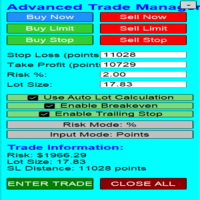
Overview Are you tired of complex manual calculations, emotional execution errors, and the constant fear of risking too much? The Advanced Trade Manager (ATM) is your all-in-one solution, a professional-grade Expert Advisor for MetaTrader 5 designed to give you institutional-level control over every aspect of your trade. From flawless risk calculation to intelligent, one-click execution, the ATM EA streamlines your entire trading process, allowing you to focus on your strategy, not the mechanics
FREE

The EA opens and closes new orders on time. It can be used to implement trading scenarios of any complexity by creating a list of tasks. There are two options for completing the task The task is executed on the specified date and time - it is executed once and is removed from the list. The task is executed with repetition on the specified day of the week and time - the task with repetitions is not removed from the list. Panel settings Symbol - select the symbol for the trade function. Time -

EA può chiudere posizioni non redditizie cercando e chiudendo posizioni redditizie .
Questo assistente cerca , tra tutte le posizioni, quella meno redditizia nel terminale. Inoltre, ricercando le restanti posizioni redditizie, calcola una serie di posizioni che possono coprire la perdita quando il profitto di una o più posizioni è maggiore della perdita di un'altra posizione. Se viene trovata una serie di tali posizioni, il consulente le chiude. Una serie di posizioni può essere c
FREE

Ottimizza il processo di chiusura delle tue operazioni con il Close Manager MT5, un potente Expert Advisor (EA) progettato per automatizzare le uscite delle operazioni aperte manualmente o da altri EA su MetaTrader 5, offrendo ai trader un controllo preciso sulle strategie di uscita. Molto apprezzato su MQL5, Forex Factory e Reddit’s r/Forex per i suoi criteri di chiusura versatili e personalizzabili, questo EA è un favorito tra scalper, day trader e swing trader in mercati volatili come forex,
FREE

This indicator creates a Renko-based custom symbol in MetaTrader 5. Renko charts are built using price movement only, not time, making them useful for analyzing trends and filtering noise. Features Customizable brick size in points. Option to calculate brick size using ATR (adaptive). Ability to show or hide wicks. Creates and updates a custom Renko chart symbol. Automatically opens the chart window (optional). Maintains a limited bar history for performance. Inputs BrickSizePoints – brick size
FREE

Description: Protect your live or evaluation accounts by not letting it hit the maximum daily draw down! This utility is best for prop firms such as FTMO and MFF(MyForexFunds) and etc. Guide: Apply to EURUSD 1m Chart.
Default Settings: Maximum Draw Down Balance: 4% Account Balance. Maximum Draw Down Equity: 4% Account Balance Target Profit Balance: 1% Account Balance. Target Profit Equity: 1% Account Balance. Time To Reset: 16:57 to 16:58 GMT
Behavior: Setting starting_balance to 0 will auto
FREE

Signal222 Apex Command – Ultimate Multi-Currency Dashboard & Auto-Trader Short Description A high-performance command center for MetaTrader 5 that scans 8 assets simultaneously, providing real-time risk/gain calculations, one-click manual execution, and optional fully automated trading. Description Signal222 Apex Command is more than just an indicator; it is a professional-grade trade management utility designed for traders who handle multiple currency pairs. In the fast-moving 2026 markets, spe
FREE

FXTrade Panel – Gestore di Trading MT5 Intelligente e Veloce
FXTrade Panel è uno strumento di trading avanzato ma facile da usare per MetaTrader 5, progettato per aumentare l’efficienza del tuo trading con esecuzione e gestione degli ordini con un clic.
Funzionalità principali: • Panoramica del conto: mostra numero di conto, leva, saldo e spread corrente. • Controllo della dimensione lotto: dimensione lotto regolabile con comodi pulsanti +/−. • Gestione del rischio: imposta Stop Loss (SL)
FREE

What do you see inside a candle? How to interpret the fight between bulls and bears? The candlestick chart brings a lot of information, but the volume is lacking in the candlestick body. This is where the Forex Volume At Price Expert Advisor comes in. This advisor searches for a set of recent trades, calculates the buy and sell attack volumes and prints on the candles, the volume value in each price range. You can also define up to ten colors to filter volumes and make it easier to
FREE
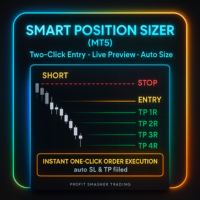
Smart Position Sizer (MT5) Two clicks to map risk, auto-size, and execute with SL/TP prefilled—fast, visual, broker-aware.
Built to work beautifully across Forex, Futures, Indices, Metals, and CFD symbols . Why traders love it (by market) Forex Spread-aware sizing (optional): include current spread in risk so your lot size targets net risk. Pip & 5-digit precision: correct pip math on majors/minors; handles mini/micro volume steps automatically. Side-price logic: uses bid/ask correctly for SL/T

AutoGrid Assistant - Strumento di Posizionamento Automatico di Ordini a Griglia ASSISTENTE GRATUITO per i trader che utilizzano strategie di trading a griglia! COSA FA: AutoGrid Assistant posiziona automaticamente una griglia di ordini pendenti (Buy Stop/Sell Stop o Buy Limit/Sell Limit) con una singola esecuzione. Nessun clic manuale richiesto! CARATTERISTICHE PRINCIPALI: Posizionamento automatico della griglia con un clic Supporto per ordini Stop e Limit Impostazioni flessibili della griglia (
FREE

Simple Trade Utility Join the Group Chat - Community Group Need an indicator? Check out ZeroLag T3 Signal Suite The Simple Trade Utility is designed to make trading straightforward and efficient , without unnecessary complexity. This tool provides a clean, easy-to-use panel that simplifies the process of placing and managing trades. It focuses on essential functions traders use every day —nothing more, nothing less. Despite its simplicity, it offers powerful features such as: Trailing stop Part
FREE

The Trend Line Reverse Expert Advisor is a highly innovative and powerful tool that enables traders to effortlessly identify and trade trends in the financial markets. With this advanced tool, you can easily draw trend lines on your MT5 chart, and the EA will automatically buy or sell when the price reaches the trend line. This EA is user-friendly and requires minimal setup. You can simply attach it to your chart and start drawing up to three trend lines where you anticipate the price to reverse
FREE

Imagine flying a real aircraft without ever stepping into a flight simulator. That's what trading is like. You have to simulate your strategy before you can take it to a live market. It is good if you can simulate things speedily before even stepping into any live market, or before coming up with an automated system. People don't have all day to stare at a higher timeframe chart until the entry signal finally arrives. That's why I built this so that you can simulate your strategy with speed. Th
FREE
Il MetaTrader Market è l'unico negozio online dove è possibile scaricare la versione demo gratuita di un robot di trading che consente di effettuare test e ottimizzazioni utilizzando dati statistici.
Leggi la descrizione dell'applicazione e le recensioni di altri clienti, scaricala direttamente sul tuo terminale e prova un robot di trading prima di acquistarlo. Solo sul MetaTrader Market è possibile testare un'applicazione in modo assolutamente gratuito.
Ti stai perdendo delle opportunità di trading:
- App di trading gratuite
- Oltre 8.000 segnali per il copy trading
- Notizie economiche per esplorare i mercati finanziari
Registrazione
Accedi
Se non hai un account, registrati
Consenti l'uso dei cookie per accedere al sito MQL5.com.
Abilita le impostazioni necessarie nel browser, altrimenti non sarà possibile accedere.