Trade Assistant 38 in 1
- Utilità
- Makarii Gubaydullin
- Versione: 6.51
- Aggiornato: 15 febbraio 2026
- Attivazioni: 20
Strumento multifunzionale: Calcolatore di Lotto, Ordini Grid, Rapporto R/R, Gestore di Trade, Zone di Domanda e Offerta, Price Action e molto altro
Versione Demo | Manuale Utente
L'Assistente di Trading non funziona nel tester di strategie: puoi scaricare la Versione Demo QUI per testare l'utilità.
Contattami per qualsiasi domanda / idee di miglioramento / in caso di bug riscontrato
Se hai bisogno di una versione MT4, è disponibile qui
Semplifica, accelera e automatizza il tuo processo di trading. Espandi le capacità standard del terminale con questo pannello di controllo.
Il pannello di trading funziona su qualsiasi strumento: forex, azioni, indici, criptovalute e altri.
1. Aprire nuovi trade: Calcolo Lotto / Rischio / RR: Gestione del Rischio per il trading manuale
- Calcolatore di lotto (Calcolo del volume basato sulla dimensione del rischio)
- Calcolatore di rischio (Importo del rischio basato sulla dimensione del lotto)
- Rapporto Rischio-Rendimento
- Ordini Grid: + opzione distanza dinamica e opzione Dividi Lotto
- Trigger di attivazione per gli ordini, + Buy StopLimit / Sell StopLimit
- SL virtuale, TP virtuale (SL nascosto, TP nascosto: invisibile al broker)
- Livelli SL / Entrata intelligenti: se la barra ha chiuso oltre (evita falsi trigger)
- Ordini nascosti (ordini in sospeso virtuali)
- Ordini programmati: puoi piazzare trade anche quando il mercato è chiuso (pianificatore del weekend)
- Livelli TP multipli aggiuntivi (Take Profit multiplo)
- Ordini OCO (One-cancel-others) con ID diversi
- Visualizzazione del trade + regolazione sul grafico
- Livelli SL / Entrata ai prezzi Bid, invece di Ask: evita falsi trigger dovuti allo spread (caccia agli stop)
- Calcolo Lotto / Rischio per 5 diverse dimensioni di conto contemporaneamente: comodo per la gestione del conto
- Opzione per aprire più trade contemporaneamente
- Tempo di scadenza: basato su minuti / ore / giorni / conteggio barre
- ID Trade virtuale per una gestione comoda
2. Gestore di Trade: Chiudi / Modifica / Trailing Stop / Trailing Ordine / Break Even / Chiusura Automatica
- Chiudere i trade raggruppati per categorie (ordini in massa):
- Tutti / in Profitto / in Perdita / Acquisto / Vendita / Se P/L >
- Se in sospeso più / meno
- Elimina in sospeso: Limit / Stop / Acquisto / Vendita / StopLimit
- Chiudere i trade parzialmente (scale-out)
- Opzione per raggruppare Simboli diversi: es. tutti i trade con GBP: (GBP/USD, EUR/GBP e altri possono essere gestiti simultaneamente)
- Rimuovere i livelli SL / TP da tutti i trade con 1 clic (SL in massa, TP in massa)
- Break Even Automatico / Manuale, + opzione offset
- Trailing stop: 11 tipi di SL + 8 regole di movimento. + Trailing per ATR e per Linea di Tendenza
- Trailing Automatico dell'Ordine
- Opzione per gestire più trade contemporaneamente: particolarmente utile per lo scalping, quando è richiesta velocità.
- Funzione Chiusura Automatica: se Profitto / Perdita, o a un orario specifico
Gestire il/i trade selezionato/i: gestione ordini / gestione posizioni
- Gestione dei trade anche quando il mercato è chiuso (weekend): le modifiche verranno applicate all'apertura
- Copia / Inverti il trade con 1 clic
- Visualizzazione + opzione di regolazione sul grafico
- Modificare la Dimensione del Lotto degli ordini in sospeso esistenti
- Spostare il Prezzo di Entrata di tutti gli ordini contemporaneamente
- Chiudere parzialmente: dimensione lotto / % del lotto corrente
- "Chiudi per": chiudi con una posizione opposta
- Regola TP/SL: prezzo / pip / punti / %
- Cambio rapido scadenza
- Regola TP / SL basato sul rapporto R/R
- Modificare SL e preservare la % di Rischio iniziale per ordini esistenti
3. Statistiche di trading + analisi di mercato:
- Indice di forza valutaria
- Statistiche di trading (cronologia): periodo / Simbolo personalizzato
- Analisi giorni della settimana: migliori / peggiori giorni di trading (statistica)
- Informazioni di mercato, analisi della volatilità
- Visualizzazione di massimi e minimi, confrontati con il prezzo corrente
- Indicatore di progresso della barra
- Nota personalizzata per un Simbolo (promemoria sul grafico)
4. Indicatori e utilità ausiliarie:
- Indicatore Price Action + 3 filtri di tendenza
- Zone di Domanda e Offerta (supporto e resistenza)
- Barra del prezzo futuro
- Calendario economico sul grafico (notizie fondamentali)
- Timer di conto alla rovescia
- Indicatore di barre grandi
- Livelli Alto / Basso di 9 timeframe
- Livelli di Fibonacci Automatici
- Indicatore di Gap (Gap di mercato)
- Livelli di profitto / perdita potenziale
- Fino a 5 timeframe aggiuntivi sullo stesso grafico (Multi TF)
- Sessioni di Trading (orari di mercato attivo)
- Contatore di Profitto / Perdita flottante
- Barra di stato: informazioni di mercato in tempo reale (Swap, Spread, Variazione prezzo, Ora, P/L)
- Direzione delle barre: candele su tutti i timeframe
- Avvisi prezzo / Avvisi linea di tendenza, + note (notifica al raggiungimento del livello)
- Filigrana sul grafico: Simbolo + TF / o tuo testo personalizzato
- Utilità Intervallo di Prezzo: limiti di trading
- Strumento Market Watch (lista di osservazione)
- Dimensioni Barra su 9 timeframe
- Disegno personalizzato sul grafico (schizzo)
- Screenshot rapido + Screenshot automatico
- Avvisi Telegram
- Scorciatoie da tastiera
- Livelli Alto / Basso del periodo selezionato
Altre funzionalità:
- Controllo overtrading: opzione per impostare Lotto Massimo e Numero Massimo di Ordini
- Opzione per impostare stop loss nascosto / take profit nascosto per trade esistenti, o riconvertirli a livello reale
- Durante la gestione di più ordini in sospeso: cambiare il prezzo di entrata simultaneamente per tutti
- Notifiche Telegram
- Indicatore del tuo sentiment di trading
- Screenshot automatico all'esecuzione
- Scorciatoie da tastiera (+ scorciatoia personalizzata)
Le funzioni di trading richiedono il permesso di trading automatico (compreso lato broker).
L'Assistente di Trading funziona su qualsiasi strumento:
Forex, Azioni, Futures, Indici, CFD, Obbligazioni, Criptovalute, Metalli, Indici sintetici e qualsiasi altro.
____________________________
____________________________
Assistant_38 in 1
Tradingvew, ChatGPT, AI, GPT, Intelligenza Artificiale










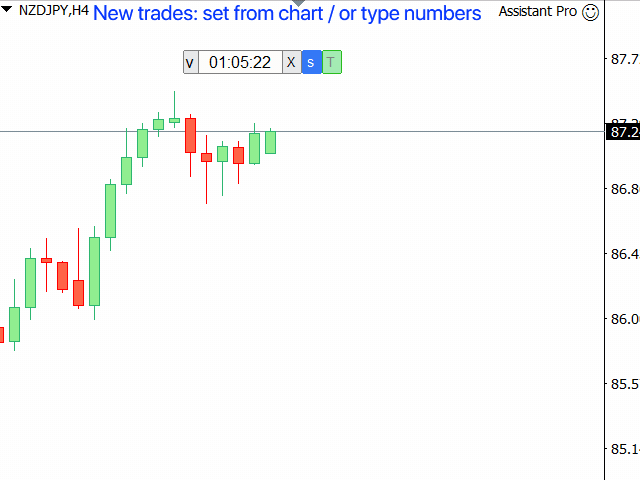
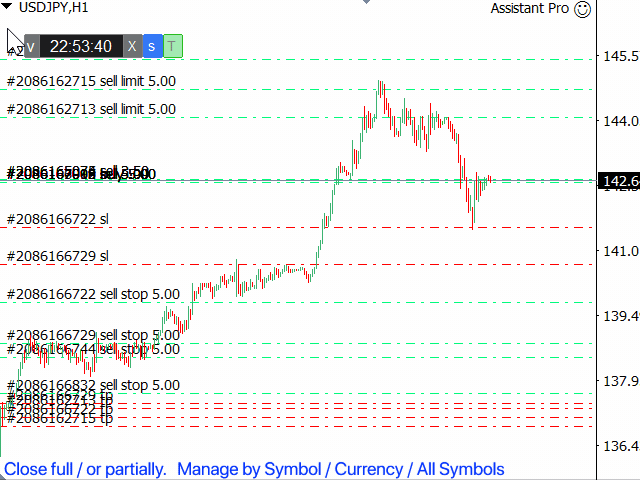
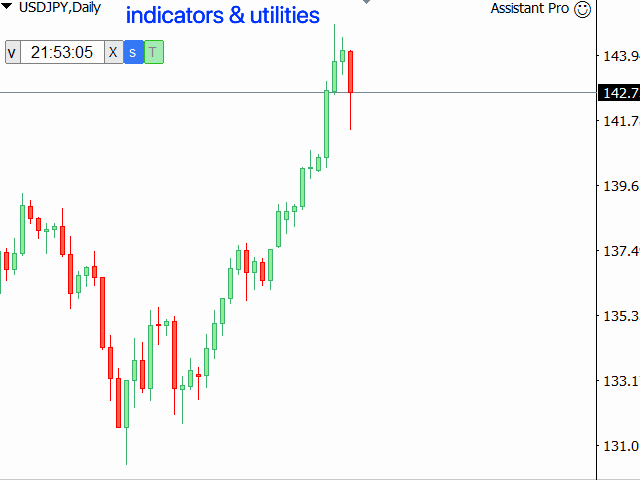





























































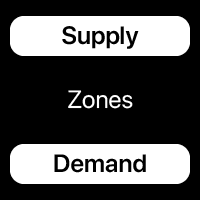




























Very good product, you need nothing else