Guarda i video tutorial del Market su YouTube
Come acquistare un Robot di Trading o un indicatore
Esegui il tuo EA
hosting virtuale
hosting virtuale
Prova un indicatore/robot di trading prima di acquistarlo
Vuoi guadagnare nel Market?
Come presentare un prodotto per venderlo con successo
Utilità di trading per MetaTrader 5 - 3

Trade Simulator non è solo un pannello di trading. Ti consente di esercitarti nel trading realistico utilizzando dati storici, con un controllo interattivo del grafico. Puoi piazzare ordini, regolare i livelli di stop e monitorare i risultati come se fossi in un'operazione reale. È inoltre possibile inserire e gestire ordini direttamente nel Strategy Tester di MT5. Lo stesso strumento e interfaccia possono essere utilizzati anche sui grafici live per il trading reale. Per informazioni dettagliat
FREE

Chart Notes = MULTI LINE TEXT INPUT ON CHART FOR MT5 is finally here! # sticky notes This indicator is a powerful text editor for placing notes on chart, similarly like the feature on Tradingview.
There are 2 types of messages: anchored (on screen ) and free (on chart).
1. Anchored = stays on the same place on screen (x point, y point) -this text can be EDITED on click (first line is for dragging the message around- this line is edited via right clicking- >properties) -move the messages by dra

The program is use to copy trading from MT5 to MT4 and MT5 on local PC or copy over the Internet . Now you can easy copy trades to any where or share to friends. Only run one Flash Server on VPS, also need allow the apps if you turn on Windows Firewall. Can not add more than 20 account copier to server at same time, include both MT4 and MT5 Get free Copier EA for MT4 and MT5 (only receive signal), download here Instants copy, speed smaller 0.1 seconds, easy to setup How to setup and guide

Pannello di trading,Trading manuale,Gestione ordini,Gestione del rischio,Trade Manager,Assistente di trading,Stop Loss,Take Profit,Trailing Stop,Scalping
JoOrderTrade Simple – Pannello di Trading Manuale Intelligente per MT5
IMPORTANTE: affinché lo strumento funzioni correttamente, è OBBLIGATORIO attivare l’opzione “Algo Trading” nelle impostazioni di MetaTrader 5. Senza questa attivazione, il pannello non funzionerà.
Avviso importante : se il pannello risulta troppo grande o troppo picco
FREE

The indicator is intended for determining the spread and swap size, the distance for setting stop orders and stop losses from the current price allowed and the risk per 1 point in the deposit currency. The indicator informs a trader about possible additional expenses and profits connected with transferring a position to the next trade session of the financial instrument. It also informs about the spread size and the distance of pending orders, stop loss and trailing from the current price. In ad

Notify To Telegram MT5 Expert Advisor will send notifications via Telegram when orders are opened/modified/closed on your MetaTrader 5 account. Send message to person, channel or group chat. Easy to customize message. Support custom message for all languages Support full Emoji. Parameters Telegram Bot Token - create bot on Telegram and get token. Telegram Chat ID - input your Telegram user ID, group / channel ID, use comma to input multi chat ID as chat_id_1, chat_id_1 Magic number f

The work of the utility is directed at opening new market orders, maintaining them, transferring the unprofitable orders into profit using an internal loss handling algorithm, trend filtering and various types of trailing stop and take profit. Suitable for any instruments and timeframes. The algorithm works separately for buys and sells, which allows simultaneously working in both directions as well. For the event when the additional orders opened by the utility do not become profitable, a StopO

This EA Utility allows you to manage (with advanced filtering) unlimited open orders (manual or EA) with 16 trailing stop methods: fixed, percent, ATR Exit, Chandelier Exit, Moving Average, Candle High Low Exit, Bollinger Bands, Parabolic, Envelope, Fractal, Ichimoku Kijun-Sen, Alligator, Exit After X Minutes or Bars, RSI and Stochastic. The trailing stop can be either real or virtual, and you can exit fully or with a partial close percent on touch or bar close.
Moreover, you can add (override
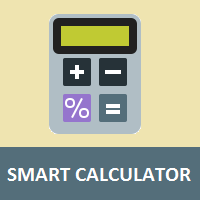
Simple utility to calculate margin and financial value according to the number of lots and points informed by the user.
This is a product developed by the Renato Fiche Junior and available to all MetaTrader 5 users!
Partners: "Águia Traders" team ( Eagle Traders ) by Larissa Sihle #aguiatraders #larissasihle
Input Parameters
- Balance : Account balance. The margin percentage will be calculated based on the balance informed by the user.
FREE

Drawdown Terminator – Account-wide Equity Guardian for MT5
Protect your capital. Lock your profits. Sleep without watching every tick. ️
1. What is Drawdown Terminator? Drawdown Terminator is an MT5 utility (non-trading Expert Advisor) designed to protect your entire account equity – not just a single EA or symbol. It continuously monitors your total account equity / capital , and when your Equity Profit Target or Equity Loss Limit is reached, it can automatically: Close all open position

Pannello di trading, Gestione del rischio, Trading manuale, Trailing stop, Stop loss, Take profit, Esecuzione rapida, Order management
JoOrderTrade Pro – Pannello di Trading Avanzato per MetaTrader 5
Avvisi estremamente importanti
Perché lo strumento funzioni correttamente, è OBBLIGATORIO attivare l’opzione "Algo Trading" nelle impostazioni di MetaTrader 5. Senza questa attivazione, il pannello non funzionerà.
Importante:
Non attivare la funzione “OA” senza comprenderne pienamente lo scopo

This is a trade manager which is designed to simplify your trading experience and allow you to enter any type of trade with the set risk management within seconds. This trade manager has two modes. (1) The Market order which opens instant orders and the pending orders which consists of buy stop order, buy limit orders, sell stop orders, sell limit order, all these trades can be achieved by moving your stop loss and entry to the desired point and the givn trade will be opened. You do not need to

Advanced Wave Statistics Scanner
The Advanced Wave Statistics Scanner is an enhanced MQL5 tool for MetaTrader 5 that combines traditional price volatility analysis with ATR(Average True Range)indicator analysis.This sophisticated tool provides deeper insights into market volatility patterns by comparing standard price wave measurements with ATR-based volatility metrics,enabling traders to identify abnormal market conditions and potential trading opportunities with greater precision.
#Key Feat

L'utilità ti consente di testare manualmente le tue strategie nel tester di strategia. Trading con un clic sul grafico di visualizzazione.
Funzionalità comode e complete per testare le abilità di trading sono ora disponibili anche nel tester di strategia. Forex Tester Pad è un simulatore di trading per tester di strategia. Trading utilizzando gli indicatori. Le principali funzioni della nostra utilità Versione MT4
Descrizione completa +DEMO +PDF Come comprare
Come installare
Come ottenere
FREE

WOLSELEY's Trading Panel - BASIC - - Feel free to contact me at instagram @walter_robos or whatsapp/telegram +5592981173937
View your history in a structured and detailed manner, with efficiency rate and profit rate separated by day, week, month and total, as well as asset details, server time and positions&orders in progress. This panel was created looking on HEDGE-type accounts, but it can be used on NETTING-type accounts without any problems. In the PREMIUM version of this Panel you have

Whether you are a trader that uses Expert Advisors (EA) or you trade manually, if you decided to obtain a funded account and you are going to start an evaluation phase with a Prop Firm (like FTMO, MyForexFunds, FundedNext and all the other ones available), you will surely need to pay close attention to put a daily drawdown limit. That seems easy, at least in words, but dealing with the rigid rules of a Proprietary Firm leave no space for mistakes, distractions, emotional blindness or execution

Easy Lot Size Calculator Stop calculating lot sizes manually and start trading visually.
Automatic position lot size calculator for MT5 (MT4 also available)
The Easy Lot Size Calculator is the ultimate trade management dashboard. It is designed for traders who need speed, precision, and strict risk management. Whether you are a scalper needing split-second execution or a swing trader demanding exact risk percentages, this EA handles the math so you can focus on the chart. Why Use This C

Visualizza l'attuale sessione dei principali mercati e il tempo rimanente per iniziare quelli successivi.
Mercati
New York Londra Francoforte Tokio Sidney Un'altra sessione con nome personalizzato, orario di apertura e chiusura
Ora dell'orologio
GMT/UTC Locale (dal computer) Broker (ora del server) L'ora predefinita nelle impostazioni è GMT. Dopo aver cambiato l'ora locale o dell'intermediario, è necessario regolare manualmente l'ora di apertura e chiusura di ciascuna sessione in base al tipo
FREE

Scopri la Copia Istantanea dei Trade con il rivoluzionario X2 Copy MT5. Con soli 10 secondi di configurazione, otterrai uno strumento potente per sincronizzare i trade tra terminali MetaTrader su un singolo computer Windows o VPS con una velocità senza precedenti - inferiore a 0,1 secondi. Sia che tu stia gestendo più account, seguendo segnali o scalando la tua strategia, X2 Copy MT5 si adatta al tuo flusso di lavoro con una precisione e un controllo senza pari. Smetti di aspettare — inizia a co

40% off. Original price: $50 Support and Resistance Dashboard for MT5 is a multi-timeframe and multi-symbol scanner and alert system that finds S/R zones and pivot points for all timeframes and symbols and alerts when price has interaction with them. If you are using support and resistance (or supply and demand) zones in your trading strategy, this dashboard and its alert and filtering system is a big time saver for you. Download demo version (works on M4,M5,M6,M12,H3,H8 timeframes) Full desc

Basket EA MT5 è un potente strumento per la presa di profitto e un sistema completo di protezione del conto, tutto in una soluzione semplice e intuitiva. Il suo scopo principale è quello di offrire un controllo totale sul profitto e la perdita complessiva del conto, gestendo tutte le posizioni aperte a livello di "cestino" (basket) e non singolarmente. L’EA offre una serie completa di funzionalità a livello di basket, come take profit, stop loss, break even e trailing stop. Questi possono essere

Pannello di Esecuzione del Trading Manuale per MetaTrader 5
Questo strumento è stato sviluppato per semplificare e velocizzare il trading manuale su MetaTrader 5, offrendo un pannello intuitivo e pratico direttamente sul grafico per l’esecuzione e la gestione degli ordini. Il concetto del pannello è ispirato al layout di inserimento ordini comunemente utilizzato sulla piattaforma Profit Chart, ed è stato adattato specificamente all’ambiente MetaTrader 5. Features Acquisto e Vendita a Mercato
In
FREE

Ottimizza la tua strategia di grid trading con il Grid Trade Manager MT5, un EA utilitario gratuito versatile progettato per automatizzare il placement e la gestione di ordini grid, ispirato all'approccio grid trading testato dal tempo popularizzato negli 2000 dalle comunità forex per la sua capacità di profiter dalle oscillazioni di mercato in condizioni ranging. Adottato da migliaia di trader su piattaforme come MQL5 e Forex Factory per i suoi robusti controlli di rischio e customizzazione, qu
FREE

VR Trade Panel — Una soluzione professionale per il trading, che consente di gestire efficacemente le posizioni con le linee di tendenza. La funzionalità unica consente di installare la perdita di arresto e trarre profitti sia a livelli dinamici (linee inclinate) che a valori fissi. Ciò fornisce la massima flessibilità e praticità nel commercio. Grazie alla semplicità dell'interfaccia e alla [ gestione ] dettagliata, sarà più facile per i principianti padroneggiare le basi del commercio e inizia
FREE

The Double Trailing Stop is a multi-symbol multi-timeframe Expert Advisor that allows the Stop Loss and Take Profit trailing of positions. General Description
The Double Trailing Stop’s purpose is to secure profit and minimize losses of the opened positions. The Expert Advisor places stop orders (Stop Loss or Take Profit) at the Trailing Stop distance from the market price when the symbol's quote reaches/overcomes the Trailing Start distance from the position’s opening price (a single-time

The Drawdown Protector EA is a comprehensive risk management and account protection system designed for MetaTrader 5. This advanced Expert Advisor provides automated monitoring and protection of your trading account through multiple safety mechanisms, profit-taking features, and time-based controls. Whether you're a day trader, swing trader, or algorithmic trader, this EA acts as your ultimate safety net and profit guardian
Core Protection Features Drawdown Protection Max Daily Drawdown % : Aut

EA Pause Manager — Your Smart Risk Guard & Scheduler (MT5)
What It Does - Stops conflicting trades before they happen. - Pauses or resumes your EAs automatically based on: - A simple “leader” rule: the first EA to trade becomes the leader and blocks the rest. - A time schedule you set (e.g. no trading in Asian session). Why It Matters - Protects your capital: no more accidental extra orders. - Reduces drawdowns: EAs don’t fight each other. - Zero manual work: everything runs solo

Exp5 - COPYLOT MASTER è una copiatrice commerciale per МetaТrader 5 e MetaTrader 4. Copia le operazioni Forex da qualsiasi conto. Installazione Questo Expert Advisor è un master copiatore. Installa l'Expert Advisor nel terminale da cui vuoi copiare le operazioni. Specificare qualsiasi nome di etichetta di testo come pathWrite, ad esempio "COPY". Installa COPYLOT MASTER per MT5 sul terminale da cui vuoi copiare le operazioni. Quindi installa COPYLOT Client MT4 sul terminale MT4 su cui vuoi
FREE

The Trendline Trader EA helps you to analyze and trade the markets with trendlines. You can place and modify lines easily with only few clicks. When you found a strong trend you can also activate the lines to open trades (or place orders) when reached by the price. The tool helps you to analyze multiple markets and still be able to trade trends without sitting in front of the charts all the time. You can change the appearance of the lines. It might be a good idea to choose different colors or si

Auto Screenshot Utility - The Ultimate Trading Session Tracker & Screenshot Tool Revolutionize Your Trading Documentation with Precision Timing Are you struggling to keep track of market movements during key trading sessions? Do you need automated documentation of your charts at specific intervals? Introducing the Auto Screenshot Utility - your complete solution for tracking Asian, European, and American trading sessions while automatically capturing your charts at precise intervals. What Does T

RSI Divergence Scanner is a multi-timeframe and multi-symbol dashboard and alert that checks all timeframes and symbols to find regular and hidden divergences between price chart and RSI indicator. This divergence scanner is integrated with support and resistance zones so you can check the RSI divergences in the most important areas of the chart to find trend reversals in price chart. Download demo version (works on M4,M6,M12,M20,H3,H8 timeframes of 20 symbols of Market Watch window) Full desc

This simple visual expert advisor allows you to trade easily from the chart. It handles risk management for you and can perform several useful tasks with your existing trades, saving time and making risk-management for each individual trade easier. [ Installation Guide | Update Guide | Troubleshooting | FAQ | All Products ] Trade easily from the chart Trade with precise risk management, hassle free Trade pending order with drag and drop price selection Set SL and TP levels with drag and drop pr
FREE

This is an analogue of the Virtual Stop Loss / Take Profit
Features: automatic closing of trades by profit/loss points/money the number of deals and the total profit for the Symbol
Auto close deals by profit / loss (analogue of virtual StopLoss / TakeProfit): mode: Off; by profit / loss in points by profit / loss in the deposit currency Types of deals: Buy and sell only Buy only Sell set conditions for closing by profit per trade set conditions for closing at a loss per trade
Attention: t

Il "FVG Screener" è uno strumento di utilità GRATUITO progettato per identificare e segnalare i "fair value gap" (FVG), un concetto reso popolare dall'ICT. Questo EA è destinato ad essere utilizzato dai trader che utilizzano i gap del valore equo nelle loro negoziazioni. Il pannello fornisce un'interfaccia semplice e intuitiva per selezionare gli intervalli di tempo desiderati, consentendo ai trader di concentrarsi su intervalli di tempo specifici indipendentemente dall'intervallo di tempo i
FREE

Free indicator that displays the remaining time until the current candle closes directly on the chart. Designed for traders who demand precision and timing, this lightweight and fully customizable tool enhances your trading experience. It is easy to install, compatible with all assets, markets, and timeframes, and provides real-time updates to support smarter decision-making.
FREE

The Ultimate TradingView to MT5 Bridge Automation Basta trading manuale e problemi di latenza. TradingView to MT5 Copier PRO è il bridge più veloce e affidabile per eseguire i tuoi alert di TradingView direttamente su MetaTrader 5. Che tu usi indicatori personalizzati, script dello Strategy Tester o disegni manuali, questo EA esegue i tuoi trade istantaneamente utilizzando la tecnologia WebSocket ad alta velocità . A differenza dei semplici copiatori, questa versione PRO include Arena Statistics
FREE
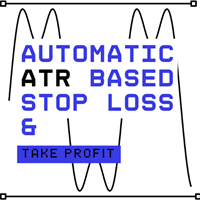
This is a simple utility which will put automatic Stop Loss and Take Profit on every new trade based on ATR values. It also has Stop Loss Trailing and Break Even function. Whenever you open a trade, it will put ATR times Stop Loss and Take Profit automatically. Stop loss and take profit are two important tools used by traders to manage risk and set profit targets in financial markets. The Average True Range (ATR) indicator can be a valuable tool in helping traders determine appropriate levels fo

Ultimate MT5 Auto SL/TP Assistant EA Our MT5 Expert Advisor is designed to automatically apply predefined SL and TP levels to any order you place – Fast, accurate, and fully automated, no manual errors, no delays. Perfect for scalpers, intraday traders, and anyone who values precision and speed. Auto SLTP Auto SL TP this is Utilities Scalper Auto SL TP fast Open Close https://www.mql5.com/en/market/product/158389
FREE

Invia segnali completamente personalizzabili da MT5 a Telegram e diventa un fornitore di segnali! Questo prodotto è presentato in un'interfaccia grafica facile da usare e visivamente attraente. Personalizza le tue impostazioni e inizia a utilizzare il prodotto in pochi minuti!
Guida dell'utente + Demo | Versione MT4 | Versione Discord Se desideri provare una demo, consulta la Guida dell'utente. Il mittente di MT5 a Telegram NON funziona nel tester di strategia.
Funzionalità di MT5 a Telegram

News Stopper MT5 è un’utilità per MetaTrader 5 progettata per proteggere le operazioni chiudendole automaticamente quando viene rilevato un evento notiziario imminente. Questo strumento gestisce sia operazioni manuali che guidate da EA, offrendo opzioni configurabili per gestire diversi livelli di impatto delle notizie e proteggere il tuo portafoglio durante condizioni di mercato volatili causate da comunicati stampa. Scarica e prova la versione demo di News Stopper sul tuo conto demo qui: News
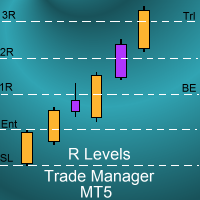
Introduction
The SDS_TradeManager EA is a powerful EA designed to manage your positions once you have been filled. It basically works a break-even stop and also a trailing stop where the trigger levels and trail levels are all specified in "R's", that is to say multiples of the initial trade risk. Many successful professional traders think about all their trades and profit taking in terms of multiples of the initial risk R. So for example, if your initial risk on your trade is 50 pips and you wa
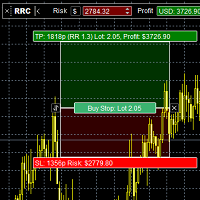
The panel was created to manage trading positions: to open new trades and close existing ones. To open new transactions, you can set the position volume, Stop Loss in points, risk in dollars or as a percentage, Take Profit in points or Profit in dollars, you can set the Profit/Risk parameter. It is possible to place a panel on the active chart to visually set the parameters of a new transaction, select a market order or a pending one. If you fix the RR parameter, then when Risk changes, Profit w

Do you like Meta Trader? Nice, me too. Have you missed one or more features that could exist in it? Me too. Annoyed by this, I decided to create the Trade Panel. This tool has two versions: Lite and Pro. It is literally magical! It expands, and a lot, the possibilities of your Meta Trader! It ceases to be a good program and becomes excellent! Do you doubt? It is okay. Buy and see for yourself ;) One warning: you will love it! Lite version (free): https://www.mql5.com/en/market/product/40410 A

XA Risk Reward Ratio Tool MT5 tool is a professional algorithm, that calculates risk of every transaction before it is finalized. It allows you to precisely estimate gain and possible loss. The professional tool can estimate levels of Take Profit and Stop Loss incredibly precisely, making investments more effective and safer. Using Risk Reward Ratio Tool, you can with one click carry out transactions, cancel position, set position rate, set opening point, TP, SL and many other features. List of
FREE

Trade Assist Prop Firm Plus TF Expert for MetaTrader 5 The Trade Assist Prop Firm Plus TF Expert for MetaTrader 5 is a precision-engineered trading solution designed to enhance discipline, risk control, and execution accuracy. Equipped with adaptive tools such as dynamic trailing stops, break-even automation, and multi-symbol handling, it helps traders manage their strategies intelligently while aligning with the strict requirements of proprietary trading firms. With seven configurable panels, t
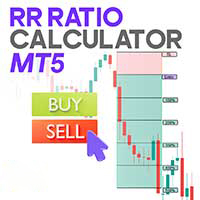
Risk Reward Ratio Calculator Indicator for MT5
The Risk Reward Ratio (R/R) Calculator is a valuable tool designed to help traders set Take Profit (TP) and Stop Loss (SL) levels directly on the chart while instantly analyzing the risk-to-reward ratio of each trade. This indicator comes with an intuitive management panel that allows easy adjustment of all levels, along with a movable information box that clearly displays the Take Profit, Entry Point, and Stop Loss values. Traders can place these
FREE

Trade Manager 5 Lite is trading panel developed with a goal to make manual trading in some (routine) task easier.
Version for Meta Trader 4 is here: Trade Manager 4 Lite . (MT4 version also works in Strategy Tester)
Main features of Trade Manager 5 Lite Trading for Forex and CFDs Support for 4 and 5 digit brokers 65 combinations to set order Set Take Profit, Stop Loss and entry level for Pending Order with lines positioned on the chart Break Even Trailing Stop Loss Multiple Orders at one c

TradeInfo is a utility indicator which displays the most important information of the current account and position.
Displayed information: Information about the current account (Balance, Equity, Free Margin). Current spread, current drawdown (DD), planned profit, expected losses, etc. Number of open position(s), volume (LOT), profit. Today’s and yesterday’s range. Remaining time to the next candle. Last day profit information. MagicNumber filter. Comment filter.
Indicator parameters: ShowPro
FREE

Magnet Draw MT5 — Precise Drawing Tool with TradingView-Style Magnet Snap Revolutionize your MetaTrader 5 charting experience with Magnet Draw MT5, a free utility that brings TradingView's precision magnet snap functionality right to MT5 . Perfect for traders who demand accuracy when marking ICT concepts, Smart Money Concepts (SMC), Fair Value Gaps (FVG), and advanced technical analysis. When you're marking ICT concepts like Fair Value Gaps or Smart Money Concepts supply/demand zones, precision
FREE

Exp-Averager è progettato per calcolare la media delle operazioni che hanno ricevuto un certo prelievo aprendo operazioni di media.
Il consulente può aprire ulteriori posizioni in tendenza e contro tendenza! Include un trailing stop medio per una serie di posizioni! Stanno aumentando e diminuendo molto. Una strategia popolare per portare posizioni non redditizie al prezzo medio. Versione MT4
Descrizione completa +DEMO +PDF Come comprare
Come installare
Come ottenere i file di registro

This is exactly what the name says. Visual strategy builder . One of a kind. Turn your trading strategies and ideas into Expert Advisors without writing single line of code. Generate mql source code files with a few clicks and get your fully functional Expert Advisors, which are ready for live execution, strategy tester and cloud optimization.
There are very few options for those who have no programming skills and can not create their trading solutions in the MQL language. Now, with Bots Builde

Il Gestore del Rischio "Set & Forget" per il Trading Multi-Asset ️ Mai lasciare un trade senza protezione. Auto Stop Loss (MT5 Manager) è l'utility di background definitiva per i trader che mettono la sicurezza al primo posto. A differenza dei pannelli standard, questo strumento lavora instancabilmente dietro le quinte per proteggere istantaneamente ogni operazione. Che tu apra trade manualmente o tramite un altro EA, questo manager assicura che ogni posizione abbia immediatamente un Stop Loss

Click and Go Trade Manager: The Ultimate MT5 Execution Suite Precision Execution. Professional Performance Tracking. Total Control. In the world of Smart Money Concepts (SMC) , ICT, and high-frequency scalping, precision is your only edge. Most traders lose not because their analysis is wrong, but because their execution is slow and their psychology is undisciplined. The Hard Truth: If you are still manually calculating lot sizes or dragging lines while the price moves against you, you

The Candle Timer indicator displays an advanced bar countdown timer on a chart. This study indicates the remaining time for the last candle in the chart.
Main features The indicator shows the remaining time for the last bar in the chart. Alert notifications for new bar. Works on every timeframe (M1, M5, M15, M30, H1, H4, D1, W1, MN). Customizable parameters (Colors, Text size, Visibility...). Ideal tool for all kinds of trading (Scalpers, intraday traders...). Very fast calculation. Availa
FREE

Lo strumento di protezione del valore netto dell'account è uno strumento indispensabile progettato per proteggere il valore netto del tuo account. Quando il tuo account esegue contemporaneamente più programmi di trading automatico, specialmente durante il sonno notturno, potresti subire perdite impreviste in caso di evento "cigno nero" o malfunzionamento dei programmi di trading. Questo strumento ti aiuterà efficacemente a evitare tali problemi.
La sua configurazione è molto semplice, basta in
FREE

This indicator draw a watermark on the chart, with the timeframe and symbol name. You can change everything, including add a aditional watermark. Functions: Symbol watermark: Size - text size. Font - text font. Color - text color. Background text - watermark at foreground or background mode. Horizontal correction - x correction in pixels. Vertical correction - y correction in pixels. Separator period X symbol - what will separate the period from symbol. Aditional watermark: Enable custom
FREE

Trade Advisor: padroneggiare il grafico
L'assistente Expert Advisor (EA) definitivo per i trader professionisti
VERSIONE Versione MT4 | Versione MT5 | Blog
v.3.0 - Integrazione del bot Telegram
Nota: la versione MT4 è più leggera della versione MT5
Trade Advisor: padroneggiare il grafico
Trade Advisor è un assistente di trading avanzato progettato per migliorare le strategie di trading integrando strumenti di analisi di mercato chiave e funzionalità fluide per i trader. Ecco una panoramic

Introducing Grid Master MT5, your ultimate trading utility designed to revolutionize the management of single or multiple orders with unparalleled ease and effectiveness.
Evaluation version of Grid Master MT5 Some limitations are applied: - Maximum of 3 open positions and 1 pending order per side (Buy/Sell) - Trailing Stop feature disabled - Economic calendar and news protection disabled - Trade event push notifications disabled Features: Clean and user friendly UI: With the benefits of fellow
FREE

MetaCluster Makes Any Market Transparent! MetaCluster is a professional trading and analytical system for effective trading on Forex , Crypto markets , and Binary Options . MetaCluster performs volume-cluster analysis simultaneously across multiple timeframes of an asset (Multi-Timeframe Analysis), identifying and displaying Target Zones for trade entries that remain invisible when analyzing a single timeframe. This allows you to see the traces of the Market Maker (smart money) and follow him,

Advanced Risk Manager EA - Complete User Guide What is Advanced Risk Manager EA? The Advanced Risk Manager EA is a professional risk management and account protection system for MetaTrader 5. It's NOT a trading robot that opens trades - instead, it protects your account by monitoring your trading activity and enforcing strict risk limits. Core Purpose Prevent account blowups by enforcing daily loss limits Protect profits with automatic profit targets Monitor trading remotely via Telegram Close u

Trailing Stop Manager PRO — Gestione professionale del trailing stop (MT5) Trailing Stop Manager PRO è un Expert Advisor per MetaTrader 5 che automatizza la gestione del trailing stop sulle posizioni aperte. Può gestire tutte le posizioni del conto oppure solo quelle filtrate per simbolo e/o MagicNumber. L’EA include diversi modelli di gestione: trailing fisso in pips, trailing basato sull’ATR, break-even automatico, chiusura parziale e una dashboard visiva. Obiettivo dello strumento Standardizz

Remodeling the BoletaMiniPanel, the Mini Panel Plus has the same functionalities, but is now in the form of a box that allows it to be minimized and placed anywhere on the chart. Simple Panel with Stop loss (Loss), Stop gain (Gain), Trailing stop (TS) and Breakeven (BE-P). The Lot is the number of contracts to be traded. Gain is the number, in points, at which the stop gain will be positioned. If you don't want to place a stop gain, just put 0 (zero) in its place and when you open the order it w
FREE
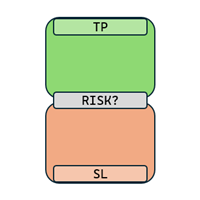
RRR Calculator is a gadget by MT4Gadgets that easily allows the trader to see the Risk to Reward Ratio for the desired trade. Given the Take Profit and Stop Loss levels, the tool will easily show the Risk to Reward Ratio. The simple interface and Drag and Drop feature makes it easy and quick to use. Risk to Reward is one of the most important aspects in a strategy and this tool allows an immediate view of the Risk to Reward Ratio, also known as R:R ratio.
Features: Visual interface Drag and Dro
FREE

Revenge Trading Protector è uno strumento semplice ma efficace per i trader che possono cadere vittime del vendetta trading. Essendo io stesso un day trader, capisco l'aspetto psicologico del vendetta trading e il desiderio di coprire le perdite.
Quindi, ho sviluppato questo strumento (che utilizzo anch'io) per essere sicuro al 100% di poter rimanere paziente dopo una perdita e non prendere decisioni di trading irrazionali.
Quando subisci una perdita, Revenge Trading Protector EA ti impedisce

Bulk Order Bulk Order is a manual trading panel (Expert Advisor) for MetaTrader 5. It allows users to execute orders directly from the chart. This Expert Advisor does not perform automated trading. All actions are initiated by the user pressing a button. Key Features Market Orders Places up to 500 market orders simultaneously.
Supports one-click Buy or Sell execution. Allows adjustment of lot size, Take Profit, and Stop Loss. Pending Orders Supports Buy Limit, Sell Limit, Buy Stop, and Sell St
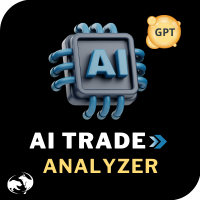
AI Trade Analyzer è uno strumento intelligente di analisi di mercato implementato nel formato indicatore. Il programma visualizza i segnali sul grafico e aiuta il trader a valutare la situazione del mercato sulla base di indicatori tecnici e notizie di fondo. Funzioni principali: 1. Analisi tecnica: Supporto per gli indicatori più diffusi: EMA (corto/lungo), Ichimoku, ADX, RSI, MACD, Stocastico, ATR, Bande di Bollinger, Punti Pivot, Fibonacci. Identificazione di tendenze, divergenze e livelli

MicroScalp Signal Finder Scanner di Segnali di Scalping Smart Money Multi-Simbolo e Multi-Timeframe per MetaTrader 5 Lo scalping richiede un timing preciso e un'analisi multilivello su diversi strumenti — un compito quasi impossibile da svolgere manualmente in tempo reale. Monitorare simultaneamente struttura di mercato, order block, fair value gap, sweep di liquidità e conferme di momentum su più simboli richiede automazione. MicroScalp Signal Finder (MSF) scansiona fino a 20 simboli contempora
FREE

Limited time promotion!
Within each candlestick is an epic fight between bears and bulls. Some pushing the price down and others forcing them up. Wouldn't it be great to be able to see where there is a greater concentration of business? Or to know if there is more buying or selling aggressions in the candlestick? After all, who is stronger, buyers or sellers? Although a candlestick image has a lot of information, it is nevertheless weak for deeper analysis. This is where you can count on the C
FREE

Trading Utility with Integrated AI
Demo In Comments. A comprehensive trading assistant that puts control at your fingertips. The tool streamlines order execution and position management while offering intelligent support through multiple AI providers. TRADE - Execute long and short positions with hedge capabilities. Configure stop-loss (SL) and take-profit (TP) levels with precision. Place pending orders and manage volume settings. The interface supports both MARKET and HEDGE modes with adjusta

Simple Renko Chart Generator. Just place the EA on the desired symbol, configure and hit OK, your Renko Chart is generated. You can attach any MT5 compatible indicator or template to the renko chart and perform your technical analysis.
Settings: Origin Symbol Custom Symbol Type (Pips, Ticks, Points, R) Brick Size Show Wicks Brick Open Time Asymmetric Reversals Chart Mode Refresh Ratio Watch Market Book History Start Date History Type (1 minute OHLC, Real Ticks) * Strategy Tester: Use 1 minut
FREE
Il MetaTrader Market è il posto migliore per vendere robot di trading e indicatori tecnici.
Basta solo sviluppare un'applicazione per la piattaforma MetaTrader con un design accattivante e una buona descrizione. Ti spiegheremo come pubblicare il tuo prodotto sul Market per metterlo a disposizione di milioni di utenti MetaTrader.
Ti stai perdendo delle opportunità di trading:
- App di trading gratuite
- Oltre 8.000 segnali per il copy trading
- Notizie economiche per esplorare i mercati finanziari
Registrazione
Accedi
Se non hai un account, registrati
Consenti l'uso dei cookie per accedere al sito MQL5.com.
Abilita le impostazioni necessarie nel browser, altrimenti non sarà possibile accedere.