Guarda i video tutorial del Market su YouTube
Come acquistare un Robot di Trading o un indicatore
Esegui il tuo EA
hosting virtuale
hosting virtuale
Prova un indicatore/robot di trading prima di acquistarlo
Vuoi guadagnare nel Market?
Come presentare un prodotto per venderlo con successo
Utilità di trading per MetaTrader 5 - 8

Guardian Equity EA for MetaTrader 5 Guardian Equity EA is an Expert Advisor designed to automatically manage the closure of all open positions when predefined profit or drawdown levels are reached. It operates in real-time and is compatible with any broker or trading instrument supported by MetaTrader 5. Main Features Continuous monitoring of account balance and equity. Automatic closing of all trades if the maximum drawdown level is reached. Automatic closing if the configured profit target is

The Basket expert advisor can open up to 10 trades at once. It was developed for basket traders who need to open a lot of trades on many different pairs. Expert advisor allows to set a take profit and stop loss as a value in money for each basket trade. This EA is also equipped with hedge functions and allows traders to use the Classic hedge strategy or Sure-Fire strategy, also known as "Always in profit".
Main features Opening multiple trades simultaneously EA Works on any market (forex,

The SynchroObjects utility is designed to facilitate and speed up the work with graphic constructions on different charts of one symbol. The SynchroObjects utility clones the created objects to all charts on which the utility is running and which have the same symbol. And also synchronously changes their properties. The utility is easy to use and requires no configuration. Tip: If you view the history frequently - we also recommend you to also install the free Smart AutoScroll utility. It automa
FREE

LT Colored Fibo is a simple indicator that paints the price zones between Fibonacci Retracement levels. Its configuration is extremely simple. It is possible to change the colors of each level of the retracement, choose between background or front of the chart and also work only with the current asset or all open. If you found a bug or have any suggestion for improvement, please contact me. Enjoy!
This is a free indicator, but it took hours to develop. If you want to pay me a coffee, I apprecia
FREE

Many friends asked me for a simple, non-obtrusive, resource-friendly clock to track the time during their trades. It seems pretty obvious, but it is a must-have for those trading the market manually, waiting for the Market News, or just to visually know what time it is... Trading is an absorbing endeavor! So, here it is... Totally configurable, including Font Type, Font Size and Chart Location: Upper Left/Center/Right OR Lower Left/Center/Right, with a little twist of adjusting the Offset, just
FREE

Description This is a Utility tool for MT5 which will make our chart analysis task quite more efficient and save large amount of time. As for chart analysis, some are watching out several symbol simultaneously with single timeframe and others are trading only one single pair with multi timeframe analysis. For both, a common troublesome issue is “scroll chart to look back” or “draw chart objects” in multi charts at the same time. Especially for those who are trading with multi timeframe soluti

My Money Manager like a risk controller, which places your trades with the exact volume that meets your desired stop loss risk percentage. It can also help you to preview your EP/SL/TP levels before placing an order by dragging these levels directly on a chart, and keep reporting about them during the position opening. With this tool, you will feel more comfortable when deciding to open orders, as well as forecasting your profit/loss with your orders. Placing orders is a very precise and profess

Crosshair è uno strumento fantastico che semplifica la nostra analisi del grafico portando le candele dei prezzi perfettamente in linea con i valori degli indicatori nelle sottofinestre.
È possibile attivarlo e disattivarlo tramite una singola pressione della "C" della vostra tastiera, e fornisce una modalità righello per misurazioni precise che può essere attivata e disattivata tramite il tasto "R" della vostra tastiera.
Guardate il nostro breve video tutorial incorporato qui sotto per veder

FirstBlade Performance Analyzer ️ IMPORTANT – PLEASE READ BEFORE USING FirstBlade Performance Analyzer is NOT a trading robot.
It does not open, modify, or close trades. This product is a non-trading MT5 utility designed to analyze account trading performance using historical and current account data directly inside MetaTrader 5. Overview FirstBlade Performance Analyzer provides professional-grade performance analytics and visual diagnostics for MT5 accounts.
It helps traders understand profit
FREE
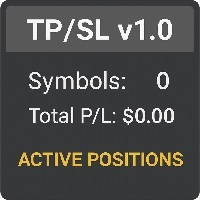
TradePanel v1.0
A professional trading panel that displays essential trade information directly on the chart, including the total number of open positions, overall profit/loss, and real-time details for each trade. The panel updates automatically using a smart timer and features a clean, minimalistic design that helps traders monitor performance without distraction. An ideal tool for tracking active trades and improving trading efficiency.
FREE

The utility draws pivot levels based on a selection from day week month The previous candlestick of the selected timeframe is taken and the values for the levels are calculated using the following formulas:
Pivot = (high + close + low) / 3 R1 = ( 2 * Pivot) - low S1 = ( 2 * Pivot) - high R2 = Pivot + (R1 -S1) R3 = high + ( 2 * (Pivot - low)) S2 = Pivot - (R1 - S1) S3 = low - ( 2 * (high - Pivot));
The style and thickness for all lines are adjusted.
The colors for the R, Pivot and S lines ar
FREE

This utility EA will display simple renko, hence the name essential renko. The renko will be shown in a new tab and using custom symbol.
Please do note (especially for those who new to Renko), that Renko does not follow timeline as it will follow price movement.
That's why it has a lot of potential where you can attach any EA that you want and use any custom indicator in this new custom symbol for renko. Always use M1 timeframe.
Most of the time you don't need to change anything. But if you d
FREE

Passo dopo passo "Trailing Stop"
L'utilità consente di impostare la fase di spostamento dello "Stop Loss" seguendo il prezzo quando si utilizza lo strumento "Trailing Stop". A differenza del "normale" "Trailing Stop" disponibile nel terminale "MetaTrader", che consente di impostare il movimento "Stop Loss" in incrementi di 1 pip, questo "Trailing Stop" è configurato con qualsiasi incremento. Questa impostazione consente di evitare di chiudere posizioni durante false inversioni di tendenza, quand
FREE

MT5 Terminal Copy for Copying MT5 Terminals This Expert Advisor (EA) allows you to copy trading activities between different MT5 terminals. It provides a simple and efficient solution for traders who want to duplicate positions or strategies in real-time across different accounts or devices. The EA can run on a main terminal and automatically replicate trades on other connected accounts. Ideal for copy trading or testing strategies on multiple accounts simultaneously. Main Features: Real-time C
FREE

Introduction
Auto Chart Alert is a convenient tool to set alert for your trading in your chart. With Auto Chart Alert, you can set the alert line in one click in your desired location in your chart. You can even set alert over the sloped lines in your chart. Auto Chart Alert is a great tool when you have to watch out importnat support and resistance levels for your trading. You can receive the sound alert, email and push notification when the price hit the alert line at you desired location. Au
FREE

Delving deep into the sphere of finance and trading strategies, I decided to conduct a series of experiments, exploring approaches based on reinforcement learning as well as those operating without it. Applying these methods, I managed to formulate a nuanced conclusion, pivotal for understanding the significance of unique strategies in contemporary trading.
FREE

RiskSentry: Professional Drawdown & Breakeven Manager Stop guessing your risk. Visualize it. RiskSentry is the ultimate utility for manual and algorithmic traders who need to monitor their exposure in real-time. It automatically calculates and draws precise Drawdown (DD) Lines and a True Breakeven (BE) Line directly on your chart, factoring in commissions and swaps. Whether you are managing a grid of positions, a single trade, or a complex basket, RiskSentry keeps you aware of your exact risk le
FREE

Simple utility to help identify local time of price movements. This way you can analyze better and prepare for future movements. Just point to the candle and it will display the time of the candle in your local time zone.
See my other products in the MQL market: https://www.mql5.com/en/users/jdelgadocr/seller Thanks for checking them out. If you have a need for something not too complex, let me know.
FREE

It is a panel that seems common, however, far beyond those of additional buttons for closing multiple orders, it is essential for those using the offline charts generators for Renko, Range, Ticks, and similars because in the Metatrader 5 does not allow the manual operation of orders in these charts that are generated synthetically. The "TRADE PANEL" makes it very easy to handle both orders executed to the market and the placing of pending orders, offering practically the same immediate action
FREE

Risk Manager PRO – Manual Trading Utility with Dynamic Lot Size Calculation
Risk Manager PRO is a powerful yet simple utility for manual traders. It allows you to enter trades with calculated lot sizes based on your specified risk percentage and a visual stop-loss line. Just drag the red stop line to your desired level, input the risk %, and click Buy or Sell. Ideal for traders who want precise risk control without complex calculations.
Features:
Dynamic lot size calculation
Visual stop-lo
FREE

Mi Easy Order MT5 es un programa diseñado para facilitar y optimizar la ejecución de operaciones de compra y venta en los mercados financieros, proporcionando al trader una herramienta práctica, precisa y confiable para la gestión del riesgo. Su objetivo principal es simplificar el proceso de entrada al mercado, eliminando cálculos manuales y reduciendo errores comunes que suelen producirse al momento de definir el tamaño de la posición. El sistema permite al usuario ingresar como parámetro el n
FREE
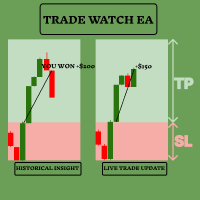
Migliora la tua strategia di trading con TradeWatch EA TradeWatch EA è uno strumento potente che offre informazioni in tempo reale e controllo sulle tue operazioni, semplificando così il tuo processo di trading e migliorando la gestione del rischio. Caratteristiche principali: Operazioni Visive: Mostra i livelli di stop-loss e take-profit direttamente sul grafico per un monitoraggio facile. La rappresentazione visiva aiuta a prendere decisioni rapide e a una migliore gestione del rischio. Indice
FREE

This custom indicator enhances your MetaTrader 5 trading experience by adding an intuitive crosshair tool that follows your mouse's movement across the chart. Here's what it does:
1. **Real-Time Mouse Tracking**: As you move your mouse over the chart, the indicator dynamically draws a crosshair on the exact point your cursor is hovering over. This crosshair consists of two lines—a horizontal and a vertical line—that intersect at the current mouse position.
2. **Precise Data Reference**: The c
FREE

Ultimate Candle Countdown – Non perdere mai più la chiusura di una candela! Porta la tua precisione nel trading al livello successivo con Ultimate Candle Countdown – il timer di conto alla rovescia per candele, pulito, leggero e potente, progettato per tutti i timeframe e tutti i simboli.
Che tu stia facendo scalping su M1, swing trading su H1 o monitorando le chiusure giornaliere/settimanali, questo strumento ti assicura di sapere sempre esattamente quanto tempo resta prima che si apra la
FREE

Forex17 Clock è un’utilità leggera e minimalista per MetaTrader 5, sviluppata per visualizzare sul grafico l’orario del server del broker e/o un orario regolato dall’utente. L’obiettivo del prodotto è fornire informazioni temporali chiare e precise senza interferire con l’analisi grafica, mantenendo il grafico pulito e funzionale. L’orologio viene disegnato direttamente sul grafico utilizzando solo testo, senza pannelli, sfondi, bordi o elementi visivi invasivi. Questo approccio garantisce un ba
FREE

If you like this free tool, check out my EA which is currently on a Launch Sale for only $39 !
https://www.mql5.com/zh/market/product/160343?source=Site
[Product Overview] Transform RSI into a Precision Trend-Following Weapon Are you tired of traditional RSI indicators generating premature "Overbought/Oversold" reversal signals during strong trends, causing you to trade against the flow and incur losses? 。 signals in trending markets. The core philosophy of this system is: "Follow
FREE

Sul grafico vengono disegnate griglie di prezzi e tempo su numeri interi per facilitare il riferimento.
Dal "Input dei Parametri", è possibile impostare gli intervalli di prezzo per ogni periodo. Le linee della griglia per i numeri significativi (numeri rotondi) sono più spesse e più evidenti rispetto alle altre linee, rendendole facilmente distinguibili. La griglia per i numeri significativi (numeri rotondi) può essere impostata con un colore diverso rispetto alle altre linee. I colori in var
FREE

**Bneu Trade Manager** is a trading utility Expert Advisor for MetaTrader 5 designed to assist traders in managing their trading operations through a visual panel interface. This free version provides essential trade management tools suitable for manual traders who want to manage trades efficiently using a graphical interface.
**Main Functionality**
**Visual Trade Management:** The utility provides drag-and-drop horizontal lines on the chart for stop loss and take profit placement. Users can
FREE

This is a EA for a special Beta-user Program which is working on invitation only. it will be shortly made available to the public.
it does require a signup/subscription on a external site. If you have not been invited, skip for the moment, your time to shine will come soon!
This is a tool which will help you manage your Portfolio of EA's properly and get the optimal results and payback for your risk.
FREE

Currency Strength Trade Panel EA MT5 è una soluzione innovativa per qualsiasi trader principiante o esperto! Porta il concetto di forza valutaria a un livello completamente nuovo, poiché lo combina con l'azione dei prezzi e può essere applicato su qualsiasi simbolo/coppia, a parte le solite 28 combinazioni delle 8 principali valute. Ciò significa che puoi scambiare la forza o la debolezza di qualsiasi coppia, comprese tutte le valute, le materie prime e le criptovalute (non gli indici). È un

Short Description:
Prop Firm Protector EZ MT5 is an EA designed to protect your funded account by managing risk and ensuring compliance with the Prop Firm's trading rules. This EA automatically monitors equity levels, closes trades when profit targets or drawdown limits are reached, and provides a visual display of key account metrics. The EA features a Super Easy setup, is simple to use, and works with all different Prop Firm service providers.
Overview:
Prop Firm Protector EZ MT5 is an Draw

The Trading Sessions indicator is a simple tool that helps to highlight a specific trading session. For example, it can be used to differentiate the European, American or Asian sessions.
Main features The indicator shows a user-defined trading session. Alert notifications for the start and end of the session. Custom session time. Works on every timeframe (M1, M5, M15, M30, H1, H4, D1, W1, MN). Customizable parameters (Colors, alerts...). It can be used for creating EA. Available for MT4 an
FREE
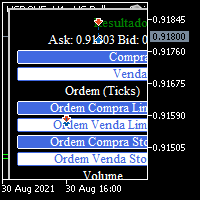
BOLETA TRADING PROFISSIONAL. Painel de negociação usado para facilitar operações manuais no MT5. -Botão para fechamento automático de ordens e posições. -Negociação facilitada usando teclado e mouse. -Sistema de ordens OCO (TP & SL pré configurados) -Normalização de volume para qualquer ativo. -Controle de limite horários para negociação. -Sistema de meta e limite de loss. -Martingale configurável. -Trailing Stop. -BreakEven. -Numero mágico (Expert Magic) para não entrar em conflito com outros r
FREE

TrendLine Manager - Professional Trading Assistant TrendLine Manager is a smart trading tool that helps you manage your trades using trendlines drawn directly on your charts. Instead of manually watching every line you draw, this Expert Advisor does the monitoring for you. What it does: Converts any trendline you draw into an active trading trigger Automatically closes positions when price hits your stop loss or take profit lines Opens new trades when price crosses your entry lines Works with sl
FREE

Overview
The Expert Advisor allows you to receive notifications to the mobile phone (or tablet PC), mailbox or play the sound alert when some events occured: opening or closing position (also closing all positions), placing or deleting pending order; changing open price, stop loss or take profit; the account balance, equity, margin level, free margin or drawdown has reached the user specified level. You can specify a notification interval, notification text template and audio file for sound aler

Have you ever take a long time to watch a Symbol when the network link is not good ? Have you ever wait for a long time when you switch chart between different Symbols or different TimeFrames ? If you do long-term backtesting , Have you ever to be downloaded datas for a long time ? Yes, If there is no data in the system, those will happen. 1. What is this: Download all the Symbol data in Market Watch to the system. PS: This is not outputting data to Files. This Link go to Demo version:
https:/

This software has no equals in the world and represents a universal trade "console" covering trading signals, automated market entry, setting of Stop Loss and Take Profit, as well as Trailing Profit for multiple trades at the same time in a single open window. Intuitive control of the Expert Advisor in "three clicks" ensures a comprehensive use of all its functions on different computers, including tablets PCs. Interacting with additional signal indicators that mark the chart to give a real mark

Tool that allows viewing more than one timetime in the same window (up to 3 timeframes). Then, the tool helps the analysis in multiple timesframes.
This is another product developed by Renato Fiche Junior and available to all MetaTrader 5 users!
Input Parameters
- Timeframes 1, 2 and 3: Timeframes of sub-charts
- Show Dates: Shows the dates on the sub-charts on the X-axis (Yes / No)
- Show Prices: Shows on the Y-axis the prices in the sub-charts (Yes / No)
- Show Subwindow: Shows the s
FREE

this is DEMO VERISON (for demo acc.) of TRADING OVERLAY with PARTIAL take profit ("virtual TP") and % risk lot size
--- full version available on my 'seller page' as well as version for MT4 Take better control of your trades with ease ! Easy lot size calculation with easy SL/TP setting. Your trading will be much more comfortable with this tool!
Main goal with this tool is very SIMPLE and FAST operation! Works like any EA, add it to selected chart and trade !
Features: start tra
FREE

Welcome! We are delighted to introduce our latest expert, which is a semi-automatic trading system that includes all the features you need for position management. Simply draw a line on a significant trend or supply-demand level, and the expert will take care of the rest for you. It comes with a wide range of risk management and position management tools, such as trailing stop, partial closure, break even, determination of stop loss and take profit levels using ATR, as well as automatic lot sizi

SMART MONEY SCALPER EA - ICT Scalping Strategy Description INTRODUCTION - WHY THIS ICT SCALPING EA IS ESSENTIAL FOR YOUR SUCCESS Dominate the markets with the most advanced ICT scalping system ever created. The Smart Money Scalper EA is specifically engineered for high-frequency ICT scalping, combining Inner Circle Trader concepts with lightning-fast execution to capture multiple quality trades throughout each trading session. This specialized scalping EA transforms ICT methodology into a pr
FREE

Questo Expert Advisor utilizza l'indicatore Parabolic SAR per impostare e tracciare dinamicamente il livello di Stop Loss (SL) degli ordini aperti, garantendo la protezione dei profitti e minimizzando la gestione manuale delle operazioni. Caratteristiche Principali Regolazione Dinamica dello SL: L'EA regola automaticamente lo Stop Loss (SL) di qualsiasi posizione aperta al livello indicato dal punto Parabolic SAR corrente su ogni nuova barra. Protezione Segui-Tendenza: Assicura che lo SL segua d
FREE

RiskRewardPanel – Strumento di calcolo Rischio/Rendimento per MetaTrader 5 RiskRewardPanel è un pannello utilitario progettato per assistere i trader nel calcolo del rischio e del potenziale rendimento prima di aprire una posizione. Basandosi sui parametri impostati dall’utente (saldo del conto, percentuale di rischio e rapporto rischio/rendimento), lo strumento calcola automaticamente la dimensione del lotto, il livello di stop loss e il take profit, mostrando le linee direttamente sul grafico
FREE

Lascia una valutazione a 5 stelle se ti piace questo strumento gratuito! Grazie mille :) La collezione di consulenti esperti "Risk Management Assistant" è una suite completa di strumenti progettati per migliorare le strategie di trading gestendo efficacemente il rischio in diverse condizioni di mercato. Questa collezione comprende tre componenti chiave: consulenti esperti di media, switching e hedging, ognuno dei quali offre vantaggi specifici su misura per diversi scenari di trading.
Questo E
FREE

INDICATORE VISUALIZZAZIONE PREZZO LIVE E PROFITTO TOTALE PERFETTO PER TRADING LIVE E CONDIVISIONE SCHERMO Progettato specificamente per day trader, scalper e sessioni di trading in streaming live Questo indicatore professionale fornisce visualizzazione prezzi in tempo reale e tracciamento completo dei profitti direttamente sul tuo grafico - essenziale per trading ad alta frequenza e trasmissioni di trading live. CARATTERISTICHE PRINCIPALI VISUALIZZAZIONE PREZZO IN TEMPO REALE Aggiornamenti prezz
FREE

Info Exporter MT5 supporta l'esportazione di informazioni sul terminale, informazioni sul conto, cronologia delle transazioni e cronologia degli ordini in un file CSV locale, l'invio di email e l'esportazione diretta su Fogli Google tramite l'URL distribuito tramite script dell'app. È possibile scegliere tra l'esportazione in CSV, l'esportazione tramite email o l'esportazione su Fogli Google. È anche possibile modificare i nomi dei file esportati e dei fogli. Parametri di input utilizzati: expor
FREE

Phoenix Drawdown Meter (MT5)
Strumento di monitoraggio del drawdown in tempo reale per MetaTrader 5. Visualizza la percentuale di drawdown del conto live sul grafico per aiutare i trader a gestire il rischio ed evitare di superare i limiti del conto.
Scopo
Il drawdown è la metrica di rischio più critica per i trader che gestiscono conti di società di trading o portafogli con una rigorosa gestione del rischio. Il superamento dei limiti di drawdown può invalidare i conti o annullare settimane d
FREE

Un semplice player di grafici per la riproduzione dei grafici storici.
Consente di analizzare il mercato avanzando le candele una alla volta. La riproduzione può essere messa in pausa e ripresa in qualsiasi momento.
[Caratteristiche] Riproduzione automatica dal passato al futuro Avanzamento di una candela a intervalli fissi Pausa disponibile durante la riproduzione [Specifiche di riproduzione] Direzione di riproduzione: Passato → Futuro Velocità di riproduzione: Fissa Barre per movimento: 1 ba
FREE

Pointer Sync is a pointer synchronizer between open charts. It makes the MT5 cross (activated by the middle mouse button) to be replicated on all open charts. In addition, it is possible to create horizontal lines (letter H) and vertical lines (letter V), very useful for studying. The appearance of the lines is customizable. Note: Synchronization is through the X and Y scale in pixels , not price and/or date. It is a simple and free utility. Enjoy!
This is a free indicator, but it took hours to
FREE

SI Connect è un'utility che stabilisce la connessione ai nostri server per utilizzare FX Volume o i sistemi di trading SIEA.
Istruzioni tecniche per preparare il vostro terminale all'uso di SI Connect Consentire le richieste web e inserire https://stein.investments nell'elenco degli URL consentiti in Opzioni terminale -> Sottocategoria Expert Advisors . Hai bisogno di una sola istanza EA in esecuzione per ogni terminale, ma deve funzionare costantemente in background per prendere gli ultimi dat
FREE
SimpleDD Tracker is a lightweight MetaTrader 5 utility that displays your current floating drawdown (DD%) directly on the chart in a clean, always-visible label with a dedicated background panel. This tool is designed for traders who want real-time drawdown awareness while trading manually or using Expert Advisors, without cluttering the chart or relying on external dashboards. Unlike generic drawdown indicators, SimpleDD Tracker includes a dedicated option to exclude broker credit from equity c
FREE

Trader Protector: Professional Risk Manager for MetaTrader 5 Safeguard your trading account and optimize profits with Trader Protector - an advanced risk management tool for MetaTrader 5. Key Features: Multi-level Risk Control: Daily risk limit Monthly risk limit Risk per trade Trailing stop for daily profit Flexible Settings: Customizable risk percentages Choice of order execution modes Maximum lot size restriction Excessive Loss Prevention: Limits on losing positions (daily, weekly, monthly) A
FREE
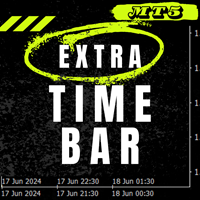
Barra del tempo extra / Extra Time Scale Bar MT4 version
è uno strumento progettato per migliorare il tuo trading permettendoti di aggiungere una barra temporale personalizzata ai tuoi grafici. Con questo strumento, non sei più limitato solo al tempo del server: puoi impostare il grafico per visualizzare qualsiasi fuso orario di tua scelta, come l'ora locale, l'ora del meridiano di Greenwich o qualsiasi altra.
Caratteristiche della barra del tempo extra: 1. Personalizzazione del fuso orario:
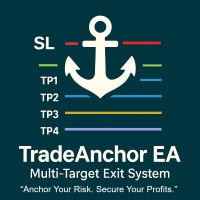
MultiTP Trade Manager EA — Advanced Trade Management Made Effortless (MT5)
Limited Offer – First 100 Downloads FREE!
Be among the first 100 traders to download Trade Anchor Manager (MT4/MT5) completely free of charge. Hurry – once the limit is reached, the offer closes instantly! After trying it out, we’d love if you could leave a review and share your thoughts – your feedback helps us improve and lets other traders know what to expect.
Need this Trade Anchor Manager for MT4? http
FREE

Smart Symbol Changer & Multi-Chart Sync Stop wasting time manually changing symbols on every chart. The Smart Symbol Changer is not just a button panel—it is a complete workspace management tool designed for professional traders who monitor multiple assets (Forex, Crypto, Indices) across multiple chart windows. Why this is the best Symbol Changer for MQL5: Most symbol changers are messy and clutter your screen. This tool features a Smart Auto-Grid that automatically sorts your symbols alphabetic
FREE

Ogni trader sa che non dovrebbe mai rischiare più del 5% (o 7%) per operazione. Questa è una legge sulla gestione del denaro e un LotSize utilizzabile dovrebbe essere calcolato ogni volta perché un trader deve utilizzare un valore StopLoss diverso per diversi livelli di trading. Questo indicatore calcolerà un LotSize appropriato per il momento in cui lo metterai sul grafico e ogni volta trascinerai la "Stop Loss Line" in qualsiasi direzione.
OFFERTA A TEMPO LIMITATO: Tutti i nostri indicato

Slave Link >> https://www.mql5.com/en/market/product/160092
CopyTrade Server is a lightweight, reliable local trade copier for MetaTrader 5 that mirrors positions from a Master account to one or more Slave accounts using a fast shared-file mechanism. It is designed for signal providers, account managers, and traders who need precise synchronization of trades with flexible delay and lot control.
Main concept Role: Works as the Slave side of a local copy trading setup and receives trades fro
FREE
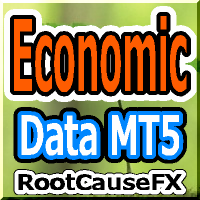
Questo strumento offre due grandi vantaggi: migliora l'usabilità degli indicatori economici di MT5 e consente una condivisione fluida dei dati con MT4. Ad esempio, permette di utilizzare efficacemente i dati degli indicatori economici di oltre dieci anni fa per allenamento e backtesting. Inoltre, è compatibile con il PracticeSimulator di MT4, rendendolo uno strumento prezioso per tutto, dalla pratica con dati storici al trading in tempo reale su MT4. Per condividere gli indicatori economici con
FREE

This indicator show the candle remaining time on the chart and/or in the corner of the window. It also display notificaton (popup and push) when a new candle is formed (optional). You configure the timer on candles and at chart corner. I don't need to explain the functions because are very simple. MT4 version: https://www.mql5.com/en/market/product/38677 Any doubt or suggestion please contact us. Enjoy!
This is a free indicator, but it took hours to develop. If you want to pay me a coffee, I a
FREE

Attenzione, questo EA non funziona nel Tester, solo su account demo o reali, contattami se desideri provare la demo https://www.mql5.com/en/users/abudabi MT4 version
Invia(posiziona) ordini rapidi in MetaTrader 5 tramite tastiera e mouse: Sposta il cursore sul prezzo desiderato, premi il tasto: Compra al mercato: E Compra con limite: A Compra con stop: Z Vendi al mercato: Q Vendi con limite: D Vendi con stop: C (Tasti personalizzabili) Quando l'ordine viene inviato(posizionato), Fast Keyboard

Migliora il tuo trading manuale: Trade Manager Assistant per una gestione automatizzata del rischio rapida e precisa Ottieni istruzioni di configurazione complete ed esplora le funzionalità di Trade Manager Assistant utilizzando la versione demo gratuita fornita. Per maggiori dettagli vedere https://www.mql5.com/blogs/post/758625 . . Il trading manuale richiede un'analisi attenta e decisioni rapide, ma il rischio di errori di esecuzione, incongruenze e confusione sui parametri di trad

The utility places a grid of pending orders . You can select the number of orders in the grid, the step between orders, multiplier for the order size, SL and TP levels, magic number etc. If you use a profit bucket , please note that it applies to all orders on the current currency pair with the current magic. If you want to use several grids with independent profit buckets at the same time, run several copies of the utility and specify different magics in the settings. MT4 version of the utility
FREE

This indicator creates a watermark with the asset symbol (e.g., BTCUSD) in the center of the MetaTrader 5 chart. The text is displayed in Arial Black sans-serif font, with customizable size, color, and opacity through indicator settings. The watermark stays centered both horizontally and vertically on the chart, remaining behind candles and other elements to avoid interfering with visualization. By default, it uses light gray color with 30% opacity, creating a subtle effect that helps quickly id
FREE

Sharing-Is-Caring Trade Copier
Features Local & Remote copy One tool can act as provider or receiver of trades Co-exist with other positions opened manually or from other expert advisors Can be stopped and restarted at any time without any issues such as deals getting closed mysteriously Copy same lot or adjust according to your balance and leverage Partial close/open Manage max funds to use One provider can copy to unlimited number of receivers One receiver can copy from unlimited number of p
FREE

Utility that allows you to set a specific date on the chart. You set a reference point through a vertical line and it is done! When changing timeframes, the reference point is always positioned at the center of the chart. That way you can analyze a specific date at different timeframes easily, without losing the reference point or scrolling the chart to it.
This is a product developed by Renato Fiche Junior and available to all MetaTrader 5 users!
Partners: "Águia Traders" team ( Eagle Trader
FREE

A "simple design" trading panel, which is characterized by small byte size, low CPU usage, simple steps, and quick operation, 1 to 2 clicks to complete a functional operation,
saving time and increasing efficiency . The panel is easy to use, and it is not complicated to set parameters, which is in line with traders' habits. At the same time, its compact-
design, clear at a glance, and comprehensive functions are a powerful tool for manual trading! Key features of the panel:
Click "Bid/Ask Pri
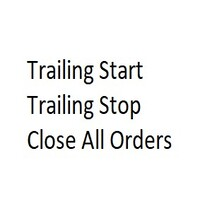
Questa utility EA chiude qualsiasi ordine di acquisto o vendita quando raggiunge il valore di profitto desiderato o quando viene attivato lo stop guadagno. Chiude gli ordini aperti manualmente o da altri robot. Molto efficace per proteggere o garantire guadagni in rapidi movimenti dei prezzi. Funziona su qualsiasi periodo e su qualsiasi asset disponibile su MT5.
Trailing Start: ad esempio, se il prezzo si sposta di 70 pip a favore, attiva lo stop gain. Traling Stop: o Traling Step: se il pre
FREE

Account Info AS è un potente script informativo per MetaTrader 5 che visualizza informazioni complete sul tuo conto di trading direttamente sul grafico. Lo script fornisce tutti i dati necessari per l'analisi del conto, la gestione del rischio e il processo decisionale di trading.
Caratteristiche principali Informazioni finanziarie complete Tipo di conto (Demo/Reale/Concorso)
Saldo, Capitale e Margine
Margine libero in contanti e percentuale
Livello di margine
Profitto/perdita attuale
Ges
FREE

Contador de tempo que iniciará outro candle. Este indicador conta o tempo que falta para terminal um candle e iniciar outro, funciona em qualquer tempo gráfico. Em seus parametros de configurações permite alterar o tamanho e a cor da fonte da letra. Gratis para teste por 15 dias. Contador de tempo do candle. Permite alterar o tamanho e a cor da letra. Após baixar o contador de tempo de candle Flash arraste para o gráfico, configure o tamanho da fonte desejado e as cores preferidas.
FREE

This is not an EA – it’s a simple and powerful MT5 indicator designed to help you manage trades quickly and easily. Key Features: TP1 Auto-Set – Fixed at 1RR TP2 Auto-Set – Set at 2RR Fast Lot Calculation – Calculates lot size based on SL in 1 second Quick Actions: Close All Trades Move to Breakeven Set TP at RR1 / RR2 User-Friendly – No complex setup, just attach to chart and start using Support:
Telegram – @inForexVIP
WhatsApp – +923118409597 MT4 Version Coming Soon
W
FREE
Sai perché MetaTrader Market è il posto migliore per vendere strategie di trading e indicatori tecnici? Non c'è bisogno di pubblicità o di protezione del software, nessun problema di pagamento. Tutto ciò è fornito da MetaTrader Market.
Ti stai perdendo delle opportunità di trading:
- App di trading gratuite
- Oltre 8.000 segnali per il copy trading
- Notizie economiche per esplorare i mercati finanziari
Registrazione
Accedi
Se non hai un account, registrati
Consenti l'uso dei cookie per accedere al sito MQL5.com.
Abilita le impostazioni necessarie nel browser, altrimenti non sarà possibile accedere.