Guarda i video tutorial del Market su YouTube
Come acquistare un Robot di Trading o un indicatore
Esegui il tuo EA
hosting virtuale
hosting virtuale
Prova un indicatore/robot di trading prima di acquistarlo
Vuoi guadagnare nel Market?
Come presentare un prodotto per venderlo con successo
Utilità di trading per MetaTrader 5 - 12

Hai bisogno di aprire più posizioni/operazioni contemporaneamente? Abbiamo creato la tua soluzione semplice. Ora puoi inserire più posizioni contemporaneamente. Puoi impostare la dimensione del lotto, il numero di posizioni, il take profit e lo stop loss. Ad esempio: desideri acquistare 3, 5, 10 o un numero qualsiasi di posizioni con una determinata dimensione del lotto. Ora puoi farlo semplicemente toccando il pulsante "Acquista". O Ad esempio: desideri vendere 3, 5, 10 o un numero qualsiasi d

TIME WIZARD: Padroneggiare il Tempo Assistente Intelligente per gli Ordini Pendenti
Versione MT4: https://www.mql5.com/en/market/product/136790 Versione MT5: https://www.mql5.com/en/market/product/136791 Blog: https://www.mql5.com/en/blogs/post/761446
"Time Wizard" è un Expert Advisor (EA) progettato specificamente per i trader che desiderano sfruttare l'elevata volatilità in prossimità dell'apertura del mercato o del comunicato stampa. Questo EA inserisce automaticamente gli Ordini Pendenti
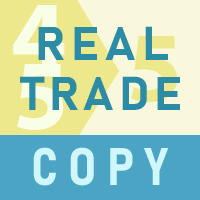
Utilità per copiare le transazioni da un conto MT5 o MT4 a un altro conto MT5. Demo-version can be downloaded here .
È possibile copiare le posizioni tra conti Netting e Hedging in qualsiasi combinazione. È possibile impostare i filtri in base al nome dello strumento e ai numeri magici delle posizioni da copiare. Finora, la fonte invia informazioni solo sulle posizioni di mercato. Gli ordini in sospeso vengono elaborati al momento della loro trasformazione in posizioni di mercato aperte.
Su

A utility for automatically setting breakeven levels, transfers trades to breakeven when passing a given distance . Allows you to minimize risks. Created by a professional trader for traders. Utility works with any market orders opened manually by a trader or using advisors. Can filter trades by magic number. The utility can work with any number of orders simultaneously. MT4 version https://www.mql5.com/ru/market/product/57076 WHAT THE UTILITY CAN DO: install virtulnoe levels b

Master Notify via Telegram can help you perform some management tasks on MT4/MT5 remotely via your Telegram by one click, easy to set up & use. Especially now this tool can work with indicator & send alert to Telegram. Demo here (see more Master Close Master Control ) ************************************************************************************ LIST OF COMMANDS: info_acc - Get account info info_pos - Get positions details price - Get symbol price news - Get economic news noti_pri

L'utility Close All Charts è progettata per chiudere rapidamente e comodamente tutti i grafici aperti nella piattaforma MetaTrader 5 (MT5). Sarà particolarmente utile per i trader che lavorano con un gran numero di strumenti e grafici contemporaneamente, nonché per coloro che preferiscono mantenere l'ordine nel proprio spazio di lavoro. Durante il test di consulenti nel tester di strategie con diversi parametri, spesso vengono aperti molti grafici. L'utility "Close All Charts" è in grado di chiu
FREE

HM (horizontal Markup) è progettato per contrassegnare manualmente i livelli orizzontali. Il markup contiene il livello e il suo valore di prezzo. Lo spessore e il colore della linea e il valore del prezzo sono impostati nelle impostazioni. I livelli possono essere posizionati localmente su intervalli di tempo o impostati pubblicamente per tutti i periodi di tempo.
Il suo funzionamento è molto semplice:
1) - Premere il tasto impostato nelle impostazioni per contrassegnare il livello;
2) - p
FREE

This is a free trail version of the RiskPanel Pro , the trail version will expire in 12/30/2025
-Visual order placement with risk calculation dollars based.
-Trade management.
-local copy trading with local risk(each account uses its local risk).
-Mobile trading using the EA(only pending orders-stop orders and limit orders-).
-Take partial profit.
-Customizable Sound based system(customizable sound for TP1, TP2, TP3, SL, Breakeven ).
if you want the full unlimited version with fast
FREE
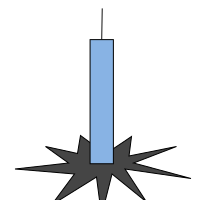
Multi currency and multi timeframe scanner. Scans all instruments in "market watch" and gives either pc-alert or push-notification to the phone on a breakout. A breakout is by default defined as when a candle becomes longer than three ATR with a period of 300.
If you have the need for a custom buildt scanner, to scan for your particular setup. Please add a personal jobb under the Freelance section.
Functionality
Has spread filter , to not open stupid mega spread crypto currency charts. Has lo
FREE

One-Click Trade Manager for MetaTrader 5 The Close Manager Buttons EA is a powerful utility designed to give you full control of your open positions and pending orders with just one click.
Forget about manually closing trades one by one during fast market moves—this EA does it instantly, safely, and efficiently. Key Features Close All Trades – instantly close every open position Close Only Buy Trades – exit only BUY positions while keeping SELL trades running Close Only Sell Trades – exit only
FREE

This EA offers functions: Multifunctional chart panel, sell, buy, pending orders, reverse function, Partial sales (automatically by strategy), Tralling-Stop (automatically by strategy), Three trading strategies, Stoploss on the day (risk management), stoploss (risk management), take profit (money management), Tralingstop and Traling-Step (strategy), risk per order (risk management) and much more!
Customizable settings:
EA settings
1: Sound (ON/OFF) 2: deal sound (list) 3: RISK MANAGER (ON/OF
FREE

Try turning dust to gold with Reverse copier! Unprofitable EA or strategy can become profitable with reversing the direction of it's trades. As of now only MT5 → MT4 bridge is available, new functions will be added accordingly. EA's that work best with Reverse trade system is single-shot or scalping EA's.
How it works:
When a trade is executed on Master account, Reverse copier sends special log to the common txt file with a command to "open/close, buy/sell, symbol, volume...etc". Reverse slave
FREE

The "Takeandstop" script is a powerful tool designed to streamline your trading workflow by automatically setting Take Profit (TP) and Stop Loss (SL) levels on your MetaTrader 5 chart. This script is particularly useful for traders who want to efficiently manage their risk and reward without the hassle of manually calculating and entering these levels. Key Features: Effortless TP and SL Placement: With a few clicks, the script allows you to set predefined Take Profit and Stop Loss levels for you
FREE

Smart Sl Tp Manager For Mt5 is a lightweight and reliable trading utility designed to help you manage risk automatically.
It instantly sets Stop Loss and Take Profit levels for every manual trade you open, ensuring your positions are always protected. Perfect for traders who want more discipline, less stress, and consistent risk management. Key Advantages Automatic SL & TP for all manual trades Works with both Netting & Hedging accounts Re-applies SL/TP when you add new positions Simpl
FREE

If you are using scalping strategies (or any strategy that uses stop orders for position opening or closing) you need to know your slippage. Slippage is the difference between your pending order price and the price that your brokers uses to execute your order. This can be really different and depends on the broker as well as on the market conditions (news, trading hours, etc..) With this small script you can calculate the slippage you "paid" in points and also in your account currency. You also
FREE

Visualizza gli eventi del calendario Forex sul grafico sotto forma di linee multicolori, a seconda dell'importanza delle notizie. Visualizza la valuta e l'impatto della notizia (se disponibile).
[OPZIONI:] Visualizzare solo notizie su una coppia di valute o Tutte le notizie. Visualizza notizie dalle principali valute (opzionale). Impostazione dell'intervallo di tempo delle notizie visualizzate. Selezione dell'importanza degli eventi visualizzati. Visualizzazione degli effetti di notizie (Impat
FREE

The free trade manager — simple but effective.
Quickly open positions with preset take profit and stop loss levels.
Set everything to breakeven or close all trades with one click. Get plenty of information on your chart about your account, trades, and profit/loss.
It speaks for itself — that’s how simple this manager is to use. Check out our other EAs and our Telegram for more information!
By traders, for traders!
FREE

Are you the type who likes to use moving averages and surf the trend? Me Too! that is why I developed this indicator. It is basically a moving average that changes the color according to the trend (up or down). Its appearance can be customized and the price method too. The setup is very simple, no need to explain. If you have any questions or find any errors please contact us! Enjoy!
This is a free indicator, but it took hours to develop. If you want to pay me a coffee, I appreciate a lot <3
FREE

This tool can delete any object drawn on MT5 platform charts. you can delete: Line_Objects (Vertical_Line, Horizontal_Line, Trend_Line, TrendLinebyAngle, Cycle_Line) Channel_Objects (Fibo_Channel, Equidistant, Linear_Regression, Standard_Deviation, Andrews_Pitchfork) Gann_Objects (Gann_Line, Gann_Fan, Gann_Grid) Fibonacci_Objects (Fibo_Retracement, Fibo_TimeZones, Fibo_Fan, Fibo_Arcs, Fibo_Expansion) Elliott (ElliottMotiveWave, ElliottCorrectiveWave) Shapes_Objects (Rectangle, Triangle, Ellipse,
FREE

TRADE WITH MAGIC – Professional One-Click Trading Panel
| Crystal AI Systems
Trade With Magic is a fast, lightweight, and highly efficient one-click trading panel designed for traders who require precise manual execution and full control over magic numbers, comments, and risk parameters. It is suitable for both manual trading and advanced EA testing environments where ac
FREE
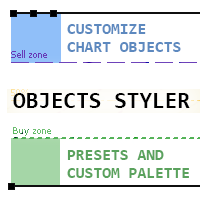
Objects Styler is a utility that provides a context-sensitive panel for editing the properties of standard graphical objects directly on the chart. Its key feature is a powerful template system that allows users to save, manage, and instantly apply complex sets of styles to objects. Core Features Interface and Interaction Contextual Activation: The panel is invoked by clicking (or Shift + clicking) a graphical object. It supports all standard objects and most of their properties.
FREE

A powerful and intuitive trade management tool designed for scalpers and intraday traders.
Created to complement the Nampim Samba Scalper strategy , it allows traders to open, manage, and close positions quickly without leaving the chart. Key Features: Customizable trading panel – choose position (left, right, center, top, bottom). One-click trading buttons – instantly open Buy/Sell trades with pre-set lot sizes. Close management – close last 1/2/3 trades or all Buy/Sell positions with one clic
FREE

This is a utility panel to assist closing of open Deals. The panel has input filters to assist one select the right trades. The tool displays the number of trades to be closed as well as profits to be realized. One click close, Filter trades to be closed by: symbol, (Filter by a particular symbol in the trade terminal). magic number (If your orders are from particular EA with unique magic numbers). whether in profit, loss or All. (P/L=all trades, profiting = trades in profit, loosing = trades
FREE

Strifor SmartTrade Expert — soluzione per trader professionisti che automatizza le fasi chiave dell’apertura di un trade: Imposta immediatamente stop-loss e take-profit Rischio fisso per trade (definito nelle impostazioni dell’expert) Risparmia tempo ed elimina errori manuali Funziona perfettamente con Strifor Lot Calculator (lotto calcolato dal calcolatore, stesso rischio nell’expert) Tasto rapido
ALT+F4 — apertura rapida. Con un clic si apre l’ordine con SL/TP e rischio fisso. Vantaggi Veloci
FREE
Use Day Trading Tracker to keep a record of your earnings across accounts. This indicator will show a dashboard in the Meta Trader chart to show for the profit or loss money in your account. It’s easy to see just how much money you’re making matched betting with the Forex Trading Profit Tracker. Key features: Track your profit over time Check out your stats. Track expected profits against actual profits. Export account history to Excel. MT4 version: https://www.mql5.com/en/market/product/39113
FREE

It mesures the lot size based on the points measured by clicking with the MIDDLE MOUSE BUTTON then CLICK and DRAG , previous that configure the indicator based on the risk you accept; The risk can be % based on fixed account, actual account size, and fix capital risk; If the INDICATOR DOESN'T WORK propperly try after configuring it CHANGE the TIMEFRAME and GET BACK to the PREVIOUS timeframe, SOMETIMES this FIX IT
FREE

Delving deep into the sphere of finance and trading strategies, I decided to conduct a series of experiments, exploring approaches based on reinforcement learning as well as those operating without it. Applying these methods, I managed to formulate a nuanced conclusion, pivotal for understanding the significance of unique strategies in contemporary trading.
FREE

R.E.A. Automatic Risk Monetary (MT5) – Per-symbol manager for manual entries & pending orders Summary (hero) Automate risk management for manual trades (magic 0) and pending orders on the chart’s symbol : SL/TP by % of balance or fixed amount , BreakEven and Trailing (for positions), with instant reaction on order placement/execution. What it does Locked to the symbol where you attach it, this EA manages only: Your manual positions on that symbol. Your pending orders on that symbol (limit/stop/s
FREE
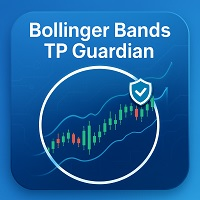
Bollinger Bands TP Guardian
Questo Expert Advisor di utilità utilizza le Bande di Bollinger per modificare il livello di Take Profit (TP) degli ordini aperti, migliorando la gestione del tuo trading e lasciandoti le mani libere dopo che la transazione manuale è stata eseguita. Caratteristiche principali Regolazione automatica del TP: L'EA regola automaticamente il TP degli ordini aperti. Integrazione delle Bande di Bollinger: I livelli di TP sono impostati utilizzando la Banda Superiore, Media
FREE

Mostra le informazioni attuali del mercato con un aggiornamento al secondo. Dimensione dello spread; Dimensione dello swap: per posizioni corte e lunghe; Ora locale (opzionale); Utility multifunzione : 66+ funzioni, inclusi questo strumento | Contattami se hai domande | MT4 versione Nelle impostazioni dell'indicatore, puoi configurare: Dimensione del carattere; Colore del testo; Selezionare il posizionamento: angolo sinistro / destro del grafico; Ora locale: attiva/disattiva; Il file d
FREE

AdaptiveStats is a comprehensive and visually stunning performance analysis tool for the MetaTrader 5 (MQL5) platform, featuring a professional "Fintech Dark" (JARVIS-inspired) aesthetic. It is engineered to provide traders with real-time, actionable insights into their trading performance directly on the chart interface. Key features and capabilities include: Multi-Timeframe Performance Tracking : Automatically calculates and aggregates Net Profit, Win Rate, and Total Trades for three critical
FREE

Pro BTB (Back To Break Even) Poursamadi Strategy Indicator MetaTrader 5 The Pro BTB Strategy Indicator , developed based on the proprietary analytical methodology of Poursamadi , is designed specifically for the MetaTrader 5 trading platform. Through advanced internal calculations, this indicator detects sudden price movements known as spikes . After analyzing price behavior, it identifies potential buy and sell opportunities and displays them directly on the chart as visual signals. In addition

Very often there are situations when you need to quickly close all open positions or close only under a certain condition...
The Positions Close script closes open positions according to the selected settings.
You can choose to close All positions , only Buy, only Sell
You can also choose by which symbols to close positions: by all symbols or only by the current one, on the chart of which the script was thrown
There is a filter for closing profitable or unprofitable positions, as well as bo
FREE

FirstBlade Performance Analyzer is a non-trading MT5 utility. It is NOT a trading robot. It does not open, modify or close trades.
This product is a non-trading MT5 utility designed to analyze account trading performance using historical and current account data directly inside MetaTrader 5. Overview FirstBlade Performance Analyzer provides professional-grade performance analytics and visual diagnostics for MT5 accounts.
It helps traders understand profitability, drawdown behavior, timing effi
FREE

Info Exporter MT5 supporta l'esportazione di informazioni sul terminale, informazioni sul conto, cronologia delle transazioni e cronologia degli ordini in un file CSV locale, l'invio di email e l'esportazione diretta su Fogli Google tramite l'URL distribuito tramite script dell'app. È possibile scegliere tra l'esportazione in CSV, l'esportazione tramite email o l'esportazione su Fogli Google. È anche possibile modificare i nomi dei file esportati e dei fogli. Parametri di input utilizzati: expor
FREE

NEW : integration with Ofir Signals to send personalized alerts
Ofir Notify is a tool which send alerts on trades to Telegram Alert on any event concerning a position : Opening, Closing, modification (SL, TP) Send alerts to Chats, Groups and Channel Alert on Equity change Display Risk, Reward and progress of profit/lost for each position Customization of alerts Sending charts screenshots with alerts Send signals from your indicators or experts Multi-lingual NEW : version 2 brings integration
FREE

Show your profit or loss next to the candle. This is a helpful tool if an EA don't have this feature build in. Feel free to join my Telegram Channel
Settings: Font color Background color for profits Background color for losses Font size Horizontal shift from candle (pixels) Vertical shift from candle high/low (pixels) Magic number filter (0 = all trades) Comment filter (empty = all trades) Show only trades for the attached chart symbol
FREE

TradeManagerEA — Full Trade Management Solution Overview (Short Description) The TradeManagerEA is a specialized Expert Advisor designed to manage open trades across all symbols. It provides automatic breakeven rules, trailing stops, and additional settings optimized for Gold (XAU/GOLD). This tool requires minimal user intervention and can enhance the consistency of your trading approach. Detailed Description 1. Core Features Breakeven Management : Automatically moves Stop Loss to entry price p
FREE

Capital Management EA – Smart Risk Management & Profit Optimization for MT5 Take control of your trading capital with smart, automated strategies — fully optimized for MetaTrader 5 (MT5). Looking to protect your capital and maximize profits through automated money management strategies ?
Capital Management EA is the all-in-one Expert Advisor for MetaTrader 5 (MT5) that helps you trade smarter, not harder. Core Features: 5-in-1 Capital Management Strategies – Built-in versatility
Gr

Manual Trade Panel EA MT5 è il pannello di trading più semplice e facile da usare che puoi trovare per MT5. Ha tutte le sue opzioni e funzioni in un'unica superficie, senza la necessità di aprire finestre o pannelli aggiuntivi. È un'utilità di gestione degli ordini, calcolatore del rischio, chiusura parziale e protezione dell'account, tutto in un'interfaccia estremamente comoda da usare!
Utilizzando Manual Trade Panel EA MT5 puoi fare trading molte volte più velocemente e in modo più acc

### MQL5 Marketplace Product Description News Dashboard for MT5 – with Live Sessions Map
#### Professional Real-Time Economic News Dashboard + Live Trading Sessions Map
Never get caught off-guard by high-impact news again. The ultimate all-in-one news tool trusted by thousands of professional traders – now with a beautiful embedded Live Sessions Map.
#### Core Features - Uses MT5’s built-in Economic Calendar (zero WebRequest, 100% compliant) - Real-time countdown timer to the
FREE
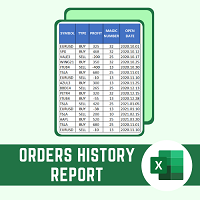
This script will create a report with all history orders in CSV format. The report is useful for those who run multiple EA's with different magic numbers in the same account. You can define some filters to generate your orders history report: 1) Initial date for assets in orders history. 2) Final date for assets in orders history. 3) Asset name. 4) Orders magic number. 5) Add balance/costs.
QUESTIONS ABOUT THE INSTALLATION OF PRODUCTS AT META TRADER You can also find some instructions on how
FREE

OneClick Trader — Universal Trading Script for MetaTrader 5 Forget about manual calculations and complex interfaces. OneClick Trader combines all the necessary functions for fast and safe order opening in one intuitive tool. Key Features: Support for All Order Types: Market Orders: BUY, SELL Pending Orders: BUY LIMIT, BUY STOP, SELL LIMIT, SELL STOP ️ Unique Chart Interaction: For pending orders — simply drag and drop the script onto the desired price level on the chart For market orders
FREE

As traders, we all know that risk management is the most important aspect of profitable trading. So, we need to determine the lot size, every time we need to open a new trade. The FX lot size calculator is a simple tool that will help you to determine your lot size easily without using any third-party service but you will be able to do that by your MetaTrader terminal. LIMITED TIME OFFER: 30$ FOR 10 ACTIVATION.
Inputs:
Maximum_Risk_Prc: To determine your preferred risk%. For example, if your ris
FREE

Introducing our simple yet powerful trendline trading expert, designed to open positions upon trendline breaks or touches based on predefined parameters. All you need to do is rename it to buy, sell, buy limit, or sell limit. As the name suggests, this is the basic version with minimal features. However, if you're looking for a truly professional trendline trading expert equipped with various trading management tools, automatic position sizing, trailing stops, breakeven points, partial closures,
FREE

This is a panel EA for one-click trading. Demo version | User manual | Contact me for any questions / ideas for improvement / in case of a bug found
List of main functions
Risk management Calculate the lot size by X dollars(currency of deposit) and stop loss.
Calculate the lot size by percent of equity and stop loss. Calculate lot size by equity percent (free margin percent). Calculate lot size by specified lot for each X dollars(currency of deposit) of balance.
Positions and orders ma

This is a demo version of a non-trading expert , which utilizes so called the custom symbols feature ( available in MQL as well ) to build renko charts based on historical quotes of selected standard symbol and to refresh renko in real-time according to new ticks. Also it translates real ticks to the renko charts, which allows other EAs and indicators to trade and analyze renko. Place the EA on a chart of a working instrument. The lesser timeframe of the source chart is, the more precise resulti
FREE

Introducing the Scalping Expert Advisor (EA) for Short Trades This Expert Advisor (EA) is meticulously designed for short trades scalping, offering a blend of precision and efficiency to maximize your trading performance. Below, we delve into the key functions and features that make this EA an essential tool for scalpers.
Key Features: Automatic Take Profit (TP) and Stop Loss (SL) Settings: Take Profit Input: Allows you to set a specific TP value, enabling precise control over your exit points
FREE

Trailing Stop Utility PRO – Gestione avanzata di trailing multi-modo e multi-simbolo Se noti bug o comportamenti anomali, contattami pure.
Il tuo feedback aiuta a migliorare questo strumento. Panoramica Trailing Stop Utility PRO è uno strumento avanzato per gestire trailing stop su più simboli e timeframe.
È leggero, stabile e compatibile con tutte le versioni MT5. Funziona sia con operazioni manuali che con quelle aperte dagli EA, offrendo modalità Percent, Pips, ATR, profili per simbolo/Magic

ATR Stop Loss Manager— Smarter Risk Awareness for Forex Traders Confident trading begins with clear risk management.
The ATR Stop Loss Expert is a powerful utility tool that automatically adjusts your stop-loss levels using ATR (Average True Range) — a proven volatility measure — so your trades are protected by logic, not guesswork. What This Tool Does This EA monitors your open trades and sets a stop-loss based on recent market volatility, calculated from the ATR indicator. It doesn’t place t
FREE

PulsePanel FREE – Esattamente lo stesso dashboard pulito, professionale e potente della versione Pro, offerto completamente gratis per testarlo a fondo prima di passare alla versione completa. Limite: funziona solo su USDCHF e GBPNZD , ma avrai accesso pieno e senza alcuna restrizione a tutte le funzioni principali: Cosa ottieni nella versione FREE Esecuzione istantanea con un solo click (buy/sell) Forza delle valute in tempo reale Scanner di momentum ultra-preciso Watchlist con trend, momentum
FREE

This utility solves the problem of Metatrader not having the capacity to create custom session times, all markets are displayed forcefully in a 24h format.
Lots of traders prefer to ignore the overnight action and focus only on NY session and use the overnight gaps as part of their trading strategy.
ICT teaches this as "opening range gap", it's the gap between NY session end (16:15) and NY session start (09:30).
The default setting in this utility reflects the RTH (Regular Trading Hours) opti

TradeGuard by Chart Walker TradeGuard is a MT5 Expert Advisor (EA) designed to enhance your trading experience by automating key aspects of trade management. This EA excels in efficiently managing Take Profit (TP) and Stop Loss (SL) levels, offering a seamless and intelligent approach to trailing stops. One of TradeGuard's standout features is its Smart Trailing Stop, which dynamically adjusts the trailing distance based on market conditions. This adaptive approach helps maximize profits dur

Introducing our Expert Advisor (EA) that empowers you to create custom timeframes in MetaTrader 5, defined in seconds—from as short as 1 second. This EA generates a new symbol with your specified timeframe, updating with every tick. Utilize this symbol for real-time analysis, trading, and backtesting your strategies. Additionally, our EA allows you to adjust your chart's time zone independently of your broker's. Given that brokers operate across various time zones, their charts can differ. With

GLX1 Renko Builder Expert Advisor (EA) can create the Renko bar charts on any symbol. The Renko charts are generated as real-time custom symbol charts which can be further used for technical analysis with any MT5 compatible indicator.
Find the free GLX1 Renko Euro Expert Advisor from here. https://www.mql5.com/en/market/product/115074
Included Features:
Truly responsive Renko Charting on a custom symbol chart Accurate automatic live chart update Ability to attach any MT5 indicator Abi

Smart Risk Manager – Master Your Trades with Precision and Confidence! Take full control of your manual trading with a sleek, powerful, and intuitive panel designed for traders who value speed, accuracy, and smart risk management. Smart Risk Manager lets you place trades or pending orders in seconds — all while automatically calculating the optimal lot size based on your predefined risk percentage. No more guesswork. Just clean execution. ــــــــــــــــــــــــــــــــــــــــــــــــــــــــ

**Bneu Prop Firm Challenge Manager** is a trading utility for MetaTrader 5 designed to assist traders participating in proprietary trading firm evaluation challenges. This free version monitors account metrics, tracks challenge progress, and displays rule compliance status with pre-configured prop firm presets.
**Free Version Features**
**Prop Firm Presets** - Pre-configured rule sets for common proprietary trading firms - FTMO preset with corresponding rule parameters - MyForexFunds (MFF) pr
FREE
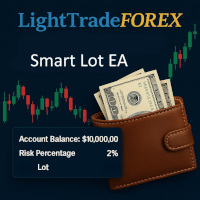
SmartLotEA – Auto Lot Size Calculator for All Pairs SmartLotEA is a professional-grade MetaTrader 5 Expert Advisor designed to calculate trading lot sizes automatically based on account balance. It helps traders maintain consistent risk control across all trading pairs with minimal configuration. Built for precision and simplicity, SmartLotEA is fully compatible with all symbols — including forex majors, minors, exotics, and synthetic instruments — and adapts its lot sizing logic to your account
FREE

BS Trade Panel: Revolutionize Your Trading Approach Introducing the BS Trade Panel , the ultimate solution for traders seeking efficiency, speed, and accuracy in their market operations. Crafted with cutting-edge technology, our panel is designed to simplify your trading, making it more intuitive, swift, and effective. Innovative Features: Quick Orders with Shortcut Keys: Execute market orders or pending orders swiftly using configurable shortcut keys. Perfect for traders who need speed when ent
FREE

A "simple design" trading panel, which is characterized by small byte size, low CPU usage, simple steps, and quick operation, 1 to 2 clicks to complete a functional operation,
saving time and increasing efficiency . The panel is easy to use, and it is not complicated to set parameters, which is in line with traders' habits. At the same time, its compact-
design, clear at a glance, and comprehensive functions are a powerful tool for manual trading! Key features of the panel: Click "Bid/Ask P
FREE

Утилита Горячие Клавиши. Работает только на неттинговых типах счетов. Позволяет совершать торговые операции без мыши. Удобно использовать для акций, фьючерсов, валютных пар, криптовалют. В совокупности со стаканом получается полноценный скальперский привод.
Реализованные команды : · покупка по рынку; · продажа по рынку; · выставление лимитного ордера на покупку с заданным отступом (может быть отрицательным) от цены Бид; · выставление лимитного ордера на прода
FREE

Visualizza sul grafico fino a 7 sessioni di mercato e 3 intervalli settimanali, completamente personalizzabili Ogni sessione e intervallo possono essere mostrati o nascosti ed essere adattati per adattarsi a periodi intraday o intraweek speciali in base alle esigenze di ciascun trader Definisci gli orari di inizio/fine delle sessioni utilizzando uno di questi: Ora GMT/UTC (adattabile a qualsiasi fuso orario) Tempo del server/broker (tempo del grafico) Ora locale (l'ora del tuo computer)
Cara

TickQuant Panel - Calculadora de Lotaje y Gestión de Riesgo Profesional TickQuant Panel es una herramienta esencial diseñada para traders que entienden que el éxito en el trading radica en una gestión de riesgo impecable. Este panel elimina las conjeturas matemáticas antes de una operación, permitiéndole calcular el lotaje exacto automáticamente basado en su Stop Loss visual en el gráfico. Ya sea que opere Scalping, Day Trading o Swing Trading, TickQuant le permite colocar órdenes con la tranqui
FREE

Ti sei mai lasciato influenzare dai movimenti immediati del mercato quando un trend continua da molto tempo? Fare trading controtrend basandosi sulla sensazione che "stia per invertire". Presa di profitto prematura dovuta all'ansia di "non voler perdere i guadagni". Tutti questi sono rimpianti che avrebbero potuto essere evitati se avessi solo aspettato la chiusura della candela.
Questo strumento è stato creato per eliminare lo stress di fissare il monitor e per supportare un trading disciplina
FREE

1. Questo sistema documentario è un sistema documentario locale, cioè il trasmettitore e il ricevitore devono funzionare sullo stesso computer. Poiché il conto MT4 / 5 può essere registrato contemporaneamente su più computer, è necessario solo inviare la password di conto in sola lettura al cliente. La merchandising locale è molto veloce e stabile perché non coinvolge la rete.
2. Attualmente è l'estremità di trasmissione e può funzionare normalmente quando caricato nel grafico. Inoltre, è nece
FREE

Symbol Carousel EA provides a clear and structured way to monitor all your active trades. The Expert Advisor automatically cycles through all open orders, positions, both or all symbols in the Market Watch and switches the chart symbol accordingly. Each symbol is displayed for a defined amount of time before moving on to the next one, creating a clean and intuitive carousel-style view of your trading activity. This EA is designed purely for visual trade monitoring and does not open, modify, or c
FREE

Utility for order reversal. Closes orders on the chart on which it is launched and opens orders with the opposite direction instead of them. Has a simple and intuitive graphical interface. It is also possible to automatically reverse newly opened orders. MT4 version of the utility- https://www.mql5.com/en/market/product/74771 If you like this utility, take a look at my other products - https://www.mql5.com/en/users/nina_yermolenko/seller
FREE

Ti è mai capitato di continuare a mediare le posizioni e perdere il riferimento del prezzo medio reale?
Questo EA ti aiuta a mantenere una visione oggettiva mostrando costantementei prezzi medi di ingresso delle posizioni Buy e Sell direttamente sul grafico.
Questo EA per MT5 visualizza i prezzi medi di apertura Buy e Sellcome linee orizzontali separate, utili anche in caso di hedging.
[Visualizzazione predefinita]- Prezzo medio Buy: linea rossa tratteggiata- Prezzo medio Sell: linea blu tratteg
FREE
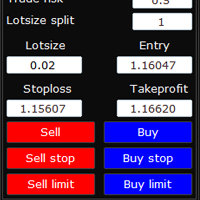
Trade Panel Pro is a powerful and easy-to-use trading utility designed for traders who need fast execution, accurate position sizing, and complete risk management directly from the chart. Whether you scalp on the 1-minute chart or swing trade on the 4H, Trade Panel Pro gives you the tools to manage trades with confidence and precision — all in one clean interface. Price will double after 5 purchases. Grab this offer Key Features Fast Trade Execution Open Buy/Sell positions instantly from the pan

Close Positions Panel is a scalper’s best friend; specifically, those with an aggressive trading style, opening multiple positions in both buy and sell directions. This tool provides the possibility of closing positions with different combinations:
Close All:Closing all buy/ sell/ in profit/ and in loss positions
Close Buy: Closing all buy positions
Close Sell: Closing all sell positions
Close Profit: closing all po
FREE
Il MetaTrader Market è il posto migliore per vendere robot di trading e indicatori tecnici.
Basta solo sviluppare un'applicazione per la piattaforma MetaTrader con un design accattivante e una buona descrizione. Ti spiegheremo come pubblicare il tuo prodotto sul Market per metterlo a disposizione di milioni di utenti MetaTrader.
Ti stai perdendo delle opportunità di trading:
- App di trading gratuite
- Oltre 8.000 segnali per il copy trading
- Notizie economiche per esplorare i mercati finanziari
Registrazione
Accedi
Se non hai un account, registrati
Consenti l'uso dei cookie per accedere al sito MQL5.com.
Abilita le impostazioni necessarie nel browser, altrimenti non sarà possibile accedere.