Guarda i video tutorial del Market su YouTube
Come acquistare un Robot di Trading o un indicatore
Esegui il tuo EA
hosting virtuale
hosting virtuale
Prova un indicatore/robot di trading prima di acquistarlo
Vuoi guadagnare nel Market?
Come presentare un prodotto per venderlo con successo
Utilità di trading per MetaTrader 5 - 9

TimeBar TimeBar è un semplice indicatore informativo che mostra il tempo rimanente fino alla chiusura della barra, nonché il tempo trascorso dall'apertura della barra e l'ora corrente. Per facilità di percezione sono state aggiunte due tipologie di modalità di visualizzazione: sotto forma di commento nell'angolo in alto a sinistra del grafico, oppure sotto forma di oggetto grafico.
Vantaggi Selezione del carattere Dimensione del font. Puoi impostarne uno qualsiasi. Quando commenti è troppo pic
FREE

MT5 to Telegram Pro/Copier è un potente Expert Advisor per MetaTrader 5, progettato per migliorare la tua esperienza di trading inviando notifiche di trading in tempo reale e rapporti completi tramite la piattaforma di messaggistica Telegram. Ideale per fornitori di segnali e formatori, questo strumento copia le operazioni effettuate manualmente o da altri EA nel tuo conto, offrendo avvisi personalizzabili, gestione avanzata delle operazioni e un dashboard intuitivo per informazioni sulle presta

This indicator monitors the vital constants of your trading account to keep it healthy and away from excessive risks. It monitors all trades, absolute exposure, account floating point and leverage currently in use, using different color codes for your interpretation. [ Installation Guide | Update Guide | Troubleshooting | FAQ | All Products ] Amazingly easy to understand The indicator is clean and simple It calculates exposure by pairs and currencies Keep your used leverage controlled at all t
FREE

Auto Chart Refresh Indicator – MT5 L’indicatore Auto Chart Refresh mantiene i grafici MetaTrader 5 sempre sincronizzati con i dati di mercato più recenti. Ideale per scalper, day trader e chiunque richieda precisione in tempo reale. Caratteristiche principali Intervalli di aggiornamento personalizzabili (da 1s, predefinito 30s) Leggero e stabile, minimo utilizzo della CPU Timer, ultimo aggiornamento e contatore refresh Visualizzazione flessibile: colore, dimensione e posizione del testo Compati

The Basket expert advisor can open up to 10 trades at once. It was developed for basket traders who need to open a lot of trades on many different pairs. Expert advisor allows to set a take profit and stop loss as a value in money for each basket trade. This EA is also equipped with hedge functions and allows traders to use the Classic hedge strategy or Sure-Fire strategy, also known as "Always in profit".
Main features Opening multiple trades simultaneously EA Works on any market (forex,

Fx Trade Monitor – Professional Strategy Tracker & Risk Manager A powerful, free utility to monitor open/closed trades, visualize history, and manage risk with advanced Drawdown Alerts. Includes Excel-ready CSV export. Fx Trade Monitor is an essential dashboard tool designed for both manual traders and EA users. It provides a crystal-clear overview of your trading performance directly on the chart, filtering by Magic Number or Comment. Unlike simple info panels, this tool focuses heavily on Ri
FREE

L'utilità è progettata per inviare un segnale da MT5 a Discord. Offre diverse funzionalità uniche, che consentono non solo di inviare segnali di trading, ma anche di eseguire le seguenti funzioni: Invia messaggi direttamente dal terminale a Discord Invio di emoji insieme a testo personalizzato Invia testo e immagini direttamente dal terminale MT5 a Discord Tutto ciò consente all'utente di mantenere un canale con segnali, concentrandosi sul trading e sulla ricerca di segnali di qualità. Instructi

The utility is designed to send signals from MT4 to Telegram. It has several unique features, allowing not only the sending of trade signals but also the following functionalities: Send messages directly from the terminal to Telegram Send emojis along with custom text Send text and images from Telegram All of these features enable users to manage a signal channel while focusing on trading and finding quality signals. Customizable Signal Messages You can fully customize the signal message: Specif

This utility here gives you a lot of bang for your buck by being a 2 in 1 custom candles generator. For the price of 1 utility, you get 2 !! It creates offline charts that will behave like a live chart.
It has 2 modes of operation: Tick and Range
These are not time based charts. They will enhance your analysis giving you an edge by filtering a lot of useless and confusing price noise, leaving behind the most important price levels/market structure.
When set to "Tick" mode, it will generate

Crosshair è uno strumento fantastico che semplifica la nostra analisi del grafico portando le candele dei prezzi perfettamente in linea con i valori degli indicatori nelle sottofinestre.
È possibile attivarlo e disattivarlo tramite una singola pressione della "C" della vostra tastiera, e fornisce una modalità righello per misurazioni precise che può essere attivata e disattivata tramite il tasto "R" della vostra tastiera.
Guardate il nostro breve video tutorial incorporato qui sotto per veder

Liquidity Seeker EA
Why You MUST Have This EA Unlock the power of ICT (Inner Circle Trader) methodology with the most advanced Smart Money Concept trading system available. This EA transforms complex institutional trading concepts into automated precision, giving you the unfair advantage that professional traders use to consistently profit from liquidity manipulation and market structure shifts. START trading WITH market makers using their own playbook. You don't need to do much other than to
FREE

Это DEMO версия Renko Maker PRO к сожалению правила маркета не позволили указать это в названии. Почему то проверка маркета запрещает в названии слово DEMO. Демо версия строит ренко бары только на основе EURUSD из 1000 последних минутных баров. Revolution Renko Maker PRO — Инновационный Конструктор Ренко Графиков для MetaTrader 5
Создавайте идеальные ренко-бары с сохранением тиковых данных и реальных объемов — теперь с полной поддержкой индикаторов, советников и тестера стратегий!
FREE

Edgezone Strategy Monitor Edgezone Strategy Monitor è uno strumento professionale di analisi e monitoraggio per MetaTrader 5, sviluppato per la valutazione oggettiva delle strategie di trading (Expert Advisor, strategie manuali e configurazioni di portafoglio) basata sulla cronologia reale del conto. Lo strumento è utilizzato esclusivamente per l’analisi e la visualizzazione delle performance. Non prende decisioni di trading e non esegue operazioni . Funzionalità principali Monitoraggio fino a 3
FREE

Tool that allows viewing more than one timetime in the same window (up to 3 timeframes). Then, the tool helps the analysis in multiple timesframes.
This is another product developed by Renato Fiche Junior and available to all MetaTrader 5 users!
Input Parameters
- Timeframes 1, 2 and 3: Timeframes of sub-charts
- Show Dates: Shows the dates on the sub-charts on the X-axis (Yes / No)
- Show Prices: Shows on the Y-axis the prices in the sub-charts (Yes / No)
- Show Subwindow: Shows the s
FREE

Trade & Risk Manager is a trading utility panel for MetaTrader 5 designed for manual trading and risk control . The program does not include a trading strategy and does not open trades automatically — all trading actions are performed only by pressing buttons on the panel. The utility helps you to: quickly open/close positions; calculate position size (lot) based on a predefined risk; enforce trading plan limits: daily loss, maximum drawdown, trade limit, profit target; manage positions: breakev
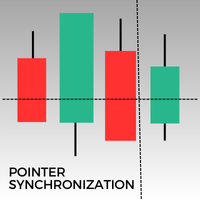
Questo indicatore per MetaTrader 5 sincronizza automaticamente il puntatore su tutti i grafici aperti dello stesso asset. Che si tratti di un grafico a 1 minuto o giornaliero, il puntatore si allineerà automaticamente allo stesso prezzo su tutte le finestre aperte. Questa funzionalità garantisce un'analisi coerente e rapida, migliorando il processo decisionale. La sincronizzazione del puntatore tra più grafici è uno strumento prezioso per i trader che mirano a mantenere una visione accurata dei
FREE

Pointer Sync is a pointer synchronizer between open charts. It makes the MT5 cross (activated by the middle mouse button) to be replicated on all open charts. In addition, it is possible to create horizontal lines (letter H) and vertical lines (letter V), very useful for studying. The appearance of the lines is customizable. Note: Synchronization is through the X and Y scale in pixels , not price and/or date. It is a simple and free utility. Enjoy!
This is a free indicator, but it took hours to
FREE

MT5 Trade Manager - Multi-Page Dashboard Professional Trading Panel with Advanced Risk Management Transform your MetaTrader 5 trading experience with this comprehensive trade management system featuring a sleek, multi-page dashboard that gives you complete control while maintaining maximum chart visibility. Key Features 6 Interactive Pages DASHBOARD - Quick overview with real-time balance, equity, margin, and today's P/L. One-click BUY/SELL buttons and emergency close all positions. TRADE - Adva
FREE

This indicator show the candle remaining time on the chart and/or in the corner of the window. It also display notificaton (popup and push) when a new candle is formed (optional). You configure the timer on candles and at chart corner. I don't need to explain the functions because are very simple. MT4 version: https://www.mql5.com/en/market/product/38677 Any doubt or suggestion please contact us. Enjoy!
This is a free indicator, but it took hours to develop. If you want to pay me a coffee, I a
FREE
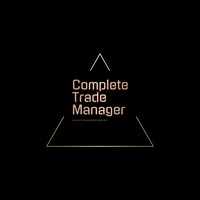
Complete Trade Manager (MT5)
Manages each open position individually Automate exit strategy (great for prop firm challenges) Use R: R based exit or Fixed Pips exit models Scale out of positions (3 x Targets possible) Breakeven after 1 st 2 nd or 3 rd partial take profit Trail Stop Loss Stop Break Even Fixed Target Exit (Without Partial Profit) Equity Target Based Exit Expect More features in the future Having a plan to exit with trades based on predefined set of rules provides consistency and
FREE

Slave Link >> https://www.mql5.com/en/market/product/160092
CopyTrade Server is a lightweight, reliable local trade copier for MetaTrader 5 that mirrors positions from a Master account to one or more Slave accounts using a fast shared-file mechanism. It is designed for signal providers, account managers, and traders who need precise synchronization of trades with flexible delay and lot control.
Main concept Role: Works as the Slave side of a local copy trading setup and receives trades fro
FREE

What this tool does Assistant AutoClose monitors open trades and closes them when selected conditions are met. You can automatically close trades by: Profit in points Loss in points Profit in deposit currency Loss in deposit currency
It can work: On Buy and Sell trades Only Buy trades Only Sell trades
You can also: Limit by number of deals Control total profit per symbol Close trades per-trade or based on overall result Typical use cases Closing trades after fixed profit without using b

Trade simplifier is a trade panel that simplifies trade opening. It is simple and easy to understand, with key features to ease trading. Features include:
Order type selection Fixed lot entry from the chart user interface Easy Take profit entry field on the chart user interface Visual take profit selection and adjustment via the line that appears when you click the Take Profit button Easy Stop loss entry field in points on the chart user interface Visual Stop Loss selection and adjustment via
FREE

Haven MT5 to Telegram — Esportazione Professionale di Trade e Segnali Trasforma il tuo trading in contenuti di alta qualità. Haven MT5 to Telegram è una potente utility progettata specificamente per gestori patrimoniali e proprietari di canali di segnali. Non si limita a notificare le operazioni, ma crea report professionali con il tuo marchio, pronti per essere pubblicati. Manuale | I miei altri prodotti -> QUI . Dimentica gli screenshot manuali. Questo bot fa tutto il lavoro per te: moni

Global Market Sessions – Visual Analyzer for MT5
A lightweight MT5 indicator that visually maps Tokyo, London and New York sessions, auto-detects broker timezone & DST, and highlights the best liquidity windows for smarter trading. See the market’s rhythm at a glance. Trade with clarity, precision, and confidence. Overview Global Market Sessions is a powerful yet easy-to-use MT5 indicator that visually displays the world’s major trading sessions (Tokyo, London, New York) directly on your chart
FREE

Product Name: Anchor auto TP and SL Trade Manager MT5 Your manual trade will be managed automatically. Turns single trades into smart grids with auto-sync TP/SL.
Anchor Auto TP and SL Trade Manager is a powerful trade assistant designed for manual traders who use averaging or recovery strategies. Stop calculating grid levels manually! This EA turns your manual trade into an automated "Anchor." If the market moves against you, the EA automatically builds a recovery grid based on your specific S
FREE

This custom indicator enhances your MetaTrader 5 trading experience by adding an intuitive crosshair tool that follows your mouse's movement across the chart. Here's what it does:
1. **Real-Time Mouse Tracking**: As you move your mouse over the chart, the indicator dynamically draws a crosshair on the exact point your cursor is hovering over. This crosshair consists of two lines—a horizontal and a vertical line—that intersect at the current mouse position.
2. **Precise Data Reference**: The c
FREE

You can now have a BIG price showing on chart. ========================================== INPUTS: BID or ASK: Choose which price you'd like to show on the chart, bid or ask. Default is Bid. Font size: Set the font size for the price. Default is 200. Font color: Set the font color for the price. Default is White. Base corner: Choose which of the 4 corners you want to price to be in. Default is the upper right hand corner of the chart. X distance from chosen corner: Distance of the price
FREE
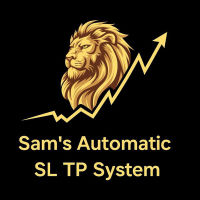
Sam's Automatic SL-TP System
Take your gold trading to the next level with Sam's Automatic SLTP System! This Expert Advisor (EA) is designed to simplify your trading by automatically applying your predefined Stop Loss (SL) and Take Profit (TP) levels to every trade you place on gold (XAUUSD) – effortlessly and without manual intervention. No more worrying about setting SL and TP for each trade! Once you configure your desired SL and TP values in the EA’s settings, the system takes care of the
FREE

This EA is designed to monitor the slippage of opening and closing orders, and save the records in csv file. It is useful to record the slippage and evaluate brokers. The record files are saved in the folder MT5_Data_Folder\MQL5\Files. Go to "File " --> "Open Data Folder" . Warning : Do NOT open the files directly, otherwise it will affect the exectution of EA, just copy them to another folder and open them.
Usage: Open a chart and load the EA on it, just need only one EA to run, it mo
FREE
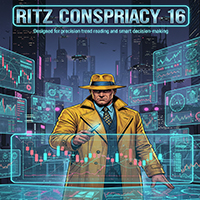
Ritz Conspiracy 16 – Multi-Layer Market Intelligence System Ritz Conspiracy 16 adalah indikator analisis pasar multi-layer yang menggabungkan 16 indikator teknikal utama ke dalam satu panel visual terpadu.
Dirancang dengan konsep market intelligence , indikator ini bekerja seperti pusat komando yang membaca perilaku pasar dari berbagai sudut: trend, volatilitas, momentum, volume, hingga struktur harga. Dengan pendekatan “konspiratif”, indikator ini menghubungkan jejak kecil dari 16 algoritma unt
FREE

POTUSCalendar White House Schedule Dashboard - Never Miss Market-Moving Political Events POTUSCalendar is a professional MetaTrader 5 indicator that displays the President of the United States' public schedule directly on your trading chart. Stay informed about upcoming White House events that may impact financial markets, including press briefings, official statements, travel schedules, and public appearances. The indicator automatically fetches real-time data from the official White House publ
FREE

Crystal Profit Dashboard – Real-Time MT5 Account Performance Utility Overview
Crystal Profit Dashboard is a lightweight MetaTrader 5 utility that provides real-time profit and loss monitoring directly on the chart.
It offers a clean, modern dashboard interface that updates account performance without clutter, allowing traders to focus on execution while keeping essential metrics visible. Designed for scalpers, intraday traders, and swing traders, this tool provides accurate floating profit/los
FREE

Signal Provider Utility Pro (Telegram & Discord) The Professional Solution for Signal Providers. Automated Broadcasting | Smart GUI Panel | Performance Reports Stop managing your signals manually. Signal Provider Utility Pro is the realiable bridge between your MetaTrader 5 terminal and your community on Telegram and Discord. Designed for high-performance signal services, this tool gives you instant control over your broadcasts without ever needing to open the settings window. From real-time tr

Introducing a powerful MetaTrader 5 Expert Advisor designed to enhance your trading strategy – the Auto Breakeven EA! This feature-rich EA is tailored to bring your stop-loss to breakeven, ensuring a risk-free trade once the market moves in your favor up to a specified price.
Explore the full potential of the Auto Breakeven EA. Download it for free now, and find the download link at the bottom of our page. Elevate your trading experience and take control of your risk management strategy. Happy
FREE

Coppy Master MT5 è uno strumento per copiare le negoziazioni tra i terminali MetaTrader 4 e MetaTrader 5. Supporta la copia in entrambe le direzioni:
da MT5 a MT4, da MT4 a MT5 e anche tra conti dello stesso tipo. Per un corretto funzionamento, tutti i terminali devono essere avviati su un computer o VPS.
[ Instruction and Demo ] Per copiare su MetaTrader 4 è necessaria una versione separata del prodotto: Coppy Master MT4 . Funzioni principali: Tipo di connessione
Modalità Master e Rice

EA Portfolio Analytics Dashboard Pro - Advanced Multi-EA Performance Monitor EA Portfolio Analytics Dashboard Pro is a professional MetaTrader 5 tool designed for advanced portfolio management and real-time performance analytics. Monitor all your Expert Advisors simultaneously with institutional-grade metrics. Key Benefits: Multi-EA Performance Matrix: Track unlimited EAs and their statistics in a single view. Real-Time Risk Analytics: Monitor key metrics like Sharpe Ratio, Value at Risk (V

Un semplice player di grafici per la riproduzione dei grafici storici.
Consente di analizzare il mercato avanzando le candele una alla volta. La riproduzione può essere messa in pausa e ripresa in qualsiasi momento.
[Caratteristiche] Riproduzione automatica dal passato al futuro Avanzamento di una candela a intervalli fissi Pausa disponibile durante la riproduzione [Specifiche di riproduzione] Direzione di riproduzione: Passato → Futuro Velocità di riproduzione: Fissa Barre per movimento: 1 ba
FREE

When executing an order, whether through the Metatrader ticket on a computer or the Metatrader app on a mobile device, either manual or pending,
Easy Trade will automatically set the take profit and stop loss levels, as well as a limit order with its respective take profit and stop loss levels. It follows the trading strategy for market open (US30, US100, US500), but it can be applied to any market asset.
FREE

Candle Time (MT5) The Candle Time indicator shows the remaining time for the current candle on the active chart timeframe. It adapts automatically to the chart period and updates on every tick. This is a charting utility; it does not provide trading signals and does not guarantee any profit. Main functions Display the time remaining for the current candle on any timeframe (M1 to MN). Color-coded state: green when price is above the open (up), gray when unchanged, and red when below the open (do
FREE

Enhance Your Trading with the Support and Resistance Alert! Ready to take your trading to the next level? Introducing the Support and Resistance Alert—the ultimate tool to precisely identify market turning points! Key Features: Dynamic Support and Resistance Lines: The indicator automatically draws support and resistance levels based on local lows and highs, giving you clear guidance on where the market is likely to reverse. Real-Time Alerts: Stay ahead of the market with customizable alerts. G
FREE

Currency Strength Trade Panel EA MT5 è una soluzione innovativa per qualsiasi trader principiante o esperto! Porta il concetto di forza valutaria a un livello completamente nuovo, poiché lo combina con l'azione dei prezzi e può essere applicato su qualsiasi simbolo/coppia, a parte le solite 28 combinazioni delle 8 principali valute. Ciò significa che puoi scambiare la forza o la debolezza di qualsiasi coppia, comprese tutte le valute, le materie prime e le criptovalute (non gli indici). È un

Short Description:
Prop Firm Protector EZ MT5 is an EA designed to protect your funded account by managing risk and ensuring compliance with the Prop Firm's trading rules. This EA automatically monitors equity levels, closes trades when profit targets or drawdown limits are reached, and provides a visual display of key account metrics. The EA features a Super Easy setup, is simple to use, and works with all different Prop Firm service providers.
Overview:
Prop Firm Protector EZ MT5 is an Draw

Simple Trading Panel is a manual tool for safe trading. Monitored by the mentor and indicators. This panel has many useful settings to take your trading to the next level.
Simple Trading Panel offers features:
Adjustable stop loss, take profit, volume, trailing stop with profit in percent, risk ratio, news filter and much more. Test results Simple Trading Panel does not work in the strategy tester!
Recommend Account type: Hedging, Zero, Micro, Standard, Premium or ECN Brocker with low spread
FREE

Just $10 for six months!!!. This will draw Order Blocks just by clicking on a candle with different colors for different time frames. It will use the body or the wicks. It can also draw the mean threshold of the candle open/close or high/low.
As a drawing tool, it is not active all the time after adding it to the chart.
Activate by pressing 'b' twice on the keyboard within a second. If activated but then decided not to draw, deactivate by pressing 'b' once. Box color depends if candle is abo

THE BEST! yet easy-to-use MT5 to Telegram Trade Copier [MANUAL HERE]
Overview: This powerful tool allows traders to send real-time trade notifications directly to their Telegram channels and group, ensuring they never miss an important market move. TeleBot5 is an innovative MQL5 program designed to seamlessly bridge your MetaTrader 5 trading experience with Telegram.
**Key Features:**
- **Real-Time Trade Alerts:** Instantly receive notifications for every trade executed on your MT5 accoun

Welcome to my MMTrader Manager product. EA that allows You for simple managing trades and positions. Key Features: Position Opening – Open trades quickly with customizable Take Profit (TP), Stop Loss (SL), and lot size settings. Position Closing – Close trades with one click. Grid System – Automatically create a grid of orders. Recovery Mode – Loss recovery lot calculation. Trade History Data – Acces data to historical positions. User-Friendly Interface – A clear and simple panel designed. This
FREE

SmartLimits - Gestore Visivo di Ordini Pendenti SmartLimits è uno strumento di trading professionale che ti consente di gestire gli ordini pendenti direttamente sul grafico con pieno controllo visivo.
Ti permette di creare, regolare e confermare ordini Buy o Sell Limit e Stop tramite un pannello intuitivo sul grafico, senza aprire le finestre degli ordini di MetaTrader. Questo strumento è pensato per i trader che preferiscono un modo rapido e organizzato di gestire gli ordini in modo visivo, rid
FREE

Strumento Darwin Reports EA
Prezzo di lancio eccezionale! 35 USD
DESCRIZIONE:
Darwin Reports Tool EA è il nuovo prodotto della gamma Darwin.
I prodotti Darwin sono ben noti e rinomati su MQL5 per la loro qualità e le loro prestazioni.
Questa volta non vi propongo un Expert Advisor, ma un'utility destinata ad automatizzare le attività.
In sostanza, per fare i resoconti delle vostre prestazioni
SPIEGAZIONI :
Infatti, grazie a questa utility, sarete in grado di inviare qualsiasi rapporto

Limiter Drawdown EA – Automatic Account Protection for MetaTrader 5
Description
Limiter Drawdown EA is a lightweight risk management tool for MetaTrader 5.
It monitors your account drawdown in real time and will automatically close all open trades once the threshold you define is reached. This provides a reliable safeguard for any trading strategy. Main Functions Monitors equity versus balance continuously Closes all positions when your chosen drawdown percentage is reached Optionally removes
FREE

The utility places a grid of pending orders . You can select the number of orders in the grid, the step between orders, multiplier for the order size, SL and TP levels, magic number etc. If you use a profit bucket , please note that it applies to all orders on the current currency pair with the current magic. If you want to use several grids with independent profit buckets at the same time, run several copies of the utility and specify different magics in the settings. MT4 version of the utility
FREE
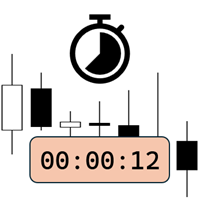
Candlestick Timer is a gadget by MT4Gadgets.com that quickly shows you the countdown to candle close / next candle. This information is useful in some strategies or when you need to be ready to react to news, volatility, market open/close and similar situations. The panels can be adjusted in position, size, color. You can also set a threshold to be alerted when the candle close/open, approach.
Features: Visual interface Size, position and colors adjustable Optional alert available Ease of use
FREE

System Overview The Golden Remote Trade Copier MT5 is a professional-grade cloud-based system for global signal distribution. It consists of two components: the Master (paid broadcaster) and the Client (free receiver). Together, they synchronize trades across unlimited accounts, brokers, and VPS providers worldwide with millisecond execution accuracy, requiring no local network connection. The Client Component: What It Does This is the receiving component for followers who want to c
FREE

Welcome! We are delighted to introduce our latest expert, which is a semi-automatic trading system that includes all the features you need for position management. Simply draw a line on a significant trend or supply-demand level, and the expert will take care of the rest for you. It comes with a wide range of risk management and position management tools, such as trailing stop, partial closure, break even, determination of stop loss and take profit levels using ATR, as well as automatic lot sizi

ClickDrag disegna linee e sposta facilmente gli oggetti sul grafico.
Fare clic e trascinare per tracciare una linea di tendenza.
Spostando il mouse in orizzontale si disegna una linea di prezzo.
Spostando il mouse in verticale si disegna una linea di data.
Le linee e gli oggetti esistenti possono essere spostati facendo clic e trascinando.
Visualizza il prezzo e la differenza di tempo tra il punto iniziale e quello finale.
Dopo l'avvio, fare clic e trascinare,
Scuotere a sinistra e a d
FREE

Gold instrument scanner is the chart pattern scanner to detect the triangle pattern, falling wedge pattern, rising wedge pattern, channel pattern and so on. Gold instrument scanner uses highly sophisticated pattern detection algorithm. However, we have designed it in the easy to use and intuitive manner. Advanced Price Pattern Scanner will show all the patterns in your chart in the most efficient format for your trading. You do not have to do tedious manual pattern detection any more. Plus you

Order Entry - Probably the easiest way to enter an order If you like this perhaps you might consider buying the pro version https://www.mql5.com/en/market/product/64353?source=Site+Profile+Seller An aid for entering orders. Features: * Drag & drop tool to adjust price, stop loss and take profit levels. * Calculates lot sizes automatically based on risk entered, currency pair and stop loss / price levels.
Description It enables you to visually enter a trade's price, stop loss and take profit
FREE
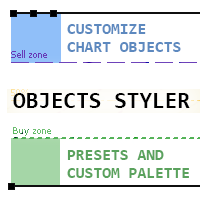
Objects Styler is a utility that provides a context-sensitive panel for editing the properties of standard graphical objects directly on the chart. Its key feature is a powerful template system that allows users to save, manage, and instantly apply complex sets of styles to objects. Core Features Interface and Interaction Contextual Activation: The panel is invoked by clicking (or Shift + clicking) a graphical object. It supports all standard objects and most of their properties.
FREE

Trade2Telegram — un plugin per le notifiche automatiche di trade da MetaTrader a Telegram. Questo strumento è progettato per trader che gestiscono capitale, gestiscono canali di segnali o guidano comunità educative. Il plugin copia tutte le operazioni di trading dal terminal e le pubblica in una chat, gruppo o canale Telegram selezionato. I messaggi vengono inviati automaticamente quando le posizioni vengono aperte o chiuse, i livelli di stop-loss o take-profit vengono modificati, gli ordini pen
FREE

Invia automaticamente notifiche di apertura, chiusura e chiusura parziale delle operazioni da MT5 a Discord. L’utilità supporta 16 lingue : inglese, francese, tedesco, hindi, indonesiano, italiano, kazako, coreano, olandese, polacco, portoghese, russo, spagnolo, turco, ucraino e vietnamita. Il prodotto è progettato per i trader che desiderano ricevere notifiche Discord senza monitorare costantemente il terminale. È adatto agli utenti di Expert Advisor che vogliono monitorare la propria attività,
FREE

RiskRewardPanel – Strumento di calcolo Rischio/Rendimento per MetaTrader 5 RiskRewardPanel è un pannello utilitario progettato per assistere i trader nel calcolo del rischio e del potenziale rendimento prima di aprire una posizione. Basandosi sui parametri impostati dall’utente (saldo del conto, percentuale di rischio e rapporto rischio/rendimento), lo strumento calcola automaticamente la dimensione del lotto, il livello di stop loss e il take profit, mostrando le linee direttamente sul grafico
FREE

GLX1 Renko Euro Expert Advisor (EA) can create the Renko bar charts on EURUSD or EURAUD symbols only. The Renko charts are generated as real-time custom EURUSD or EURAUD charts which can be further used for technical analysis with any MT5 compatible indicator. If you want to create Renko charts on any symbol, please use GLX1 Renko Builder Expert Advisor from here. https://www.mql5.com/en/market/product/115077
Included Features: Truly responsive Renko Charting on a custom EURUSD or EURA
FREE

Key Features: Automatic swing detection on any timeframe (M1 to MN1) Visual arrow indicators (red for swing highs, blue for swing lows) Adjustable sensitivity with customizable swing strength parameter Dynamic arrow positioning that never overlaps with candles Instant display when changing timeframes - no delays Compatible with MT4 and MT5 platforms Clean, professional interface with minimal screen clutter Lightweight code for fast performance Customizable colors and arrow sizes
Customizable S
FREE

Crystal AI Data Exporter – Professional MT5 Historical Data Extraction System This Expert Advisor is designed for traders, data analysts, quant developers, and AI model builders who require accurate, raw, and fully synchronized historical data directly from MetaTrader 5.
It delivers clean OHLCV market data in CSV format with precise date-range control, volume options, tick-volume extraction, and auto-managed history synchronization. Crystal AI Data Exporter removes the need for manual F2 downloa
FREE

Riproduci grafici passati e concentrati istantaneamente su punti temporali specifici. Sposta il grafico sulla linea di focus creata per osservare e analizzare efficacemente i punti temporali importanti. Caratteristiche Spostamento istantaneo del grafico al punto di focus La riproduzione automatica consente di monitorare il comportamento del grafico, il suo flusso e cercare schemi. Specifiche di riproduzione Direzione: Passato → Futuro Barre per movimento: 1 Velocità di riproduzione: Fissa Paus
FREE

Advanced Visual Trailing Manager Take full control of your trade management with the Advanced Visual Trailing Manager , a powerful and intuitive tool designed to protect your profits and minimize your risk. This is not a signal-generating EA; it is a professional-grade utility that works alongside your existing trading strategy, whether manual or automated, to manage your open positions and pending orders with unparalleled precision. Stop leaving profits on the table and let this expert handle t
FREE

Hai mai perso dei profitti o subito grosse perdite perché non hai impostato i livelli di Take Profit o Stop Loss per ogni singola posizione dopo aver effettuato diversi acquisti mediati (grid)?
Questo EA ti permette di completare questi compiti noiosi con "un solo inserimento". Controlla tutte le posizioni sul grafico contemporaneamente, rendendo la gestione del rischio incredibilmente semplice. Panoramica del prodotto
Questo è uno strumento a pannello che consente di impostare o modificare i
FREE

Forex17 Clock è un’utilità leggera e minimalista per MetaTrader 5, sviluppata per visualizzare sul grafico l’orario del server del broker e/o un orario regolato dall’utente. L’obiettivo del prodotto è fornire informazioni temporali chiare e precise senza interferire con l’analisi grafica, mantenendo il grafico pulito e funzionale. L’orologio viene disegnato direttamente sul grafico utilizzando solo testo, senza pannelli, sfondi, bordi o elementi visivi invasivi. Questo approccio garantisce un ba
FREE

SX Theme Setter is intended for changing chart appearance in 2 modes: - Gradient background mode:
In this mode, the indicator creates a gradient background for your chart. Colors, steps and gradient type can be selected by user. - Color theme:
Color theme mode provides more than 50 built-in different color themes which can be selected from a list. Most of these themes are converted from official color themes of real trading platforms of the past and present. Try them out and see if they suit
FREE

Simple order is designed to make placing pending orders as easy and fast as possible. Setting a pending order takes just two steps. 1. Double-click on the price of placing an order, after that a panel with buttons for order names appears. 2. Click on the button of the required order That's it, the pending order is set. If necessary, we adjust the order by dragging, as well as change the sizes of stop loss and take profit. Don't forget to pre-set the size of the stop loss and take profit in the S
FREE
Il MetaTrader Market è il posto migliore per vendere robot di trading e indicatori tecnici.
Basta solo sviluppare un'applicazione per la piattaforma MetaTrader con un design accattivante e una buona descrizione. Ti spiegheremo come pubblicare il tuo prodotto sul Market per metterlo a disposizione di milioni di utenti MetaTrader.
Ti stai perdendo delle opportunità di trading:
- App di trading gratuite
- Oltre 8.000 segnali per il copy trading
- Notizie economiche per esplorare i mercati finanziari
Registrazione
Accedi
Se non hai un account, registrati
Consenti l'uso dei cookie per accedere al sito MQL5.com.
Abilita le impostazioni necessarie nel browser, altrimenti non sarà possibile accedere.