Guarda i video tutorial del Market su YouTube
Come acquistare un Robot di Trading o un indicatore
Esegui il tuo EA
hosting virtuale
hosting virtuale
Prova un indicatore/robot di trading prima di acquistarlo
Vuoi guadagnare nel Market?
Come presentare un prodotto per venderlo con successo
Utilità di trading per MetaTrader 5 - 2

KT Auto SL TP imposta automaticamente lo stop-loss e il take-profit non appena rileva ordini inseriti manualmente sul grafico. Può facilmente configurare stop-loss e take-profit per ordini di mercato, limite e stop contemporaneamente.
Caratteristiche
Può impostare lo stop-loss e il take-profit per tutti i simboli attivi da un unico grafico. Dotato di trailing stop-loss con step. Funziona perfettamente con ordini di mercato e ordini pendenti. Mostra informazioni testuali direttamente sul grafic

Smart Trading Copilot: È un assistente di trading intelligente che ti aiuterà nella gestione quotidiana delle tue operazioni. Lo Smart Trading Copilot è dotato di un pannello di trading intuitivo, con design moderno e tecnologia all'avanguardia.
Smart Trading Copilot offre numerose funzionalità:
1. Supporto per la gestione del rischio: calcola automaticamente la dimensione del lotto appropriata in base alla percentuale di rischio specificata e allo stop loss, aiutando i trader a gestire eff
FREE

This service is designed to stream online cryptocurrency quotes from the Binance exchange to your MetaTrader 5 terminal. You will find it perfectly suitable if you want to see the quotes of cryptocurrencies in real time — in the Market watch window and on the MetaTrader 5 charts. After running the service, you will have fully featured and automatically updated cryptocurrency charts in your MetaTrader 5. You can apply templates, color schemes, technical indicators and any non-trading tools to

Exp-Averager è progettato per calcolare la media delle operazioni che hanno ricevuto un certo prelievo aprendo operazioni di media.
Il consulente può aprire ulteriori posizioni in tendenza e contro tendenza! Include un trailing stop medio per una serie di posizioni! Stanno aumentando e diminuendo molto. Una strategia popolare per portare posizioni non redditizie al prezzo medio. Versione MT4
Descrizione completa +DEMO +PDF Come comprare
Come installare
Come ottenere i file di registro

Vuoi diventare un trader forex a 5 stelle costantemente redditizio? 1. Leggi la descrizione di base del nostro semplice sistema di trading e il suo importante aggiornamento della strategia nel 2020 2. Invia uno screenshot del tuo acquisto per ottenere il tuo invito personale alla nostra esclusiva chat di trading
Questo Trade Manager è l'aggiunta ideale per tutti gli utenti FX Trend che amano utilizzare una gestione completamente automatizzata delle operazioni.
Rileva immediat
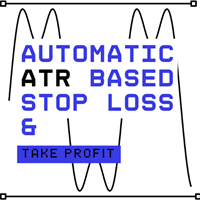
This is a simple utility which will put automatic Stop Loss and Take Profit on every new trade based on ATR values. It also has Stop Loss Trailing and Break Even function. Whenever you open a trade, it will put ATR times Stop Loss and Take Profit automatically. Stop loss and take profit are two important tools used by traders to manage risk and set profit targets in financial markets. The Average True Range (ATR) indicator can be a valuable tool in helping traders determine appropriate levels fo

Crypto Charting for MT5 – Integrazione grafici criptovalute in MetaTrader 5 Panoramica
Crypto Charting for MT5 offre dati OHLC in tempo reale tramite WebSocket. Supporta più exchange e aggiorna automaticamente i dati in MT5. Funzionalità Dati in tempo reale via WebSocket Aggiornamento automatico dei dati storici Sincronizzazione pianificata dopo interruzioni Compatibile con tutti i timeframe MT5 Dati OHLCV completi Supporto per il tester di strategia Riconnessione automatica Exchange supportati

Now, you have your very own PROP FIRM AUTO-CLOSER program! Once your account target or drawdown hits, all open orders will close automatically. “One mistake and your prop account is gone. Prop Firm Close All Orders for MT5 ensures that never happens.” All of your OPEN ORDERS will automatically close when: Your ACCOUNT TARGET is hit, OR Your specified ACCOUNT DRAWDOWN is hit, OR WEEKEND CLOSE is set and current time is already past the specified time, OR CLOSE ALL ORDERS button was clicked

Custom Alerts: Monitora più mercati e non perdere mai un setup importante Panoramica
Custom Alerts è una soluzione dinamica per i trader che desiderano monitorare più strumenti da un unico punto centrale. Integrando i dati dei nostri strumenti principali — come FX Power, FX Volume, FX Dynamic, FX Levels e IX Power — Custom Alerts ti avvisa automaticamente degli sviluppi cruciali del mercato, senza dover passare continuamente da un grafico all'altro o rischiare di perdere opportunità importanti

Superate con successo tutte le sfide della prop firm con il nostro Expert Advisor per il dimensionamento delle posizioni, progettato per l'inserimento degli ordini senza soluzione di continuità e per il calcolo automatizzato delle dimensioni dei lotti. Ci ringrazierete più tardi!
Aggiornate a Mercurial Position Sizing PRO per le ultime funzioni complete! L'EA non è un robot di trading e non funziona nel tester di strategia!
Caratteristiche principali:
Allocazione del rischio di livello
FREE

Position Calculator calculates how many lots to trade based on: Entry and stop-loss levels Risk tolerance Account size (balance, equity, or even your savings account) Account currency Currency exchange rates - The main tab of the panel provides the primary control over the EA's functions and serves to output the most important calculation results: the position size, risk, reward, and risk-to-reward ratio. - The risk tab can help you assess current and potential risk and reward profile. Using a s
FREE

Panoramica Basta spostare le linee, il lotto viene calcolato automaticamente compilando l'importo del taglio delle perdite. È possibile calcolare le seguenti otto valute. (USD, EUR, GBP, JPY, AUD, NZD, CHF, NZD) È possibile selezionare l'importo fisso o il rapporto di saldo. Calcola i premi di rischio. L'ordine di mercato, l'ordine limite e l'ordine di arresto vengono applicati automaticamente. Supporta FX, CFD e Crypto Currency. Attenzione
La "Versione di prova gratuita" non funziona. Puoi sc

Attention: You can view the program operation in the free version IShift Lite DEMO . IShift Lite is utility for trading directly from the depth of market. IShift Lite allows: - perform trade operations directly from the DoM with a "single touch";
- easily move your orders in the DoM:
- automatically place Stop Loss and Take Profit;
- Place limit order as Take Profit;
- move position to breakeven;
- automatically move Stop Loss along the price;
- calculate the volume of an order dependi

The Expert Advisor is a comprehensive risk manager helping users to control their trading activities. With this tool being a safeguard you can easily configure various risk parameters. When any limit is exceeded, the risk manager can force close opened positions, close other EAs, and even close the terminal to prevent emotional trading that doesn't correspond to your trading strategy. Risk Manager Settings Account Protection Check min equity limit to close all (account currency) - check the min

The work of the utility is directed at opening new market orders, maintaining them, transferring the unprofitable orders into profit using an internal loss handling algorithm, trend filtering and various types of trailing stop and take profit. Suitable for any instruments and timeframes. The algorithm works separately for buys and sells, which allows simultaneously working in both directions as well. For the event when the additional orders opened by the utility do not become profitable, a StopO

Strategy Builder offers an incredible amount of functionality. It combines a trade panel with configurable automation (covert indicators into an EA), real-time statistics (profit & draw down) plus automatic optimization of SL, TP/exit, trading hours, indicator inputs. Multiple indicators can be combined into an single alert/trade signal and can include custom indicators, even if just have ex4 file or purchased from Market. The system is easily configured via a CONFIG button and associated pop-u

Expert Advisor Risk Manager per MT5 è un programma molto importante e secondo me necessario per ogni trader.
Con questo Expert Advisor sarai in grado di controllare il rischio nel tuo conto di trading. Il controllo del rischio e del profitto può essere effettuato sia in termini monetari che in termini percentuali.
Affinché l'Expert Advisor funzioni, è sufficiente allegarlo al grafico della coppia di valute e impostare i valori di rischio accettabili nella valuta del deposito o in % del saldo

Crypto Ticks per MetaTrader 5 – Dati in tempo reale e integrazione libro ordini per criptovalute Panoramica
Crypto Ticks trasmette dati tick-by-tick e profondità del book ordini dalle principali borse di criptovalute direttamente su MetaTrader 5. Ideale per scalping, trading algoritmico e test di strategie. Exchange supportati Binance: Spot (con profondità libro su grafico attivo) e Futures (multi-simbolo) KuCoin: Spot e Futures Bybit: Futures e Inverse Futures XT.com: Spot e Futures Caratteris

News Stopper MT5 è un’utilità per MetaTrader 5 progettata per proteggere le operazioni chiudendole automaticamente quando viene rilevato un evento notiziario imminente. Questo strumento gestisce sia operazioni manuali che guidate da EA, offrendo opzioni configurabili per gestire diversi livelli di impatto delle notizie e proteggere il tuo portafoglio durante condizioni di mercato volatili causate da comunicati stampa. Scarica e prova la versione demo di News Stopper sul tuo conto demo qui: News

Impostazione automatica, stop loss, take profit, trailing stop, livelli di pareggio, attivazione di stop loss e take profit virtuali .
Exp Assistant ti aiuterà a organizzare il mantenimento delle tue posizioni. Questo programma, l'Expert Advisor, è progettato per impostare automaticamente il Reale o il Virtuale Livelli di Stop Loss e Take Profit per le tue posizioni durante il trading. Puoi gestire facilmente tutte le operazioni dell'Expert Advisor dal pannello di controllo sul
FREE

Assistente: Trade Assistant-MT4 (clicca per scaricare) Trade Assistant-MT5 (clicca per scaricare)
Si prega di leggere attentamente le istruzioni per l'uso.
Nozioni di base: Supporta la selezione e il cambio della lingua (attualmente supporta cinese e inglese) Riconoscimento automatico della lingua Supporto tasto di scelta rapida apertura e chiusura associazione, utilizzare i tasti di scelta rapida per aprire e chiudere rapidamente le posizioni... chiusura tasto
FREE

COPIATRICE COMMERCIALE - PASSWORD INVESTITORE - COPY TRADE - PIATTAFORMA CROSS MT4 x MT5
Nota: sono necessari sia "Mirror Copier Master" sull'account master che sarà seguito dall'account cliente sia "Mirror Copier Client" sull'account cliente che seguirà l'account master
Blog: https://www.mql5.com/en/blogs/post/756897
COME FUNZIONA :
https://www.youtube.com/watch?v=V7FNpuzrg5M
Versione MT4
Maestro: https://www.mql5.com/en/market/product/114774
Cliente: https://www.mql5.com/en/market/pr

This utility here gives you a lot of bang for your buck by being a 2 in 1 custom candles generator. For the price of 1 utility, you get 2 !! It creates offline charts that will behave like a live chart.
It has 2 modes of operation: Tick and Range
These are not time based charts. They will enhance your analysis giving you an edge by filtering a lot of useless and confusing price noise, leaving behind the most important price levels/market structure.
When set to "Tick" mode, it will generate

The adviser has been withdrawn from sale / Советник снят с продажи KopirMT5 (CopierMT5) - transaction copier for the MetaTrader 5 terminal, copies (synchronizes, duplicates) transactions from hedge accounts (copier, copy dealers).
Supports copying: MT5 <-> MT5, MT4 -> MT5 Hedge, MT5 Hedge -> MT4 Does not support copying MT5 Hedging < - > MT5 Netting, MT4 < - > MT5 Netting Support: https://www.mql5.com/ru/messages/01c3f341a058d901
Why exactly our product? The copier has a high speed and

It was developed especially for intraday operations, allowing the market operator to create unconventional candlestick charts, to escape the traditional points of OHLC (Open, Hight, Low and Close).
This Expert Advisor (EA) assembles custom candles in any time frame by seconds unit. You can generate charts that are not available in standard Metatrader 5 periods, for example: Generate a chart of an unconventional time frame of 27 seconds or, if you want to generate 7 minutes time frame, just t
FREE

MT5 TickChart con Storico
Mostra un grafico pulito basato su tick in MT5 per un'esecuzione precisa. ️ Ingressi TicksPerCandle: Tick per barra. InpSourceSymbol: Simbolo di origine (vuoto = attuale). MaxCandlesHistory: Max. barre mantenute. InitialTicksToLoad: Tick da pre‑caricare. ChartDisplayMode: Linea / Barre / Candele. EnableAutoScroll: Segui ultima barra. Cosa fa Costruisce e visualizza un grafico tick dal vivo per il simbolo selezionato. Pre‑carica lo storico tick recente e trasmette g

Local Trade Copier Pro è un copiatore di operazioni locale ad alte prestazioni e un framework completo per la gestione del rischio, progettato per le sfide del trading odierno. Dalle sfide delle società di prop trading alla gestione del portafoglio personale, si adatta a ogni situazione grazie a un mix di esecuzione robusta, protezione del capitale, configurazione flessibile e gestione avanzata delle operazioni.
Il copiatore funziona sia in modalità Master (mittente) che Slave (ricevitore) all

Custom Alerts AIO: Monitora tutti i mercati — senza alcuna configurazione Panoramica
Custom Alerts AIO è una soluzione di monitoraggio dei mercati pronta all’uso che non richiede alcuna configurazione. Tutti gli indicatori necessari — FX Power, FX Volume, FX Dynamic, FX Levels, IX Power — sono integrati internamente. Non vengono mostrati grafici, rendendolo ideale per generare alert in tempo reale in modo discreto ed efficiente. Supporta tutte le classi di asset offerte dal tuo broker: Forex,

• Please test the product in the Strategy Tester before purchasing to understand how it works.
• If you face any issues, contact me via private message—I’m always available to help.
• After purchase, send me a screenshot of your order to receive a FREE EA as a gift.
Overview Daily Trading Limiter is an Expert Advisor (EA) for MetaTrader 5 that helps traders maintain discipline by enforcing daily trading limits. The EA prevents overtrading and excessive drawdown by automatically blocking new tr

Comandi principali
B – Acquistare. S – Vendere. L – Buy Limit. M – Sell Limit. U – Buy Stop. N – Sell Stop. C – Chiude tutte le posizioni aperte. X – Chiude una posizione specifica. Z – Annulla tutti gli ordini in sospeso. T – Trailing stop. P – Parziale. K – Breakeven. A - Assistente di Trading 1-2-3 - Acquisto (lotti personalizzabili) 4-5-6 - Vendita (lotti personalizzabili)
Il controllo tramite tasto rapido può essere abilitato o disabilitato a seconda delle necessità.
Nota: Le scorciatoie p

Presentazione dell’ultima versione del Dynamic Fibonacci Grid Dashboard per MT5.
Ora dotato di molte nuove funzionalità, questo nuovo dashboard trasforma la tua esperienza di trading e ti permette di osservare il mercato e l’azione dei prezzi da una prospettiva completamente nuova. Scopri nuove possibilità grazie all’analisi simultanea di più timeframe e simboli. Interfaccia user-friendly per il trading manuale e la gestione delle posizioni, con capacità ampliata di applicare strategie automati

BLZ Candle Timer: il futuro del trading
Entrate nel mondo del trading all'avanguardia con BLZ Candle Timer, un avanzato timer per il conto alla rovescia delle barre che rivela il tempo rimanente prima che la barra corrente finisca e ne emerga una nuova.
Sperimentate il potere della precisione: questo indicatore rivela il tempo rimanente per l'ultima barra sul vostro grafico, assicurandovi di seguire il ritmo del mercato. Rimanete all'erta con le notifiche tempestive dell'arrivo di una nuova b
FREE

This is exactly what the name says. Visual strategy builder . One of a kind. Turn your trading strategies and ideas into Expert Advisors without writing single line of code. Generate mql source code files with a few clicks and get your fully functional Expert Advisors, which are ready for live execution, strategy tester and cloud optimization.
There are very few options for those who have no programming skills and can not create their trading solutions in the MQL language. Now, with Bots Builde

FiboPlusWave Series products Ready-made trading system based on Elliott waves and Fibonacci retracement levels . It is simple and affordable. Display of the marking of Elliott waves (main or alternative option) on the chart. Construction of horizontal levels, support and resistance lines, a channel. Superposition of Fibonacci levels on waves 1, 3, 5, A Alert system (on-screen, E-Mail, Push notifications). Features: without delving into the Elliott wave theory, you can immediately open one of

Basket EA MT5 è un potente strumento per la presa di profitto e un sistema completo di protezione del conto, tutto in una soluzione semplice e intuitiva. Il suo scopo principale è quello di offrire un controllo totale sul profitto e la perdita complessiva del conto, gestendo tutte le posizioni aperte a livello di "cestino" (basket) e non singolarmente. L’EA offre una serie completa di funzionalità a livello di basket, come take profit, stop loss, break even e trailing stop. Questi possono essere

Auto SLTP Maker MT5 is an assistant for all those who forget to set StopLoss and/or TakeProfit in deal parameters, or trade on a very fast market and fail to place them in time. This tool automatically tracks trades without StopLoss and/or TakeProfit and checks what level should be set in accordance with the settings. The tool works both with market and pending orders. The type of orders to work with can be set in the parameters. It can track either trades for the instrument it runs on, or all

The RenkoChart tool presents an innovative and highly flexible approach to visualizing market data in MetaTrader 5. This expert creates a custom symbol with Renko bricks directly on the chart, displaying accurate prices at the respective opening date/time for each brick. This feature makes it possible to apply any indicator to the Renko chart. Furthermore, this tool also allows access to historical brick data through native methods in the MQL5 programming language, such as iOpen, iHigh, iLow and
FREE

Trade Advisor: padroneggiare il grafico
L'assistente Expert Advisor (EA) definitivo per i trader professionisti
VERSIONE Versione MT4 | Versione MT5 | Blog
v.3.0 - Integrazione del bot Telegram
Nota: la versione MT4 è più leggera della versione MT5
Trade Advisor: padroneggiare il grafico
Trade Advisor è un assistente di trading avanzato progettato per migliorare le strategie di trading integrando strumenti di analisi di mercato chiave e funzionalità fluide per i trader. Ecco una panoramic

THIS IS THE MT5 VERSION Works ONLY on MetaTrader 5 Cannot be installed on MetaTrader 4 For MT4 support, purchase MT4 version separately
MT4 to MT4 MT5 to MT5 MT4 to MT5 MT5 to MT4
SMART SYMBOL MAPPING (WORKS WITH ANY BROKER) .r, .raw, .pro (Raw/Pro accounts) -ecn, -zero (ECN accounts) m, .mini, .micro (Mini accounts) c, .cent (Cent accounts) .vip, -prime, .classic (VIP accounts)
FIXED LOT SIZE MULTIPLIER PROPORTIONAL BY BALANCE PROPORTIONAL BY EQUITY RISK PER TRADE (% OF BALANCE) RISK PER TR

Strumento multifunzionale: Calcolatore di Lotto, Ordini Grid, Rapporto R/R, Gestore di Trade, Zone di Domanda e Offerta, Price Action e molto altro Versione Demo | Manuale Utente L'Assistente di Trading non funziona nel tester di strategie : puoi scaricare la Versione Demo QUI per testare l' utilità .
Contattami per qualsiasi domanda / idee di miglioramento / in caso di bug riscontrato Se hai bisogno di una versione MT4, è disponibile qui Semplifica, accelera e automatizza il tuo

Easy and Smart Trade Manager. Take your trading to the next level with it. This assistant has everything you need to do that. MT4 version
Basic features: Works with any FX, Crypto, Indices, Futures etc Several volume calculations methods, included risk calculation based on StopLoss level Several BreakEven modes Time close, timeout close and orders expiration Cancel pending orders level (OCO) Real and virtual StopLoss and TakeProfit One Click open and close trades Screenshots of your trades Cust
FREE

Crystal Trade Manager – Gestore di Trading Descrizione
Crystal Trade Manager (CTM) è un pannello di gestione completa per MetaTrader 5, pensato per controllo rischio, auto SL/TP e disciplina di trading. Funzioni Limite di drawdown giornaliero (1–70%), chiusura auto. Target di profitto/perdita. SL/TP auto su nuovi trade. Protezione Break-Even. Trailing dinamico. Controllo max lotto. Pannello rapido Magic Keys (6 bottoni). Info account live. Notifiche push/suono. Compatibilità Piattaforma: MT5 T
FREE

Do you like Meta Trader? Nice, me too. Have you missed one or more features that could exist in it? Me too. Annoyed by this, I decided to create the Trade Panel. This tool has two versions: Lite and Pro. It is literally magical! It expands, and a lot, the possibilities of your Meta Trader! It ceases to be a good program and becomes excellent! Do you doubt? It is okay. Buy and see for yourself ;) One warning: you will love it! Lite version (free): https://www.mql5.com/en/market/product/40410 A

Trade Manager 5 Lite is trading panel developed with a goal to make manual trading in some (routine) task easier.
Version for Meta Trader 4 is here: Trade Manager 4 Lite . (MT4 version also works in Strategy Tester)
Main features of Trade Manager 5 Lite Trading for Forex and CFDs Support for 4 and 5 digit brokers 65 combinations to set order Set Take Profit, Stop Loss and entry level for Pending Order with lines positioned on the chart Break Even Trailing Stop Loss Multiple Orders at one c

Trailing Stop Manager PRO — Gestione professionale del trailing stop (MT5) Trailing Stop Manager PRO è un Expert Advisor per MetaTrader 5 che automatizza la gestione del trailing stop sulle posizioni aperte. Può gestire tutte le posizioni del conto oppure solo quelle filtrate per simbolo e/o MagicNumber. L’EA include diversi modelli di gestione: trailing fisso in pips, trailing basato sull’ATR, break-even automatico, chiusura parziale e una dashboard visiva. Obiettivo dello strumento Standardizz

The product will copy all Discord signal to MT5 ( which you are member ) , also it can work as remote copier. Easy to set up. Work with almost signal formats, support to translate other language to English Work with multi channel, multi MT5. Work with Image signal. Copy order instant, auto detect symbol. Work as remote copier: with signal have ticket number, it will copy exactly via ticket number.
How to setup and guide: Let read all details about setup and download Discord To MetaTrader

Fully functional manual trade panel with lot size calculation, one-click trading, hidden (virtual) stop loss/take profit and pending orders, scale in and out of trades (partial close), auto SL/TP and more. Works with all symbols not just currency pairs. Brings an incredible amount of functionality to MetaTrader for free and for both demo and live accounts. Features Lot size calculation - based on % of account to risk, fixed amount or dynamic lots Automatic take profit based on risk reward ratio
FREE

Trade Simulator non è solo un pannello di trading. Ti consente di esercitarti nel trading realistico utilizzando dati storici, con un controllo interattivo del grafico. Puoi piazzare ordini, regolare i livelli di stop e monitorare i risultati come se fossi in un'operazione reale. È inoltre possibile inserire e gestire ordini direttamente nel Strategy Tester di MT5. Lo stesso strumento e interfaccia possono essere utilizzati anche sui grafici live per il trading reale. Per informazioni dettagliat
FREE

This trade copy utility allows you to instantly and seamlessly replicate and synchronize unlimited orders from multiple master accounts to multiple slave accounts on your local machine. You can create custom channels (or portfolios) with advanced filtering capabilities to copy from multiple master accounts to multiple slave accounts. Moreover, you can tailor these channels with a range of lot sizing and trade condition options to ensure that copied trades outperform the original source. You can

" Trader Evolution " - A utility designed for traders who use wave and technical analysis in their work. One tab of the utility is capable of money management and opening orders, and the other can help in making Elliott wave and technical analysis.
Manual (Be sure to read before purchasing) | Version for MT4
Advantages
1. Trading in a few clicks. Immediate and pending orders are available in the panel
2. Money management. The program automatically selects the appropriate lot size
3. Simplifies

Trade Manager is a position management utility designed to automate stop loss, take profit, trailing stops, and break-even operations for manual and automated trades. This utility monitors open positions and applies missing stop loss and take profit levels according to your configured parameters. It features a trailing stop mechanism that adjusts the stop loss as price moves favorably, and a break-even function that secures positions once a defined profit target is reached. Features The utility
FREE

Chiusura delle posizioni in MetaTrader 5 al raggiungimento del profitto/perdita totale con la funzione di trailing del profitto. CloseIfProfitorLoss con Trailing Puoi abilitare le fermate virtuali (ordine separato) , calcolo e chiusura per le posizioni ACQUISTA e VENDI separatamente (Separate BUY SELL) , chiudendo e calcolando tutti i simboli o solo il simbolo corrente (Tutti i simboli) , abilita il trailing for profit ( Trailing Profit) Le posizioni vengono chiuse in base a u

Prop Guardian Risk Manager MT5 – Daily and Overall Drawdown Protection for Prop Firm Traders Prop Guardian Risk Manager is a professional risk-control utility for MetaTrader 5, created for traders who operate under prop firm rules. It does not open trades and does not implement any trading strategy. Instead, it runs in the background, monitors your account risk and can automatically block trading or close positions when your own limits are reached. Use it as a safety layer on top of your manual

SmartLines allows you to open orders using trend lines. SmartLines for MT4 https://www.mql5.com/ru/market/product/25875
Now you have the opportunity to control breakthroughs of the trend corridor automatically and without delay. As soon as the price crosses your trend line with your settings, the order is automatically opened. You will not miss the moment of the trend change. The principle of working with SmartLines is similar to placement of pending orders. However, pending orders only have th

The Trendline Trader EA helps you to analyze and trade the markets with trendlines. You can place and modify lines easily with only few clicks. When you found a strong trend you can also activate the lines to open trades (or place orders) when reached by the price. The tool helps you to analyze multiple markets and still be able to trade trends without sitting in front of the charts all the time. You can change the appearance of the lines. It might be a good idea to choose different colors or si

Se ti piace questo progetto, lascia una recensione a 5 stelle. Questo indicatore disegna un orologio di conto alla rovescia compatto del tempo
di rimaning per il
candela da chiudere e: Può essere posizionato su qualsiasi angolo del grafico; Tempi multipli; È possibile aggiungerlo a una finestra di indicatore trascinandolo dal
navigatore MT5. Colore diverso quando la candela ha 10 secondi per chiudere. Colori personalizzabili per una migliore integrazione con il grafico.
FREE

Elevate Your Trading Signals with Our Advanced Telegram Bridge EA It’s time to captivate your audience with real-time trading updates that are both professional and visually appealing.
Contact me to see the demo and get a trial version We have significantly invested in user friendly features that create a unique experience for customers and providers. Not sure? Check our brochure here SIGNAL BRIDGE is able to deliver 100% COPIER FRIENDLY SIGNALS for all business cases, even bypassing Metatrade

A complete Session Timer that shows the current time, session information with remaining time, chart display of range (high-low) and open price, of current and previous sessions for major markets, and option to add an additional city. A friendly user interface with clickable icons, customizable panel location and format, selection of colors and text. It automatically handles the DST (daylight saving) settings. It also shows the GMT/UTC and server (broker) time. And includes a Candle timer option
FREE

The added video will showcase all functionality, effectiveness, and uses of the trade manager. Drag and Drop Trade Manager. Draw your entry and have the tool calculate the rest. Advanced targeting and close portions of a trade directly available in tool (manage trades while you sleep). Market order or limit order on either side with factored spread. Just draw the entry, the tool does the rest. Hotkey setup to make it simple. Draw where you want to enter, and the stop loss, the tool calculates al
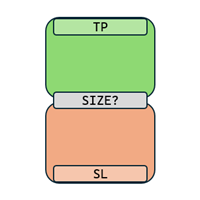
Position Size Calculator is a gadget by MT4Gadgets that easily allows the trader to see the position size for the desired trade. Given the risk and established the Stop Loss level, the tool will easily show the possible Stop Loss value, the Take Profit and the position size to meet the risk profile. The simple interface and Drag and Drop feature makes it easy and quick to use.
Features: Visual interface Drag and Drop panel Ease of use
FREE

Wouldn't it be great if AI had a second look at your trading data — graphics, indicators, and beyond? Introducing AI Trading Station , a revolutionary utility seamlessly integrated with the MetaTrader platform. Powered by the advanced intelligence of OpenAI's ChatGPT, this complete solution covers every step of your trading journey, from data gathering to trade execution.
The Complete Trading Process. Reinvented Data Gathering & Visualization: Collect and display vital market data on intuitive

EA Portfolio Analytics Dashboard Pro - Advanced Multi-EA Performance Monitor EA Portfolio Analytics Dashboard Pro is a professional MetaTrader 5 tool designed for advanced portfolio management and real-time performance analytics. Monitor all your Expert Advisors simultaneously with institutional-grade metrics. Key Benefits: Multi-EA Performance Matrix: Track unlimited EAs and their statistics in a single view. Real-Time Risk Analytics: Monitor key metrics like Sharpe Ratio, Value at Risk (V

Trade Panel MetaTrader 5 - feature-rich tool that adds the desired and highly-demanded functions to the terminal to enhance trading experience. Orders execution with one click You can open and close orders easily, using the panel. Buttons to open Market, Limit and Stop orders in both buy and sell directions are located on the Main tab, while there are multiple options to close already existing positions and cancel orders: Close/cancel all Close/cancel buy and sell positions/orders separately Clo
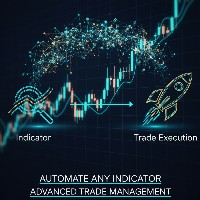
Indicator Automator EA: The Ultimate Indicator Automation Tool Tired of being chained to your desk, waiting for signals from your favorite indicator? Do you want to eliminate emotional trading and unlock the true potential of your manual strategy? Indicator Automator EA is a powerful and highly versatile Expert Advisor for MetaTrader 5 designed to automate ANY trading indicator that provides clear Buy and Sell signals through its indicator buffers. You don't need to be a programmer. If you have

Introducing the Candle Countdown - Your Ultimate Trading Companion! Elevate your trading experience with our innovative Candle Countdown . This powerful tool provides a clear, visual representation of the remaining time until the next candle closes, empowering you to make informed decisions and execute your trades with precision. Key Features: Real-time countdown display, seamlessly integrated into your trading charts Sleek, intuitive design that enhances your chart's visual appeal Adaptive view
FREE

L'utilità ti consente di testare manualmente le tue strategie nel tester di strategia. Trading con un clic sul grafico di visualizzazione.
Funzionalità comode e complete per testare le abilità di trading sono ora disponibili anche nel tester di strategia. Forex Tester Pad è un simulatore di trading per tester di strategia. Trading utilizzando gli indicatori. Le principali funzioni della nostra utilità Versione MT4
Descrizione completa +DEMO +PDF Come comprare
Come installare
Come ottenere
FREE

Scopri la Copia Istantanea dei Trade con il rivoluzionario X2 Copy MT5. Con soli 10 secondi di configurazione, otterrai uno strumento potente per sincronizzare i trade tra terminali MetaTrader su un singolo computer Windows o VPS con una velocità senza precedenti - inferiore a 0,1 secondi. Sia che tu stia gestendo più account, seguendo segnali o scalando la tua strategia, X2 Copy MT5 si adatta al tuo flusso di lavoro con una precisione e un controllo senza pari. Smetti di aspettare — inizia a co

Visualizza l'attuale sessione dei principali mercati e il tempo rimanente per iniziare quelli successivi.
Mercati
New York Londra Francoforte Tokio Sidney Un'altra sessione con nome personalizzato, orario di apertura e chiusura
Ora dell'orologio
GMT/UTC Locale (dal computer) Broker (ora del server) L'ora predefinita nelle impostazioni è GMT. Dopo aver cambiato l'ora locale o dell'intermediario, è necessario regolare manualmente l'ora di apertura e chiusura di ciascuna sessione in base al tipo
FREE
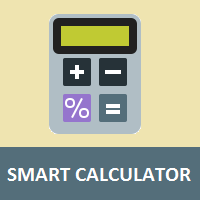
Simple utility to calculate margin and financial value according to the number of lots and points informed by the user.
This is a product developed by the Renato Fiche Junior and available to all MetaTrader 5 users!
Partners: "Águia Traders" team ( Eagle Traders ) by Larissa Sihle #aguiatraders #larissasihle
Input Parameters
- Balance : Account balance. The margin percentage will be calculated based on the balance informed by the user.
FREE

SmartRecoveryEA Ultimate: Revolutionizing Forex Gold Trading with Intelligent Recovery and Risk Mastery Introduction: Elevate Your Gold Trading Game in the Volatile Forex Arena In the fast-paced world of Forex trading, particularly on the gold market (XAUUSD), where volatility reigns supreme and price swings can make or break fortunes in minutes, having a robust Expert Advisor (EA) is not just an advantage—it's a necessity. Enter SmartRecoveryEA Ultimate v1.0 , a cutting-edge MT5 EA meticulously
Sai perché MetaTrader Market è il posto migliore per vendere strategie di trading e indicatori tecnici? Non c'è bisogno di pubblicità o di protezione del software, nessun problema di pagamento. Tutto ciò è fornito da MetaTrader Market.
Ti stai perdendo delle opportunità di trading:
- App di trading gratuite
- Oltre 8.000 segnali per il copy trading
- Notizie economiche per esplorare i mercati finanziari
Registrazione
Accedi
Se non hai un account, registrati
Consenti l'uso dei cookie per accedere al sito MQL5.com.
Abilita le impostazioni necessarie nel browser, altrimenti non sarà possibile accedere.