Guarda i video tutorial del Market su YouTube
Come acquistare un Robot di Trading o un indicatore
Esegui il tuo EA
hosting virtuale
hosting virtuale
Prova un indicatore/robot di trading prima di acquistarlo
Vuoi guadagnare nel Market?
Come presentare un prodotto per venderlo con successo
Utilità di trading per MetaTrader 5 - 4

Potenzia la tua strategia di hedging con il Hedge Trade Manager MT5, un sofisticato Expert Advisor (EA) progettato per automatizzare le operazioni di hedging per contrastare movimenti di prezzo avversi, basato su tecniche di hedging rese popolari negli anni 2010 dai broker forex che consentivano posizioni opposte per bloccare profitti o limitare perdite durante trend incerti. Molto apprezzato su MQL5 e forum di trading come Forex Factory e Reddit’s r/Forex per le sue configurazioni flessibili e
FREE

Il Risk/Reward Tool è un Expert Advisor di livello professionale progettato per rivoluzionare il modo in cui pianifichi, visualizzi ed esegui le operazioni in MetaTrader 5. Che tu sia un trader discrezionale che apprezza una gestione precisa del rischio o uno sviluppatore di strategie che ha bisogno di testare visivamente le configurazioni di trading, questo strumento fornisce tutto ciò di cui hai bisogno in un'interfaccia elegante e intuitiva. A differenza dei calcolatori di posizione di base,

Pannello di Trading Personalizzato per un Trading Manuale Efficiente
Questo pannello di trading offre strumenti per il trading manuale su MT5, fornendo funzionalità che aiutano a gestire le operazioni. Il pannello include funzioni per l'esecuzione degli ordini, la gestione delle operazioni e il monitoraggio delle posizioni tramite un'interfaccia compatta. Perché scegliere questo pannello di trading? Che tu stia cercando di gestire più operazioni contemporaneamente o semplicemente di semplificar
FREE

Questo strumento aggiunge una scala temporale originale con una differenza di tempo specificata o calcolata automaticamente nella parte inferiore del grafico.
Utilizzando questo utile strumento, puoi migliorare la leggibilità del grafico e ridurre lo stress mentale visualizzandolo in un formato orario familiare a te o al tuo paese.
Anche se non è necessario calcolare le differenze di orario, la semplice sostituzione della scala temporale predefinita con Local_Time può migliorare la leggibilità
FREE

EA DIDI Alert – lettore di aghi del ATM SYSTEMS
Cerchi strumenti che ti aiutino a sfruttare le migliori opportunità di trading sui mercati finanziari? Successivamente, DIDI Alert – Agulhadas Detector di ATM Systems è l'unico consulente sul mercato che sfrutta la potente strategia di trading Needles Setup di Didi Aguiar con il DIDI INDEX, a differenza di altri consulenti dedicati a questa strategia. Dobbiamo sapere che disponiamo di una varietà di risorse. Molto completo, funzionale e pratico.

Rivoluziona il tuo trading con il nostro Advanced Trade Manager per MT4 e MT5 Mt4 Version : https://www.mql5.com/en/market/product/107249
Potenzia la tua strategia di trading con lo strumento definitivo per precisione e controllo: il nostro Advanced Trade Manager per MT4 e MT5. A differenza dei trade manager convenzionali, il nostro non solo si adatta dinamicamente alle condizioni di mercato, ma imposta anche automaticamente livelli di stop-loss e take-profit nel momento in cui entri in una po
FREE

Pro Risk Manager: Professional Lot Size & Risk Calculator Il trading è per il 10% entrata e per il 90% gestione del rischio. Anche la migliore strategia può fallire senza un dimensionamento preciso della posizione. Pro Risk Manager è un'utilità di livello professionale per MetaTrader 5 progettata per eliminare le conjeture e lo "stress matematico" dalla tua routine di trading. Sia che tu sia uno scalper che necessita di calcoli istantanei o un swing trader che pianifica configurazioni complesse,

This service is designed to stream online cryptocurrency quotes from the Binance exchange to your MetaTrader 5 terminal. You will find it perfectly suitable if you want to see the quotes of cryptocurrencies in real time — in the Market watch window and on the MetaTrader 5 charts. After running the service, you will have fully featured and automatically updated cryptocurrency charts in your MetaTrader 5. You can apply templates, color schemes, technical indicators and any non-trading tools to

Latest MT4 Version always updated as MT5 as well. 2022 with more Hidden killer features soon!
Setup Easy Virtual Trader > Input your Rules > You are ready to trade from mobile or another EA or anywhere....Let robot manage your Trades ! This powerful EA will help you manage ALL or SPECIFIC trades automatically based on your PRE-SET rules and settings Once it is setup and running on just one chart, you don't need to monitor your orders anymore, the software will keep watching and control your or

A detailed description of the panel, along with access to a fully functional demo version (note: the demo does not allow opening positions), is available at http://mrtp.eu .
MrRexo Trade Panel
MrRexo Trade Panel is an Expert Advisor designed for manual trade management in MetaTrader 5.
The panel provides tools for order execution, position control, and market structure visualization directly on the chart.
It supports both hedging and netting account types.
Main Functions
1. Position Sizing

The tool allows user to easily add: Stop Loss, Take Profit, Trailing Stop, Break Even, Target Manually editing the lines. Parameters : Magic Number : number to identify your EA, used when applied to multiple assets. Distance from Bid Price (ticks): Current price value to place the buy or sell order in ticks (each tick represents the smallest price variation). Slippage (0 = off): represents the maximum difference in pips for the order to go through. Volume: Lot size. Ex

CLICCA QUI PER VEDERE TUTTI I MIEI PRODOTTI GRATUITI
ShowXpert è il tuo centro di controllo visivo per MetaTrader 5. ShowXpert è uno strumento intelligente che mostra tutte le tue operazioni chiuse Buy e Sell direttamente sul grafico , includendo il risultato in punti e valuta . Le operazioni in profitto appaiono in verde, quelle in perdita in rosso, tutto in modo chiaro, intuitivo e in tempo reale. A colpo d’occhio puoi vedere quali setup hanno funzionato e come si sta sviluppando la tua oper
FREE

Regolazione automatica dello Stop Loss – Proteggi i tuoi profitti con precisione! Questo Expert Advisor (EA) è progettato per regolare automaticamente lo Stop Loss (SL) delle tue posizioni aperte, proteggendo i tuoi guadagni mentre permette un maggiore potenziale di profitto. Come funziona: Regolazione dinamica dello Stop Loss: Non appena hai una posizione aperta con un guadagno (visualizzato in blu), questo EA segue il prezzo attuale e regola lo Stop Loss per proteggere i guadagni, in base alla
FREE

Dashboard di trading multifunzionale per semplificare il trading manuale. Visualizzazione di ordini e transazioni, calcoli di profitti e perdite, trading con un clic, modifica degli ordini, pareggio, trailing stop, stop loss parziale, take profit parziale, chiusura per tempo, stop loss e take profit azionari: tutto questo è possibile in uno o pochi clic, utilizzando tasti di scelta rapida o con un semplice trascinamento del mouse sui livelli sul grafico. L'interfaccia intuitiva consente di testa

Universal SL TP Sync Pro: DOMINATE THE MARKET ️ URGENT: PRICE IS $69.99 TODAY. Ask yourself: Is your trading account worth less than a dinner out?
STOP LOSING MONEY TO SLOW HANDS! In volatile markets like XAUUSD (Gold) or Indices , every second counts. If you are still manually modifying Stop Losses for 5, 10, or 20 positions one by one, you are trading in the past. One sudden spike can wipe out your account while you are busy clicking. STOP IT.
THE SOLUTION: 0.1 SECOND EXECUTION Un

Introducing the "Automated Stop Loss Placement" Script for MetaTrader 5 The "Automated Stop Loss Placement" script is a powerful tool designed to streamline your trading experience within the MetaTrader 5 platform. By automating the placement of stop loss orders, this script offers efficiency and convenience for traders of all levels. Key Features: Seamless Automation: Stop loss orders are placed automatically, moments after trade execution, saving you time and effort while ensuring consistent r
FREE

RITZ TRADING STATION
adalah sistem panel eksekusi trading ultra-cepat yang dirancang untuk trader scalping, intraday, dan day-trading profesional. Menggabungkan kecepatan level-institusi, manajemen risiko cerdas, serta workflow yang ringkas—menjadikannya alat lengkap untuk mengambil keputusan cepat dengan kontrol penuh.
Visi Utama Produk Membawa kecepatan eksekusi kelas institusi & manajemen risiko otomatis ke level retail dalam sebuah panel yang ringkas, intuitif, dan siap tempur. Konsep Desa
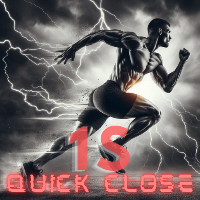
Quick Close 1S è un’utilità progettata per una gestione rapida e organizzata delle operazioni. Offre un pannello di controllo pulito per aprire o chiudere ordini istantaneamente, applicare impostazioni SL/TP flessibili, gestire obiettivi del paniere e controllare il profitto o la perdita complessivi. Adatta ai trader che apprezzano precisione, efficienza ed esecuzione chiara nelle operazioni quotidiane. Caratteristiche principali Controllo semplificato delle operazioni: Gestisci le posizioni da
FREE

This Expert Advisor helps enforce disciplined risk management by preventing new trades from being opened once a specified cumulative lot size across all open positions is reached. Designed for MT5, the EA continuously monitors the account’s active trades and calculates the total lot size. If the total exceeds the predefined limit, the EA temporarily blocks the execution of new market or pending orders. This is particularly useful for traders who want to control exposure/emotions during high-vola

Now, you have your very own PROP FIRM AUTO-CLOSER program! Once your account target or drawdown hits, all open orders will close automatically. “One mistake and your prop account is gone. Prop Firm Close All Orders for MT5 ensures that never happens.” All of your OPEN ORDERS will automatically close when: Your ACCOUNT TARGET is hit, OR Your specified ACCOUNT DRAWDOWN is hit, OR WEEKEND CLOSE is set and current time is already past the specified time, OR CLOSE ALL ORDERS button was clicked

Gli indicatori incrociati sincronizzati ti consentono di collegare i mirini da più finestre del grafico. Ciò significa che lo spostamento del mirino sul grafico sposta automaticamente tutti gli altri mirini in un diverso intervallo di tempo in modo che l'utente possa facilmente identificare i movimenti del mercato e raggiungere l'obiettivo secondo i tempi.
Come usare i capelli incrociati:
1) Quando trascini e rilascia tutto il grafico aperto
2) qualsiasi clic del grafico
premere A per Ac

Maximize Your Trading Potential with Our Trailing Stop Expert Advisor! Are you tired of watching potential profits slip away due to unpredictable market fluctuations? Say goodbye to missed opportunities and hello to consistent gains with our revolutionary Trailing Stop EA, designed to safeguard your profits and minimize losses during your trading journey.
Why Choose Our Trailing Stop EA? 1. Flexible Trailing Stop Methods : Whether you prefer a fixed distance in pips or a percentage-based appro
FREE

Chiusura delle posizioni in MetaTrader 5 al raggiungimento del profitto/perdita totale con la funzione di trailing del profitto. CloseIfProfitorLoss con Trailing Puoi abilitare le fermate virtuali (ordine separato) , calcolo e chiusura per le posizioni ACQUISTA e VENDI separatamente (Separate BUY SELL) , chiudendo e calcolando tutti i simboli o solo il simbolo corrente (Tutti i simboli) , abilita il trailing for profit ( Trailing Profit) Le posizioni vengono chiuse in base a u

Elevate Your Trading Signals with Our Advanced Telegram Bridge EA It’s time to captivate your audience with real-time trading updates that are both professional and visually appealing.
Contact me to see the demo and get a trial version We have significantly invested in user friendly features that create a unique experience for customers and providers. Not sure? Check our brochure here SIGNAL BRIDGE is able to deliver 100% COPIER FRIENDLY SIGNALS for all business cases, even bypassing Metatrade
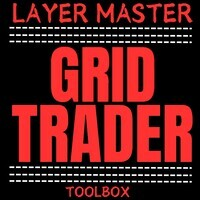
Layer Master: strumento di trading di griglia professionale per MT5
50% DISCOUNT FOR LIMITED TIME ONLY - BE QUICK!!!
Trasforma il tuo trading di griglia con Layer Master, il toolkit di gestione degli ordini più intuitivo e potente progettato specificamente per i trader professionisti.
MT4 Version: https://www.mql5.com/en/market/product/79133
Master Grid Trading con precisione
Layer Master rivoluziona il modo in cui inserisci e gestisci le negoziazioni di griglia. Con la nostra interfa
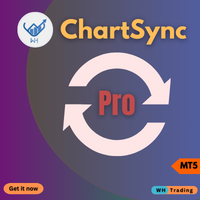
Unlock the power of synchronized chart analysis with Chart Sync, your ultimate solution for harmonizing technical objects across multiple charts on the same trading symbol,
ChartsSync Pro MT5 is a groundbreaking MetaTrader 5 utility designed to streamline your trading workflow, enhance analysis precision, and amplify your trading decisions.
Features:
Effortless Object Synchronization.
Multi-Chart Harmony.
User-Friendly Interface.
Real-Time Updates.
Sync Objects Color,Width and Style.
Supporte
FREE

Quick Trade Manager (QTM) è uno strumento comodo e intuitivo per il trading rapido sul grafico MT5. QTM amplia le possibilità di trading rapido direttamente sul grafico, rendendo ancora più comodo il trading con un solo clic. È disponibile il calcolo automatico del volume della posizione in base alla percentuale di rischio impostata per ogni operazione. È pienamente supportato qualsiasi simbolo personalizzato (sintetico). Ad esempio, QTM può essere utilizzato per fare trading su un grafico a sec
FREE
Equity Tracker MT5 Equity Tracker MT5 è un Expert Advisor di monitoraggio per MetaTrader 5 che segnala l’attività di trading, lo stato del conto e le condizioni tecniche tramite messaggi di notifica. L’Expert Advisor opera in modo indipendente dalla logica di trading e non influisce sull’esecuzione degli ordini né sulla gestione delle operazioni. Il prodotto non apre, modifica né chiude operazioni. Svolge esclusivamente funzioni di osservazione e notifica. Scopo Equity Tracker MT5 è pensato per

VR Stealth Pro è un pannello di trading gratuito specializzato, progettato per migliorare la comodità e l'efficienza del trading. Lo scopo principale dello strumento è quello di nascondere i livelli di Stop Loss e Take Profit, consentendo di ridurre al minimo i rischi di fuga di informazioni sui livelli di trading Stop Loss e Take Profit. Sono disponibili file di set, versioni demo del prodotto, istruzioni e bonus [blog]
Versione per [MetaTrader 4] VR Stealth Pro è un pannello di trading gratui
FREE

TradeInfo Panel is a lightweight indicator that displays your trading performance directly on the chart as a draggable dark-themed panel. It tracks daily profit and loss, pips, gain percentage, and lot volume for Today, Yesterday, and the previous 3 trading days. It also calculates automatic summaries for the current Week, Month, and Year. All values include commission and swap for accurate net results. Features Daily performance for the last 5 trading days with Pips, Profit, Gain%, and Lots. We
FREE

Simple indicator that draws the market hours on chart (broker, local and GMT). Functions: Horizontal distance - from border. Vertical distance - from border. Color - text color. Font - text font. Size - text size. Corner - which chart corner will be drawn. Show seconds - show or hide seconds. Draw as background - candles front or back. Label local - text before local time. Label broker - text before broker time. Label GMT - text before GMT time. Separator - separator between label and time Objec
FREE

My Money Manager like a risk controller, which places your trades with the exact volume that meets your desired stop loss risk percentage. It can also help you to preview your EP/SL/TP levels before placing an order by dragging these levels directly on a chart, and keep reporting about them during the position opening. With this tool, you will feel more comfortable when deciding to open orders, as well as forecasting your profit/loss with your orders. Placing orders is a very precise and profess

Round numbers (or key levels) is an amazing strategy. These numbers are strong support and resistance levels. So what this indicator does is draw horizontal lines on the chart to help you find these levels. Configurations: Key levels in pips - distance between the lines. Color - lines color. Style - lines style. Width - lines width. Display at background - draw lines in front or back of candles. Selectable - turn on or off the option to select the lines. Lines identification - identifica
FREE

Simple and easy-to-use trading panel. Replaces the standard Meta Trader 5 panel. This new panel allows you to add stop loss and take profit (in points). It also allows you to click and drag it to any place on the screen, making it easier to view and operate. Redesigned to focus on risk control, with a limit on the margin that can be used and a limit on possible loss per stop loss. With the facility to place only the stop loss and the EA automatically calculates the allowed lot size, in order to
FREE
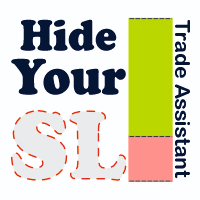
Risk Manager – Assistente di Trading per MT5
È ormai un anno che questo assistente di trading è disponibile gratuitamente per i nostri cari utenti. Grazie per la vostra fiducia. Offerta a tempo limitato: Ottieni la Versione Pro gratis fino a marzo 2026
Per un periodo limitato, la Versione Pro è completamente gratuita e rimarrà accessibile fino al 21 marzo 2026 .
Dopo questa data, la versione gratuita non sarà più disponibile e l'accesso passerà ai nostri convenienti piani a pagament
FREE

FREE FREE FREE Trade Assistant MT5 – Professional Trading & Risk Management Panel Trade Assistant MT5 is an advanced trading panel designed to help traders execute orders faster, safer, and more professionally .
It simplifies manual trading by combining smart order management , precise risk control , and one-click execution , making it ideal for both beginners and advanced traders. This tool does not trade automatically . Instead, it empowers you with full control while applying professional-gra
FREE

This trade copy utility allows you to instantly and seamlessly replicate and synchronize unlimited orders from multiple master accounts to multiple slave accounts on your local machine. You can create custom channels (or portfolios) with advanced filtering capabilities to copy from multiple master accounts to multiple slave accounts. Moreover, you can tailor these channels with a range of lot sizing and trade condition options to ensure that copied trades outperform the original source. You can

This is an automatic parameter optimizer for the Trend Line PRO indicator Easily and quickly you will select the optimal parameters for your favorite Trend Line PRO indicator. Optimization takes only a few seconds. The optimizer allows you to find the best parameters for each pair and period: Amplitude, TP1-TP3, StopLoss, as well as values for Time Filter and HTF Filter on the selected history section (Days) To optimize different timeframes, you need a different range of history:
M5-M15 set

FastCopy cp : Professional Offline Local Trade Copier This tool is a 100% Offline-Capable (Local Mode) copier, designed to communicate directly between terminals on your PC/VPS for near-instant execution. [Why FastCopy cp ? v3.0 Update] Instant Execution: Uses "Dirty Flag" logic to detect trades the millisecond they happen. Simple Setup: No complicated URL lists or DLL imports required. [Key Features] Ultra-Low Latency: Direct file exchange ensures copying speeds under 50ms locally. Smart Symbol
FREE

If you press the "Free Demo" button on the left it will not work since the Super Tool is an utility EA, it can not be tested on the Strategy Tester system.
Transform Your Trading Experience with the MT5 Super Tool How to install and use the MT5 Super Tool
Tired of fumbling through clunky menus, wasting precious seconds during volatile markets, or missing critical trading opportunities because MT5’s native tools slow you down? Say goodbye to inefficiency and hello to lightning-fast precision
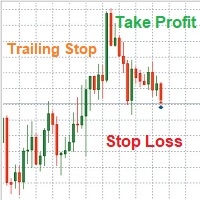
Note: All inputs of this EA are designed in Arabic for easier configuration and management
Auto Smart Trade Manager EA Ar automatically manages trades on MetaTrader 5. Sets Stop Loss (SL) and Take Profit (TP) , supports Trailing Stop to secure profits, and includes Equity Protection . Smart management for all trades or by Magic Number and symbol, with full control over slippage and risk. Trading involves high risk and you may lose part or all of your capital. Use this EA cau
FREE

Always wanted to know when the M5 candle closes when you are in M1 ? This indicator allow to display a candle timer (countdown) on the current time frame as well as any higher time frame you have configured for this time frame. So this is easy now to see when the H4 candle closes when you are in H1.
Congifuration Label position, size, color HFT time frame per time frame Any questions or comments, send me a direct message here https://www.mql5.com/en/users/mvonline
FREE

Currency Strength Trade Panel EA MT5 è una soluzione innovativa per qualsiasi trader principiante o esperto! Porta il concetto di forza valutaria a un livello completamente nuovo, poiché lo combina con l'azione dei prezzi e può essere applicato su qualsiasi simbolo/coppia, a parte le solite 28 combinazioni delle 8 principali valute. Ciò significa che puoi scambiare la forza o la debolezza di qualsiasi coppia, comprese tutte le valute, le materie prime e le criptovalute (non gli indici). È un

This Expert is the perfect companion for SMC/ICT users.
It allow to draw easily the Supply , Demand , Imbalance(fvg) zones as well set up MetaTrader alerts if price touchs the zone. Imbalance (fair value gap) have options to be displayed in full or based on the filling to the follwing candle, so you will never miss one.
You can also zoom on a clande with a specific period. Very usefull when you look at an 1h candle in the past and you want to see the details in M5.
How does it work ? Simply s
FREE

Open and close Multiple Trades on MT5 in 1 click at one price. Enter the Lot size Specify the number of trades you want to open Choose whether you want TP SL or Trailing Stop Once you are done, click Buy or Sell Create trailing stop for multiple trades PLEASE NOTE: This is not a script, save it in the experts folder What to Always Note Check the minimum stop levels for the symbol you want to trade Cross-Check your parameters 1. Make sure Auto trading is on
2. Make sure the SL and TP are great

Strategy Builder offers an incredible amount of functionality. It combines a trade panel with configurable automation (covert indicators into an EA), real-time statistics (profit & draw down) plus automatic optimization of SL, TP/exit, trading hours, indicator inputs. Multiple indicators can be combined into an single alert/trade signal and can include custom indicators, even if just have ex4 file or purchased from Market. The system is easily configured via a CONFIG button and associated pop-u

This utility here gives you a lot of bang for your buck by being a 2 in 1 custom candles generator. For the price of 1 utility, you get 2 !! It creates offline charts that will behave like a live chart.
It has 2 modes of operation: Tick and Range
These are not time based charts. They will enhance your analysis giving you an edge by filtering a lot of useless and confusing price noise, leaving behind the most important price levels/market structure.
When set to "Tick" mode, it will generate

Calculating the volume of orders every time you create an order is an extremely important thing in risk management Let this tool simplify your work! ----------------------------------------------------- How to use? Attach the indicator to the chart and set its parameters: Risk size in % or money and Risk Reward Ratio. Click on the ON button and locate the horizontal line to your would-be StopLoss level. Options: Click on the Pending/Instant button to locate the horizontal line to your would-b
FREE

The Easy Strategy Builder (ESB) is a " Do It Yourself " solution that allows you to create a wide range of the automated trading strategies without any line of codes. This is the world’s easiest method to automate your strategies that can be used in STP, ECN and FIFO brokers. No drag and drop is needed. Just by set conditions of your trading strategy and change settings on desired values and let it work in your account. ESB has hundreds of modules to define unlimited possibilities of strategi

Elliott Wave Helper - a panel for making elliott wave and technical analysis. Includes all known wave patterns, support and resistance levels, trend lines and cluster zones. Manual (Be sure to read before purchasing) | Version for MT4 Advantages
1. Making wave analysis and technical analysis in a few clicks 2. All Elliott wave patterns available, including triangle and combinations 3. All nine wave display styles, including a special circle font 4. E lements of technical analysis : trend lines,

Stop Loss and Take Profit Manager The EA allows you to set a Stop Loss (SL) for your orders or positions within milliseconds, regardless of the number of orders. How to Use: Attach the EA to the chart where you want to modify the SL for your orders. Configure the following input settings : Order_Type: Select the order or position types. SetStopLoss: Enable this if you want to set a Stop Loss. StopLoss: Enter the SL price. SetTakeProfit: Enable this if you want to set a Take Profit
FREE

Domina il mercato con informazioni accurate: scopri Cluster Viewer V2 per Metatrader 5! Ti sei mai chiesto come i trader di maggior successo identifichino le migliori opportunità di trading?
Con Cluster Viewer V2, avrai accesso a una serie completa di strumenti analitici progettati per fornire informazioni accurate e approfondite sui mercati finanziari.
Sviluppato per la piattaforma Metatrader 5, il nostro EA porta la tua strategia di trading a un livello superiore.
Funzionalità: Volumi di a
FREE

Presentazione del pulsante di utilità MQL5 - la soluzione definitiva per una gestione commerciale senza sforzo! Con un solo clic, puoi chiudere istantaneamente tutte le posizioni aperte, rendendo la tua esperienza di trading più fluida ed efficiente che mai.
Questo strumento innovativo è stato progettato pensando alla semplicità, garantendo che sia facile da usare per i trader di tutti i livelli. Che tu sia un professionista esperto o un principiante, il pulsante di utilità MQL5 offre un modo
FREE

Haven MT5 to Telegram — Esportazione Professionale di Trade e Segnali Trasforma il tuo trading in contenuti di alta qualità. Haven MT5 to Telegram è una potente utility progettata specificamente per gestori patrimoniali e proprietari di canali di segnali. Non si limita a notificare le operazioni, ma crea report professionali con il tuo marchio, pronti per essere pubblicati. Manuale | I miei altri prodotti -> QUI . Dimentica gli screenshot manuali. Questo bot fa tutto il lavoro per te: moni

Welcome to TradeX Chart Trading Netting and Hedge accounts. Functionalities SHIFT to buy; CTRL to sell; Breakeven; Visual flag of pending orders on the chart; Blocking the BUY/EJECT/SELL buttons to prevent accidental sending of orders; Spread visualization when clicking on the asset being traded; Candlestick countdown; List of open positions; Percentage balance of all transactions for the current day. Warning It does not work in Strategy Tester. Updates and improvements coming soon!

TradeCopier allows you to locally copy transactions between different MetaTrader 5 accounts on the same computer or vps with very little input from the user. Find out more: Her e Features One Chart Setup you only need one chart to trade all available symbols Multiple currency pairs support Very easy to use - minimal input from the user is required Has a very high refresh rate - it can refresh every 1 millisecond and in doing so reduce the lag between the transmitter account and receiver accoun
FREE

What Exactly Is A Smart Trading Tool? Smart Trading Tool was developed for fast and comfortable trading of the financial markets especially for ORDER BLOCKS TRADERS . It provides traders functionalities, such as: A Drawing Tool One-Click Trading Panel Automated Lot Sizes Calculation based on your risk appetite & Money Management ( Watch this video , how this tool can help manage your risk per trade better!) Built in PRICE LEVELS (Fibonacci, Round Numbers, Daily hi-low, etc) Shows Trading

MT5 natively supports only minute‑based and higher timeframes, and does not provide ultra‑short‑term charts such as 1‑second or 5‑second intervals. The tool “Seconds Chart Generator SimpleVer” generates real‑time seconds‑based charts from tick data, allowing traders to observe ultra‑short‑term price movements with precision. Simply attach it to any standard chart to begin using it. The generated seconds charts are automatically created as custom symbols, enabling you to open them as independent
FREE

FiboPlusWave Series products Ready-made trading system based on Elliott waves and Fibonacci retracement levels . It is simple and affordable. Display of the marking of Elliott waves (main or alternative option) on the chart. Construction of horizontal levels, support and resistance lines, a channel. Superposition of Fibonacci levels on waves 1, 3, 5, A Alert system (on-screen, E-Mail, Push notifications). Features: without delving into the Elliott wave theory, you can immediately open one of

A bot utility designed to streamline trade management. It offers auto lot calculation based on money, account risk, or fixed lot size, with order setup featuring draggable take profit, stop loss, and entry price to fit your plan. It supports Buy/Sell market, Buy/Sell limit, and Buy/Sell stop orders, with or without stop loss and take profit. Additional features include single-click breakeven, deleting positions/orders, and more, making trade management efficient and easy.
FREE

FX Ticket Sections 1. Quantity (Lot Size – volume)
Field to define the lot size (volume) of the order to be opened. There are shortcut buttons (0.10, 0.20, 0.40) for quick selection that can be customized. It is also possible to manually enter the value in the field (e.g., 0.20). 2. TP / SL (in points)
Allows setting Take Profit (TP) and Stop Loss (SL) at the time of entry. Values are configured in points , not as direct prices. Checkboxes: TP: Take Profit enabled – when placing or sen

This is the MT4 version of the trade copier. The EA supports copying trades between different platforms: - MT4 to MT4 - MT5 to MT5 - MT4 to MT5 - MT5 to MT4 Symbol mapping: The EA automatically maps symbols with different suffixes such as .raw, .pro, .cent, .mini, and ECN accounts. Lot management options include: - Fixed lot size - Multiplier based on master lot - Proportional by balance or equity - Risk per trade (percentage or fixed money) - Lot per 1000 of balance or equity Reverse tra

Penso che tu voglia utilizzare molte belle funzionalità della piattaforma Metatrader in un unico posto e senza perderle.
Abbiamo progettato un pannello di trading solo per te. Incontra tutte le caratteristiche magiche che ti sei perso.
Nova Ultimate Trade Panel ti offre la migliore e conveniente esperienza di trading!
È un pannello ausiliario che funziona in modo estremamente veloce ed è codificato per soddisfare tutte le tue richieste.
Puoi usarlo facilmente in tutte le tue transazioni c

Ultimate Trade Panel MT5 è un potente Expert Advisor per MetaTrader 5, progettato per ottimizzare le attività di trading e aumentare l’efficienza dei trader sulla piattaforma MQL5. Questo strumento semplifica le attività di trading quotidiane con funzionalità user-friendly, fungendo da compagno affidabile per la gestione delle operazioni senza dipendere da una logica di trading specifica. Sviluppato per i trader che cercano un vantaggio competitivo, offre strumenti di automazione e gestione del

Auto SLTP Maker MT5 is an assistant for all those who forget to set StopLoss and/or TakeProfit in deal parameters, or trade on a very fast market and fail to place them in time. This tool automatically tracks trades without StopLoss and/or TakeProfit and checks what level should be set in accordance with the settings. The tool works both with market and pending orders. The type of orders to work with can be set in the parameters. It can track either trades for the instrument it runs on, or all

The Expert Advisor is designed to protect the account, fix profit (loss) and display current information about the account. Trading account protection is carried out by closing all open orders in the terminal and/or closing all charts. When running the Expert Advisor with default parameters, it will only display your account information and will be reduced in size. Next, you can set the conditions under which your trading account will be protected. Profit and loss limits can be set for daily pro
FREE

Local Trade Copier Pro è un copiatore di operazioni locale ad alte prestazioni e un framework completo per la gestione del rischio, progettato per le sfide del trading odierno. Dalle sfide delle società di prop trading alla gestione del portafoglio personale, si adatta a ogni situazione grazie a un mix di esecuzione robusta, protezione del capitale, configurazione flessibile e gestione avanzata delle operazioni.
Il copiatore funziona sia in modalità Master (mittente) che Slave (ricevitore) all

Super simple, convenient, useful tool. Allows displaying the end time of a candle (standard) and expanding the symbol's spread in real time.
The countdown tool is smooth, not jerky or slow like some other tools
Useful tool for professional traders specializing in short-term and long-term trading.
Contact author or user guide: https://www.mql5.com/en/channels/metool_trading
FREE

This utility tool shows the ticker symbol, timeframe, and description information as a watermark on the chart. Text resizes automatically according to chart size. It is useful to identify the correct chart when multiple charts are shown on the screen. Want more control over text apperance? Check out our Chart Watermark MT5 Premium utility. See the demonstration video below!
Inputs: Font Size: Initial font size for the ticker symbol and timeframe text (Default; 50). Description text font size
FREE
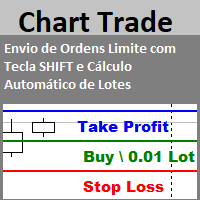
Envio de Ordens Limite com Tecla SHIFT (Cálculo Automático de Lotes) Funcionalidades: Definição de Níveis: Estabeleça os níveis de Stop Loss, Take Profit e o preço da ordem utilizando a tecla SHIFT e cliques do mouse. Cálculo Automático de Lotes: Os lotes são calculados automaticamente com base no risco da conta.(A opção também para usar volume fixo) Gerenciamento de Posições: Botão para fechar todas as posições abertas enviadas pelo EA. Botão para cancelar todas as ordens pendentes enviadas pe
FREE
Sai perché MetaTrader Market è il posto migliore per vendere strategie di trading e indicatori tecnici? Non c'è bisogno di pubblicità o di protezione del software, nessun problema di pagamento. Tutto ciò è fornito da MetaTrader Market.
Ti stai perdendo delle opportunità di trading:
- App di trading gratuite
- Oltre 8.000 segnali per il copy trading
- Notizie economiche per esplorare i mercati finanziari
Registrazione
Accedi
Se non hai un account, registrati
Consenti l'uso dei cookie per accedere al sito MQL5.com.
Abilita le impostazioni necessarie nel browser, altrimenti non sarà possibile accedere.