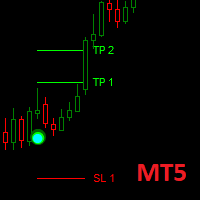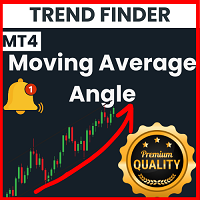The most downloaded free products:
Bestsellers in the Market:
New publications in CodeBase
- Price Line 3 Shows moving Last Price on Bid Line, LAst 24 hours percentage change, switch chart from arrow keys and more..
- AK-47 Scalper EA AK-47 Scalper EA is fully automated. It uses the strategy of entering the sell Stop order continuously and will modifythe order when the price is opposite to the pending order.
Bestsellers in the Market:
The most popular forum topics:
- EA that calculates draw up based on comment ? 23 new comments
- EnumToString and turning values to string in a template class 23 new comments
- Questions from Beginners MQL5 MT5 MetaTrader 5 20 new comments
2 new signals now available for subscription:
Bestsellers in the Market:
The most downloaded free products:
Published article "DoEasy. Controls (Part 26): Finalizing the ToolTip WinForms object and moving on to ProgressBar development".
In this article, I will complete the development of the ToolTip control and start the development of the ProgressBar WinForms object. While working on objects, I will develop universal functionality for animating controls and their components.
Published article "Learn how to design a trading system by Gator Oscillator".

A new article in our series about learning how to design a trading system based on popular technical indicators will be about the Gator Oscillator technical indicator and how to create a trading system through simple strategies.
Bestsellers in the Market:
Published article "Neural networks made easy (Part 32): Distributed Q-Learning".
We got acquainted with the Q-learning method in one of the earlier articles within this series. This method averages rewards for each action. Two works were presented in 2017, which show greater success when studying the reward distribution function. Let's consider the possibility of using such technology to solve our problems.
1 new signal now available for subscription:
The most downloaded free products:
Bestsellers in the Market:
Most downloaded source codes this month
- DPO Histogram and smoothing This version of the 'Detrended Price Oscillator' shows the DPO in blue with a smoothed estimate of it as a histogram to view the length of price cycles from peak to peak and trough to trough.
- Candle Time End and Spread The indicator displays the current spread and the time till closing the bar (candlestick) at the same time.
- PivotPoint This indicator draws pivot points, resistances and supports.
Most read articles this month

How to purchase a trading robot from the MetaTrader Market and to install it?
A product from the MetaTrader Market can be purchased on the MQL5.com website or straight from the MetaTrader 4 and MetaTrader 5 trading platforms. Choose a desired product that suits your trading style, pay for it using your preferred payment method, and activate the product.

In this article, we demonstrate an easy way to install MetaTrader 5 on popular Linux versions — Ubuntu and Debian. These systems are widely used on server hardware as well as on traders’ personal computers.
How to Test a Trading Robot Before Buying
Buying a trading robot on MQL5 Market has a distinct benefit over all other similar options - an automated system offered can be thoroughly tested directly in the MetaTrader 5 terminal. Before buying, an Expert Advisor can and should be carefully run in all unfavorable modes in the built-in Strategy Tester to get a complete grasp of the system.
The most popular forum topics:
- Validation error [Solved: ASCII Text Only] 42 new comments
- Machine learning in trading: theory, models, practice and algo-trading 29 new comments
- Add function from popup list to code 20 new comments
The most downloaded free products:
Bestsellers in the Market:
2 new signals now available for subscription:
New publications in CodeBase
- XP Forex Trade Manager MT5 Forex Trade Manager MT5 simplifies managing open orders in MetaTrader 5.
- XP Forex Trade Manager Grid MT5 Forex Trade Manager Grid MT5 helps you to managing orders and achieve the goal.
- XP Forex Trade Manager MT4 Forex Trade Manager MT4 simplifies managing open orders in MetaTrader 4.
- XP Forex Trade Manager Grid MT4 Forex Trade Manager Grid MT4 helps you to managing orders and achieve the goal.
- EASY TREND An indicator to see very easily the trend in a maxminband channel. (You need use Heiken Ashi to see the graph or change the parameter ti put the graph in front of the indicators)
Published article "Mountain or Iceberg charts".

How do you like the idea of adding a new chart type to the MetaTrader 5 platform? Some people say it lacks a few things that other platforms offer. But the truth is, MetaTrader 5 is a very practical platform as it allows you to do things that can't be done (or at least can't be done easily) in many other platforms.
Most downloaded source codes this week
- RSI Bot MT5 RSI Bot, send alert buy when RSI<=20, send alert sell when RSI>=80
- RSI Scanner Simple indicator that will scan thru the symbols in the MarketWatch window to alert you if price is overbought or oversold based on RSI.
- Candle Time End and Spread The indicator displays the current spread and the time till closing the bar (candlestick) at the same time.
Most read articles this week
DoEasy. Controls (Part 25): Tooltip WinForms object
In this article, I will start developing the Tooltip control, as well as new graphical primitives for the library. Naturally, not every element has a tooltip, but every graphical object has the ability to set it.

How to purchase a trading robot from the MetaTrader Market and to install it?
A product from the MetaTrader Market can be purchased on the MQL5.com website or straight from the MetaTrader 4 and MetaTrader 5 trading platforms. Choose a desired product that suits your trading style, pay for it using your preferred payment method, and activate the product.
How to Test a Trading Robot Before Buying
Buying a trading robot on MQL5 Market has a distinct benefit over all other similar options - an automated system offered can be thoroughly tested directly in the MetaTrader 5 terminal. Before buying, an Expert Advisor can and should be carefully run in all unfavorable modes in the built-in Strategy Tester to get a complete grasp of the system.
Bestsellers in the Market:
The most popular forum topics:
- Machine learning in trading: theory, models, practice and algo-trading 51 new comments
- I Will Code Your Strategy For Free 13 new comments
- MQL programming include files missing 8 new comments