Is it possible that i click mouse click on chart and it draws OBJ_FIBO on chart near the click area.
Interesting . like , it finds the nearest pivots and drops it there ?
Is it possible that i click mouse click on chart and it draws OBJ_FIBO on chart near the click area.
Makes no sense. A Fib object is from two prices, not one. Click on one price and drag to the other.
yes bro, thanks for your interest. by the way some code is here but it draws fibo fan
https://c.mql5.com/2/43/Peek_2021-10-22_09-24.gif
want to draw OBJ_FIBO like this, any code will help me learn

- www.mql5.com
yes bro, thanks for your interest. by the way some code is here but it draws fibo fan
https://c.mql5.com/2/43/Peek_2021-10-22_09-24.gif
want to draw OBJ_FIBO like this, any code will help me learn
It depends on which pivots you want to use .
Will it utilize the first pivots it finds from right to left and plot a fibo on those 2
Will it utilize the pivots it finds within a range of bars and plot a fibo on those 2
auto fibonacci forex
here is my attempt , that was fun 😊 ☕️
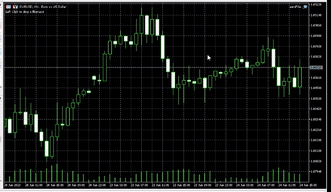
(although there are some issues :
the include does not adjust properly for finding a range from a bar in the past if i recall correctly
so if you drop it in the past with max bars it will probably fail)
#property copyright "Read More Here" #property link "https://www.mql5.com/en/forum/440310" #property version "1.00" #include <PlugAndPlay\fractals\findHighLowWithLowestHighestSearch.mqh> /* enum search_mode{ search_recent=0,//recent search_with_max_bars=1//with max bars }; */ input int BarsRight=5;//bars to the right to be "wider" than input int BarsLeft=5;//bars to the left to be "wider" than input search_mode searchMode=search_recent;//Search mode from the drop point input int searchMaxBars=250;//Max bars (or -1 for unlimited recent mode) /* okay , the include is self commented out , ignore it for now it finds pivots we want user to click somewhere and deploy from there Basics: */ string system_tag="DROP_FIBO_"; bool fibo_down=false; string psparam="0";//remember last click int OnInit() { fibo_down=false; //delete all objects ObjectsDeleteAll(ChartID(),system_tag); //prompt the user Comment("Left Click to drop a fibonacci"); ChartSetInteger(ChartID(),CHART_CONTEXT_MENU,false); ChartSetInteger(ChartID(),CHART_EVENT_MOUSE_MOVE,true); return(INIT_SUCCEEDED); } void OnChartEvent(const int id,const long& lparam,const double& dparam,const string& sparam) { // if(id==CHARTEVENT_MOUSE_MOVE){ if(!fibo_down&&sparam=="1"&&psparam=="0"){ //get coordinates int x=(int)lparam; int y=(int)dparam; //turn to price time datetime drop_time=0; double drop_price=0.0; int sub=-1; ChartXYToTimePrice(ChartID(),x,y,sub,drop_time,drop_price); //if dropped on subwindow 0 : cancel follow up drops if(sub==0){ //find the bar int drop_bar=iBarShift(_Symbol,_Period,drop_time,false); //from that bar backwards we look for the first low and the first high int lowBar=findHighLow(drop_bar,BarsLeft,BarsRight,searchMode,-1,searchMaxBars); int highBar=findHighLow(drop_bar,BarsLeft,BarsRight,searchMode,1,searchMaxBars); //now if these are both valid and if they are not at the same spot if(lowBar!=-1&&highBar!=-1&&lowBar!=highBar){ fibo_down=true; datetime dropTime=iTime(_Symbol,_Period,drop_bar); //now turn them to point from and point to int pFrom=(int)MathMax(lowBar,highBar); int pTo=(int)MathMin(lowBar,highBar); datetime pFromTime=iTime(_Symbol,_Period,pFrom); datetime pToTime=iTime(_Symbol,_Period,pTo); double pFromPrice=iHigh(_Symbol,_Period,pFrom); double pToPrice=iHigh(_Symbol,_Period,pTo); if(pFrom==lowBar){pFromPrice=iLow(_Symbol,_Period,pFrom);} if(pTo==lowBar){pToPrice=iLow(_Symbol,_Period,pTo);} //debug Comment("DropPoint >>>>\n"+TimeToString(dropTime,TIME_DATE|TIME_MINUTES|TIME_SECONDS)+"\nFrom >>>>>>> \n"+TimeToString(pFromTime,TIME_DATE|TIME_MINUTES|TIME_SECONDS)+" "+DoubleToString(pFromPrice,_Digits)+"\nTo >>>>>> \n"+TimeToString(pToTime,TIME_DATE|TIME_MINUTES|TIME_SECONDS)+" "+DoubleToString(pToPrice,_Digits)+"\nRight click to delete"); //draw the fibo string name=system_tag+"_FIB"; ObjectCreate(ChartID(),name,OBJ_FIBO,0,pFromTime,pFromPrice,pToTime,pToPrice); } } } else if(fibo_down&&sparam=="2"&&psparam=="0"){ Comment("Left Click to drop a fibonacci"); fibo_down=false; ObjectsDeleteAll(ChartID(),system_tag); } psparam=sparam; } } void OnDeinit(const int reason) { //--- ObjectsDeleteAll(ChartID(),system_tag); ChartSetInteger(ChartID(),CHART_CONTEXT_MENU,true); } void OnTick() { //--- }
It depends on which pivots you want to use .
Will it utilize the first pivots it finds from right to left and plot a fibo on those 2
Will it utilize the pivots it finds within a range of bars and plot a fibo on those 2
wow, appreciate the way you commented out everything with codes, which is really helpful for learning code, good and thanks for your time and effort, the code is super helpful to start my own custom project.
wow, appreciate the way you commented out everything with codes, which is really helpful for learning code, good and thanks for your time and effort, the code is super helpful to start my own custom project.
Awesome , little note , the left bars and right bars are set too high (5,5) (leftover from another project) so if you find yourself asking "why did it pick this pivot and not this one"
lower these values (min is 1,1)
Enjoy
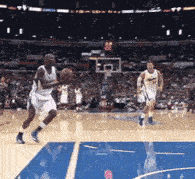
- Free trading apps
- Over 8,000 signals for copying
- Economic news for exploring financial markets
You agree to website policy and terms of use