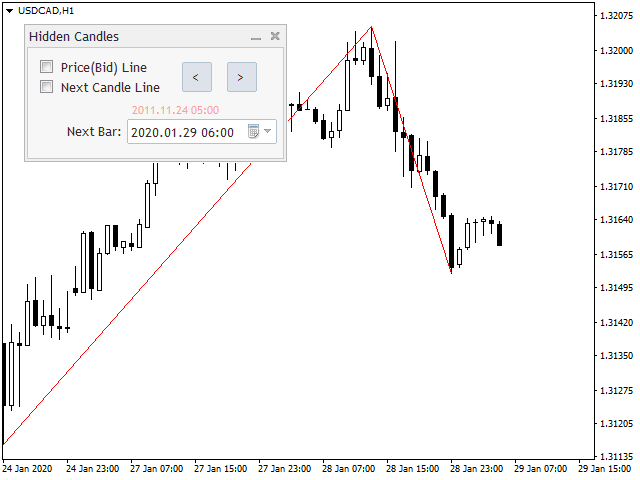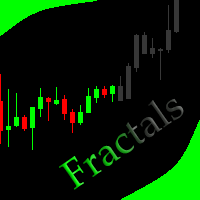Hidden Zig Zag MT5
- Utilities
- Christian Ricard
- Version: 1.1
- Updated: 26 October 2021
This indicator allows to hide ZigZag indicator (on all MT4 timeframes) from a date define by the user with the vertical line.
This indicator can be use with other "Hidden Indicators".
Indicator Inputs:
- Depth
- Deviation
- Backstep
Information on "ZigZag" indicator is available here: https://www.mql5.com/en/articles/1537
*************************************************************
Hey traders!! Give me your feeds! We are a community here and we have the same objective.... make some money from the market. The more your feed me, the more I can respond on your needs.
Sincerely yours,
Chris
*************************************************************