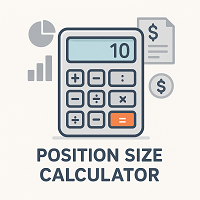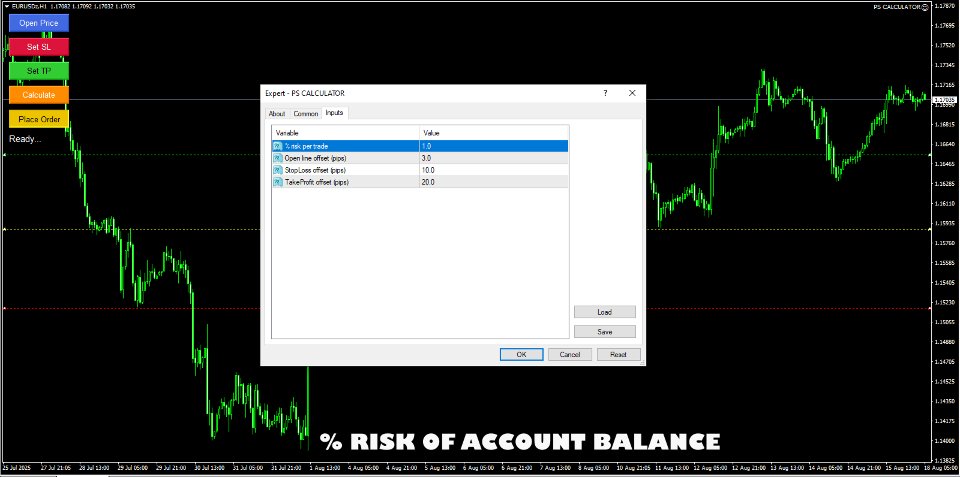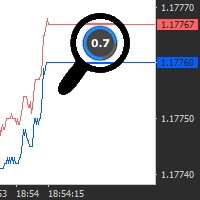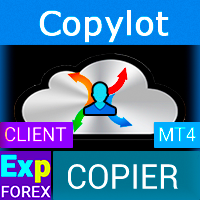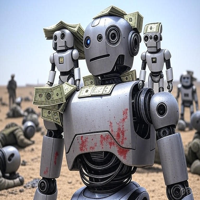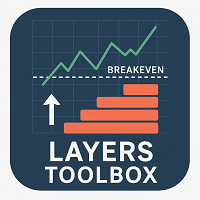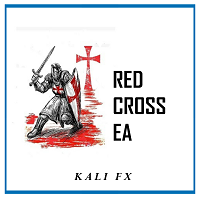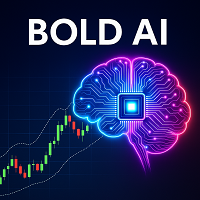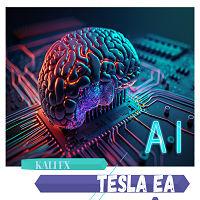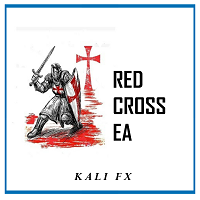Kalifx PS Calculator
- Utilities
- Calvin Andile Mahlangu
- Version: 2.1
- Updated: 5 November 2025
KALIFX Position Size Calculator – Risk Management Utility
Overview
The KALIFX Position Size Calculator is a MetaTrader utility designed to assist traders in managing risk by calculating precise lot sizes based on account balance, selected risk percentage, and stop loss distance.
It operates directly from the chart, allowing users to define entry, stop loss, and take profit levels and instantly view the corresponding lot size and risk amount before placing a trade.
Features
-
Interactive chart buttons for setting or removing Open, Stop Loss, and Take Profit levels.
-
Real-time calculation of lot size according to the chosen risk percentage.
-
Automatic updates when lines are moved or adjusted on the chart.
-
Option to place market or pending orders manually through the integrated panel.
-
Clear visual interface with well-organized buttons and readable on-chart data.
-
Displays both calculated and actual trade information after execution.
How to Use
-
Attach the Expert Advisor to any chart.
-
Use the panel buttons to define Open, Stop Loss, and Take Profit levels.
-
Enter your preferred risk percentage in the input field.
-
Press Calculate to view lot size, stop loss distance, and monetary risk.
-
Press Place Order to execute a trade using the defined parameters.
-
Review the Actual field for confirmation of the executed trade details.
Notes
-
This tool is intended for manual risk management only. It does not trade automatically.
-
Always test the utility on a demo account to ensure compatibility with your broker’s symbol configuration.
-
The program does not guarantee or imply any trading results or profitability.
-
The interface may vary slightly depending on the MetaTrader platform settings and chart scale.
Support and Customization
If you need additional features, specific inputs, or adjustments for your trading approach, you can contact the author directly through the MQL5 messaging system or the product comments section.