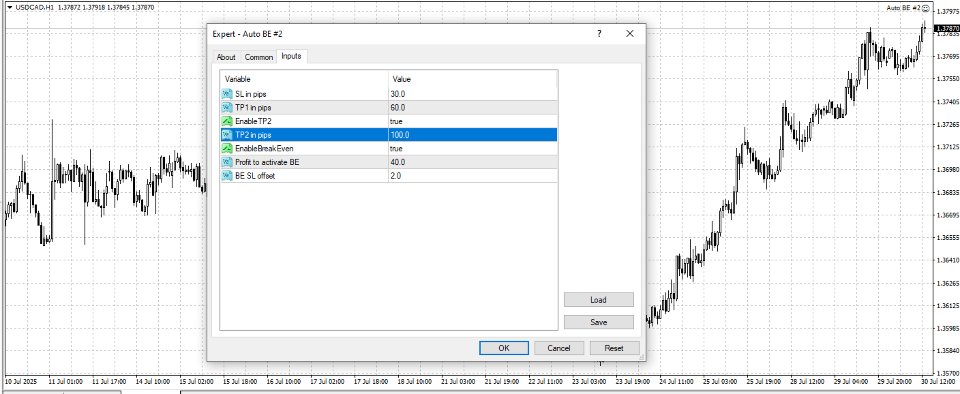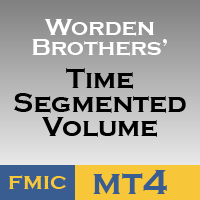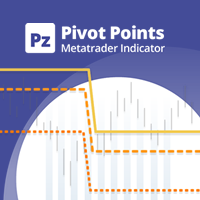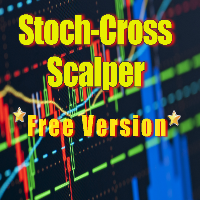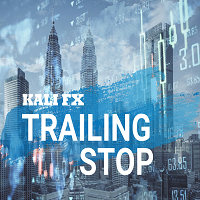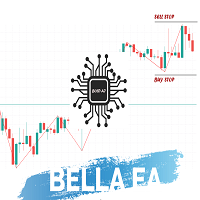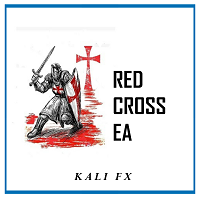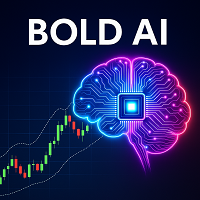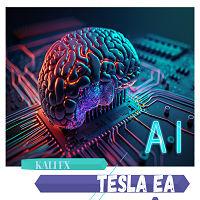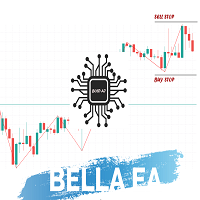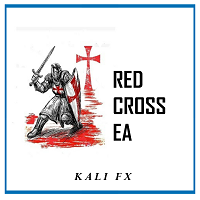Auto BE 2 Edition
- Utilities
- Calvin Andile Mahlangu
- Version: 1.50
🔹 AUTO BE 2nd EDITION – Trade Exit Manager for MT4
AUTO BE 2nd Edition is a smart MT4 utility EA by KALIFX designed to automate your trade exit process with precision. It manages stop-loss, breakeven, and dual take-profit levels using clean visual lines and automated execution logic — ideal for both manual and EA-based trades.
Whether you're scalping or swing trading, this tool helps secure profits and protect capital without requiring constant attention.
✅ Key Features
-
Auto SL & TP Placement: Automatically sets StopLoss and TP1 as soon as a trade is opened (if not already set).
-
TP1 Partial Close: Closes half the position when TP1 is hit .
-
TP2 Final Close: Closes the remaining lot when TP2 is reached.
-
Persistent Visual Lines: TP1 and TP2 levels are drawn as dotted horizontal lines on the chart for clarity.
-
Breakeven SL: Moves stop-loss to breakeven (with optional offset) when a specific profit (in pips) is reached.
-
Universal Trade Support: Works with manual trades and EA trades on the attached chart.
⚙️ Input Parameters
-
StopLoss – Stop-loss in pips
-
TakeProfit1 – First take-profit level (TP1) in pips
-
EnableTP2 – Enables TP2 logic (true/false)
-
TakeProfit2 – Second take-profit level (TP2) in pips
-
EnableBreakEven – Enables breakeven logic
-
BEActivationPips – Pips of profit required before breakeven is applied
-
BEOffsetPips – Distance in pips to place SL beyond breakeven
💡 How It Works (Code Behavior)
-
When a trade opens, the EA:
-
Applies StopLoss and TP1 if they are missing.
-
Draws TP1 and TP2 horizontal lines (if enabled).
-
-
As price moves:
-
If TP1 is hit:
-
Closes half the trade (if lot size ≥ 0.02).
-
Deletes the TP1 line and prevents it from being redrawn.
-
-
If TP2 is hit:
-
Closes the remaining trade completely.
-
Removes all related visual lines.
-
-
-
If breakeven is enabled:
-
Once the trade is in profit by a set amount ( BEActivationPips ), SL is moved to breakeven plus the defined offset.
-
-
Cleanup:
-
All TP lines are removed when the trade is fully closed.
-
The EA does not interfere with existing SL/TP settings unless they are unset.
-
🧪 Example (Buy trade with 0.02 lots)
-
EA sets SL and TP1.
-
TP1 and TP2 lines are drawn on the chart.
-
When price reaches TP1:
-
Closes 0.01 lots.
-
Deletes TP1 line (and prevents it from reappearing).
-
-
When price reaches TP2:
-
Closes the remaining 0.01 lots.
-
Deletes TP2 line.
-
⚠️ Important Notes
-
Minimum lot size for partial close is 0.02 lots.
-
If lot size is less than 0.02, no partial close will occur at TP1.
-
Breakeven SL only activates once the trade has sufficient unrealized profit.
🧪 Recommendation
Before using on a live account, test the utility on a demo account to fully understand its behavior and tweak settings for your trading strategy.
📩 Need Help?
Contact us via Telegram for support:
👉 http://t.me/KARLIIIIII
Forex trading tools and educational resources are available completely for free to assist in improving trading skills and strategies.
Don't miss out on this valuable content! Access it here:
https://kalifxlab.com/