
Prices in DoEasy library (part 61): Collection of symbol tick series
Contents
Concept
In the previous article, I created the tick data list object class to collect and store symbol ticks for a specified number of days. Since a program may use different symbols in its work, a separate list should be created for each of them. In this article, I will combine such lists into a tick data collection. This will be a regular list based on the class of dynamic array of pointers to instances of the CObject class and its descendants of the Standard library. The list is to store the pointers to created tick data lists for each symbol whose object class I prepared in the previous article.
The concept is identical to the one of constructing previous collection classes in the library. It will allow us to save, store, update, receive and use tick data of any symbols present in the library database in statistical analysis.
Class collection of tick data
In \MQL5\Include\DoEasy\Collections\, create a new tick data collection class file named TickSeriesCollection.mqh.
The class is to be a descendant of the class of the basic object of all library objects.
Let's have a look at the class body and analyze its variables and methods:
//+------------------------------------------------------------------+ //| TickSeriesCollection.mqh | //| Copyright 2021, MetaQuotes Software Corp. | //| https://mql5.com/en/users/artmedia70 | //+------------------------------------------------------------------+ #property copyright "Copyright 2021, MetaQuotes Software Corp." #property link "https://mql5.com/en/users/artmedia70" #property version "1.00" //+------------------------------------------------------------------+ //| Include files | //+------------------------------------------------------------------+ #include "ListObj.mqh" #include "..\Objects\Ticks\TickSeries.mqh" #include "..\Objects\Symbols\Symbol.mqh" //+------------------------------------------------------------------+ //| Collection of symbol tick series | //+------------------------------------------------------------------+ class CTickSeriesCollection : public CBaseObj { private: CListObj m_list; // List of used symbol tick series //--- Return the tick series index by symbol name int IndexTickSeries(const string symbol); public: //--- Return (1) itself and (2) tick series collection list and (3) the number of tick series in the list CTickSeriesCollection *GetObject(void) { return &this; } CArrayObj *GetList(void) { return &this.m_list; } int DataTotal(void) const { return this.m_list.Total(); } //--- Return the pointer to the tick series object (1) by symbol and (2) by index in the list CTickSeries *GetTickseries(const string symbol); CTickSeries *GetTickseries(const int index); //--- Create a collection list of symbol tick series bool CreateCollection(const CArrayObj *list_symbols,const uint required=0); //--- Set the flag of using the tick series of (1) a specified symbol and (2) all symbols void SetAvailableTickSeries(const string symbol,const bool flag=true); void SetAvailableTickSeries(const bool flag=true); //--- Return the flag of using the tick series of (1) a specified symbol and (2) all symbols bool IsAvailableTickSeries(const string symbol); bool IsAvailableTickSeries(void); //--- Set the number of days of the tick history of (1) a specified symbol and (2) all symbols bool SetRequiredUsedDays(const string symbol,const uint required=0); bool SetRequiredUsedDays(const uint required=0); //--- Return the last tick object of a specified symbol (1) by index, (2) by time and (4) by time in milliseconds CDataTick *GetTick(const string symbol,const int index); CDataTick *GetTick(const string symbol,const datetime tick_time); CDataTick *GetTick(const string symbol,const long tick_time_msc); //--- Return the new tick flag of a specified symbol bool IsNewTick(const string symbol); //--- Create a tick series of (1) a specified symbol and (2) all symbols bool CreateTickSeries(const string symbol,const uint required=0); bool CreateTickSeriesAll(const uint required=0); //--- Update (1) a tick series of a specified symbol and (2) all symbols void Refresh(const string symbol); void Refresh(void); //--- Display (1) the complete and (2) short collection description in the journal void Print(void); void PrintShort(void); //--- Constructor CTickSeriesCollection(); }; //+------------------------------------------------------------------+
The member variable of the m_list class is of CListObj type — the class, which is a descendant of the CArrayObj class of the standard library, just like many other lists created in the library. The only objective of the CListObj class is to implement the work of the Type() virtual method of the CObject class — the basic class of the standard library objects. The method should return the class type ID. In this case, it is the array type ID.
The Type() virtual method is implemented in the CListObj class, which was added to the library a long time ago:
//+------------------------------------------------------------------+ //| ListObj.mqh | //| Copyright 2019, MetaQuotes Software Corp. | //| https://mql5.com/en/users/artmedia70 | //+------------------------------------------------------------------+ #property copyright "Copyright 2019, MetaQuotes Software Corp." #property link "https://mql5.com/en/users/artmedia70" #property version "1.00" //+------------------------------------------------------------------+ //| Include files | //+------------------------------------------------------------------+ #include <Arrays\ArrayObj.mqh> //+------------------------------------------------------------------+ //| Class of collection lists | //+------------------------------------------------------------------+ class CListObj : public CArrayObj { private: int m_type; // List type public: void Type(const int type) { this.m_type=type; } virtual int Type(void) const { return(this.m_type); } CListObj() { this.m_type=0x7778; } }; //+------------------------------------------------------------------+
Here the Type() method sets the passed value to the m_type variable, while the virtual Type() method returns the value set by this variable.
By default (in the class constructor) the variable receives the same value of the array type ID as for CArrayObj — 0x7778.
The purpose of all class methods is described in the code comments. I will describe the implementation of these methods below.
In the class constructor, clear the list, set the sorted list flag for it and define the tick data collection list ID for it:
//+------------------------------------------------------------------+ //| Constructor | //+------------------------------------------------------------------+ CTickSeriesCollection::CTickSeriesCollection() { this.m_list.Clear(); this.m_list.Sort(); this.m_list.Type(COLLECTION_TICKSERIES_ID); } //+------------------------------------------------------------------+
The IndexTickSeries() private method returns the tick series index by symbol name:
//+------------------------------------------------------------------+ //| Return the tick series index by symbol name | //+------------------------------------------------------------------+ int CTickSeriesCollection::IndexTickSeries(const string symbol) { const CTickSeries *obj=new CTickSeries(symbol==NULL || symbol=="" ? ::Symbol() : symbol); if(obj==NULL) return WRONG_VALUE; this.m_list.Sort(); int index=this.m_list.Search(obj); delete obj; return index; } //+------------------------------------------------------------------+
The method receives a name of the symbol whose tick series index should be returned from the list.
Next, create a temporary empty object of the tick series. It is to have the name of a symbol passed to the method.
Set the sorted list flag and and search for the object index in the list.
Next, remove a temporary object and return the obtained index. If the object is not found or creation of a temporary object failed, the method returns NULL.
The method returning the pointer to the tick series object by symbol:
//+------------------------------------------------------------------+ //| Return the object of tick series of a specified symbol | //+------------------------------------------------------------------+ CTickSeries *CTickSeriesCollection::GetTickseries(const string symbol) { int index=this.IndexTickSeries(symbol); return this.m_list.At(index); } //+------------------------------------------------------------------+
The method receives a name of the symbol whose tick series object should be returned from the list.
Let's use the method I have just described to find the index of the tick series object in the list, get the pointer to the object by the found index and return it. If the index is not found, it is equal to -1, while the At() method of the CArrayObj class returns NULL.
The method setting the flag of using the tick series of the specified symbol:
//+------------------------------------------------------------------+ //| Set the flag of using the tick series of a specified symbol | //+------------------------------------------------------------------+ void CTickSeriesCollection::SetAvailableTickSeries(const string symbol,const bool flag=true) { CTickSeries *tickseries=this.GetTickseries(symbol); if(tickseries==NULL) return; tickseries.SetAvailable(flag); } //+------------------------------------------------------------------+
The method receives a name of the symbol whose tick series object should receive the usage flag.
Using the GetTickseries() method described above, get the pointer to the tick series object from the list and set the flag passed to the method to it.
The method setting the usage flag of tick series of all collection symbols:
//+------------------------------------------------------------------+ //| Set the flag of using the tick series of all symbols | //+------------------------------------------------------------------+ void CTickSeriesCollection::SetAvailableTickSeries(const bool flag=true) { for(int i=0;i<this.m_list.Total();i++) { CTickSeries *tickseries=this.m_list.At(i); if(tickseries==NULL) continue; tickseries.SetAvailable(flag); } } //+------------------------------------------------------------------+
In the loop by the total number of tick series in the list, get the next tick series object by the loop index and set the flag passed to the method for it.
The method returning the flag of using the tick series of the specified symbol:
//+------------------------------------------------------------------+ //| Return the flag of using the tick series of a specified symbol | //+------------------------------------------------------------------+ bool CTickSeriesCollection::IsAvailableTickSeries(const string symbol) { CTickSeries *tickseries=this.GetTickseries(symbol); if(tickseries==NULL) return false; return tickseries.IsAvailable(); } //+------------------------------------------------------------------+
The method receives a name of the symbol whose tick series object usage flag should be returned.
Use the GetTickseries() method to get the pointer to the tick series object of the necessary symbol and return the usage flag set for this object. If failed to get the object from the list, the method returns false.
The method returning the flag of using tick series of all symbols:
//+------------------------------------------------------------------+ //| Return the flag of using tick series of all symbols | //+------------------------------------------------------------------+ bool CTickSeriesCollection::IsAvailableTickSeries(void) { bool res=true; int total=this.m_list.Total(); for(int i=0;i<total;i++) { CTickSeries *tickseries=this.m_list.At(i); if(tickseries==NULL) continue; res &=tickseries.IsAvailable(); } return res; } //+------------------------------------------------------------------+
Declare the res variable and initialize it using the true value.
Next, in the loop by the total number of objects in the list, get the pointer to the next tick series object and add the usage flag defined for the current object to the res variable.
Upon the loop completion, return the obtained res value.
If a usage flag is not set for at least one of the objects in the list (false), res stores false upon the loop completion. Thus, the method allows to know whether usage flags are set for all tick series. True is returned only if the usage flags are set to true for each tick series object in the collection.
The method setting the number of days of the tick history of the specified symbol:
//+------------------------------------------------------------------+ //| Set the number of days of the tick history of a specified symbol | //+------------------------------------------------------------------+ bool CTickSeriesCollection::SetRequiredUsedDays(const string symbol,const uint required=0) { CTickSeries *tickseries=this.GetTickseries(symbol); if(tickseries==NULL) return false; tickseries.SetRequiredUsedDays(required); return true; } //+------------------------------------------------------------------+
The method receives a name of the symbol whose number of tick data days should be set.
Get the pointer to the tick series object using the previously considered method, set the number of days for it and return true.
If failed to get the pointer to the tick series object from the list, the method returns false.
The method setting the number of days of the tick history of all symbols:
//+------------------------------------------------------------------+ //| Set the number of days of the tick history of all symbols | //+------------------------------------------------------------------+ bool CTickSeriesCollection::SetRequiredUsedDays(const uint required=0) { bool res=true; for(int i=0;i<this.m_list.Total();i++) { CTickSeries *tickseries=this.m_list.At(i); if(tickseries==NULL) { res &=false; continue; } tickseries.SetRequiredUsedDays(required); } return res; } //+------------------------------------------------------------------+
Declare the res variable and initialize it using the true value.
Next, in the loop by the total number of objects in the list, get the pointer to the next tick series object and, if failed to get the pointer to the object, the res variable gets false. Next, move on to the next object in the collection list.
Otherwise, set the number of tick data days for the current object.
Upon the loop completion, return the obtained res value.
If the number of tick data days is not set for at least one of the objects in the list, res stores false upon the loop completion. Thus, the method allows setting the number of days for all tick series in the collection and returns successful execution only if the number of days is set for each tick data object stored in the list.
The method returning the tick object of the specified symbol by index in the tick series list:
//+------------------------------------------------------------------+ //| Return the tick object of the specified symbol by index | //+------------------------------------------------------------------+ CDataTick *CTickSeriesCollection::GetTick(const string symbol,const int index) { CTickSeries *tickseries=this.GetTickseries(symbol); if(tickseries==NULL) return NULL; return tickseries.GetTickByListIndex(index); } //+------------------------------------------------------------------+
The method passes the tick series symbol of the CTickSeries class and the index of the necessary tick object stored in the tick series list.
Get the pointer to the tick series object from the symbol collection using the previously described GetTickseries() method and return the pointer to the tick object from the tick series list using the GetTickByListIndex() method I considered in the previous article.
If failed to get the tick series object, the method returns NULL. NULL may also be returned by the GetTickByListIndex() method of the CTickSeries class.
The method returning the last tick object of the specified symbol by time from the tick series list:
//+------------------------------------------------------------------+ //| Return the last tick object of the specified symbol by time | //+------------------------------------------------------------------+ CDataTick *CTickSeriesCollection::GetTick(const string symbol,const datetime tick_time) { CTickSeries *tickseries=this.GetTickseries(symbol); if(tickseries==NULL) return NULL; return tickseries.GetTick(tick_time); } //+------------------------------------------------------------------+
The method passes the tick series symbol of the CTickSeries class and the time of the necessary tick object stored in the tick series list.
Get the pointer to the tick series object from the symbol collection using the previously described GetTickseries() method and return the pointer to the tick object from the tick series list using the GetTick() method I considered in the previous article.
If failed to get the tick series object, the method returns NULL. Besides, NULL may also be returned by the GetTick() method of the CTickSeries class.
The method returning the last tick object of the specified symbol by time in milliseconds from the tick series list:
//+------------------------------------------------------------------+ //| Return the last tick object of the specified symbol | //| by time in milliseconds | //+------------------------------------------------------------------+ CDataTick *CTickSeriesCollection::GetTick(const string symbol,const long tick_time_msc) { CTickSeries *tickseries=this.GetTickseries(symbol); if(tickseries==NULL) return NULL; return tickseries.GetTick(tick_time_msc); } //+------------------------------------------------------------------+
The method receives the tick series symbol of the CTickSeries class and the time of the necessary tick object stored in the tick series list in milliseconds.
Get the pointer to the tick series object from the symbol collection using the previously described GetTickseries() method and return the pointer to the tick object from the tick series list using the GetTick() method I considered in the previous article.
If failed to get the tick series object, the method returns NULL. Besides, NULL may also be returned by the GetTick() method of the CTickSeries class.
There may be several ticks with a similar time for the last two methods returning tick objects by time, therefore the GetTick() method of the CTickSeries class returns the very last of them (with the latest time) as the most relevant one.
The method returning the new tick flag of a specified symbol:
//+------------------------------------------------------------------+ //| Return the new tick flag of a specified symbol | //+------------------------------------------------------------------+ bool CTickSeriesCollection::IsNewTick(const string symbol) { CTickSeries *tickseries=this.GetTickseries(symbol); if(tickseries==NULL) return false; return tickseries.IsNewTick(); } //+------------------------------------------------------------------+
The method receives a name of the symbol whose new tick appearance flag should be returned.
Get the pointer to the tick series object from the symbol collection using the previously described GetTickseries() method and return the flag of the tick series' new tick using the IsNewTick() method of the CTickSeries class we considered in the previous article.
If failed to get the tick series object, the method returns false.
This ability is not implemented in the CTickSeries class yet. This will be done in the coming articles.
The method creating a tick series of the specified symbol:
//+------------------------------------------------------------------+ //| Create a tick series of a specified symbol | //+------------------------------------------------------------------+ bool CTickSeriesCollection::CreateTickSeries(const string symbol,const uint required=0) { CTickSeries *tickseries=this.GetTickseries(symbol); if(tickseries==NULL) return false; return(tickseries.Create(required)>0); } //+------------------------------------------------------------------+
The method receives a name of the symbol, whose tick series should be created, and the number of tick data days.
Get the pointer to the tick series object from the symbol collection using the previously described GetTickseries() method and return the flag indicating that the Create() method of the CTickSeries class has returned a value greater than zero (the number of created tick objects is not zero).
The method creating tick series of all used symbols:
//+------------------------------------------------------------------+ //| Create tick series of all symbols | //+------------------------------------------------------------------+ bool CTickSeriesCollection::CreateTickSeriesAll(const uint required=0) { bool res=true; int total=this.m_list.Total(); for(int i=0;i<total;i++) { CTickSeries *tickseries=this.m_list.At(i); if(tickseries==NULL) continue; res &=(tickseries.Create(required)>0); } return res; } //+------------------------------------------------------------------+
The method receives the number of tick data days.
Declare the res variable and initialize it using the true value.
Next, in the loop by the total number of objects in the list, get the pointer to the next tick series object and add the flag indicating that the value returned by the Create() method of the CTickSeries class is greater than zero (the tick series has been created) to the res variable.
Upon the loop completion, return the obtained res value.
If a tick series is not created for at least one of the objects in the list, res stores false upon the loop completion. Thus, the method allows creating tick series collections for all symbols and returns successful execution only if tick series are created for each tick data object stored in the list.
The method updating the tick series of the specified symbol:
//+------------------------------------------------------------------+ //| Update a tick series of a specified symbol | //+------------------------------------------------------------------+ void CTickSeriesCollection::Refresh(const string symbol) { CTickSeries *tickseries=this.GetTickseries(symbol); if(tickseries==NULL) return; tickseries.Refresh(); } //+------------------------------------------------------------------+
The method receives a symbol name whose tick series should be updated.
Get the pointer to the tick series object from the symbol collection using the previously described GetTickseries() method and update it using the Refresh() method of the CTickSeries class.
The method updating tick series of all symbols:
//+------------------------------------------------------------------+ //| Update tick series of all symbols | //+------------------------------------------------------------------+ void CTickSeriesCollection::Refresh(void) { for(int i=0;i<this.m_list.Total();i++) { CTickSeries *tickseries=this.m_list.At(i); if(tickseries==NULL) continue; tickseries.Refresh(); } } //+------------------------------------------------------------------+
In the loop by the total number of objects in the list, get the pointer to the next tick series object by the loop index and update the series using the Refresh() method of the CTickSeries class.
Updating tick series is not implemented in the CTickSeries class yet. This will be done in the coming articles.
The method returning the full collection list to the journal:
//+------------------------------------------------------------------+ //| Display complete collection description to the journal | //+------------------------------------------------------------------+ void CTickSeriesCollection::Print(void) { for(int i=0;i<this.m_list.Total();i++) { CTickSeries *tickseries=this.m_list.At(i); if(tickseries==NULL) continue; tickseries.Print(); } } //+------------------------------------------------------------------+
In the loop by the total number of objects in the list, get the pointer to the next tick series object by the loop index and display the full description of the tick series in the journal.
The method returning the short collection list to the journal:
//+------------------------------------------------------------------+ //| Display the short collection description in the journal | //+------------------------------------------------------------------+ void CTickSeriesCollection::PrintShort(void) { for(int i=0;i<this.m_list.Total();i++) { CTickSeries *tickseries=this.m_list.At(i); if(tickseries==NULL) continue; tickseries.PrintShort(); } } //+------------------------------------------------------------------+
In the loop by the total number of objects in the list, get the pointer to the next tick series object by the loop index and display the brief tick series description in the journal.
The methods considered above are meant for working with the already created collection list of pointers to tick data objects of different symbols. Our programs may use different symbols. The following method is used to create the collection object itself to place all the required tick series in it and get the appropriate pointers from the collection list to work with them.
The method creating the collection list of symbol tick series:
//+------------------------------------------------------------------+ //| Create a collection list of symbol tick series | //+------------------------------------------------------------------+ bool CTickSeriesCollection::CreateCollection(const CArrayObj *list_symbols,const uint required=0) { //--- If an empty list of symbol objects is passed, exit if(list_symbols==NULL) return false; //--- Get the number of symbol objects in the passed list int total=list_symbols.Total(); //--- Clear the tick series collection list this.m_list.Clear(); //--- In a loop by all symbol objects for(int i=0;i<total;i++) { //--- get the next symbol object CSymbol *symbol_obj=list_symbols.At(i); //--- if failed to get a symbol object, move on to the next one in the list if(symbol_obj==NULL) continue; //--- Create a new empty tick series object CTickSeries *tickseries=new CTickSeries(); //--- If failed to create the tick series object, move on to the next symbol in the list if(tickseries==NULL) continue; //--- Set a symbol name for a tick series object tickseries.SetSymbol(symbol_obj.Name()); //--- Set the sorted list flag for the tick series collection list this.m_list.Sort(); //--- If the object with the same symbol name is already present in the tick series collection list, remove the tick series object if(this.m_list.Search(tickseries)>WRONG_VALUE) delete tickseries; //--- otherwise, there is no object with such a symbol name in the collection yet else { //--- Set the number of tick data days for a tick series object tickseries.SetRequiredUsedDays(required); //--- if failed to add the tick series object to the collection list, remove the tick series object if(!this.m_list.Add(tickseries)) delete tickseries; } } //--- Return the flag indicating that the created collection list has a size greater than zero return this.m_list.Total()>0; } //+------------------------------------------------------------------+
The method is quite simple — it receives the list of symbols used in the program (the list exists for quite a long time already and is used when creating the symbol timeseries collection). Next, in the loop by the total number of symbols, create a new tick series object and set its symbol name from the list of symbols in the current loop position. If the tick series object with such a symbol is not present in the list yet, set the number of tick data days passed to the method and add the object to the collection list. This should be done for each symbol in the list. Here I have outlined the system in brief. If you dig deeper, you will see the checks for successful creation and adding tick series objects to the list and deleting unnecessary objects if needed. The entire method logic is described in detail in its listing. I will leave it for you to analyze.
The CEngine main library class is used to connect the created collection with the "outside world".
The class is stored in \MQL5\Include\DoEasy\Engine.mqh.
Connect the file of a newly created class to it:
//+------------------------------------------------------------------+ //| Engine.mqh | //| Copyright 2020, MetaQuotes Software Corp. | //| https://mql5.com/en/users/artmedia70 | //+------------------------------------------------------------------+ #property copyright "Copyright 2020, MetaQuotes Software Corp." #property link "https://mql5.com/en/users/artmedia70" #property version "1.00" //+------------------------------------------------------------------+ //| Include files | //+------------------------------------------------------------------+ #include "Services\TimerCounter.mqh" #include "Collections\HistoryCollection.mqh" #include "Collections\MarketCollection.mqh" #include "Collections\EventsCollection.mqh" #include "Collections\AccountsCollection.mqh" #include "Collections\SymbolsCollection.mqh" #include "Collections\ResourceCollection.mqh" #include "Collections\TimeSeriesCollection.mqh" #include "Collections\BuffersCollection.mqh" #include "Collections\IndicatorsCollection.mqh" #include "Collections\TickSeriesCollection.mqh" #include "TradingControl.mqh" //+------------------------------------------------------------------+
In the private section of the class, declare the tick series collection class object:
//+------------------------------------------------------------------+ //| Library basis class | //+------------------------------------------------------------------+ class CEngine { private: CHistoryCollection m_history; // Collection of historical orders and deals CMarketCollection m_market; // Collection of market orders and deals CEventsCollection m_events; // Event collection CAccountsCollection m_accounts; // Account collection CSymbolsCollection m_symbols; // Symbol collection CTimeSeriesCollection m_time_series; // Timeseries collection CBuffersCollection m_buffers; // Collection of indicator buffers CIndicatorsCollection m_indicators; // Indicator collection CTickSeriesCollection m_tick_series; // Collection of tick series CResourceCollection m_resource; // Resource list CTradingControl m_trading; // Trading management object CPause m_pause; // Pause object CArrayObj m_list_counters; // List of timer counters
The class features the SetUsedSymbols() method allowing us to set the list of symbols to be used in the program.
Add passing the number of days that should have tick data in the library:
//--- Set the list of used symbols in the symbol collection and create the collection of symbol timeseries bool SetUsedSymbols(const string &array_symbols[],const uint required=0);
By default, zero is passed (which means one day) and set in \MQL5\Include\DoEasy\Defines.mqh by the TICKSERIES_DEFAULT_DAYS_COUNT constant.
In the method implementation, add creating the collection of tick series.
//+------------------------------------------------------------------+ //| Set the list of used symbols in the symbol collection | //| and create the symbol timeseries collection | //+------------------------------------------------------------------+ bool CEngine::SetUsedSymbols(const string &array_symbols[],const uint required=0) { bool res=this.m_symbols.SetUsedSymbols(array_symbols); CArrayObj *list=this.GetListAllUsedSymbols(); if(list==NULL) return false; res&=this.m_time_series.CreateCollection(list); res&=this.m_tick_series.CreateCollection(list,required); return res; } //+------------------------------------------------------------------+
Now two collections (timeseries and tick series collections) are created when calling the method from the program.
In the public class section, add the methods for accessing the tick series collection class from custom programs:
//--- Copy the specified double property of the specified timeseries of the specified symbol to the array //--- Regardless of the array indexing direction, copying is performed the same way as copying to a timeseries array bool SeriesCopyToBufferAsSeries(const string symbol,const ENUM_TIMEFRAMES timeframe,const ENUM_BAR_PROP_DOUBLE property, double &array[],const double empty=EMPTY_VALUE) { return this.m_time_series.CopyToBufferAsSeries(symbol,timeframe,property,array,empty);} //--- Return (1) the tick series collection, (2) the list of tick series from the tick series collection CTickSeriesCollection *GetTickSeriesCollection(void) { return &this.m_tick_series; } CArrayObj *GetListTickSeries(void) { return this.m_tick_series.GetList(); } //--- Return (1) the buffer collection and (2) the buffer list from the collection
For now, it is sufficient to return the tick series collection object itself and the collection list from it to the program.
Currently, this is all we need to create the tick series collection.
Test
To test the creation of the tick series collection for the symbol program operation, I will take the EA from the previous article and save it in \MQL5\Experts\TestDoEasy\Part61\ as TestDoEasyPart61.mq5.
Since now all tick series are available from the library itself, let's remove the inclusion of their class file in the program:
//+------------------------------------------------------------------+ //| TestDoEasyPart60.mq5 | //| Copyright 2020, MetaQuotes Software Corp. | //| https://mql5.com/en/users/artmedia70 | //+------------------------------------------------------------------+ #property copyright "Copyright 2020, MetaQuotes Software Corp." #property link "https://mql5.com/en/users/artmedia70" #property version "1.00" //--- includes #include <DoEasy\Engine.mqh> #include <DoEasy\Objects\Ticks\TickSeries.mqh> //--- enums
In the area of program global variables, remove "New tick" object variables and the current symbol's tick series data object:
//--- global variables CEngine engine; SDataButt butt_data[TOTAL_BUTT]; string prefix; double lot; double withdrawal=(InpWithdrawal<0.1 ? 0.1 : InpWithdrawal); ushort magic_number; uint stoploss; uint takeprofit; uint distance_pending; uint distance_stoplimit; uint distance_pending_request; uint bars_delay_pending_request; uint slippage; bool trailing_on; bool pressed_pending_buy; bool pressed_pending_buy_limit; bool pressed_pending_buy_stop; bool pressed_pending_buy_stoplimit; bool pressed_pending_close_buy; bool pressed_pending_close_buy2; bool pressed_pending_close_buy_by_sell; bool pressed_pending_sell; bool pressed_pending_sell_limit; bool pressed_pending_sell_stop; bool pressed_pending_sell_stoplimit; bool pressed_pending_close_sell; bool pressed_pending_close_sell2; bool pressed_pending_close_sell_by_buy; bool pressed_pending_delete_all; bool pressed_pending_close_all; bool pressed_pending_sl; bool pressed_pending_tp; double trailing_stop; double trailing_step; uint trailing_start; uint stoploss_to_modify; uint takeprofit_to_modify; int used_symbols_mode; string array_used_symbols[]; string array_used_periods[]; bool testing; uchar group1; uchar group2; double g_point; int g_digits; //--- "New tick" object CNewTickObj check_tick; //--- Object of the current symbol tick series data CTickSeries tick_series; //+------------------------------------------------------------------+
At the end of OnInit() handler, remove setting the current symbol for the "New tick" object:
//--- Wait for 600 milliseconds engine.Pause(600); engine.PlaySoundByDescription(TextByLanguage("Звук упавшей монетки 2","Falling coin 2")); //--- Set the current symbol for "New tick" object check_tick.SetSymbol(Symbol()); //--- return(INIT_SUCCEEDED); } //+------------------------------------------------------------------+
Remove the code block for checking the creation of a tick series of the current symbol from the OnInitDoEasy() function:
//--- Check created timeseries - display descriptions of all created timeseries in the journal //--- (true - only created ones, false - created and declared ones) engine.GetTimeSeriesCollection().PrintShort(false); // Short descriptions //engine.GetTimeSeriesCollection().Print(true); // Full descriptions //--- Code block for checking the tick list creation and working with it Print(""); //--- Since the tick series object is created with the default constructor, //--- set a symbol, usage flag and the number of days (the default is 1) to copy the ticks //--- Create the tick series and printed data in the journal tick_series.SetSymbol(Symbol()); tick_series.SetAvailable(true); tick_series.SetRequiredUsedDays(); tick_series.Create(); tick_series.Print(); Print(""); //--- Get and display in the journal the data of an object with the highest Ask price in the daily price range int index_max=CSelect::FindTickDataMax(tick_series.GetList(),TICK_PROP_ASK); CDataTick *tick_max=tick_series.GetList().At(index_max); if(tick_max!=NULL) tick_max.Print(); //--- Get and display in the journal the data of an object with the lowest Bid price in the daily price range int index_min=CSelect::FindTickDataMin(tick_series.GetList(),TICK_PROP_BID); CDataTick *tick_min=tick_series.GetList().At(index_min); if(tick_min!=NULL) tick_min.Print(); //--- Create resource text files
Now we need to set the creation of tick series for all symbols of the created tick data collection here:
//--- Check created timeseries - display descriptions of all created timeseries in the journal //--- (true - only created ones, false - created and declared ones) engine.GetTimeSeriesCollection().PrintShort(false); // Short descriptions //engine.GetTimeSeriesCollection().Print(true); // Full descriptions //--- Create tick series of all used symbols engine.GetTickSeriesCollection().CreateTickSeriesAll(); //--- Check created tick series - display descriptions of all created tick series in the journal engine.GetTickSeriesCollection().Print(); //--- Create resource text files
In the OnTick() handler, upon arrival of a new tick, try to find a tick object with the highest Ask and lowest Bid price in the tick data lists for each symbol, as well as display the parameters of each detected tick object in the journal:
//+------------------------------------------------------------------+ //| Expert tick function | //+------------------------------------------------------------------+ void OnTick() { //--- Handle the NewTick event in the library engine.OnTick(rates_data); //--- If working in the tester if(MQLInfoInteger(MQL_TESTER)) { engine.OnTimer(rates_data); // Working in the timer PressButtonsControl(); // Button pressing control engine.EventsHandling(); // Working with events } //--- If the trailing flag is set if(trailing_on) { TrailingPositions(); // Trailing positions TrailingOrders(); // Trailing pending orders } //--- Check created tick data on the first tick //--- Get and display in the journal the data of an object with the highest Ask price and the lowest Bid price in the daily price range static bool check=false; if(!check) { Print(""); //--- Get the pointer to the list of tick data of all symbols from the tick collection CArrayObj* list=engine.GetTickSeriesCollection().GetList(); int total=engine.GetTickSeriesCollection().DataTotal(); //--- In the loop by the number of tick series in the collection for(int i=0;i<list.Type();i++) { //--- Get the next tick series from the collection by index CTickSeries *tick_series=engine.GetTickSeriesCollection().GetTickseries(i); if(tick_series!=NULL) { //--- In the obtained tick series, find the indices of tick objects with the highest Ask and the lowest Bid int index_max=CSelect::FindTickDataMax(tick_series.GetList(),TICK_PROP_ASK); int index_min=CSelect::FindTickDataMin(tick_series.GetList(),TICK_PROP_BID); //--- Display the data of the tick objects obtained from the tick series in the journal engine.GetTickSeriesCollection().GetTick(tick_series.Symbol(),index_max).Print(); engine.GetTickSeriesCollection().GetTick(tick_series.Symbol(),index_min).Print(); } } check=true; } } //+------------------------------------------------------------------+
Compile the EA and launch it on a chart of any symbol. Prior to that, make sure to enable the current timeframe and symbols from the predefined list, in which only the two first symbols are left out of the entire proposed symbols:
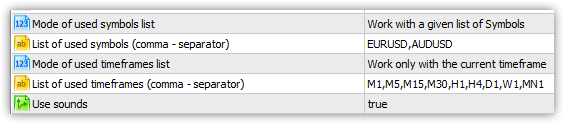
After a short time required to create tick data for two used symbols in the OnInit() handler, the journal receives data on the program parameters, created timeseries and created tick data. Upon arrival of the new tick, the journal receives the data on four detected ticks with the highest Ask and lowest Bid for each of the two symbols:
Account 8550475: Artyom Trishkin (MetaQuotes Software Corp.) 10426.13 USD, 1:100, Hedge, MetaTrader 5 demo --- Initializing "DoEasy" library --- Working with predefined symbol list. The number of used symbols: 2 "AUDUSD" "EURUSD" Working with the current timeframe only: H1 AUDUSD symbol timeseries: - Timeseries "AUDUSD" H1: Requested: 1000, Actual: 1000, Created: 1000, On the server: 6194 EURUSD symbol timeseries: - Timeseries "EURUSD" H1: Requested: 1000, Actual: 1000, Created: 1000, On the server: 5675 Tick series "AUDUSD": Requested number of days: 1, Historical data created: 142712 Tick series "EURUSD": Requested number of days: 1, Historical data created: 113985 Library initialization time: 00:00:06.156 ============= Beginning of parameter list (Tick "AUDUSD" 2021.01.19 10:06:53.387) ============= Last price update time in milliseconds: 2021.01.19 10:06:53.387 Last price update time: 2021.01.19 10:06:53 Volume for the current Last price: 0 Flags: 6 Changed data on the tick: - Ask price change - Bid price change ------ Bid price: 0.77252 Ask price: 0.77256 Last price: 0.00000 Volume for the current Last price with greater accuracy: 0.00 Spread: 0.00004 ------ Symbol: "AUDUSD" ============= End of parameter list (Tick "AUDUSD" 2021.01.19 10:06:53.387) ============= ============= Beginning of parameter list (Tick "AUDUSD" 2021.01.18 11:51:48.662) ============= Last price update time in milliseconds: 2021.01.18 11:51:48.662 Last price update time: 2021.01.18 11:51:48 Volume for the current Last price: 0 Flags: 130 Changed data on the tick: - Bid price change ------ Bid price: 0.76589 Ask price: 0.76593 Last price: 0.00000 Volume for the current Last price with greater accuracy: 0.00 Spread: 0.00004 ------ Symbol: "AUDUSD" ============= End of parameter list (Tick "AUDUSD" 2021.01.18 11:51:48.662) ============= ============= Beginning of parameter list (Tick "EURUSD" 2021.01.19 10:05:07.246) ============= Last price update time in milliseconds: 2021.01.19 10:05:07.246 Last price update time: 2021.01.19 10:05:07 Volume for the current Last price: 0 Flags: 6 Changed data on the tick: - Ask price change - Bid price change ------ Bid price: 1.21189 Ask price: 1.21189 Last price: 0.00000 Volume for the current Last price with greater accuracy: 0.00 Spread: 0.00000 ------ Symbol: "EURUSD" ============= End of parameter list (Tick "EURUSD" 2021.01.19 10:05:07.246) ============= ============= Beginning of parameter list (Tick "EURUSD" 2021.01.18 14:57:53.847) ============= Last price update time in milliseconds: 2021.01.18 14:57:53.847 Last price update time: 2021.01.18 14:57:53 Volume for the current Last price: 0 Flags: 134 Changed data on the tick: - Ask price change - Bid price change ------ Bid price: 1.20536 Ask price: 1.20536 Last price: 0.00000 Volume for the current Last price with greater accuracy: 0.00 Spread: 0.00000 ------ Symbol: "EURUSD" ============= End of parameter list (Tick "EURUSD" 2021.01.18 14:57:53.847) =============
According to the journal, the library initialization and creation of tick data lists took 16 seconds. Upon the arrival of a new tick, we found two ticks — with the highest Ask and lowest Bid prices — per each of the used symbols for the current day.
What's next?
In the next article, I will start creating realtime update and control of data events in the tick collection created today.
All files of the current version of the library are attached below together with the test EA file for MQL5 for you to test and download.
The tick series collection class is under development, therefore its use in custom programs at this stage is strongly not recommended.
Leave your questions and suggestions in the comments.
Previous articles within the series:
Timeseries in DoEasy library (part 35): Bar object and symbol timeseries list
Timeseries in DoEasy library (part 36): Object of timeseries for all used symbol periods
Timeseries in DoEasy library (part 37): Timeseries collection - database of timeseries by symbols and periods
Timeseries in DoEasy library (part 38): Timeseries collection - real-time updates and accessing data from the program
Timeseries in DoEasy library (part 39): Library-based indicators - preparing data and timeseries events
Timeseries in DoEasy library (part 40): Library-based indicators - updating data in real time
Timeseries in DoEasy library (part 41): Sample multi-symbol multi-period indicator
Timeseries in DoEasy library (part 42): Abstract indicator buffer object class
Timeseries in DoEasy library (part 43): Classes of indicator buffer objects
Timeseries in DoEasy library (part 44): Collection class of indicator buffer objects
Timeseries in DoEasy library (part 45): Multi-period indicator buffers
Timeseries in DoEasy library (part 46): Multi-period multi-symbol indicator buffers
Timeseries in DoEasy library (part 47): Multi-period multi-symbol standard indicators
Timeseries in DoEasy library (part 48): Multi-period multi-symbol indicators on one buffer in a subwindow
Timeseries in DoEasy library (part 49): Multi-period multi-symbol multi-buffer standard indicators
Timeseries in DoEasy library (part 50): Multi-period multi-symbol standard indicators with a shift
Timeseries in DoEasy library (part 51): Composite multi-period multi-symbol standard indicators
Timeseries in DoEasy library (part 52): Cross-platform nature of multi-period multi-symbol single-buffer standard indicators
Timeseries in DoEasy library (part 53): Abstract base indicator class
Timeseries in DoEasy library (part 54): Descendant classes of abstract base indicator
Timeseries in DoEasy library (part 55): Indicator collection class
Timeseries in DoEasy library (part 56): Custom indicator object, get data from indicator objects in the collection
Timeseries in DoEasy library (part 57): Indicator buffer data object
Timeseries in DoEasy library (part 58): Timeseries of indicator buffer data
Prices in DoEasy library (part 59): Object to store data of one tick
Prices in DoEasy library (part 60): Series list of symbol tick data
Translated from Russian by MetaQuotes Ltd.
Original article: https://www.mql5.com/ru/articles/8952
Warning: All rights to these materials are reserved by MetaQuotes Ltd. Copying or reprinting of these materials in whole or in part is prohibited.
This article was written by a user of the site and reflects their personal views. MetaQuotes Ltd is not responsible for the accuracy of the information presented, nor for any consequences resulting from the use of the solutions, strategies or recommendations described.
 Neural networks made easy (Part 11): A take on GPT
Neural networks made easy (Part 11): A take on GPT
 Multilayer perceptron and backpropagation algorithm
Multilayer perceptron and backpropagation algorithm
- Free trading apps
- Over 8,000 signals for copying
- Economic news for exploring financial markets
You agree to website policy and terms of use
Another good article.
Found a small error. MetaEditor hangs up.
If the TickSeries object is not filled with ticks. (m_amount = 0 )
the GetTick() function returns NULL and the .Print() method causes the editor to crash.
TestDoEasyPart61.mq5
Another good article.
Found a small error. MetaEditor hangs up.
If the TickSeries object is not filled with ticks. (m_amount = 0 )
the GetTick() function returns NULL and the .Print() method causes the editor to crash.
TestDoEasyPart61.mq5
Thanks, I will fix it.