Join our fan page
- Views:
- 5334
- Rating:
- Published:
-
Need a robot or indicator based on this code? Order it on Freelance Go to Freelance
The MT5 custom indicator, named "wd.Multi_ClockPrice lite!", is the lite version of "wd.Multi_ClockPrice".
"wd.Multi_ClockPrice lite!" is designed to provide a visual representation of the MT5 terminal server time and bid price on the chart. It contains basic features for displaying clock and price information.
The clock display using OnTimer() event function, updates the server time every second. It synchronizes with PC clock, allowing seamless updates. Even when the MT5 is disconnected/offline, the server time continues to run without depends on tick prices.

Here's how the indicator works:
Place 'server clock & bid price' labels in the specified Sub-Window:
The Sub-Window input parameter specifies the sub-window number where the labels need to be placed.
These clock and price information can be placed in the main chart or sub-window. User can also adjust label distances (Y-Position).
To place labels in the main chart, simply input '0' in the 'Sub-Window placement' properties.
To place them in a Sub-Window below, input ‘1 or 2 or 3, etc’. User need to attach indicator “wd.Multi_SubWindow” {wd.Multi_SubWindow.mq5 attached}.
Server Time Display:
The OnTimer() function updates the server time by adding or subtracting the specified increment (if needed).
Usually, the seconds might not match between the MT5 terminal and the server time display, so to synchronize them, user needs to adjust the seconds.
For example, if the MT5 server time is 05:28:06 and the "wd.Multi_ClockPrice lite!" displayed is 05:28:03, (Need 3 seconds adjustment).
To make the displayed server time incremented/adjusted, in the 'Seconds incremented' indicator properties, user needs to input the value 3.
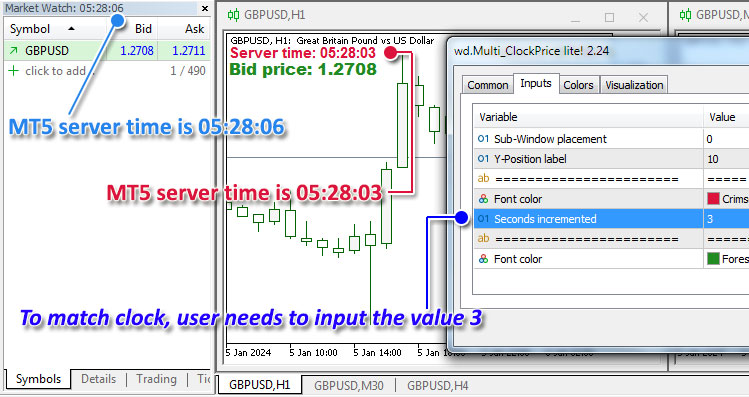
Price Display:
The price is updated in real-time, showing the current bid price.
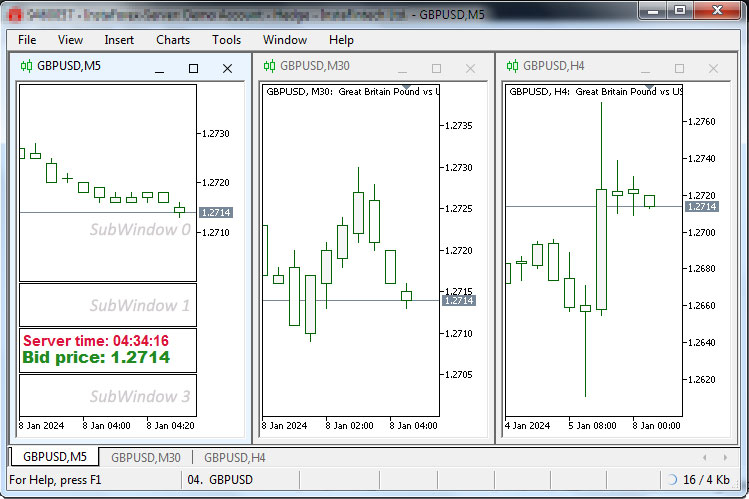
Overall, the “wd.Multi_ClockPrice lite!” indicator efficiently meets the basic need for clock and price information.
It consistently updates the server clock every second, avoiding halting time-jumping, and also updates bid prices in real-time.
Its most significant advantage lies in its utility for users who hide all MT5 control panels (Toolbars, Market Watch, Navigator, etc) to maximize their monitor screen for full multi-charts. It also has an advantage for MT5 users whose brokers don't update server/terminal time too often.
Using OnTimer() function with multiple EAs and many indicators running at the same time might impact overall performance, especially if other EA’s or indicators also use same timers ID function.
 Connect Disconnect Sound Alert
Connect Disconnect Sound Alert
This utility is simple example to add sound alert on connect / disconnect
 Cosine distance and cosine similarity
Cosine distance and cosine similarity
Calculate the cosine distance and similarity between 2 vectors . The cosine distance is 1-cosine_similarity and the cosine similarity is the dot product of two vectors by their magnitudes multiplied.
 SymbolSyncEA
SymbolSyncEA
Syncs all chart symbols to symbol of the chart the EA is attached to
 Calculate unrealized profit(s) at a specific time in history
Calculate unrealized profit(s) at a specific time in history
This is a script to print all open trades and their PnLs at a specific time in history.
