Hello to all, i have 3 different EAs (from different authors) running on 3 MQL5 VPS subscriptions and managed by 3 different MT5 terminals on my PC. All was working ok until yesterday.
But this morning, after starting my PC i noticed that, in all my 3 terminals, EAs are not in activty, and the blue hat on the top right of the chart is not present in any of the EAs chart (it is not white/gray, it simply is not there at all). The EAs names are not present under the account entry in navigator and moving the EA name from the market entry to the chart has no effect. The charts are updating as normal and of course Algo trading is on in all terminals. I did nothing at all yesterday, just checked if the EAs were working normal and they were.
What does this mean? How could i get back to normal EAs activity?
Don't confuse what is on your local computer to what is running on the virtual hosts.
After migrating to the MQL5 Virtual Hosts, you should not be running the EAs on your local machine at all.
To check the progress on your virtual hosts, analyse their Journal logs (not your local log, but the one from the virtual host).
On a side note, if locally you are not able to get the Market EA to run on a chart, then check your local Journal for details.
Don't confuse what is on your local computer to what is running on the virtual hosts.
After migrating to the MQL5 Virtual Hosts, you should not be running the EAs on your local machine at all.
To check the progress on your virtual hosts, analyse their Journal logs (not your local log, but the one from the virtual host).
On a side note, if locally you are not able to get the Market EA to run on a chart, then check your local Journal for details.
The EAs i use all have a connection to the terminal, even while running on VPS, showing on chart the EA progress and movements. It worked ok for a month, so why it should not work today? More, the blue hat has always been present on chart for a month, so why it's not there today?
My VPS local journal does not show anything different from other days reports, for what i can see...
The EAs i use all have a connection to the terminal, even while running on VPS, showing on chart the EA progress and movements. It worked ok for a month, so why it should not work today? More, the blue hat has always been present on chart for a month, so why it's not there today?
My VPS local journal does not show anything different from other days reports, for what i can see...
If the local EA is not launching, did you check your local Journal log as I mentioned?
Why are you ignoring the advice given?
If it is failing, then check the local logs first before doing anything else.
And if you don't understand what is in there, then show the logs here.
Hello,
Can someone please tell me how to remove a trade pair from MetaTrade VPS ?
After Synchronize Experts and Indicators, stopped the server and cancel autotrade but trades keeps coming up.
Videos talk about How to make a trade works on the VPS, but nothing about how to stop, delete or cancel a trade from MetaTrade VPS.
Please, help.
Thanks,
Alain
Hello,
Can someone please tell me how to remove a trade pair from MetaTrade VPS ?
After Synchronize Experts and Indicators, stopped the server and cancel autotrade but trades keeps coming up.
Videos talk about How to make a trade works on the VPS, but nothing about how to stop, delete or cancel a trade from MetaTrade VPS.
Please, help.
Thanks,
Alain
You can stop MQL5 VPS here:
https://www.mql5.com/en/vps/subscriptions
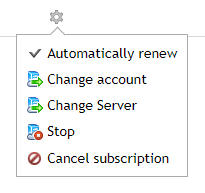
Forum on trading, automated trading systems and testing trading strategies
Eleni Anna Branou, 2019.11.26 00:17
No, by stopping your VPS, will not pause your subscription period.
The stop option removes any experts/indicators and signal settings from the virtual server.
When you start the VPS server again, the prior arrangement (experts/indicators and/or signal) resume its functionality.
or you can migrate empty charts without EA(s) attached -
Forum on trading, automated trading systems and testing trading strategies
Eleni Anna Branou, 2018.12.06 23:35
After each change in your signal or EA settings/removal, you need to synchronize with your MQL5 VPS in order for them to take effect.
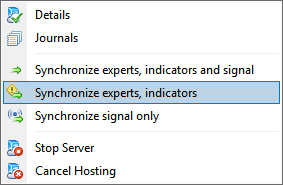
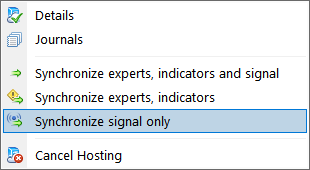
The other way to stop your loaded EA or signal subscription from functioning is to Stop your VPS server.
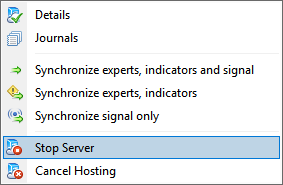

- www.mql5.com
Hello,
Can someone please tell me how to remove a trade pair from MetaTrade VPS ?
After Synchronize Experts and Indicators, stopped the server and cancel autotrade but trades keeps coming up.
Videos talk about How to make a trade works on the VPS, but nothing about how to stop, delete or cancel a trade from MetaTrade VPS.
Please, help.
Thanks,
Alain
You need to make a new migration to your MQL5 VPS with the remaining symbols that you want to trade from now on, in order the other symbol to be removed.
You can just remove a symbol from a previous setup.
- Free trading apps
- Over 8,000 signals for copying
- Economic news for exploring financial markets
You agree to website policy and terms of use
Hello to all, i have 3 different EAs (from different authors) running on 3 MQL5 VPS subscriptions and managed by 3 different MT5 terminals on my PC. All was working ok until yesterday.
But this morning, after starting my PC i noticed that, in all my 3 terminals, EAs are not in activty, and the blue hat on the top right of the chart is not present in any of the EAs chart (it is not white/gray, it simply is not there at all). The EAs names are not present under the account entry in navigator and moving the EA name from the market entry to the chart has no effect. The charts are updating as normal and of course Algo trading is on in all terminals. I did nothing at all yesterday, just checked if the EAs were working normal and they were.
What does this mean? How could i get back to normal EAs activity?