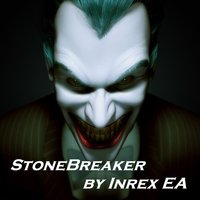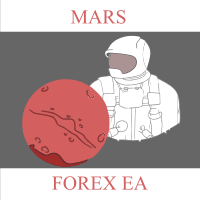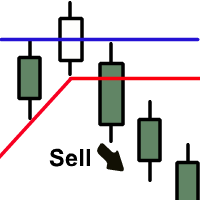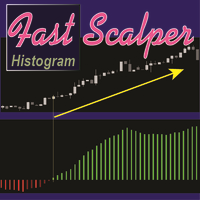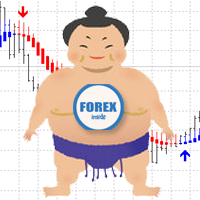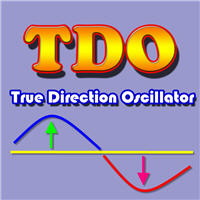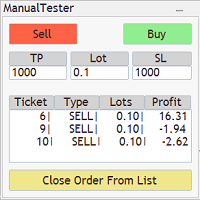New publications in CodeBase
- Schaff trend CCI Schaff trend CCI
- Pearson coefficient Pearson coefficient
- Step chart RSI of average Short description.
- Step chart of stochastic of averages Step chart of stochastic of averages
- Step chart of stochastic Step chart of stochastic
Bestsellers in the Market:
New publications in CodeBase
- Step chart of CCI of averages Step chart of CCI of averages
- Step chart of CCI Step chart of CCI
- Step chart of RSI Step chart of RSI
- Engulfing "Engulfing" EA Trades when there is an ENGULFING pattern has Trailing Stop Loss &Take Profit works on all time frames major forex pairs and stocks NASDAQ.
The most popular forum topics:
- Machine learning in trading: theory, models, practice and algo-trading 72 new comments
- How do I create a function to process each millisecond? 66 new comments
- From theory to practice 30 new comments
Bestsellers in the Market:
New publications in CodeBase
- Step chart of averages Step chart of averages
- Ichimoku Rretracement "Ichimoku Rretracement" EA Trades when there is a retracement from "ICHIMOKU" levels has Trailing Stop Loss &Take Profit works on all time frames major forex pairs and stocks NASDAQ.
Published article "Trading account monitoring is an indispensable trader's tool".

Trading account monitoring provides a detailed report on all completed deals. All trading statistics are collected automatically and provided to you as easy-to-understand diagrams and graphs.
The most popular forum topics:
- How do I create a function to process each millisecond? 96 new comments
- From theory to practice 60 new comments
- Machine learning in trading: theory, models, practice and algo-trading 34 new comments
The most downloaded free products:
Bestsellers in the Market:
New publications in CodeBase
- Support and Resistance Trader Expert adviser scans past 500 closing bars and looks for common closing regions as entries.
- Kaufman ama - with floating levels Kaufman ama - with floating levels
- Pull Back "Pull Back" EA Trades when there is a pull back from the trend of 2 Moving Averages has Trailing Stop Loss &Take Profit works on all time frames major forex pairs and stocks NASDAQ.
- Donchain Channel "Donchain Channel" EA Trades when there is a retracement from "DONCHAIN CHANNEL" levels has Trailing Stop Loss works on all time frames major forex pairs and stocks NASDAQ.
Published article "Expert Advisor featuring GUI: Adding functionality (part II)".
This is the second part of the article showing the development of a multi-symbol signal Expert Advisor for manual trading. We have already created the graphical interface. It is now time to connect it with the program's functionality.
The most popular forum topics:
- From theory to practice 123 new comments
- Multicurrency - multitime advisor 48 new comments
- Any questions from newcomers on MQL4 and MQL5, help and discussion on algorithms and codes 26 new comments
Bestsellers in the Market:
New publications in CodeBase
- Range Action Verification Index - extended Range Action Verification Index - extended
- RSI adaptive EMA - floating levels RSI adaptive EMA - floating levels
The most downloaded free products:
Bestsellers in the Market:
The most popular forum topics:
- From theory to practice 82 new comments
- Machine learning in trading: theory, models, practice and algo-trading 46 new comments
- Errors, bugs, questions 32 new comments
Most downloaded source codes this month
- Renko-Fractals-Grid This EA uses "Renko" box size on MetaTrader 4 chart. When the price reaches the level where there was a fractal, the EA enters a trade, has Trailing Stop Loss &Take Profit works on all time frames major forex pairs and stocks NASDAQ.
- Automatic Fibonacci Lines MrVB AutoFibLinesMrVB indicator draws automatically the Fibonacci levels on the chart.
- RSI MA EA EA purposes to always win with cumulative profit and to manage volume.
Most read articles this month

How to create Requirements Specification for ordering a trading robot
Are you trading using your own strategy? If your system rules can be formally described as software algorithms, it is better to entrust trading to an automated Expert Advisor. A robot does not need sleep or food and is not subject to human weaknesses. In this article, we show how to create Requirements Specification when ordering a trading robot in the Freelance service.

Implementing indicator calculations into an Expert Advisor code
The reasons for moving an indicator code to an Expert Advisor may vary. How to assess the pros and cons of this approach? The article describes implementing an indicator code into an EA. Several experiments are conducted to assess the speed of the EA's operation.

Applying the Monte Carlo method for optimizing trading strategies
Before launching a robot on a trading account, we usually test and optimize it on quotes history. However, a reasonable question arises: how can past results help us in the future? The article describes applying the Monte Carlo method to construct custom criteria for trading strategy optimization. In addition, the EA stability criteria are considered.
New publications in CodeBase
- RSI adaptive EMA ribbon RSI adaptive EMA ribbon
- MACD of RSI adaptive EMA MACD of RSI adaptive EMA
- RSI adaptive EMA RSI adaptive EMA
- Stochastic of alb - wnz Stochastic of adaptive lookback average - with normalized zones
New publications in CodeBase
- RSI of alb average - wnz TSI of adaptive lookback average - with normalized zones
- Stochastic of alb average Stochastic of adaptive lookback average
- Bolinger Band Squeeze "Bolinger Band Squeeze" EA Trades when there is an expansion after contraction of bollinger bands has Trailing Stop Loss &Take Profit works on all time frames major forex pairs and stocks NASDAQ.
- Pinbar "Pinbar" EA Trades when there is a PINBAR pattern,has Trailing Stop Loss &Take Profit works on all time frames major forex pairs and stocks NASDAQ.
- Fibonacci "Fibonacci" EA Trades when there is a retracement from "FIBONACCI" levels has Trailing Stop Loss &Take Profit works on all time frames major forex pairs and stocks NASDAQ.
- Rsi and Cci Divergence Rsi & Cci Divergence EA Trades when there is a divergence of "RSI" or "CCI" indicator has Trailing Stop Loss &Take Profit works on all time frames major forex pairs and stocks NASDAQ.
Bestsellers in the Market:
Published article "Integrating MQL-based Expert Advisors and databases (SQL Server, .NET and C#)".

The article describes how to add the ability to work with Microsoft SQL Server database server to MQL5-based Expert Advisors. Import of functions from a DLL is used. The DLL is created using the Microsoft .NET platform and the C# language. The methods used in the article are also suitable for experts written in MQL4, with minor adjustments.
The most popular forum topics:
- Ruble! Sanctions! What next for the Russian currency? 50 new comments
- From theory to practice 36 new comments
- I am unwilling to be registered as a "SELLER"!? 34 new comments
Bestsellers in the Market:
Most downloaded source codes this week
- Tap4Fibs Creates Fibonacci Retracement on the chart based on the ZigZag indicator. Tap the "X" or "Z" key to scroll through each swing in the ZigZag, to the right or to the left. For those who do not like clutter on their charts. The indicator can scroll to the right until it disappears from the chart, but it is still there. Scroll left to bring it back. This is one of the most useful tools in my trading toolbox!
- Renko-Fractals-Grid This EA uses "Renko" box size on MetaTrader 4 chart. When the price reaches the level where there was a fractal, the EA enters a trade, has Trailing Stop Loss &Take Profit works on all time frames major forex pairs and stocks NASDAQ.
- Daily Pivot Points shifted for different day start time This indicator is another implementation of daily pivot points that allows the time for pivot point calculation to be advanced or delayed from the server time. It considers any Saturday trading to be Friday and any Sunday trading to be Monday.
Most read articles this week

How to create Requirements Specification for ordering a trading robot
Are you trading using your own strategy? If your system rules can be formally described as software algorithms, it is better to entrust trading to an automated Expert Advisor. A robot does not need sleep or food and is not subject to human weaknesses. In this article, we show how to create Requirements Specification when ordering a trading robot in the Freelance service.

Testing currency pair patterns: Practical application and real trading perspectives. Part IV
This article concludes the series devoted to trading currency pair baskets. Here we test the remaining pattern and discuss applying the entire method in real trading. Market entries and exits, searching for patterns and analyzing them, complex use of combined indicators are considered.

Deep Neural Networks (Part VII). Ensemble of neural networks: stacking
We continue to build ensembles. This time, the bagging ensemble created earlier will be supplemented with a trainable combiner — a deep neural network. One neural network combines the 7 best ensemble outputs after pruning. The second one takes all 500 outputs of the ensemble as input, prunes and combines them. The neural networks will be built using the keras/TensorFlow package for Python. The features of the package will be briefly considered. Testing will be performed and the classification quality of bagging and stacking ensembles will be compared.
New publications in CodeBase
- RSI of alb average RSI of adaptive lookback average
- Phase change index - JMA Phase change index - JMA
The most downloaded free products:
Bestsellers in the Market:
New publications in CodeBase
- Alb stochastic Adaptive lookback stochastic
- Alb average Alb average
- Stochastic - with normalized zones Stochastic - with normalized zones
- PlannedPendingOrders Execute pending order(s) according to lines in the chart you have drawn before.
Bestsellers in the Market:
New publications in CodeBase
- Rsi of average - with normalized zones Rsi of average - with normalized zones
- Harmonic Pattern Finder V3 Indicator to display existent and emerging harmonic chart patterns.