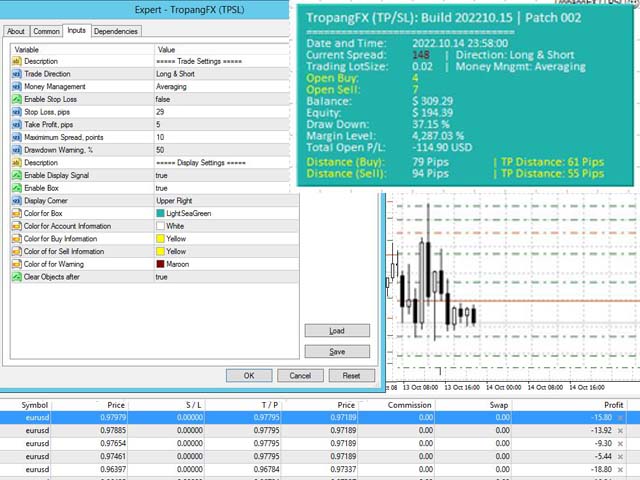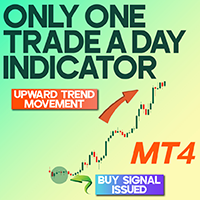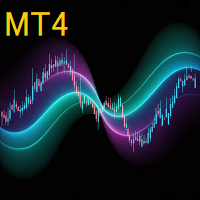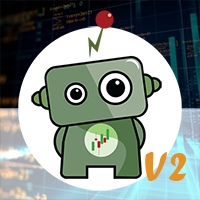TropangFX Auto TP and SL MT4
- Utilities
- Jordanilo Sarili
- Version: 1.101
- Updated: 9 February 2023
FREE UNTIL FEBRUARY 14, 2023
SPEND MORE TIME WITH YOUR FAMILY. ENJOY LIFE… DO NOTHING.
This version is only auto set of Takeprofit and StopLoss
Main Version of TropangFX: MT4 Version | MT5 Version
Recommended timeframe: H1
Supported currency pairs: GBPUSD, EURUSD, EURCHF, USDCAD, USDCHF, AUDCAD, EURCAD, EURAUD and many more...
Requirements
- The EA requires good brokerage conditions: low spread and slippage during the rollover time. I advise using a really good ECN broker. Write me personally for advice
- The EA should run on a VPS continuously
IT IS NOT FOR YOU! Please Do Not Avail TropangFX!
- TropangFX is NOT a “Get RICH Quick Scheme/Strategy..”. It’s all about consistency and from low (Investor), medium to high (Trader) risk growth for your account through our advocacy of “Enjoy Life…Do Nothing”. Spend more time with your family.
- If you are an aggressive trader/investor who wants to modify settings beyond the default/low-risk/recommended optimized value with the number of pairs that might risk your account (you should know the massive risks involved).
- Forex trading is a high-risk, high-reward online business; therefore, YOU should NOT trade/invest with BORROWED/LOANED money or money that you cannot afford to lose.
- If you are unfamiliar with Forex and other financial instruments.
- If you believe that you simply follow the trends with your friends, and;
- If your mindset is not on the same goal.
Risk Disclosure
As Autotrading has a massive potential reward, bear in mind that it will also have enormous potential at-risk however, do not trade with the money you cannot afford to lose. This program turns out to be not for a faint-hearted individual.
Your future indicative result of the past performances/earnings thru the trading system is not assured. The simulated performance has certain limitations: an actual performance record, simulated results do not represent actual trading. All Trading/Investment involves substantial risk as well as complete loss of capital.Autotrading is not responsible for your actions for the application of the program and should uphold your persistence. Moreover, we cannot guarantee your future results or success directly or indirectly related to the usage of the program.
It is necessary that you fully understand the risks involved and accordingly agree to accept full responsibility for your actions, profits and losses before deciding to acquire TropangFX.