NSP Panel
- Utilities
- Boris Sklyaruk
- Version: 1.0
The trading panel is designed to limit the risks of working advisors on one account, it is also possible to limit the risks of manually opened transactions.
The panel provides an opportunity for each advisor to select a part of the deposit in percentage or in the account currency that you can risk.
When the specified values are reached, the trading panel will close the positions of this EA or deals opened manually.
You can set full account protection in percentage or account currency, under this condition, the panel will protect the entire account and not every advisor individually.
The panel identifies advisors by their magic number.
In the settings, you can enter the magic number of the advisor and its name for correct identification.
The advisor reflects the profitability of each advisor at the moment or loss of profit and loss for each open currency pair.
It is also possible to close all transactions of the advisor or each currency pair on the account from the panel.
Place the panel on any chart and in the chart settings specify the display of the chart under the objects for convenience of work.

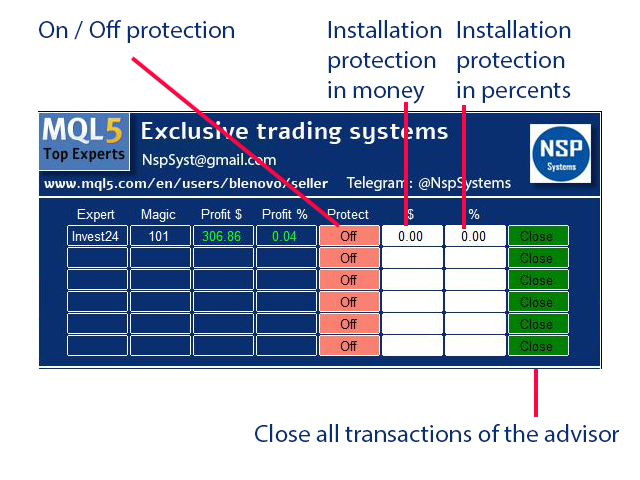

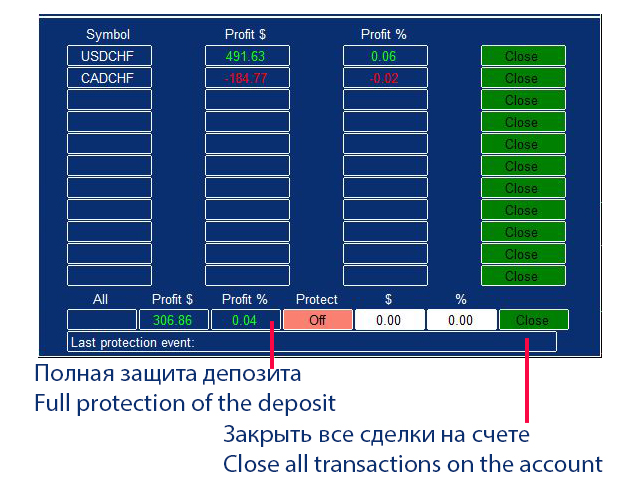
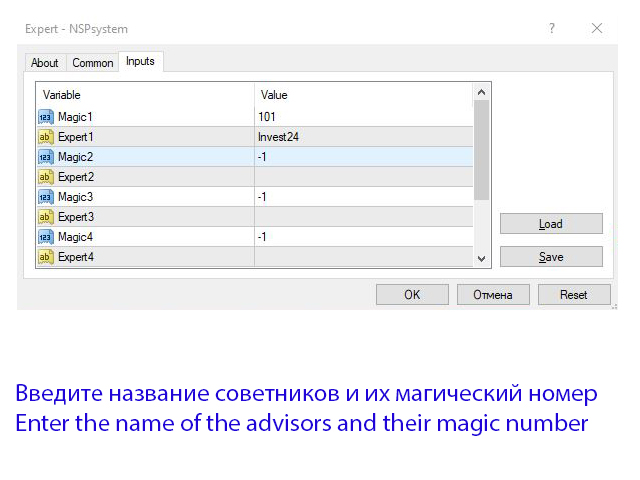

























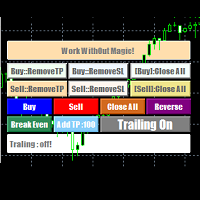


































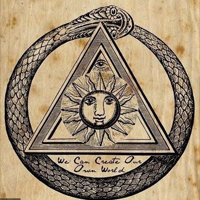



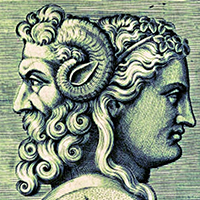




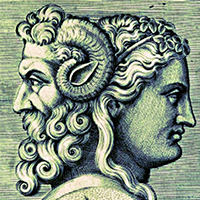
Hello, thank you for your free sharing, but it can't be used normally now, and manual closing doesn't work either