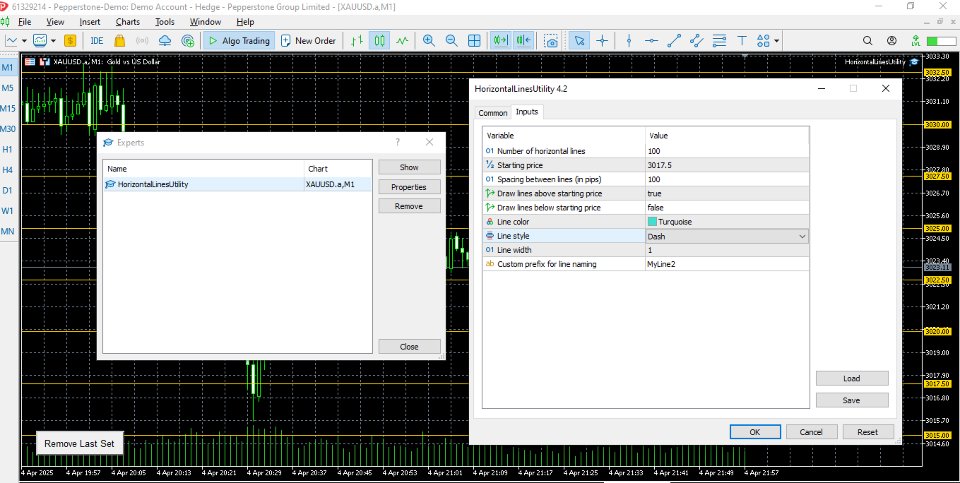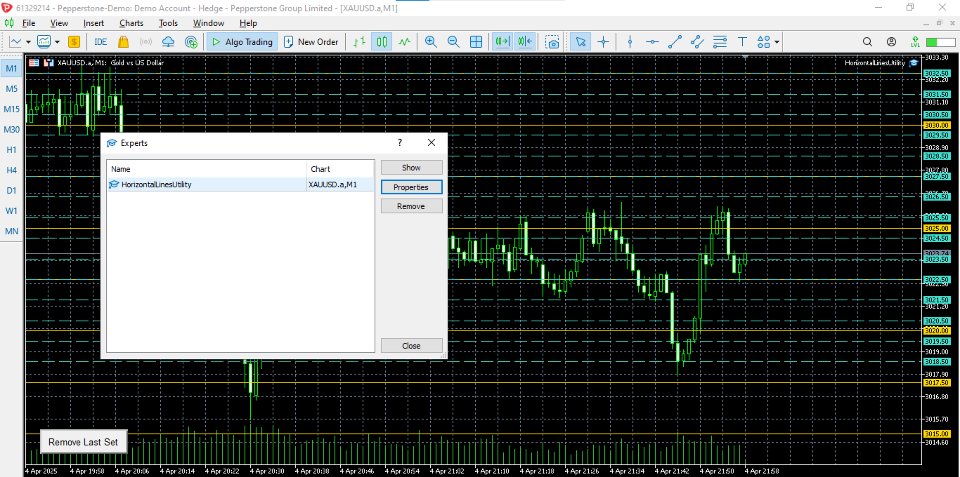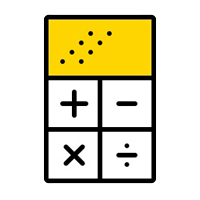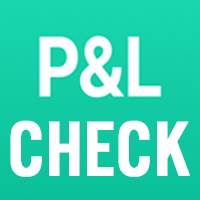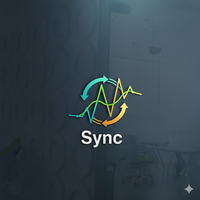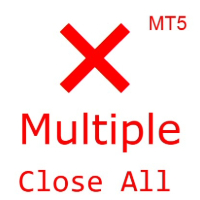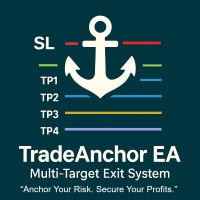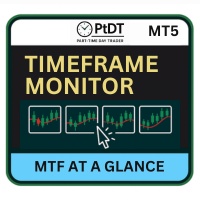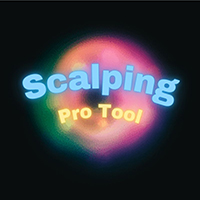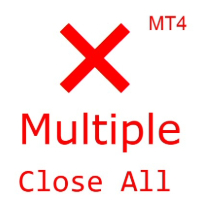Draw Horizontal Lines Utility MT5
- Utilities
- Ynal Al Khalil
- Version: 4.2
this tool draws horizontal lines starting from a price you specify in the Inputs.
you can draw Horizontal lines above or below or (both sides) the starting price.
Based on (The Quarters Theory by Ilian Yotov), this tool displays colored lines at fixed intervals which you can change from the inputs.
you can use many sets of Horizontal lines each set of Horizontal lines has its own color and style.