You are missing trading opportunities:
- Free trading apps
- Over 8,000 signals for copying
- Economic news for exploring financial markets
Registration
Log in
You agree to website policy and terms of use
If you do not have an account, please register
Forum on trading, automated trading systems and testing trading strategies
MetaTrader 5 Platform Beta Build 1625: Custom financial instruments
MetaQuotes Software Corp., 2017.06.29 17:35
MetaTrader 5 Platform Beta Build 1625: Custom financial instruments
The updated version of the MetaTrader 5 platform will be released on Friday, June 30th 2017, in beta mode. We will update our public MetaQuotes-Demo server located at access.metatrader5.com:443. We invite all traders to join testing in order to evaluate the updated platform features and help developers fix errors.
In order to update the MetaTrader 5 platform to build 1625, connect to access.metatrader5.com:443.
The final build of the new MetaTrader 5 platform will be released after the public beta test.
Creating a Custom Symbol
Open the symbol management window using the Market Watch context menu and click "Create Custom Symbol":
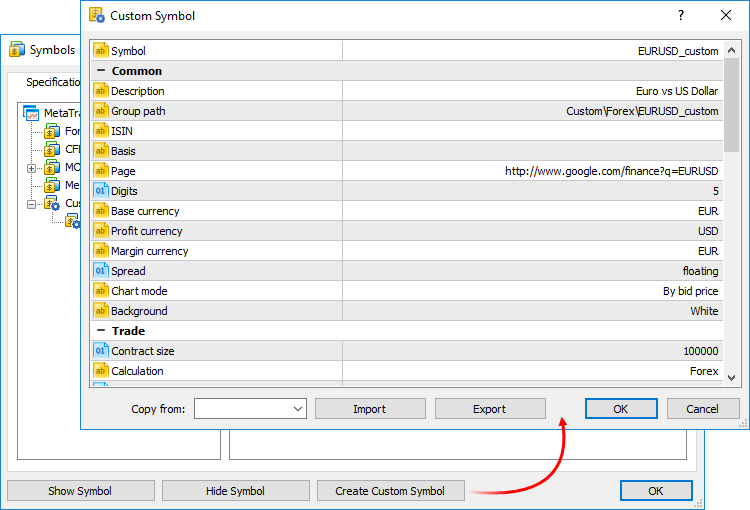
A large number of symbol parameters can be configured. The full list of parameters and their description is available in the documentation. You can quickly configure your custom symbol by copying parameters of any similar instrument and modifying them. Select an existing symbol in the "Copy from" field.Managing Custom Symbols
All symbols are displayed in a separate Custom group. If you need to modify or delete a symbol, use the context menu of the list:
Importing the Price History
You can import price data to your custom symbol from any text file, as well as from MetaTrader history files HST and HCC. Choose a symbol and go to the "Bars" tab. Import of ticks is not supported at the time.
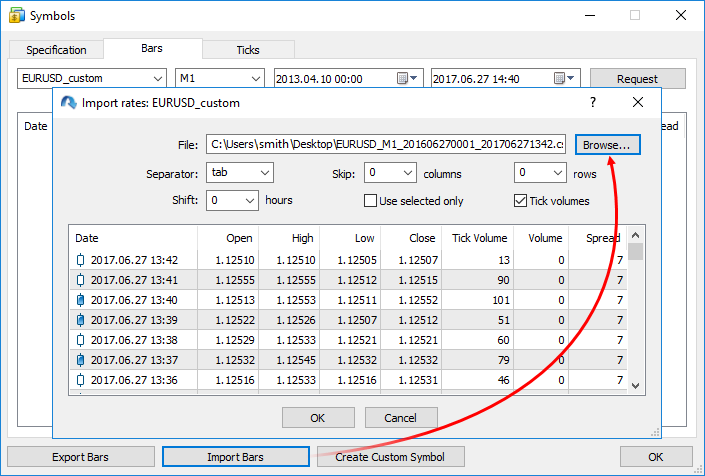
In the import dialog, specify the path to the file and set the required parameters:A file with 1-minute bars should have the following format: Date Time Open High Low Close TickVolume Volume Spread. For example:
2016.06.27 00:02:00 1.10070 1.10165 1.10070 1.10165 32 55575000 46
2016.06.27 00:03:00 1.10166 1.10166 1.10136 1.10163 13 13000000 46
2016.06.27 00:04:00 1.10163 1.10204 1.10155 1.10160 23 51000000 41
Using Custom Symbols
Use of custom symbols is similar to the use of instruments provided by the broker. Custom symbols are displayed in the Market Watch window; you can open charts of such symbols and apply indicators and analytical objects on them. Custom symbols cannot be traded.
More possibilities will be available in future platform versions
The development of custom symbols has not completed yet, and more functions will be added in the next builds of the platform. You will be able to import history to custom symbols straight from Expert Advisors, as well as broadcast data (add quotes) of such symbols in real time.
Deals with the volume less than the specified value can be hidden from the Time & Sales table. If this filter is applied, only large deals will appear in the Time & Sales window.
Double click on the first line in the Time & Sales window, specify the minimum volume in lots, and then click on any other area of the Market Depth. Trades will be filtered, and the current filter value will appear in the volume column header.
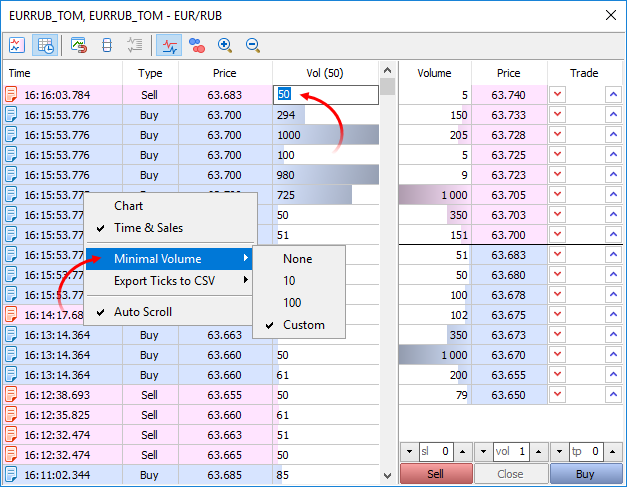
You can also specify the minimum volume using the Time & Sales context menu.When profiling based on real data, the program is started on a normal chart of the terminal. Many programs, especially indicators, only perform calculations at the arrival of a new tick (OnTick, OnCalculate). Thus, in order to evaluate performance, you have to wait for new ticks in real time. If you test a program using history data, you can immediately provide the required load. Profiling is launched in the visual mode in the Strategy Tester, and you receive a lot of new tick events at a time.
Unlike the structure, various union members belong to the same memory area. In this example, the union of LongDouble is declared with long and double type values sharing the same memory area. Please note that it is impossible to make the union store a long integer value and a double real value simultaneously (unlike a structure), since long_value and double_value variables overlap (in memory). On the other hand, an MQL5 program is able to process data from the union as an integer (long) or real (double) value at any time. Therefore, the union allows receiving two (or more) options for representing the same data sequence.
During the union declaration, the compiler automatically allocates the memory area sufficient to store the largest type (by volume) in the variable union. The same syntax is used for accessing the union element as for the structures, i.e. the point operator.
union LongDouble { long long_value; double double_value; }; //+------------------------------------------------------------------+ //| Script program start function | //+------------------------------------------------------------------+ void OnStart() { //--- LongDouble lb; //--- get and display the invalid -nan(ind) number lb.double_value=MathArcsin(2.0); printf("1. double=%f integer=%I64X",lb.double_value,lb.long_value); //--- largest normalized value (DBL_MAX) lb.long_value=0x7FEFFFFFFFFFFFFF; printf("2. double=%.16e integer=%I64X",lb.double_value,lb.long_value); //--- smallest positive normalized (DBL_MIN) lb.long_value=0x0010000000000000; printf("3. double=%.16e integer=%.16I64X",lb.double_value,lb.long_value); } /* Execution result 1. double=-nan(ind) integer=FFF8000000000000 2. double=1.7976931348623157e+308 integer=7FEFFFFFFFFFFFFF 3. double=2.2250738585072014e-308 integer=0010000000000000 */Memberwise copying of objects is performed in the implicit operator.
If necessary, you can override the behavior and create your own option instead of an implicit copy operator, using overloading.
New properties
Order, deal and position creation reasons
Three variables have been added for obtaining the reasons for the creation of trading operations:
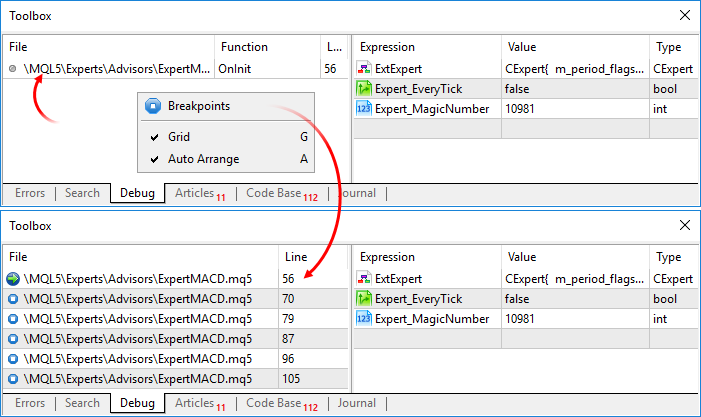
To jump to a breakpoint, double-click on it.The update will be available through the LiveUpdate system.
Forum on trading, automated trading systems and testing trading strategies
Something Interesting to Read February 2017
Sergey Golubev, 2017.02.09 19:32
MQL5 programming language: Advanced use of the trading platform MetaTrader 5: Creating trading robots and indicators
by Timur Mashnin
Development of indicators and advisors using the MQL5 programming language for the MetaTrader 5.
Forum on trading, automated trading systems and testing trading strategies
How to Start with Metatrader 5
Sergey Golubev, 2017.02.12 06:36
MetaTrader 5 - More Than You Can Imagine!The development of MetaTrader 5 started in 2007. MetaTrader 5 was conceived as a revolutionary, multi-market platform that can run on Forex as well as on any other financial market. A lot of work has been done since then, and the result of this work is the platform that provides unlimited opportunities to traders. In this article, we will talk about all the key features of MetaTrader 5 and carry out a comparative analysis with the previous version of the trading platform.
------------------------
And this is the MT5 user manual:
MetaTrader 5 Help - Trading Platform — User Manual
Forum on trading, automated trading systems and testing trading strategies
Frequently Asked Questions about the Signals service
MetaQuotes Software Corp., 2013.02.20 09:00
Discover in 15 Minutes: Watch the Video about Trading Signals in MetaTrader 4 and MetaTrader 5
The most frequently asked questions related to the Signals service will be collected and processed in this topic. The list of questions will be updated from time to time. Soon we will try to give answers to all incoming questions. Please, feel free to write a comment, if you didn't find the answer to your question.
Before asking a question, please read the following featured articles:
Questions
What the Signals service is needed for?
Who can create a trading Signal at MQL5.com? Should I pay for this?
When a free Signal will become available for subscription?
How to create a free signal?
How to subscribe to a Signal?
I created a signal, but it is not available for subscription on the website. Why?
How to subscribe to a signal from the MetaTrader 4 (MetaTrader 5) client terminal?
Can I copy trades from MetaTrader 4 to MetaTrader 5 or vice versa?
How paid subscriptions are charged? What will happen if a free subscription becomes paid?
Can I cancel a paid subscription?
I want to copy trades with fixed volume of 1.0 lots. Is it possible?
On Provider's account all trades are performed with volume of 0.1 lots. I want to copy these trades with larger volume, for example 0.3 lots. Can I raise the volume somehow?
The Provider has trading symbol called GOLD, and my broker has the same instrument, but it is called XAUUSD. Are trades on GOLD copied to XAUUSD in that case?
Can I set my own rules of copying trades from a Provider's symbol to a Subscriber's one?
What rounding scheme is used for Provider's and Subscriber's percentage ratio of deals volume?
Why there should be no open positions and pending orders on my account in order to subscribe to a signal?
Why manual trading leads to problems with copying of signals (accounts out of sync)? Why I cannot simultaneously subscribe to a signal and trade on one account?
How to disable your own Signal? I do not want to broadcast it anymore.
Does the MetaTrader 4/5 terminal has to be running at Subscriber's end for trades to be copied?
Can I unsubscribe from the Signal in the same way I subscribed to it?
How can I find out what Signal I am subscribed to in the terminal and how can I cancel the subscription?
How are transactions copied if the Provider has 4-digit quotes for a Symbol and the Subscriber has 5-digit quotes for the same Symbol or vice verse?
How is the Growth in Signals Calculated?
Answers
What the Signals service is needed for?
The special "Signals" section at MQL5.community website allows all registered users to broadcast their own trading operations from their MetaTrader 4 or MetaTrader 5 trading accounts, as well as to subscribe to copy deals into their trading accounts from Signals of other traders. Each trading signal has its own page in the Signals section, where you can see a detailed trading statistics of deals history, charts of growth and balance, number of subscribers, etc.
Who can create a trading Signal at MQL5.com? Should I pay for this?
To create a signal you only need to register at MQL5.com. You can create signals with free and paid subscription - in both cases, you don't need to pay anything to create a signal.
When a free Signal will become available for subscription?
Free signals become available to subscribers as soon as the signal server can connect to a trading account from which the signals will be broadcast.
How to create a free signal?
If you are registered at MQL5.com, in the upper right corner of the Signals section click "Create your own signal" to open the corresponding page where you can create your own Signal.
Enter the name of your future Signal, then select either MetaTrader 4 or MetaTrader 5 platform, set specify login and investor password of your account on selected trading platform. In the Broker field enter the name of trading server or broker (while typing, you can find the server you need in the appeared drop-down list).
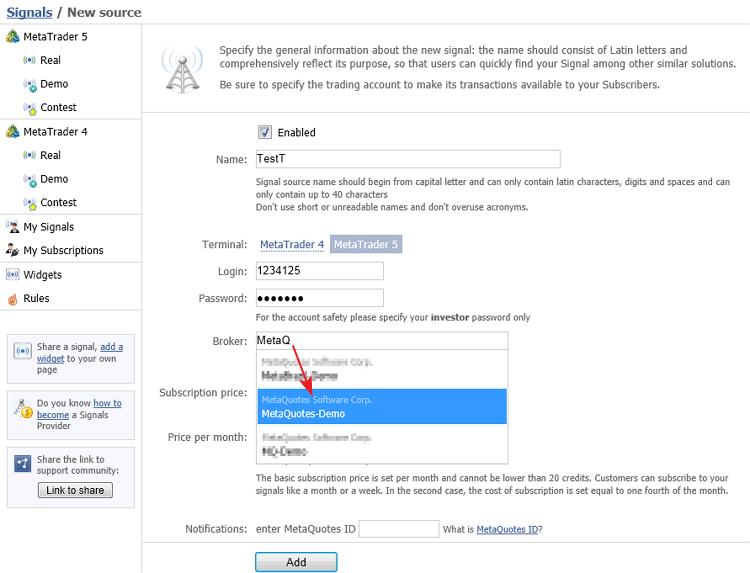
After completing all these four fields, click “Add” and you will open the page of your newly created Signal. Enter description for your Signal and save it.
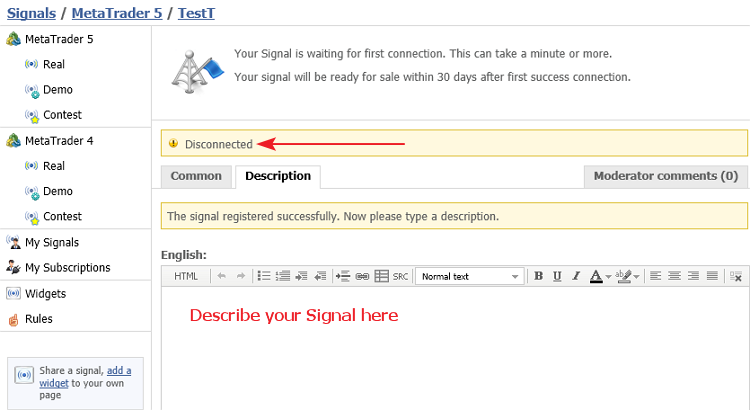
How to subscribe to a Signal?
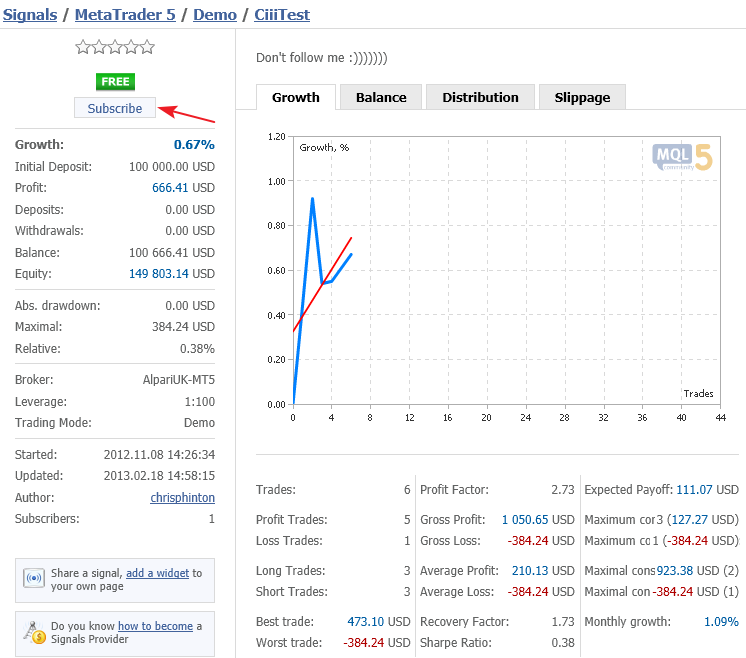
You can subscribe to a trading signal in two ways. First - subscribe directly from the desired signal at the website:
Second - subscribe from the client terminal. To do this, you must enter your MQL5.com login and password in the Community tab of the client terminal settings dialog box. For a paid subscription you will also need the required sum of money on your account in MQL5.community payment system.
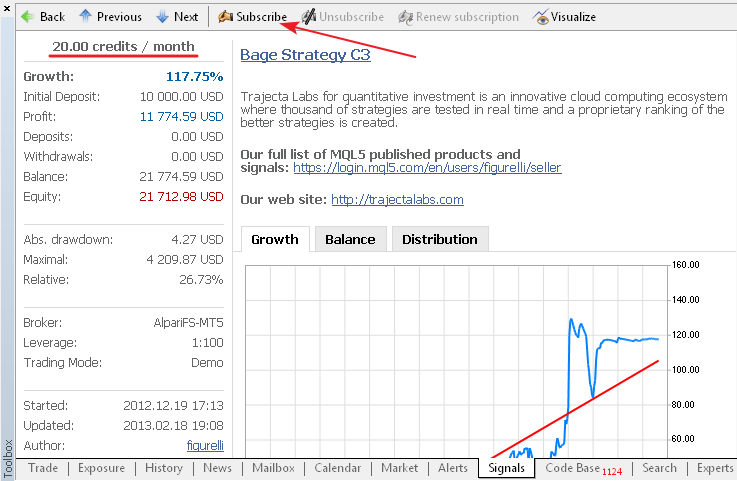
I created a signal, but it is not available for subscription on the website. Why?
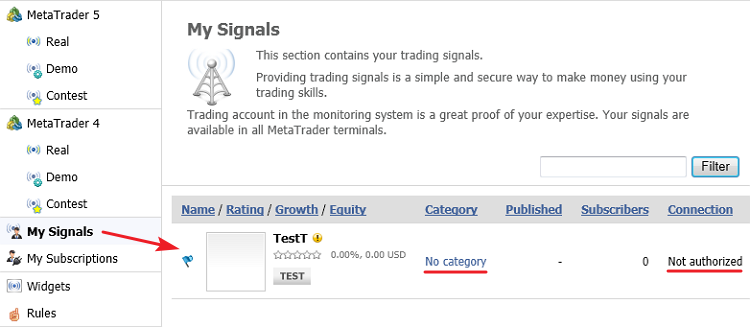
Go to the "My signals" section to view the status of your signal. There may be problems with its connection.
When you open your signal page you will see the error message. You can correct account number, password and the name of trading server using the "Edit" command.
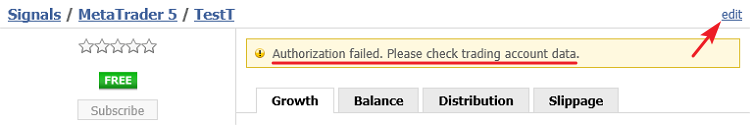
How to subscribe to a signal from the MetaTrader 4 (MetaTrader 5) client terminal?
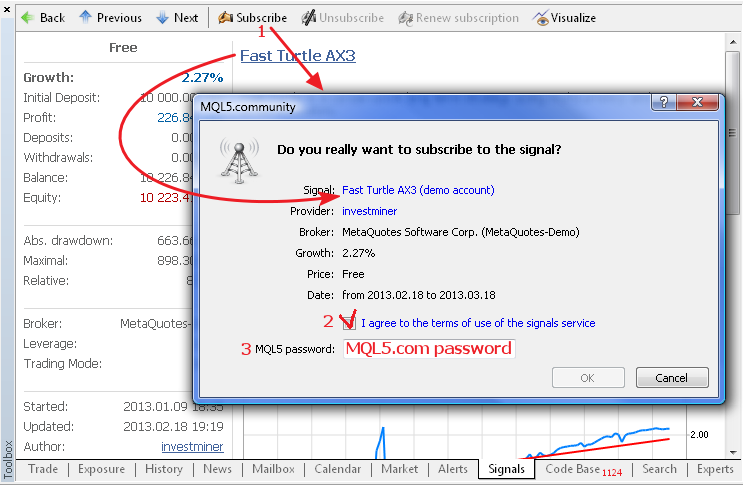
Select the desired signal in the terminal and open it. Then click "Subscribe" and in the opened dialog box fill in all the required data: agree to the terms of use, confirm password of your MQL5.com account and then click "OK".
Then, after a second or two, the next dialog box will appear in which you must configure the setting of signal copying and click "OK".
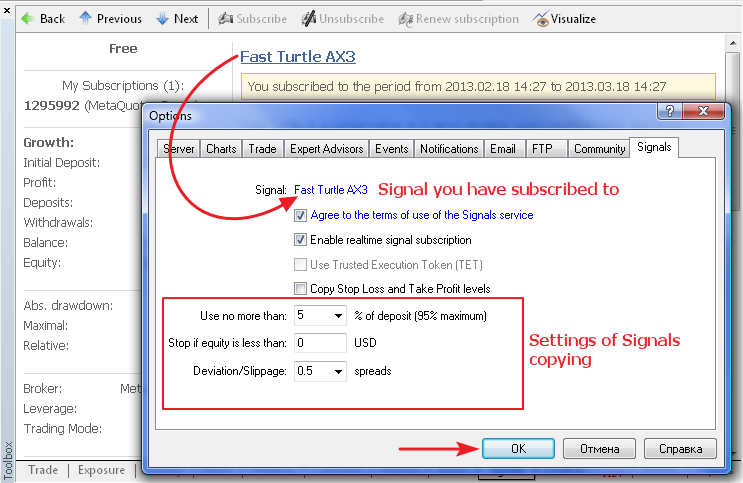
No, MetaTrader 4 and MetaTrader 5 trading platforms have differences in order accounting and execution. Therefore, you should select signal from the same trading platform as your account to be able to copy trades. Or you can open an account on the same platform (and preferably at the same broker) as a Signal you want to subscribe.
We recommend you to read the MetaTrader 5 Trading System and Orders, Positions and Deals in MetaTrader 5 articles if you are new to MetaTrader 5.
When subscribing to a paid signal, the required amount of money for the entire subscription period (week or month) freezes on Subscriber's account. But these money are not transferred immediately to Provider's account - provider receives money automatically when subscription is expired. If Provider cancels his Signal, frozen money are returned to subscribers.
If Provider decides to make a free Signal paid, then all existing subscriptions remain active and free until the end of subscription period. After subscription is expired, you will be offered to pay to renew this subscription, which you can accept or reject. Thus, converting free subscription to paid one will not charge your account if you have previously subscribed to free signal.
If Subscriber cancels his subscription, frozen money will be transferred to Provider. In this case, Subscriber will receive a clear warning:
No, the volumes of copied trades are calculated automatically by the client terminal on the basis of specified settings and balance ratio of Subscriber's and Provider's accounts. You can not specify fixed volume of deals.
All volumes are calculated automatically. Subscriber can copy trades with volume larger than on Provider's account only in one case - if Subscriber's account balance reserved for signals copying is greater than Provider's account balance (Subscriber_Balance * Load > Provider_Balance).
The Provider has trading symbol called GOLD, and my broker has the same instrument, but it is called XAUUSD. Are trades on GOLD copied to XAUUSD in that case?
If a Subscriber's account has a symbol with the same name as the one on the Provider's account, and trading is fully allowed for the symbol, trades will be copied for this symbol. If trading is allowed partially or disabled for the found symbol, this symbol is considered inappropriate for copying, and the system will continue to search for a suitable symbol:The algorithm provides only two exceptions for metal symbols:
In these two cases, only full permission to perform trades is checked. If such permission is present, the mapping attempt is considered to be successful.
Example 1: A Provider has positions on EURUSD, while a Subscriber – on EURUSD! (or vice versa) with full trading permission. The terminal performs mapping automatically and copies the trades.
Example 2: A Provider has positions on EURUSD, while a Subscriber – both on EURUSD! and EURUSD. The copying is performed for EURUSD.
Example 3: A Provider has positions on GOLD, while a Subscriber – on XAUUSD with full trading permission. The terminal performs mapping automatically and copies the trades.
Example 4: A Provider has positions on GOLD, while a Subscriber – on XAUUSD with close-only (partial) trading permission. The mapping is considered unsuccessful and no copying is performed.
Provider's and Subscriber's symbols are mapped automatically when copying trades. No custom rules can be set.
The following step-by-step algorithm is used for percentage rounding:
You can see an example of calculations in the General information on Trading Signals for MetaTrader 4 and MetaTrader 5 article.
Open positions and pending orders do not allow Subscriber's account to correctly copy Provider's signals.
Manual intervention in trading on account subscribed to a signal, prevents correct copying of Provider's signals and complicates the analysis of signal copying results.
Should the synchronization reveal any inconsistencies, i.e. positions different from those of the Provider or any pending orders set, a standard pop-up window will appear to prompt you for permission to synchronize.
In the "My Signals" section open the signal you want to delete
and click "Edit".
Turn off the "Enabled" option and click "Save".
Does the MetaTrader 4/5 terminal has to be running at Subscriber's end for trades to be copied?
Trades are copied directly in the Subscriber's terminal which must be running and connected to the relevant account.
You can cancel the Signal subscription in My Subscriptions on https://www.mql5.com/en/signals or directly in the terminal: see MetaTrader 5 Help → User Interface → Toolbox → Signals: Unsubscribe from Signal. If you unsubscribe from a fee-based Signal, the amount blocked in your account for payment of the subscription fee will be deducted from your account upon canceling the subscription.
First, when establishing a connection to the account, the terminal connects to the signal server and checks for any available subscriptions. If the account is subscribed to a Signal, a relevant message will be written to the Journal. In addition, the name of the Signal to which the account is subscribed is displayed in blue in the first line of the Signals section of the terminal settings.
Second, there is an alternative simple way that allows you to instantly view all your current and expired subscriptions on the Signals page of My Subscriptions. To be able to use this option you should be logged in to your MQL5.com account.
All transactions copied to the Subscriber's account are executed at current market prices considering the deviation set in the terminal settings and contract specification of the given symbol. Thus when copying deals the number of digits doesn't matter.
The growth shows how the balance of an account grows. It is calculated so that the influence of deposits and withdrawals is avoided.
The entire trade history of an account is divided into periods between balance operations (deposits and withdrawals). First, the total growth coefficient (K) is calculated by multiplying the growth coefficients computed for each period between the balance operations (BO) and then the growth in percentage terms is calculated.
Growth in Percentage Terms = (К - 1) * 100%
On the chart below, the balance operations are marked with big red dots and the dashed lines indicate the periods of growth calculation:
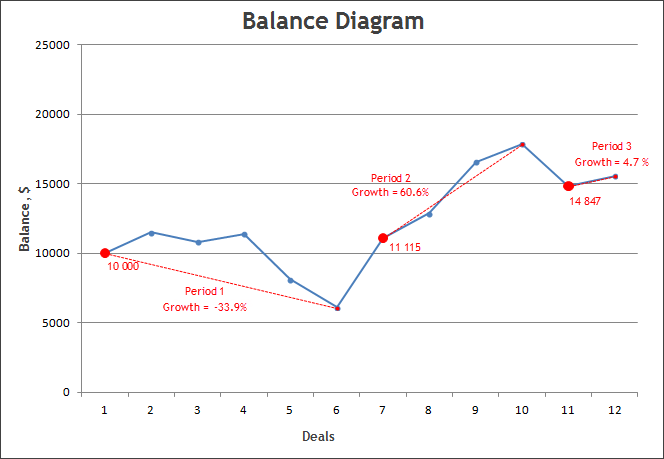
In this case, the total growth for the account is calculated as follows:Growth in Percentage Terms = (K-1) * 100% = (1.1 - 1) * 100 = 10%
Despite the current balance is about 50% higher than the initial deposit, the real growth due to trade operations is only 10%.
How is the year-to-date growth (YTD) calculated, if a sum of monthly growths differs from this value?
We use a compound rate when calculating YTD. This means that the YTD rate is calculated not by a simple addition of growth for several periods of time, but by their multiplication. Every period growth is superimposed on total cumulative growth of previous periods. This can be shown by an example.
In 2014 the signal had following monthly growth values:
The growth ratio for the period is calculated according to the formula: (Growth in percentage terms) / 100% + 1.0. The growth ratio in January = (14.71%/100%)+1.0 = 1.1471.
You have to multiply together growth ratios of January and February of 2014 and get the general growth ratio for these months to calculate the growth for the period.
Total growth ratio = 1.1471 * 1.2051 = 1.3823
The total growth ratio helps us get the ratio in percentage terms as (Total growth ratio - 1) * 100% = Growth for the period
Growth for January-February of 2013 in percentage terms = (1.3823 - 1.0) * 100% = 38.23%
As you can see, there was 38.23% growth in these two months. And it differs greatly from simple addition of percents for every month ( 38.23% != 14.71% + 20.15%)
So if you want to get a year growth ratio, you need to multiply together growth ratios for each month, then subtract 1.0 from the product and multiply the result by 100%. This will be the compound year-to-date rate (YTD).
You need to do the same with annual growth values to see the growth for all years of trading.
The signals copy ratio from the provider's account to the subscriber's account depends on 4 factors. The article "Calculator of signals" describes the calculation mechanism and provides an application to automatically calculate these parameters before subscribing to the selected signal.n
Forum on trading, automated trading systems and testing trading strategies
How to Start with Metatrader 5
Sergey Golubev, 2017.01.09 06:38
Do you sell something on the Market? Are you signal provider? So, just some links about promotion:
Forum on trading, automated trading systems and testing trading strategies
signal to twitter
Sergey Golubev, 2016.11.22 08:01
MetaTrader 5: Publishing trading forecasts and live trading statements via e-mail on blogs, social networks and dedicated websites
Automatic web-publication of trading forecasts has become a widespread trend in the trading industry. Some traders or companies use Internet as a medium for selling subscribed signals, some traders use it for their own blogs to inform about their track record, some do it in order to offer programming or consultancy services. Others publish signals just for fame or fun.
This article aims to present ready-made solutions for publishing forecasts using MetaTrader 5. It covers a range of ideas: from using dedicated websites for publishing MetaTrader statements, through setting up one's own website with virtually no web programming experience needed and finally integration with a social network microblogging service that allows many readers to join and follow the forecasts.
All solutions presented here are 100% free and possible to setup by anyone with a basic knowledge of e-mail and ftp services. There are no obstacles to use the same techniques for professional hosting and commercial trading forecast services.Digital Filters' Trading Systems
The beginning
3.1 T3 Digitals indicators are on this post. These are using t3 smoothing, they are mtf, and have alerts, 1 has arrows, if you prefer no smoothing just turn t3 period to 1 or zero.
3.2. T3 Dtm indicator is on this post. This is t3 dtm actually stlm and ftlm together they have mtf with alerts on slope change.
After
1.1. T3Digital_Martingale EA (for MT4) is on this post and the trading results with the settings uploaded on this post. It is the first version of Digital Martingale: this EA is using some of the indicators posted a couple weeks ago, with the exception of normalized t3 rbci. The rbci was optimized so it being used in this Ea as a long term trend watcher, but it seems to work equally as well in hourly timeframe. This Ea version is using Satl,Fatl,Stlm, and the before mentioned rbci all indicators you have the ability to change timeframes as desired.
Forum on trading, automated trading systems and testing trading strategies
How to Start with Metatrader 5
Sergey Golubev, 2013.06.04 20:32
I am on the way of preparation of the creation of some thread about Digital Filters/ So, I am inside Codebase now :) trying to find some indicators about. I found the following (it is just one of many articles about digital filters which invented by russians based on british research):
I used digital filters for the long time for MT4 ... as I remember - I created few of them (KGBP ... and it is still on MT4 CodeBase).
So, I am in big preparation for now. Just for information.
Good article - related to the Digital Filters:
Forecasting market movements using the Bayesian classification and indicators based on Singular Spectrum Analysis
One promising way to achieve this is building a recommendatory system for time-efficient trading by combining the capabilities of forecasting with the singular spectrum analysis (SSA) and important machine learning method on the basis of Bayes' Theorem. The value of the selected approach lies in that the processing of data is based on the statistical analysis methods exclusively, and does not imply groundless assumptions. This gives a clear idea of both the capabilities and limitations of the method, its perspectives in creating an automated trading system.
During the development of this system, the focus was on the scale of the time frame units from 5 minutes to an hour. A fundamentally larger scale, hours and days, is more popular in the majority of descriptions of theoretically successful statistical methods (due to the reduced contribution of the chaotic component). However, such methods are of little use in the actual practice of individual speculative trading.
Forum on trading, automated trading systems and testing trading strategies
MT4 & MT5 backtest
Sergey Golubev, 2017.02.17 20:53
If you are backtesting EA on MT5 using 'every tick based on real ticks' so it will be almost same with trading on MT5 platform with some particular broker (because it is based on actual historical data).
Example, read this thread: Why is it better MT5 than MT4?? Does it have fewer limitations ??? - this is the quote from the first post of the thread:
We have all seen hundreds of robots that obtained spectacular results in backtesting, but when operating in real account the results were very bad. This is mainly because they were made with conditions that had nothing to do with real market conditions.
For more information about it - read this summary.
--------------
As i know - some coders/traders are converting their MT4 EAs to MT5 just to backtest them and/or to find the settings with optimization to get the backtesting results that are closest to reality.