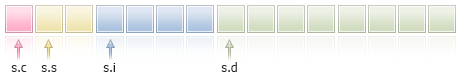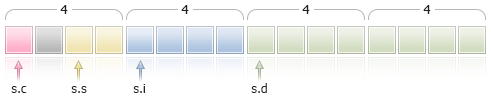Structures, Classes and Interfaces
Structures
A structure is a set of elements of any type (except for the void type). Thus, the structure combines logically related data of different types.
Structure Declaration
The structure data type is determined by the following description:
struct structure_name
{
elements_description
};
|
The structure name can't be used as an identifier (name of a variable or function). It should be noted that in MQL5 structure elements follow one another directly, without alignment. In C++ such an order is made to the compiler using the following instruction:
If you want to do another alignment in the structure, use auxiliary members, "fillers" to the right size.
Example:
struct trade_settings
{
uchar slippage; // value of the permissible slippage-size 1 byte
char reserved1; // skip 1 byte
short reserved2; // skip 2 bytes
int reserved4; // another 4 bytes are skipped. ensure alignment of the boundary 8 bytes
double take; // values of the price of profit fixing
double stop; // price value of the protective stop
};
|
Such a description of aligned structures is necessary only for transferring to imported dll-functions.
Attention: This example illustrates incorrectly designed data. It would be better first to declare the take and stop large data of the double type, and then declare the slippage member of the uchar type. In this case, the internal representation of data will always be the same regardless of the value specified in #pragma pack().
If a structure contains variables of the string type and/or object of a dynamic array, the compiler assigns an implicit constructor to such a structure. This constructor resets all the structure members of string type and correctly initializes objects of the dynamic array.
Simple Structures
Structures that do not contain strings, class objects, pointers and objects of dynamic arrays are called simple structures. Variables of simple structures, as well as their arrays can be passed as parameters to functions imported from DLL.
Copying of simple structures is allowed only in two cases:
- If the objects belong to the same structure type
- if the objects are connected by the lineage meaning that one structure is a descendant of another.
To provide an example, let's develop the CustomMqlTick custom structure with its contents identical to the built-in MqlTick one. The compiler does not allow copying the MqlTick object value to the CustomMqlTick type object. Direct typecasting to the necessary type also causes the compilation error:
//--- copying simple structures of different types is forbidden
my_tick1=last_tick; // compiler returns an error here
//--- typecasting structures of different types to each other is forbidden as well
my_tick1=(CustomMqlTick)last_tick;// compiler returns an error here
|
Therefore, only one option is left – copying the values of the structure elements one by one. It is still allowed to copy the values of the same type of CustomMqlTick.
CustomMqlTick my_tick1,my_tick2;
//--- it is allowed to copy the objects of the same type of CustomMqlTick the following way
my_tick2=my_tick1;
//--- create an array out of the objects of the simple CustomMqlTick structure and write values to it
CustomMqlTick arr[2];
arr[0]=my_tick1;
arr[1]=my_tick2;
|
The ArrayPrint() function is called for a check to display the arr[] array value in the journal.
//+------------------------------------------------------------------+
//| Script program start function |
//+------------------------------------------------------------------+
void OnStart()
{
//--- develop the structure similar to the built-in MqlTick
struct CustomMqlTick
{
datetime time; // Last price update time
double bid; // Current Bid price
double ask; // Current Ask price
double last; // Current price of the last trade (Last)
ulong volume; // Volume for the current Last price
long time_msc; // Last price update time in milliseconds
uint flags; // Tick flags
};
//--- get the last tick value
MqlTick last_tick;
CustomMqlTick my_tick1,my_tick2;
//--- attempt to copy data from MqlTick to CustomMqlTick
if(SymbolInfoTick(Symbol(),last_tick))
{
//--- copying unrelated simple structures is forbidden
//1. my_tick1=last_tick; // compiler returns an error here
//--- typecasting unrelated structures to each other is forbidden as well
//2. my_tick1=(CustomMqlTick)last_tick;// compiler returns an error here
//--- therefore, copy the structure members one by one
my_tick1.time=last_tick.time;
my_tick1.bid=last_tick.bid;
my_tick1.ask=last_tick.ask;
my_tick1.volume=last_tick.volume;
my_tick1.time_msc=last_tick.time_msc;
my_tick1.flags=last_tick.flags;
//--- it is allowed to copy the objects of the same type of CustomMqlTick the following way
my_tick2=my_tick1;
//--- create an array out of the objects of the simple CustomMqlTick structure and write values to it
CustomMqlTick arr[2];
arr[0]=my_tick1;
arr[1]=my_tick2;
ArrayPrint(arr);
//--- example of displaying values of the array containing the objects of CustomMqlTick type
/*
[time] [bid] [ask] [last] [volume] [time_msc] [flags]
[0] 2017.05.29 15:04:37 1.11854 1.11863 +0.00000 1450000 1496070277157 2
[1] 2017.05.29 15:04:37 1.11854 1.11863 +0.00000 1450000 1496070277157 2
*/
}
else
Print("SymbolInfoTick() failed, error = ",GetLastError());
}
|
The second example shows the features of copying simple structures by the lineage. Suppose that we have the Animal basic structure, from which the Cat and Dog structures are derived. We can copy the Animal and Cat objects, as well as the Animal and Dog objects to each other but we cannot copy Cat and Dog to each other, although both are descendants of the Animal structure.
//--- structure for describing dogs
struct Dog: Animal
{
bool hunting; // hunting breed
};
//--- structure for describing cats
struct Cat: Animal
{
bool home; // home breed
};
//--- create objects of child structures
Dog dog;
Cat cat;
//--- can be copied from ancestor to descendant (Animal ==> Dog)
dog=some_animal;
dog.swim=true; // dogs can swim
//--- you cannot copy objects of child structures (Dog != Cat)
cat=dog; // compiler returns an error
|
Complete example code:
//--- basic structure for describing animals
struct Animal
{
int head; // number of heads
int legs; // number of legs
int wings; // number of wings
bool tail; // tail
bool fly; // flying
bool swim; // swimming
bool run; // running
};
//--- structure for describing dogs
struct Dog: Animal
{
bool hunting; // hunting breed
};
//--- structure for describing cats
struct Cat: Animal
{
bool home; // home breed
};
//+------------------------------------------------------------------+
//| Script program start function |
//+------------------------------------------------------------------+
void OnStart()
{
//--- create and describe an object of the basic Animal type
Animal some_animal;
some_animal.head=1;
some_animal.legs=4;
some_animal.wings=0;
some_animal.tail=true;
some_animal.fly=false;
some_animal.swim=false;
some_animal.run=true;
//--- create objects of child types
Dog dog;
Cat cat;
//--- can be copied from ancestor to descendant (Animal ==> Dog)
dog=some_animal;
dog.swim=true; // dogs can swim
//--- you cannot copy objects of child structures (Dog != Cat)
//cat=dog; // compiler returns an error here
//--- therefore, it is possible to copy elements one by one only
cat.head=dog.head;
cat.legs=dog.legs;
cat.wings=dog.wings;
cat.tail=dog.tail;
cat.fly=dog.fly;
cat.swim=false; // cats cannot swim
//--- it is possible to copy the values from descendant to ancestor
Animal elephant;
elephant=cat;
elephant.run=false;// elephants cannot run
elephant.swim=true;// elephants can swim
//--- create an array
Animal animals[4];
animals[0]=some_animal;
animals[1]=dog;
animals[2]=cat;
animals[3]=elephant;
//--- print out
ArrayPrint(animals);
//--- execution result
/*
[head] [legs] [wings] [tail] [fly] [swim] [run]
[0] 1 4 0 true false false true
[1] 1 4 0 true false true true
[2] 1 4 0 true false false false
[3] 1 4 0 true false true false
*/
}
|
Another way to copy simple types is using a union. The objects of the structures should be members of the same union – see the example in union.
Access to Structure Members
The name of a structure becomes a new data type, so you can declare variables of this type. The structure can be declared only once within a project. The structure members are accessed using thepoint operation (.).
Example:
struct trade_settings
{
double take; // values of the profit fixing price
double stop; // value of the protective stop price
uchar slippage; // value of the acceptable slippage
};
//--- create up and initialize a variable of the trade_settings type
trade_settings my_set={0.0,0.0,5};
if (input_TP>0) my_set.take=input_TP;
|
'pack' for aligning structure and class fields #
The special pack attribute allows setting the alignment of structure or class fields.
where n is one of the following values: 1, 2, 4, 8 or 16. It may be absent.
Example:
struct pack(sizeof(long)) MyStruct
{
// structure members are to be aligned to the 8-byte boundary
};
or
struct MyStruct pack(sizeof(long))
{
// structure members are to be aligned to the 8-byte boundary
};
|
'pack(1)' is applied by default for structures. This means that the structure members are located one after another in memory, and the structure size is equal to the sum of its members' size.
Example:
//+------------------------------------------------------------------+
//| Script program start function |
//+------------------------------------------------------------------+
void OnStart()
{
//--- simple structure with no alignment
struct Simple_Structure
{
char c; // sizeof(char)=1
short s; // sizeof(short)=2
int i; // sizeof(int)=4
double d; // sizeof(double)=8
};
//--- declare a simple structure instance
Simple_Structure s;
//--- display the size of each structure member
Print("sizeof(s.c)=",sizeof(s.c));
Print("sizeof(s.s)=",sizeof(s.s));
Print("sizeof(s.i)=",sizeof(s.i));
Print("sizeof(s.d)=",sizeof(s.d));
//--- make sure the size of POD structure is equal to the sum of its members' size
Print("sizeof(simple_structure)=",sizeof(simple_structure));
/*
Result:
sizeof(s.c)=1
sizeof(s.s)=2
sizeof(s.i)=4
sizeof(s.d)=8
sizeof(simple_structure)=15
*/
}
|
Alignment of the structure fields may be needed when exchanging data with third-party libraries (*.DLL) where such alignment is applied.
Let's use some examples to show how alignment works. We will apply a structure consisting of four members with no alignment.
//--- simple structure with no alignment
struct Simple_Structure pack() // no size is specified, alignment to the boundary of 1 byte is to be set
{
char c; // sizeof(char)=1
short s; // sizeof(short)=2
int i; // sizeof(int)=4
double d; // sizeof(double)=8
};
//--- declare a simple structure instance
Simple_Structure s;
|
Structure fields are to be located in memory one after another according to the declaration order and type size. The structure size is 15, while an offset to the structure fields in the arrays is undefined.
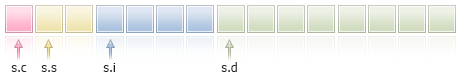
Now declare the same structure with the alignment of 4 bytes and run the code.
//+------------------------------------------------------------------+
//| Script program start function |
//+------------------------------------------------------------------+
void OnStart()
{
//--- simple structure with the 4-byte alignment
struct Simple_Structure pack(4)
{
char c; // sizeof(char)=1
short s; // sizeof(short)=2
int i; // sizeof(int)=4
double d; // sizeof(double)=8
};
//--- declare a simple structure instance
Simple_Structure s;
//--- display the size of each structure member
Print("sizeof(s.c)=",sizeof(s.c));
Print("sizeof(s.s)=",sizeof(s.s));
Print("sizeof(s.i)=",sizeof(s.i));
Print("sizeof(s.d)=",sizeof(s.d));
//--- make sure the size of POD structure is now not equal to the sum of its members' size
Print("sizeof(simple_structure)=",sizeof(simple_structure));
/*
Result:
sizeof(s.c)=1
sizeof(s.s)=2
sizeof(s.i)=4
sizeof(s.d)=8
sizeof(simple_structure)=16 // structure size has changed
*/
}
|
The structure size has changed so that all members of 4 bytes and more has an offset from the beginning of the structure multiple of 4 bytes. Smaller members are to be aligned to their own size boundary (for example, 2 for 'short'). This is how it looks (the added byte is shown in gray).
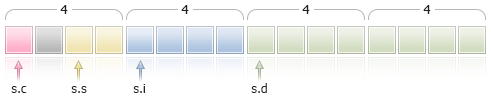
In this case, 1 byte is added after the s.c member, so that the s.s (sizeof(short)==2) field has the boundary of 2 bytes (alignment for 'short' type).
The offset to the beginning of the structure in the array is also aligned to the 4-byte boundary, i.e. the addresses of the a[0], a[1] and a[n] elements are to be multiple of 4 bytes for Simple_Structure arr[].
Let's consider two more structures consisting of similar types with 4-bytes alignment but different member order. In the first structure, the members are located in type size ascending order.
//+------------------------------------------------------------------+
//| Script program start function |
//+------------------------------------------------------------------+
void OnStart()
{
//--- simple structure aligned to the 4-byte boundary
struct CharShortInt pack(4)
{
char c; // sizeof(char)=1
short s; // sizeof(short)=2
int i; // sizeof(double)=4
};
//--- declare a simple structure instance
CharShortInt ch_sh_in;
//--- display the size of each structure member
Print("sizeof(ch_sh_in.c)=",sizeof(ch_sh_in.c));
Print("sizeof(ch_sh_in.s)=",sizeof(ch_sh_in.s));
Print("sizeof(ch_sh_in.i)=",sizeof(ch_sh_in.i));
//--- make sure the size of POD structure is equal to the sum of its members' size
Print("sizeof(CharShortInt)=",sizeof(CharShortInt));
/*
Result:
sizeof(ch_sh_in.c)=1
sizeof(ch_sh_in.s)=2
sizeof(ch_sh_in.i)=4
sizeof(CharShortInt)=8
*/
}
|
As we can see, the structure size is 8 and consists of the two 4-byte blocks. The first block contains the fields with 'char' and 'short' types, while the second one contains the field with 'int' type.

Now let's turn the first structure into the second one, which differs only in the field order, by moving the 'short' type member to the end.
//+------------------------------------------------------------------+
//| Script program start function |
//+------------------------------------------------------------------+
void OnStart()
{
//--- simple structure aligned to the 4-byte boundary
struct CharIntShort pack(4)
{
char c; // sizeof(char)=1
int i; // sizeof(double)=4
short s; // sizeof(short)=2
};
//--- declare a simple structure instance
CharIntShort ch_in_sh;
//--- display the size of each structure member
Print("sizeof(ch_in_sh.c)=",sizeof(ch_in_sh.c));
Print("sizeof(ch_in_sh.i)=",sizeof(ch_in_sh.i));
Print("sizeof(ch_in_sh.s)=",sizeof(ch_in_sh.s));
//--- make sure the size of POD structure is equal to the sum of its members' size
Print("sizeof(CharIntShort)=",sizeof(CharIntShort));
/*
Result:
sizeof(ch_in_sh.c)=1
sizeof(ch_in_sh.i)=4
sizeof(ch_in_sh.s)=2
sizeof(CharIntShort)=12
*/
}
|
Although the structure content has not changed, altering the member sequence has increased its size.

Alignment should also be considered when inheriting. Let's demonstrate this using the simple Parent structure having a single 'char' type member. The structure size without alignment is 1.
struct Parent
{
char c; // sizeof(char)=1
};
|
Let's create the Children child class featuring the 'short' (sizeof(short)=2) type member.
struct Children pack(2) : Parent
{
short s; // sizeof(short)=2
};
|
As a result, when setting alignment to 2 bytes, the structure size is equal to 4, although the size of its members is 3. In this example, 2 bytes are to be allocated to the Parent class, so that the access to the 'short' field of the child class is aligned to 2 bytes.
The knowledge of how memory is allocated for the structure members is necessary if an MQL5 application interacts with third-party data by writing/reading on the files or streams level.
The MQL5\Include\WinAPI directory of the Standard Library contains the functions for working with the WinAPI functions. These functions apply the structures with a specified alignment for the cases when it is required for working with WinAPI.
offsetof is a special command directly related to the pack attribute. It allows us to obtain a member offset from the beginning of the structure.
//--- declare the Children type variable
Children child;
//--- detect offsets from the beginning of the structure
Print("offsetof(Children,c)=",offsetof(Children,c));
Print("offsetof(Children,s)=",offsetof(Children,s));
/*
Result:
offsetof(Children,c)=0
offsetof(Children,s)=2
*/
|
Specifier 'final' #
The use of the 'final' specifier during structure declaration prohibits further inheritance from this structure. If a structure requires no further modifications, or modifications are not allowed for security reasons, declare this structure with the 'final' modifier. In addition, all the members of the structure will also be implicitly considered final.
struct settings final
{
//--- Structure body
};
struct trade_settings : public settings
{
//--- Structure body
};
|
If you try to inherit from a structure with the 'final' modifier as shown in the above example, the compiler will return an error:
cannot inherit from 'settings' as it has been declared as 'final'
see declaration of 'settings'
|
Classes #
Classes differ from structures in the following:
- the keyword class is used in declaration;
- by default, all class members have access specifier private, unless otherwise indicated. Data-members of the structure have the default type of access as public, unless otherwise indicated;
- class objects always have a table of virtual functions, even if there are no virtual functions declared in the class. Structures cannot have virtual functions;
- the new operator can be applied to class objects; this operator cannot be applied to structures;
- classes can be inherited only from classes, structures can be inherited only from structures.
Classes and structures can have an explicit constructor and destructor. If your constructor is explicitly defined, the initialization of a structure or class variable using the initializing sequence is impossible.
Example:
struct trade_settings
{
double take; // values of the profit fixing price
double stop; // value of the protective stop price
uchar slippage; // value of the acceptable slippage
//--- Constructor
trade_settings() { take=0.0; stop=0.0; slippage=5; }
//--- Destructor
~trade_settings() { Print("This is the end"); }
};
//--- Compiler will generate an error message that initialization is impossible
trade_settings my_set={0.0,0.0,5};
|
Constructors and Destructors
A constructor is a special function, which is called automatically when creating an object of a structure or class and is usually used to initialize class members. Further we will talk only about classes, while the same applies to structures, unless otherwise indicated. The name of a constructor must match the class name. The constructor has no return type (you can specify the void type).
Defined class members – strings, dynamic arrays and objects that require initialization – will be in any case initialized, regardless of whether there is a constructor.
Each class can have multiple constructors, differing by the number of parameters and the initialization list. A constructor that requires specifying parameters is called a parametric constructor.
A constructor with no parameters is called a default constructor. If no constructors are declared in a class, the compiler creates a default constructor during compilation.
//+------------------------------------------------------------------+
//| A class for working with a date |
//+------------------------------------------------------------------+
class MyDateClass
{
private:
int m_year; // Year
int m_month; // Month
int m_day; // Day of the month
int m_hour; // Hour in a day
int m_minute; // Minutes
int m_second; // Seconds
public:
//--- Default constructor
MyDateClass(void);
//--- Parametric constructor
MyDateClass(int h,int m,int s);
};
|
A constructor can be declared in the class description and then its body can be defined. For example, two constructors of MyDateClass can be defined the following way:
//+------------------------------------------------------------------+
//| Default constructor |
//+------------------------------------------------------------------+
MyDateClass::MyDateClass(void)
{
//---
MqlDateTime mdt;
datetime t=TimeCurrent(mdt);
m_year=mdt.year;
m_month=mdt.mon;
m_day=mdt.day;
m_hour=mdt.hour;
m_minute=mdt.min;
m_second=mdt.sec;
Print(__FUNCTION__);
}
//+------------------------------------------------------------------+
//| Parametric constructor |
//+------------------------------------------------------------------+
MyDateClass::MyDateClass(int h,int m,int s)
{
MqlDateTime mdt;
datetime t=TimeCurrent(mdt);
m_year=mdt.year;
m_month=mdt.mon;
m_day=mdt.day;
m_hour=h;
m_minute=m;
m_second=s;
Print(__FUNCTION__);
}
|
In the default constructor, all members of the class are filled using the TimeCurrent() function. In the parametric constructor only hour values are filled in. Other members of the class (m_year, m_month and m_day) will be automatically initialized with the current date.
The default constructor has a special purpose when initializing an array of objects of its class. The constructor, all parameters of which have default values, is not a default constructor. Here is an example:
//+------------------------------------------------------------------+
//| A class with a default constructor |
//+------------------------------------------------------------------+
class CFoo
{
datetime m_call_time; // Time of the last object call
public:
//--- Constructor with a parameter that has a default value is not a default constructor
CFoo(const datetime t=0){m_call_time=t;};
//--- Copy constructor
CFoo(const CFoo &foo){m_call_time=foo.m_call_time;};
string ToString(){return(TimeToString(m_call_time,TIME_DATE|TIME_SECONDS));};
};
//+------------------------------------------------------------------+
//| Script program start function |
//+------------------------------------------------------------------+
void OnStart()
{
// CFoo foo; // This variant cannot be used - a default constructor is not set
//--- Possible options to create the CFoo object
CFoo foo1(TimeCurrent()); // An explicit call of a parametric constructor
CFoo foo2(); // An explicit call of a parametric constructor with a default parameter
CFoo foo3=D'2009.09.09'; // An implicit call of a parametric constructor
CFoo foo40(foo1); // An explicit call of a copy constructor
CFoo foo41=foo1; // An implicit call of a copy constructor
CFoo foo5; // An explicit call of a default constructor (if there is no default constructor,
// then a parametric constructor with a default value is called)
//--- Possible options to receive CFoo pointers
CFoo *pfoo6=new CFoo(); // Dynamic creation of an object and receiving of a pointer to it
CFoo *pfoo7=new CFoo(TimeCurrent());// Another option of dynamic object creation
CFoo *pfoo8=GetPointer(foo1); // Now pfoo8 points to object foo1
CFoo *pfoo9=pfoo7; // pfoo9 and pfoo7 point to one and the same object
// CFoo foo_array[3]; // This option cannot be used - a default constructor is not specified
//--- Show the value of m_call_time
Print("foo1.m_call_time=",foo1.ToString());
Print("foo2.m_call_time=",foo2.ToString());
Print("foo3.m_call_time=",foo3.ToString());
Print("foo4.m_call_time=",foo4.ToString());
Print("foo5.m_call_time=",foo5.ToString());
Print("pfoo6.m_call_time=",pfoo6.ToString());
Print("pfoo7.m_call_time=",pfoo7.ToString());
Print("pfoo8.m_call_time=",pfoo8.ToString());
Print("pfoo9.m_call_time=",pfoo9.ToString());
//--- Delete dynamically created arrays
delete pfoo6;
delete pfoo7;
//delete pfoo8; // You do not need to delete pfoo8 explicitly, since it points to the automatically created object foo1
//delete pfoo9; // You do not need to delete pfoo9 explicitly. since it points to the same object as pfoo7
}
|
If you uncomment these strings
//CFoo foo_array[3]; // This variant cannot be used - a default constructor is not set
|
or
//CFoo foo_dyn_array[]; // This variant cannot be used - a default constructor is not set
|
then the compiler will return an error for them "default constructor is not defined".
If a class has a user-defined constructor, the default constructor is not generated by the compiler. This means that if a parametric constructor is declared in a class, but a default constructor is not declared, you can not declare the arrays of objects of this class. The compiler will return an error for this script:
//+------------------------------------------------------------------+
//| A class without a default constructor |
//+------------------------------------------------------------------+
class CFoo
{
string m_name;
public:
CFoo(string name) { m_name=name;}
};
//+------------------------------------------------------------------+
//| Script program start function |
//+------------------------------------------------------------------+
void OnStart()
{
//--- Get the "default constructor is not defined" error during compilation
CFoo badFoo[5];
}
|
In this example, the CFoo class has a declared parametric constructor - in such cases, the compiler does not create a default constructor automatically during compilation. At the same time when you declare an array of objects, it is assumed that all objects should be created and initialized automatically. During auto-initialization of an object, it is necessary to call a default constructor, but since the default constructor is not explicitly declared and not automatically generated by the compiler, it is impossible to create such an object. For this reason, the compiler generates an error at the compilation stage.
There is a special syntax to initialize an object using a constructor. Constructor initializers (special constructions for initialization) for the members of a struct or class can be specified in the initialization list.
An initialization list is a list of initializers separated by commas, which comes after the colon after the list of parameters of a constructor and precedes the body (goes before an opening brace). There are several requirements:
- Initialization lists can be used only in constructors;
- Parent members cannot be initialized in the initialization list;
- The initialization list must be followed by a definition (implementation) of a function.
Here is an example of several constructors for initializing class members.
//+------------------------------------------------------------------+
//| A class for storing the name of a character |
//+------------------------------------------------------------------+
class CPerson
{
string m_first_name; // First name
string m_second_name; // Second name
public:
//--- An empty default constructor
CPerson() {Print(__FUNCTION__);};
//--- A parametric constructor
CPerson(string full_name);
//--- A constructor with an initialization list
CPerson(string surname,string name): m_second_name(surname), m_first_name(name) {};
void PrintName(){PrintFormat("Name=%s Surname=%s",m_first_name,m_second_name);};
};
//+------------------------------------------------------------------+
//| |
//+------------------------------------------------------------------+
CPerson::CPerson(string full_name)
{
int pos=StringFind(full_name," ");
if(pos>=0)
{
m_first_name=StringSubstr(full_name,0,pos);
m_second_name=StringSubstr(full_name,pos+1);
}
}
//+------------------------------------------------------------------+
//| Script program start function |
//+------------------------------------------------------------------+
void OnStart()
{
//--- Get an error "default constructor is not defined"
CPerson people[5];
CPerson Tom="Tom Sawyer"; // Tom Sawyer
CPerson Huck("Huckleberry","Finn"); // Huckleberry Finn
CPerson *Pooh = new CPerson("Winnie","Pooh"); // Winnie the Pooh
//--- Output values
Tom.PrintName();
Huck.PrintName();
Pooh.PrintName();
//--- Delete a dynamically created object
delete Pooh;
}
|
In this case, the CPerson class has three constructors:
- An explicit default constructor, which allows creating an array of objects of this class;
- A constructor with one parameter, which gets a full name as a parameter and divides it to the name and second name according to the found space;
- A constructor with two parameters that contains an initialization list. Initializers - m_second_name(surname) and m_first_name(name).
Note that the initialization using a list has replaced an assignment. Individual members must be initialized as:
class_member (a list of expressions)
|
In the initialization list, members can go in any order, but all members of the class will be initialized according to the order of their announcement. This means that in the third constructor, first the m_first_name member will be initialized, as it is announced first, and only after it m_second_name is initialized. This should be taken into account in cases where the initialization of some members of the class depends on the values in other class members.
If a default constructor is not declared in the base class, and at the same time one or more constructors with parameters are declared, you should always call one of the base class constructors in the initialization list. It goes through the comma as ordinary members of the list and will be called first during object initialization, no matter where in the initialization list it is located.
//+------------------------------------------------------------------+
//| Base class |
//+------------------------------------------------------------------+
class CFoo
{
string m_name;
public:
//--- A constructor with an initialization list
CFoo(string name) : m_name(name) { Print(m_name);}
};
//+------------------------------------------------------------------+
//| Class derived from CFoo |
//+------------------------------------------------------------------+
class CBar : CFoo
{
CFoo m_member; // A class member is an object of the parent
public:
//--- A default constructor in the initialization list calls the constructor of a parent
CBar(): m_member(_Symbol), CFoo("CBAR") {Print(__FUNCTION__);}
};
//+------------------------------------------------------------------+
//| Script program start function |
//+------------------------------------------------------------------+
void OnStart()
{
CBar bar;
}
|
In this example, when creating the bar object, a default constructor CBar() will be called, in which first a constructor for the parent CFoo is called, and then comes a constructor for the m_member class member.
A destructor is a special function that is called automatically when a class object is destroyed. The name of the destructor is written as a class name with a tilde (~). Strings, dynamic arrays and objects, requiring deinitialization, will be de-initialized anyway, regardless of the destructor presence or absence. If there is a destructor, these actions will be performed after calling the destructor.
Destructors are always virtual, regardless of whether they are declared with the virtual keyword or not.
Defining Class Methods
Class function-methods can be defined both inside the class and outside the class declaration. If the method is defined within a class, then its body comes right after the method declaration.
Example:
class CTetrisShape
{
protected:
int m_type;
int m_xpos;
int m_ypos;
int m_xsize;
int m_ysize;
int m_prev_turn;
int m_turn;
int m_right_border;
public:
void CTetrisShape();
void SetRightBorder(int border) { m_right_border=border; }
void SetYPos(int ypos) { m_ypos=ypos; }
void SetXPos(int xpos) { m_xpos=xpos; }
int GetYPos() { return(m_ypos); }
int GetXPos() { return(m_xpos); }
int GetYSize() { return(m_ysize); }
int GetXSize() { return(m_xsize); }
int GetType() { return(m_type); }
void Left() { m_xpos-=SHAPE_SIZE; }
void Right() { m_xpos+=SHAPE_SIZE; }
void Rotate() { m_prev_turn=m_turn; if(++m_turn>3) m_turn=0; }
virtual void Draw() { return; }
virtual bool CheckDown(int& pad_array[]);
virtual bool CheckLeft(int& side_row[]);
virtual bool CheckRight(int& side_row[]);
};
|
Functions from SetRightBorder(int border) to Draw() are declared and defined directly inside the CTetrisShape class.
The CTetrisShape() constructor and methods CheckDown(int& pad_array[]), CheckLeft(int& side_row[]) and CheckRight(int& side_row[]) are only declared inside the class, but not defined yet. Definitions of these functions will be further in the code. In order to define the method outside the class, the scope resolution operator is used, the class name is used as the scope.
Example:
//+------------------------------------------------------------------+
//| Constructor of the basic class |
//+------------------------------------------------------------------+
void CTetrisShape::CTetrisShape()
{
m_type=0;
m_ypos=0;
m_xpos=0;
m_xsize=SHAPE_SIZE;
m_ysize=SHAPE_SIZE;
m_prev_turn=0;
m_turn=0;
m_right_border=0;
}
//+------------------------------------------------------------------+
//| Checking ability to move down (for the stick and cube) |
//+------------------------------------------------------------------+
bool CTetrisShape::CheckDown(int& pad_array[])
{
int i,xsize=m_xsize/SHAPE_SIZE;
//---
for(i=0; i<xsize; i++)
{
if(m_ypos+m_ysize>=pad_array[i]) return(false);
}
//---
return(true);
}
|
Public, Protected and Private Access Specifiers
When developing a new class, it is recommended to restrict access to the members from the outside. For this purpose keywords private or protected are used. In this case, hidden data can be accessed only from function-methods of the same class. If the protected keyword is used, hidden data can be accessed also from methods of classes - inheritors of this class. The same method can be used to restrict the access to functions-methods of a class.
If you need to completely open access to members and/or methods of a class, use the keyword public.
Example:
class CTetrisField
{
private:
int m_score; // Score
int m_ypos; // Current position of the figures
int m_field[FIELD_HEIGHT][FIELD_WIDTH]; // Matrix of the well
int m_rows[FIELD_HEIGHT]; // Numbering of the well rows
int m_last_row; // Last free row
CTetrisShape *m_shape; // Tetris figure
bool m_bover; // Game over
public:
void CTetrisField() { m_shape=NULL; m_bover=false; }
void Init();
void Deinit();
void Down();
void Left();
void Right();
void Rotate();
void Drop();
private:
void NewShape();
void CheckAndDeleteRows();
void LabelOver();
};
|
Any class members and methods declared after the specifier public: (and before the next access specifier) are available in any reference to the class object by the program. In this example these are the following members: functions CTetrisField(), Init(), Deinit(), Down(), Left(), Right(), Rotate() and Drop().
Any members that are declared after the access specifier to the elements private: (and before the next access specifier) are available only to members-functions of this class. Specifiers of access to elements always end with a colon (:) and can appear in the class definition many times.
Any class members declared after the protected: access specifier (and up to the next access specifier) are available only to members-functions of this class and members-functions of the class descendants. When attempting to refer to the members featuring the private and protected specifiers from the outside, we get the compilation stage error. Example:
class A
{
protected:
//--- the copy operator is available only inside class A and its descendants
void operator=(const A &)
{
}
};
class B
{
//--- class A object declared
A a;
};
//+------------------------------------------------------------------+
//| Script program start function |
//+------------------------------------------------------------------+
void OnStart()
{
//--- declare two B type variables
B b1, b2;
//--- attempt to copy one object into another
b2=b1;
}
|
When compiling the code, the error message is received — an attempt to call the remote copy operator:
attempting to reference deleted function 'void B::operator=(const B&)' trash3.mq5 32 6
|
The second string below provides a more detailed description — the copy operator in class B was explicitly deleted, since the unavailable copy operator of class A is called:
function 'void B::operator=(const B&)' was implicitly deleted because it invokes inaccessible function 'void A::operator=(const A&)'
|
Access to the members of the basis class can be redefined during inheritance in derived classes.
'delete' specifier
The delete specifier marks the class members-functions that cannot be used. This means if the program refers to such a function explicitly or implicitly, the error is received at the compilation stage already. For example, this specifier allows you to make parent methods unavailable in a child class. The same result can be achieved if we declare the function in the private area of the parent class (declarations in the private section). Here, using delete makes the code more readable and manageable at the level of descendants.
class A
{
public:
A(void) {value=5;};
double GetValue(void) {return(value);}
private:
double value;
};
class B: public A
{
double GetValue(void)=delete;
};
//+------------------------------------------------------------------+
//| Script program start function |
//+------------------------------------------------------------------+
void OnStart()
{
//--- declare the A type variable
A a;
Print("a.GetValue()=", a.GetValue());
//--- attempt to get value from the B type variable
B b;
Print("b.GetValue()=", b.GetValue()); // the compiler displays an error at this string
}
|
The compiler message:
attempting to reference deleted function 'double B::GetValue()'
function 'double B::GetValue()' was explicitly deleted here
|
The 'delete' specifier allows disabling auto casting or the copy constructor, which otherwise would have to be hidden in the private section as well. Example:
class A
{
public:
void SetValue(double v) {value=v;}
//--- disable int type call
void SetValue(int) = delete;
//--- disable the copy operator
void operator=(const A&) = delete;
private:
double value;
};
//+------------------------------------------------------------------+
//| Script program start function |
//+------------------------------------------------------------------+
void OnStart()
{
//--- declare two A type variables
A a1, a2;
a1.SetValue(3); // error!
a1.SetValue(3.14); // OK
a2=a1; // error!
}
|
During the compilation, we get the error messages:
attempting to reference deleted function 'void A::SetValue(int)'
function 'void A::SetValue(int)' was explicitly deleted here
attempting to reference deleted function 'void A::operator=(const A&)'
function 'void A::operator=(const A&)' was explicitly deleted here
|
Specifier 'final' #
The use of the 'final' specifier during class declaration prohibits further inheritance from this class. If the class interface requires no further modifications, or modifications are not allowed for security reasons, declare this class with the 'final' modifier. In addition, all the members of the class will also be implicitly considered final.
class CFoo final
{
//--- Class body
};
class CBar : public CFoo
{
//--- Class body
};
|
If you try to inherit form a class with the 'final' specifier as shown in the above example, the compiler will return an error:
cannot inherit from 'CFoo' as it has been declared as 'final'
see declaration of 'CFoo'
|
Unions (union) #
Union is a special data type consisting of several variables sharing the same memory area. Therefore, the union provides the ability to interpret the same bit sequence in two (or more) different ways. Union declaration is similar to structure declaration and starts with the union keyword.
union LongDouble
{
long long_value;
double double_value;
};
|
Unlike the structure, various union members belong to the same memory area. In this example, the union of LongDouble is declared with long and double type values sharing the same memory area. Please note that it is impossible to make the union store a long integer value and a double real value simultaneously (unlike a structure), since long_value and double_value variables overlap (in memory). On the other hand, an MQL5 program is able to process data containing in the union as an integer (long) or real (double) value at any time. Therefore, the union allows receiving two (or more) options for representing the same data sequence.
During the union declaration, the compiler automatically allocates the memory area sufficient to store the largest type (by volume) in the variable union. The same syntax is used for accessing the union element as for the structures – point operator.
union LongDouble
{
long long_value;
double double_value;
};
//+------------------------------------------------------------------+
//| Script program start function |
//+------------------------------------------------------------------+
void OnStart()
{
//---
LongDouble lb;
//--- get and display the invalid -nan(ind) number
lb.double_value=MathArcsin(2.0);
printf("1. double=%f integer=%I64X",lb.double_value,lb.long_value);
//--- largest normalized value (DBL_MAX)
lb.long_value=0x7FEFFFFFFFFFFFFF;
printf("2. double=%.16e integer=%I64X",lb.double_value,lb.long_value);
//--- smallest positive normalized (DBL_MIN)
lb.long_value=0x0010000000000000;
printf("3. double=%.16e integer=%.16I64X",lb.double_value,lb.long_value);
}
/* Execution result
1. double=-nan(ind) integer=FFF8000000000000
2. double=1.7976931348623157e+308 integer=7FEFFFFFFFFFFFFF
3. double=2.2250738585072014e-308 integer=0010000000000000
*/
|
Since the unions allow the program to interpret the same memory data in different ways, they are often used when an unusual type conversion is required.
The unions cannot be involved in the inheritance, and they also cannot have static members due to their very nature. In all other aspects, the union behaves like a structure with all its members having a zero offset. The following types cannot be the union members:
Similar to classes, the union is capable of having constructors and destructors, as well as methods. By default, the union members are of public access type. In order to create private elements, use the private keyword. All these possibilities are displayed in the example illustrating how to convert a color of the color type to ARGB as does the ColorToARGB() function.
//+------------------------------------------------------------------+
//| Union for color(BGR) conversion to ARGB |
//+------------------------------------------------------------------+
union ARGB
{
uchar argb[4];
color clr;
//--- constructors
ARGB(color col,uchar a=0){Color(col,a);};
~ARGB(){};
//--- public methods
public:
uchar Alpha(){return(argb[3]);};
void Alpha(const uchar alpha){argb[3]=alpha;};
color Color(){ return(color(clr));};
//--- private methods
private:
//+------------------------------------------------------------------+
//| set the alpha channel value and color |
//+------------------------------------------------------------------+
void Color(color col,uchar alpha)
{
//--- set color to clr member
clr=col;
//--- set the Alpha component value - opacity level
argb[3]=alpha;
//--- interchange the bytes of R and B components (Red and Blue)
uchar t=argb[0];argb[0]=argb[2];argb[2]=t;
};
};
//+------------------------------------------------------------------+
//| Script program start function |
//+------------------------------------------------------------------+
void OnStart()
{
//--- 0x55 means 55/255=21.6 % (0% - fully transparent)
uchar alpha=0x55;
//--- color type is represented as 0x00BBGGRR
color test_color=clrDarkOrange;
//--- values of bytes from the ARGB union are accepted here
uchar argb[];
PrintFormat("0x%.8X - here is how the 'color' type look like for %s, BGR=(%s)",
test_color,ColorToString(test_color,true),ColorToString(test_color));
//--- ARGB type is represented as 0x00RRGGBB, RR and BB components are swapped
ARGB argb_color(test_color);
//--- copy the bytes array
ArrayCopy(argb,argb_color.argb);
//--- here is how it looks in ARGB representation
PrintFormat("0x%.8X - ARGB representation with the alpha channel=0x%.2x, ARGB=(%d,%d,%d,%d)",
argb_color.clr,argb_color.Alpha(),argb[3],argb[2],argb[1],argb[0]);
//--- add opacity level
argb_color.Alpha(alpha);
//--- try defining ARGB as 'color' type
Print("ARGB as color=(",argb_color.clr,") alpha channel=",argb_color.Alpha());
//--- copy the bytes array
ArrayCopy(argb,argb_color.argb);
//--- here is how it looks in ARGB representation
PrintFormat("0x%.8X - ARGB representation with the alpha channel=0x%.2x, ARGB=(%d,%d,%d,%d)",
argb_color.clr,argb_color.Alpha(),argb[3],argb[2],argb[1],argb[0]);
//--- check with the ColorToARGB() function results
PrintFormat("0x%.8X - result of ColorToARGB(%s,0x%.2x)",ColorToARGB(test_color,alpha),
ColorToString(test_color,true),alpha);
}
/* Execution result
0x00008CFF - here is how the color type looks for clrDarkOrange, BGR=(255,140,0)
0x00FF8C00 - ARGB representation with the alpha channel=0x00, ARGB=(0,255,140,0)
ARGB as color=(0,140,255) alpha channel=85
0x55FF8C00 - ARGB representation with the alpha channel=0x55, ARGB=(85,255,140,0)
0x55FF8C00 - result of ColorToARGB(clrDarkOrange,0x55)
*/
|
Interfaces #
An interface allows determining specific functionality, which a class can then implement. In fact, an interface is a class that cannot contain any members, and may not have a constructor and/or a destructor. All methods declared in an interface are purely virtual, even without an explicit definition.
An interface is defined using the "interface" keyword. Example:
//--- Basic interface for describing animals
interface IAnimal
{
//--- The methods of the interface have public access by default
void Sound(); // The sound produced by the animal
};
//+------------------------------------------------------------------+
//| The CCat class is inherited from the IAnimal interface |
//+------------------------------------------------------------------+
class CCat : public IAnimal
{
public:
CCat() { Print("Cat was born"); }
~CCat() { Print("Cat is dead"); }
//--- Implementing the Sound method of the IAnimal interface
void Sound(){ Print("meou"); }
};
//+------------------------------------------------------------------+
//| The CDog class is inherited from the IAnimal interface |
//+------------------------------------------------------------------+
class CDog : public IAnimal
{
public:
CDog() { Print("Dog was born"); }
~CDog() { Print("Dog is dead"); }
//--- Implementing the Sound method of the IAnimal interface
void Sound(){ Print("guaf"); }
};
//+------------------------------------------------------------------+
//| Script program start function |
//+------------------------------------------------------------------+
void OnStart()
{
//--- An array of pointers to objects of the IAnimal type
IAnimal *animals[2];
//--- Creating child classes of IAnimal and saving pointers to them into an array
animals[0]=new CCat;
animals[1]=new CDog;
//--- Calling the Sound() method of the basic IAnimal interface for each child
for(int i=0;i<ArraySize(animals);++i)
animals[i].Sound();
//--- Deleting objects
for(int i=0;i<ArraySize(animals);++i)
delete animals[i];
//--- Execution result
/*
Cat was born
Dog was born
meou
guaf
Cat is dead
Dog is dead
*/
}
|
Like with abstract classes, an interface object cannot be created without inheritance. An interface can only be inherited from other interfaces and can be a parent for a class. An interface is always publicly visible.
An interface cannot be declared within a class or structure declaration, but a pointer to the interface can be saved in a variable of type void *. Generally speaking, a pointer to an object of any class can be saved into a variable of type void *. In order to convert a void * pointer to a pointer to an object of a particular class, use the dynamic_cast operator. If conversion is not possible, the result of the dynamic_cast operation will be NULL.
See also
Object-Oriented Programming