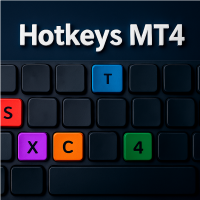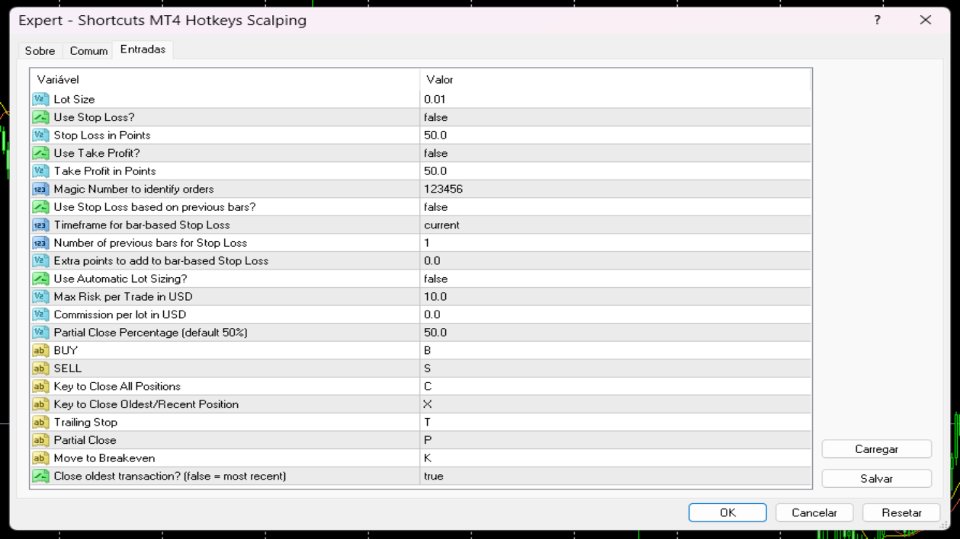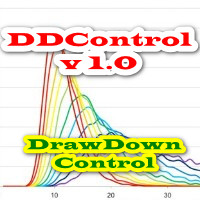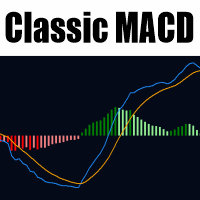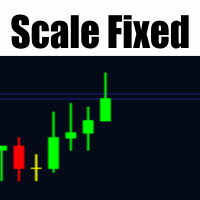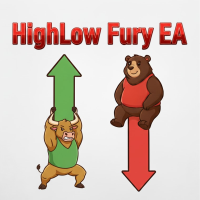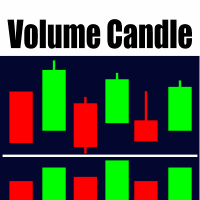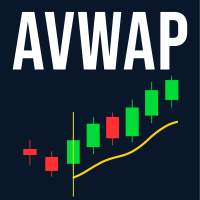Shortcuts MT4 Hotkeys Scalping
- Utilidades
- Pablo Filipe Soares De Almeida
- Versión: 2.4
- Actualizado: 5 septiembre 2025
- Activaciones: 10
MT4 Hotkeys – Herramienta de gestión de órdenes y posiciones
Esta herramienta permite a los usuarios gestionar órdenes y posiciones en la plataforma MetaTrader 4 mediante atajos de teclado. Soporta ejecución de órdenes, cierre de posiciones, ajustes de trailing stop y gestión de riesgo a través de configuraciones personalizables.
Comandos clave
“B”: Coloca una orden de compra.
“S”: Coloca una orden de venta.
“C”: Cierra todas las posiciones abiertas.
“X”: Cierra una posición específica (la más antigua o la más reciente, según la configuración).
“T”: Activa un trailing stop, ajustándolo al mínimo de la barra anterior (para compras) o al máximo (para ventas).
“P”: Cierra un porcentaje configurable de una posición abierta (por defecto: 50 %).
“K”: Lleva el stop loss de todas las posiciones abiertas al nivel de breakeven (precio de apertura).
Nota: Los comandos requieren letras mayúsculas para activarse.
Opciones de gestión de riesgo
El usuario puede seleccionar:
Un tamaño de lote fijo para las operaciones.
Un límite de riesgo monetario ($) con un stop loss automático calculado en base a la barra anterior y ajustes definidos por el usuario. El tamaño del lote se ajusta para cumplir con el riesgo especificado por operación.
Funciones
Atajos de teclado configurables para colocar órdenes, cerrar posiciones y gestionar stops.
Funcionalidad de trailing stop basada en el máximo o mínimo de la barra anterior.
Opción para cerrar todas las posiciones simultáneamente.
Compatibilidad con tamaño de lote, stop loss, take profit y configuración de Magic Number personalizables.
Compatible con todos los símbolos y marcos temporales en MetaTrader 4.