TradePanel MT4
- Utilidades
- Alfiya Fazylova
- Versión: 18.11
- Actualizado: 17 julio 2025
- Activaciones: 10
Trade Panel es un asistente comercial multifuncional. La aplicación contiene más de 50 funciones comerciales para operaciones manuales y le permite automatizar la mayoría de las acciones comerciales.
Atención, la aplicación no funciona en el probador de estrategias. Antes de comprar, puede probar la versión demo en una cuenta de demostración. Versión de demostración aquí.
Instrucciones completas aquí.
Comercio.
Le permite realizar operaciones comerciales con un solo clic:
- Abra una orden y posición con cálculo automático de riesgo.
- Abra múltiples órdenes y posiciones con un solo clic.
- Abra la cuadrícula de pedidos.
- Cerrar órdenes pendientes y posiciones por grupos.
- Inversión de posición (cerrar Compra y abrir Venta o cerrar Venta y abrir Compra).
- Bloquear una posición (abrir una posición adicional igual a la diferencia en los volúmenes de las posiciones de Compra y Venta).
- Cierre parcial de todas las posiciones con un clic.
- Establecer toma de ganancias y stop loss para todas las posiciones al mismo nivel de precio.
- Establecer el stop loss de todas las posiciones al nivel de equilibrio de la posición.
Al abrir órdenes y posiciones, puede aplicar las siguientes funciones:
- Distribución entre varias órdenes o posiciones del volumen de transacción calculado (al abrir varias órdenes y posiciones con un clic).
- Visualización de los niveles comerciales de una orden futura en el gráfico.
- Establecer el tamaño de extensión máximo permitido al abrir una posición.
- Relación automática entre toma de ganancias y parada de pérdidas.
- Stop-loss y take-profit virtuales.
- Aumento automático del tamaño del stop-loss y take-profit por el tamaño del diferencial actual.
- Cálculo de take-profit y stop-loss basado en las lecturas del indicador ATR.
- Establecer la fecha de vencimiento de una orden pendiente.
- La configuración de una orden pendiente es "Trailing" (una orden pendiente se mueve automáticamente siguiendo el precio actual con una distancia específica).
- Gestionar órdenes y posiciones abiertas desde un terminal móvil (teléfono).
Gestor de riesgos e informe comercial.
Le permite analizar el historial comercial:
- Muestra el historial de operaciones en el gráfico. Le permite elegir mostrar todas las posiciones en el gráfico, solo las posiciones de Compra, Venta, Rentables y Perdedoras.
- Crea un informe comercial para el símbolo actual o para toda la cuenta.
Le permite controlar los riesgos en su cuenta comercial:
- Muestra ganancias por día, semana y mes.
- Establece un límite de pérdida diaria, semanal y mensual.
- Establece un límite de ganancias diarias, semanales y mensuales.
- Establece un límite en el número de transacciones por día.
Cuando se alcanza el límite, el panel puede:
- Muestre un mensaje en un gráfico, envíe notificaciones a su teléfono o envíe un correo electrónico.
- Cerrar todas las posiciones y pedidos.
- Bloquear una posiciónes (abrir una posición adicional igual a la diferencia en los volúmenes de las posiciones de Compra y Venta).
- Cierra la terminal hasta el día siguiente.
Pedidos OCO.
Le permite crear pedidos OCO.
Las órdenes OCO son dos órdenes pendientes interconectadas por una función de cancelación mutua: cuando se ejecuta una orden, la segunda orden se elimina.
Cierre de órdenes y posiciones.
El panel le permite cerrar todas las órdenes y posiciones pendientes si la ganancia o pérdida total de las posiciones alcanza un valor específico:
- El panel puede cerrar órdenes y posiciones en el símbolo actual o en toda la cuenta.
- El panel puede tener en cuenta las ganancias en las posiciones de Compra+Venta, o solo Compra, o solo Venta.
- El panel puede cerrar todas las posiciones y órdenes o solo los tipos seleccionados.
Tareas.
Permite establecer tareas pendientes de apertura y cierre de órdenes y posiciones:
La tarea se activa cuando se alcanza el tiempo especificado, cuando el precio toca la línea de la tarea o cuando se activa otra tarea.
La tarea puede abrir o cerrar cualquier tipo de órdenes y posiciones.
Función de trailing stop.
Le permite establecer una función de trailing stop para una posición (moviendo el stop-loss hacia la ganancia de acuerdo con un algoritmo específico).
- 7 tipos de trailing stop.
- Tiene una función de "Start".
- Puedes utilizar un stop-loss virtual.
Función de equilibrio.
Le permite establecer una función de equilibrio para una posición (cuando se alcanza una ganancia específica, mueva el stop-loss al precio de apertura de la posición):
- El número de niveles de equilibrio por posición no está limitado.
- Le permite establecer la distancia desde el precio de apertura de una posición hasta el precio de stop-loss.
- Puedes utilizar un stop-loss virtual.
- Le permite establecer la distancia en una de cuatro opciones de medición: en puntos, como porcentaje de stop-loss, como porcentaje de take-profit, precio.
Función de cierre parcial.
Le permite configurar la función de cierre parcial de una posición (cerrar parte de una posición cuando se logra una ganancia o pérdida específica):
- El número de niveles de cierre parcial por posición no está limitado.
- Le permite configurar el volumen de cierre en una de tres opciones de medición: tamaño de lote fijo, % del tamaño de lote actual, % del tamaño de lote inicial.
- Le permite establecer la distancia en una de las cuatro opciones de medición: en puntos, porcentaje de stop-loss, porcentaje de take-profit, precio.
Alerta.
Le permite configurar una alerta que se activará cuando el precio toque una línea específica o alcance un tiempo específico.
Las alertas se pueden mostrar en un gráfico y en mensajes enviados por correo electrónico o teléfono móvil.
Gestión de gráficos.
Le permite cambiar símbolos en gráficos de terminales y analizar datos por símbolo:
- Puedes crear hasta 4 listas con símbolos. La lista de símbolos y su nombre los especifica el usuario.
- Puede seleccionar un símbolo como favorito.
- Una lista separada de símbolos que tienen órdenes y posiciones abiertas.
- Los botones con un símbolo se pueden resaltar en cualquier color.
Panel informativo.
Muestra información actual sobre el símbolo en el panel:
- Difundir.
- Tiempo hasta que cierre el bar.
- Beneficio de las posiciones abiertas para el símbolo actual.
- Número de posiciones y su volumen de negociación.
- Muestra las lecturas del indicador ATR.
- Muestra la reserva de energía del indicador ATR.
- Muestra el precio de equilibrio para las posiciones abiertas en el símbolo actual.
Gestión de pedidos y posiciones.
Permite gestionar la configuración de órdenes y posiciones:
- Editar stop-loss y take-profit.
- Editar stop-loss y take-profit virtuales.
- Edite la función de trailing stop.
- Editar la función de equilibrio.
- Edite la función de cierre parcial.
- Cierre total o parcial de una posición.
- Eliminación automática de una orden pendiente en un momento específico o a un precio específico.
Gestión de la grilla de pedidos.
Le permite administrar la configuración de la cuadrícula de pedidos:
- Edite stop-loss y take-profit en la cuadrícula de órdenes.
- Edite stop-loss y take-profit virtuales para la cuadrícula de pedidos.
- Establezca la función de trailing stop para la cuadrícula de pedidos.
- Establezca la función de equilibrio para la cuadrícula de pedidos.
- Cierre total o parcial de la grilla de pedidos.
#Tags: Panel de negociación, Gerente de negociación, Asistente de negociación, Gestión de riesgos, Gestión de órdenes, Trailing stop, Punto de equilibrio, Cierre parcial, Negociación manual, Stop-loss virtual, Take-profit virtual, Stop-loss invisible, Invisible toma de ganancias, gestión de riesgos, protección contra retiros, protección de cuentas, retiro máximo, cuadrícula de órdenes.






































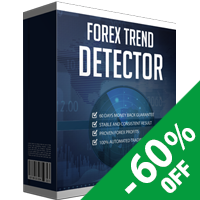












































Панель очень удобная и продуманная ! Главное немного потратить время и разобраться в функционале. Альфия всегда помогает !