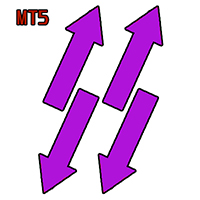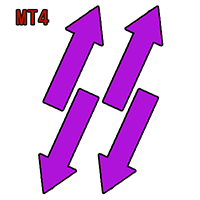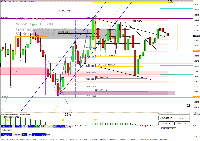The most downloaded free products:
Bestsellers in the Market:
New publications in CodeBase
- Candle Pattern Recognition Unit An indicator to detect and mark all popular candle patterns
- Manual Scalping With Keyboard A lightweight tool for manual scalping in MT5 using keyboard shortcuts
- Price increase Indicator A price increase indicator calculates margin and price changes in per cent.
Published article "MetaTrader 5 Machine Learning Blueprint (Part 2): Labeling Financial Data for Machine Learning".

In this second installment of the MetaTrader 5 Machine Learning Blueprint series, you’ll discover why simple labels can lead your models astray—and how to apply advanced techniques like the Triple-Barrier and Trend-Scanning methods to define robust, risk-aware targets. Packed with practical Python examples that optimize these computationally intensive techniques, this hands-on guide shows you how to transform noisy market data into reliable labels that mirror real-world trading conditions.
Published article "MQL5 Wizard Techniques you should know (Part 79): Using Gator Oscillator and Accumulation/Distribution Oscillator with Supervised Learning".

In the last piece, we concluded our look at the pairing of the gator oscillator and the accumulation/distribution oscillator when used in their typical setting of the raw signals they generate. These two indicators are complimentary as trend and volume indicators, respectively. We now follow up that piece, by examining the effect that supervised learning can have on enhancing some of the feature patterns we had reviewed. Our supervised learning approach is a CNN that engages with kernel regression and dot product similarity to size its kernels and channels. As always, we do this in a custom signal class file that works with the MQL5 wizard to assemble an Expert Advisor.
Published article "Price Action Analysis Toolkit Development (Part 37): Sentiment Tilt Meter".

Market sentiment is one of the most overlooked yet powerful forces influencing price movement. While most traders rely on lagging indicators or guesswork, the Sentiment Tilt Meter (STM) EA transforms raw market data into clear, visual guidance, showing whether the market is leaning bullish, bearish, or staying neutral in real-time. This makes it easier to confirm trades, avoid false entries, and time market participation more effectively.
Bestsellers in the Market:
The most downloaded free products:
The most popular forum topics:
- Is expectancy a useful way of becoming a sustainably profitable forex trader? 19 new comments
- Can't backtest EA on Futures 17 new comments
- Did Structs Change with the last MT5 Update? 16 new comments
Published article "CRUD Operations in Firebase using MQL".

This article offers a step-by-step guide to mastering CRUD (Create, Read, Update, Delete) operations in Firebase, focusing on its Realtime Database and Firestore. Discover how to use Firebase SDK methods to efficiently manage data in web and mobile apps, from adding new records to querying, modifying, and deleting entries. Explore practical code examples and best practices for structuring and handling data in real-time, empowering developers to build dynamic, scalable applications with Firebase’s flexible NoSQL architecture.
Published article "From Basic to Intermediate: Template and Typename (III)".

In this article, we will discuss the first part of the topic, which is not so easy for beginners to understand. In order not to get even more confused and to explain this topic correctly, we will divide the explanation into stages. We will devote this article to the first stage. However, although at the end of the article it may seem that we have reached the deadlock, in fact we will take a step towards another situation, which will be better understood in the next article.
Published article "Automating Trading Strategies in MQL5 (Part 27): Creating a Price Action Crab Harmonic Pattern with Visual Feedback".

In this article, we develop a Crab Harmonic Pattern system in MQL5 that identifies bullish and bearish Crab harmonic patterns using pivot points and Fibonacci ratios, triggering trades with precise entry, stop loss, and take-profit levels. We incorporate visual feedback through chart objects like triangles and trendlines to display the XABCD pattern structure and trade levels.
Published article "From Basic to Intermediate: Template and Typename (II)".

This article explains how to deal with one of the most difficult programming situations you can encounter: using different types in the same function or procedure template. Although we have spent most of our time focusing only on functions, everything covered here is useful and can be applied to procedures.
The most downloaded free products:
Bestsellers in the Market:
New publications in CodeBase
- TardioBot TardioBot V1.05, named after of a historical figure Giuseppe Tardio, is an Expert Advisor designed for MetaTrader 5 that employs a triangular arbitrage strategy.
- EMA_RSI_RISK-EA Expert Advisor for MetaTrader 5 that combines Exponential Moving Averages (EMA) and Relative Strength Index (RSI) to generate trading signals. Includes risk management features and trading time filter.
The most downloaded free products:
Most downloaded source codes this month
- Pending tread EA (Best for Gold) The Pending_tread EA is a versatile and easy-to-use trading robot designed to automate the placement and management of multiple pending orders arranged in a grid pattern above and below the current market price. This EA is well-suited for scalping strategies and can operate on any timeframe or currency pair, making it highly flexible for various trading styles.
- Auto Tp Set Auto TP and SL: Automatically setting Take Profit (TP) and Stop Loss (SL) helps manage risk and lock in profits without manual intervention. This feature ensures each trade has predefined exit levels, reducing emotional decision-making and improving trading discipline. Ideal for both beginners and experienced traders, it provides consistency and protection in volatile markets.
- Auto Tp Set Auto TP and SL: The “Set Auto TP and SL” (Take Profit and Stop Loss) feature is a crucial tool in any trading strategy, designed to automate risk and reward management. It allows traders to define fixed price levels where a trade should be automatically closed to either secure profits (TP) or limit losses (SL), removing the need for constant manual monitoring. When this feature is enabled, each position you open will automatically include a predefined Take Profit and Stop Loss level based on your custom parameters, such as a specific number of pips, percentage of balance, or technical levels. This not only saves time but also ensures that your trades are protected from sudden market movements and emotional decision-making.
Most read articles this month

In this article, we demonstrate an easy way to install MetaTrader 5 on popular Linux versions — Ubuntu and Debian. These systems are widely used on server hardware as well as on traders’ personal computers.

How to purchase a trading robot from the MetaTrader Market and to install it?
A product from the MetaTrader Market can be purchased on the MQL5.com website or straight from the MetaTrader 4 and MetaTrader 5 trading platforms. Choose a desired product that suits your trading style, pay for it using your preferred payment method, and activate the product.
How to Test a Trading Robot Before Buying
Buying a trading robot on MQL5 Market has a distinct benefit over all other similar options - an automated system offered can be thoroughly tested directly in the MetaTrader 5 terminal. Before buying, an Expert Advisor can and should be carefully run in all unfavorable modes in the built-in Strategy Tester to get a complete grasp of the system.
Bestsellers in the Market:
Published article "Self Optimizing Expert Advisors in MQL5 (Part 12): Building Linear Classifiers Using Matrix Factorization".

This article explores the powerful role of matrix factorization in algorithmic trading, specifically within MQL5 applications. From regression models to multi-target classifiers, we walk through practical examples that demonstrate how easily these techniques can be integrated using built-in MQL5 functions. Whether you're predicting price direction or modeling indicator behavior, this guide lays a strong foundation for building intelligent trading systems using matrix methods.
Published article "Automating Trading Strategies in MQL5 (Part 26): Building a Pin Bar Averaging System for Multi-Position Trading".

In this article, we develop a Pin Bar Averaging system in MQL5 that detects pin bar patterns to initiate trades and employs an averaging strategy for multi-position management, enhanced by trailing stops and breakeven adjustments. We incorporate customizable parameters with a dashboard for real-time monitoring of positions and profits.
New publications in CodeBase
- Cincin EA The Cincin EA (v2.24) is an automated trading system for MetaTrader 5 that executes conservative random trades on a specified symbol (e.g., EURUSD), with features like basket management, hedging, and position control.
- Close All Orders CloseAllOrders is a powerful and user-friendly Expert Advisor designed to simplify trade management in MetaTrader 5. With an intuitive button interface directly on your chart, you can close all market positions and pending orders instantly with just one click.
- Spread lister - current, min, max EA Spread lister shows the current, min and max values for all symbols / instruments.
The most downloaded free products:
The most popular forum topics:
- Libraries: EasyAndFastGUI library for creating graphical interfaces 16 new comments
- Struggling to use "apply to" indicator 11 new comments
- How is the Sharpe ratio calculated in the Strategy Tester report? 10 new comments
Bestsellers in the Market:
7 new signals now available for subscription:
| Growth: | 182.86 | % |
| Equity: | 1,551.11 | USD |
| Balance: | 1,551.11 | USD |
Published article "From Basic to Intermediate: Template and Typename (I)".

In this article, we start considering one of the concepts that many beginners avoid. This is related to the fact that templates are not an easy topic, as many do not understand the basic principle underlying the template: overload of functions and procedures.
Published article "From Basic to Intermediate: Floating point".

This article is a brief introduction to the concept of floating-point numbers. Since this text is very complex please, read it attentively and carefully. Do not expect to quickly master the floating-point system. It only becomes clear over time, as you gain experience using it. But this article will help you understand why your application sometimes produces results different from what you expect.
Published article "From Basic to Intermediate: Overload".

Perhaps this article will be the most confusing for novice programmers. As a matter of fact, here I will show that it is not always that all functions and procedures have unique names in the same code. Yes, we can easily use functions and procedures with the same name — and this is called overload.