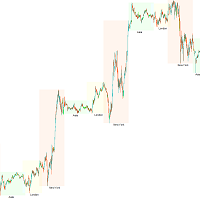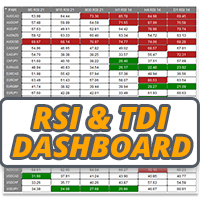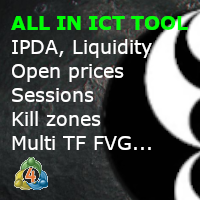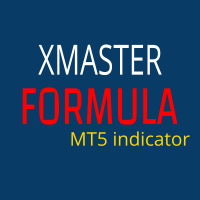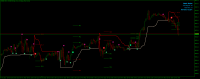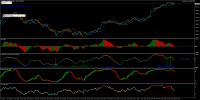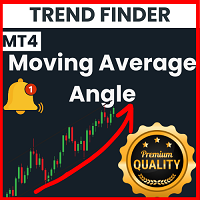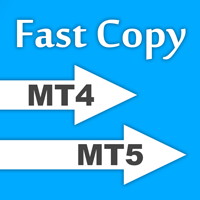Bestsellers in the Market:
Most downloaded source codes this week
- PA RSI The Oscillator Indicator for MetaTrader 4 is a powerful tool that accurately identifies the perfect signal on the completion of trends.
- Trade Sessions Indicator This indicator is based on DRAW_FILLING buffers. The input parameters are absent, the TimeTradeServer(), TimeGMT() functions are used.
- Breakout Martin Gale Expert Advisor for MT5 This is an mql5 Expert Advisor trading the breakouts and using Martin Gale risk management.
Most read articles this week

How to purchase a trading robot from the MetaTrader Market and to install it?
A product from the MetaTrader Market can be purchased on the MQL5.com website or straight from the MetaTrader 4 and MetaTrader 5 trading platforms. Choose a desired product that suits your trading style, pay for it using your preferred payment method, and activate the product.
How to Test a Trading Robot Before Buying
Buying a trading robot on MQL5 Market has a distinct benefit over all other similar options - an automated system offered can be thoroughly tested directly in the MetaTrader 5 terminal. Before buying, an Expert Advisor can and should be carefully run in all unfavorable modes in the built-in Strategy Tester to get a complete grasp of the system.

In this article, we demonstrate an easy way to install MetaTrader 5 on popular Linux versions — Ubuntu and Debian. These systems are widely used on server hardware as well as on traders’ personal computers.
The most popular forum topics:
- Pair trading and multicurrency arbitrage. The showdown. 137 new comments
- A computer for testing and optimising the robot (Expert Advisor). 47 new comments
- Questions from Beginners MQL5 MT5 MetaTrader 5 10 new comments
2 new signals now available for subscription:
Bestsellers in the Market:
The most popular forum topics:
- Pair trading and multicurrency arbitrage. The showdown. 62 new comments
- Questions from Beginners MQL5 MT5 MetaTrader 5 18 new comments
- mt5 build 4073 deletes custom symbols 18 new comments
Bestsellers in the Market:
The most downloaded free products:
Published article "Developing a Replay System — Market simulation (Part 15): Birth of the SIMULATOR (V) - RANDOM WALK".
In this article we will complete the development of a simulator for our system. The main goal here will be to configure the algorithm discussed in the previous article. This algorithm aims to create a RANDOM WALK movement. Therefore, to understand today's material, it is necessary to understand the content of previous articles. If you have not followed the development of the simulator, I advise you to read this sequence from the very beginning. Otherwise, you may get confused about what will be explained here.
3 new signals now available for subscription:
Published article "Trade transactions. Request and response structures, description and logging".
The article considers handling trade request structures, namely creating a request, its preliminary verification before sending it to the server, the server's response to a trade request and the structure of trade transactions. We will create simple and convenient functions for sending trading orders to the server and, based on everything discussed, create an EA informing of trade transactions.
The most downloaded free products:
Bestsellers in the Market:
New publications in CodeBase
- Candlestick Wick Imbalance Candlestick Wick Imbalance
- Example of using an ONNX model to recognize handwritten numbers This Expert Advisor does not trade. A simple panel, implemented using the standard Canvas library, allows you to draw digits with the mouse. The trained mnist.onnx model is used to recognize the digits.
Published article "Developing a Replay System — Market simulation (Part 14): Birth of the SIMULATOR (IV)".
In this article we will continue the simulator development stage. this time we will see how to effectively create a RANDOM WALK type movement. This type of movement is very intriguing because it forms the basis of everything that happens in the capital market. In addition, we will begin to understand some concepts that are fundamental to those conducting market analysis.
The most downloaded free products:
Bestsellers in the Market:
The most popular forum topics:
Published article "How to create a simple Multi-Currency Expert Advisor using MQL5 (Part 4): Triangular moving average — Indicator Signals".

The Multi-Currency Expert Advisor in this article is Expert Advisor or trading robot that can trade (open orders, close orders and manage orders for example: Trailing Stop Loss and Trailing Profit) for more than one symbol pair only from one symbol chart. This time we will use only 1 indicator, namely Triangular moving average in multi-timeframes or single timeframe.
Published article "Design Patterns in software development and MQL5 (Part 2): Structural Patterns".

In this article, we will continue our articles about Design Patterns after learning how much this topic is more important for us as developers to develop extendable, reliable applications not only by the MQL5 programming language but others as well. We will learn about another type of Design Patterns which is the structural one to learn how to design systems by using what we have as classes to form larger structures.
Published article "Developing a quality factor for Expert Advisors".
In this article, we will see how to develop a quality score that your Expert Advisor can display in the strategy tester. We will look at two well-known calculation methods – Van Tharp and Sunny Harris.
2 new signals now available for subscription:
Bestsellers in the Market:
The most downloaded free products:
Most downloaded source codes this month
- Donchian Channel Scalping Strategy EA A Donchian Channel Strategy breakout EA Scalper. Best results at H1.
- Trend Predictor New level of trend prediction!
- Super Scalper EMAs Low risk, max profit, winning strategy EA. Based upon Super Scalper EMAs indicator
Most read articles this month

How to purchase a trading robot from the MetaTrader Market and to install it?
A product from the MetaTrader Market can be purchased on the MQL5.com website or straight from the MetaTrader 4 and MetaTrader 5 trading platforms. Choose a desired product that suits your trading style, pay for it using your preferred payment method, and activate the product.
How to Test a Trading Robot Before Buying
Buying a trading robot on MQL5 Market has a distinct benefit over all other similar options - an automated system offered can be thoroughly tested directly in the MetaTrader 5 terminal. Before buying, an Expert Advisor can and should be carefully run in all unfavorable modes in the built-in Strategy Tester to get a complete grasp of the system.

In this article, we demonstrate an easy way to install MetaTrader 5 on popular Linux versions — Ubuntu and Debian. These systems are widely used on server hardware as well as on traders’ personal computers.
New publications in CodeBase
- DCC / Piercing DCC / Piercing
- Wickless Breakout Wickless breakout
- Wick Engulf A wick engulf candlestick pattern
- Custom Hammer and Inverted Hammer Custom Hammer and Inverted Hammer
- MACD on Chart Show MACD directly on chart
Published article "Combinatorially Symmetric Cross Validation In MQL5".
In this article we present the implementation of Combinatorially Symmetric Cross Validation in pure MQL5, to measure the degree to which a overfitting may occure after optimizing a strategy using the slow complete algorithm of the Strategy Tester.
Published article "Developing a Replay System — Market simulation (Part 13): Birth of the SIMULATOR (III)".
Here we will simplify a few elements related to the work in the next article. I'll also explain how you can visualize what the simulator generates in terms of randomness.
The most downloaded free products:
The most popular forum topics:
- Pair trading and multicurrency arbitrage. The showdown. 112 new comments
- How to check if market is open for some symbols? 15 new comments
- Develop 8 new comments
Bestsellers in the Market:
2 new signals now available for subscription:
Published article "Neural networks made easy (Part 51): Behavior-Guided Actor-Critic (BAC)".
The last two articles considered the Soft Actor-Critic algorithm, which incorporates entropy regularization into the reward function. This approach balances environmental exploration and model exploitation, but it is only applicable to stochastic models. The current article proposes an alternative approach that is applicable to both stochastic and deterministic models.