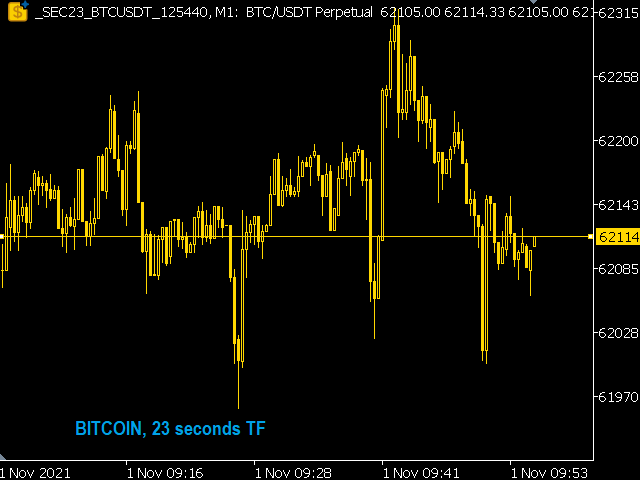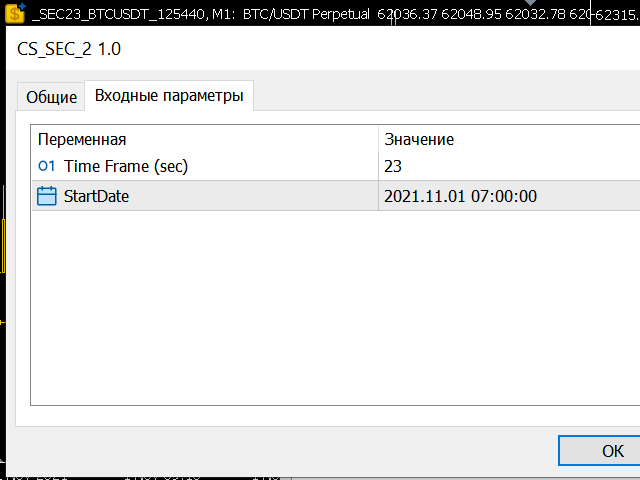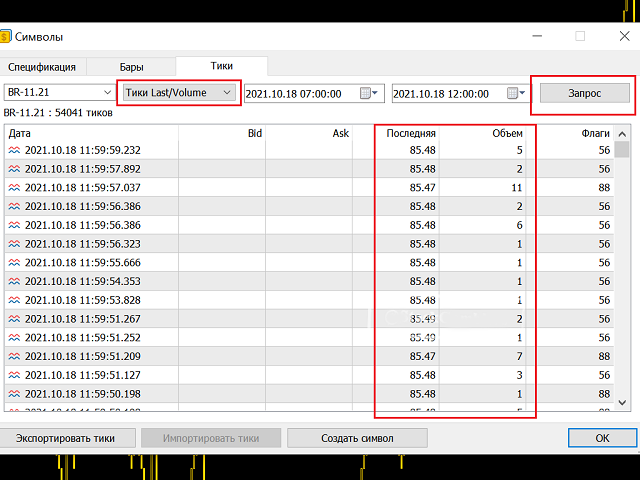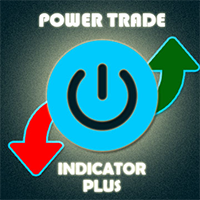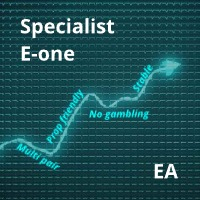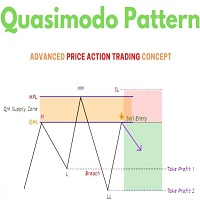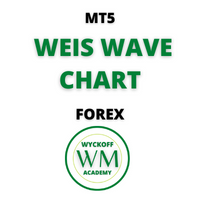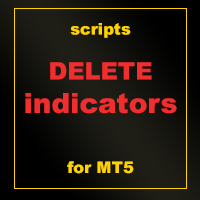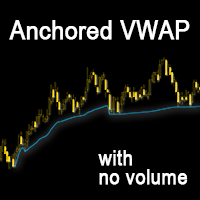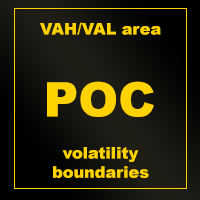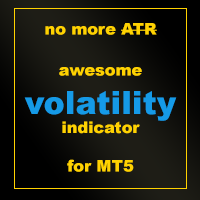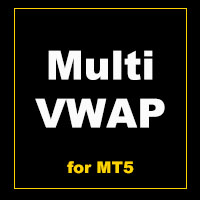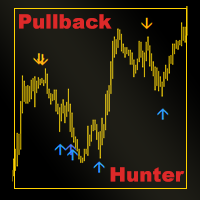Seconds charts TimeFrame
- Utilities
- Anton Polkovnikov
- Version: 1.1
- Updated: 1 November 2021
- Activations: 5
Seconds time frame
In MT5 there are no second charts by default. Many of the presented options for creating such do not work fully - errors with extrema, inability to use indicators, etc. I present you a fully working variant. The script works as an Expert Advisor by creating a custom symbol. To work, the script is placed on the M1 chart of the instrument of interest, after which the window of the custom symbol will open automatically.
The settings are minimal and intuitive - the timeframe interval in seconds and the starting point.
Important!
Before using, make sure that the broker supplies "trading ticks" to the terminal. Go to "Symbols", select the instrument of interest and go to the "Ticks" tab. Next, select the type of ticks "Last/Volume" and press the "Request" button. As a result, you should get a list of trading ticks with price and volume. If the broker does not supply such tick data, the script will not work. Before closing MT5 it is recommended to close the custom symbol tab with the seconds chart.
This product itself is an EA, so it is not possible to impose another EA on it (custom symbols are used). Indicators (which are not based on ticks) work fine.