Sync Crosshair
- Utilities
- Mohammadreza Bahreyninejad Kermani
- Version: 1.0
See everything, everywhere, at the same time.
Sync Crosshair is a lightweight yet powerful indicator for MetaTrader 5 that instantly synchronizes your crosshair across all charts where it is installed. Move your mouse on one chart, and the exact time/price position appears on every other chart — effortless precision for serious traders.
🚀 Why Sync Crosshair?
-
Multi-Chart Analysis Made Simple — compare symbols and timeframes side by side without guesswork.
-
Ultra-Lightweight & Stable — optimized code ensures minimal CPU and RAM usage, even with dozens of charts open.
-
Precise Price & Time Alignment — no more jumping eyes between charts, everything is in perfect sync.
-
Free for Everyone — professional-grade tool, available at zero cost.
🎛 Controls
-
Start: Hold Ctrl + Shift and click
-
Handoff (switch leader): Left click
-
Stop: Press Esc
-
Local cleanup: Crosshair marks are automatically cleared when stopped
Synchronization occurs only between charts where the indicator is installed.
⚙️ Installation & Setup
-
Manual Installation (recommended): Add the indicator to every chart where you want synchronization.
-
Template Method: Save your workspace as a template and apply it to other charts.
-
Pro Tip: If you save your template as Default.tpl, every new chart you open will automatically load Sync Crosshair together with your saved settings.
🌟 Features
-
Instant crosshair synchronization across all active charts
-
Works seamlessly with different symbols and timeframes
-
Follows chart zoom and scale changes
-
Clean design with customizable color, style, and line width
-
Rock-solid stability for long trading sessions
📚 Best Use Cases
-
Multi-timeframe confirmation (e.g., H1 + H4 + Daily setups)
-
Cross-symbol comparison (e.g., EURUSD vs. DXY or Gold vs. Silver)
-
Screen recording, teaching, and live streaming
-
Professional trading setups with multiple monitors
🔧 Compatibility
-
Platform: MetaTrader 5
-
Accounts: Real & Demo
-
Assets: All symbols (Forex, Indices, Stocks, Commodities, Crypto)
📝 FAQ
Does it install on all charts automatically?
No. For maximum stability and minimum resource usage (especially when working with many charts), the indicator must be installed manually or via a template.
If you save your template as Default.tpl, every new chart will automatically include Sync Crosshair and your preferred settings.
Does it slow down MT5?
Not at all — the code is fully optimized and extremely lightweight.
Can I use it across multiple monitors?
Yes, as long as the charts belong to the same MT5 terminal.
📌 Changelog
-
v1.0.0 — Initial release: stable multi-chart synchronization, user-friendly controls, minimal resource footprint.
💡 Sync Crosshair — When everything must be seen in perfect sync.
🔗 Explore more tools from FOREXPERSIANTRADING for professional-grade risk management, automation, and performance analysis.

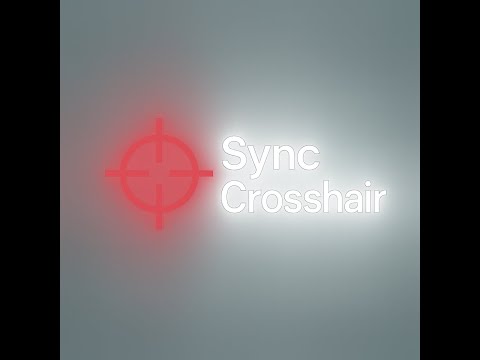









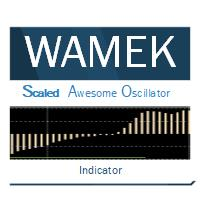




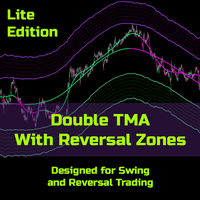















































User didn't leave any comment to the rating