
Automating Trading Strategies in MQL5 (Part 28): Creating a Price Action Bat Harmonic Pattern with Visual Feedback
Introduction
In our previous article (Part 27), we developed a Crab Pattern system in MetaQuotes Language 5 (MQL5) that utilized harmonic patterns to identify high-probability reversal points with precise Fibonacci ratios, automating trades and visualizing patterns with chart objects. In Part 28, we create a Bat Pattern system that detects bullish and bearish Bat harmonic patterns using pivot points and specific Fibonacci retracements. The program executes trades with calculated entry, stop-loss, and multi-level take-profit points, enhanced by visual triangles, trendlines, and labels for clear representation of patterns. We will cover the following topics:
By the end, you’ll have a robust MQL5 strategy for Bat harmonic pattern trading, ready for customization—let’s get started!
Understanding the Bat Harmonic Pattern Framework
The Bat pattern is a harmonic trading formation defined by five key swing points—X, A, B, C, and D—and exists in two forms: a bullish pattern and a bearish pattern, each designed to identify potential market reversals with precise Fibonacci measurements. In a bullish Bat, the structure forms a low-high-low-high-low sequence where point X is a swing low, point A a swing high, point B a swing low (retracing approximately 0.5 of XA), point C a swing high (extending 0.382 to 0.886 of AB), and point D a swing low (extending 0.886 of XA, positioned above X). Conversely, a bearish Bat forms a high-low-high-low-high sequence, with point X as a swing high, point A a swing low, point B a swing high, point C a swing low, and point D a swing high (extending 0.886 of XA, positioned below X). Below are the visualized pattern types.
Bullish Bat Harmonic Pattern:
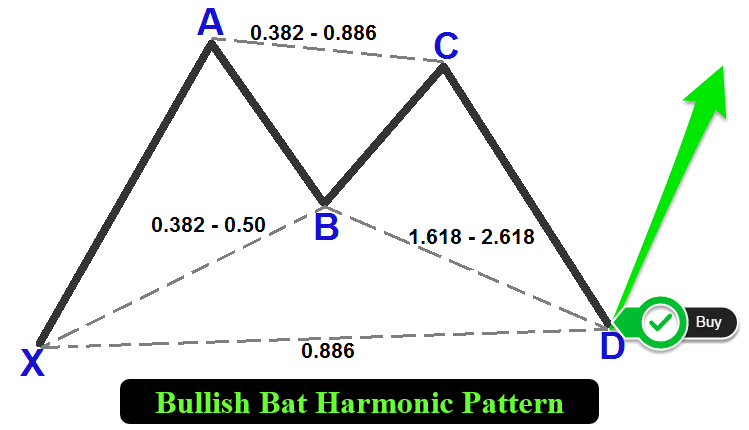
Bearish Bat Harmonic Pattern:
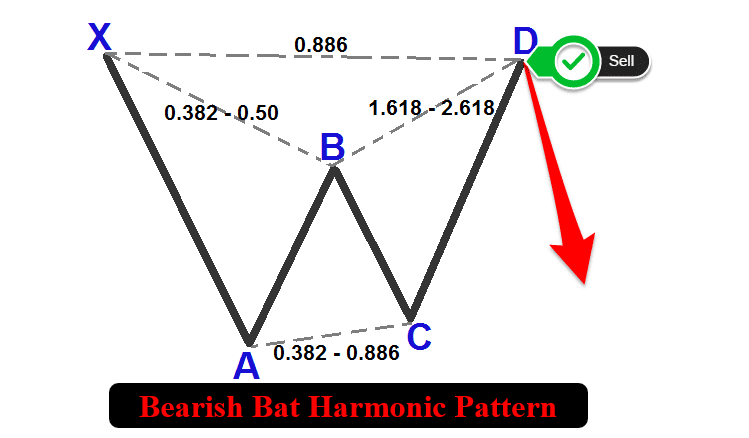
To identify the patterns, below is our structured approach:
- Defining the XA Leg: The initial move from point X to point A sets the pattern’s direction (upward for bullish, downward for bearish) and serves as the primary reference for Fibonacci calculations.
- Establishing the AB Leg: Point B should retrace approximately 0.5 of the XA leg, indicating a moderate correction of the initial impulse.
- Analyzing the BC Leg: This leg should extend between 0.382 and 0.886 of the AB leg, creating a counter-move that sets up the final reversal zone.
- Setting the CD Leg: The final leg should extend 0.886 of the XA leg, marking the potential reversal zone at point D, where the pattern completes and a trade signal is generated.
By applying these geometric and Fibonacci-based criteria, our trading system will systematically detect valid Bat patterns in price data. Once a pattern is confirmed, the EA will visualize the formation on the chart with triangles, trend lines, and labels for points X, A, B, C, and D, alongside trade levels for entry and take profits. This setup enables automated execution of trades at the D point with calculated stop loss and multi-level take-profit zones, leveraging the pattern’s predictive power for market reversals. Let’s proceed to the implementation!
Implementation in MQL5
To create the program in MQL5, open the MetaEditor, go to the Navigator, locate the Indicators folder, click on the "New" tab, and follow the prompts to create the file. Once it is made, in the coding environment, we will need to declare some global variables that we will use throughout the program.
//+------------------------------------------------------------------+ //| Bat Pattern EA.mq5. | //| Copyright 2025, Forex Algo-Trader, Allan. | //| "https://t.me/Forex_Algo_Trader" | //+------------------------------------------------------------------+ #property copyright "Forex Algo-Trader, Allan" #property link "https://t.me/Forex_Algo_Trader" #property version "1.00" #property description "This EA trades based on Bat Strategy" #property strict //--- Include the trading library for order functions #include <Trade\Trade.mqh> //--- Include Trade library CTrade obj_Trade; //--- Instantiate a obj_Trade object //--- Input parameters for user configuration input int PivotLeft = 5; // Number of bars to the left for pivot check input int PivotRight = 5; // Number of bars to the right for pivot check input double Tolerance = 0.10; // Allowed deviation (10% of XA move) input double LotSize = 0.01; // Lot size for new orders input bool AllowTrading = true; // Enable or disable trading //--------------------------------------------------------------------------- //--- Bat pattern definition: // //--- Bullish Bat: //--- Pivots (X-A-B-C-D): X swing low, A swing high, B swing low, C swing high, D swing low. //--- Normally XA > 0; Ideal B = A - 0.5*(A-X); Legs within specified ranges. // //--- Bearish Bat: //--- Pivots (X-A-B-C-D): X swing high, A swing low, B swing high, C swing low, D swing high. //--- Normally XA > 0; Ideal B = A + 0.5*(X-A); Legs within specified ranges. //--------------------------------------------------------------------------- //--- Structure for a pivot point struct Pivot { datetime time; //--- Bar time of the pivot double price; //--- Pivot price (High for swing high, low for swing low) bool isHigh; //--- True if swing high; false if swing low }; //--- Global dynamic array for storing pivots in chronological order Pivot pivots[]; //--- Declare a dynamic array to hold identified pivot points //--- Global variables to lock in a pattern (avoid trading on repaint) int g_patternFormationBar = -1; //--- Bar index where the pattern was formed (-1 means none) datetime g_lockedPatternX = 0; //--- The key X pivot time for the locked pattern bool g_tradeTaken = false; //--- Flag to indicate if a trade has been taken for the current pattern
To lay the groundwork for the Bat Pattern system to automate trading based on the Bat harmonic pattern, first, we include the "<Trade\Trade.mqh>" library and instantiate "obj_Trade" as a CTrade object to manage trade operations like executing buy and sell orders. Then, we proceed to define input parameters for user customization: "PivotLeft" and "PivotRight" at 5 bars each to set the lookback range for pivot detection, "Tolerance" at 0.10 for Fibonacci deviation allowance, "LotSize" at 0.01 for trade volume, and "AllowTrading" as true to enable automated trading.
Next, we define the "Pivot" structure with "time" (datetime), "price" (double), and "isHigh" (bool) to store swing points, declare "pivots" as a dynamic array to hold these points, and initialize globals "g_patternFormationBar" to -1 for tracking pattern formation, "g_lockedPatternX" to 0 for locking the X pivot time, and "g_tradeTaken" to false to prevent multiple trades on the same pattern, establishing the EA’s foundation for detecting and trading Bat patterns. For visualization, we can have functions to draw lines, labels, and triangles.
//+------------------------------------------------------------------+ //| Helper: Draw a filled triangle | //+------------------------------------------------------------------+ void DrawTriangle(string name, datetime t1, double p1, datetime t2, double p2, datetime t3, double p3, color cl, int width, bool fill, bool back) { //--- Attempt to create a triangle object with three coordinate points if(ObjectCreate(0, name, OBJ_TRIANGLE, 0, t1, p1, t2, p2, t3, p3)) { //--- Set the triangle's color ObjectSetInteger(0, name, OBJPROP_COLOR, cl); //--- Set the triangle's line style to solid ObjectSetInteger(0, name, OBJPROP_STYLE, STYLE_SOLID); //--- Set the line width of the triangle ObjectSetInteger(0, name, OBJPROP_WIDTH, width); //--- Determine if the triangle should be filled ObjectSetInteger(0, name, OBJPROP_FILL, fill); //--- Set whether the object is drawn in the background ObjectSetInteger(0, name, OBJPROP_BACK, back); } } //+------------------------------------------------------------------+ //| Helper: Draw a trend line | //+------------------------------------------------------------------+ void DrawTrendLine(string name, datetime t1, double p1, datetime t2, double p2, color cl, int width, int style) { //--- Create a trend line object connecting two points if(ObjectCreate(0, name, OBJ_TREND, 0, t1, p1, t2, p2)) { //--- Set the trend line's color ObjectSetInteger(0, name, OBJPROP_COLOR, cl); //--- Set the trend line's style (solid, dotted, etc.) ObjectSetInteger(0, name, OBJPROP_STYLE, style); //--- Set the width of the trend line ObjectSetInteger(0, name, OBJPROP_WIDTH, width); } } //+------------------------------------------------------------------+ //| Helper: Draw a dotted trend line | //+------------------------------------------------------------------+ void DrawDottedLine(string name, datetime t1, double p, datetime t2, color lineColor) { //--- Create a horizontal trend line at a fixed price level with dotted style if(ObjectCreate(0, name, OBJ_TREND, 0, t1, p, t2, p)) { //--- Set the dotted line's color ObjectSetInteger(0, name, OBJPROP_COLOR, lineColor); //--- Set the line style to dotted ObjectSetInteger(0, name, OBJPROP_STYLE, STYLE_DOT); //--- Set the line width to 1 ObjectSetInteger(0, name, OBJPROP_WIDTH, 1); } } //+------------------------------------------------------------------+ //| Helper: Draw anchored text label (for pivots) | //| If isHigh is true, anchor at the bottom (label appears above); | //| if false, anchor at the top (label appears below). | //+------------------------------------------------------------------+ void DrawTextEx(string name, string text, datetime t, double p, color cl, int fontsize, bool isHigh) { //--- Create a text label object at the specified time and price if(ObjectCreate(0, name, OBJ_TEXT, 0, t, p)) { //--- Set the text of the label ObjectSetString(0, name, OBJPROP_TEXT, text); //--- Set the color of the text ObjectSetInteger(0, name, OBJPROP_COLOR, cl); //--- Set the font size for the text ObjectSetInteger(0, name, OBJPROP_FONTSIZE, fontsize); //--- Set the font type and style ObjectSetString(0, name, OBJPROP_FONT, "Arial Bold"); //--- Anchor the text depending on whether it's a swing high or low if(isHigh) ObjectSetInteger(0, name, OBJPROP_ANCHOR, ANCHOR_BOTTOM); else ObjectSetInteger(0, name, OBJPROP_ANCHOR, ANCHOR_TOP); //--- Center-align the text ObjectSetInteger(0, name, OBJPROP_ALIGN, ALIGN_CENTER); } }
To create clear chart representations of the pattern and its key levels, we develop the "DrawTriangle" function, which uses ObjectCreate to draw a filled triangle (OBJ_TRIANGLE) with three points defined by times ("t1", "t2", "t3") and prices ("p1", "p2", "p3"), setting OBJPROP_COLOR to the specified color, "OBJPROP_STYLE" to "STYLE_SOLID", "OBJPROP_WIDTH" to the given width, "OBJPROP_FILL" to enable or disable filling, and "OBJPROP_BACK" to set background or foreground placement using the ObjectSetInteger function. Then, we proceed to create the "DrawTrendLine" function, which draws a trend line ("OBJ_TREND") between two points using the same format as for triangles.
Next, we implement the "DrawDottedLine" function, which creates a horizontal dotted line and similarly defines its properties. Last, we develop the "DrawTextEx" function, which creates a text label (OBJ_TEXT) at coordinates ("t", "p"), setting "OBJPROP_TEXT" to the specified text, "OBJPROP_COLOR", "OBJPROP_FONTSIZE", and OBJPROP_FONT to "Arial Bold" using ObjectSetString and "ObjectSetInteger", anchoring above for swing highs or below for lows based on "isHigh" with "OBJPROP_ANCHOR", and centering with the "OBJPROP_ALIGN" property. We can now proceed to the OnTick event handler and try to find pivot points that we can use later on for pattern identification. Here is the logic we use to achieve that.
//+------------------------------------------------------------------+ //| Expert tick function | //+------------------------------------------------------------------+ void OnTick() { //--- Declare a static variable to store the time of the last processed bar static datetime lastBarTime = 0; //--- Get the time of the current confirmed bar datetime currentBarTime = iTime(_Symbol, _Period, 1); //--- If the current bar time is the same as the last processed, exit if(currentBarTime == lastBarTime) return; //--- Update the last processed bar time lastBarTime = currentBarTime; //--- Clear the pivot array for fresh analysis ArrayResize(pivots, 0); //--- Get the total number of bars available on the chart int barsCount = Bars(_Symbol, _Period); //--- Define the starting index for pivot detection (ensuring enough left bars) int start = PivotLeft; //--- Define the ending index for pivot detection (ensuring enough right bars) int end = barsCount - PivotRight; //--- Loop through bars from 'end-1' down to 'start' to find pivot points for(int i = end - 1; i >= start; i--) { //--- Assume current bar is both a potential swing high and swing low bool isPivotHigh = true; bool isPivotLow = true; //--- Get the high and low of the current bar double currentHigh = iHigh(_Symbol, _Period, i); double currentLow = iLow(_Symbol, _Period, i); //--- Loop through the window of bars around the current bar for(int j = i - PivotLeft; j <= i + PivotRight; j++) { //--- Skip if the index is out of bounds if(j < 0 || j >= barsCount) continue; //--- Skip comparing the bar with itself if(j == i) continue; //--- If any bar in the window has a higher high, it's not a swing high if(iHigh(_Symbol, _Period, j) > currentHigh) isPivotHigh = false; //--- If any bar in the window has a lower low, it's not a swing low if(iLow(_Symbol, _Period, j) < currentLow) isPivotLow = false; } //--- If the current bar qualifies as either a swing high or swing low if(isPivotHigh || isPivotLow) { //--- Create a new pivot structure Pivot p; //--- Set the pivot's time p.time = iTime(_Symbol, _Period, i); //--- Set the pivot's price depending on whether it is a high or low p.price = isPivotHigh ? currentHigh : currentLow; //--- Set the pivot type (true for swing high, false for swing low) p.isHigh = isPivotHigh; //--- Get the current size of the pivots array int size = ArraySize(pivots); //--- Increase the size of the pivots array by one ArrayResize(pivots, size + 1); //--- Add the new pivot to the array pivots[size] = p; } } }
We proceed to implement the initial logic of the OnTick event handler for the system to detect swing pivots, which are essential for identifying the Bat harmonic pattern. First, we declare a static "lastBarTime" initialized to 0 to track the last processed bar and compare it with "currentBarTime" obtained from iTime at shift 1 for the current symbol and period, exiting if unchanged to avoid redundant processing, and updating "lastBarTime" when a new bar is detected. Then, we proceed to clear the "pivots" array with ArrayResize to ensure a fresh analysis.
Next, we retrieve the total number of bars with the Bars function, set the pivot detection range with "start" as "PivotLeft" and "end" as total bars minus "PivotRight", and iterate through bars from "end - 1" to "start". For each bar, we assume it’s a swing high ("isPivotHigh" true) and low ("isPivotLow" true), obtain its high and low prices using iHigh and iLow, and validate the pivot by checking surrounding bars within "PivotLeft" and "PivotRight" with "iHigh" and "iLow", invalidating the pivot if any neighboring bar has a higher high or lower low. Last, if the bar qualifies as a pivot, we create a "Pivot" structure, set its "time" with "iTime", "price" to the high or low based on "isPivotHigh", and "isHigh" flag, then append it to the "pivots" array using ArrayResize and store it. When we print the array, we have the following outcome.
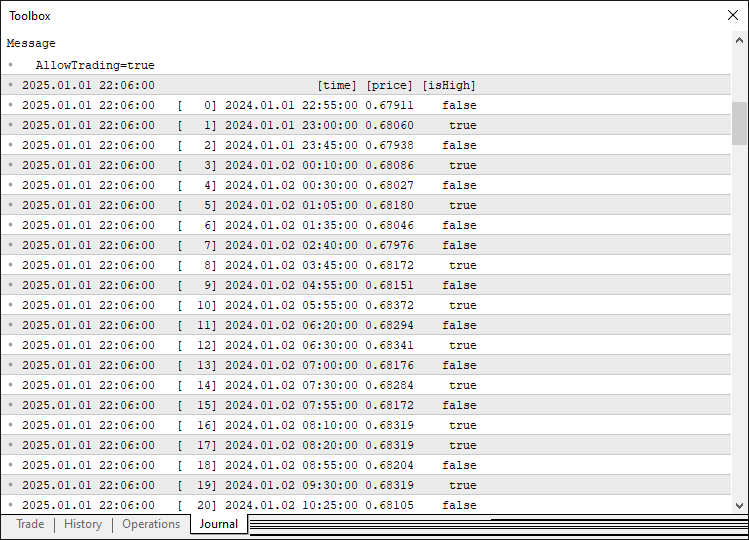
With the data, we can extract the pivot points, and if we have enough pivots, we can analyze and detect the patterns. Here is the logic we implement to achieve that.
//--- Determine the total number of pivots found int pivotCount = ArraySize(pivots); //--- If fewer than five pivots are found, the pattern cannot be formed if(pivotCount < 5) { //--- Reset pattern lock variables g_patternFormationBar = -1; g_lockedPatternX = 0; g_tradeTaken = false; //--- Exit the OnTick function return; } //--- Extract the last five pivots as X, A, B, C, and D Pivot X = pivots[pivotCount - 5]; Pivot A = pivots[pivotCount - 4]; Pivot B = pivots[pivotCount - 3]; Pivot C = pivots[pivotCount - 2]; Pivot D = pivots[pivotCount - 1]; //--- Initialize a flag to indicate if a valid Bat pattern is found bool patternFound = false; //--- Check for the high-low-high-low-high (Bearish reversal) structure if(X.isHigh && (!A.isHigh) && B.isHigh && (!C.isHigh) && D.isHigh) { //--- Calculate the difference between pivot X and A double diff = X.price - A.price; //--- Ensure the difference is positive if(diff > 0) { //--- Calculate the ideal position for pivot B based on Fibonacci ratio double idealB = A.price + 0.5 * diff; //--- Check if actual B is within tolerance of the ideal position if(MathAbs(B.price - idealB) <= Tolerance * diff) { //--- Calculate the AB leg length double AB = B.price - A.price; //--- Calculate the BC leg length double BC = B.price - C.price; //--- Verify that BC is within the acceptable Fibonacci range if((BC >= 0.382 * AB) && (BC <= 0.886 * AB)) { //--- Calculate the extension double extension = D.price - A.price; //--- Verify that the extension is within tolerance of 0.886 and that D is below X if(MathAbs(extension - 0.886 * diff) <= Tolerance * diff && (D.price < X.price)) patternFound = true; } } } } //--- Check for the low-high-low-high-low (Bullish reversal) structure if((!X.isHigh) && A.isHigh && (!B.isHigh) && C.isHigh && (!D.isHigh)) { //--- Calculate the difference between pivot A and X double diff = A.price - X.price; //--- Ensure the difference is positive if(diff > 0) { //--- Calculate the ideal position for pivot B based on Fibonacci ratio double idealB = A.price - 0.5 * diff; //--- Check if actual B is within tolerance of the ideal position if(MathAbs(B.price - idealB) <= Tolerance * diff) { //--- Calculate the AB leg length double AB = A.price - B.price; //--- Calculate the BC leg length double BC = C.price - B.price; //--- Verify that BC is within the acceptable Fibonacci range if((BC >= 0.382 * AB) && (BC <= 0.886 * AB)) { //--- Calculate the extension double extension = A.price - D.price; //--- Verify that the extension is within tolerance of 0.886 and that D is above X if(MathAbs(extension - 0.886 * diff) <= Tolerance * diff && (D.price > X.price)) patternFound = true; } } } }
Here, we continue to identify bullish and bearish patterns using precise Fibonacci-based criteria. First, we determine the total number of pivots with "ArraySize(pivots)" stored in "pivotCount" and exit if fewer than 5 pivots are found, resetting "g_patternFormationBar", "g_lockedPatternX", and "g_tradeTaken" to -1, 0, and false respectively, as the Bat pattern requires X, A, B, C, and D points. Then, we proceed to extract the last five pivots from the "pivots" array, assigning "X" (earliest), "A", "B", "C", and "D" (latest) to form the pattern structure.
Next, we check for a bearish Bat pattern (X high, A low, B high, C low, D high) by calculating the XA leg difference ("X.price - A.price"), ensuring it’s positive, computing the ideal B point as "A.price + 0.5 * diff", verifying B is within "Tolerance * diff" using MathAbs, checking the BC leg (0.382 to 0.886 of AB), and confirming the AD extension (0.886 of XA with D below X), setting "patternFound" to true if all conditions are met. Last, we check for a bullish Bat pattern (X low, A high, B low, C high, D low), calculating XA as "A.price - X.price", ensuring it’s positive, verifying B at 0.5 retracement, BC within 0.382 to 0.886 of AB, and AD at 0.886 of XA with D above X, setting "patternFound" to true if valid, ensuring accurate detection of Bat patterns for further visualization and trading. If the pattern is found, we can proceed to visualize it on the chart.
//--- If a valid Bat pattern is detected if(patternFound) { //--- Print a message indicating the pattern type and detection time Print(patternType, " Bat pattern detected at ", TimeToString(D.time, TIME_DATE|TIME_MINUTES|TIME_SECONDS)); //--- Create a unique prefix for all graphical objects related to this pattern string signalPrefix = "BAT_" + IntegerToString(X.time); //--- Choose triangle color based on the pattern type color triangleColor = (patternType=="Bullish") ? clrBlue : clrRed; //--- Draw the first triangle connecting pivots X, A, and B DrawTriangle(signalPrefix+"_Triangle1", X.time, X.price, A.time, A.price, B.time, B.price, triangleColor, 2, true, true); //--- Draw the second triangle connecting pivots B, C, and D DrawTriangle(signalPrefix+"_Triangle2", B.time, B.price, C.time, C.price, D.time, D.price, triangleColor, 2, true, true); }
First, if a valid pattern is detected ("patternFound" is true), we initialize "patternType" as an empty string and set it to "Bearish" if "D.price" is less than "X.price" (indicating a sell signal) or "Bullish" if greater (indicating a buy signal). Then, we proceed to log the detection with Print, outputting the "patternType" and the D pivot’s time formatted with TimeToString, including date, minutes, and seconds. Next, we create a unique identifier "signalPrefix" by concatenating "BAT_" with "X.time" converted to a string using the IntegerToString function. Last, we set "triangleColor" to blue for bullish patterns or red for bearish patterns and call "DrawTriangle" twice: first to draw the XAB triangle connecting pivots X, A, and B, and then to draw the BCD triangle connecting pivots B, C, and D, using "signalPrefix" with suffixes "_Triangle1" and "_Triangle2", respective pivot times and prices, "triangleColor", a width of 2, and enabling fill and background display with true flags. This logic will ensure clear visualization of the Bat pattern’s structure to aid trading decisions. Here is the outcome.
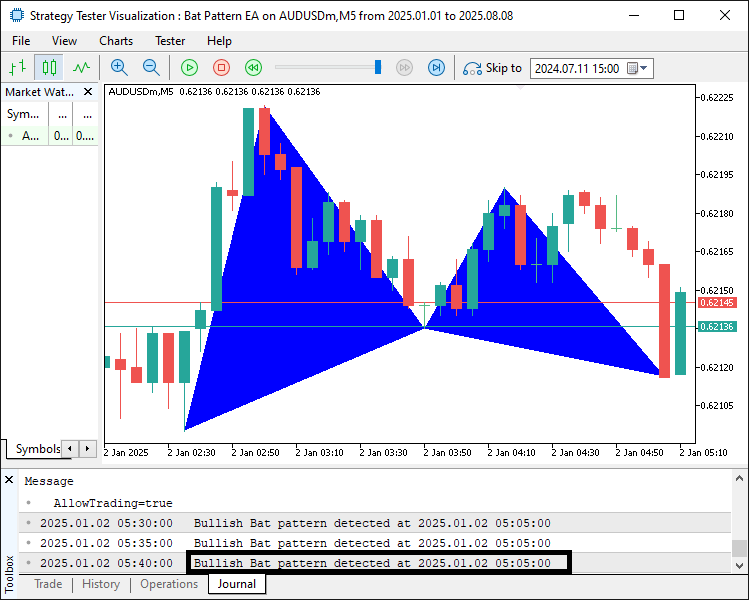
From the image, we can see that we can map and visualize the detected pattern correctly. We now need to continue mapping the trendlines to fully make it visible within boundaries and add a label to it for easier identification of the levels.
//--- Draw boundary trend lines connecting the pivots for clarity DrawTrendLine(signalPrefix+"_TL_XA", X.time, X.price, A.time, A.price, clrBlack, 2, STYLE_SOLID); DrawTrendLine(signalPrefix+"_TL_AB", A.time, A.price, B.time, B.price, clrBlack, 2, STYLE_SOLID); DrawTrendLine(signalPrefix+"_TL_BC", B.time, B.price, C.time, C.price, clrBlack, 2, STYLE_SOLID); DrawTrendLine(signalPrefix+"_TL_CD", C.time, C.price, D.time, D.price, clrBlack, 2, STYLE_SOLID); DrawTrendLine(signalPrefix+"_TL_XB", X.time, X.price, B.time, B.price, clrBlack, 2, STYLE_SOLID); DrawTrendLine(signalPrefix+"_TL_BD", B.time, B.price, D.time, D.price, clrBlack, 2, STYLE_SOLID); //--- Retrieve the symbol's point size to calculate offsets for text positioning double point = SymbolInfoDouble(_Symbol, SYMBOL_POINT); //--- Calculate an offset (15 points) for positioning text above or below pivots double offset = 15 * point; //--- Determine the Y coordinate for each pivot label based on its type double textY_X = (X.isHigh ? X.price + offset : X.price - offset); double textY_A = (A.isHigh ? A.price + offset : A.price - offset); double textY_B = (B.isHigh ? B.price + offset : B.price - offset); double textY_C = (C.isHigh ? C.price + offset : C.price - offset); double textY_D = (D.isHigh ? D.price + offset : D.price - offset); //--- Draw text labels for each pivot with appropriate anchoring DrawTextEx(signalPrefix+"_Text_X", "X", X.time, textY_X, clrBlack, 11, X.isHigh); DrawTextEx(signalPrefix+"_Text_A", "A", A.time, textY_A, clrBlack, 11, A.isHigh); DrawTextEx(signalPrefix+"_Text_B", "B", B.time, textY_B, clrBlack, 11, B.isHigh); DrawTextEx(signalPrefix+"_Text_C", "C", C.time, textY_C, clrBlack, 11, C.isHigh); DrawTextEx(signalPrefix+"_Text_D", "D", D.time, textY_D, clrBlack, 11, D.isHigh); //--- Calculate the central label's time as the midpoint between pivots X and B datetime centralTime = (X.time + B.time) / 2; //--- Set the central label's price at pivot D's price double centralPrice = D.price; //--- Create the central text label indicating the pattern type if(ObjectCreate(0, signalPrefix+"_Text_Center", OBJ_TEXT, 0, centralTime, centralPrice)) { ObjectSetString(0, signalPrefix+"_Text_Center", OBJPROP_TEXT, (patternType=="Bullish") ? "Bullish Bat" : "Bearish Bat"); ObjectSetInteger(0, signalPrefix+"_Text_Center", OBJPROP_COLOR, clrBlack); ObjectSetInteger(0, signalPrefix+"_Text_Center", OBJPROP_FONTSIZE, 11); ObjectSetString(0, signalPrefix+"_Text_Center", OBJPROP_FONT, "Arial Bold"); ObjectSetInteger(0, signalPrefix+"_Text_Center", OBJPROP_ALIGN, ALIGN_CENTER); }
To make the pattern even more illustrative, we add detailed chart objects to depict the pattern structure. First, we draw six solid trend lines using "DrawTrendLine" with the unique "signalPrefix" to connect key pivot points: XA, AB, BC, CD, XB, and BD, each using pivot times and prices (e.g., "X.time", "X.price"), setting OBJPROP_COLOR to "clrBlack", "OBJPROP_WIDTH" to 2, and "OBJPROP_STYLE" to "STYLE_SOLID" with ObjectSetInteger to outline the pattern’s legs. Then, we proceed to retrieve the symbol’s point size with "SymbolInfoDouble(_Symbol, SYMBOL_POINT)" and calculate a 15-point offset for label positioning, determining Y-coordinates ("textY_X", "textY_A", "textY_B", "textY_C", "textY_D") by adding or subtracting the offset based on whether each pivot is a swing high ("isHigh" true) or low to place labels above highs or below lows. You can change this depending on the aesthetics and symbol you are trading it on.
Next, we use "DrawTextEx" to create text labels for pivots X, A, B, C, and D with "signalPrefix" and suffixes like "_Text_X", displaying the respective letter, positioned at the pivot time and adjusted Y-coordinate, using "clrBlack", font size 11, and the pivot’s "isHigh" status for anchoring. Last, we calculate the central label’s position at "centralTime" as the midpoint of "X.time" and "B.time" and "centralPrice" at "D.price", creating a text object with ObjectCreate named "signalPrefix + '_Text_Center'", setting "OBJPROP_TEXT" to "Bullish Bat" or "Bearish Bat" based on "patternType", and configuring "OBJPROP_COLOR" to "clrBlack", "OBJPROP_FONTSIZE" to 11, OBJPROP_FONT to "Arial Bold", and "OBJPROP_ALIGN" to "ALIGN_CENTER" with the ObjectSetString and "ObjectSetInteger" functions. This logic ensures a comprehensive visual representation of the pattern’s structure and type on the chart. When we run the program, here is a visualization of what we get.
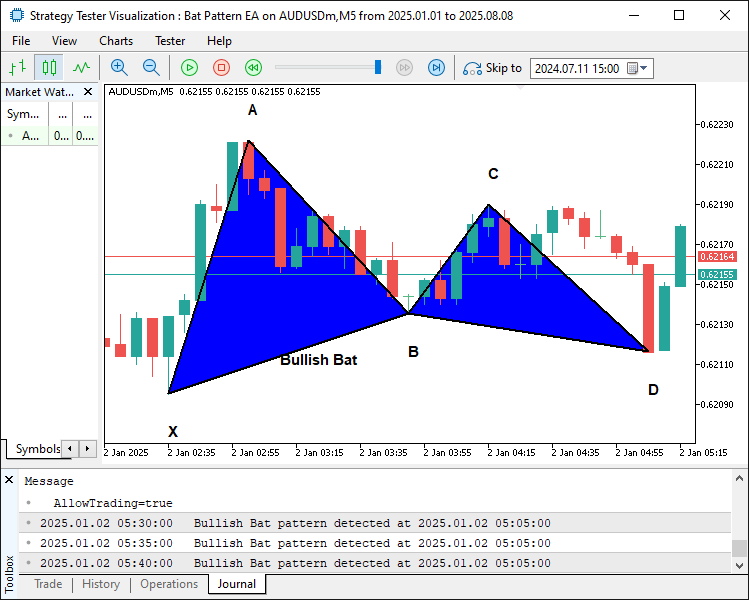
From the image, we can see that we have added the edges and the labels to the pattern, making it more revealing and illustrative. What we need to do next is determine the trade levels for the pattern.
//--- Define start and end times for drawing horizontal dotted lines for obj_Trade levels datetime lineStart = D.time; datetime lineEnd = D.time + PeriodSeconds(_Period)*2; //--- Declare variables for entry price and take profit levels double entryPriceLevel, TP1Level, TP2Level, TP3Level, tradeDiff; //--- Calculate obj_Trade levels based on whether the pattern is Bullish or Bearish if(patternType=="Bullish") { //--- Bullish → BUY signal //--- Use the current ASK price as the entry entryPriceLevel = SymbolInfoDouble(_Symbol, SYMBOL_ASK); //--- Set TP3 at pivot C's price TP3Level = C.price; //--- Calculate the total distance to be covered by the obj_Trade tradeDiff = TP3Level - entryPriceLevel; //--- Set TP1 at one-third of the total move TP1Level = entryPriceLevel + tradeDiff/3; //--- Set TP2 at two-thirds of the total move TP2Level = entryPriceLevel + 2*tradeDiff/3; } else { //--- Bearish → SELL signal //--- Use the current BID price as the entry entryPriceLevel = SymbolInfoDouble(_Symbol, SYMBOL_BID); //--- Set TP3 at pivot C's price TP3Level = C.price; //--- Calculate the total distance to be covered by the obj_Trade tradeDiff = entryPriceLevel - TP3Level; //--- Set TP1 at one-third of the total move TP1Level = entryPriceLevel - tradeDiff/3; //--- Set TP2 at two-thirds of the total move TP2Level = entryPriceLevel - 2*tradeDiff/3; } //--- Draw dotted horizontal lines to represent the entry and TP levels DrawDottedLine(signalPrefix+"_EntryLine", lineStart, entryPriceLevel, lineEnd, clrMagenta); DrawDottedLine(signalPrefix+"_TP1Line", lineStart, TP1Level, lineEnd, clrForestGreen); DrawDottedLine(signalPrefix+"_TP2Line", lineStart, TP2Level, lineEnd, clrGreen); DrawDottedLine(signalPrefix+"_TP3Line", lineStart, TP3Level, lineEnd, clrDarkGreen); //--- Define a label time coordinate positioned just to the right of the dotted lines datetime labelTime = lineEnd + PeriodSeconds(_Period)/2; //--- Construct the entry label text with the price string entryLabel = (patternType=="Bullish") ? "BUY (" : "SELL ("; entryLabel += DoubleToString(entryPriceLevel, _Digits) + ")"; //--- Draw the entry label on the chart DrawTextEx(signalPrefix+"_EntryLabel", entryLabel, labelTime, entryPriceLevel, clrMagenta, 11, true); //--- Construct and draw the TP1 label string tp1Label = "TP1 (" + DoubleToString(TP1Level, _Digits) + ")"; DrawTextEx(signalPrefix+"_TP1Label", tp1Label, labelTime, TP1Level, clrForestGreen, 11, true); //--- Construct and draw the TP2 label string tp2Label = "TP2 (" + DoubleToString(TP2Level, _Digits) + ")"; DrawTextEx(signalPrefix+"_TP2Label", tp2Label, labelTime, TP2Level, clrGreen, 11, true); //--- Construct and draw the TP3 label string tp3Label = "TP3 (" + DoubleToString(TP3Level, _Digits) + ")"; DrawTextEx(signalPrefix+"_TP3Label", tp3Label, labelTime, TP3Level, clrDarkGreen, 11, true);
To define and visualize trade levels for the detected pattern, we first set "lineStart" to the D pivot’s time ("D.time") and "lineEnd" to two periods ahead using "PeriodSeconds(_Period) * 2", and declare variables "entryPriceLevel", "TP1Level", "TP2Level", "TP3Level", and "tradeDiff" for trade calculations. Then, for a bullish pattern ("patternType == 'Bullish'"), we set "entryPriceLevel" to the current ask price with SymbolInfoDouble, "TP3Level" to the C pivot’s price, calculate "tradeDiff" as "TP3Level - entryPriceLevel", and compute "TP1Level" and "TP2Level" as one-third and two-thirds of "tradeDiff" added to "entryPriceLevel"; for a bearish pattern, we use the bid price, set "TP3Level" to C’s price, calculate "tradeDiff" as "entryPriceLevel - TP3Level", and compute "TP1Level" and "TP2Level" by subtracting one-third and two-thirds of trade difference.
Next, we draw four dotted horizontal lines using "DrawDottedLine": an entry line at "entryPriceLevel" in magenta, and take-profit lines at "TP1Level" (forest green), "TP2Level" (green), and "TP3Level" (dark green), spanning from "lineStart" to "lineEnd". Last, we set "labelTime" to "lineEnd" plus half a period, create label texts with prices formatted via DoubleToString (e.g., "BUY (price)" or "SELL (price)" for entry, "TP1 (price)", etc.), and use "DrawTextEx" to draw these labels at "labelTime" with corresponding colors, font size 11, and anchored above the price levels. Upon compilation, we have the following outcome.
Bearish pattern:
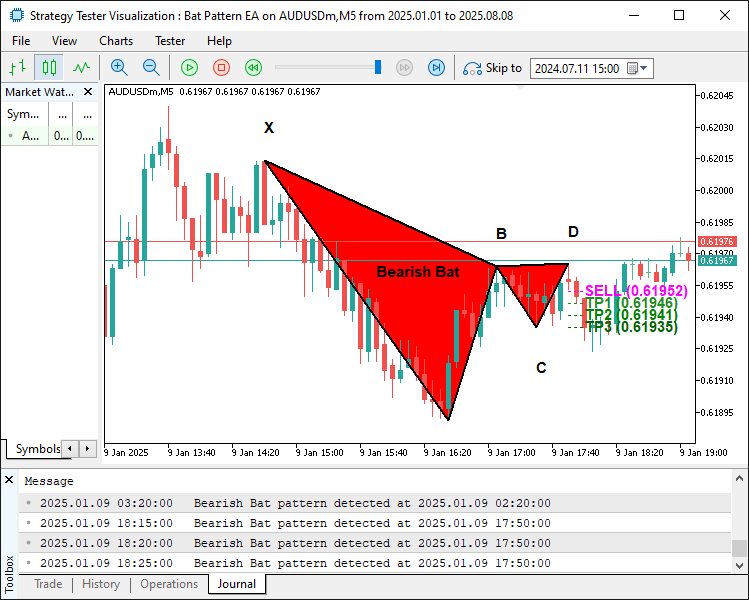
Bullish pattern:
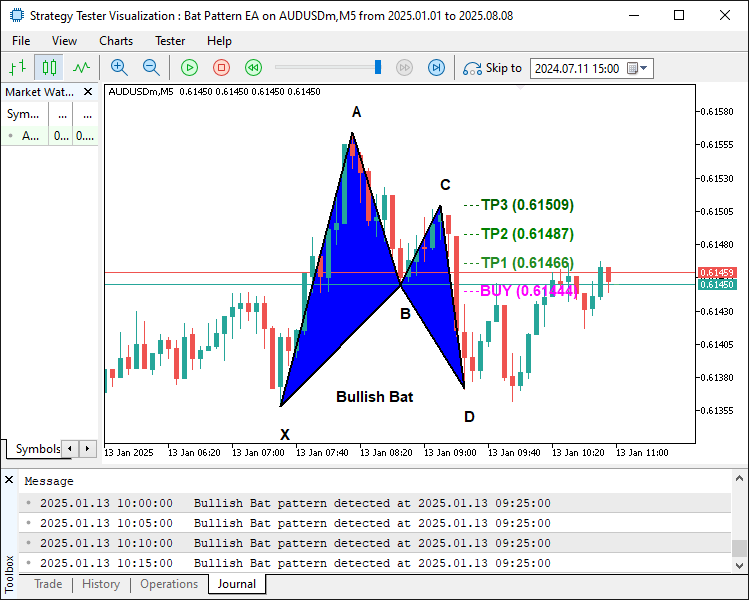
From the images, we can see that we have correctly mapped the trade levels. What we need to do now is initiate the actual trade positions, and that is all.
//--- Retrieve the index of the current bar int currentBarIndex = Bars(_Symbol, _Period) - 1; //--- If no pattern has been previously locked, lock the current pattern formation if(g_patternFormationBar == -1) { g_patternFormationBar = currentBarIndex; g_lockedPatternX = X.time; //--- Print a message that the pattern is detected and waiting for confirmation Print("Pattern detected on bar ", currentBarIndex, ". Waiting for confirmation on next bar."); return; } //--- If still on the same formation bar, the pattern is considered to be repainting if(currentBarIndex == g_patternFormationBar) { Print("Pattern is repainting; still on locked formation bar ", currentBarIndex, ". No obj_Trade yet."); return; } //--- If we are on a new bar compared to the locked formation if(currentBarIndex > g_patternFormationBar) { //--- Check if the locked pattern still corresponds to the same X pivot if(g_lockedPatternX == X.time) { Print("Confirmed pattern (locked on bar ", g_patternFormationBar, "). Opening obj_Trade on bar ", currentBarIndex, "."); //--- Update the pattern formation bar to the current bar g_patternFormationBar = currentBarIndex; //--- Only proceed with trading if allowed and if there is no existing position if(AllowTrading && !PositionSelect(_Symbol) && !g_tradeTaken) { double entryPriceTrade = 0, stopLoss = 0, takeProfit = 0; point = SymbolInfoDouble(_Symbol, SYMBOL_POINT); bool tradeResult = false; //--- For a Bullish pattern, execute a BUY obj_Trade if(patternType=="Bullish") { //--- BUY signal entryPriceTrade = SymbolInfoDouble(_Symbol, SYMBOL_ASK); double diffTrade = TP2Level - entryPriceTrade; stopLoss = entryPriceTrade - diffTrade * 3; takeProfit = TP2Level; tradeResult = obj_Trade.Buy(LotSize, _Symbol, entryPriceTrade, stopLoss, takeProfit, "Bat Signal"); if(tradeResult) { Print("Buy order opened successfully."); g_tradeTaken = true; } else Print("Buy order failed: ", obj_Trade.ResultRetcodeDescription()); } //--- For a Bearish pattern, execute a SELL obj_Trade else if(patternType=="Bearish") { //--- SELL signal entryPriceTrade = SymbolInfoDouble(_Symbol, SYMBOL_BID); double diffTrade = entryPriceTrade - TP2Level; stopLoss = entryPriceTrade + diffTrade * 3; takeProfit = TP2Level; tradeResult = obj_Trade.Sell(LotSize, _Symbol, entryPriceTrade, stopLoss, takeProfit, "Bat Signal"); if(tradeResult) { Print("Sell order opened successfully."); g_tradeTaken = true; } else Print("Sell order failed: ", obj_Trade.ResultRetcodeDescription()); } } else { //--- If a position is already open, do not execute a new obj_Trade Print("A position is already open for ", _Symbol, ". No new obj_Trade executed."); } } else { //--- If the pattern has changed, update the lock with the new formation bar and X pivot g_patternFormationBar = currentBarIndex; g_lockedPatternX = X.time; g_tradeTaken = false; Print("Pattern has changed; updating lock on bar ", currentBarIndex, ". Waiting for confirmation."); return; } } else { //--- If no valid Bat pattern is detected, reset the pattern lock variables g_patternFormationBar = -1; g_lockedPatternX = 0; g_tradeTaken = false; }
Here, we finalize the tick implementation for the system by managing trade execution and pattern confirmation for the pattern. First, we retrieve the current bar index with "Bars(_Symbol, _Period) - 1" and store it in "currentBarIndex". Then, if no pattern is locked ("g_patternFormationBar == -1"), we set "g_patternFormationBar" to "currentBarIndex", lock the X pivot time in "g_lockedPatternX" with "X.time", log the detection indicating a wait for confirmation, and exit. Next, if still on the formation bar ("currentBarIndex == g_patternFormationBar"), we log repainting and exit to prevent premature trading.
Last, if a new bar has formed ("currentBarIndex > g_patternFormationBar") and the X pivot matches "g_lockedPatternX", we confirm the pattern, log it, update "g_patternFormationBar", and check if trading is permitted with "AllowTrading", no open positions exist via PositionSelect, and no trade has been taken ("g_tradeTaken" false); for a bullish pattern, we set "entryPriceTrade" to the ask price, calculate "diffTrade" as "TP2Level - entryPriceTrade", set "stopLoss" three times this distance below, set "takeProfit" to "TP2Level", and execute a buy with "obj_Trade.Buy" using "LotSize" and "Bat Signal", logging success or failure and setting "g_tradeTaken" to true; for a bearish pattern, we use the bid price, set "stopLoss" three times above, and execute a sell with "obj_Trade.Sell"; if trading is disallowed, a position exists, or a trade was taken, we log no trade; if the pattern changes, we update the lock and wait; if no pattern is found, we reset the global variables. Upon compilation, we have the following outcome.
Bearish signal:
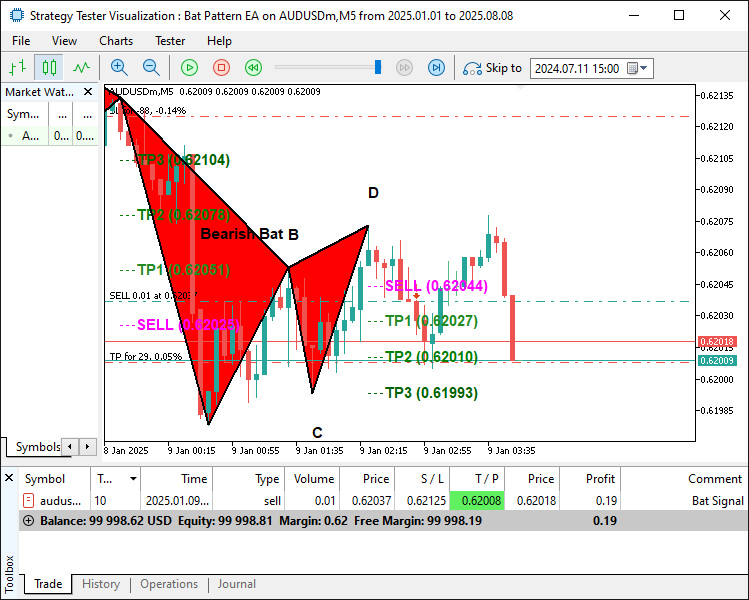
Bullish signal:
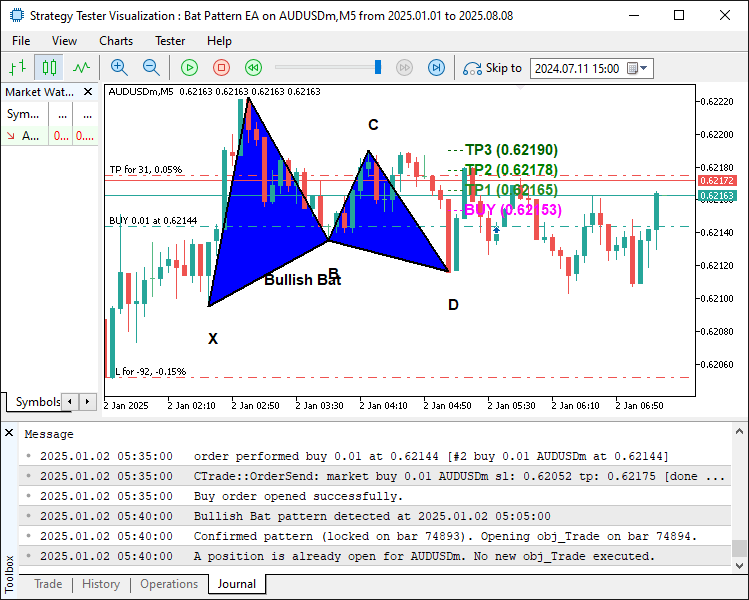
From the image, we can see that we plot the harmonic pattern and are still able to trade it accordingly once it is confirmed, hence achieving our objective of identifying, plotting, and trading the pattern. The thing that remains is backtesting the program, and that is handled in the next section.
Backtesting
After thorough backtesting, we have the following results.
Backtest graph:
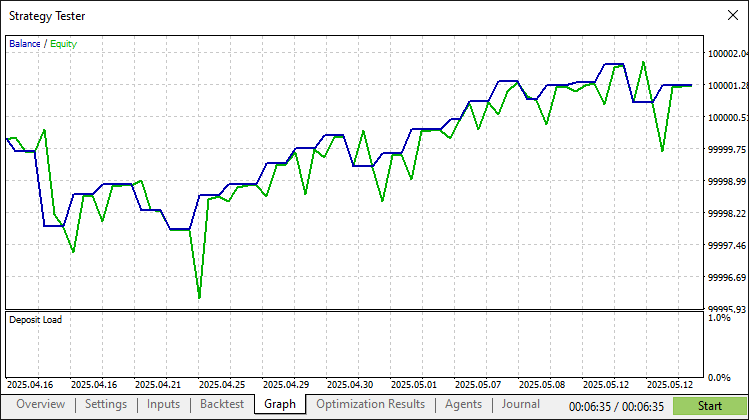
Backtest report:
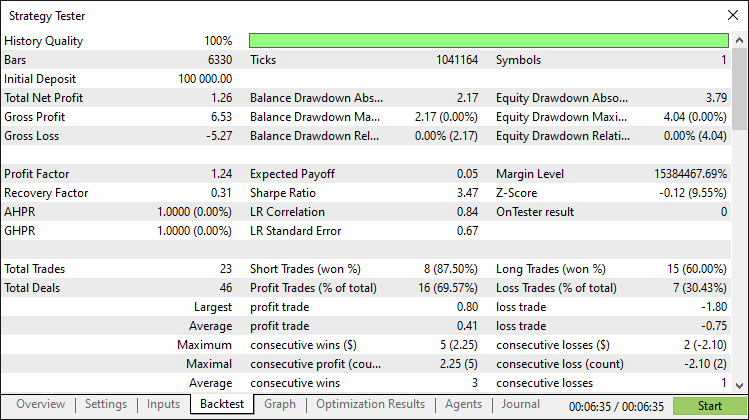
Conclusion
In conclusion, we’ve developed a Bat Pattern system in MQL5, harnessing price action to detect bullish and bearish Bat harmonic patterns with precise Fibonacci ratios, automating trades with calculated entry, stop loss, and multi-level take-profit points, and visualizing patterns with chart objects like triangles and trendlines.
Disclaimer: This article is for educational purposes only. Trading carries significant financial risks, and market volatility may result in losses. Thorough backtesting and careful risk management are crucial before deploying this program in live markets.
By leveraging the concepts and implementation presented, you can adapt this Bat pattern system to your trading style, enhancing your algorithmic strategies. Happy trading!
Warning: All rights to these materials are reserved by MetaQuotes Ltd. Copying or reprinting of these materials in whole or in part is prohibited.
This article was written by a user of the site and reflects their personal views. MetaQuotes Ltd is not responsible for the accuracy of the information presented, nor for any consequences resulting from the use of the solutions, strategies or recommendations described.
 Getting Started with MQL5 Algo Forge
Getting Started with MQL5 Algo Forge
 Analyzing binary code of prices on the exchange (Part II): Converting to BIP39 and writing GPT model
Analyzing binary code of prices on the exchange (Part II): Converting to BIP39 and writing GPT model
 Trend criteria in trading
Trend criteria in trading
 Neural Networks in Trading: A Multi-Agent Self-Adaptive Model (MASA)
Neural Networks in Trading: A Multi-Agent Self-Adaptive Model (MASA)
- Free trading apps
- Over 8,000 signals for copying
- Economic news for exploring financial markets
You agree to website policy and terms of use