
- 2017.03.09
- www.mql5.com
more in general -
----------------
1. How to subscribe to VPS (step by step instruction) - #4
2. VPS log files to check the possible issue - Virtual Platform logs
2. latency/ping - small thread (it is related to your image)
3. how to check MQL5 VPS (how to monitor) - post #1
4. Synchronize - the thread (you really need it)
5. explanation about MQL5 VPS in KISS way (just to make it shorter) - post #6
6. this is the post #872 where I collected many news and particularities (I hope you do not need it)
7. you can move your VPS subscription from one account to another - post #2
- www.metatrader5.com
more in general -
----------------
1. How to subscribe to VPS (step by step instruction) - #4
2. VPS log files to check the possible issue - Virtual Platform logs
2. latency/ping - small thread (it is related to your image)
3. how to check MQL5 VPS (how to monitor) - post #1
4. Synchronize - the thread (you really need it)
5. explanation about MQL5 VPS in KISS way (just to make it shorter) - post #6
6. this is the post #872 where I collected many news and particularities (I hope you do not need it)
7. you can move your VPS subscription from one account to another - post #2Thank you Sergey. It helped me.
Hi all,
If I migrate MT4 with EA's to MQL's VPS, and then close the terminal that was used to do the migration
if at a later time I then reopen the terminal on my local pc and the charts with EA's attached are open
does this mean the trades will duplicate in my account, one at my local pc and one at the VPS server?
if yes, is changing profiles or unticking "allow auto trading" on the local pc the work-around?
thanks for your advice.
Hi all,
If I migrate MT4 with EA's to MQL's VPS, and then close the terminal that was used to do the migration
if at a later time I then reopen the terminal on my local pc and the charts with EA's attached are open
does this mean the trades will duplicate in my account, one at my local pc and one at the VPS server?
if yes, is changing profiles or unticking "allow auto trading" on the local pc the work-around?
thanks for your advice.
.
solved...click "synch" with VPS and MT4 auto switches the EA on my pc off....trades cant be duplicated
That's true, but as you were advised above by Andrew, you shouldn't click the Auto Trading button again (as long as you are synchronized with MQL5 VPS), because you will end up with duplicate trades.
- Free trading apps
- Over 8,000 signals for copying
- Economic news for exploring financial markets
You agree to website policy and terms of use
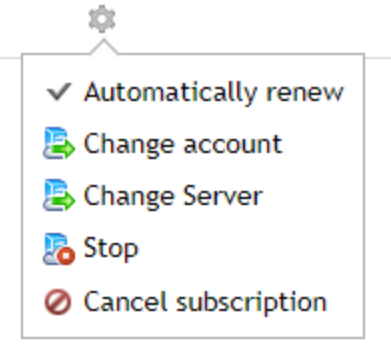
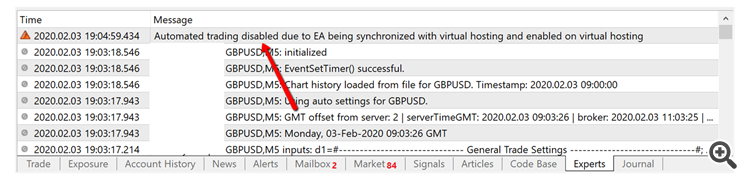
Hello,
I am new to the world of VPS...some basic questions here.
when I sign up for MT4's VPS I will commence the VPS service on a demo account,
how do I switch the VPS from demo to my live account?
thank you