CreateGridOrdersTune
- Utilities
- Konstantin Chernov
- Version: 1.80
- Updated: 6 February 2021
- Activations: 5
A script for opening a grid of orders
If you need to quickly open several pending orders (Buy Limit, Sell Limit, Buy Stop, Sell Stop) on a certain distance from the current price, this script will do all the routine for you! Allow AutoTrading before running the script.
Usage:
Run the script on a chart.
Input Parameters:
- Language of messages displayed (EN, RU, DE, FR, ES) - language of the output messages (English, Russian, German, French, Spanish).
- Price for open - open price. If set to 0, the orders will be placed on the following distance from the current price: current price + "The distance in the first order".
- Lot - lot size for pending orders.
- Use Order type - type of pending orders.
- The distance in the first order - distance for the first order in points.
- Count of orders - number of orders to be opened.
- The distance in between orders - distance between orders in points.
- Profit in points - profit in points.
- Loss in points - loss in points.
- eEqualProfit - use one common take profit set for the last order. If disabled, an individual take profit will be set for each order on the specified distance.
- EqualLoss - use one common stop loss set for the last order. If disabled, an individual stop loss will be set for each order on the specified distance.
- Slippage - slippage.
- The number of tries to create orders - number of attempts to create orders.
- Magic - you can set a magic number for the orders created.
Values are specified as for 4-digit quotes, for 3 and 5-digit quotes the script will make the appropriate conversion itself.
You can download MetaTrader 4 version here: https://www.mql5.com/en/market/product/2979





















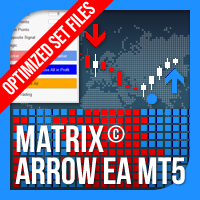


















































User didn't leave any comment to the rating