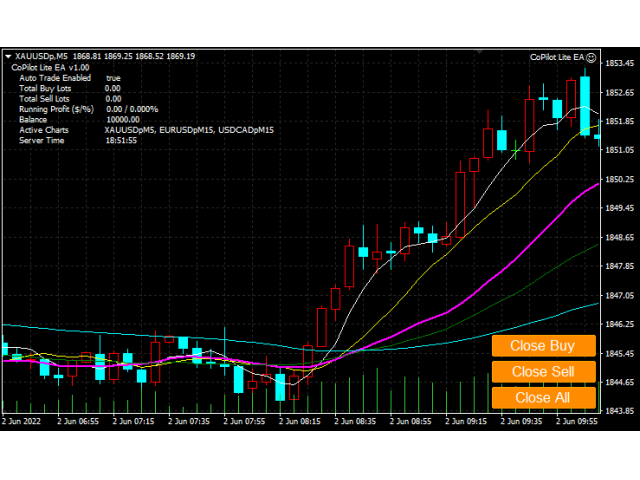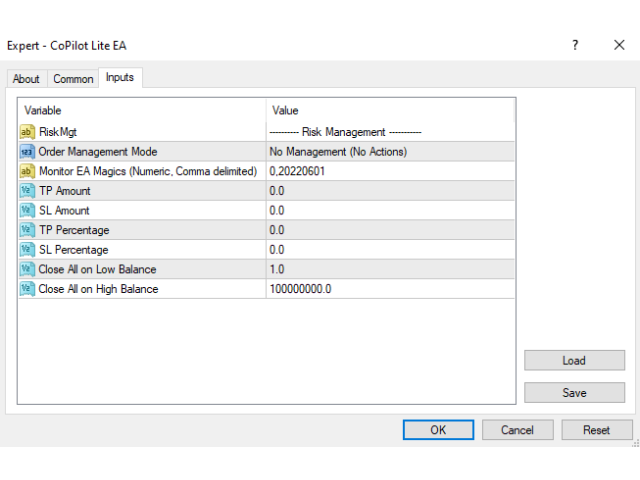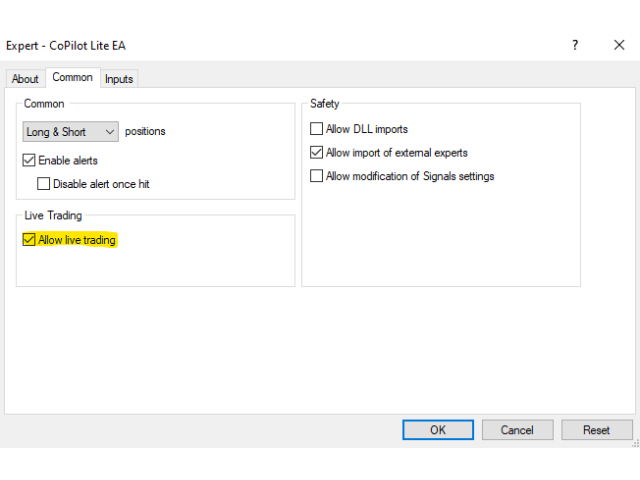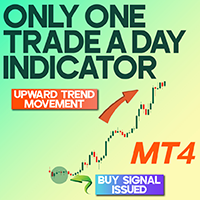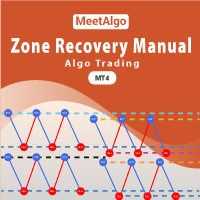CoPilot EA
- Utilities
- Zhichao Ma
- Version: 1.30
- Updated: 14 June 2022
FREE for limited time!
CoPilot EA is an add-on EA to provide additional Order & Risk Management for other EAs.
Want more control and Telegram support? Check out CoPilot Pro: https://www.mql5.com/en/market/product/82009Do you have favorite EAs that trade well, and you want additional control over it?
Do you run multiple EAs on same account and you need a way to manage Risks and Orders from account level?
CoPilot is the best companion for you!
Features:
- Addition Order & Risk Management to other EAs running on the account (Orders by EAs and/or Manual Orders)
- Global / EA / Pair based Take Profit / Stop Loss (Amount or Percentage Based)
- Close All Orders on Take Profit / Stop Loss
- Low / High Balance Protection
- On Chart Button Control
- Display Trading Statistic
- More to come!
CoPilot Setup:
- CoPilot: Load up CoPilot to one of the chart (Ideally do not use same Symbol and TimeFrame as other opened charts)
- CoPilot: Use the following guide to config CoPilot to your desire flavor
- ~ Happy Trading ~
CoPilot EA Config
| Variable | Description |
|---|---|
| RISK MANAGEMENT | |
| Order Management Mode | Allow CoPilot to manage what types of orders [Global, Global (Current Pair), Any Orders of Listed EA, Any Orders of Listed EA (Current Pair)] |
| Monitor EA Magics (Numeric, Comma delimited) | List of all EA Magics that to be monitored by CoPilot, separate by comma (0 means manual orders) e.g. 0,20220601 |
| TP Amount | Take Profit Amount (Account Global) |
| SL Amount | Stop Loss Amount (Account Global) |
| TP Percentage | Take Profit Percentage (Account Global) |
| SL Percentage | Stop Loss Percentage (Account Global) |
| Close All on TP | If CoPilot should Close All Orders on TP (Management Mode Based) |
| Close All on SL | If CoPilot should Close All Orders on SL (Management Mode Based) |
| Close All on Low Balance | Low Balance Limit to Close All (Management Mode Based) |
| Close All on High Balance | High Balance Limit to Close All (Management Mode Based) |