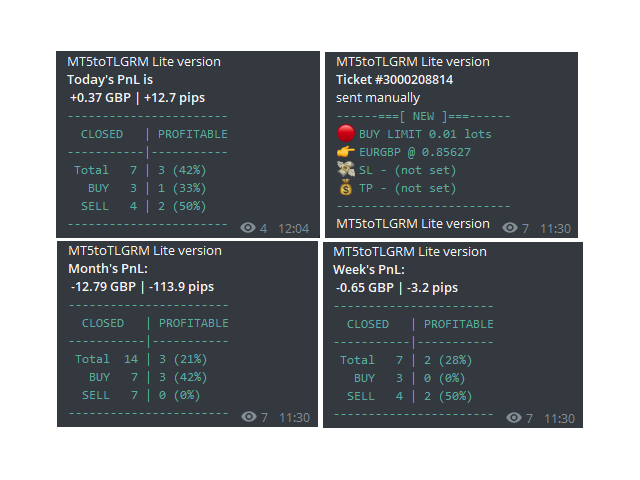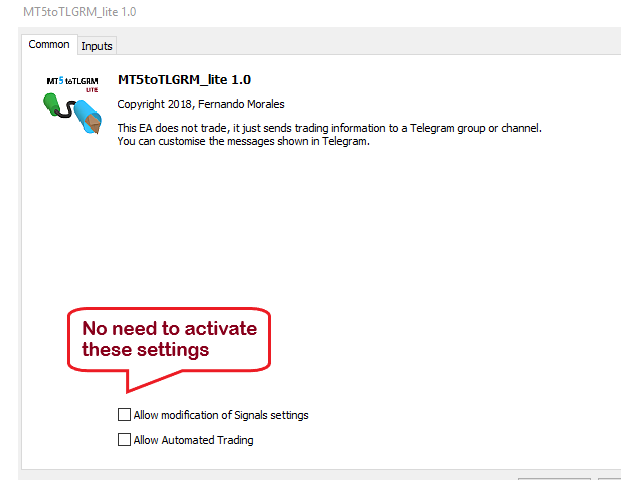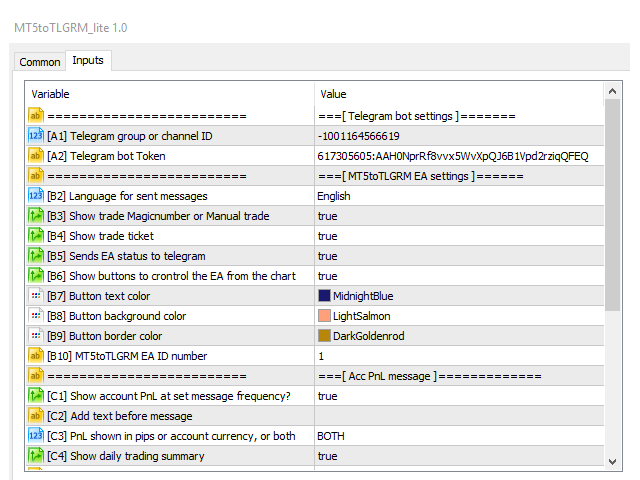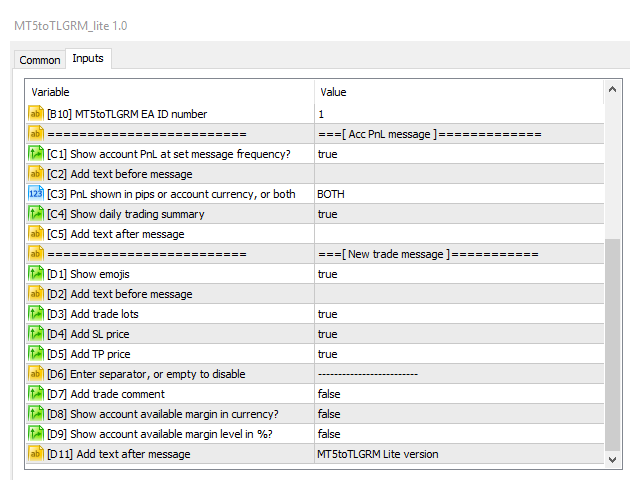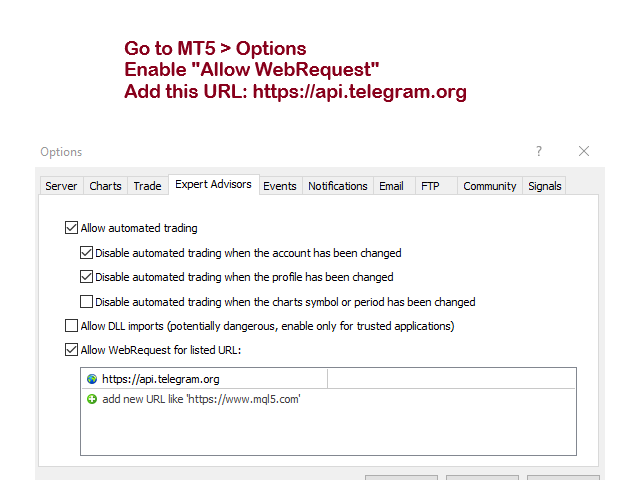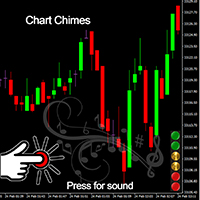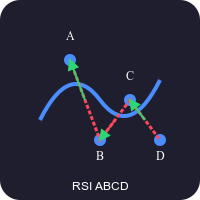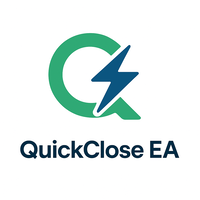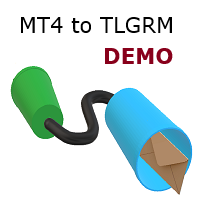MT5toTLGRM Lite
- Utilities
- Fernando Morales
- Version: 2.0
- Updated: 25 October 2020
This demo EA only sends text messages to a predefined Telegram channel ( there is no need to configure telegram). The messages can be customized to show information about the trading activity. Also it shows the daily account PnL. Several instances of this EA can be used simultaneously from the same MT5 terminal but ensure that each one has different EA ID number (setting B16).
I have tested this EA with forex symbols but it should work fine with any MT5 symbol (e.g. indexes, commodities, stocks, cryptocurrencies)
This is the demo version. Click to get the full version of this EA
The MT5toTlgrm messenger comes pre-configured to send messages to the channel https://t.me/mt42tlgram for your testing convenience.
The MT5toTlgrm messenger comes pre-configured to send messages to the channel https://t.me/mt42tlgram for your testing convenience.