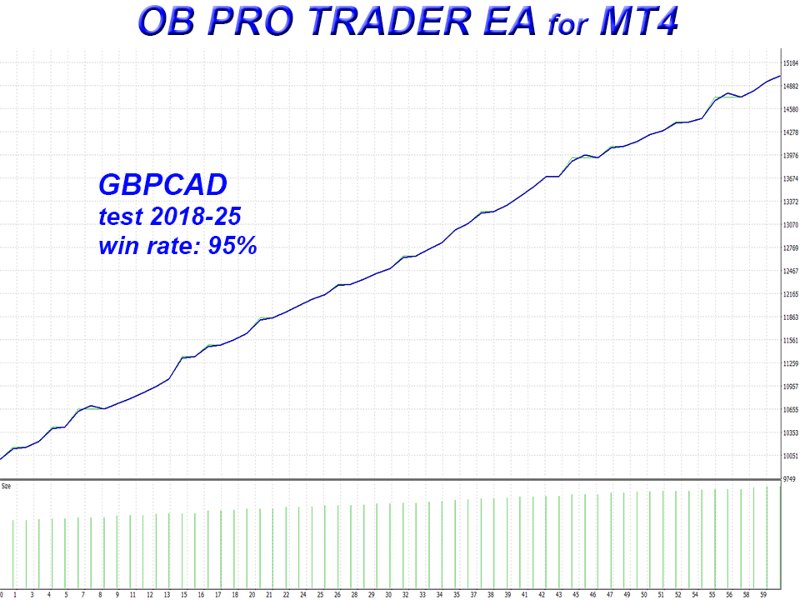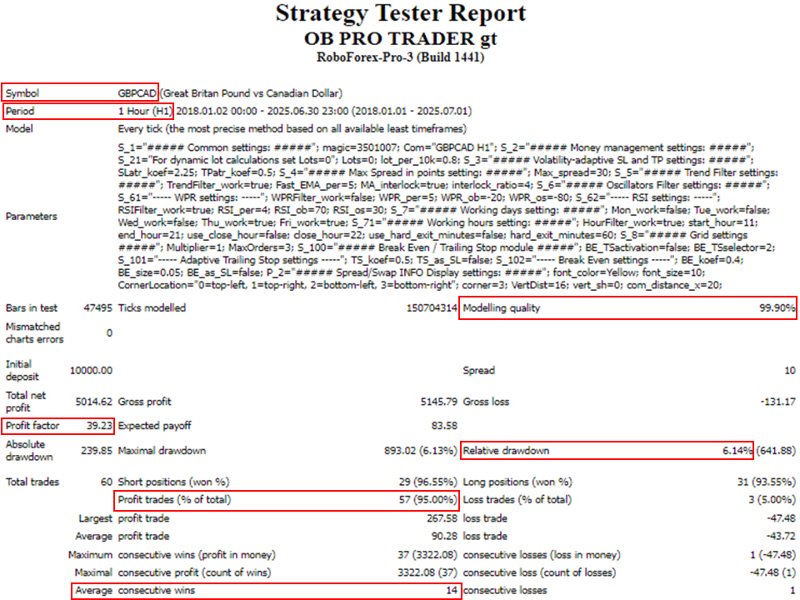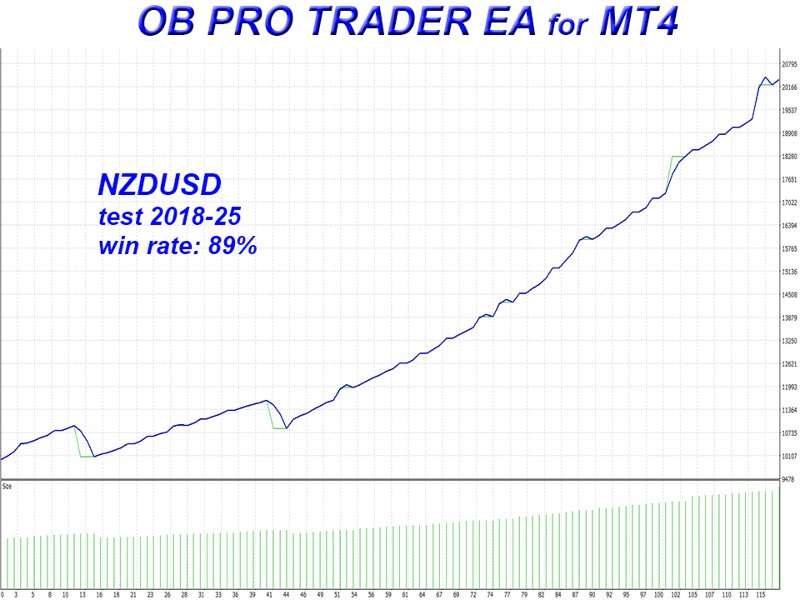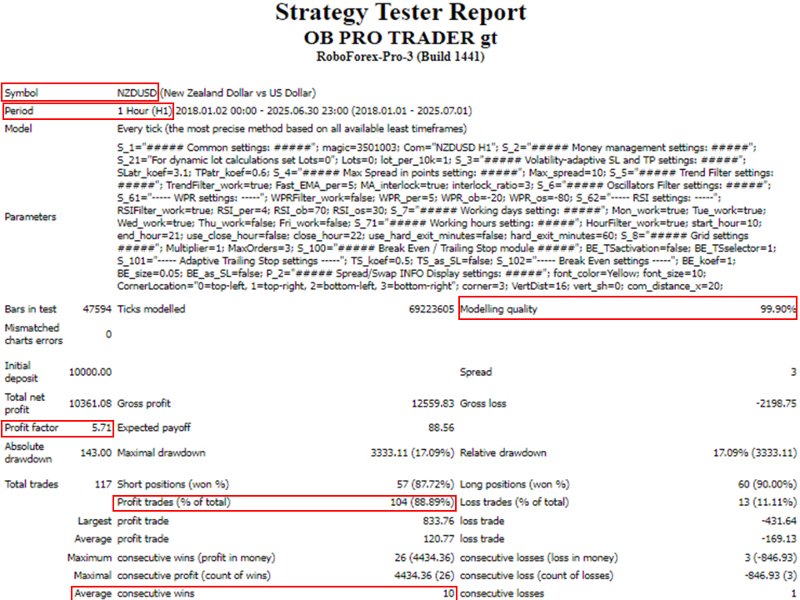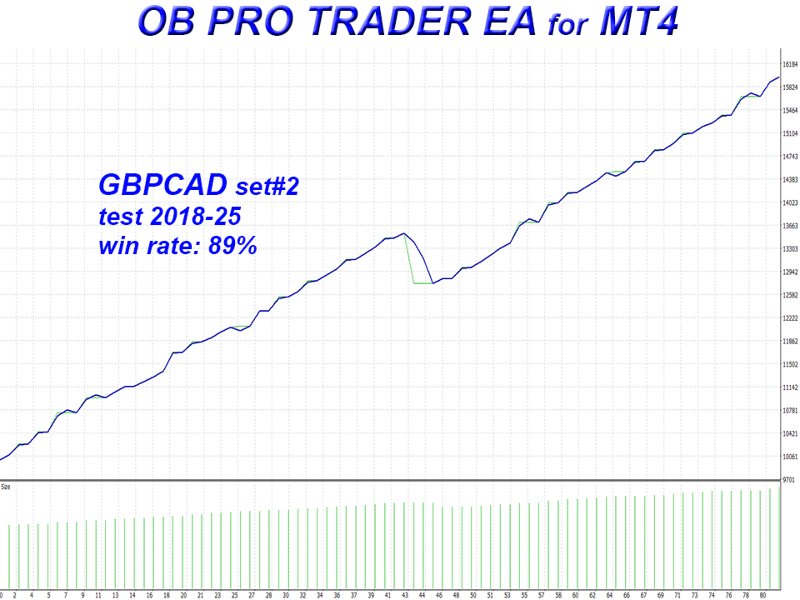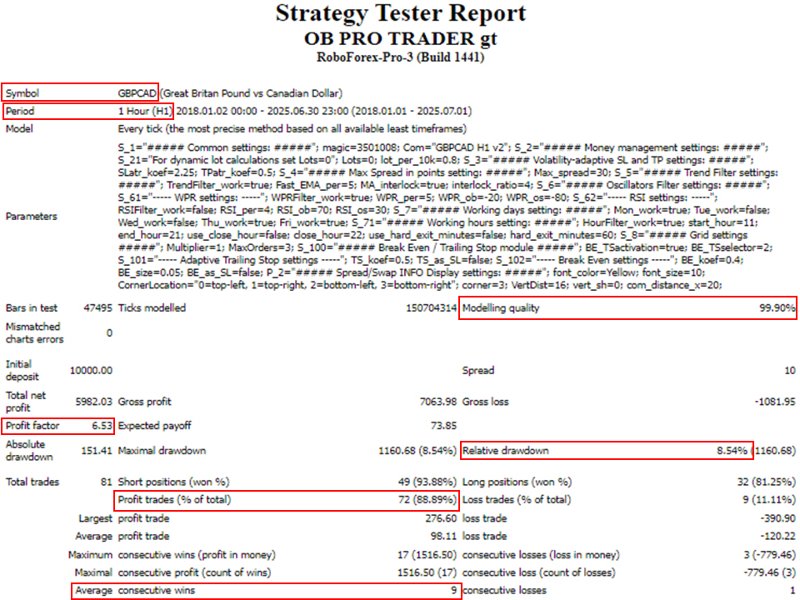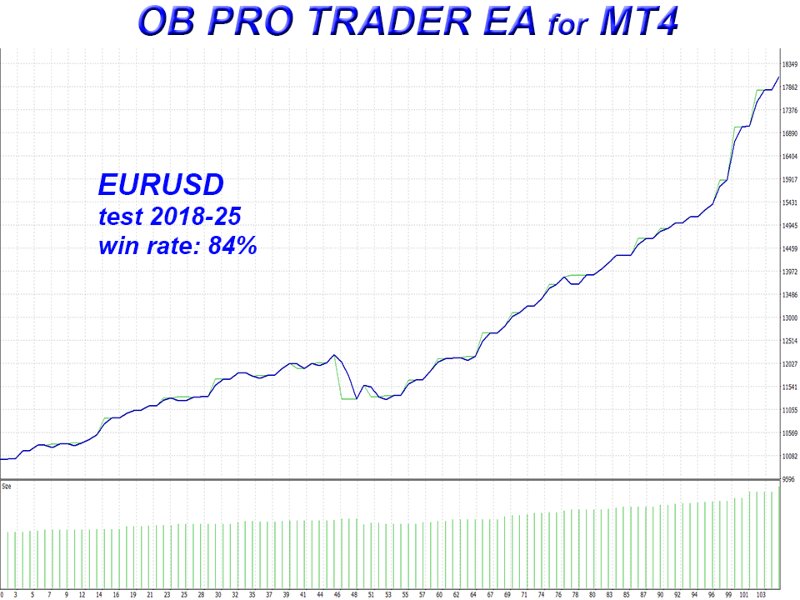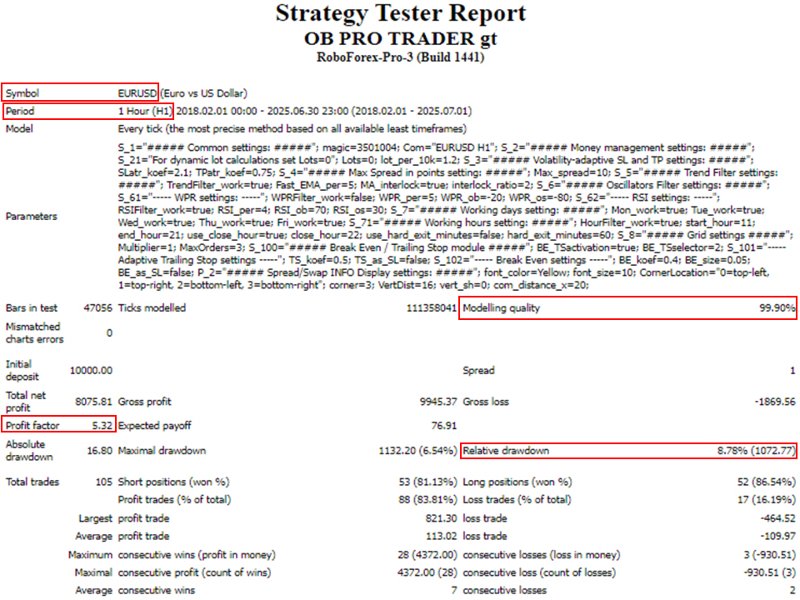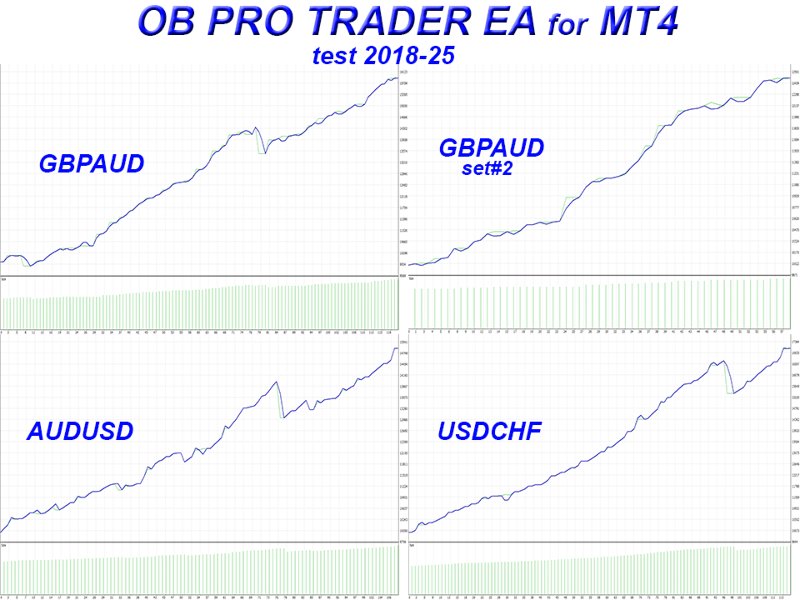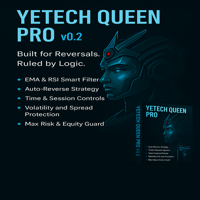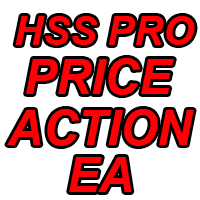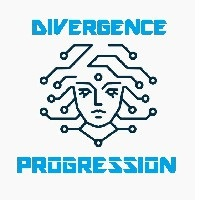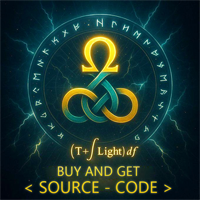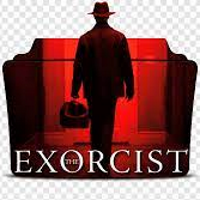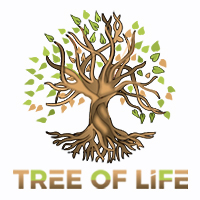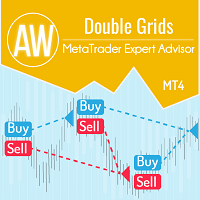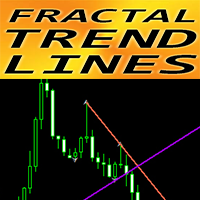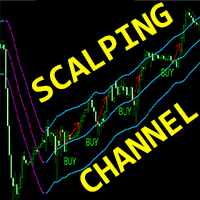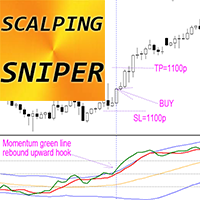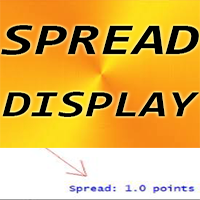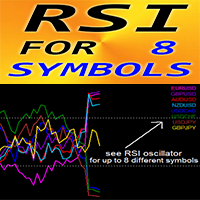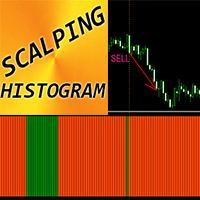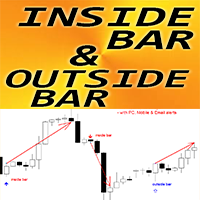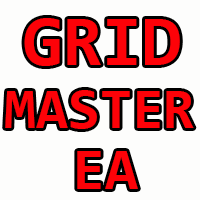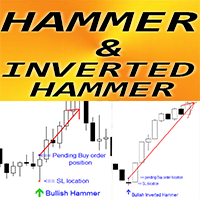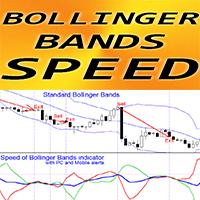OB Pro Trader EA gtr
- Experts
- DMITRII GRIDASOV
- Version: 25.17
- Activations: 10
OB PRO TRADER EA - is a high quality intraday trading system based on the price action research!
This is "set and forget" Expert Adviser which is doing all trading job for you! 8 Set_files available for 6 forex pairs!
Use Set_files (v25.17) from "Comments" section for using/testing the EA.
Trading idea is based on famous powerful Price Action pattern which is combined with trend and scalping techniques!
OB PRO TRADER EA is working on H1 time frame during EU and US sessions.
EA Features:
- EA can run on 6 pairs (8 charts) simultaneously.
- Automatic lots calculation depending on account balance.
- EA has built-in compound interest money management by default.
- SL and TP are dynamic - they can adapt to market volatility by default.
- Every trade has SL and TP which are not visible for broker.
- Smart Filtering system: Trend filter, Oscillator filters, Weekday filter, Working hours filter, Spread filter, etc.
- Min required account balance to run robot is just $100.
- Leverage of account: any in 1:30 to 1:2000 range.
- Trading pairs: EURUSD, NZDUSD, USDCHF, AUDUSD, GBPAUD (2charts), GBPCAD (2charts).
- Timeframe: H1.
- Operating time: EA is looking for entry opportunities according to Weekday filter and Working hours filter (in EU and US sessions). If system did not open orders during operating time - it means there were no entry signals available on chart.
- With Adaptive Trailing Stop & BreakEven functions.
- EA has Info Spread Swap Display - it shows current Spread and Swaps of forex pair where it is attached.
- Display also shows account Balance, Equity and Margins.
- It is possible to locate Info Spread Swap Display in any corner of the chart:
0 - for top-left corner, 1 - top-right, 2 - bottom-left, 3 - bottom-right.
How to install:
- Open 8 recommended charts:
EURUSD, NZDUSD, USDCHF, AUDUSD, GBPAUD (2charts), GBPCAD (2charts)
- Select H1 timeframe on each chart.
- Attach Expert Adviser to each chart.
- Apply corresponding "Set_file" to EA (get Set_files (v25.17) from "Comments" section on this page).
- Robot is doing everything automatically - all you need is to install it to MT4 and leave PC run 24/7 (OR just use VPS instead of PC).
IMPORTANT!!! For best performance of trading system follow recommendations below:
- WORKING HOURS: It is highly recommended to use MT4 where Market_watch = GMT+2 (in Standard time period) and GMT+3 (in Daylight Saving time period). If your broker's server has different GMT time zone - it will be necessary to adjust Working hours filter - simply send me message about that (to check your broker time zone) - I will help to check that and provide related Set_files if necessary.
- SPREAD and BROKER: It is very important to select account with tight spreads: ECN or Raw spread for better performance.
It is original product which is offered only on this MQL5 website.