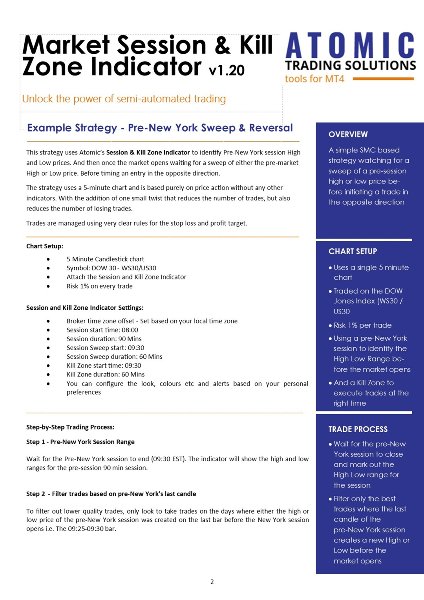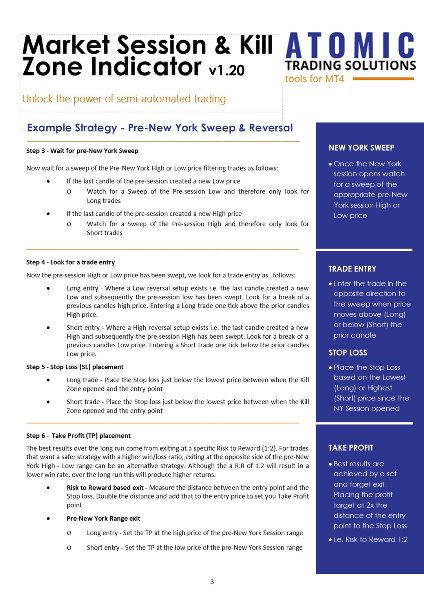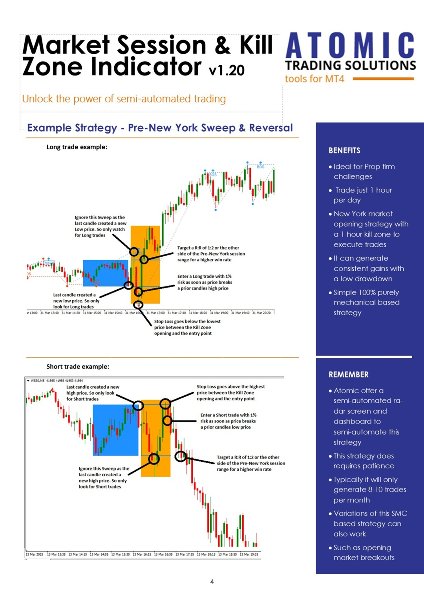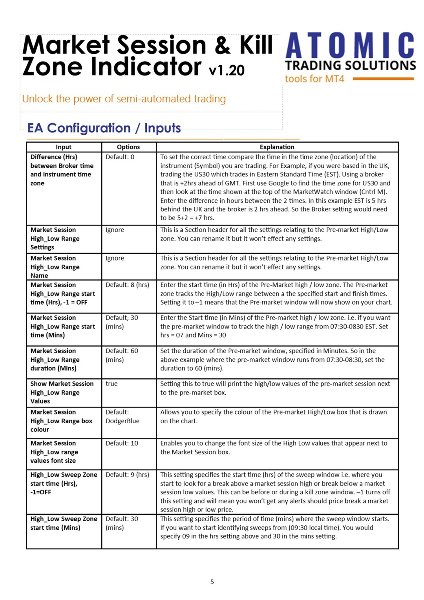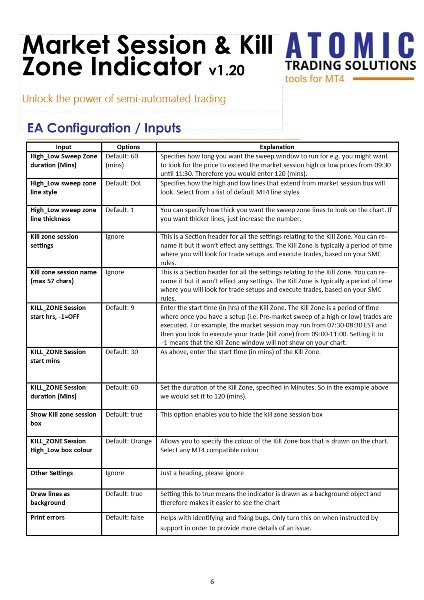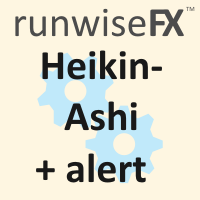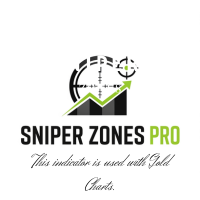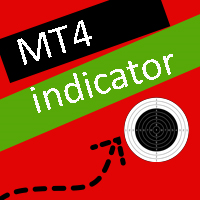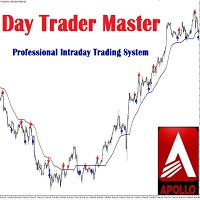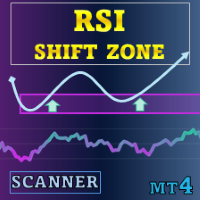Atomic Market Session and Kill Zone Indicator
- Indicators
- Neil Simon Beaney
- Version: 1.2
- Activations: 5
Atomic Market Session and Kill Zone Indicator v1.20
TRADING AUTOMATION EXPERTS - MT4 tools designed to enhance trader performance.
______________________________________________________________________________________________________________________________________________________________________________________
Master the Smart Money Strategy with Precision
The Atomic Session and Kill Zone Indicator is designed for traders who follow the Smart Money Concept (SMC). It allows you to define a pre-market range, track price sweeps, and execute reversal trades with confidence. Stay ahead of the market by identifying key liquidity zones before major price movements occur.
Key Sessions - With this powerful MT4 indicator, you can highlight a pre-market session, marking the high and low range automatically. Get instant alerts when price sweeps these levels, helping you spot high-probability reversal setups.
Time Your Entries Like a Pro - Take advantage of the Kill Zone feature, which lets you define a key trading window—such as the market open—so you know exactly when to execute your strategy. Never miss a prime entry opportunity again!
Fully Customizable to Fit Your Trading Style - Personalize your trading setup with custom session times, kill zone periods, colors, and alerts. Plus, receive heads-up notifications when price is nearing critical levels, so you're always prepared to take action.
MARKET SESSIONS - Automatically highlights a pre-session time window and the High Low range
PRE-SESSION SWEEP - Easily identify when price breaks above or below a pre-session range within a defined Sweep zone
KILL ZONE - Creates and highlights a Kill Zone so its easy to know when to look for SMC setups
FULLY CUSTOMISABLE - Session and Kill Zone boxes are fully customisable, including time windows, colour and whether to show High Low values
INDICATOR PACKAGE - Forms part of our complete SMC indicator package. But it can be traded as a standalone indicator / strategy
______________________________________________________________________________________________________________________________________________________________________________________
CUSTOMISATION OPTIONS:
Time Zone – Easily configure the indicator for the correct time zone and broker with a simple time off-set
High-Low Range Time Window – Customise the time window to track the high – low range of a particular market session e.g. Asian, London, New York etc
Market Session Box Colour – Customise the colour of the market session box
Market Session Text – Customise the size of the font used when displaying the High – Low ranges of the market session
Kill Zone – Define a trading window when you are looking for price to sweep either the high or low of the previous market session
Kill Zone Box Colour - Define whether to display the Kill Zone on the chart and the colour configuration
Multiple Time windows - Indicator allows you to display one High-Low time window and one Kill zone (Sweep). To track multiple pre-market sessions the indicator can be added to the chart multiple times. For example; if you wish to track 3 pre-market sessions i.e. Asian, London and New York but you only trade during one specific time of day you can add the indicator 3 times and then set the kill zone for the same time period on each indicator.