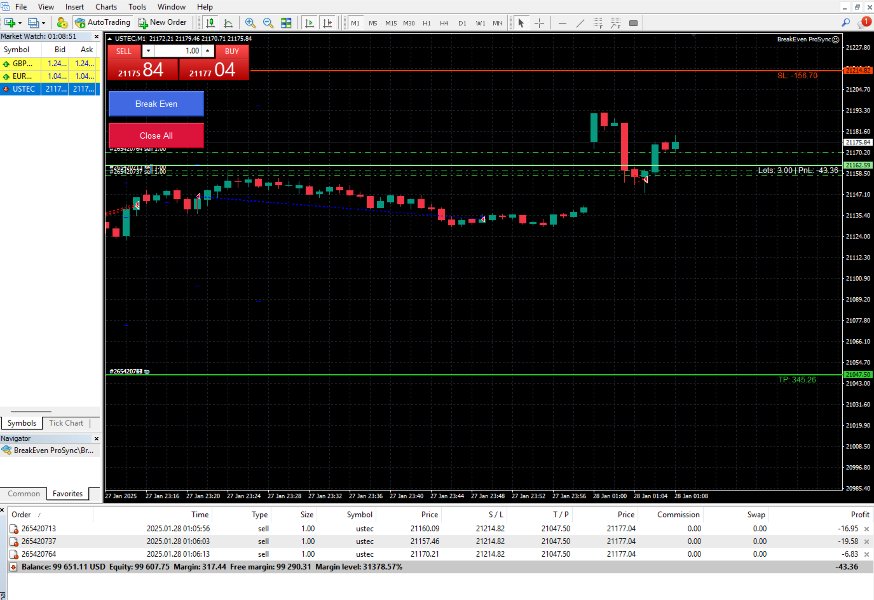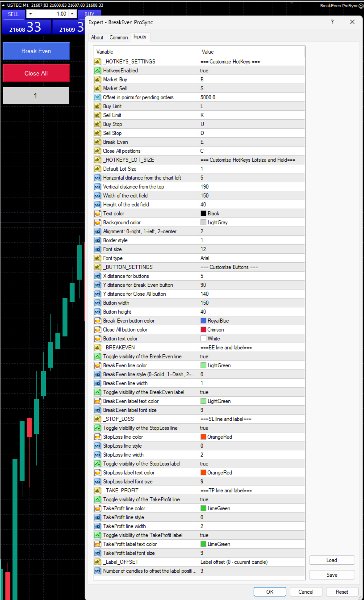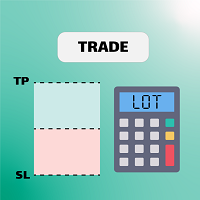BreakEven ProSync MT4
- Utilities
- Rosen Kanev Kanev
- Version: 2.0
- Updated: 10 February 2025
- Activations: 5
BreakEven ProSync EA – Trade Management & Risk Control Tool
Overview
BreakEven ProSync EA is an expert advisor for MetaTrader 4 that helps traders manage open positions efficiently by automating stop-loss adjustments and ensuring position synchronization. This tool is designed for traders who want to standardize their stop-loss and take-profit levels across multiple trades while integrating a break-even function.
The EA works by calculating the average price of all open positions and adjusting stop-loss to break-even at the trader’s discretion. It also provides tools for visualizing Total SL and Total TP levels and managing trade exits efficiently.
Key Features
Customizable HotKeys:
Market Buy
Market Sell
Buy Limit
Sell Limit
Buy Stop
Sell Stop
HotKeys for BreakEven and Close All positions alongside with the Buttons
Break-Even Functionality
- Moves stop-loss to the break-even level when activated.
- Automatically recalculates break-even price when new positions are added.
Stop-Loss and Take-Profit Synchronization
- Ensures that all open trades for the selected symbol have the same stop-loss and take-profit levels.
- Newly opened positions are automatically aligned with existing SL/TP settings.
Trade Exit Management
- One-click function to close all open positions on the selected symbol.
- Allows traders to exit trades quickly when needed.
Visual Trade Management Tools
- Displays break-even, stop-loss, and take-profit lines on the chart for reference.
- Lines and labels can be customized for color, thickness, and visibility.
- Labels for Total SL , Total TP , Total Lot Size and current PNL on the chart
Customizable Interface
- Buttons for break-even and Close all positions can be adjusted in terms of size, color, and position.
- Traders can modify visual elements to fit their preferences.
Compatibility
- Platform: MetaTrader 4
- Markets: Compatible with Forex, indices, and commodities
- Timeframes: Works on all timeframes
How to Use
- Attach the EA to the desired chart in MetaTrader 4.
- Configure settings according to trading preferences.
- Manage SL/TP & Break-Even via the on-screen buttons.
- Monitor trades with real-time visual updates.
- Use Close All to exit positions when needed.
Pricing & Activation
- One-time purchase: $60
- Activations: 5 activations
Note: The EA does not execute trades or generate trading signals. It is designed for trade management and risk control.
Support & Updates
- Updates provided to maintain compatibility with MetaTrader 4.
- Support is available through MQL5 messaging and comments.