Watch the Market tutorial videos on YouTube
How to buy а trading robot or an indicator
Run your EA on
virtual hosting
virtual hosting
Test аn indicator/trading robot before buying
Want to earn in the Market?
How to present a product for a sell-through
New trading utilities for MetaTrader 5 - 8
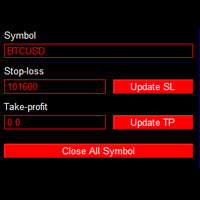
This is an EA that can help you set stop loss, take profit or close order for all open orders of any Symbol. Simply use it by entering the Symbol you are trading, then fill in the stop loss or take profit price and click the Update button.
Similar to the batch order closing function, just enter the symbol you want to close the order, then click the "Close All Symbol" button. Immediately your orders will be closed gradually until all orders are closed.
This tool is suitable for those of you wh

Virgilio is a multifunction control panel consisting of several panels, each of which performs one of the most useful functions used by traders.
Its aesthetic is unique, designed to blend into any working environment and offer a user experience that makes work even more enjoyable.
Its operativity is simple and intuitive, developed with attention to details to be as userfriendly as possible.
Its main panel displays all the basic account and chart data.
The first panel offers the user the possib
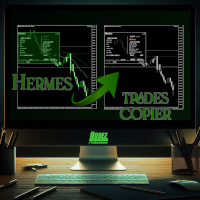
Hermes is a control panel that allows you to easily and effectively open market positions and place pending orders. In addition, thanks to its send and receive functions, Hermes can connect two or more terminals, copying the operations of one to the other or to the others.
The send and receive functions for orders and market positions are independent of each other, i.e. it is possible to send positions to be copied to one terminal and orders to another, or to copy positions from one terminal and

This tool highlights on the chart the areas of greatest interest to a trader with bands or lines of varying colour intensity indicating the levels on which the price on the chart in question has been stationary the longest.
It works in the classic mode, drawing a histogram on the right-hand side of the chart, or in a new mode consisting of bands of varying colour intensity, with the most intensely coloured ones representing the price levels with the most intense volumes.
Volumes are always calcu

Kronos is a multi-timer that displays local time, server time and the countdown of the current period. The programme is multilingual, with a choice of English, Italian and Spanish Language selectables in input.
Available in four colours and with the choise of five types of font to be used.
Like any other programme we have created, the graphic interface is developed to be non-invasive and intuitive.
At start-up, the three windows that make up the graphic interface of Kronos are closed on the left

Ziwox Global Economy Tools What are the Ziwox Global Economy Tools? The Ziwox Global Economy Tool is a comprehensive solution for forex traders, providing historical economic data and index charts for the most critical countries in global trading. Designed to enhance trading decisions, this tool allows you to easily access, analyze, and visualize key economic indicators from countries like the EU, US, GB, CA, AU, NZ, JP, CH, CN, IT, DE, FR, BR, MX, ZA, SG, HK, IN, NO, KR, ES, and SE. Traders can

This simple Expert Advisor (EA) provides a real-time count of the number of open positions for the current currency pair in your trading account. Features: Real-time Position Count: Accurately tracks and displays the number of open positions for the current symbol on the chart. Reliable and Efficient: Employs a robust and efficient algorithm to count positions. Easy to Use: No input parameters required. Simply attach the EA to any chart of the desired currency pair. Compact and Lightweight: Mini

This tool automatically generates support and resistance based on calculations, thus eliminating any subjectivity when plotting support and resistance. Additionally, it allows to identify trend changes (when support and resistance are together), continuation of downtrend (when resistance is below support). Two standard deviations are also added, so that TP and SL zones can be identified. In its configuration it is possible to calculate quantitative support and resistance for timeframes of 1 wee

The Manager Panel is a streamlined trading interface designed for quick and efficient order execution and management. Below is the updated description based on the added functionality: Key Components: Top Configuration: TP (Take Profit): Configurable input field (currently set to 100 pips) to define the take profit level. SL (Stop Loss): Configurable input field (set to 100 pips) for specifying the stop loss level. Pips Dropdown: Selector to confirm the unit of measurement for TP/SL is in pips .

Overview Are you tired of missing trade opportunities or struggling to execute signals efficiently? The Price Range Trade Automation Bot is here to revolutionize your trading experience! Designed specifically for traders who follow signals from sources like Telegram, this powerful tool automates trade placement across price ranges, ensuring you never miss an entry.
Problems Solved Missed Entries : Manual trading often results in delays, missing the best price levels. Inefficient Capital Use :
FREE
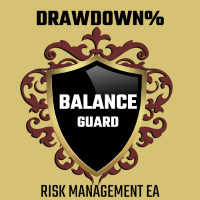
Stay in control of your trading with the BalanceGuard expert advisor! This powerful tool automatically monitors your account’s equity and triggers a safety mechanism when your drawdown limit is reached , ensuring you never lose more than you're willing to risk. With a customizable drawdown percentage and a sleek, user-friendly dashboard displaying key account metrics, it helps you make smarter decisions and safeguard your investments. Perfect for traders who value risk management and want to mi
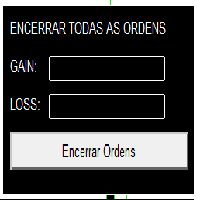
GESTOR FINANCEIRO BRUCUTU [PT-BR] Expert Advisor para gestão financeira de operações no MetaTrader 5, desenvolvido pela VNETD. PRINCIPAIS CARACTERÍSTICAS: Controle automático de Gain e Loss financeiro Interface gráfica intuitiva e profissional Encerramento rápido de todas as posições com um clique Persistência dos valores entre diferentes timeframes Monitoramento contínuo das posições abertas Design minimalista e eficiente FUNCIONALIDADES: Gain Stop: Define um valor de lucro para encerramento au

This trading bot is designed for MetaTrader 5 (MT5) to manage open positions effectively by automating partial closures based on a predefined risk-reward ratio. It includes Telegram integration to send notifications directly to your group or channel about trading activities, including entry, stop-loss, and take-profit levels. Key Features : Partial Close Management : Automatically closes a percentage of the trade volume when the target level is reached. Risk-Reward Calculation : Sets profit leve
FREE
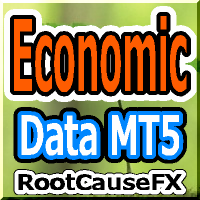
This tool offers two major benefits: it enhances the usability of MT5 economic indicators and enables seamless sharing of the data with MT4. For example, it allows you to effectively use economic indicator data from more than 10 years ago for training and backtesting. Additionally, it is compatible with MT4's PracticeSimulator , making it a valuable tool for everything from practicing trades with historical data to live trading on MT4. For seamless sharing of economic indicators with MT4 . >> MT
FREE

Complete Description of the Trading Algorithm This automated trading robot is a powerful and flexible tool designed for traders seeking to operate with precision, safety, and efficiency in any financial market. With a wide range of configurable features, it allows for the execution of sophisticated strategies with full control over entries, exits, and risk management. Key Features: Exposure Management and Emergency Controls: Manual Exposure Lock: Manually control risk by balancing ope
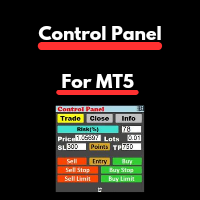
Multi-Function Control Panel for MetaTrader Take full control of your trading with this extraordinary, intuitive, and versatile panel. Ideal for both beginner and experienced traders, it offers a wide range of features to improve performance and optimize time spent on trading activities. Key Features : 1. Simple and Fast Order Management Direct Orders : Open Buy , Sell , Buy Stop , Sell Stop , Buy Limit , and Sell Limit orders with just one click. Dynamic Risk Calculation : Easily set the risk p

Get you Free Utility EA that will show closed positions results on your chart
fun little feature that make every trader really happy
EA will not open or manage position only show historical results on the chart
chose color and size
Please leave 5 start review if you liked this free tool
make sure to check out my trading EA the EA Bull scalper or the EA Bear Scalper or for best result get both for optimal performance
FREE

Optimal F Service Application Type: Service Application Functions: Calculation of the optimal fraction and trade volume to achieve maximum growth of the equity curve, based on the results of previous trades. About this app Capital management is the most crucial and often underestimated component of any trading system. Proper capital management can enhance—and sometimes significantly improve—the performance of your trading algorithm.
This application automatically calculates the optimal fractio

* Super Assistant is an useful management tool that helps traders perform management tasks on MT4/MT5 account remotely via Telegram such as: - Get info (account, details of positions, pending orders, floating PL, price, economic news, etc) - Open trade (open instantly with preset parameters) - Manage trade (set SLTP automatically, break-even mode, max risk, close time every day, etc) - Close trade (close all, buy, sell, win positions by one click, set awaiting close by PL, time) - Set up notifi
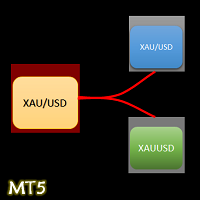
- The Symbol Changer Utility for MetaTrader is a tool that enables traders to switch between various symbols on the MetaTrader trading platform easily and quickly. - It is designed to change the symbol of the current and all open chart windows and the timeframe of the current chart window (by clicking the button). - The tool retrieves symbols from the Market Watch, displaying only the necessary symbols in the market watch.
FREE
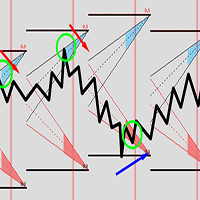
This Ribbon graphical template helps to identify potential turning points. Statistically, it's rare for price to push down and continue before the red buy zone or push up and continue before reaching the top blue sell zone. These zones serves as potential entry areas. Even if price does intend to go lower, it's usually some upside first. Vice versa for selling. Even if price does hit 2-3 consecutive zones in a row, the likelihood of price turning becomes much stronger. A great way of filtering o

A - Genesis: Redefining Trading Efficiency and Precision Genesis is a cutting-edge trading panel crafted to empower traders with unmatched precision and versatility. Featuring two graphical modes : the Main Window Graph offers a comprehensive view of the market's dynamics, while the Sub Window Graph provides a focused analysis of specific indicators and patterns. This dual-mode visualization enables traders to switch seamlessly between a macro and micro perspective of the market, ensuring they

This tool is designed to visualize the position and trades history and its information, such as the entry and exit points, sizes of the trades, Reward to risk ratio, Risk percent, Profit, Target and stop-loss on the chart. it makes showing trades on the chart more informative and easier to use. it's a strategic tool that enhances your trading experience on MT5 platforms. By providing a clear visual representation of your trades and customizable settings, it empowers traders to make informed deci
FREE

This tool is designed to visualize the position and trades history and its information, such as the entry and exit points, sizes of the trades, Reward to risk ratio, Risk percent, Profit, Target and stop-loss on the chart. it makes showing trades on the chart more informative and easier to use. it's a strategic tool that enhances your trading experience on MT5 platforms. By providing a clear visual representation of your trades and customizable settings, it empowers traders to make informed deci

Local Trade Copier is a professional utility designed to copy and synchronize trades between trading accounts. With its easy 1-minute setup, this trade copier allows you to copy trades between multiple MetaTrader terminals on the same Windows computer or Windows VPS with lightning-fast copying speeds of under 0.5 seconds.
Guide: https://youtu.be/QDhL_r8avzE
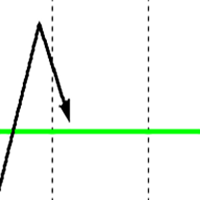
The Reversal Area EA is designed to identify likely price ranges for price to turn from. This EA is used in conjunction with other EA's that I developed and serves as filtering tool to keep from entering too early. The overall idea is to be a seller above the green line. A buyer below the green line for the buy version. The second thing to keep in mind is time. When price fluctuate over the course of a few days and move further below this zone (long bias) it offers greater likelihood of setting
FREE
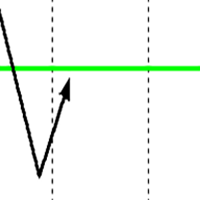
The Reversal Area EA is designed to identify likely price ranges for price to turn from. This EA is used in conjunction with other EA's that I developed and serves as filtering tool to keep from entering too early. The overall idea is to be a buyer below the green line. A seller above the green line for the sell version. The second thing to keep in mind is time. When price fluctuate over the course of a few days and move further below this zone (long bias) it offers greater likelihood of settin
FREE

Positions Risk Analyzer Utility
The Trade Analyzer is a powerful tool designed for real-time monitoring of your trading performance directly on the chart. It provides insights into: Total Open Positions : Number of active trades. Potential Profit (TP) : Estimated profit if all Take Profits are hit. Potential Loss (SL) : Maximum potential loss if all Stop Losses are triggered. Floating Profit/Loss : Real-time net profit or loss of all open trades. This utility dynamically updates its calculation
FREE
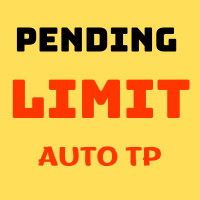
Hi Traders. Lot - lot size for pending orders. Martingale - change lot size of pending orders. Take Profit - profit in points and auto tp in input edit. Stop Loss - loss in points. and you can open order BUYLIMIT, SELLLIMIT you can Close Pending, Close orders Profit and Close All *** Guide: https://youtu.be/fBhdutbZq7g
if you have a problem you can contact me all time. Please Ratings and Reviews.
Thanks Traders. ENJOY.

Copy trading has never been easier! Our MT5 Copy Trade Tool is designed to seamlessly duplicate trades across multiple accounts, whether you're a signal provider or a follower. With real-time synchronization, customizable risk management options, and lightning-fast execution, this tool empowers you to maximize profits effortlessly. Trade Copier with Dual Functionality: Master and Slave in a Single EA
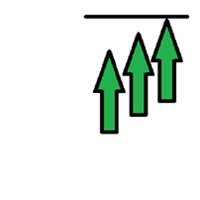
https://www.mql5.com/en/market/product/128103
BEST PRICE Only for first 5 copies. - Long Catcher is Automated Tool specifically designed to run on the XAUUSD/GOLD pair . - Long Catcher is Automated tool working with other pairs but you have to monitor specially to TP. - Long Catcher will trade based on analysis that uses the concept of following trends power . -Trends In forex is defined as the general direction in which a currency pair's price is moving. Trends can be upward (bullish), downw

Looking for a way to manage account drawdown for Prop Firms or general risk management purposes? Look no further; this simple expert advisor does exactly that!
Account Balance Percentage Limit If your current account balance is $5000 and you set a 10% limit ($500), Equity Sentinel will close all trades when the account equity reaches equal or less than $4500 and close all charts.
Floating Drawdown Percentage Limit If your current account balance is $5000 and you set a 5% limit ($250), Equity S
FREE

A Tick Chart app. It lets you create real-time tick charts, based on number of ticks per candle. You can choose the amount of ticks per candle, and the amount of ticks to load. Supports showing trade history and trade levels. When you add this EA to an instrument it automatically generates a custom symbol with the _Tick added to the name. The tick chart should open automatically. Make sure the timeframe of the tick chart is set to M1. You can apply your own templates and indicators, just like

The best way to place and close trades using your keyboard. Perfect for Scalpers, sniper entries.
The default keys are as follows: 8= Buy (Lots set by user) 5= Sell (Lots set by user)
9= Closes All Buy Positions 6= Closes All Sell Positions 2= Opens a Sell and a Buy position instantly.
0= CLOSES All Positions //These are the default keys, can be changed upon request.
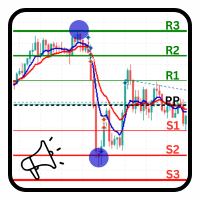
PivotPoint Notifier – Dynamic Pivot Point Tool with Alerts Description: The PivotPoint Notifier is a versatile and customizable MetaTrader 5 tool designed to dynamically calculate and display key support and resistance levels on your chart. It supports four different pivot point calculation methods— Standard , Woodie , Camarilla , and Fibonacci —allowing traders to select the one that best suits their trading strategy. This tool automatically plots the Pivot Point (PP) , Resistance levels (R1, R

Risk Control Advisor
"Risk Control" is an advanced position manager for MetaTrader 5 that automates the process of partial position closing based on specified risk parameters and risk-reward ratio (RR). The advisor helps traders effectively manage open positions, minimize risks, and maximize potential profits. Other products -> HERE Key features: - Automatic partial closing of positions based on specified parameters; - Flexible adjustment of risk level and risk-reward ratio (RR); - Intuitive u
FREE

Close Positions Current Symbol A simple and reliable script to close all positions on the current symbol. It eliminates routine work and saves valuable time. Advantages: Focus on the current asset only: The script closes trades for the selected symbol without affecting other positions. Speed and convenience: With a single run, all positions are closed in seconds. Perfect for any strategy: Suitable for those working with multiple positions or focused on a single asset. Safety: Processes each posi
FREE

Clear All Stops and Takes on Current Symbol A quick and efficient tool to remove all Stop Loss and Take Profit levels for positions on the selected symbol. Forget about manual work—this script will do everything for you in just a few seconds! Benefits: Targeted management: Removes SL/TP only for the current symbol without affecting other assets. This is especially useful for traders with multiple open positions. Speed and convenience: With just one click, all Stop Loss and Take Profit levels fo
FREE

Clean Pending Orders
Delete all pending orders on the current symbol in seconds! This simple yet effective script is designed for traders who value speed and convenience. Just launch it, and it will instantly delete all pending Buy and Sell orders on the current symbol. Benefits: Instant removal: All orders are deleted in seconds. Focus on the current symbol only: Other instruments are not affected. Ease of use: One click, and your terminal is clean. Logging: The script shows what has been dele
FREE

The trading advisor, which is an intuitive trading panel, is designed to simplify the process of trading in financial markets and increase trading efficiency. This powerful tool allows traders to open trades in just a few clicks, significantly reducing the time required to execute transactions. Join our cozy Discord server ️
️ https://discord.gg/JSFt2xKTau
With the built-in martingale system, the trading panel automatically manages open positions, allowing the trader to focus on st

Middle Line — your key to effective position management! This unique script for MetaTrader 5 automatically calculates two key average price levels, helping you manage your positions easily and efficiently: Overall Average Price: considers all open positions, showing the balance point of your trades. Average Price Excluding the Best Trade: helps you determine where to optimize volume to minimize risk. Average levels are instantly displayed on the chart: Solid Line — the overall average price. Das

Introducing the Ultimate Drawdown Limiter EA for MetaTrader 5 Protect your trading account with our advanced Drawdown Limiter Expert Advisor (EA). This powerful tool monitors your entire account in real-time, ensuring your losses never exceed your predefined thresholds. Designed to run independently in a separate chart window, it seamlessly integrates with your existing trading strategies, providing an extra layer of security without interfering with other EAs. Key Features: Account-Wide Monitor
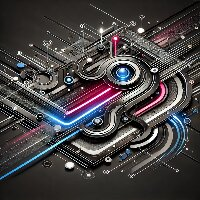
Salvest Immediate Gain Taker - Secure Your Gains Automatically! Unlock the potential of your trading strategy with Salvest Immediate Gain Taker , an innovative Expert Advisor for MetaTrader 5. This EA monitors your open positions and automatically closes all trades when your total profit reaches a specified percentage of your account balance. No more manual monitoring—let Salvest Immediate Gain Taker secure your gains efficiently and effectively. Key Features: Profit Target Closure: Aut
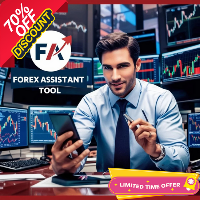
Breakout Strategy: Full Automated and Semi-Automated Trading Robot Starting with you, continuing with the robot. "After purchasing the bot, message me on WhatsApp or email, and you'll receive a powerful and highly useful indicator—perfect for trading the New York session—as a free gift!" Contact: WhatsApp How the Semi-Automated Robot Works Test is free : https://t.me/ForexAssistant The robot provides flexibility by allowing the user to define a specific area for price monitoring. Here's how

The SSFx Manual Backtester EA revolutionizes manual strategy testing in MQL5's strategy tester by offering an intuitive, feature-rich interface for managing trades with ease. Testing manual strategies has traditionally been cumbersome, but this tool simplifies the process, allowing traders to simulate forward testing using historical data as though trading in real-time. Key Features: Add Trades Seamlessly: Click the "Add Trade" button to temporarily pause the strategy tester, giving you time to
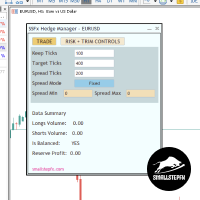
Simplify Trade Management with the SSFx Hedge Manager
The SSFx Hedge Manager is a robust Expert Advisor (EA) designed to streamline your trading experience by managing open positions through smart hedging techniques. It uses profits from winning trades to close out losing ones gradually, helping you minimize losses and maximize overall efficiency. Whether you're a seasoned trader or a beginner, this EA makes trade management seamless and stress-free. Key Features Automated Hedging :
The EA acti

SSFx Ultimate Hedge Manager EA Description:
The SSFx Ultimate Hedge Manager EA is the pinnacle of trade management tools for the MT5 platform. Combining the advanced trade management features of the SSFx Hedge Manager EA with the comprehensive backtesting capabilities of the SSFx Manual Backtester, this ultimate product empowers traders to refine and optimize their strategies with unmatched flexibility. This EA focuses on a hedging-based approach to risk management, providing traders with a dyn
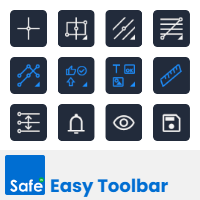
Easy Toolbar is a user-friendly toolkit that provides fundamental tools and utilities which can helps you analyze market , get notifications and calculate trade factors faster, more accurate and much easier.
Easy Toolbar is born with the mission to make analysis tools of MT5 really work & provide more useful utilities .
If you are not fully depend on EAs and do your own work to analyze market, this tool is for you! Main features New way to use market analysis tools Introduce new important object

Exact Countdown Timer — shows the remaining time before the current bar closes and a new bar forms. A fast and exact countdown timer will help you find the best moment to open a position. For example, it can be used on a seconds chart built using the Seconds Chart utility. Inputs Base corner — the chart corner to which an timer Is attached. X distance — the horizontal distance from the chart corner. Y distance — the vertical distance from the chart corner. Text font — font name Font size — font
FREE

Break-Even Pro * 3 BE modes: - RewardRisk_Single for single trade (only valid for positions with SL) - Points_Single for single trade - Points_DCA for multiple DCA trade * Start Value: value of RR or # points to start SL moving * Offset: distance in points between BE level & entry * Symbol Filter: Select All or a specific symbol * Partial Close (%): Close % initial volume when moving SL to BE (0 for no partial close) Join my telegram channel here for more useful free EAs. Thank you!
FREE

Quick Close Pro by one click: * Close Buy positions * Close Sell positions * Close Win positions * Close All positions * Close All pending orders * Close All by Mobile: Select true to close all positions quicky from your Mobile by closing any position on Mobile. To close all positions by one click from your Telegram, please refer Master Close . Join my channel here for more useful EAs. Thank you!
FREE
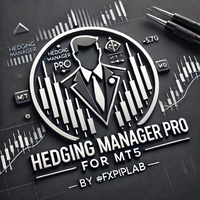
Hedging Manager Pro for MT5 Take Control of Your Trades – The Ultimate Manual Hedging Solution! Hedging Manager Pro for MT5 is a powerful tool designed to empower traders with precision and speed in critical market situations. Unlike automated EAs, this tool gives you full manual control over your hedging actions, allowing you to safeguard your capital and manage your positions with ease and efficiency. Key Features and Benefits : Manual Hedging at Your Fingertips : Hedge your positions instantl

The " Trends Analyzer " is an advanced MQL5 script tailored for both manual and automated trading strategies. It provides comprehensive market trend analysis, real-time insights, and the capability to execute algorithmic trades based on predefined rules. Designed for traders and analysts, it serves as a versatile tool for monitoring, logging, and acting on market trends.
Key Features: Data Logging: Collects and logs key market metrics (Open, High, Low, Close prices, Volume) in a CSV file for

Quick Trade Manager (QTM) is a convenient and intuitive tool for quick trading on the MT5 chart. QTM expands quick trading capabilities directly on the chart, making one-click trading even more convenient. Automatic position sizing based on a specified risk percentage per trade is available. All custom (synthetic) symbols are fully supported. For example, QTM can be used for trading on a seconds chart built with Seconds Chart . Hotkeys Hold CTRL+SHIFT and click the chart to activate market order
FREE

PROP FIRM CHOICE
Ready to unearth your financial potential? Purchase Gold Digger today and become a true gold digger!
Utilizing a Well-Analyzed Grid System to Achieve 4-8% Monthly Returns
Gold Digger is a sophisticated Expert Advisor (EA) that utilizes an advanced grid trading system specifically designed for trading XAUUSD (Gold) . The EA aims to deliver consistent monthly returns in the range of 4-8%. This EA is engineered for professional traders and institutional investors, incorp
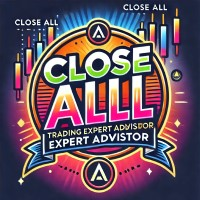
Introducing "CloseOnProfitEA" – The Ultimate Trading Assistant for Your MetaTrader 5! Take control of your trading experience like never before with CloseOnProfitEA , the expert advisor designed to simplify your trades and enhance efficiency. Whether you're managing risks or locking in profits, this EA offers unparalleled flexibility and precision. Key Features That Make CloseOnProfitEA Stand Out: 1️⃣ Auto Disable Grid on Start Say goodbye to cluttered charts! As soon as you activate the EA,

Product Name: StopAndTake — A simple script for precise and fast SL/TP management Product Description: StopAndTake is a lightweight and intuitive script designed for traders who value speed, accuracy, and reliability in managing their positions. This tool allows you to instantly update Stop Loss and Take Profit levels for all positions on the selected chart, ensuring maximum ease of use. Benefits and Advantages: Simplicity: A minimalist interface that's easy for beginners to understand. Lightnin
FREE
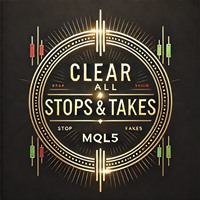
Clear All Stops and Takes — A simple solution for instant SL/TP removal Remove all Stop Loss and Take Profit levels with a single click! Clear All Stops and Takes is a convenient script designed for traders who want to quickly and efficiently remove SL and TP levels on all open positions. Its simple operation and instant execution make this tool indispensable for working in dynamic market conditions. Key Benefits: • Time-saving: No need to manually edit each position — everything is done automat
FREE

AFTER EVERY 10 COPIES SOLD THE PRICE WILL ESCALATING BY 50$ Are you tired of buying prop firm challenges and ending up with losses? Look no further – FUNDING EA is here to turn things around! This EA not only has the ability to successfully navigate your prop firm challenges but also guarantees a REFUND if it falls to pass the challenge . With FUNDINGEA, you can try as many challenges as you want without worrying about extra fees. How does it work? FUNDING EA uses an advanced hedging st
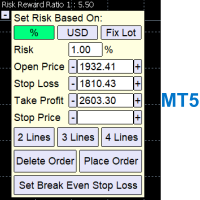
A Trading Assistant EA that can place order at user's desired open, stop loss, and take profit prices with automatically calculated lot size based on user's risk per trade
$30 for the next 25 downloaders, next price: $45 Try it out on demo account for free: Download Demo
Features: Smart Place Order : Automatically determine the Type of Order (Market/Stop/Limit/StopLimit & Buy/Sell) to be placed based on Open, and Stop Loss Price input, then execute it immediately Risk Manager : Set
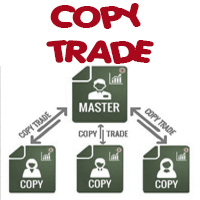
This is an easy-to-use trade copier with full functionality that I am using to copy my trades across multiple accounts. I use it to trade hundreds of accounts simultaneously. It can copy trades based on different magic numbers or comments from a master account. It also features time-based copying, automatic closure of trades at the end of the day or week. Additionally, it can manage prop firms according to profit targets or maximum daily loss limits Add it to the main account in master mode, and

CSV News File Generator MT5 is a script specifically designed for the MQL5 platform. It enables the automated generation of CSV files containing economic calendar news, making it ideal for use in strategy simulators or as data for training artificial intelligence models. How Does It Work? The script gathers economic news directly from the MQL5 calendar, organizes the data into arrays, and converts it into CSV files for later use. Steps to Generate News Identify Event Codes:
Find the event code
FREE
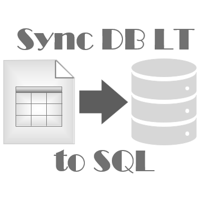
A service to keep the SQLite database up to date . Fast real -t ime operation . Saves open positions and orders , current quotes , and trading history . Take advantage of SQLite 's capabilities for intermediate data storage , analytics , and integration of the MetaTrader platform . Save all your data in one place . Use the saved data in SQL analytical queries , from Python and other la
FREE
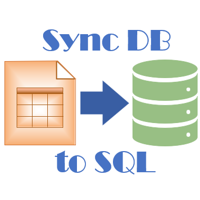
A service to keep the SQLite database up to date . Fast real - time operation . Saves open positions and orders , current quotes , and trading history . Take advantage of SQLite 's capabilities for intermediate data storage , analytics , and integration of the MetaTrader platform . Save all your data in one place . Use the saved data in SQL analytical queries , from Python and other languages , to build dashboards and integrate MetaTrader Parameters
SyncDB creates and maintains 2 databases at th
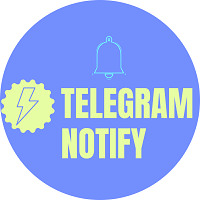
Tele Notify can help you send notifications for opened & closed trades to a Telegram channel or your personal Telegram. (see Master Notify for full options of notifications/alerts: indicator data, price, news, etc. Get more EAs here )
Update: Now you can check your account info anytime from your Telegram by simple command: /check. This option is only valid when you use your Telegram User ID on EA inputs *******************************************************************************************
FREE

Master Control via Telegram can help you perform some management tasks on MT4/MT5 remotely via your Telegram by one click, easy to set up & use. Demo here (see more Master Close Master Notify ) ************************************************************************************ LIST OF COMMANDS: info_acc - Get account info info_pos - Get positions details price - Get symbol price buy - Open a buy position sell - Open a sell position inst_set - Set parameters for instant trade

Remote Master to Slave Trade Copier is a powerful trading tool designed to automatically replicate trades from a master trading account to one or more slave accounts in real-time. This system is ideal for traders, investors, or signal providers who want to mirror the trading actions of a professional or expert trader across multiple accounts without manual intervention. The Remote Master to Slave Trade Copier works by instantly copying the trade details, such as entry and exit points, position s

This powerful tool ensures you never miss important trading signals by providing instant Alerts whenever specific indicators generate signals. With its sleek and user-friendly interface, you can effortlessly stay on top of market opportunities. Once an alert is received, you have the flexibility to decide your next move, putting you in full control of your trading decisions.
Does not work in the Strategy Tester!
Indicator Alert Features Automatically get alerted when a chosen indicator produce
FREE
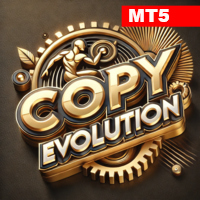
Join the Out of the Box Telegram Group
search for "Out of the Box" on Telegram or contact me
IMPORTANT:The MT5 version can copy MT5 to MT5 and MT5 to MT4(if you already have the MT4 utility)
This is not just a simple copier program that ONLY allows you to locally copy transactions between different MetaTrader 4 a accounts in any direction and quantity as quickly and easily as possible .Of course it does that. This copier DOES MUCH MUCH MORE!!! PLEASE READ BELOW AND SEE SCREENSHOTS.
Many of

This is an EA designed to support manual trading. It can accurately calculate risk, automatically enter trades, set stop loss, and perform trailing stop loss using buttons on the chart. There are many features for risk calculation, setting stop loss, and trailing stop loss to suit various trading styles. It can also automatically manage prop firms by closing trades when reaching the target profit level or maximum daily loss. Additionally, it can perform manual backtesting using the strategy test
FREE
Learn how to purchase a trading robot from the MetaTrader Market, the store of application for the MetaTrader platform.
The MQL5.community Payment System supports transactions via PayPal, bank cards and popular payment systems. We strongly recommend that you test the trading robot before buying, for a better customer experience.
You are missing trading opportunities:
- Free trading apps
- Over 8,000 signals for copying
- Economic news for exploring financial markets
Registration
Log in
If you do not have an account, please register
Allow the use of cookies to log in to the MQL5.com website.
Please enable the necessary setting in your browser, otherwise you will not be able to log in.