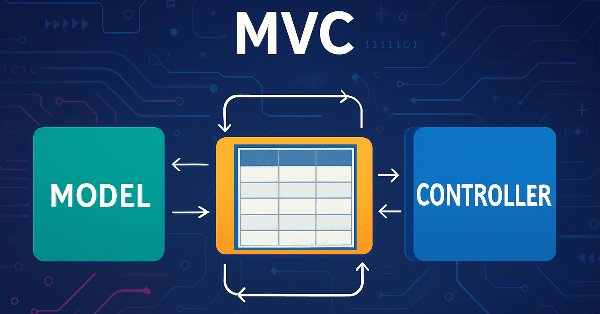
Implementation of a table model in MQL5: Applying the MVC concept
Contents
- Introduction
- A little bit about MVC concept (Model-View-Controller)
- Writing classes to build a table model
- Testing the result
- Conclusion
Introduction
In programming, application architecture plays a key role in ensuring reliability, scalability, and ease of support. One of the approaches that helps achieve such goals is to leverage architecture pattern called MVC (Model-View-Controller).
MVC concept allows you to divide an application into three interrelated components: model (data and logic management), view (data display), and controller (processing user actions). This separation simplifies code development, testing, and maintenance, making it more structured and flexible.
In this article, we consider how to apply MVC principles to implement a table model in the MQL5 language. Tables are an important tool for storing, processing, and displaying data, and properly organizing them can make working with information much easier. We will create classes for working with tables: table cells, rows, and table model. To store cells within rows and rows within the table model, we will use the linked list classes from the MQL5 Standard Library that allow efficient storage and use of data.
A little bit about MVC concept: what is it and why do we want it?
Imagine the application as a theater production. There is a scenario that describes what should happen (this is the model). There is the stage — what the viewer sees (this is view). And finally, there is the director who manages the entire process and connects other elements (this is the controller). This is the way the architectural pattern MVC — Model-View-Controller operates.
This concept helps to separate responsibilities within the application. The model is responsible for data and logic, the view is responsible for display and appearance, and the controller is responsible for processing user actions. Such separation makes the code clearer, more flexible, and more convenient for teamwork.
Let's say you are creating a table. The model knows which rows and cells it contains and knows how to change them. The view draws a table on the screen. And the controller reacts when the user clicks "Add row" and passes the task to the model, and then tells the view to update.
MVC is especially useful when the application becomes more complex: new features are added, the interface is changing, and several developers are working. With clear architecture, it is easier to make changes, test components individually, and reuse the code.
This approach also has some drawbacks. For very simple projects, MVC may be redundant — one will have to separate even what could fit into a couple of functions. However, for scalable, serious applications, this structure quickly pays off.
In summary:
MVC is a powerful architectural template that helps organize code, make it more understandable, testable, and scalable. It is especially useful for complex applications where separation of data logic, user interface, and management is important. For small projects, its use is redundant.
The Model-View-Controller paradigm fits our task very well. The table will be created from independent objects.:
- Table cell.
An object that stores a value of one of the types — real, integer, or string - is equipped with tools for managing the value, setting it, and retrieving it; - Table row.
An object that stores a list of objects in table cells is equipped with tools for managing cells, their location, adding and deleting; - A table model.
An object that stores a list of table string objects is equipped with tools for managing table strings and columns, their location, adding and deleting, and also has access to string and cell controls.
The figure below schematically shows the structure of a 4x4 table model:
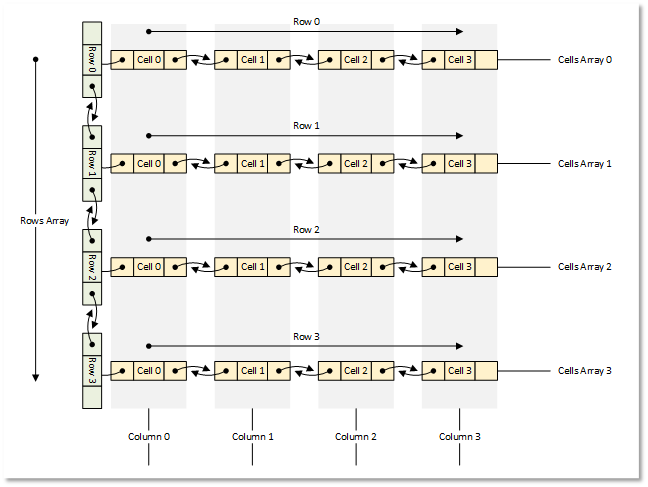
Fig.1 4x4 table model
Now let’s move from theory to practice.
Writing classes to build a table model
We will use the MQL5 Standard Library to create all the objects.
Each object will be an inheritor of the library's base class. This will allow you to store these objects in object lists.
We will write all classes in a single test script file so that everything is in one file, visible and quickly accessible. In the future, we will distribute the written classes into their separate include files.
1. Linked lists as a basis for storing tabular data
CList linked list is very well suited for storing tabular data. Unlike the similar CArrayObj list, it implements access methods to neighboring list objects located to the left and right of the current one. This will make it easy to move cells in a row, or move rows in a table, add and delete them. At the same time, the list itself will take care of the correct indexing of moved, added or deleted objects in the list.
But there is one nuance here. If you refer to the methods for loading and saving a list to a file, you can see that when loading from a file, the list class must create a new object in the virtual CreateElement() method.
This method in this class simply returns NULL:
//--- method of creating an element of the list virtual CObject *CreateElement(void) { return(NULL); }
This means that in order to work with linked lists, and provided that we need file operations, we must inherit from the CList class and implement this method in our class.
If you look at the methods of saving Standard Library objects to a file, you can see the following algorithm for saving object properties:
- The data start marker (-1) is written to the file,
- The object type is written to the file,
- All object properties are written to the file one by one.
The first and second points are inherent in all implemented save/load methods that Standard Library objects possess. Accordingly, following the same logic, we want to know the type of the object saved in the list, so that when reading from a file, we can create an object with this type in the virtual CreateElement() method of the list class inherited from CList.
Plus, all the objects that can be loaded into the list — their classes must be declared or created before the list class is implemented. In this case, the list will "know" which objects are "in question" and which need to be created.
In terminal directory \MQL5\Scripts\, create a new folder TableModel\, and in it — a new file of test script TableModelTest.mq5.
Connect the linked list file and declare future table model classes:
//+------------------------------------------------------------------+ //| TableModelTest.mq5 | //| Copyright 2025, MetaQuotes Ltd. | //| https://www.mql5.com | //+------------------------------------------------------------------+ #property copyright "Copyright 2025, MetaQuotes Ltd." #property link "https://www.mql5.com" #property version "1.00" //+------------------------------------------------------------------+ //| Include libraries | //+------------------------------------------------------------------+ #include <Arrays\List.mqh> //--- Forward declaration of classes class CTableCell; // Table cell class class CTableRow; // Table row class class CTableModel; // Table model class
The forward declaration of future classes is necessary here so that the linked-list class that inherits from CList, knows about these types of classes, as well as knows about the types of objects that it will have to create. To do this, we will write enumeration of object types, auxiliary macros, and enumeration of ways to sort lists:
//+------------------------------------------------------------------+ //| Include libraries | //+------------------------------------------------------------------+ #include <Arrays\List.mqh> //--- Forward declaration of classes class CTableCell; // Table cell class class CTableRow; // Table row class class CTableModel; // Table model class //+------------------------------------------------------------------+ //| Macros | //+------------------------------------------------------------------+ #define MARKER_START_DATA -1 // Data start marker in a file #define MAX_STRING_LENGTH 128 // Maximum length of a string in a cell //+------------------------------------------------------------------+ //| Enumerations | //+------------------------------------------------------------------+ enum ENUM_OBJECT_TYPE // Enumeration of object types { OBJECT_TYPE_TABLE_CELL=10000, // Table cell OBJECT_TYPE_TABLE_ROW, // Table row OBJECT_TYPE_TABLE_MODEL, // Table model }; enum ENUM_CELL_COMPARE_MODE // Table cell comparison modes { CELL_COMPARE_MODE_COL, // Comparison by column number CELL_COMPARE_MODE_ROW, // Comparison by string number CELL_COMPARE_MODE_ROW_COL, // Comparison by row and column }; //+------------------------------------------------------------------+ //| Functions | //+------------------------------------------------------------------+ //--- Return the object type as a string string TypeDescription(const ENUM_OBJECT_TYPE type) { string array[]; int total=StringSplit(EnumToString(type),StringGetCharacter("_",0),array); string result=""; for(int i=2;i<total;i++) { array[i]+=" "; array[i].Lower(); array[i].SetChar(0,ushort(array[i].GetChar(0)-0x20)); result+=array[i]; } result.TrimLeft(); result.TrimRight(); return result; } //+------------------------------------------------------------------+ //| Classes | //+------------------------------------------------------------------+
The function that returns description of object type is based on the assumption that all names of object type constants begin with "OBJECT_TYPE_" substring. Then you can take the substring following this one, convert all the characters of the resulting row to lowercase, convert the first character to uppercase, and clear all spaces and control characters from the final string on the left and right.
Let us write our own linked list class. We will continue writing the code further in the same file:
//+------------------------------------------------------------------+ //| Classes | //+------------------------------------------------------------------+ //+------------------------------------------------------------------+ //| Linked object list class | //+------------------------------------------------------------------+ class CListObj : public CList { protected: ENUM_OBJECT_TYPE m_element_type; // Created object type in CreateElement() public: //--- Virtual method (1) for loading a list from a file, (2) for creating a list element virtual bool Load(const int file_handle); virtual CObject *CreateElement(void); };
The CListObj class is our new linked list class, inherited from Standard Library CList class.
The only variable in the class will be the one in which the type of the object being created will be written. Since CreateElement() method is virtual and must have exactly the same signature as the parent class method, we cannot pass the type of the object being created to it. But we can write this type to a declared variable, and read the type of the object being created from it.
We must redefine two virtual methods of the parent class: method of uploading from a file and method of creating a new object. Let us consider them.
Method uploading the list from a file:
//+------------------------------------------------------------------+ //| Load a list from the file | //+------------------------------------------------------------------+ bool CListObj::Load(const int file_handle) { //--- Variables CObject *node; bool result=true; //--- Check the handle if(file_handle==INVALID_HANDLE) return(false); //--- Load and check the list start marker - 0xFFFFFFFFFFFFFFFF if(::FileReadLong(file_handle)!=MARKER_START_DATA) return(false); //--- Load and check the list type if(::FileReadInteger(file_handle,INT_VALUE)!=Type()) return(false); //--- Read the list size (number of objects) uint num=::FileReadInteger(file_handle,INT_VALUE); //--- Sequentially recreate the list elements by calling the Load() method of node objects this.Clear(); for(uint i=0; i<num; i++) { //--- Read and check the object data start marker - 0xFFFFFFFFFFFFFFFF if(::FileReadLong(file_handle)!=MARKER_START_DATA) return false; //--- Read the object type this.m_element_type=(ENUM_OBJECT_TYPE)::FileReadInteger(file_handle,INT_VALUE); node=this.CreateElement(); if(node==NULL) return false; this.Add(node); //--- Now the file pointer is offset relative to the beginning of the object marker by 12 bytes (8 - marker, 4 - type) //--- Set the pointer to the beginning of the object data and load the object properties from the file using the Load() method of the node element. if(!::FileSeek(file_handle,-12,SEEK_CUR)) return false; result &=node.Load(file_handle); } //--- Result return result; }
Here, the beginning of the list is first controlled, its type and size i.e. the number of elements in the list; and then, in a loop by the number of elements, beginning-of-data markers of each object and its type are read from the file. The resulting type is written to variable m_element_type and a method for creating a new element is called. In this method, a new element with the received type is created and written to node pointer variable, which, in turn, is added to the list. The entire logic of the method is explained in detail in the comments. Let us consider a method of creating a new list item.
Method creating a list item:
//+------------------------------------------------------------------+ //| List element creation method | //+------------------------------------------------------------------+ CObject *CListObj::CreateElement(void) { //--- Create a new object depending on the object type in m_element_type switch(this.m_element_type) { case OBJECT_TYPE_TABLE_CELL : return new CTableCell(); case OBJECT_TYPE_TABLE_ROW : return new CTableRow(); case OBJECT_TYPE_TABLE_MODEL : return new CTableModel(); default : return NULL; } }
This means that before calling the method, the type of the object being created is already written in m_element_type variable. Depending on item type, a new object of appropriate type is created, and a pointer to it is returned. In the future, when developing new controls, their types will be written into ENUM_OBJECT_TYPE enumeration. And new cases will be added here to create new types of objects. The linked list class based on the standard CList is ready. Now it can store all objects of known types, save lists to a file and upload them from the file and restore them correctly.
2. Table Cell Class
A table cell is the simplest element of a table that stores a certain value. Cells compose lists representing table rows. Each list represents one table row. In our table, cells will be able to store only one value of several types at a time — a real, integer, or string value.
In addition to a simple value, a cell can be assigned one object of a known type from ENUM_OBJECT_TYPE enumeration. In this case, the cell can store a value of any of the listed types, plus a pointer to an object, the type of which is written to a special variable. Thus, in the future, View component can be instructed to display such an object in a cell in order to interact with it using Controller component.
Since several different types of values can be stored in one cell, we will use union to write, store, and return them. Union is a special type of data that stores several fields in the same memory area. A union is similar to a structure, but here, unlike in a structure, different terms of the union belong to the same memory area. While in the structure, each field is allocated its own memory area.
Let's continue writing the code in the already created file. Let us start writing a new class. In the protected section, we write a union and declare variables:
//+------------------------------------------------------------------+ //| Table cell class | //+------------------------------------------------------------------+ class CTableCell : public CObject { protected: //--- Combining for storing cell values (double, long, string) union DataType { protected: double double_value; long long_value; ushort ushort_value[MAX_STRING_LENGTH]; public: //--- Set values void SetValueD(const double value) { this.double_value=value; } void SetValueL(const long value) { this.long_value=value; } void SetValueS(const string value) { ::StringToShortArray(value,ushort_value); } //--- Return values double ValueD(void) const { return this.double_value; } long ValueL(void) const { return this.long_value; } string ValueS(void) const { string res=::ShortArrayToString(this.ushort_value); res.TrimLeft(); res.TrimRight(); return res; } }; //--- Variables DataType m_datatype_value; // Value ENUM_DATATYPE m_datatype; // Data type CObject *m_object; // Cell object ENUM_OBJECT_TYPE m_object_type; // Object type in the cell int m_row; // Row index int m_col; // Column index int m_digits; // Data representation accuracy uint m_time_flags; // Date/time display flags bool m_color_flag; // Color name display flag bool m_editable; // Editable cell flag public:
In the public section, write access methods to protected variables, virtual methods, and class constructors for various types of data stored in a cell:
public: //--- Return cell coordinates and properties uint Row(void) const { return this.m_row; } uint Col(void) const { return this.m_col; } ENUM_DATATYPE Datatype(void) const { return this.m_datatype; } int Digits(void) const { return this.m_digits; } uint DatetimeFlags(void) const { return this.m_time_flags; } bool ColorNameFlag(void) const { return this.m_color_flag; } bool IsEditable(void) const { return this.m_editable; } //--- Return (1) double, (2) long and (3) string value double ValueD(void) const { return this.m_datatype_value.ValueD(); } long ValueL(void) const { return this.m_datatype_value.ValueL(); } string ValueS(void) const { return this.m_datatype_value.ValueS(); } //--- Return the value as a formatted string string Value(void) const { switch(this.m_datatype) { case TYPE_DOUBLE : return(::DoubleToString(this.ValueD(),this.Digits())); case TYPE_LONG : return(::IntegerToString(this.ValueL())); case TYPE_DATETIME: return(::TimeToString(this.ValueL(),this.m_time_flags)); case TYPE_COLOR : return(::ColorToString((color)this.ValueL(),this.m_color_flag)); default : return this.ValueS(); } } string DatatypeDescription(void) const { string type=::StringSubstr(::EnumToString(this.m_datatype),5); type.Lower(); return type; } //--- Set variable values void SetRow(const uint row) { this.m_row=(int)row; } void SetCol(const uint col) { this.m_col=(int)col; } void SetDatatype(const ENUM_DATATYPE datatype) { this.m_datatype=datatype; } void SetDigits(const int digits) { this.m_digits=digits; } void SetDatetimeFlags(const uint flags) { this.m_time_flags=flags; } void SetColorNameFlag(const bool flag) { this.m_color_flag=flag; } void SetEditable(const bool flag) { this.m_editable=flag; } void SetPositionInTable(const uint row,const uint col) { this.SetRow(row); this.SetCol(col); } //--- Assign an object to a cell void AssignObject(CObject *object) { if(object==NULL) { ::PrintFormat("%s: Error. Empty object passed",__FUNCTION__); return; } this.m_object=object; this.m_object_type=(ENUM_OBJECT_TYPE)object.Type(); } //--- Remove the object assignment void UnassignObject(void) { this.m_object=NULL; this.m_object_type=-1; } //--- Set double value void SetValue(const double value) { this.m_datatype=TYPE_DOUBLE; if(this.m_editable) this.m_datatype_value.SetValueD(value); } //--- Set long value void SetValue(const long value) { this.m_datatype=TYPE_LONG; if(this.m_editable) this.m_datatype_value.SetValueL(value); } //--- Set datetime value void SetValue(const datetime value) { this.m_datatype=TYPE_DATETIME; if(this.m_editable) this.m_datatype_value.SetValueL(value); } //--- Set color value void SetValue(const color value) { this.m_datatype=TYPE_COLOR; if(this.m_editable) this.m_datatype_value.SetValueL(value); } //--- Set string value void SetValue(const string value) { this.m_datatype=TYPE_STRING; if(this.m_editable) this.m_datatype_value.SetValueS(value); } //--- Clear data void ClearData(void) { if(this.Datatype()==TYPE_STRING) this.SetValue(""); else this.SetValue(0.0); } //--- (1) Return and (2) display the object description in the journal string Description(void); void Print(void); //--- Virtual methods of (1) comparing, (2) saving to file, (3) loading from file, (4) object type virtual int Compare(const CObject *node,const int mode=0) const; virtual bool Save(const int file_handle); virtual bool Load(const int file_handle); virtual int Type(void) const { return(OBJECT_TYPE_TABLE_CELL);} //--- Constructors/destructor CTableCell(void) : m_row(0), m_col(0), m_datatype(-1), m_digits(0), m_time_flags(0), m_color_flag(false), m_editable(true), m_object(NULL), m_object_type(-1) { this.m_datatype_value.SetValueD(0); } //--- Accept a double value CTableCell(const uint row,const uint col,const double value,const int digits) : m_row((int)row), m_col((int)col), m_datatype(TYPE_DOUBLE), m_digits(digits), m_time_flags(0), m_color_flag(false), m_editable(true), m_object(NULL), m_object_type(-1) { this.m_datatype_value.SetValueD(value); } //--- Accept a long value CTableCell(const uint row,const uint col,const long value) : m_row((int)row), m_col((int)col), m_datatype(TYPE_LONG), m_digits(0), m_time_flags(0), m_color_flag(false), m_editable(true), m_object(NULL), m_object_type(-1) { this.m_datatype_value.SetValueL(value); } //--- Accept a datetime value CTableCell(const uint row,const uint col,const datetime value,const uint time_flags) : m_row((int)row), m_col((int)col), m_datatype(TYPE_DATETIME), m_digits(0), m_time_flags(time_flags), m_color_flag(false), m_editable(true), m_object(NULL), m_object_type(-1) { this.m_datatype_value.SetValueL(value); } //--- Accept color value CTableCell(const uint row,const uint col,const color value,const bool color_names_flag) : m_row((int)row), m_col((int)col), m_datatype(TYPE_COLOR), m_digits(0), m_time_flags(0), m_color_flag(color_names_flag), m_editable(true), m_object(NULL), m_object_type(-1) { this.m_datatype_value.SetValueL(value); } //--- Accept string value CTableCell(const uint row,const uint col,const string value) : m_row((int)row), m_col((int)col), m_datatype(TYPE_STRING), m_digits(0), m_time_flags(0), m_color_flag(false), m_editable(true), m_object(NULL), m_object_type(-1) { this.m_datatype_value.SetValueS(value); } ~CTableCell(void) {} };
In the methods for setting values, it is done so that the type of the value stored in the cell is set first, and then the flag of the feature to edit values in the cell is checked. And only when the flag is set, the new value is saved in the cell:
//--- Set double value void SetValue(const double value) { this.m_datatype=TYPE_DOUBLE; if(this.m_editable) this.m_datatype_value.SetValueD(value); }
Why is it done this way? When creating a new cell, it is created with the real type of the stored value. If you want to change the type of value, but at the same time the cell is not editable, you can call the method to set the value of the desired type with any value. The type of the stored value will be changed, but the value in the cell itself will not be affected.
The data cleaning method sets numeric values to zero, and enters a space in string values:
//--- Clear data void ClearData(void) { if(this.Datatype()==TYPE_STRING) this.SetValue(""); else this.SetValue(0.0); }
Later, we will do it differently — so that no data is displayed in cleared cells — to keep the cell empty, we will make an "empty" value for the cell, and then, when the cell is cleared, all the values recorded and displayed in it will be erased. After all, zero is also a full—fledged value, and now when the cell is cleared digital data is filled with zeros. This is incorrect.
In parametric constructors of the class, cell coordinates in the table are passed — number of row and column and the value of the required type (double, long, datetime, color, string). Some types of values require additional information:
- double— accuracy of the output value (number of decimal places),
- datetime— time output flags (date/hours-minutes/seconds),
- color— flag for displaying names of known standard colors.
In constructors with these types of values stored in cells additional parameters are passed to set the format of values displayed in cells:
//--- Accept a double value CTableCell(const uint row,const uint col,const double value,const int digits) : m_row((int)row), m_col((int)col), m_datatype(TYPE_DOUBLE), m_digits(digits), m_time_flags(0), m_color_flag(false), m_editable(true), m_object(NULL), m_object_type(-1) { this.m_datatype_value.SetValueD(value); } //--- Accept a long value CTableCell(const uint row,const uint col,const long value) : m_row((int)row), m_col((int)col), m_datatype(TYPE_LONG), m_digits(0), m_time_flags(0), m_color_flag(false), m_editable(true), m_object(NULL), m_object_type(-1) { this.m_datatype_value.SetValueL(value); } //--- Accept a datetime value CTableCell(const uint row,const uint col,const datetime value,const uint time_flags) : m_row((int)row), m_col((int)col), m_datatype(TYPE_DATETIME), m_digits(0), m_time_flags(time_flags), m_color_flag(false), m_editable(true), m_object(NULL), m_object_type(-1) { this.m_datatype_value.SetValueL(value); } //--- Accept color value CTableCell(const uint row,const uint col,const color value,const bool color_names_flag) : m_row((int)row), m_col((int)col), m_datatype(TYPE_COLOR), m_digits(0), m_time_flags(0), m_color_flag(color_names_flag), m_editable(true), m_object(NULL), m_object_type(-1) { this.m_datatype_value.SetValueL(value); } //--- Accept string value CTableCell(const uint row,const uint col,const string value) : m_row((int)row), m_col((int)col), m_datatype(TYPE_STRING), m_digits(0), m_time_flags(0), m_color_flag(false), m_editable(true), m_object(NULL), m_object_type(-1) { this.m_datatype_value.SetValueS(value); }
Method for comparing two objects:
//+------------------------------------------------------------------+ //| Compare two objects | //+------------------------------------------------------------------+ int CTableCell::Compare(const CObject *node,const int mode=0) const { const CTableCell *obj=node; switch(mode) { case CELL_COMPARE_MODE_COL : return(this.Col()>obj.Col() ? 1 : this.Col()<obj.Col() ? -1 : 0); case CELL_COMPARE_MODE_ROW : return(this.Row()>obj.Row() ? 1 : this.Row()<obj.Row() ? -1 : 0); //---CELL_COMPARE_MODE_ROW_COL default : return ( this.Row()>obj.Row() ? 1 : this.Row()<obj.Row() ? -1 : this.Col()>obj.Col() ? 1 : this.Col()<obj.Col() ? -1 : 0 ); } }
The method allows you to compare parameters of two objects by one of three comparison criteria — by column number, by row number, and simultaneously by row and column numbers.
This method is necessary to be able to sort table rows by values of table columns. This will be handled by Controller in subsequent articles.
Method for saving cell properties to file:
//+------------------------------------------------------------------+ //| Save to file | //+------------------------------------------------------------------+ bool CTableCell::Save(const int file_handle) { //--- Check the handle if(file_handle==INVALID_HANDLE) return(false); //--- Save data start marker - 0xFFFFFFFFFFFFFFFF if(::FileWriteLong(file_handle,MARKER_START_DATA)!=sizeof(long)) return(false); //--- Save the object type if(::FileWriteInteger(file_handle,this.Type(),INT_VALUE)!=INT_VALUE) return(false); //--- Save the data type if(::FileWriteInteger(file_handle,this.m_datatype,INT_VALUE)!=INT_VALUE) return(false); //--- Save the object type in the cell if(::FileWriteInteger(file_handle,this.m_object_type,INT_VALUE)!=INT_VALUE) return(false); //--- Save the row index if(::FileWriteInteger(file_handle,this.m_row,INT_VALUE)!=INT_VALUE) return(false); //--- Save the column index if(::FileWriteInteger(file_handle,this.m_col,INT_VALUE)!=INT_VALUE) return(false); //--- Maintain the accuracy of data representation if(::FileWriteInteger(file_handle,this.m_digits,INT_VALUE)!=INT_VALUE) return(false); //--- Save date/time display flags if(::FileWriteInteger(file_handle,this.m_time_flags,INT_VALUE)!=INT_VALUE) return(false); //--- Save the color name display flag if(::FileWriteInteger(file_handle,this.m_color_flag,INT_VALUE)!=INT_VALUE) return(false); //--- Save the edited cell flag if(::FileWriteInteger(file_handle,this.m_editable,INT_VALUE)!=INT_VALUE) return(false); //--- Save the value if(::FileWriteStruct(file_handle,this.m_datatype_value)!=sizeof(this.m_datatype_value)) return(false); //--- All is successful return true; }
After writing the starting data marker and the object type to the file, all the cell properties are saved in turn. The union must be saved as a structure using FileWriteStruct().
Method for loading cell properties from file:
//+------------------------------------------------------------------+ //| Load from file | //+------------------------------------------------------------------+ bool CTableCell::Load(const int file_handle) { //--- Check the handle if(file_handle==INVALID_HANDLE) return(false); //--- Load and check the data start marker - 0xFFFFFFFFFFFFFFFF if(::FileReadLong(file_handle)!=MARKER_START_DATA) return(false); //--- Load the object type if(::FileReadInteger(file_handle,INT_VALUE)!=this.Type()) return(false); //--- Load the data type this.m_datatype=(ENUM_DATATYPE)::FileReadInteger(file_handle,INT_VALUE); //--- Load the object type in the cell this.m_object_type=(ENUM_OBJECT_TYPE)::FileReadInteger(file_handle,INT_VALUE); //--- Load the row index this.m_row=::FileReadInteger(file_handle,INT_VALUE); //--- Load the column index this.m_col=::FileReadInteger(file_handle,INT_VALUE); //--- Load the precision of the data representation this.m_digits=::FileReadInteger(file_handle,INT_VALUE); //--- Load date/time display flags this.m_time_flags=::FileReadInteger(file_handle,INT_VALUE); //--- Load the color name display flag this.m_color_flag=::FileReadInteger(file_handle,INT_VALUE); //--- Load the edited cell flag this.m_editable=::FileReadInteger(file_handle,INT_VALUE); //--- Load the value if(::FileReadStruct(file_handle,this.m_datatype_value)!=sizeof(this.m_datatype_value)) return(false); //--- All is successful return true; }
After reading and checking beginning-of-data markers and type object, all the properties of the object are loaded in turn in the same order as they were saved. Unions are read using FileReadStruct().
Method that returns description of the object:
//+------------------------------------------------------------------+ //| Return the object description | //+------------------------------------------------------------------+ string CTableCell::Description(void) { return(::StringFormat("%s: Row %u, Col %u, %s <%s>Value: %s", TypeDescription((ENUM_OBJECT_TYPE)this.Type()),this.Row(),this.Col(), (this.m_editable ? "Editable" : "Uneditable"),this.DatatypeDescription(),this.Value())); }
Here, a row is created from some of cell parameters and returned, for example, for double, in this format:
Table Cell: Row 2, Col 2, Uneditable <double>Value: 0.00
Method that outputs object description to the log:
//+------------------------------------------------------------------+ //| Display the object description in the journal | //+------------------------------------------------------------------+ void CTableCell::Print(void) { ::Print(this.Description()); }
Here, the object description is simply printed to the log.
//+------------------------------------------------------------------+ //| Table row class | //+------------------------------------------------------------------+ class CTableRow : public CObject { protected: CTableCell m_cell_tmp; // Cell object to search in the list CListObj m_list_cells; // List of cells uint m_index; // Row index //--- Add the specified cell to the end of the list bool AddNewCell(CTableCell *cell); public: //--- (1) Set and (2) return the row index void SetIndex(const uint index) { this.m_index=index; } uint Index(void) const { return this.m_index; } //--- Set the row and column positions to all cells void CellsPositionUpdate(void); //--- Create a new cell and add it to the end of the list CTableCell *CreateNewCell(const double value); CTableCell *CreateNewCell(const long value); CTableCell *CreateNewCell(const datetime value); CTableCell *CreateNewCell(const color value); CTableCell *CreateNewCell(const string value); //--- Return (1) the cell by index and (2) the number of cells CTableCell *GetCell(const uint index) { return this.m_list_cells.GetNodeAtIndex(index); } uint CellsTotal(void) const { return this.m_list_cells.Total(); } //--- Set the value to the specified cell void CellSetValue(const uint index,const double value); void CellSetValue(const uint index,const long value); void CellSetValue(const uint index,const datetime value); void CellSetValue(const uint index,const color value); void CellSetValue(const uint index,const string value); //--- (1) assign to a cell and (2) remove an assigned object from the cell void CellAssignObject(const uint index,CObject *object); void CellUnassignObject(const uint index); //--- (1) Delete and (2) move the cell bool CellDelete(const uint index); bool CellMoveTo(const uint cell_index, const uint index_to); //--- Reset the data of the row cells void ClearData(void); //--- (1) Return and (2) display the object description in the journal string Description(void); void Print(const bool detail, const bool as_table=false, const int cell_width=10); //--- Virtual methods of (1) comparing, (2) saving to file, (3) loading from file, (4) object type virtual int Compare(const CObject *node,const int mode=0) const; virtual bool Save(const int file_handle); virtual bool Load(const int file_handle); virtual int Type(void) const { return(OBJECT_TYPE_TABLE_ROW); } //--- Constructors/destructor CTableRow(void) : m_index(0) {} CTableRow(const uint index) : m_index(index) {} ~CTableRow(void){} };
3. Table Row Class
A table row is essentially a linked list of cells. The row class must support adding, deleting, and reordering cells in the list to a new location. The class must have a minimum-sufficient set of methods for managing cells in the list.
Let's continue writing the code in the same file. Only one variable is available in class parameters — the row index in the table. All the rest are methods for working with row properties and with a list of its cells.
Let us consider class methods.
Method for comparing two table rows:
//+------------------------------------------------------------------+ //| Compare two objects | //+------------------------------------------------------------------+ int CTableRow::Compare(const CObject *node,const int mode=0) const { const CTableRow *obj=node; return(this.Index()>obj.Index() ? 1 : this.Index()<obj.Index() ? -1 : 0); }
Since rows can only be compared by their single parameter - row index - this comparison is implemented here. This method will be required to sort out table rows.
Overloaded methods for creating cells with different types of stored data:
//+------------------------------------------------------------------+ //| Create a new double cell and add it to the end of the list | //+------------------------------------------------------------------+ CTableCell *CTableRow::CreateNewCell(const double value) { //--- Create a new cell object storing a value of double type CTableCell *cell=new CTableCell(this.m_index,this.CellsTotal(),value,2); if(cell==NULL) { ::PrintFormat("%s: Error. Failed to create new cell in row %u at position %u",__FUNCTION__, this.m_index, this.CellsTotal()); return NULL; } //--- Add the created cell to the end of the list if(!this.AddNewCell(cell)) { delete cell; return NULL; } //--- Return the pointer to the object return cell; } //+------------------------------------------------------------------+ //| Create a new long cell and add it to the end of the list | //+------------------------------------------------------------------+ CTableCell *CTableRow::CreateNewCell(const long value) { //--- Create a new cell object storing a long value CTableCell *cell=new CTableCell(this.m_index,this.CellsTotal(),value); if(cell==NULL) { ::PrintFormat("%s: Error. Failed to create new cell in row %u at position %u",__FUNCTION__, this.m_index, this.CellsTotal()); return NULL; } //--- Add the created cell to the end of the list if(!this.AddNewCell(cell)) { delete cell; return NULL; } //--- Return the pointer to the object return cell; } //+------------------------------------------------------------------+ //| Create a new datetime cell and add it to the end of the list | //+------------------------------------------------------------------+ CTableCell *CTableRow::CreateNewCell(const datetime value) { //--- Create a new cell object storing a value of datetime type CTableCell *cell=new CTableCell(this.m_index,this.CellsTotal(),value,TIME_DATE|TIME_MINUTES|TIME_SECONDS); if(cell==NULL) { ::PrintFormat("%s: Error. Failed to create new cell in row %u at position %u",__FUNCTION__, this.m_index, this.CellsTotal()); return NULL; } //--- Add the created cell to the end of the list if(!this.AddNewCell(cell)) { delete cell; return NULL; } //--- Return the pointer to the object return cell; } //+------------------------------------------------------------------+ //| Create a new color cell and add it to the end of the list | //+------------------------------------------------------------------+ CTableCell *CTableRow::CreateNewCell(const color value) { //--- Create a new cell object storing a value of color type CTableCell *cell=new CTableCell(this.m_index,this.CellsTotal(),value,true); if(cell==NULL) { ::PrintFormat("%s: Error. Failed to create new cell in row %u at position %u",__FUNCTION__, this.m_index, this.CellsTotal()); return NULL; } //--- Add the created cell to the end of the list if(!this.AddNewCell(cell)) { delete cell; return NULL; } //--- Return the pointer to the object return cell; } //+------------------------------------------------------------------+ //| Create a new string cell and add it to the end of the list | //+------------------------------------------------------------------+ CTableCell *CTableRow::CreateNewCell(const string value) { //--- Create a new cell object storing a value of string type CTableCell *cell=new CTableCell(this.m_index,this.CellsTotal(),value); if(cell==NULL) { ::PrintFormat("%s: Error. Failed to create new cell in row %u at position %u",__FUNCTION__, this.m_index, this.CellsTotal()); return NULL; } //--- Add the created cell to the end of the list if(!this.AddNewCell(cell)) { delete cell; return NULL; } //--- Return the pointer to the object return cell; }
Five methods for creating a new cell (double, long, datetime, color, string) and adding it to the list end. Additional parameters of data output format into the cell are set with default values. They can be changed after the cell is created. First, a new cell object is created, and then added to the list end. If the object was not created, it is deleted to avoid memory leaks.
Method that adds a cell to the list end:
//+------------------------------------------------------------------+ //| Add a cell to the end of the list | //+------------------------------------------------------------------+ bool CTableRow::AddNewCell(CTableCell *cell) { //--- If an empty object is passed, report it and return 'false' if(cell==NULL) { ::PrintFormat("%s: Error. Empty CTableCell object passed",__FUNCTION__); return false; } //--- Set the cell index in the list and add the created cell to the end of the list cell.SetPositionInTable(this.m_index,this.CellsTotal()); if(this.m_list_cells.Add(cell)==WRONG_VALUE) { ::PrintFormat("%s: Error. Failed to add cell (%u,%u) to list",__FUNCTION__,this.m_index,this.CellsTotal()); return false; } //--- Successful return true; }
Any newly created cell is always added to the list end. Next, it can be moved to the appropriate position using methods of the table model class, which will be created later.
Overloaded methods for setting values to the specified cell:
//+------------------------------------------------------------------+ //| Set the double value to the specified cell | //+------------------------------------------------------------------+ void CTableRow::CellSetValue(const uint index,const double value) { //--- Get the required cell from the list and set a new value into it CTableCell *cell=this.GetCell(index); if(cell!=NULL) cell.SetValue(value); } //+------------------------------------------------------------------+ //| Set a long value to the specified cell | //+------------------------------------------------------------------+ void CTableRow::CellSetValue(const uint index,const long value) { //--- Get the required cell from the list and set a new value into it CTableCell *cell=this.GetCell(index); if(cell!=NULL) cell.SetValue(value); } //+------------------------------------------------------------------+ //| Set the datetime value to the specified cell | //+------------------------------------------------------------------+ void CTableRow::CellSetValue(const uint index,const datetime value) { //--- Get the required cell from the list and set a new value into it CTableCell *cell=this.GetCell(index); if(cell!=NULL) cell.SetValue(value); } //+------------------------------------------------------------------+ //| Set the color value to the specified cell | //+------------------------------------------------------------------+ void CTableRow::CellSetValue(const uint index,const color value) { //--- Get the required cell from the list and set a new value into it CTableCell *cell=this.GetCell(index); if(cell!=NULL) cell.SetValue(value); } //+------------------------------------------------------------------+ //| Set a string value to the specified cell | //+------------------------------------------------------------------+ void CTableRow::CellSetValue(const uint index,const string value) { //--- Get the required cell from the list and set a new value into it CTableCell *cell=this.GetCell(index); if(cell!=NULL) cell.SetValue(value); }
Using the index, we get the required cell from the list and set the value for it. If the cell is non-editable, SetValue() method of cell object will for the cell set only the type of value being set. The value itself will not be set.
A method that assigns an object to a cell:
//+------------------------------------------------------------------+ //| Assign an object to the cell | //+------------------------------------------------------------------+ void CTableRow::CellAssignObject(const uint index,CObject *object) { //--- Get the required cell from the list and set a pointer to the object into it CTableCell *cell=this.GetCell(index); if(cell!=NULL) cell.AssignObject(object); }
We get a cell object by its index and use its AssignObject() method to assign a pointer to the object to the cell.
Method that cancels an assigned object for a cell:
//+------------------------------------------------------------------+ //| Cancel the assigned object for the cell | //+------------------------------------------------------------------+ void CTableRow::CellUnassignObject(const uint index) { //--- Get the required cell from the list and cancel the pointer to the object and its type in it CTableCell *cell=this.GetCell(index); if(cell!=NULL) cell.UnassignObject(); }
We get the cell object by its index and use its UnassignObject() method to remove the pointer to the object assigned to the cell.
Method that deletes a cell:
//+------------------------------------------------------------------+ //| Delete a cell | //+------------------------------------------------------------------+ bool CTableRow::CellDelete(const uint index) { //--- Delete a cell in the list by index if(!this.m_list_cells.Delete(index)) return false; //--- Update the indices for the remaining cells in the list this.CellsPositionUpdate(); return true; }
Using Delete() method of the CList class we delete the cell from the list. After a cell has been deleted from the list, indexes of remaining cells are changed. Using CellsPositionUpdate() method, we update indexes of all remaining cells in the list.
Method that moves a cell to the specified position:
//+------------------------------------------------------------------+ //| Moves the cell to the specified position | //+------------------------------------------------------------------+ bool CTableRow::CellMoveTo(const uint cell_index,const uint index_to) { //--- Select the desired cell by index in the list, turning it into the current one CTableCell *cell=this.GetCell(cell_index); //--- Move the current cell to the specified position in the list if(cell==NULL || !this.m_list_cells.MoveToIndex(index_to)) return false; //--- Update the indices of all cells in the list this.CellsPositionUpdate(); return true; }
In order for the CList class to operate on an object, this object in the list must be the current one. It becomes current, for example, when it is selected. Therefore, here we first get the cell object from the list by index. The cell becomes the current one, and then, using MoveToIndex() method of CList class, we are moving the object to the required position in the list. After successfully moving an object to a new position, indexes of the remaining objects must be adjusted, which is done using CellsPositionUpdate() method.
Method that sets row and column positions for all cells in the list:
//+------------------------------------------------------------------+ //| Set the row and column positions to all cells | //+------------------------------------------------------------------+ void CTableRow::CellsPositionUpdate(void) { //--- In the loop through all cells in the list for(int i=0;i<this.m_list_cells.Total();i++) { //--- get the next cell and set the row and column indices in it CTableCell *cell=this.GetCell(i); if(cell!=NULL) cell.SetPositionInTable(this.Index(),this.m_list_cells.IndexOf(cell)); } }
The CList class allows you to find the current object index in the list. To do this, the object must be selected. Here we loop through all the cell objects in the list, select each one and find out its index using IndexOf() method of the CList class. Row index and the found cell index are set to the cell object using its SetPositionInTable() method.
Method that resets data of row cells:
//+------------------------------------------------------------------+ //| Reset the cell data of a row | //+------------------------------------------------------------------+ void CTableRow::ClearData(void) { //--- In the loop through all cells in the list for(uint i=0;i<this.CellsTotal();i++) { //--- get the next cell and set an empty value to it CTableCell *cell=this.GetCell(i); if(cell!=NULL) cell.ClearData(); } }
In the loop, reset each next cell in the list using ClearData() cell object method. For string data, an empty row is written to the cell, and for numeric data, zero is written.
Method that returns description of the object:
//+------------------------------------------------------------------+ //| Return the object description | //+------------------------------------------------------------------+ string CTableRow::Description(void) { return(::StringFormat("%s: Position %u, Cells total: %u", TypeDescription((ENUM_OBJECT_TYPE)this.Type()),this.Index(),this.CellsTotal())); }
A row is collected from object's properties and data and returned in the following format, for example:
Table Row: Position 1, Cells total: 4:
Method that outputs object description to the log:
//+------------------------------------------------------------------+ //| Display the object description in the journal | //+------------------------------------------------------------------+ void CTableRow::Print(const bool detail, const bool as_table=false, const int cell_width=10) { //--- Number of cells int total=(int)this.CellsTotal(); //--- If the output is in tabular form string res=""; if(as_table) { //--- create a table row from the values of all cells string head=" Row "+(string)this.Index(); string res=::StringFormat("|%-*s |",cell_width,head); for(int i=0;i<total;i++) { CTableCell *cell=this.GetCell(i); if(cell==NULL) continue; res+=::StringFormat("%*s |",cell_width,cell.Value()); } //--- Display a row in the journal ::Print(res); return; } //--- Display the header as a row description ::Print(this.Description()+(detail ? ":" : "")); //--- If detailed description if(detail) { //--- The output is not in tabular form //--- In the loop through the list of cells in the row for(int i=0; i<total; i++) { //--- get the current cell and add its description to the final row CTableCell *cell=this.GetCell(i); if(cell!=NULL) res+=" "+cell.Description()+(i<total-1 ? "\n" : ""); } //--- Send the row created in the loop to the journal ::Print(res); } }
For non-tabular data display in the log, the header is first displayed in the log as row description. Then, if detailed display flag is set, descriptions of each cell are displayed in the log in a loop through the list of cells.
As a result, the detailed display of a table row to the log looks like this, for example (for a non-tabular view):
Table Row: Position 0, Cells total: 4: Table Cell: Row 0, Col 0, Editable <long>Value: 10 Table Cell: Row 0, Col 1, Editable <long>Value: 21 Table Cell: Row 0, Col 2, Editable <long>Value: 32 Table Cell: Row 0, Col 3, Editable <long>Value: 43
For tabular display, the result will be, for example, as follows:
| Row 0 | 0 | 1 | 2 | 3 |
Method that saves a table row to a file:
//+------------------------------------------------------------------+ //| Save to file | //+------------------------------------------------------------------+ bool CTableRow::Save(const int file_handle) { //--- Check the handle if(file_handle==INVALID_HANDLE) return(false); //--- Save data start marker - 0xFFFFFFFFFFFFFFFF if(::FileWriteLong(file_handle,MARKER_START_DATA)!=sizeof(long)) return(false); //--- Save the object type if(::FileWriteInteger(file_handle,this.Type(),INT_VALUE)!=INT_VALUE) return(false); //--- Save the index if(::FileWriteInteger(file_handle,this.m_index,INT_VALUE)!=INT_VALUE) return(false); //--- Save the list of cells if(!this.m_list_cells.Save(file_handle)) return(false); //--- Successful return true; }
Save beginning-of-data markers, then object type. This is the standard header of each object in the file. After that, an entry to the object's properties file follows. Here, the row index is saved to the file, and then the list of cells.
Method uploading the row from a file:
//+------------------------------------------------------------------+ //| Load from file | //+------------------------------------------------------------------+ bool CTableRow::Load(const int file_handle) { //--- Check the handle if(file_handle==INVALID_HANDLE) return(false); //--- Load and check the data start marker - 0xFFFFFFFFFFFFFFFF if(::FileReadLong(file_handle)!=MARKER_START_DATA) return(false); //--- Load the object type if(::FileReadInteger(file_handle,INT_VALUE)!=this.Type()) return(false); //--- Load the index this.m_index=::FileReadInteger(file_handle,INT_VALUE); //--- Load the list of cells if(!this.m_list_cells.Load(file_handle)) return(false); //--- Successful return true; }
Here everything is in the same order as when saving. First, the beginning-of-data marker and the object type are loaded and checked. Then the row index and the entire list of cells are loaded.
4. Table models class
In its simplest form, the table model is a linked list of rows, which, in turn, contain linked lists of cells. Our model, which we create today, will receive a two-dimensional array of one of five types at the input (double, long, datetime, color, string), and build a virtual table from it. Further, we will extend this class to accept other arguments for creating tables from other input data. The same model will be considered the default model.
Let's continue writing the code in the same file \MQL5\Scripts\TableModel\TableModelTest.mq5.
The table model class is essentially a linked list of rows with methods for managing rows, columns, and cells. Write the class body with all the variables and methods, and then consider declared methods of the class:
//+------------------------------------------------------------------+ //| Table model class | //+------------------------------------------------------------------+ class CTableModel : public CObject { protected: CTableRow m_row_tmp; // Row object to search in the list CListObj m_list_rows; // List of table rows //--- Create a table model from a two-dimensional array template<typename T> void CreateTableModel(T &array[][]); //--- Return the correct data type ENUM_DATATYPE GetCorrectDatatype(string type_name) { return ( //--- Integer value type_name=="bool" || type_name=="char" || type_name=="uchar" || type_name=="short"|| type_name=="ushort" || type_name=="int" || type_name=="uint" || type_name=="long" || type_name=="ulong" ? TYPE_LONG : //--- Real value type_name=="float"|| type_name=="double" ? TYPE_DOUBLE : //--- Date/time value type_name=="datetime" ? TYPE_DATETIME : //--- Color value type_name=="color" ? TYPE_COLOR : /*--- String value */ TYPE_STRING ); } //--- Create and add a new empty string to the end of the list CTableRow *CreateNewEmptyRow(void); //--- Add a string to the end of the list bool AddNewRow(CTableRow *row); //--- Set the row and column positions to all table cells void CellsPositionUpdate(void); public: //--- Return (1) cell, (2) row by index, number (3) of rows, cells (4) in the specified row and (5) in the table CTableCell *GetCell(const uint row, const uint col); CTableRow *GetRow(const uint index) { return this.m_list_rows.GetNodeAtIndex(index); } uint RowsTotal(void) const { return this.m_list_rows.Total(); } uint CellsInRow(const uint index); uint CellsTotal(void); //--- Set (1) value, (2) precision, (3) time display flags and (4) color name display flag to the specified cell template<typename T> void CellSetValue(const uint row, const uint col, const T value); void CellSetDigits(const uint row, const uint col, const int digits); void CellSetTimeFlags(const uint row, const uint col, const uint flags); void CellSetColorNamesFlag(const uint row, const uint col, const bool flag); //--- (1) Assign and (2) cancel the object in the cell void CellAssignObject(const uint row, const uint col,CObject *object); void CellUnassignObject(const uint row, const uint col); //--- (1) Delete and (2) move the cell bool CellDelete(const uint row, const uint col); bool CellMoveTo(const uint row, const uint cell_index, const uint index_to); //--- (1) Return and (2) display the cell description and (3) the object assigned to the cell string CellDescription(const uint row, const uint col); void CellPrint(const uint row, const uint col); CObject *CellGetObject(const uint row, const uint col); public: //--- Create a new string and (1) add it to the end of the list, (2) insert to the specified list position CTableRow *RowAddNew(void); CTableRow *RowInsertNewTo(const uint index_to); //--- (1) Remove or (2) relocate the row, (3) clear the row data bool RowDelete(const uint index); bool RowMoveTo(const uint row_index, const uint index_to); void RowResetData(const uint index); //--- (1) Return and (2) display the row description in the journal string RowDescription(const uint index); void RowPrint(const uint index,const bool detail); //--- (1) Remove or (2) relocate the column, (3) clear the column data bool ColumnDelete(const uint index); bool ColumnMoveTo(const uint row_index, const uint index_to); void ColumnResetData(const uint index); //--- (1) Return and (2) display the table description in the journal string Description(void); void Print(const bool detail); void PrintTable(const int cell_width=10); //--- (1) Clear the data, (2) destroy the model void ClearData(void); void Destroy(void); //--- Virtual methods of (1) comparing, (2) saving to file, (3) loading from file, (4) object type virtual int Compare(const CObject *node,const int mode=0) const; virtual bool Save(const int file_handle); virtual bool Load(const int file_handle); virtual int Type(void) const { return(OBJECT_TYPE_TABLE_MODEL); } //--- Constructors/destructor CTableModel(void){} CTableModel(double &array[][]) { this.CreateTableModel(array); } CTableModel(long &array[][]) { this.CreateTableModel(array); } CTableModel(datetime &array[][]) { this.CreateTableModel(array); } CTableModel(color &array[][]) { this.CreateTableModel(array); } CTableModel(string &array[][]) { this.CreateTableModel(array); } ~CTableModel(void){} };
Basically, there is only one object for a linked list of table rows and methods for managing rows, cells, and columns. And constructors that accept different types of two-dimensional arrays.
An array is passed to the class constructor, and a method to create a table model is called:
//+------------------------------------------------------------------+ //| Create the table model from a two-dimensional array | //+------------------------------------------------------------------+ template<typename T> void CTableModel::CreateTableModel(T &array[][]) { //--- Get the number of table rows and columns from the array properties int rows_total=::ArrayRange(array,0); int cols_total=::ArrayRange(array,1); //--- In a loop by row indices for(int r=0; r<rows_total; r++) { //--- create a new empty row and add it to the end of the list of rows CTableRow *row=this.CreateNewEmptyRow(); //--- If a row is created and added to the list, if(row!=NULL) { //--- In the loop by the number of cells in a row, //--- create all the cells, adding each new one to the end of the list of cells in the row for(int c=0; c<cols_total; c++) row.CreateNewCell(array[r][c]); } } }
The method's logic is explained in the comments. The first dimension of the array is table rows, the second one is cells of each row. When creating cells, they use the same data type which array type is passed to the method.
Thus, we can create several table models, which cells initially store different types of data (double, long, datetime, color , and string). Later, after creating the table model, the types of data stored in the cells can be changed.
A method that creates a new empty row and adds it to the end of the list:
//+------------------------------------------------------------------+ //| Create a new empty string and add it to the end of the list | //+------------------------------------------------------------------+ CTableRow *CTableModel::CreateNewEmptyRow(void) { //--- Create a new row object CTableRow *row=new CTableRow(this.m_list_rows.Total()); if(row==NULL) { ::PrintFormat("%s: Error. Failed to create new row at position %u",__FUNCTION__, this.m_list_rows.Total()); return NULL; } //--- If failed to add the row to the list, remove the newly created object and return NULL if(!this.AddNewRow(row)) { delete row; return NULL; } //--- Success - return the pointer to the created object return row; }
The method creates a new object of the CTableRow class and adds it to the end of rows list using AddNewRow() method. If an addition error occurs, the created new object is deleted and NULL is returned. On success, the method returns a pointer to the row newly added to the list.
Method that adds a row object to the list end:
//+------------------------------------------------------------------+ //| Add a row to the end of the list | //+------------------------------------------------------------------+ bool CTableModel::AddNewRow(CTableRow *row) { //--- If an empty object is passed, report this and return 'false' if(row==NULL) { ::PrintFormat("%s: Error. Empty CTableRow object passed",__FUNCTION__); return false; } //--- Set the row index in the list and add it to the end of the list row.SetIndex(this.RowsTotal()); if(this.m_list_rows.Add(row)==WRONG_VALUE) { ::PrintFormat("%s: Error. Failed to add row (%u) to list",__FUNCTION__,row.Index()); return false; } //--- Successful return true; }
Both of the methods discussed above are located in the protected section of the class, work in pairs, and are used internally when adding new rows to the table.
Method for creating a new row and adding it to the list end:
//+------------------------------------------------------------------+ //| Create a new string and add it to the end of the list | //+------------------------------------------------------------------+ CTableRow *CTableModel::RowAddNew(void) { //--- Create a new empty row and add it to the end of the list of rows CTableRow *row=this.CreateNewEmptyRow(); if(row==NULL) return NULL; //--- Create cells equal to the number of cells in the first row for(uint i=0;i<this.CellsInRow(0);i++) row.CreateNewCell(0.0); row.ClearData(); //--- Success - return the pointer to the created object return row; }
This is a public method. It is used to add a new row with cells to the table. The number of cells for the created row is taken from the very first row of the table.
Method for creating and adding a new row to a specified list position:
//+------------------------------------------------------------------+ //| Create and add a new string to the specified position in the list| //+------------------------------------------------------------------+ CTableRow *CTableModel::RowInsertNewTo(const uint index_to) { //--- Create a new empty row and add it to the end of the list of rows CTableRow *row=this.CreateNewEmptyRow(); if(row==NULL) return NULL; //--- Create cells equal to the number of cells in the first row for(uint i=0;i<this.CellsInRow(0);i++) row.CreateNewCell(0.0); row.ClearData(); //--- Shift the row to index_to this.RowMoveTo(this.m_list_rows.IndexOf(row),index_to); //--- Success - return the pointer to the created object return row; }
Sometimes you need to insert a new row not at the end of the list of rows, but between the existing ones. This method first creates a new row at the end of the list, fills it with cells, clears them, and then moves the row to the desired position.
Method that sets values to the specified cell:
//+------------------------------------------------------------------+ //| Set the value to the specified cell | //+------------------------------------------------------------------+ template<typename T> void CTableModel::CellSetValue(const uint row,const uint col,const T value) { //--- Get a cell by row and column indices CTableCell *cell=this.GetCell(row,col); if(cell==NULL) return; //--- Get the correct type of the data being set (double, long, datetime, color, string) ENUM_DATATYPE type=this.GetCorrectDatatype(typename(T)); //--- Depending on the data type, we call the corresponding //--- cell method for setting the value, explicitly specifying the required type switch(type) { case TYPE_DOUBLE : cell.SetValue((double)value); break; case TYPE_LONG : cell.SetValue((long)value); break; case TYPE_DATETIME: cell.SetValue((datetime)value); break; case TYPE_COLOR : cell.SetValue((color)value); break; case TYPE_STRING : cell.SetValue((string)value); break; default : break; } }
First, get a pointer to the desired cell by the coordinates of its row and column, and then set a value to it. Whatever the value passed to the method to install it in the cell is, the method will select only the correct type for installation — double, long, datetime, color, or string.
Method that sets accuracy of displaying data in the specified cell:
//+------------------------------------------------------------------+ //| Set the precision of data display in the specified cell | //+------------------------------------------------------------------+ void CTableModel::CellSetDigits(const uint row,const uint col,const int digits) { //--- Get a cell by row and column indices and //--- call its corresponding method to set the value CTableCell *cell=this.GetCell(row,col); if(cell!=NULL) cell.SetDigits(digits); }
The method is relevant only for cells that store the real value type. It is used to specify the number of decimal places for the value displayed by the cell.
Method that sets time display flags to the specified cell:
//+------------------------------------------------------------------+ //| Set the time display flags to the specified cell | //+------------------------------------------------------------------+ void CTableModel::CellSetTimeFlags(const uint row,const uint col,const uint flags) { //--- Get a cell by row and column indices and //--- call its corresponding method to set the value CTableCell *cell=this.GetCell(row,col); if(cell!=NULL) cell.SetDatetimeFlags(flags); }
Relevant for the cells displaying datetime values. Sets the time display format by cell (one of TIME_DATE|TIME_MINUTES|TIME_SECONDS, or combinations thereof)
TIME_DATE gets result as " yyyy.mm.dd " ,
TIME_MINUTES gets result as " hh:mi " ,
TIME_SECONDS gets result as " hh:mi:ss ".
Method that sets color name display flags to the specified cell:
//+------------------------------------------------------------------+ //| Set the flag for displaying color names in the specified cell | //+------------------------------------------------------------------+ void CTableModel::CellSetColorNamesFlag(const uint row,const uint col,const bool flag) { //--- Get a cell by row and column indices and //--- call its corresponding method to set the value CTableCell *cell=this.GetCell(row,col); if(cell!=NULL) cell.SetColorNameFlag(flag); }
Relevant only for the cells displaying color values. It indicates the need to display color names if the color stored in the cell is present in the color table.
Method that assigns an object to a cell:
//+------------------------------------------------------------------+ //| Assign an object to a cell | //+------------------------------------------------------------------+ void CTableModel::CellAssignObject(const uint row,const uint col,CObject *object) { //--- Get a cell by row and column indices and //--- call its corresponding method to set the value CTableCell *cell=this.GetCell(row,col); if(cell!=NULL) cell.AssignObject(object); }
Method that cancels assignment of an object in a cell:
//+------------------------------------------------------------------+ //| Unassign an object from a cell | //+------------------------------------------------------------------+ void CTableModel::CellUnassignObject(const uint row,const uint col) { //--- Get a cell by row and column indices and //--- call its corresponding method to set the value CTableCell *cell=this.GetCell(row,col); if(cell!=NULL) cell.UnassignObject(); }
The two methods presented above allow you to assign an object to a cell, or remove its assignment. The object must be a descendant of the CObject class. In the context of articles about tables, an object can be, for example, one of the list of known objects from the ENUM_OBJECT_TYPE enumeration. At the moment, the list contains only cell objects, rows, and table models. Assigning them to a cell doesn't make sense. But enumeration will expand as we write articles about View component, where controls will be created. It is them that it would be expedient to assign to a cell, for example, the "drop-down list" control.
Method that deletes the specified cell:
//+------------------------------------------------------------------+ //| Delete a cell | //+------------------------------------------------------------------+ bool CTableModel::CellDelete(const uint row,const uint col) { //--- Get the row by index and return the result of deleting the cell from the list CTableRow *row_obj=this.GetRow(row); return(row_obj!=NULL ? row_obj.CellDelete(col) : false); }
The method gets the row object by its index and calls its method for deleting the specified cell. For a single cell in a single row, the method does not make sense yet, as it will reduce the number of cells in only one row of the table. This will cause cells to become out of sync with neighboring rows. So far, there is no processing of such deletion, where it is necessary to "expand" the cell next to the deleted one to the size of two cells so that the table structure is not disrupted. However, this method is used as part of the table column deletion method, where cells in all rows are deleted at once without violating the integrity of the entire table.
Method for moving a table cell:
//+------------------------------------------------------------------+ //| Move the cell | //+------------------------------------------------------------------+ bool CTableModel::CellMoveTo(const uint row,const uint cell_index,const uint index_to) { //--- Get the row by index and return the result of moving the cell to a new position CTableRow *row_obj=this.GetRow(row); return(row_obj!=NULL ? row_obj.CellMoveTo(cell_index,index_to) : false); }
Getting the row object by its index and calling its method for deleting the specified cell.
Method that returns the number of cells in the specified row:
//+------------------------------------------------------------------+ //| Return the number of cells in the specified row | //+------------------------------------------------------------------+ uint CTableModel::CellsInRow(const uint index) { CTableRow *row=this.GetRow(index); return(row!=NULL ? row.CellsTotal() : 0); }
Get the row by index and return the number of cells in it by calling CellsTotal() row method.
Method that returns the number of cells in the table:
//+------------------------------------------------------------------+ //| Return the number of cells in the table | //+------------------------------------------------------------------+ uint CTableModel::CellsTotal(void) { //--- count cells in a loop by rows (slow with a large number of rows) uint res=0, total=this.RowsTotal(); for(int i=0; i<(int)total; i++) { CTableRow *row=this.GetRow(i); res+=(row!=NULL ? row.CellsTotal() : 0); } return res; }
The method goes through all the rows of the table and adds the number of cells of each row to the total result, which is returned. With a large number of rows in the table, such counting can be slow. After all the methods that affect the number of cells in the table are created, take them into account only when their number changes.
Method that returns the specified table cell:
//+------------------------------------------------------------------+ //| Return the specified table cell | //+------------------------------------------------------------------+ CTableCell *CTableModel::GetCell(const uint row,const uint col) { //--- get the row by index row and return the row cell by 'row' index by 'col' index CTableRow *row_obj=this.GetRow(row); return(row_obj!=NULL ? row_obj.GetCell(col) : NULL); }
Get the row by row index and return the pointer to the cell object by col index using GetCell() method of row object.
Method that returns description of the cell:
//+------------------------------------------------------------------+ //| Return the cell description | //+------------------------------------------------------------------+ string CTableModel::CellDescription(const uint row,const uint col) { CTableCell *cell=this.GetCell(row,col); return(cell!=NULL ? cell.Description() : ""); }
Get the row by index, get the cell from the row and return its description.
Method that displays cell description to the log:
//+------------------------------------------------------------------+ //| Display a cell description in the journal | //+------------------------------------------------------------------+ void CTableModel::CellPrint(const uint row,const uint col) { //--- Get a cell by row and column index and return its description CTableCell *cell=this.GetCell(row,col); if(cell!=NULL) cell.Print(); }
Get a pointer to the cell by row and column indexes and, using Print() method of cell object, display its description in the log.
Method that deletes the specified row:
//+------------------------------------------------------------------+ //| Delete a row | //+------------------------------------------------------------------+ bool CTableModel::RowDelete(const uint index) { //--- Remove a string from the list by index if(!this.m_list_rows.Delete(index)) return false; //--- After deleting a row, be sure to update all indices of all table cells this.CellsPositionUpdate(); return true; }
Using Delete() method of the CList class delete the row object by index from the list. After deleting the row, indexes of the remaining rows and cells in them do not correspond to reality, and they must be adjusted using CellsPositionUpdate() method.
Method that moves a row to the specified position:
//+------------------------------------------------------------------+ //| Move a string to a specified position | //+------------------------------------------------------------------+ bool CTableModel::RowMoveTo(const uint row_index,const uint index_to) { //--- Get the row by index, turning it into the current one CTableRow *row=this.GetRow(row_index); //--- Move the current string to the specified position in the list if(row==NULL || !this.m_list_rows.MoveToIndex(index_to)) return false; //--- After moving a row, it is necessary to update all indices of all table cells this.CellsPositionUpdate(); return true; }
In the CList class, many methods work with the current list object. Get a pointer to the required row, making it the current one, and move it to the required position using MoveToIndex() method of the CList class. After shifting the row to a new position, it is necessary to update indexes for the remaining rows, which we do using CellsPositionUpdate() method.
Method that sets row and column positions for all cells:
//+------------------------------------------------------------------+ //| Set the row and column positions to all cells | //+------------------------------------------------------------------+ void CTableModel::CellsPositionUpdate(void) { //--- In the loop by the list of rows for(int i=0;i<this.m_list_rows.Total();i++) { //--- get the next row CTableRow *row=this.GetRow(i); if(row==NULL) continue; //--- set the index, found by the IndexOf() method of the list, to the row row.SetIndex(this.m_list_rows.IndexOf(row)); //--- Update the row cell position indices row.CellsPositionUpdate(); } }
Go through the list of all rows in the table, select each subsequent row and set a correct index for it, found using IndexOf() method of the CList class. Then call CellsPositionUpdate() row method, which sets the correct index for each cell in the row.
Method that clears data of all cells in a row:
//+------------------------------------------------------------------+ //| Clear the row (only the data in the cells) | //+------------------------------------------------------------------+ void CTableModel::RowResetData(const uint index) { //--- Get a row from the list and clear the data of the row cells using the ClearData() method CTableRow *row=this.GetRow(index); if(row!=NULL) row.ClearData(); }
Each cell in the row is reset to an "empty" value. For now, for simplification purposes, the empty value for numeric cells is zero, but this will be changed later, since zero is also a value that needs to be displayed in the cell. And resetting a value implies displaying an empty cell field.
Method that clears data of all cells in the table:
//+------------------------------------------------------------------+ //| Clear the table (data of all cells) | //+------------------------------------------------------------------+ void CTableModel::ClearData(void) { //--- Clear the data of each row in the loop through all the table rows for(uint i=0;i<this.RowsTotal();i++) this.RowResetData(i); }
Go through all the rows in the table, and for each row call RowResetData() method discussed above.
Method that returns description of the row:
//+------------------------------------------------------------------+ //| Return the row description | //+------------------------------------------------------------------+ string CTableModel::RowDescription(const uint index) { //--- Get a row by index and return its description CTableRow *row=this.GetRow(index); return(row!=NULL ? row.Description() : ""); }
Get a pointer to the row by index and return its description.
Method that displays row description in the log:
//+------------------------------------------------------------------+ //| Display the row description in the journal | //+------------------------------------------------------------------+ void CTableModel::RowPrint(const uint index,const bool detail) { CTableRow *row=this.GetRow(index); if(row!=NULL) row.Print(detail); }
Get a pointer to the row and call Print() method of the received object.
Method that deletes table column:
//+------------------------------------------------------------------+ //| Remove the column | //+------------------------------------------------------------------+ bool CTableModel::ColumnDelete(const uint index) { bool res=true; for(uint i=0;i<this.RowsTotal();i++) { CTableRow *row=this.GetRow(i); if(row!=NULL) res &=row.CellDelete(index); } return res; }
In a loop through all rows of the table, get each next row and delete a required cell in it by column index. This deletes all cells in the table that have the same column indexes.
Method that moves a table column:
//+------------------------------------------------------------------+ //| Move the column | //+------------------------------------------------------------------+ bool CTableModel::ColumnMoveTo(const uint col_index,const uint index_to) { bool res=true; for(uint i=0;i<this.RowsTotal();i++) { CTableRow *row=this.GetRow(i); if(row!=NULL) res &=row.CellMoveTo(col_index,index_to); } return res; }
In a loop through all rows of the table, get each next row and move a required cell to a new position. This moves all cells in the table that have the same column indexes.
Method that clears data of column cells:
//+------------------------------------------------------------------+ //| Clear the column data | //+------------------------------------------------------------------+ void CTableModel::ColumnResetData(const uint index) { //--- In a loop through all table rows for(uint i=0;i<this.RowsTotal();i++) { //--- get the cell with the column index from each row and clear it CTableCell *cell=this.GetCell(i, index); if(cell!=NULL) cell.ClearData(); } }
In a loop through all rows of the table, get each row and clear data in the required cell. This clears all cells in the table that have the same column indexes.
Method that returns description of the object:
//+------------------------------------------------------------------+ //| Return the object description | //+------------------------------------------------------------------+ string CTableModel::Description(void) { return(::StringFormat("%s: Rows %u, Cells in row %u, Cells Total %u", TypeDescription((ENUM_OBJECT_TYPE)this.Type()),this.RowsTotal(),this.CellsInRow(0),this.CellsTotal())); }
A row is created and returned from some parameters of the table model in this format:
Table Model: Rows 4, Cells in row 4, Cells Total 16:
Method that outputs object description to the log:
//+------------------------------------------------------------------+ //| Display the object description in the journal | //+------------------------------------------------------------------+ void CTableModel::Print(const bool detail) { //--- Display the header in the journal ::Print(this.Description()+(detail ? ":" : "")); //--- If detailed description, if(detail) { //--- In a loop through all table rows for(uint i=0; i<this.RowsTotal(); i++) { //--- get the next row and display its detailed description to the journal CTableRow *row=this.GetRow(i); if(row!=NULL) row.Print(true,false); } } }
First, the header is printed as description of the model, and then, if the detailed output flag is set, detailed descriptions of all rows of the table model are printed in the loop.
Method that outputs object description to the log in table form:
//+------------------------------------------------------------------+ //| Display the object description as a table in the journal | //+------------------------------------------------------------------+ void CTableModel::PrintTable(const int cell_width=10) { //--- Get the pointer to the first row (index 0) CTableRow *row=this.GetRow(0); if(row==NULL) return; //--- Create a table header row based on the number of cells in the first row of the table uint total=row.CellsTotal(); string head=" n/n"; string res=::StringFormat("|%*s |",cell_width,head); for(uint i=0;i<total;i++) { if(this.GetCell(0, i)==NULL) continue; string cell_idx=" Column "+(string)i; res+=::StringFormat("%*s |",cell_width,cell_idx); } //--- Display the header row in the journal ::Print(res); //--- Iterate through all table rows and display them in tabular form for(uint i=0;i<this.RowsTotal();i++) { CTableRow *row=this.GetRow(i); if(row!=NULL) row.Print(true,true,cell_width); } }
First, based on the number of cells in the very first row of the table, create and print the table header with names of table columns in the log. Then, go through all the rows of the table in a loop and print each one in tabular form.
Method that destroys table model:
//+------------------------------------------------------------------+ //| Destroy the model | //+------------------------------------------------------------------+ void CTableModel::Destroy(void) { //--- Clear cell list m_list_rows.Clear(); }
The list of table rows is simply cleared and all objects are destroyed using Clear() method of the CList class.
Method for saving table model to file:
//+------------------------------------------------------------------+ //| Save to file | //+------------------------------------------------------------------+ bool CTableModel::Save(const int file_handle) { //--- Check the handle if(file_handle==INVALID_HANDLE) return(false); //--- Save data start marker - 0xFFFFFFFFFFFFFFFF if(::FileWriteLong(file_handle,MARKER_START_DATA)!=sizeof(long)) return(false); //--- Save the object type if(::FileWriteInteger(file_handle,this.Type(),INT_VALUE)!=INT_VALUE) return(false); //--- Save the list of rows if(!this.m_list_rows.Save(file_handle)) return(false); //--- Successful return true; }
After saving beginning-of-data marker and the type of the list, save the list of rows to the file using Save() method of the CList class.
Method for loading table model from file:
//+------------------------------------------------------------------+ //| Load from file | //+------------------------------------------------------------------+ bool CTableModel::Load(const int file_handle) { //--- Check the handle if(file_handle==INVALID_HANDLE) return(false); //--- Load and check the data start marker - 0xFFFFFFFFFFFFFFFF if(::FileReadLong(file_handle)!=MARKER_START_DATA) return(false); //--- Load the object type if(::FileReadInteger(file_handle,INT_VALUE)!=this.Type()) return(false); //--- Load the list of rows if(!this.m_list_rows.Load(file_handle)) return(false); //--- Successful return true; }
After loading and checking the beginning-of-data marker and the list type, load the list of rows from the file using Load() method of the CListObj class, discussed at the beginning of the article.
All classes for creating a table model are ready. Now, let's write a script to test model operation.
Testing the result.
Continue writing the code in the same file. Write a script in which we will create a two-dimensional 4x4 array (4 rows of 4 cells each) with the type, for example, long. Next, open a file to write data of the table model into it and load data into the table from the file. Create a table model and check operation of some of its methods.
Each time the table is changed, we will log the received result using TableModelPrint() function, which selects how to print the table model. If value of macro PRINT_AS_TABLE is true, logging is done using PrintTable() method of CTableModel class, if value is false — using Print() method of the same class.
In script, create a table model, print it out in tabular form, and save the model to a file. Then add rows, delete columns, and change the edit permission...
Then download the initial original version of the table from the file again and print out the result.
#define PRINT_AS_TABLE true // Display the model as a table //+------------------------------------------------------------------+ //| Script program start function | //+------------------------------------------------------------------+ void OnStart() { //--- Declare and fill the 4x4 array //--- Acceptable array types: double, long, datetime, color, string long array[4][4]={{ 1, 2, 3, 4}, { 5, 6, 7, 8}, { 9, 10, 11, 12}, {13, 14, 15, 16}}; //--- Create a table model from the 4x4 long array created above CTableModel *tm=new CTableModel(array); //--- Leave if the model is not created if(tm==NULL) return; //--- Print the model in tabular form Print("The table model has been successfully created:"); tm.PrintTable(); //--- Delete the table model object delete tm; }
As a result, we get the following result of the script in the log:
The table model has been successfully created: | n/n | Column 0 | Column 1 | Column 2 | Column 3 | | Row 0 | 1 | 2 | 3 | 4 | | Row 1 | 5 | 6 | 7 | 8 | | Row 2 | 9 | 10 | 11 | 12 | | Row 3 | 13 | 14 | 15 | 16 |
To test working with the table model, adding, deleting and moving rows and columns, working with a file, complete the script:
#define PRINT_AS_TABLE true // Display the model as a table //+------------------------------------------------------------------+ //| Script program start function | //+------------------------------------------------------------------+ void OnStart() { //--- Declare and fill the 4x4 array //--- Acceptable array types: double, long, datetime, color, string long array[4][4]={{ 1, 2, 3, 4}, { 5, 6, 7, 8}, { 9, 10, 11, 12}, {13, 14, 15, 16}}; //--- Create a table model from the 4x4 long array created above CTableModel *tm=new CTableModel(array); //--- Leave if the model is not created if(tm==NULL) return; //--- Print the model in tabular form Print("The table model has been successfully created:"); tm.PrintTable(); //--- Check handling files and the functionality of the table model //--- Open a file to write table model data into it int handle=FileOpen(MQLInfoString(MQL_PROGRAM_NAME)+".bin",FILE_READ|FILE_WRITE|FILE_BIN|FILE_COMMON); if(handle==INVALID_HANDLE) return; //--- Save the original created table to the file if(tm.Save(handle)) Print("\nThe table model has been successfully saved to file."); //--- Now insert a new row into the table at position 2 //--- Get the last cell of the created row and make it non-editable //--- Print the modified table model in the journal if(tm.RowInsertNewTo(2)) { Print("\nInsert a new row at position 2 and set cell 3 to non-editable"); CTableCell *cell=tm.GetCell(2,3); if(cell!=NULL) cell.SetEditable(false); TableModelPrint(tm); } //--- Now delete the table column with index 1 and //--- print the resulting table model in the journal if(tm.ColumnDelete(1)) { Print("\nRemove column from position 1"); TableModelPrint(tm); } //--- When saving table data, the file pointer was shifted to the last set data //--- Place the pointer at the beginning of the file, load the previously saved original table and print it if(FileSeek(handle,0,SEEK_SET) && tm.Load(handle)) { Print("\nLoad the original table view from the file:"); TableModelPrint(tm); } //--- Close the open file and delete the table model object FileClose(handle); delete tm; } //+------------------------------------------------------------------+ //| Display the table model | //+------------------------------------------------------------------+ void TableModelPrint(CTableModel *tm) { if(PRINT_AS_TABLE) tm.PrintTable(); // Print the model as a table else tm.Print(true); // Print detailed table data }
Get this result in the log:
The table model has been successfully created: | n/n | Column 0 | Column 1 | Column 2 | Column 3 | | Row 0 | 1 | 2 | 3 | 4 | | Row 1 | 5 | 6 | 7 | 8 | | Row 2 | 9 | 10 | 11 | 12 | | Row 3 | 13 | 14 | 15 | 16 | The table model has been successfully saved to file. Insert a new row at position 2 and set cell 3 to non-editable | n/n | Column 0 | Column 1 | Column 2 | Column 3 | | Row 0 | 1 | 2 | 3 | 4 | | Row 1 | 5 | 6 | 7 | 8 | | Row 2 | 0.00 | 0.00 | 0.00 | 0.00 | | Row 3 | 9 | 10 | 11 | 12 | | Row 4 | 13 | 14 | 15 | 16 | Remove column from position 1 | n/n | Column 0 | Column 1 | Column 2 | | Row 0 | 1 | 3 | 4 | | Row 1 | 5 | 7 | 8 | | Row 2 | 0.00 | 0.00 | 0.00 | | Row 3 | 9 | 11 | 12 | | Row 4 | 13 | 15 | 16 | Load the original table view from the file: | n/n | Column 0 | Column 1 | Column 2 | Column 3 | | Row 0 | 1 | 2 | 3 | 4 | | Row 1 | 5 | 6 | 7 | 8 | | Row 2 | 9 | 10 | 11 | 12 | | Row 3 | 13 | 14 | 15 | 16 |
If you want to output to log the data that is not in tabular form from the table model, then set false in PRINT_AS_TABLE macro:
#define PRINT_AS_TABLE false // Display the model as a table
In this case, the following is displayed in the log:
The table model has been successfully created: | n/n | Column 0 | Column 1 | Column 2 | Column 3 | | Row 0 | 1 | 2 | 3 | 4 | | Row 1 | 5 | 6 | 7 | 8 | | Row 2 | 9 | 10 | 11 | 12 | | Row 3 | 13 | 14 | 15 | 16 | The table model has been successfully saved to file. Insert a new row at position 2 and set cell 3 to non-editable Table Model: Rows 5, Cells in row 4, Cells Total 20: Table Row: Position 0, Cells total: 4: Table Cell: Row 0, Col 0, Editable <long>Value: 1 Table Cell: Row 0, Col 1, Editable <long>Value: 2 Table Cell: Row 0, Col 2, Editable <long>Value: 3 Table Cell: Row 0, Col 3, Editable <long>Value: 4 Table Row: Position 1, Cells total: 4: Table Cell: Row 1, Col 0, Editable <long>Value: 5 Table Cell: Row 1, Col 1, Editable <long>Value: 6 Table Cell: Row 1, Col 2, Editable <long>Value: 7 Table Cell: Row 1, Col 3, Editable <long>Value: 8 Table Row: Position 2, Cells total: 4: Table Cell: Row 2, Col 0, Editable <double>Value: 0.00 Table Cell: Row 2, Col 1, Editable <double>Value: 0.00 Table Cell: Row 2, Col 2, Editable <double>Value: 0.00 Table Cell: Row 2, Col 3, Uneditable <double>Value: 0.00 Table Row: Position 3, Cells total: 4: Table Cell: Row 3, Col 0, Editable <long>Value: 9 Table Cell: Row 3, Col 1, Editable <long>Value: 10 Table Cell: Row 3, Col 2, Editable <long>Value: 11 Table Cell: Row 3, Col 3, Editable <long>Value: 12 Table Row: Position 4, Cells total: 4: Table Cell: Row 4, Col 0, Editable <long>Value: 13 Table Cell: Row 4, Col 1, Editable <long>Value: 14 Table Cell: Row 4, Col 2, Editable <long>Value: 15 Table Cell: Row 4, Col 3, Editable <long>Value: 16 Remove column from position 1 Table Model: Rows 5, Cells in row 3, Cells Total 15: Table Row: Position 0, Cells total: 3: Table Cell: Row 0, Col 0, Editable <long>Value: 1 Table Cell: Row 0, Col 1, Editable <long>Value: 3 Table Cell: Row 0, Col 2, Editable <long>Value: 4 Table Row: Position 1, Cells total: 3: Table Cell: Row 1, Col 0, Editable <long>Value: 5 Table Cell: Row 1, Col 1, Editable <long>Value: 7 Table Cell: Row 1, Col 2, Editable <long>Value: 8 Table Row: Position 2, Cells total: 3: Table Cell: Row 2, Col 0, Editable <double>Value: 0.00 Table Cell: Row 2, Col 1, Editable <double>Value: 0.00 Table Cell: Row 2, Col 2, Uneditable <double>Value: 0.00 Table Row: Position 3, Cells total: 3: Table Cell: Row 3, Col 0, Editable <long>Value: 9 Table Cell: Row 3, Col 1, Editable <long>Value: 11 Table Cell: Row 3, Col 2, Editable <long>Value: 12 Table Row: Position 4, Cells total: 3: Table Cell: Row 4, Col 0, Editable <long>Value: 13 Table Cell: Row 4, Col 1, Editable <long>Value: 15 Table Cell: Row 4, Col 2, Editable <long>Value: 16 Load the original table view from the file: Table Model: Rows 4, Cells in row 4, Cells Total 16: Table Row: Position 0, Cells total: 4: Table Cell: Row 0, Col 0, Editable <long>Value: 1 Table Cell: Row 0, Col 1, Editable <long>Value: 2 Table Cell: Row 0, Col 2, Editable <long>Value: 3 Table Cell: Row 0, Col 3, Editable <long>Value: 4 Table Row: Position 1, Cells total: 4: Table Cell: Row 1, Col 0, Editable <long>Value: 5 Table Cell: Row 1, Col 1, Editable <long>Value: 6 Table Cell: Row 1, Col 2, Editable <long>Value: 7 Table Cell: Row 1, Col 3, Editable <long>Value: 8 Table Row: Position 2, Cells total: 4: Table Cell: Row 2, Col 0, Editable <long>Value: 9 Table Cell: Row 2, Col 1, Editable <long>Value: 10 Table Cell: Row 2, Col 2, Editable <long>Value: 11 Table Cell: Row 2, Col 3, Editable <long>Value: 12 Table Row: Position 3, Cells total: 4: Table Cell: Row 3, Col 0, Editable <long>Value: 13 Table Cell: Row 3, Col 1, Editable <long>Value: 14 Table Cell: Row 3, Col 2, Editable <long>Value: 15 Table Cell: Row 3, Col 3, Editable <long>Value: 16
This output provides more debugging information. For example, here we see that setting the edit ban flag to a cell is displayed in program logs.
All the stated functionality works as expected, rows are added, moved, columns are deleted, we can change cell properties and work with files.
Conclusion
This is the first version of a simple table model that allows creating a table from a two-dimensional array of data. Next, we will create other, specialized table models, create View table component, and ahead we will have full-fledged work with tabular data as one of the controls of the user graphical interface.
The file of the script created today with the classes included in it is attached to the article. You can download it for self-study.
Translated from Russian by MetaQuotes Ltd.
Original article: https://www.mql5.com/ru/articles/17653
Warning: All rights to these materials are reserved by MetaQuotes Ltd. Copying or reprinting of these materials in whole or in part is prohibited.
This article was written by a user of the site and reflects their personal views. MetaQuotes Ltd is not responsible for the accuracy of the information presented, nor for any consequences resulting from the use of the solutions, strategies or recommendations described.
 From Novice to Expert: Predictive Price Pathways
From Novice to Expert: Predictive Price Pathways
 Neural Networks in Trading: Hierarchical Dual-Tower Transformer (Hidformer)
Neural Networks in Trading: Hierarchical Dual-Tower Transformer (Hidformer)
 Developing Trading Strategy: Pseudo Pearson Correlation Approach
Developing Trading Strategy: Pseudo Pearson Correlation Approach
 Price Action Analysis Toolkit Development (Part 50): Developing the RVGI, CCI and SMA Confluence Engine in MQL5
Price Action Analysis Toolkit Development (Part 50): Developing the RVGI, CCI and SMA Confluence Engine in MQL5
- Free trading apps
- Over 8,000 signals for copying
- Economic news for exploring financial markets
You agree to website policy and terms of use
When a class of SomeObject is loaded from a file by calling the Load() method of this very SomeObject, it checks "did I really read myself from the file?" (that's what you're asking). If not, it means that something went wrong, so there is no point in loading further.
What I have here is a LIST (CListObj) reading an object type from a file. The list does not know what is there (what object) in the file. But it must know this object type to create it in its CreateElement() method. That's why it doesn't check the type of the loaded object from the file. After all, there will be a comparison with Type(), which in this method returns the type of a list, not an object.
Thanks, I've figured it out, I understand.
I read it, and then I reread it again.
it's anything but a "model" in MVC. Some ListStorage for example
I wonder. Is it possible to get some analogue of python and R dataframes in this way? These are such tables where different columns can contain data of different types (from a limited set of types, but including string).
You can. If we are talking about different columns of one table, then in the described implementation each cell of the table can have a different data type.