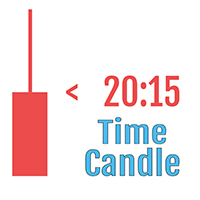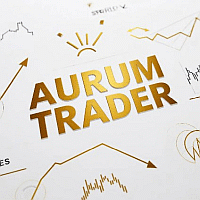Most downloaded source codes this week
- Simple_Price_EA The simplest Expert Advisor that analyses the price movement on a given number of bars and opens a corresponding position.
- Grid Master Overview Grid Master EA is an automated trading system that implements a bidirectional grid strategy. It places multiple pending orders above and below the current market price, capturing profits from market oscillations in both directions.
- Supertrend A SuperTrend indicator that plots trend direction using ATR volatility to create dynamic support/resistance levels for MetaTrader 5.
Most read articles this week

In this article, we demonstrate an easy way to install MetaTrader 5 on popular Linux versions — Ubuntu and Debian. These systems are widely used on server hardware as well as on traders’ personal computers.

How to purchase a trading robot from the MetaTrader Market and to install it?
A product from the MetaTrader Market can be purchased on the MQL5.com website or straight from the MetaTrader 4 and MetaTrader 5 trading platforms. Choose a desired product that suits your trading style, pay for it using your preferred payment method, and activate the product.

Building AI-Powered Trading Systems in MQL5 (Part 7): Further Modularization and Automated Trading
In this article, we enhance the AI-powered trading system's modularity by separating UI components into a dedicated include file. The system now automates trade execution based on AI-generated signals, parsing JSON responses for BUY/SELL/NONE with entry/SL/TP, visualizing patterns like engulfing or divergences on charts with arrows, lines, and labels, and optional auto-signal checks on new bars.
The most downloaded free products:
Bestsellers in the Market:
The most downloaded free products:
Bestsellers in the Market:
2 new topics on forum:
New publications in CodeBase
- MA Price display The indicator is written by request on the forum.
- Builov RSI Pro - Strategy EA Builov RSI Pro - Strategy
The most downloaded free products:
25 new signals now available for subscription:
| Growth: | 201.58 | % |
| Equity: | 1,219.67 | USD |
| Balance: | 1,219.67 | USD |
Bestsellers in the Market:
New publications in CodeBase
- Input_Struct Structure of input parameters
- StrategyTester in pips Tester statistics in pips with an early filter. This is how it should be done.
The most downloaded free products:
Bestsellers in the Market:
The most popular forum topics:
- Why martingale EAs look profitable… until they aren’t (especially on gold) 18 new comments
- Features of the mql5 language, subtleties and tricks 15 new comments
- Discussion of article "Payments and payment methods" 13 new comments
New publications in CodeBase
- Simple_Pending_Orders_Time The Expert Advisor works with pending orders Buy Stop and Sell Stop according to the time specified in its input parameters.
- Simple_Price_EA The simplest Expert Advisor that analyses the price movement on a given number of bars and opens a corresponding position.
- iVIDyA indicator for mt4 VIDyA is only available by default in mt5, here is it's mt4 equivalent. Note if using it with an EA call it using the iCustom() function.
The most downloaded free products:
Bestsellers in the Market:
Most downloaded source codes this month
- Open Range BreakOut Indicator for MetaTrader 5 The Open Range Breakout (ORB) indicator is a powerful technical analysis tool that identifies and tracks price breakouts from the opening range of trading sessions. This indicator is based on the concept that the high and low prices established during the first minutes of a trading session often serve as significant support and resistance levels throughout the remainder of the day. The indicator automatically calculates the opening range based on user-defined time periods, plots multiple price targets, and provides visual and audio alerts for potential trading opportunities. It is designed to help traders identify high-probability breakout trades and retest scenarios.
- Supertrend A SuperTrend indicator that plots trend direction using ATR volatility to create dynamic support/resistance levels for MetaTrader 5.
- Simple_Three_Inside_Pattern_EA A simple Expert Advisor that trades when the price forms the "Three From Within" pattern.
Most read articles this month

In this article, we demonstrate an easy way to install MetaTrader 5 on popular Linux versions — Ubuntu and Debian. These systems are widely used on server hardware as well as on traders’ personal computers.

How to purchase a trading robot from the MetaTrader Market and to install it?
A product from the MetaTrader Market can be purchased on the MQL5.com website or straight from the MetaTrader 4 and MetaTrader 5 trading platforms. Choose a desired product that suits your trading style, pay for it using your preferred payment method, and activate the product.

Automating Trading Strategies in MQL5 (Part 42): Session-Based Opening Range Breakout (ORB) System
In this article, we create a fully customizable session-based Opening Range Breakout (ORB) system in MQL5 that lets us set any desired session start time and range duration, automatically calculates the high and low of that opening period, and trades only confirmed breakouts in the direction of the move.
The most downloaded free products:
Bestsellers in the Market:
Published article "Tables in the MVC Paradigm in MQL5: Customizable and sortable table columns".

In the article, we will make the table column widths adjustable using the mouse cursor, sort the table by column data, and add a new class to simplify the creation of tables based on any data sets.
New publications in CodeBase
- Control_Trade_Sessions Library for trading session control. At startup it counts the time of trading sessions for all 7 days of the week (on Sat and Sun there can be cryptocurrency trading), up to 10 sessions per day. Then in OnTick() you can do checks, and if a tick came in outside the trading session, you can exit further processing of it.
- Grid Master Overview Grid Master EA is an automated trading system that implements a bidirectional grid strategy. It places multiple pending orders above and below the current market price, capturing profits from market oscillations in both directions.
- PHSB Screener This Screener was created to simplify the process of finding assets trading at discounted prices. Initial usage may take slightly longer due to the data loading process for all selected instruments. The tool can scan all available broker assets or be limited to specific asset classes.