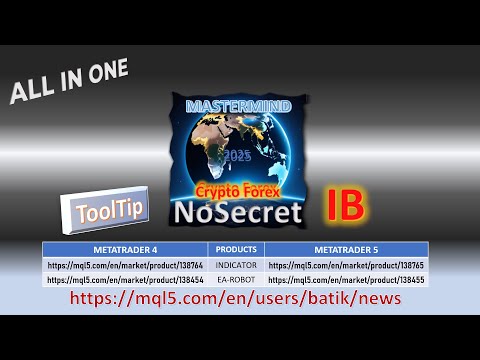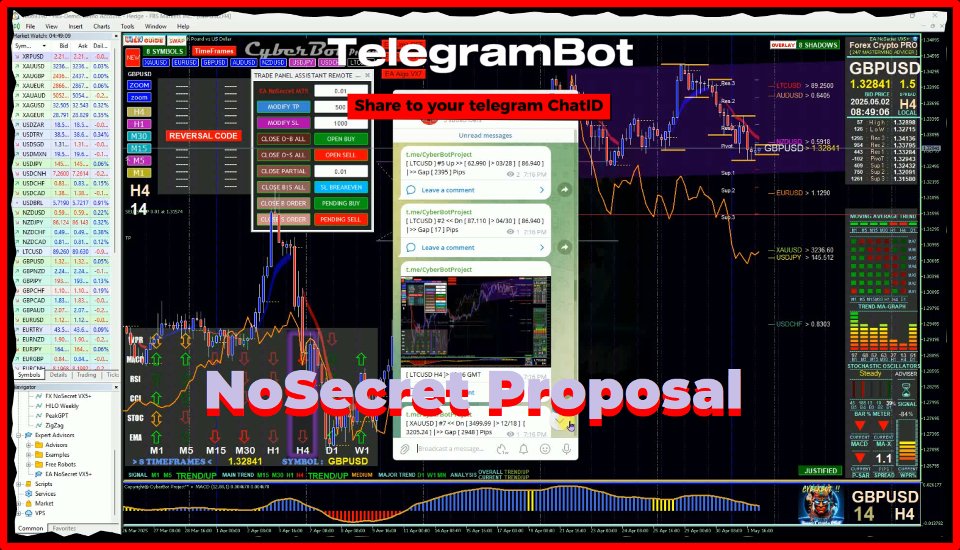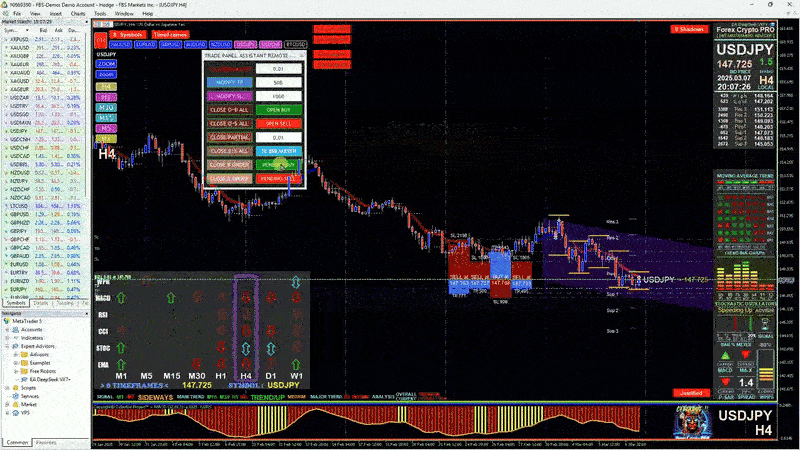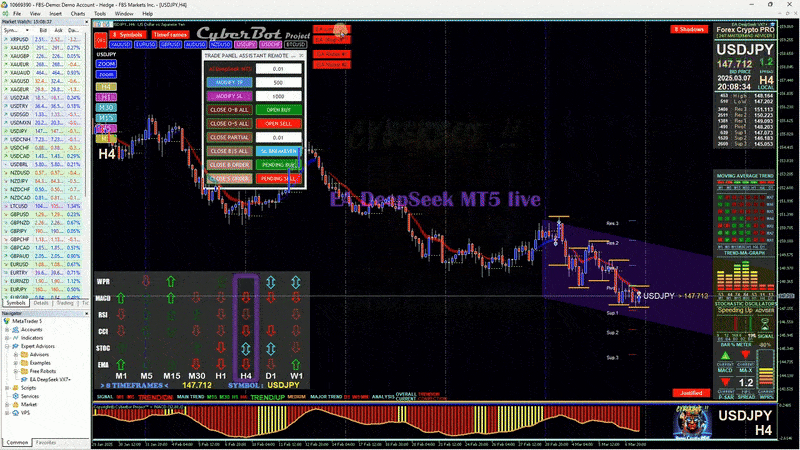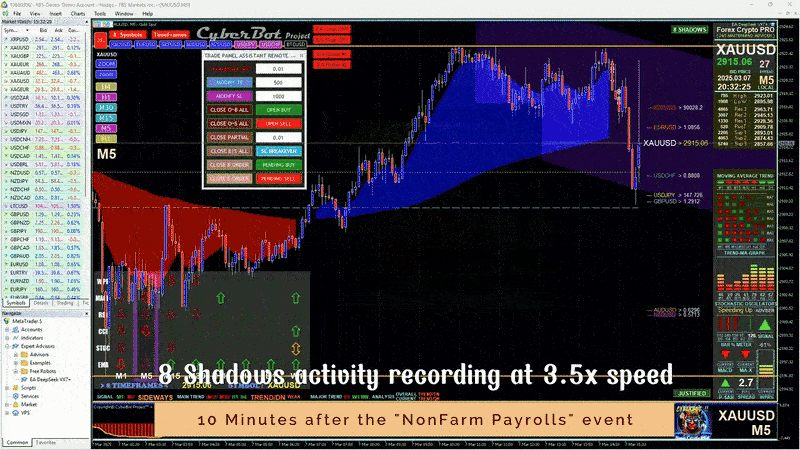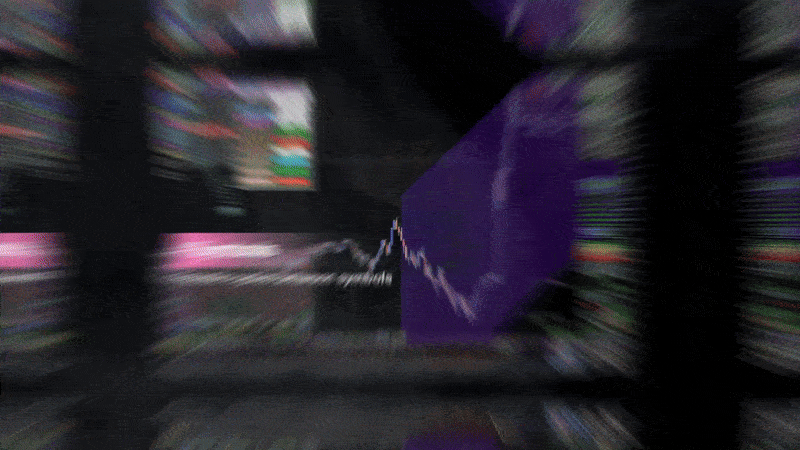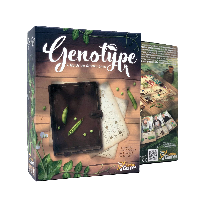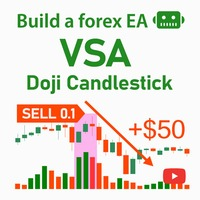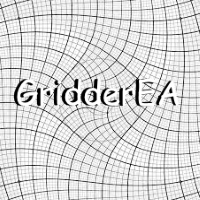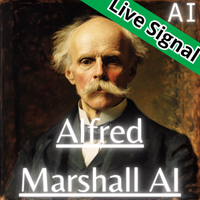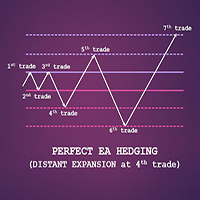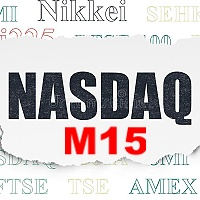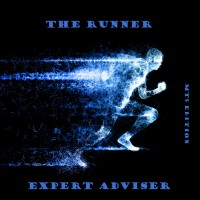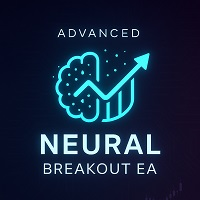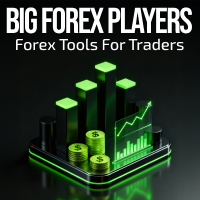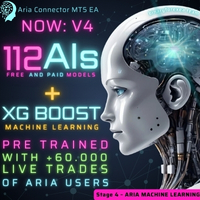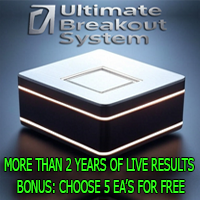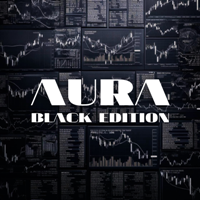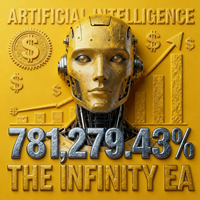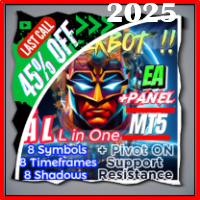Ai Panel Genius X5
- Experts
- Tjia Elisabeth Jasmine Canadi
- Version: 25.52
- Updated: 19 May 2025
- Activations: 20
[Ai] Autonomic computing is an intelligent computing approach that autonomously carries out robotic and interactive applications based on goal- and inference-driven mechanisms.
'Ai Panel Genius X' is a premium indicator designed as a serious professional expert's friend. It instantly provides expert knowledge on all pairs, including multi-pair analysis, all in one advanced 'wysiwyg' visual presentation. From beginners to experienced traders, anyone can easily master it using the 'subliminal' method without the need for boring theory.
This 'ToolTip' EA-Robot acts like a super smart assistant for trading, offering valuable information to help you create a solid plan.
Here's what it does:
- - It helps traders make more informed decisions by providing important information.
- - It was created by world-class analysts using hundreds of autonomous algorithms.
- - It is easy to use for people of all skill levels, including self-taught experts using the "subconscious" method.
- - It displays real-time information for analyzing trends, reversals and even scalping strategies.
- - It helps you make the right trading decisions, like getting secret tips from “insiders”.
- - It works perfectly with all symbols available in your broker's MetaTrader.
- - You can share it with your team on up to 20 devices up to the maximum license limit.
Functions:
Analysis and automation of multiple charts:
- "8 SYMBOLS": automatically switches 8 currency pairs every 18 seconds.
- "TIMEFRAMES": smooth switching between timeframes for dynamic analysis.
- "8 SHADOWS": Displays real-time pair ratings for quick comparison.
- "JUSTIFIED": Automatically adjusts chart alignment for a clean and organized look.
- "REVERSAL CODE" and "REFRESH": intelligent recalculation for trend reversal and system optimization.
- The main chart can be configured to display 8 pairs with all their timeframes with a frequency of every 18 seconds by default.
- > The goal is to make it easier to find the best opportunities for the 8 listed pairs when auto-rolling.
- A map with 8 shadows will appear, intersecting the main map.
- > The goal is to compare charts that have similar forecasting characteristics in case there is a lack of synchronization in their levels.
- Reversal Code: Indicates the reversal level for the underlying pair as processed by the system taking into account its multiple timeframes and the market conditions at that time.
- > The goal is to provide an opportunity to enter a “reversal” strategy by opening an order slightly below the maximum level and vice versa - at a low TP level.
- include an effect oscillator for each time frame, which will adjust the chart time frame according to your pattern.
- > The goal is 8 timeframes for WPR, MACD, RSI, CCI, STOC and EMA for those who need them as triggers for a “trend” strategy.
- The Pivot, Resistance 123 and Support 123 levels have an algorithm visualization function that is automatically adjusted at any time.
- > The goal is for the trading world to recognize the power of the reversal effect strategy and turn it into execution momentum.
- There is a unique visualization feature for each transaction you conduct for open positions and order positions.
- > The goal is to ensure that everything can be easily and clearly tracked on the screen. In particular, MT5 allows you to drag its lines directly.
The "SWAP" feature is a quick way to replace the 8 pair button fill with a new pair that you take directly from "Market Watch". And many more features that you can find yourself while testing or using.
------------------------------------
Trust me, the product you buy offers benefits that far exceed what you will get in the present and future. Why it is useful for the present and future because in the first week just use the easy to understand features and it is already great and then in the future as you become more expert there will automatically be hidden factors that you will find in these features that will become the magic drivers! Act immediately and try it with the "Free Demo" as the initial discounted price at launch is available before it is adjusted to the offline sale price. also reduces the maximum limited license to 5 devices.
------------------------------------
- No hidden strategies - transparent, honest and informative.
- Learn like a pro - master trading in just one week with intuitive visual cues.
- Make sure MetaTrader is active during market hours.
- Run the program on the active chart and wait 10 minutes for stable loading of historical data.
- If the system freezes, restart MetaTrader until all 8 pairs load perfectly.
- For best results, please use the latest version of MetaTrader.
Trade smarter, not harder! NoSecret allows you to analyze like a pro, trade with confidence, and develop your own winning strategies – all in a transparent, user-friendly system.
Advice for traders : Always trade responsibly. Past performance is no indication of future results.
IB Professional Advice : who work as professional IBs and traders for futures companies around the world. This tip is intended to serve as a powerful "complex factor" that will help you achieve increased turnover from the passion and trading activity of your clients independently. At the same time, it increases your credibility as an outstanding broker assistant compared to your peers. As a marketer, it is important to have "some goodwill" as a means of helping to promote your business.
Additionally, you will benefit from the availability of 20 licenses that can be utilized across multiple user devices simultaneously. This allows you to share the ToolTip with potential clients. Furthermore, should you find the advantageous strategy, we offer a product upgrade facility that includes a limitation solely for your client accounts. This upgrade can even incorporate your identity banner as an IB through the inclusion of a link. A separate Application Programming Interface (API) link-website will be provided, which includes a request feature for a list of accounts eligible for use based on your specified criteria.Key Features:
1. Multi-Chart Analysis & Automation
-
8 SYMBOLS: Automatically cycles through 8 currency pairs every 18 seconds.
-
TIMEFRAMES: Seamlessly switches between timeframes for dynamic analysis.
-
8 SHADOWS: Displays real-time pair rankings for quick comparisons.
-
JUSTIFIED: Auto-adjusts chart alignment for a clean, organized view.
-
REVERSAL CODE & REFRESH: Smart recalculation for trend reversals and system optimization.
-
One-Click Orders: Open BUY/SELL positions, set pending orders, and manage TP/SL with ease.
-
Flexible Chart Control: Adjust trade execution on active charts for maximum accuracy.
-
EA-Limit & EA-Stop: Automates limit/stop orders based on Support & Resistance levels.
-
Customizable Strategies: Tailor your trades with adjustable parameters.
4. Real-Time Alerts via Telegram
- Stay updated with instant notifications by integrating TelegramBot directly into MetaTrader.
Some initial settings on Metatrader for Expert Advisor products: Menu MT4 | MT5 Check & Uncheck 1. Remove alert sounds if they are considered disturbing //Tools/Options/Events [Uncheck] Enable sound events 2. Enable trading execution function by the program: //Tools/Options/Trade [Check] One Click Trading ---------------------- next---------------------- //Tools/Options/Expert Advisors [Check] Allow algorithmic trading 3. Enable telegram bot function to your chatID: //Tools/Options/Expert Advisors [Check] Allow WebRequest fo listed URL ----------------------next---------------------- + add: https://api . telegram . org