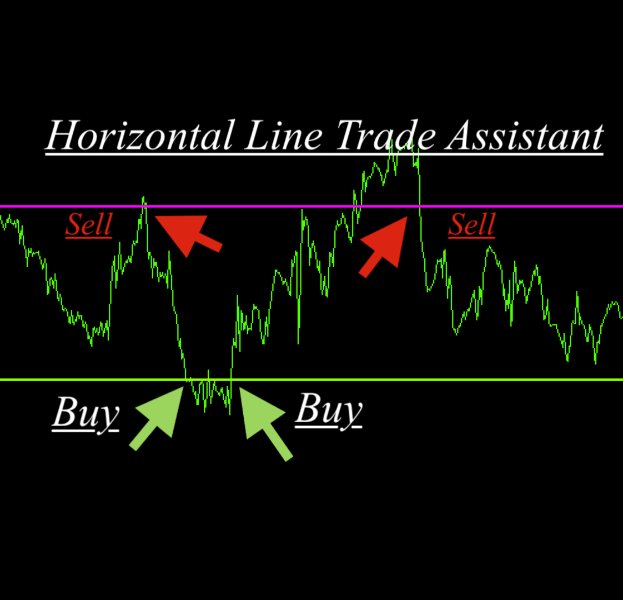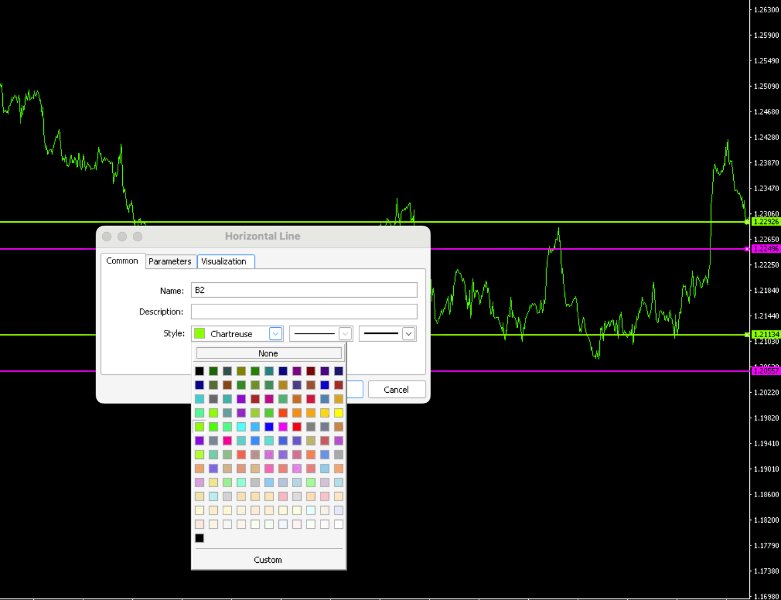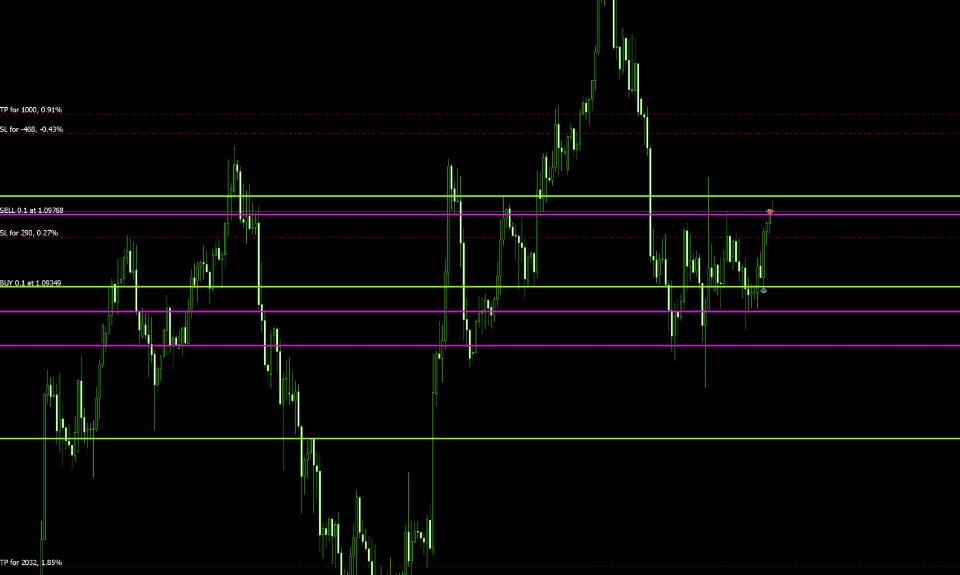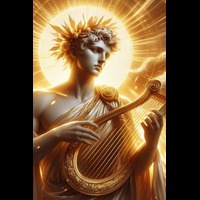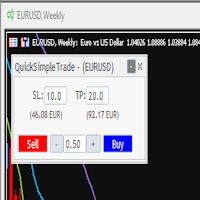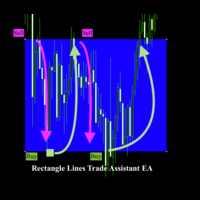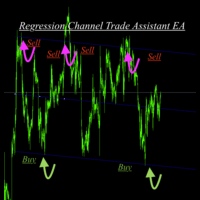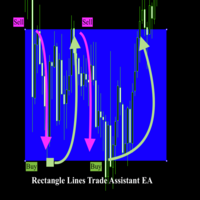Horizontal lines Trade Execution Assistant
- Utilities
- Bakyt Kenzhebek
- Version: 1.1
- Updated: 9 February 2024
- Activations: 5
Horizontal Line Trade Assistant EA
Semi-Automated Trading Assistant
IMPORTANT: On the main/purchased program a user can click on the Horizontal line and change it to Buy or Sell, and drag by double clicking on it. Please keep in mind that this option is not available on demo version, due to some restrictions/limitations of Strategy Tester, some Object related operations are not available in the Strategy Tester. But, it will not prevent you from Testing, please drop an Object to chart and it will automatically assign Buy or Sell, then you can move it around.
You can drag and drop the EA to a chart, and it will automatically determine the Pair and will start working. Please See the list of instruments that are pre-coded to this EA.
List of Pairs: AUDCAD, AUDCHF, AUDJPY, AUDNZD, AUDUSD, CADCHF, CADJPY, CHFJPY, EURAUD, EURCAD, EURCHF, EURGBP, EURJPY, EURNZD, EURUSD, GBPCAD, GBPCHF, GBPJPY, GBPUSD, NZDJPY, NZDUSD, USDCAD, USDCHF, USDJPY, XAGUSD, XAUUSD, GBPAUD, EUSTX50, FRA40, GER30, ASX200, NDX100, JPN225, UK100, US30, SPX500, VIX, US2000, HK50, USDX, CAN60, SWI20, NTH25, UKOUSD, USOUSD, XPTUSD, XZNUSD, XNIUSD, XAUJPY, XAUEUR.
Description:
Unlock the power of semi-automation Horizontal Line Trade Assistant EA, a versatile Expert Advisor designed to enhance your trading experience. This innovative tool offers a seamless integration of your trading strategies with the dynamic world of chart analysis.
Key Features:
Horizontal Line Object Detection and Trade Execution
This EA operates by intelligently detecting Horizontal Line Objects on your trading chart. It will Automatically determine if it’s a Buy or Sell order buy its color. Utilize this feature to seamlessly integrate your predefined parameters for buying or selling.
Flexibility in Trading:
Choose your preferred trading direction – buy or sell – based on the positioning of the Horizontal Line Object.
Trade on Your Terms:
Say goodbye to constant chart monitoring and alert-watching. With this EA, simply draw your Horizontal Lines on the chart and let the EA do the rest.
Enjoy the freedom to live your life while Horizontal Line Trade Assistant EA
automates your trades according to your predefined strategies.
Compatible with Diverse Strategies:
Horizontal Line Trade Assistant EA caters to a broad spectrum of trading styles, including but not limited to Hedging, Support and Resistance trading, and more.
Adapt the EA to suit your unique strategies and level of experience.
Versatility for Personal and Prop Firm Accounts:
Whether you're managing your personal account or operating within a Proprietary firm evaluation accounts, Horizontal Line Trade Assistant EA extends its capabilities to suit your trading environment.
Ownership and Licensing:
- The rights to this program, including but not limited to the source code, are owned by Bakyt Kenzhebek. No part of this program may be reproduced, distributed, or sold without explicit permission from the developer.
- The user (buyer) is granted a license to use this program solely for trading purposes. Any form of resale, redistribution, or sharing with third parties is strictly prohibited.
- The developer of this program does not take any responsibility for any trading losses or damages incurred by the user. The user should carefully evaluate and test the program based on their trading strategy before using it in live trading.
- By using this program, the user acknowledges and agrees to abide by these terms and conditions. Any violation of these terms may result in the termination of the user's license to use the program.
- For inquiries regarding licensing, permissions, or support, please contact y.bakyt@mail.com.
If there is/are an Error/s, please send an email to ‘y.bakyt@mail.com’ with explanation and screenshots.
Expert Properties explained:
showComment = true; - Shows or Hides Comments
"Allow Multiple Positions at same Line/Price"
Allow_Multiple_Positions_At_Same_Price = false;
"Wait time between Orders, in Minutes."
Minutes_btw_Orders = 180;
If Market price moves away fron the pending position X Pips, the EA Deletes the order
Delete_Pending_Order_After_X_Pips_Away = 30;
"Minimum Difference btw Orders in Pips."
Min_Pips_Difference_btw_Orders = 30;
"Take Profit and Stop Loss"
Take_Profit = 0;
Stop_Loss = 0;
Lots = 0.1;
"Name for Trade Comments"
Comment_Text = "Put Your Name";
Trailing_Allowed = false;
Trailing_Pips = 0;
New_TP = 0;
" If in InProfit more or equal to X, this will close all positions for the symbol"
InProfit_For_LessThan_3 = 70;
InProfit_For_MoreThan_3 = 50;
Changning InProfit, means, if 3 or less positions are open, the Profit should be $100 (example bellow). Else if, equal or more than 3 positions the Profit is $50 and the EA will Close All positions for the Current Symbol.
InProfit_For_LessThan_3 = 100;
InProfit_For_MoreThan_3 = 50;
"Input Market Open and Close H:M". Military time is a technique of tracking hours in which the day runs from midnight to midnight and is broken into 24-hour increments. This is not the same as the 12-hour clock commonly used worldwide. For example, a military clock that reads 1930 hours is the same as 7:30 PM when using the 12-hour clock. Since military time reflects the counting up to 24 hours, AM and PM is not required.
Like the 12-hour clock, the first two digits are the hours, and the last two represent the minutes. Military time ranging from 0000 to 1159 is considered AM, and military time ranging from 1200 to 2359 is PM.
Market_Close_Time_Hour = 15;
Market_Close_Time_Minute = 59;
Market_Open_Time_Hour = 17;
Market_Open_Time_Minute = 01;