Watch the Market tutorial videos on YouTube
How to buy а trading robot or an indicator
Run your EA on
virtual hosting
virtual hosting
Test аn indicator/trading robot before buying
Want to earn in the Market?
How to present a product for a sell-through
Trading utilities for MetaTrader 5 - 8

Trade Panel Description Version: 1.00 This Trade Panel is a manual, on-chart trading interface designed to provide fast and precise control over trade execution and position management directly from the chart. It enables one-click trading and real-time adjustment of risk parameters without using the standard MetaTrader order window. Trade Execution BUY Button
Instantly opens a Buy position on the current symbol using the selected lot size.
Stop Loss and optional Take Profit are applied accordi
FREE

AutoGrid Assistant - Automatic Grid Order Placement Tool FREE HELPER for traders using grid trading strategies! WHAT IT DOES: AutoGrid Assistant automatically places a grid of pending orders (Buy Stop/Sell Stop or Buy Limit/Sell Limit) with one execution. No manual clicking required! KEY FEATURES: Automatic grid placement with one click Support for Stop and Limit orders Flexible grid settings (initial distance, step between orders) Individual Take Profit and Stop Loss for each order Direction se
FREE

AutoClose MT5 - Your 24/7 Automatic Capital Guardian Stop the bleeding. Lock in profits. Trade with peace of mind. LIMITED LAUNCH OFFER - PRICE INCREASING NOW! Launch Pricing Strategy (Price updates daily in this description) First 5 Buyers: FREE - 100% OFF! Next 10 Buyers (Sales 6-15): $30 USD - 66% OFF final price! Next 10 Buyers (Sales 16-25): $50 USD - 44% OFF final price! Next 10 Buyers (Sales 26-35): $70 USD - 22% OFF final price! Final Price (Sales 36+): $89 USD ️ Price
FREE

Name: Trailing Stop EA Version: 1.1 Author: D. Petru Description: This Expert Advisor (EA) for MetaTrader 5 implements a trailing stop functionality. The EA monitors all open positions and, if the price moves in favor of the position by more than the set TrailingStop value, then the EA will move the stop loss to a distance of TrailingStop from the current price. Key Features: Trailing Stop : The user can set the trailing stop distance in points. When the price moves in favor of the
FREE

TimeBar TimeBar is a simple information indicator that shows the remaining time until the bar closes, as well as the time elapsed since the bar opened and the current time. For ease of perception, two types of display modes have been added: in the form of a comment in the upper left corner of the graph, or in the form of a graphic object.
Advantages Font selection Font size. You can set any one. When commenting it is too small You can move objects. Any time can be selected by double clicking t
FREE

Shadow Mark Scanner Your Edge in Candle Range Theory – Automate Advanced Price Action Setups Introduction - Make sure you know those strategies and backtested them before using this scanner - Use at your own risk Shadow Mark Scanner is a cutting-edge MetaTrader 5 indicator that automatically identifies advanced price action setups using candle range theory . This powerful scanner detects high-probability patterns like Previous Candle Range (PCR) breakouts and Engulfing Sweeping Candles (also kn
FREE

Second Timeframe - Professional Multi-Timeframe Analysis for MetaTrader
See More, Trade Better - enhance your MetaTrader experience with this essential multi-timeframe analysis tool, extracted from the powerful Meta Extender suite. What It Offers: View higher timeframe data overlaid directly on your active chart without switching between windows. This standalone widget displays a second timeframe simultaneously with your native chart, providing complete market context at a glance. Key Benefits
FREE

This utility Expert Advisor utilizes the Parabolic SAR indicator to dynamically set and trail the Stop Loss (SL) level of open orders, ensuring profits are protected and minimizing manual trade management. Key Features Dynamic SL Adjustment: The EA automatically adjusts the Stop Loss (SL) of any open position to the level indicated by the current Parabolic SAR point on every new bar. Trend-Following Protection: Ensures the SL closely follows the price during strong trends due to the acceleratin
FREE

Ultimate Candle Countdown – Never Miss the Close Again! Take your trading precision to the next level with Ultimate Candle Countdown , the clean, lightweight, and powerful candlestick countdown timer designed for all timeframes and all symbols . Whether you’re scalping on M1, swing trading on H1, or watching daily/weekly closes, this tool ensures you always know exactly how much time is left before the next candle opens . No more guesswork – stay sharp and stay ahead. Key Features Works on
FREE

Pointer Sync is a pointer synchronizer between open charts. It makes the MT5 cross (activated by the middle mouse button) to be replicated on all open charts. In addition, it is possible to create horizontal lines (letter H) and vertical lines (letter V), very useful for studying. The appearance of the lines is customizable. Note: Synchronization is through the X and Y scale in pixels , not price and/or date. It is a simple and free utility. Enjoy!
This is a free indicator, but it took hours to
FREE

Enhance Your Trading with the Support and Resistance Alert! Ready to take your trading to the next level? Introducing the Support and Resistance Alert—the ultimate tool to precisely identify market turning points! Key Features: Dynamic Support and Resistance Lines: The indicator automatically draws support and resistance levels based on local lows and highs, giving you clear guidance on where the market is likely to reverse. Real-Time Alerts: Stay ahead of the market with customizable alerts. G
FREE

LIVE PRICE AND TOTAL PROFIT DISPLAY INDICATOR PERFECT FOR LIVE TRADING & SCREEN SHARING Designed specifically for day traders, scalpers, and live stream trading sessions This professional indicator provides real-time price display and comprehensive profit tracking directly on your chart - essential for high-frequency trading and live trading broadcasts. KEY FEATURES REAL-TIME PRICE DISPLAY Live bid price updates every second Professional formatting for all symbol types Special Gold/XAU formatti
FREE

Have you ever been swayed by immediate market movements when a trend has been continuing for a long time?
Contrarian trading based on the feeling that "it's about to reverse." Premature profit-taking due to the anxiety of "not wanting to lose gains." All of these are regrets that could have been avoided if you had just waited for the candle to close.
This tool was created to eliminate the stress of staring at the monitor and to support disciplined trading.
This tool is a simple monitoring EA th
FREE

40% off. Original price: $50 Support and Resistance Dashboard for MT5 is a multi-timeframe and multi-symbol scanner and alert system that finds S/R zones and pivot points for all timeframes and symbols and alerts when price has interaction with them. If you are using support and resistance (or supply and demand) zones in your trading strategy, this dashboard and its alert and filtering system is a big time saver for you. Download demo version (works on M4,M5,M6,M12,H3,H8 timeframes) Full desc
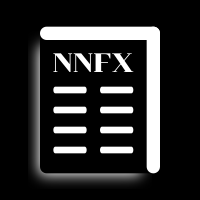
Trade Panel for the No Nonsense Forex Method Improve your trading speed while also keeping your charts clean
Features: -Position sizing: when clicking Buy/Sell, this tool opens 2 trades with the amount of lots that best approximate your risk (percentage of balance that is used in each trade). Forget about calculating pip values!
-SL and TP: each trade is opened with a Stop Loss at 1.5*ATR, and one of the two halves with a Take Profit at 1*ATR. The ATR value used would be the one of the current
FREE
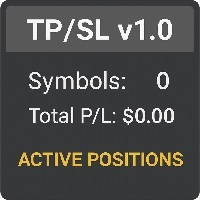
TradePanel v1.0
A professional trading panel that displays essential trade information directly on the chart, including the total number of open positions, overall profit/loss, and real-time details for each trade. The panel updates automatically using a smart timer and features a clean, minimalistic design that helps traders monitor performance without distraction. An ideal tool for tracking active trades and improving trading efficiency.
FREE

This indicator monitors the vital constants of your trading account to keep it healthy and away from excessive risks. It monitors all trades, absolute exposure, account floating point and leverage currently in use, using different color codes for your interpretation. [ Installation Guide | Update Guide | Troubleshooting | FAQ | All Products ] Amazingly easy to understand The indicator is clean and simple It calculates exposure by pairs and currencies Keep your used leverage controlled at all t
FREE

Currency Strength Trade Panel EA MT5 takes the currency strength concept to a whole new level, since it combines it with price action and can be applied on any symbol/pair, apart from the usual 28 combinations of the 8 major currencies. That means that you can trade the strength or weakness of any pair, including all currencies, commodities and cryptos (not indexes). It is a real breakthrough product that gives you a clear insight of 16/32 symbols with one glimpse, by using colored bars that in

Short Description:
Prop Firm Protector EZ MT5 is an EA designed to protect your funded account by managing risk and ensuring compliance with the Prop Firm's trading rules. This EA automatically monitors equity levels, closes trades when profit targets or drawdown limits are reached, and provides a visual display of key account metrics. The EA features a Super Easy setup, is simple to use, and works with all different Prop Firm service providers.
Overview:
Prop Firm Protector EZ MT5 is an Draw

Overview
This Expert Advisor (EA) for MetaTrader 5 is a robust tool designed to optimize money and risk management. It allows users to calculate position sizes based on account balance, desired risk percentage, and trade parameters like stop loss and entry points. Additionally, it offers a clear view of reward-to-risk ratios and allows for the inclusion of broker commission, recalculating data accordingly.
Key Features
1. Risk-Based Position Sizing
The EA calculates position sizes by taking
FREE

This is the script needed to use The News Filter . This script selects any chart that you want to filter and sends the inputs to The News Filter program. Every input is specific to that chart, so you have the flexibility of setting different inputs for every chart. Links to The News Filter (free demo) can be found below: The News Filter Guide + Download Links
News selection News source is Forex Factory's economic calendar . Feature to add your own custom news events . Selection can
FREE

RiskRewardPanel – Risk/Reward Calculation Utility for MetaTrader 5 RiskRewardPanel is a utility panel designed to help traders plan trades by calculating lot size, stop loss, and take profit levels based on user-defined risk parameters. It provides a visual method for managing position sizing and risk exposure directly from the chart. Key Features: Risk and Reward Calculation
Calculates and displays the estimated monetary risk and potential profit based on account balance, risk percentage, and
FREE

This EA is a Trade Assistant designed to manage your manually opened trades automatically. It helps you control risk and maximize profits without staring at the screen all day. Perfect for Gold (XAUUSD) scalpers and day traders. Key Features: Auto Initial Stop Loss (ATR): Automatically places a Stop Loss immediately after you open a trade, based on market volatility (ATR). Manual SL Compatible (Hybrid Mode): You can still set your own Stop Loss manually when entering a trade. The EA will respect
FREE

On the chart, draw grids for price and time at round numbers for easy reference.
"Parameter Input" allows for setting price intervals for each period. The grid lines for significant numbers (round numbers) are thicker and more prominent than other lines, making them easily distinguishable. The grid lines for significant numbers (round numbers) can be set to a different color than other lines. Colors at various points can be individually configured. Symbols and timeframes can be displayed, and t
FREE

Sharing-Is-Caring Trade Copier
Features Local & Remote copy One tool can act as provider or receiver of trades Co-exist with other positions opened manually or from other expert advisors Can be stopped and restarted at any time without any issues such as deals getting closed mysteriously Copy same lot or adjust according to your balance and leverage Partial close/open Manage max funds to use One provider can copy to unlimited number of receivers One receiver can copy from unlimited number of p
FREE

Overview
The Expert Advisor allows you to receive notifications to the mobile phone (or tablet PC), mailbox or play the sound alert when some events occured: opening or closing position (also closing all positions), placing or deleting pending order; changing open price, stop loss or take profit; the account balance, equity, margin level, free margin or drawdown has reached the user specified level. You can specify a notification interval, notification text template and audio file for sound aler

Prop Assistant – The Ultimate Trading Tool for Prop Firm Challenges
Are you preparing for FTMO or other prop firm challenges? Prop Assistant is the smart trading companion designed to help you pass with confidence and stay funded!
Key Features: Max Drawdown Control: Automatically stops trading or closes all positions when your maximum drawdown is reached. Daily Profit & Loss Management : Set your daily profit/loss limits and let the assistant manage your risk. Overall Account Loss Protection:

Introduction
Auto Chart Alert is a convenient tool to set alert for your trading in your chart. With Auto Chart Alert, you can set the alert line in one click in your desired location in your chart. You can even set alert over the sloped lines in your chart. Auto Chart Alert is a great tool when you have to watch out importnat support and resistance levels for your trading. You can receive the sound alert, email and push notification when the price hit the alert line at you desired location. Au
FREE

This software has no equals in the world and represents a universal trade "console" covering trading signals, automated market entry, setting of Stop Loss and Take Profit, as well as Trailing Profit for multiple trades at the same time in a single open window. Intuitive control of the Expert Advisor in "three clicks" ensures a comprehensive use of all its functions on different computers, including tablets PCs. Interacting with additional signal indicators that mark the chart to give a real mark
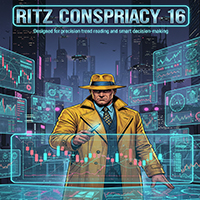
Ritz Conspiracy 16 – Multi-Layer Market Intelligence System Ritz Conspiracy 16 adalah indikator analisis pasar multi-layer yang menggabungkan 16 indikator teknikal utama ke dalam satu panel visual terpadu.
Dirancang dengan konsep market intelligence , indikator ini bekerja seperti pusat komando yang membaca perilaku pasar dari berbagai sudut: trend, volatilitas, momentum, volume, hingga struktur harga. Dengan pendekatan “konspiratif”, indikator ini menghubungkan jejak kecil dari 16 algoritma unt
FREE
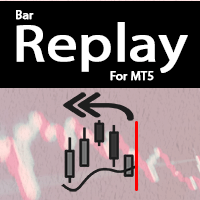
This indicator is for " Replaying charts " and is designed for Metatrader 5 , which can be used in all different time frames.
Some of the most important advantages of the indicator are: Switching between time frames: The most important advantage is that, for example, you are working in the time frame M15, when you change your time frame to a higher or lower time frame, the place that you had been doesn't change, and you can easily see your position and candles in other time frames without any

This is an analogue of the Virtual Stop Loss / Take Profit
Features: automatic closing of trades by profit/loss points/money the number of deals and the total profit for the Symbol
Auto close deals by profit / loss (analogue of virtual StopLoss / TakeProfit): mode: Off; by profit / loss in points by profit / loss in the deposit currency Types of deals: Buy and sell only Buy only Sell set conditions for closing by profit per trade set conditions for closing at a loss per trade
Attention: t

Performs export of the transaction history of the current trading account. The file is saved in the data folder, which can be opened through the main menu of the terminal: File -> Open Data Directory (Ctrl+Shift+D) and go to folder MQL5/Files . The file name is generated automatically or set manually through the script parameters. The history file can be used to analyze the history in Excel (may need to be opened through the Import Wizard) or to simulate the same sequence of
FREE

Welcome! We are delighted to introduce our latest expert, which is a semi-automatic trading system that includes all the features you need for position management. Simply draw a line on a significant trend or supply-demand level, and the expert will take care of the rest for you. It comes with a wide range of risk management and position management tools, such as trailing stop, partial closure, break even, determination of stop loss and take profit levels using ATR, as well as automatic lot sizi

Tool that allows viewing more than one timetime in the same window (up to 3 timeframes). Then, the tool helps the analysis in multiple timesframes.
This is another product developed by Renato Fiche Junior and available to all MetaTrader 5 users!
Input Parameters
- Timeframes 1, 2 and 3: Timeframes of sub-charts
- Show Dates: Shows the dates on the sub-charts on the X-axis (Yes / No)
- Show Prices: Shows on the Y-axis the prices in the sub-charts (Yes / No)
- Show Subwindow: Shows the s
FREE

Chart Link allows you to control multiple charts from one chart or multiple charts from multiple charts. Features 1. Synchronised Scrolling : Scrolling the master chart also scrolls all linked sub charts to the same position. Sub charts inherit offset and auto-scroll settings from the master chart. 2. Synchronised Timeframe : Switching the master chart timeframe also switches all linked sub charts. 3. Synchronised Symbol : Switching the master chart symbol also switches all
FREE

A simple button to completely close all existing open trades (both Buy and Sell) on the current chart .
Warning : Once the button is pressed, all open trades on the current chart will be deleted immediately without any more questions or dialogue.
Use this utility very carefully. We recommend that you do a trial of removing open trades on a demo account first, before trying to use this utility on a real account.
FREE

If you like this free tool, check out my EA which is currently on a Launch Sale for only $39 !
https://www.mql5.com/zh/market/product/160343?source=Site
[Product Overview] Transform RSI into a Precision Trend-Following Weapon Are you tired of traditional RSI indicators generating premature "Overbought/Oversold" reversal signals during strong trends, causing you to trade against the flow and incur losses? 。 signals in trending markets. The core philosophy of this system is: "Follow
FREE
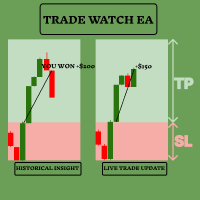
TradeWatch EA - Your Ultimate Trading Companion for MetaTrader 5 TradeWatch EA is a powerful tool designed to provide real-time insights and control over your trades, simplifying your trading process and improving risk management. Key Features: Visual Trades: Displays stop-loss and take-profit levels directly on the chart for easy monitoring. Visual representation helps in quick decision-making and better risk management. Position Index: Monitor specific positions by setting the position index
FREE

Bot-utility.
Tracks the total balance on the trading account - that is, it works on all symbols and with magic number.
Has a parameter: Balance Stop, % - balance trailing, as a percentage of the balance
I created Balance Risk Bot specifically for Candle Bot , which will close all positions if the total deposit drops as a percentage.
All Information can find there
in Telegram
and My Broker XM
Live Signal Signal
FREE

SX Theme Setter is intended for changing chart appearance in 2 modes: - Gradient background mode:
In this mode, the indicator creates a gradient background for your chart. Colors, steps and gradient type can be selected by user. - Color theme:
Color theme mode provides more than 50 built-in different color themes which can be selected from a list. Most of these themes are converted from official color themes of real trading platforms of the past and present. Try them out and see if they suit
FREE

One Click Close MT5 is an EA which allows you close orders quickly. EA display on chart two buttons. The first button "Close All Positions" is using to close all opened orders. The second button "Close Profit Positions" is using to close only profitable orders. EA is closing orders for all available symbols, not only for chart symbol. In EA params you can set distance from upper chart frame (Y Offset) and from left chart frame (X Offset). For installation EA it is only need to copy One Click Clo
FREE

Revolution Renko Maker PRO — Инновационный Конструктор Ренко Графиков для MetaTrader 5
Создавайте идеальные ренко-бары с сохранением тиковых данных и реальных объемов — теперь с полной поддержкой индикаторов, советников и тестера стратегий!
Почему это лучше аналогов?
Возможность Обычные ренко Revolution Renko Maker PRO Разные типы баров Нет Да, три разных типа! Поддержка индикаторов Нет Да, любые! Работа в тестере стратеги

Have you ever been in a situation when you could not control the chart conveniently or had to make additional clicks to be able to scroll the history or set the scale fix numbers manually to be able to stretch the chart? Features: Chart centering. Automatic scale fix. Automatic scroll control. This tool is one of many features included in "Trading Essentials" utility application, which can be found on mql5.com
FREE
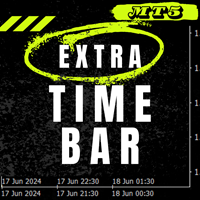
Extra Time Scale Bar
Here is the MT4 version is a tool designed to enhance your trading by allowing you to add a personalized time bar to your charts.
With this tool, you're no longer limited to server time alone—you can set the chart to display any time zone of your choice,
like your local time, Greenwich Mean Time, or any other.
Features of Extra Time Scale Bar: 1. Time Zone Customization: Choose the time zone that suits your trading needs and display it directly on your chart for enhance

SmartLimits - Visual Pending Order Manager SmartLimits is a professional trading utility that allows you to manage pending orders directly on the chart with full visual control.
It lets you create, adjust, and confirm Buy or Sell Limit and Stop orders through an intuitive on-chart panel, without opening any MetaTrader order windows. This tool is designed for traders who prefer a fast and organized way to handle orders visually, minimizing repetitive actions and reducing potential input errors. M
FREE

Every trader knows that he or she should never Risk more than 5% (or 7%) per trade.This is a Money Management law and an usable LotSize should be calculated each time because a trader must use a different StopLoss value for different trading levels. This indicator will calculate an appropriate LotSize for the moment when you will put it on the chart and each time you will drag the "Stop Loss Line" in any direction.
LIMITED TIME OFFER: All our premium indicators are available for only 50$, by

Simple utility to help identify local time of price movements. This way you can analyze better and prepare for future movements. Just point to the candle and it will display the time of the candle in your local time zone.
See my other products in the MQL market: https://www.mql5.com/en/users/jdelgadocr/seller Thanks for checking them out. If you have a need for something not too complex, let me know.
FREE

This powerful tool ensures you never miss important trading signals by providing instant Alerts whenever specific indicators generate signals. With its sleek and user-friendly interface, you can effortlessly stay on top of market opportunities. Once an alert is received, you have the flexibility to decide your next move, putting you in full control of your trading decisions.
Does not work in the Strategy Tester!
Indicator Alert Features Automatically get alerted when a chosen indicator produce
FREE

Crystal AI Data Exporter – Professional MT5 Historical Data Extraction System This Expert Advisor is designed for traders, data analysts, quant developers, and AI model builders who require accurate, raw, and fully synchronized historical data directly from MetaTrader 5.
It delivers clean OHLCV market data in CSV format with precise date-range control, volume options, tick-volume extraction, and auto-managed history synchronization. Crystal AI Data Exporter removes the need for manual F2 downloa
FREE

DIDI Alert – Needle Detection Tool by ATM Systems Are you looking for a tool to help you seize the best trading opportunities in the financial markets? Then you need to discover DIDI Alert – Needle Detector by ATM Systems , the only utility on the market that uses the powerful trading strategy known as Didi Aguiar’s Needle Setup through the DIDI INDEX , offering numerous features. No other PROGRAM dedicated to this strategy is as complete, functional, and practical! It detects Needles, Trends,

Warning, this EA won't work on Tester, only on demo or real accounts, contact me if you want try demo https://www.mql5.com/en/users/abudabi MT4 version
Send(place) orders in MetaTrader 5 from keyboard and mouse:
Move cursor over desired price, press key: Buy market: E Buy Limit: A Buy Stop: Z Sell Market: Q Sell Limit: D Sell Stop: C (Keys customizable)
When order is sent(placed) Fast Keyboard Orders MT5 can manage order by: Stop Loss Take Profit Trailing Stop Loss Breakeven
If you want to

Smart Symbol Changer & Multi-Chart Sync Stop wasting time manually changing symbols on every chart. The Smart Symbol Changer is not just a button panel—it is a complete workspace management tool designed for professional traders who monitor multiple assets (Forex, Crypto, Indices) across multiple chart windows. Why this is the best Symbol Changer for MQL5: Most symbol changers are messy and clutter your screen. This tool features a Smart Auto-Grid that automatically sorts your symbols alphabetic
FREE

Phoenix Drawdown Meter (MT5)
Real-time drawdown monitoring tool for MetaTrader 5. Displays live account drawdown percentage on your chart to help traders manage risk and avoid breaching account limits.
Purpose
Drawdown is the most critical risk metric for traders operating prop firm accounts or strict risk-managed portfolios. Exceeding drawdown limits can invalidate accounts or eliminate weeks of progress.
The Phoenix Drawdown Meter provides constant visibility of current drawdown based on b
FREE

Upgrade Your Manual Trading: Enhanced Precision & Control with Trade Manager Assistant Learn how to maximize the benefits of the trade panel by exploring comprehensive setup guides in our complimentary demo version. For further insights, visit this resource: https://www.mql5.com/en/blogs/post/758625 . Manual trading demands careful analysis and quick decisions. However, challenges such as slow execution, poor risk management, and improper configurations often lead to reduced earnings and increa

Trade simplifier is a trade panel that simplifies trade opening. It is simple and easy to understand, with key features to ease trading. Features include:
Order type selection Fixed lot entry from the chart user interface Easy Take profit entry field on the chart user interface Visual take profit selection and adjustment via the line that appears when you click the Take Profit button Easy Stop loss entry field in points on the chart user interface Visual Stop Loss selection and adjustment via
FREE

A "simple design" trading panel, which is characterized by small byte size, low CPU usage, simple steps, and quick operation, 1 to 2 clicks to complete a functional operation,
saving time and increasing efficiency . The panel is easy to use, and it is not complicated to set parameters, which is in line with traders' habits. At the same time, its compact-
design, clear at a glance, and comprehensive functions are a powerful tool for manual trading! Key features of the panel:
Click "Bid/Ask Pri
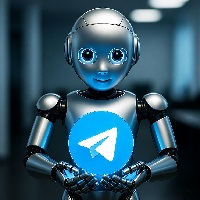
MT5 to Telegram Signals
This utility is simple to use and supports a wide variety of settings: Pick your desired Telegram group and enter the bot token and the chat id Get notified when orders are placed, modified, executed, closed… or any combination of states Connect your broker account with Telegram and stop missing important notifications. Would you like to receive Telegram notifications? Are you looking for a simple way to share trade signals with your followers? Do you need to start docume
FREE

Trader Protector: Professional Risk Manager for MetaTrader 5 Safeguard your trading account and optimize profits with Trader Protector - an advanced risk management tool for MetaTrader 5. Key Features: Multi-level Risk Control: Daily risk limit Monthly risk limit Risk per trade Trailing stop for daily profit Flexible Settings: Customizable risk percentages Choice of order execution modes Maximum lot size restriction Excessive Loss Prevention: Limits on losing positions (daily, weekly, monthly) A
FREE

PipsCounter Basic is an indicator for MetaTrader 5 that displays in real time the pip variation of open positions and provides a daily summary of closed trades. All information is shown directly in the main chart window in a clear and unobtrusive format. Features Real-time pip tracking
Continuously updates the pip difference for each active position on every market tick. Daily pip total
Shows the net pip value of all closed trades during the current trading day. TP/SL price labels (New)
Auto
FREE

XC Trade Manager for MT5 Manage Your Trades with Precision and Ease
Welcome to XC Trade Manager, the ultimate solution for traders seeking efficient and intuitive trade management on the MT5 platform. Developed by xignalcoding.com, our seventh product in the MQL5 Market lineup, the XC Trade Manager is designed to streamline your trading experience, allowing you to focus on what truly matters—making informed trading decisions. Key Features 1. Orders Tab Effortlessly place and manage your trades

This is a RISK MANAGER utility for MetaTrader. To activate it, after downloading it, you must enable all autotrading controls on MetaTrader, as with EXPERT ADVISORS. The user must enter control settings as indicated in the indicator properties, which initially have default data. RISK MANAGER will perform checks and display pop-up alerts when certain behaviors exceed the user-entered settings. It's free; use it, try it, develop it, or contribute ideas. It's just a utility; the programmer assumes
FREE

Welcome to my MMTrader Manager product. EA that allows You for simple managing trades and positions. Key Features: Position Opening – Open trades quickly with customizable Take Profit (TP), Stop Loss (SL), and lot size settings. Position Closing – Close trades with one click. Grid System – Automatically create a grid of orders. Recovery Mode – Loss recovery lot calculation. Trade History Data – Acces data to historical positions. User-Friendly Interface – A clear and simple panel designed. This
FREE

Easy Dashboard MT5 is more than just a trade management tool - it's a powerful solution designed to help you manage risk and make better trading decisions in less time. With its sleek design and user-friendly interface, Easy Dashboard MT5 makes trading on the Meta Trader 5 platform a breeze. Best MT5 Dash Board for manual traders to boost their performance.
One of the key features of Easy Dashboard MT5 is its ability to buy, sell, and manage limit and stop orders with a fixed lot or by using ris
FREE

AZ Trade Recovery Assistant MT5 combines manual trading flexibility with intelligent automated management.This advanced on-chart panel isn’t just for trade execution — it’s a complete trade management assistant. You can open or close positions instantly, adjust lot size, manage trailing stops, and modify Take Profit or Stop Loss — all directly from the panel. It’s built for traders who want full control of their trades with smart automation running in the background. What truly makes this assist
FREE

Helios NY Open Scalper EA - Professional Volatility Breakout System
Helios NY Open Scalper EA is an advanced automated trading system designed to capitalize on the explosive volatility that occurs during the New York market open. The Expert Advisor combines range breakout methodology with Fair Value Gap confirmation to identify high-probability trade setups during one of the most liquid trading sessions of the day.
Trading Methodology
The EA implements a disciplined approach to trading the N
FREE

DESCRIPTION The GoldRush Trading EA is an automated trading system for gold markets on MetaTrader 5. The EA uses trend analysis, candlestick pattern recognition, and momentum signals to generate trading opportunities on XAUUSD. KEY FEATURES Trend-Based Trading The EA analyzes higher timeframe trends to filter trade direction. Trades can be configured to align with the dominant trend or to operate in both directions. The trend analysis helps avoid counter-trend positions during strong directiona

this is DEMO VERISON (for demo acc.) of TRADING OVERLAY with PARTIAL take profit ("virtual TP") and % risk lot size
--- full version available on my 'seller page' as well as version for MT4 Take better control of your trades with ease ! Easy lot size calculation with easy SL/TP setting. Your trading will be much more comfortable with this tool!
Main goal with this tool is very SIMPLE and FAST operation! Works like any EA, add it to selected chart and trade !
Features: start tra
FREE

MT5 Terminal Copy for Copying MT5 Terminals This Expert Advisor (EA) allows you to copy trading activities between different MT5 terminals. It provides a simple and efficient solution for traders who want to duplicate positions or strategies in real-time across different accounts or devices. The EA can run on a main terminal and automatically replicate trades on other connected accounts. Ideal for copy trading or testing strategies on multiple accounts simultaneously. Main Features: Real-time C
FREE

The KT Trade Manager is a powerful tool to enhance trade execution and position management. With its user-friendly interface, traders can easily oversee and control their trades. This comprehensive solution encompasses various aspects of trading, including risk management and position management. Integrating these crucial elements enables traders to navigate the financial markets more effectively, making informed decisions and optimizing their trading strategies. As global markets evolve, effic
Do you know why the MetaTrader Market is the best place to sell trading strategies and technical indicators? No need for advertising or software protection, no payment troubles. Everything is provided in the MetaTrader Market.
You are missing trading opportunities:
- Free trading apps
- Over 8,000 signals for copying
- Economic news for exploring financial markets
Registration
Log in
If you do not have an account, please register
Allow the use of cookies to log in to the MQL5.com website.
Please enable the necessary setting in your browser, otherwise you will not be able to log in.