Utilidades de trading para MetaTrader 5 - 8

Mantenga sus gráficos de MetaTrader 5 vivos, actualizados y siempre sincronizados - automáticamente.
El MT5 Auto Refresh Utility es un inteligente, zero-lag actualizador gráfico diseñado para los comerciantes que quieren precisión en tiempo real a través de cada gráfico abierto. Tanto si utiliza cuadros de mandos complejos, sistemas multi-marco de tiempo, o configuraciones de análisis de larga duración, esta utilidad garantiza que sus gráficos permanezcan activos y actualizados sin clics manua

Forex17 Clock es una utilidad ligera y minimalista para MetaTrader 5, desarrollada para mostrar en el gráfico la hora del servidor del bróker y/o una hora ajustada por el usuario. El objetivo del producto es proporcionar información temporal clara y precisa sin interferir en el análisis gráfico, manteniendo el gráfico limpio y funcional. El reloj se dibuja directamente en el gráfico utilizando solo texto, sin paneles, fondos, bordes ni elementos visuales intrusivos. Este enfoque garantiza un baj
FREE

Guardian Equity EA para MetaTrader 5 E s un Asesor Experto diseñado para gestionar automáticamente el cierre de operaciones cuando se alcanzan umbrales de pérdida (drawdown) o beneficio (profit) previamente definidos por el usuario. Funciona en tiempo real y es aplicable a cualquier símbolo o bróker compatible con MetaTrader 5. Características principales Monitoreo continuo del balance y la equidad de la cuenta. Cierre automático de todas las posiciones si se alcanza el nivel de drawdown máximo.

El asesor experto Basket puede abrir hasta 10 operaciones a la vez. Fue desarrollado para los comerciantes de la cesta que necesitan para abrir una gran cantidad de operaciones en muchos pares diferentes. El asesor experto permite establecer un take profit y un stop loss como valor en dinero para cada operación de cesta. Este EA también está equipado con funciones de cobertura y permite a los operadores utilizar la estrategia de cobertura clásica o la estrategia Sure-Fire, también conocida como

Descripción This is a Utility tool for MT5 which will make our chart analysis task quite more efficient and save large amount of time. En cuanto al análisis de gráficos, algunos están observando varios símbolos simultáneamente con un solo marco temporal y otros están operando un solo par con análisis de múltiples marcos temporales. Especialmente para aquellos que están operando con una solución multi timeframe, dibujar objetos exactamente en la misma posición para diferentes gráficos será una lo

My Money Manager como un controlador de riesgo, que coloca sus operaciones con el volumen exacto que cumple con su porcentaje de riesgo de stop loss deseado. También puede ayudarle a previsualizar sus niveles EP/SL/TP antes de colocar una orden, arrastrando estos niveles directamente a un gráfico, y seguir informando sobre ellos durante la apertura de la posición. Con esta herramienta, se sentirá más cómodo a la hora de decidir la apertura de órdenes, así como a la hora de prever sus beneficios/

Crosshair es una fantástica herramienta que simplifica nuestro análisis de los gráficos haciendo que las velas de precios estén perfectamente alineadas con los valores de los indicadores en las subventanas.
Puede activarse y desactivarse a través de una sola pulsación en la "C" de su teclado, y proporciona un modo de regla para mediciones precisas que puede activarse y desactivarse a través de la tecla "R" de su teclado.
Por favor, mire nuestro breve vídeo tutorial incrustado a continuación p

Quick Trade es una utilidad simple pero necesaria para MT5 que permite establecer SL, TP y precio de entrada para una operación en un par de segundos, permitiendo también configurar el tamaño correcto de la posición en función del riesgo deseado. Proporciona atajos para ahorrar más tiempo y, por supuesto, ¡también puede poner los valores escribiendo con el teclado o arrastrando las líneas al valor deseado! Atajo Acción CTRL + Click Establecer SL Mayús + Clic
Fijar TP z + Clic Fijar Precio Una s
FREE

Este útil Asesor Experto utiliza el indicador Parabolic SAR para establecer y seguir dinámicamente el nivel de Stop Loss (SL) de las órdenes abiertas, garantizando la protección de las ganancias y minimizando la gestión manual de las operaciones. Características clave Ajuste Dinámico de SL: El Asesor Experto ajusta automáticamente el Stop Loss (SL) de cualquier posición abierta al nivel indicado por el punto Parabolic SAR actual en cada nueva barra. Protección de Seguimiento de Tendencia: Asegur
FREE
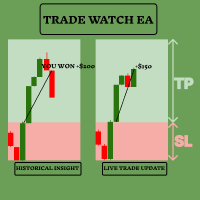
Mejora tu estrategia de trading con TradeWatch EA TradeWatch EA es una poderosa herramienta que proporciona información en tiempo real y control sobre tus operaciones, simplificando el proceso de trading y mejorando la gestión de riesgos. Características Principales: Visualización de Operaciones: Muestra niveles de stop-loss y take-profit directamente en el gráfico para una fácil supervisión. La representación visual ayuda en la toma de decisiones rápidas y una mejor gestión del riesgo. Índice d
FREE

Este EA obtiene todas las posiciones abiertas en el símbolo actual y añade SL y TP Y también MoveSl al valor perfecto. Principio SL pequeño de acuerdo a la oferta o demanda actual. Ej: Si el SL actual es demasiado grande comparado con el SL configurado, moverlo. Pero nunca mueva un SL de posición más alto
El EA también revisa todas las posiciones y activa trailing stops, para que nunca pierda ninguna posición ganadora.
FREE

La utilidad dibuja niveles pivote basados en una selección de día semana mes Se toma la vela anterior del marco temporal seleccionado y se calculan los valores para los niveles utilizando las siguientes fórmulas:
Pivot = (high + close + low) / 3 R1 = ( 2 * Pivot) - low S1 = ( 2 * Pivot) - high R2 = Pivot + (R1 -S1) R3 = high + ( 2 * (Pivot - low)) S2 = Pivot - (R1 - S1) S3 = low - ( 2 * (high - Pivot));
Se ajustan el estilo y el grosor de todas las líneas.
Los colores de las líneas R, Pivot
FREE

esta es la VERISON DEMO (para cuenta demo) de TRADING OVERLAY con toma de beneficios PARCIAL ("TP virtual") y % de riesgo en el tamaño del lote
---versión completa disponible en mi 'página de vendedor' así como versión para MT4 ¡Tome un mejor control de sus operaciones con facilidad ! Fácil cálculo del tamaño del lote con fácil ajuste de SL/TP. ¡Sus operaciones serán mucho más cómodas con esta herramienta!
El objetivo principal de esta herramienta es un funcionamiento muy SENCILLO y RÁPIDO .
FREE

¿Alguna vez ha seguido promediando posiciones y ha perdido la referencia de su precio medio real?
Este EA le ayuda a mantener una visión objetiva mostrando constantementelos precios medios de entrada de Buy y Sell directamente en el gráfico.
Este EA para MT5 muestra los precios medios de entrada de Buy y Sell como líneas horizontales.Las líneas se muestran por separado, lo que resulta útil incluso en operaciones con cobertura.
[Visualización predeterminada]- Precio medio Buy: línea roja disconti
FREE

El "Simple Trading Controller" para MetaTrader 5 establece un nuevo estándar de velocidad y eficiencia en la apertura y cierre de posiciones de mercado. Elaborada con un diseño limpio e intuitivo, esta herramienta responde a las necesidades específicas de los operadores, garantizando una experiencia comercial rápida y sin fisuras. Todo lo que ofrece es Botones rápidos de COMPRA y VENTA Abrir varias operaciones al mismo tiempo Establecer el tamaño de la operación Establecer puntos Stop Loss Take
FREE

Chart Analyzer - Análisis avanzado de la estructura del mercado para MetaTrader
Vea más, opere mejor - mejore su experiencia en MetaTrader con esta potente herramienta de análisis de mercado, extraída de la potente suite Meta Extender. Qué ofrece: Análisis interactivo en tiempo real de niveles de soporte y resistencia, fases de oscilación (ZigZag), estructura de mercado y niveles de retroceso. Visualice niveles de precios críticos y fases de mercado directamente en su gráfico con múltiples opc
FREE
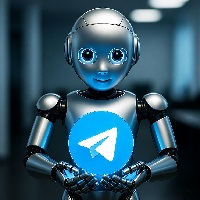
Señales de MT5 a Telegram
Esta utilidad es fácil de usar y soporta una amplia variedad de configuraciones: Elige el grupo de Telegram que desees e introduce el token del bot y el id del chat Recibe notificaciones cuando las órdenes sean colocadas, modificadas, ejecutadas, cerradas... o cualquier combinación de estados Conecta tu cuenta de broker con Telegram y deja de perderte notificaciones importantes. ¿Quieres recibir notificaciones de Telegram? ¿Estás buscando una forma sencilla de compartir
FREE

Medidor de drawdown Phoenix (MT5)
Herramienta de monitoreo de drawdown en tiempo real para MetaTrader 5. Muestra el porcentaje de drawdown de la cuenta en vivo en su gráfico para ayudar a los traders a gestionar el riesgo y evitar sobrepasar los límites de la cuenta.
Finalidad
El drawdown es la métrica de riesgo más importante para los traders que operan con cuentas de empresas de capital propio o carteras con una gestión de riesgo estricta. Superar los límites de drawdown puede invalidar las
FREE

Descripción del panel de comercio Versión: 1.00 El Panel de Operaciones es una interfaz de operaciones manual diseñada para proporcionar un control rápido y preciso sobre la ejecución de operaciones y la gestión de posiciones directamente desde el gráfico. Permite operar con un solo clic y ajustar en tiempo real los parámetros de riesgo sin utilizar la ventana de órdenes estándar de MetaTrader. Ejecución de operaciones Botón COMPRAR
Abre instantáneamente una posición de compra en el símbolo ac
FREE

LT Colored Fibo es un indicador simple que pinta las zonas de precios entre los niveles de retroceso de Fibonacci. Su configuración es extremadamente sencilla. Es posible cambiar los colores de cada nivel del retroceso, elegir entre fondo o frente del gráfico y también trabajar sólo con el activo actual o con todos los abiertos. Si has encontrado algún bug o tienes alguna sugerencia de mejora, por favor contacta conmigo. ¡Que lo disfrutes!
Este es un indicador libre, pero tomó horas para desarr
FREE

RiskSentry: Gestor Profesional de Reducción y Punto de Equilibrio Deje de adivinar su riesgo. Visualícelo. RiskSentry es la utilidad definitiva para los operadores manuales y algorítmicos que necesitan controlar su exposición en tiempo real. Calcula y dibuja automáticamente Líneas de Drawdown (DD) precisas y una Línea de True Breakeven (BE) directamente en su gráfico, teniendo en cuenta comisiones y swaps. Tanto si gestiona una cuadrícula de posiciones, una sola operación o una cesta compleja, R
FREE

INDICADOR DE PRECIO EN VIVO Y BENEFICIO TOTAL PERFECTO PARA TRADING EN VIVO Y COMPARTIR PANTALLA Diseñado específicamente para day traders, scalpers y sesiones de trading en transmisión en vivo Este indicador profesional proporciona visualización de precios en tiempo real y seguimiento integral de beneficios directamente en su gráfico - esencial para trading de alta frecuencia y transmisiones de trading en vivo. CARACTERÍSTICAS CLAVE VISUALIZACIÓN DE PRECIO EN TIEMPO REAL Actualizaciones de pre
FREE

Ultimate Candle Countdown – ¡Nunca más te pierdas el cierre de una vela! Lleva tu precisión de trading al siguiente nivel con Ultimate Candle Countdown – el temporizador de cuenta regresiva para velas, limpio, ligero y potente, diseñado para todos los marcos de tiempo y todos los símbolos.
Ya sea que hagas scalping en M1, swing trading en H1 o sigas los cierres diarios/semanales, esta herramienta te asegura que siempre sepas exactamente cuánto tiempo queda antes de que abra la próxima vela.
FREE

Al ejecutar una orden, ya sea a través del ticket de Metatrader en un ordenador o de la app de Metatrader en un dispositivo móvil, ya sea manual o pendiente,
Easy Trade establecerá automáticamente los niveles de take profit y stop loss, así como una orden limitada con sus respectivos niveles de take profit y stop loss. Sigue la estrategia de negociación para el mercado abierto (US30, US100, US500), pero puede aplicarse a cualquier activo del mercado.
FREE
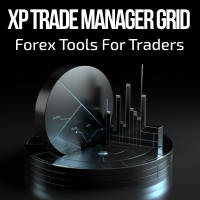
Forex Trade Manager Grid MT5 le ayuda a gestionar las órdenes y lograr el objetivo. Sólo tiene que colocar la primera orden con Take Profit, ejecutar EA y establecer en los parámetros de beneficio (pips) que desea obtener. EA será la gestión de sus posiciones, como se reunirán cantidad designada de pips. Es una estrategia para la gestión de operaciones manuales abiertas en el par actual. La estrategia añade posiciones a las operaciones abiertas actualmente en una gestión de cuadrícula (con la di
FREE

Calculadora de tamaño de lote de arrastrar y soltar Visión general Drag Drop Lot Size Calculator es una herramienta basada en gráficos de riesgo y dimensionamiento de posiciones para MetaTrader 5. Calcula el tamaño de lote apropiado basado en el saldo de su cuenta (o capital), el porcentaje de riesgo seleccionado, y la distancia de stop-loss definida por una sola línea horizontal en el gráfico. Un panel compacto en el gráfico muestra los valores clave en tiempo real. Características principales
FREE

Esta utilidad EA mostrará renko simple, de ahí el nombre renko esencial. El renko se mostrará en una nueva pestaña y utilizando un símbolo personalizado.
Por favor, tenga en cuenta (especialmente para aquellos que son nuevos en Renko), que Renko no sigue la línea de tiempo, ya que seguirá el movimiento del precio.
Es por eso que tiene un gran potencial donde se puede adjuntar cualquier EA que desee y utilizar cualquier indicador personalizado en este nuevo símbolo personalizado para Renko. Uti
FREE

Este indicador está diseñado para proporcionar toda la información útil sobre el símbolo, la cuenta, las posiciones y los beneficios. Está desarrollado para mejorar la gestión del dinero de los operadores.
Parámetros Calc se puede dividir en bloques separados. Cada bloque se puede ocultar, establecer su propio color y otras propiedades. Bloque símbolo: Este bloque muestra información sobre el SPREAD actual, POINT VALUE (en la moneda del depósito para 1 lote), SWAP LONG y SHORT. Mostrar informac
FREE

Contador de tiempo para comenzar otra vela. Este indicador cuenta el tiempo que falta para que termine una vela y comience otra. Funciona en cualquier marco temporal. Su configuración le permite cambiar el tamaño y el color de la fuente. Prueba gratuita durante 15 días. Contador de tiempo de velas. Permite cambiar el tamaño y el color de la fuente. Después de descargar el contador de tiempo de velas Flash, arrástrelo al gráfico, configure el tamaño de letra deseado y los colores preferidos.
FREE

Este indicador monitoriza las constantes vitales de su cuenta de trading para mantenerla sana y alejada de riesgos excesivos. Supervisa todas las operaciones, la exposición absoluta, el punto flotante de la cuenta y el apalancamiento actualmente en uso, utilizando diferentes códigos de color para su interpretación. [ Guía de instalación | Guía de actualización | Solución de problemas | FAQ | Todos los productos ] Asombrosamente fácil de entender El indicador es limpio y sencillo Calcula la expo
FREE

¡Déjanos una calificación de 5 estrellas si te gusta esta herramienta gratuita! ¡Muchas gracias! La colección de asesores expertos "Asistente de Gestión de Riesgos" es un conjunto completo de herramientas diseñadas para optimizar las estrategias de trading mediante la gestión eficaz del riesgo en diversas condiciones de mercado. Esta colección consta de tres componentes clave: asesores expertos de promedio, de cambio y de cobertura, cada uno con ventajas específicas adaptadas a diferentes escen
FREE

¡Mejore sus operaciones con la alerta de soporte y resistencia! ¿Está preparado para llevar sus operaciones al siguiente nivel? Le presentamos la Alerta de soportes y resistencias, la herramienta definitiva para identificar con precisión los puntos de inflexión del mercado. Características principales: Líneas de soporte y resistencia dinámicas: El indicador traza automáticamente los niveles de soporte y resistencia basándose en los mínimos y máximos locales, ofreciéndole una orientación clara s
FREE

TrendLine Manager - Asistente de negociación profesional TrendLine Manager es una herramienta de trading inteligente que le ayuda a gestionar sus operaciones utilizando líneas de tendencia dibujadas directamente en sus gráficos. En lugar de observar manualmente cada línea que dibuja, este Asesor Experto hace el seguimiento por usted. Qué hace: Convierte cualquier línea de tendencia que dibuje en un disparador activo de operaciones. Cierra posiciones automáticamente cuando el precio alcanza las l
FREE

Bot-utilidad.
Realiza un seguimiento del saldo total de la cuenta de operaciones - es decir, funciona en todos los símbolos y con número mágico.
Tiene un parámetro: Balance Stop, % - seguimiento del saldo, como porcentaje del saldo
He creado Balance Risk Bot específicamente para Candle Bot , que cerrará todas las posiciones si el depósito total cae como un porcentaje.
Toda la información se puede encontrar allí
en Telegram
y Mi Broker XM
Señal en vivo Señal
FREE

Este es el script necesario para utilizar El Filtro de Noticias. Este script selecciona cualquier gráfico que desee filtrar y envía las entradas al programa Filtro de Noticias. Cada entrada es específica para ese gráfico, por lo que tiene la flexibilidad de establecer diferentes entradas para cada gráfico. A continuación encontrará enlaces a The News Filter (demostración gratuita): Guía del filtro de noticias + enlaces de descarga
Selección de noticias
La fuente de noticias se obtiene del calen
FREE

El Panel de Comercio de Fuerza Monetaria EA MT5 es una solución innovadora para cualquier operador principiante o experto. Lleva el concepto de fortaleza de la moneda a un nivel completamente nuevo, ya que lo combina con la acción del precio y se puede aplicar en cualquier símbolo / par, aparte de las 28 combinaciones habituales de las 8 monedas principales. Eso significa que puede negociar la fuerza o la debilidad de cualquier par, incluidas todas las divisas, materias primas y criptos (no

Breve descripción:
Prop Firm Protector EZ MT5 es un EA diseñado para proteger su cuenta financiada gestionando el riesgo y asegurando el cumplimiento de las reglas de trading de Prop Firm. Este EA monitoriza automáticamente los niveles de capital, cierra las operaciones cuando se alcanzan los objetivos de beneficios o los límites de reducción, y proporciona una visualización de las métricas clave de la cuenta. El EA cuenta con una configuración Super Fácil, es fácil de usar, y funciona con todo

El indicador Sesiones de negociación es una herramienta sencilla que ayuda a destacar una sesión de negociación específica. Por ejemplo, puede utilizarse para diferenciar las sesiones europea, americana o asiática.
Características principales El indicador muestra una sesión de negociación definida por el usuario. Notificaciones de alerta para el inicio y el fin de la sesión. Tiempo de sesión personalizado. Funciona en todos los marcos temporales (M1, M5, M15, M30, H1, H4, D1, W1, MN). Parámetr
FREE

¡Déjanos una calificación de 5 estrellas si te gusta esta herramienta gratuita! ¡Muchas gracias! La colección de asesores expertos "Asistente de Gestión de Riesgos" es un conjunto completo de herramientas diseñadas para optimizar las estrategias de trading mediante la gestión eficaz del riesgo en diversas condiciones de mercado. Esta colección consta de tres componentes clave: asesores expertos de promedio, de cambio y de cobertura, cada uno con ventajas específicas adaptadas a diferentes escen
FREE

Visión general
El Asesor Experto le permite recibir notificaciones en el teléfono móvil (o tablet PC), buzón de correo o reproducir la alerta de sonido cuando se producen algunos eventos: apertura o cierre de posición (también el cierre de todas las posiciones), colocación o eliminación de orden pendiente; cambio de precio de apertura, stop loss o take profit; el saldo de la cuenta, la equidad, el nivel de margen, margen libre o reducción ha alcanzado el nivel especificado por el usuario. Puede

¿Alguna vez ha tardado mucho tiempo en ver un símbolo cuando la conexión de red no es buena? ¿Alguna vez ha tenido que esperar mucho tiempo para cambiar de gráfico entre diferentes símbolos o diferentes marcos temporales? Si realiza pruebas a largo plazo, ¿alguna vez ha tenido que descargar datos durante mucho tiempo? Sí, si no hay datos en el sistema, esto sucederá. 1. ¿Qué es esto? Descargar todos los datos de símbolos en Market Watch al sistema. PS: Esto no es la salida de datos a los archivo

Este producto de programa no tiene análogos en el mundo, ya que se trata de un "mando de control" universal de operaciones comerciales, comenzando desde la obtención de las señales comerciales, la automatización de la entrada en la posición, el establecimiento de stop loss y take profit, así como de trailing de beneficio de multitud de transacciones simultáneamente en una ventana abierta. Gestión intuitiva y comprensible del experto en "tres clicks" en la pantalla del monitor, permite utilizar a

Herramienta que permite visualizar más de un marco temporal en la misma ventana (hasta 3 marcos temporales). Entonces, la herramienta ayuda al análisis en múltiples timeframes.
¡Este es otro producto desarrollado por Renato Fiche Junior y disponible para todos los usuarios de MetaTrader 5!
Parámetros de entrada
- Plazos 1, 2 y 3: Plazos de los sub-gráficos
- Mostrar Fechas: Muestra las fechas en los sub-gráficos en el eje X (Sí / No)
- Mostrar Precios: Muestra en el eje Y los precios en
FREE

7 DÍAS DE PRUEBA GRATIS Una vez finalizada la prueba, podrá seguir utilizando esta herramienta de negociación esencial por sólo 30 $ de pago único.
Esta utilidad está diseñada para ayudar a los operadores a supervisar el estado de la cuenta, las posiciones abiertas y el rendimiento de las operaciones en tiempo real. Proporciona información consolidada relacionada con las métricas de la cuenta, la exposición al riesgo y el rendimiento estadístico para apoyar el análisis de las operaciones y la t
FREE

Bienvenido. Nos complace presentarle a nuestro último experto, un sistema de negociación semiautomático que incluye todas las funciones necesarias para la gestión de posiciones. Simplemente trace una línea en una tendencia significativa o en un nivel de oferta y demanda, y el experto se encargará del resto por usted. Viene con una amplia gama de herramientas de gestión de riesgos y gestión de posiciones, como trailing stop, cierre parcial, break even, determinación de niveles de stop loss y take

Muestra los eventos del calendario Forex en el gráfico en forma de líneas multicolores, dependiendo de la importancia de las noticias. Muestra la moneda y el impacto de las noticias (si está disponible).
[OPCION:] Mostrar solo noticias en un par de divisas o Todas las noticias. Mostrar noticias por principales monedas (opcional). Ajuste del intervalo de tiempo de las noticias mostradas. Seleccionar la importancia de los eventos mostrados. Mostrar los efectos de las noticias (Impactos) y la mon
FREE

Sencilla utilidad para ayudar a identificar la hora local de los movimientos de precios. Así podrá analizar mejor y prepararse para futuros movimientos. Sólo tiene que apuntar a la vela y se mostrará el tiempo de la vela en su zona horaria local.
Vea mis otros productos en el mercado MQL: https://www.mql5.com/en/users/jdelgadocr/seller Gracias por comprobarlos. Si usted tiene una necesidad de algo no demasiado complejo, hágamelo saber.
FREE

¡Si te gusta esta herramienta gratuita, echa un vistazo a mi EA que está actualmente en una venta de lanzamiento por sólo $ 39 !
https://www.mql5.com/zh/market/product/160343?source=Site
[Visión General del Producto] Transforme el RSI en un Arma de Precisión para Seguir Tendencias Está cansado de que los indicadores RSI tradicionales generen señales de reversión prematuras de "Sobrecompra / Sobreventa" durante tendencias fuertes, haciendo que opere contra la corriente e incurra en pérdidas? 。 s
FREE

Esto no es un EA - es un indicador MT5 simple y potente diseñado para ayudarle a gestionar las operaciones de forma rápida y sencilla. Características principales: TP1 Auto-Set - Fijado en 1RR TP2 Auto-Set - Fijado a 2RR Cálculo rápido del lote - Calcula el tamaño del lote basándose en el SL en 1 segundo Acciones rápidas: Cerrar todas las operaciones Mover al punto de equilibrio Establecer TP en RR1 / RR2 Fácil de usar - No hay configuración compleja, sólo tiene que adjuntar a la carta y empeza
FREE

Botón Phoenix Breakeven (MT5)
Herramienta de ajuste de stop loss con un solo clic para MetaTrader 5. Mueve todas las posiciones abiertas al punto de equilibrio con solo pulsar un botón, eliminando el riesgo de pérdidas una vez que las operaciones son rentables.
Finalidad
Ajustar manualmente los stop loss en múltiples posiciones durante las operaciones activas supone una pérdida de tiempo y genera dudas. El botón Phoenix Breakeven proporciona protección instantánea contra el riesgo, lo que per
FREE

Panel de control Phoenix Magic Number (MT5)
Panel de control en tiempo real para supervisar múltiples EA en MetaTrader 5. Realiza un seguimiento simultáneo de múltiples asesores expertos utilizando números mágicos y muestra las ganancias y pérdidas en tiempo real de cada estrategia.
Finalidad
Ejecutar múltiples asesores expertos sin una supervisión consolidada crea puntos ciegos en cuanto al riesgo, el rendimiento y la exposición. Supervisar los EA individualmente supone una pérdida de tiempo
FREE
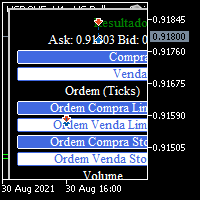
PANEL DE TRADING PROFESIONAL. Panel de trading utilizado para facilitar las operaciones manuales en MT5. -Botón de cierre automático de órdenes y posiciones. -Fácil operativa mediante teclado y ratón. Sistema de órdenes OCO (TP y SL preconfigurados). -Normalización de volumen para cualquier activo. -Control de límite de tiempo para operar. -Sistema de límites de pérdidas y objetivos. -Martingala configurable. -Trailing Stop. -BreakEven. -Expert Magic number para no entrar en conflicto con otros
FREE
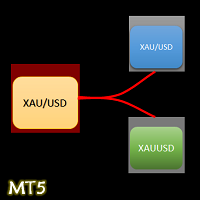
- Symbol Changer Utility para MetaTrader es una herramienta que permite a los operadores cambiar entre varios símbolos en la plataforma comercial MetaTrader de forma fácil y rápida. - Está diseñada para cambiar el símbolo de la ventana gráfica actual y de todas las ventanas gráficas abiertas, así como el marco temporal de la ventana gráfica actual (haciendo clic en el botón). - La herramienta recupera los símbolos de la vigilancia del mercado, mostrando sólo los símbolos necesarios en la vigilan
FREE

**Bneu Trade Manager** es una utilidad comercial Expert Advisor para MetaTrader 5 diseñada para ayudar a los comerciantes en la gestión de sus operaciones comerciales a través de una interfaz de panel visual. Esta versión gratuita proporciona herramientas esenciales de gestión de operaciones adecuadas para los operadores manuales que desean gestionar las operaciones de manera eficiente utilizando una interfaz gráfica.
**Funciones principales
**Gestión visual de operaciones La utilidad proporc
FREE

Ahora puedes tener un GRAN precio mostrándose en el gráfico. ========================================== ENTRADAS: BID o ASK: Elige qué precio quieres que se muestre en el gráfico, bid o ask. Por defecto es Oferta. Tamaño de letra: Establece el tamaño de letra para el precio. Por defecto es 200. Color de fuente: Establezca el color de fuente para el precio. Por defecto es Blanco. Esquina base: Elija en cuál de las 4 esquinas quiere que esté el precio. Por defecto es la esquina superior derecha de
FREE

SMART MONEY SCALPER EA - Descripción de la estrategia de scalping de las tic. INTRODUCCIÓN - POR QUÉ ESTE ICT SCALPING EA ES ESENCIAL PARA SU ÉXITO Domine los mercados con el sistema de scalping TIC más avanzado jamás creado. El EA Smart Money Scalper está específicamente diseñado para el scalping TIC de alta frecuencia, combinando los conceptos de Inner Circle Trader con una ejecución rapidísima para capturar múltiples operaciones de calidad a lo largo de cada sesión de trading. Este EA esp
FREE

Trade2Telegram — un complemento para el envío automático de operaciones desde MetaTrader a Telegram. Esta herramienta está diseñada para traders que gestionan capital, administran canales de señales o dirigen comunidades educativas. El plugin copia todas las operaciones realizadas en el terminal y las publica en el chat, grupo o canal de Telegram seleccionado. Los mensajes se envían automáticamente al abrir o cerrar posiciones, modificar los niveles de stop loss o take profit, activar órdenes pe
FREE

Analizador de rendimiento FirstBlade ️ IMPORTANTE - LEER ANTES DE USAR FirstBlade Performance Analyzer NO es un robot de trading.
No abre, modifica o cierra operaciones. Este producto es una utilidad MT5 no comercial diseñada para analizar el rendimiento comercial de la cuenta utilizando datos históricos y actuales de la cuenta directamente dentro de MetaTrader 5. Visión general FirstBlade Performance Analyzer proporciona análisis de rendimiento de nivel profesional y diagnósticos visuales par
FREE

Pointer Sync es un sincronizador de punteros entre gráficos abiertos. Hace que la cruz de MT5 (activada con el botón central del ratón) se replique en todos los gráficos abiertos. Además, permite crear líneas horizontales (letra H) y verticales (letra V), muy útiles para el estudio. El aspecto de las líneas es personalizable. Nota: La sincronización se realiza a través de la escala X e Y en píxeles , no del precio y/o fecha. Es una utilidad sencilla y gratuita. ¡Que lo disfrutes!
Este es un ind
FREE

Trade Copier Pro - Solución Profesional de Copia Local de Operaciones Trade Copier Pro es un potente sistema de copia de operaciones de baja latencia diseñado para operadores que necesitan replicar operaciones entre varias cuentas de MetaTrader 5 en el mismo ordenador o VPS. Con su intuitivo panel de control a pantalla completa y su completo conjunto de funciones, ofrece una alternativa profesional a los caros servicios de copia de terceros. ¿POR QUÉ TRADE COPIER PRO? A diferencia de los copiado
FREE
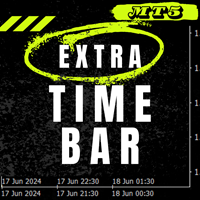
Barra de tiempo extra / Extra Time Bar es una herramienta diseñada para mejorar sus operaciones permitiéndole agregar una barra de tiempo personalizada a sus gráficos. Con esta herramienta, ya no está limitado únicamente a la hora del servidor: puede configurar el gráfico para que muestre cualquier zona horaria de su elección. como su hora local, la hora media de Greenwich o cualquier otra.
Características de la barra de tiempo extra: 1. Personalización de zona horaria: Elija la zona horaria

Indicador de uso general que muestra el historial de operaciones/pedidos de cualquier gráfico en vivo, muy parecido al modo visual del probador de estrategias. Le permite examinar el historial comercial real de cualquier símbolo en particular con fines educativos, de mejora, de ingeniería inversa o de diagnóstico. Se puede utilizar con éxito tanto con la contraseña maestra como con la de inversor.
[ Guía de instalación | Guía de actualización | Solución de problemas | Preguntas frecuentes | Tod
FREE

Utilidad que permite fijar una fecha concreta en el gráfico. Se fija un punto de referencia mediante una línea vertical y ¡listo! Al cambiar de marco temporal, el punto de referencia siempre se sitúa en el centro del gráfico. De esta forma, puede analizar una fecha específica en diferentes marcos temporales fácilmente, sin perder el punto de referencia ni desplazar el gráfico hasta él.
¡Este es un producto desarrollado por Renato Fiche Junior y disponible para todos los usuarios de MetaTrader 5
FREE

Panel de Trading Manual Profesional para MT5 TRDR Panel es un panel de ejecución y gestión manual de operaciones para MT5 , rediseñado por TRADEWYZE .
Construido sobre una base probada de código abierto y significativamente refinado, TRDR Panel ofrece una interfaz limpia, rápida y centrada en el trader , diseñada para traders discrecionales y semi-sistemáticos. Optimizado para instrumentos de alta volatilidad, TRDR Panel permite una colocación precisa de órdenes, una gestión rápida de las operac
FREE

Todo comerciante sabe que él o ella nunca deben arriesgar más del 5% (o 7%) por operación. Esta es una ley de administración de dinero y se debe calcular un tamaño de lote utilizable cada vez porque un comerciante debe usar un valor StopLoss diferente para diferentes niveles de negociación. Este indicador calculará un tamaño de lote apropiado para el momento en que lo colocará en el gráfico y cada vez arrastrará la "Línea de stop loss" en cualquier dirección.
OFERTA POR TIEMPO LIMITADO: Todos

Profundizando en el ámbito de las finanzas y las estrategias de negociación, decidí llevar a cabo una serie de experimentos, explorando enfoques basados en el aprendizaje por refuerzo, así como los que operan sin él. Aplicando estos métodos, logré formular una conclusión matizada, fundamental para comprender la importancia de las estrategias únicas en el comercio contemporáneo .
FREE

Trader Protector: Gestor de riesgos profesional para MetaTrader 5 Proteja su cuenta comercial y optimice los beneficios con Trader Protector, una herramienta avanzada de gestión de riesgos para MetaTrader 5. Características principales: Control de riesgo multinivel : Límite de riesgo diario Límite de riesgo mensual Riesgo por operación Trailing stop para beneficio diario Ajustes flexibles : Porcentajes de riesgo personalizables Selección de modos de ejecución de órdenes Restricción del tamaño má
FREE

Advertencia, este Asesor Experto no funcionará en el Probador, solo en cuentas de demostración o reales, contáctame si deseas probar la demo en https://www.mql5.com/en/users/abudabi MT4 version
"Enviar(colocar) órdenes rápidas en MetaTrader 5 desde el teclado y el ratón: Mueva el cursor sobre el precio deseado, presione una tecla: Compra a mercado: E Compra con límite: A Compra con stop: Z Venta a mercado: Q Venta con límite: D Venta con stop: C (Teclas personalizables) Cuando se envía(coloca)
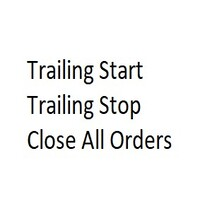
Esta utilidad EA cierra cualquier orden de compra o venta cuando alcanza el valor de beneficio deseado o cuando se activa el stop de ganancia. Cierra pedidos abiertos manualmente o por otros robots. Muy eficaz para proteger o garantizar ganancias en movimientos rápidos de precios. Funciona en cualquier período y cualquier activo disponible en MT5.
Trailing Start: Ejemplo, si el precio se mueve 70 pips a favor, se activa el stop de ganancia. Traling Stop: o Traling Step: si el precio se mueve
FREE

Un simple botón para cerrar completamente todas las operaciones abiertas (tanto de compra como de venta) en el gráfico actual .
Advertencia : Una vez pulsado el botón, todas las operaciones abiertas en el gráfico actual se eliminarán inmediatamente sin más preguntas ni diálogos.
Utilice esta utilidad con mucho cuidado. Le recomendamos que primero haga una prueba de eliminación de operaciones abiertas en una cuenta demo, antes de intentar utilizar esta utilidad en una cuenta real.
FREE
MetaTrader Market - robots comerciales e indicadores técnicos para los trádres, disponibles directamente en el terminal.
El sistema de pago MQL5.community ha sido desarrollado para los Servicios de la plataforma MetaTrader y está disponible automáticamente para todos los usuarios registrados en el sitio web MQL5.com. Puede depositar y retirar el dinero a través de WebMoney, PayPal y tarjetas bancarias.
Está perdiendo oportunidades comerciales:
- Aplicaciones de trading gratuitas
- 8 000+ señales para copiar
- Noticias económicas para analizar los mercados financieros
Registro
Entrada
Si no tiene cuenta de usuario, regístrese
Para iniciar sesión y usar el sitio web MQL5.com es necesario permitir el uso de Сookies.
Por favor, active este ajuste en su navegador, de lo contrario, no podrá iniciar sesión.