Regardez les tutoriels vidéo de Market sur YouTube
Comment acheter un robot de trading ou un indicateur
Exécutez votre EA sur
hébergement virtuel
hébergement virtuel
Test un indicateur/robot de trading avant d'acheter
Vous voulez gagner de l'argent sur Market ?
Comment présenter un produit pour qu'il se vende bien
Utilitaires de trading pour MetaTrader 5 - 8

No Overnight Closer is a smart risk-management utility designed to automatically close your trades before daily rollover or overnight holding time.
It protects your profits from swap fees, spread spikes, sudden volatility, and broker reset risks. This tool is perfect for day traders, scalpers, crypto traders, and prop firm traders who prefer to finish the day flat without exposing capital to unnecessary overnight danger. MT4 Version - https://www.mql5.com/en/market/product/164795/ Join To Lea

Position Size Companion – Interactive Risk & Lot Calculator for MT5
Position Size Companion is a professional, chart-based position sizing tool designed for traders who demand precision, speed, and visual clarity when managing risk. It is fully suitable for both Forex markets and synthetic instruments such as Volatility indices (e.g., V75), and similar symbols.
With this tool, traders can bid farewell to constantly using external or built-in GUIs that require manual input of entry and stop-l
FREE

The RFOC Candle Timer 2x was created for the trader to locate himself in time, having access to the pending time for the formation of a new candle. Additionally, it is possible to include in the chart a second timer that shows the pending time for the formation of a new candle in a time period different from the current one. The user will have the option to select up to 4 different positions for the timer display ("No candle", lower left corner, lower right corner or upper right corner). In ad
FREE

**Bneu Trade Manager** is a trading utility Expert Advisor for MetaTrader 5 designed to assist traders in managing their trading operations through a visual panel interface. This free version provides essential trade management tools suitable for manual traders who want to manage trades efficiently using a graphical interface.
**Main Functionality**
**Visual Trade Management:** The utility provides drag-and-drop horizontal lines on the chart for stop loss and take profit placement. Users can
FREE

Trade2Telegram — un plugin pour les notifications de trades automatiques de MetaTrader vers Telegram. Cet outil est conçu pour les traders gérant des capitaux, animant des chaînes de signaux ou dirigeant des communautés éducatives. Le plugin copie toutes les opérations de trading depuis le terminal et les publie dans un chat, groupe ou canal Telegram sélectionné. Les messages sont envoyés automatiquement lorsque des positions sont ouvertes ou fermées, lorsque les niveaux de stop-loss ou take-pro
FREE

Reward Multiplier is a semi-automatic trade manager based on pyramid trading that opens additional orders with the running profit of your trades to maximize return exponentially without increasing the risk.Unlike other similar EAs, this tool shows potential profit/loss and reward to risk ratio before even entering the first trade! Download full version here ( In the mini version. Starting lot is fixed at 0.01 (or minimum allowed lot size ) Guide + tips here MT4 version here You only open the
FREE

AutoGrid Assistant - Outil de Placement Automatique d'Ordres en Grille ASSISTANT GRATUIT pour les traders utilisant des stratégies de trading en grille ! CE QU'IL FAIT : AutoGrid Assistant place automatiquement une grille d'ordres en attente (Buy Stop/Sell Stop ou Buy Limit/Sell Limit) en une seule exécution. Aucun clic manuel requis ! FONCTIONNALITÉS PRINCIPALES : Placement automatique de grille en un clic Support des ordres Stop et Limit Paramètres de grille flexibles (distance initiale, pas e
FREE

Volume Calculator
This indicator shows the volume to be used in an operation based on the maximum acceptable stop value and the size of the stop. That way you will not use a calculator to calculate the volume you are going to use every time. This indicator makes your life much easier and faster. Suitable for any type of trader: Scalper, DayTrader, SwingTrader.
FREE

Introduction
The SDS_TradeManager EA is a powerful EA designed to manage your positions once you have been filled. It basically works a break-even stop and also a trailing stop where the trigger levels and trail levels are all specified in "R's", that is to say multiples of the initial trade risk. Many successful professional traders think about all their trades and profit taking in terms of multiples of the initial risk R. So for example, if your initial risk on your trade is 50 pips and you wa

Take control of your operations efficiently at trading, mannaging by an smart way the risk of your positions. Whit this tools, you can:
Estimate the potencial profits or losses from your operations, either in money or pips. You also can visualize profits or losses by substracting the spread cost previusly configured in the tool’s input parameters. Calculate the lot size or margin required for your orders. Estimate the risk/reward ratios of your positions. Study the negative impact of the spread

Chart Link allows you to control multiple charts from one chart or multiple charts from multiple charts. Features 1. Synchronised Scrolling : Scrolling the master chart also scrolls all linked sub charts to the same position. Sub charts inherit offset and auto-scroll settings from the master chart. 2. Synchronised Timeframe : Switching the master chart timeframe also switches all linked sub charts. 3. Synchronised Symbol : Switching the master chart symbol also switches all
FREE

LT Colored Fibo is a simple indicator that paints the price zones between Fibonacci Retracement levels. Its configuration is extremely simple. It is possible to change the colors of each level of the retracement, choose between background or front of the chart and also work only with the current asset or all open. If you found a bug or have any suggestion for improvement, please contact me. Enjoy!
This is a free indicator, but it took hours to develop. If you want to pay me a coffee, I apprecia
FREE

The panel was created to manage trading positions: to open new trades and close existing ones. To open new transactions, you can set the position volume, Stop Loss in points, risk in dollars or as a percentage, Take Profit in points or Profit in dollars, you can set the Profit/Risk parameter. It is possible to place a panel on the active chart to visually set the parameters of a new transaction, select a market order or a pending one. If you fix the RR parameter, then when Risk changes, Profit w

Quant Panel Pro The Ultimate Multi-EA Performance Dashboard for Quantitative Traders Stop juggling multiple charts or external tools to monitor your algorithmic strategies! Quant Panel Pro delivers institutional-grade portfolio monitoring in one sleek, professional interface.
Key Features Quantitative Analytics at Your Fingertips Real-time P&L aggregation across all Expert Advisors Statistical win rate analysis with trade frequency metrics Advanced drawdown tracking (realized & unrealized

The SynchroObjects utility is designed to facilitate and speed up the work with graphic constructions on different charts of one symbol. The SynchroObjects utility clones the created objects to all charts on which the utility is running and which have the same symbol. And also synchronously changes their properties. The utility is easy to use and requires no configuration. Tip: If you view the history frequently - we also recommend you to also install the free Smart AutoScroll utility. It automa
FREE

1. Introduction Collective TP Manager v2 is a MetaTrader 5 Expert Advisor designed to automatically manage the collective Take Profit and Stop Loss of multiple open positions on a single symbol. Instead of setting individual TP/SL for each order, this EA monitors the combined profit/loss of all (or filtered) positions and takes action when your targets are reached. 1.1 Why You Need This EA In modern trading, especially scalping and multi-EA environments, manually tracking the net profit of doze
FREE

Tool that allows viewing more than one timetime in the same window (up to 3 timeframes). Then, the tool helps the analysis in multiple timesframes.
This is another product developed by Renato Fiche Junior and available to all MetaTrader 5 users!
Input Parameters
- Timeframes 1, 2 and 3: Timeframes of sub-charts
- Show Dates: Shows the dates on the sub-charts on the X-axis (Yes / No)
- Show Prices: Shows on the Y-axis the prices in the sub-charts (Yes / No)
- Show Subwindow: Shows the s
FREE

EA peut clôturer des positions non rentables en recherchant et en fermant des positions rentables .
Cet assistant recherche , parmi tous les postes, le poste le moins rentable du terminal. De plus, en recherchant les positions rentables restantes, il calcule une série de positions pouvant couvrir la perte lorsque le profit d'une ou plusieurs positions est supérieur à la perte d'une autre position. Si un ensemble de telles positions est trouvé, le conseiller les ferme. Une série de
FREE

Edgezone Strategy Monitor Edgezone Strategy Monitor est un outil professionnel d’analyse et de surveillance pour MetaTrader 5, conçu pour l’ évaluation objective des stratégies de trading (Expert Advisors, stratégies manuelles et portefeuilles) sur la base de l’historique réel du compte. L’outil est utilisé exclusivement pour l’analyse et la visualisation des performances de trading. Il ne prend aucune décision de trading et n’exécute aucune transaction . Fonctionnalités principales Surveillance
FREE

[ MT4 Version ] DoIt Trade Coach AI (MT5/MT4) — AI Trade Validator for Manual Traders You are the trader. The AI is your second opinion. Intro price valid until 26.12.2025. After that, price updates to 197 USD. DoIt Trade Coach AI is a MetaTrader utility that helps you validate your trade ideas before you enter: you propose direction + Entry/SL/TP, the AI analyzes the setup, explains what’s strong/weak, suggests improvements, and lets you execute directly from the panel. This is NOT an autom

The Tester Trader EA is designed to simulate your manual trading strategy in the strategy tester. By default this is not possible and manual trading is completely disabled in the MT5 strategy tester. This tool helps you to open, manage and close orders and positions easily using action buttons in the chart. Forward testing your manual trading strategy can be a real pain. Time moves slow and it can take days or months to fully test a manual trading strategy. With this tool you can simulate forwar

Royal Copier Master MT5 Télécharger Royal Copier Client Gratuit ici : https://www.mql5.com/en/market/product/166306 Télécharger Royal Copier MT4 Client : https://www.mql5.com/en/market/product/166364 Télécharger Royal Copier MT4 Master Gratuit : https://www.mql5.com/en/market/product/166363 Royal Copier est un copieur de trades local en temps réel pour MetaTrader 5. Il se compose de deux Expert Advisors : un Master EA placé sur le compte source et un Client EA placé sur le compte receveur. Le M
FREE

Pointer Sync is a pointer synchronizer between open charts. It makes the MT5 cross (activated by the middle mouse button) to be replicated on all open charts. In addition, it is possible to create horizontal lines (letter H) and vertical lines (letter V), very useful for studying. The appearance of the lines is customizable. Note: Synchronization is through the X and Y scale in pixels , not price and/or date. It is a simple and free utility. Enjoy!
This is a free indicator, but it took hours to
FREE

Lorsque le marché est au-dessus de la MA 4H ou 1H, envisager l'achat, et lorsqu'il est en dessous, envisager la vente, réduit le risque de grosses pertes. Cela augmente le taux de réussite.
Il vous alerte au moment précis où la clôture de la bougie de 5 minutes croise la 20MA de 1 heure (H1) ou de 4 heures (H4).
Cet utilitaire est conçu pour les traders qui privilégient la confirmation sur les unités de temps supérieures. Il surveille le marché en arrière-plan, vous permettant de vous concentr
FREE

Introducing a powerful MetaTrader 5 Expert Advisor designed to enhance your trading strategy – the Auto Breakeven EA! This feature-rich EA is tailored to bring your stop-loss to breakeven, ensuring a risk-free trade once the market moves in your favor up to a specified price.
Explore the full potential of the Auto Breakeven EA. Download it for free now, and find the download link at the bottom of our page. Elevate your trading experience and take control of your risk management strategy. Happy
FREE

Account Info AS est un puissant script d'information pour MetaTrader 5 qui affiche des informations complètes sur votre compte de trading directement sur le graphique. Ce script fournit toutes les données nécessaires à l'analyse du compte, à la gestion des risques et à la prise de décision en matière de trading.
Fonctionnalités principales
Informations financières complètes
Type de compte (Démo/Réel/Concours)
Solde, capitaux propres et marge
Marge libre (en espèces et en pourcentage)
Nive
FREE

SMART MONEY SCALPER EA - ICT Scalping Strategy Description INTRODUCTION - WHY THIS ICT SCALPING EA IS ESSENTIAL FOR YOUR SUCCESS Dominate the markets with the most advanced ICT scalping system ever created. The Smart Money Scalper EA is specifically engineered for high-frequency ICT scalping, combining Inner Circle Trader concepts with lightning-fast execution to capture multiple quality trades throughout each trading session. This specialized scalping EA transforms ICT methodology into a pr
FREE

When executing an order, whether through the Metatrader ticket on a computer or the Metatrader app on a mobile device, either manual or pending,
Easy Trade will automatically set the take profit and stop loss levels, as well as a limit order with its respective take profit and stop loss levels. It follows the trading strategy for market open (US30, US100, US500), but it can be applied to any market asset.
FREE

Un utilitaire MT5 qui crée des symboles personnalisés pour afficher uniquement des sessions de trading spécifiques, en filtrant les données nocturnes (Globex) et l'action des prix en dehors des heures. Il vous permet de construire des graphiques strictement basés sur les Regular Trading Hours (RTH) ou une période personnalisée. Fonctionnalités : Exécuter comme service : Configurez-le une fois et oubliez-le. Les services démarrent automatiquement avec MT5, s'exécutant en arrière-plan. Pas besoi
FREE

Overview Trade Signal Manager Ultimate v7.0 connects MetaTrader 5 to Telegram, enabling you to share professionally formatted trading signals with your group or channel in seconds. The system auto-detects all open positions, displays them on a clean on-chart dashboard, and lets you select and send signals with a single click. No manual typing, formatting, or data transcription required. How It Works The dashboard displays all open positions with complete details including symbol, direction, lot
FREE

MT5 Terminal Copy for Copying MT5 Terminals This Expert Advisor (EA) allows you to copy trading activities between different MT5 terminals. It provides a simple and efficient solution for traders who want to duplicate positions or strategies in real-time across different accounts or devices. The EA can run on a main terminal and automatically replicate trades on other connected accounts. Ideal for copy trading or testing strategies on multiple accounts simultaneously. Main Features: Real-time C
FREE

Trade Copy is an EA-shaped tool that replicates the trades done on a Meta Trader 5 to all Meta Traders 5 opened on same computer. Is useful if you want to trade more than once account yours or if you want to work with third party account management. Demo version: https://www.mql5.com/pt/market/product/40906 MT4 version: https://www.mql5.com/pt/market/product/40902/ Configurations: MAIN OPTIONS Idiom - change to English or Portuguese. Copy trades from - specify if the trades will be copied fro

Quick Trade is a simple but needful utility for MT5 that allows to set SL, TP and entry price for a trade in a couple of seconds, allowing also shaping right position size based on risk wanted. It provide shortcuts to save more time and of course, you can also put values typing with keyboard or drag lines at your desired value! Shortcut Action CTRL + Click Set SL Shift + Click
Set TP z + Click Set Price A simple utility that you will start to love if you do manual trading. Stop calculating risk
FREE
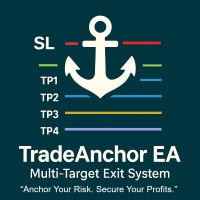
MultiTP Trade Manager EA — Advanced Trade Management Made Effortless (MT5)
Limited Offer – First 100 Downloads FREE!
Be among the first 100 traders to download Trade Anchor Manager (MT4/MT5) completely free of charge. Hurry – once the limit is reached, the offer closes instantly! After trying it out, we’d love if you could leave a review and share your thoughts – your feedback helps us improve and lets other traders know what to expect.
Need this Trade Anchor Manager for MT4? http
FREE

# CopyMaster Pro Trade Copier
## What Is This
CopyMaster Pro is a local trade copying tool that syncs trades between multiple MT4/MT5 terminals. One account trades, others follow automatically. No server needed, no VPS required. Works on a single computer with multiple terminals.
## What It Does
Copies trades from one account to others. You open a gold position on Account A, Account B and C will follow. You close on A, others close too. Simple as that.
## Why This One
**Free** — No monthl
FREE

Améliorez votre stratégie de trading avec TradeWatch EA TradeWatch EA est un outil puissant qui offre des informations en temps réel et un contrôle sur vos transactions, simplifiant ainsi votre processus de trading et améliorant la gestion des risques. Fonctionnalités clés : Transactions Visuelles : Affiche les niveaux de stop-loss et de take-profit directement sur le graphique pour un suivi facile. La représentation visuelle aide à la prise de décision rapide et à une meilleure gestion des risq
FREE

Ultra Charts - Advanced Custom Chart Types for MT5 Get Manual Here! Get The Free Ultra Charts Trader Here! Ultra Charts is a comprehensive charting solution that brings professional-grade alternative chart types to MetaTrader 5. This Expert Advisor provides traders with multiple custom chart formats beyond standard time-based candlesticks, enabling enhanced technical analysis and pattern recognition. Chart Types Included The product includes six distinct chart types, each designed to filter mark
FREE

Easy Dashboard MT5 is more than just a trade management tool - it's a powerful solution designed to help you manage risk and make better trading decisions in less time. With its sleek design and user-friendly interface, Easy Dashboard MT5 makes trading on the Meta Trader 5 platform a breeze. Best MT5 Dash Board for manual traders to boost their performance.
One of the key features of Easy Dashboard MT5 is its ability to buy, sell, and manage limit and stop orders with a fixed lot or by using ris
FREE

Introduction
Auto Chart Alert is a convenient tool to set alert for your trading in your chart. With Auto Chart Alert, you can set the alert line in one click in your desired location in your chart. You can even set alert over the sloped lines in your chart. Auto Chart Alert is a great tool when you have to watch out importnat support and resistance levels for your trading. You can receive the sound alert, email and push notification when the price hit the alert line at you desired location. Au
FREE

Equity Firewall est un utilitaire pour MT5 conçu pour le contrôle automatique des drawdowns et la gestion des risques au niveau du compte. Il protège le capital, en particulier lorsque plusieurs conseillers experts (EA) tradent sur le même compte avec le risque d’augmentations soudaines de positions ou de drawdowns. Installer la version d'essai pour les comptes démo Equity Firewall permet de définir un drawdown global maximal, une limite de perte quotidienne et un objectif de profit, avec le cho

Cherchez-vous un moyen de négocier sur le marché des changes de manière plus efficace et plus rentable ? Nous avons la solution que vous recherchez ! Présentation de notre innovant Entry Price Averages EA, un outil révolutionnaire conçu pour maximiser vos profits et minimiser vos risques. Qu’est-ce qui distingue notre EA de la concurrence ? La réponse est simple : calcul automatique des prix moyens. Imaginez avoir la possibilité de gérer plusieurs transactions ouvertes avec différents lots e

You can: observe the price chart inside the chart of a different price evaluate correlation and relationships observe the difference in charts in the form of a histogram
Opportunities: "Auto" mode - auto-adjust the chart for another chart "multiplier" - you can multiply the chart by any number shift up / down the chart by value shift the chart to the left "invert" - mirror flip of the chart
Important: only charts added to MarketWatch are used Version for MetaTrader 4 - https://www.mql5.com/e

50% off. Original price: $60 Order Manager is a trade assistant and trade copier with a money manager that helps traders open, modify and close manual trades and also copy their trades between multiple accounts in the most simple way to help them focus more on their market analysis and open orders with just a few clicks.
Download Demo here (It only works on demo accounts for 14 days) Full guide here MT4 version here
Order Manager features: Works on all instruments such as currency pairs, i

MT5 to Telegram Pro/Copier est un Expert Advisor puissant pour MetaTrader 5, conçu pour améliorer votre expérience de trading en envoyant des notifications de trades en temps réel et des rapports complets via la plateforme de messagerie Telegram. Idéal pour les fournisseurs de signaux et les formateurs, cet outil copie les trades placés manuellement ou par d’autres EAs dans votre compte, offrant des alertes personnalisables, une gestion avancée des trades et un tableau de bord convivial pour des

Product Name: Anchor auto TP and SL Trade Manager MT5 Your manual trade will be managed automatically. Turns single trades into smart grids with auto-sync TP/SL.
Anchor Auto TP and SL Trade Manager is a powerful trade assistant designed for manual traders who use averaging or recovery strategies. Stop calculating grid levels manually! This EA turns your manual trade into an automated "Anchor." If the market moves against you, the EA automatically builds a recovery grid based on your specific S
FREE

Auto Chart Refresh Indicator – MT5 L’indicateur Auto Chart Refresh maintient vos graphiques MetaTrader 5 toujours synchronisés avec les dernières données du marché. Conçu pour les scalpers, day traders et tous ceux qui exigent une précision en temps réel. Fonctionnalités principales Intervalles de rafraîchissement personnalisables (1s–valeur libre, 30s par défaut) Léger et stable, consommation CPU minimale Compte à rebours, heure du dernier rafraîchissement et compteur Affichage flexible : coul

Ce programme vous permettra d'exporter toutes vos transactions de votre compte MetaTrader directement dans Notion à l'aide d'une interface utilisateur très conviviale. Version MT4 | Guide de l'utilisateur + Démo Pour commencer, veuillez utiliser le guide de l'utilisateur et télécharger le modèle Notion. Si vous souhaitez une démo, veuillez consulter le guide de l'utilisateur. Ne fonctionne pas dans le testeur de stratégie ! Fonctionnalités principales Exporter toutes les transactions de votre

The utility is designed to send signals from MT4 to Telegram. It has several unique features, allowing not only the sending of trade signals but also the following functionalities: Send messages directly from the terminal to Telegram Send emojis along with custom text Send text and images from Telegram All of these features enable users to manage a signal channel while focusing on trading and finding quality signals. Customizable Signal Messages You can fully customize the signal message: Specif

Crosshair est un outil fantastique qui simplifie notre analyse graphique en alignant parfaitement les bougies de prix avec les valeurs des indicateurs dans les sous-fenêtres.
Vous pouvez l'activer et le désactiver par une simple pression sur la touche "C" de votre clavier, et il offre un mode règle pour des mesures précises qui peut être activé et désactivé par la touche "R" de votre clavier.
Veuillez regarder notre court tutoriel vidéo intégré ci-dessous pour voir comment il fonctionne.

Cet outil affiche l'actualité économique directement sur le graphique. Il indique les événements à venir, leur date de publication, leur importance et envoie des notifications.
Pour :
Pour les traders qui suivent l'actualité économique
Pour ceux qui investissent en fonction des annonces économiques
Pour les traders qui souhaitent recevoir des alertes en temps réel
Pour les utilisateurs qui ont besoin d'un calendrier simple et intuitif directement sur le graphique
Fonctionnalités clés Pann
FREE

Merci de noter 5 étoiles si vous appréciez cet outil gratuit ! Merci beaucoup :) La collection « Assistant Gestion des Risques » est une suite complète d'outils conçus pour améliorer les stratégies de trading en gérant efficacement les risques dans différentes conditions de marché. Elle comprend trois éléments clés : les conseillers experts en gestion de moyenne, en commutation et en couverture, chacun offrant des avantages distincts adaptés à différents scénarios de trading.
Cet EA est une év
FREE

Trade & Risk Manager is a trading utility panel for MetaTrader 5 designed for manual trading and risk control . The program does not include a trading strategy and does not open trades automatically — all trading actions are performed only by pressing buttons on the panel. The utility helps you to: quickly open/close positions; calculate position size (lot) based on a predefined risk; enforce trading plan limits: daily loss, maximum drawdown, trade limit, profit target; manage positions: breakev

Position Size Tool – Smart Risk Management & Trade Execution Panel The Position Size Tool is a powerful and intuitive MT5 panel that simplifies your trading by combining position sizing , risk calculation , risk/reward visualization , and order placement —all in one place. ️ Clean & Functional Interface The tool features a compact, real-time panel with the following: Balance & Equity display Live Price tracking Customizable Risk % input Auto-calculated Lot Size based on SL and Risk Input for S
FREE

Drag Drop Lot Size Calculator Overview Drag Drop Lot Size Calculator is a chart-based risk and position sizing tool for MetaTrader 5. It calculates the appropriate lot size based on your account balance (or equity), the selected risk percentage, and the stop-loss distance defined by a single horizontal line on the chart. A compact on-chart panel displays the key values in real time. Key Features One-line workflow: uses a single horizontal line as the stop-loss level Real-time lot size calculatio
FREE

Haven MT5 to Telegram — Exportation Professionnelle de Trades et Signaux Transformez votre trading en contenu de haute qualité. Haven MT5 to Telegram est un utilitaire puissant conçu spécifiquement pour les gestionnaires de capitaux et les propriétaires de canaux de signaux. Il ne se contente pas de notifier les transactions, il crée des rapports professionnels avec votre marque, prêts à être publiés. Manuel | Mes autres produits -> ICI . Oubliez les captures d'écran manuelles. Ce bot fait

- The Symbol Changer Utility for MetaTrader is a tool that enables traders to switch between various symbols on the MetaTrader trading platform easily and quickly. - It is designed to change the symbol of the current and all open chart windows and the timeframe of the current chart window (by clicking the button). - The tool retrieves symbols from the Market Watch, displaying only the necessary symbols in the market watch.
FREE

Optimisez votre processus de clôture de trades avec le Close Manager MT5, un Expert Advisor (EA) puissant conçu pour automatiser les sorties de trades ouverts manuellement ou par d’autres EA sur MetaTrader 5, offrant aux traders un contrôle précis sur leurs stratégies de sortie. Très apprécié sur MQL5, Forex Factory et Reddit’s r/Forex pour ses critères de clôture polyvalents et personnalisables, cet EA est un favori parmi les scalpers, day traders et swing traders sur des marchés volatils comme
FREE

This indicator monitors the vital constants of your trading account to keep it healthy and away from excessive risks. It monitors all trades, absolute exposure, account floating point and leverage currently in use, using different color codes for your interpretation. [ Installation Guide | Update Guide | Troubleshooting | FAQ | All Products ] Amazingly easy to understand The indicator is clean and simple It calculates exposure by pairs and currencies Keep your used leverage controlled at all t
FREE

Merci de noter 5 étoiles si vous appréciez cet outil gratuit ! Merci beaucoup :) La collection « Assistant Gestion des Risques » est une suite complète d'outils conçus pour améliorer les stratégies de trading en gérant efficacement les risques dans différentes conditions de marché. Elle comprend trois éléments clés : les conseillers experts en gestion de moyenne, en commutation et en couverture, chacun offrant des avantages distincts adaptés à différents scénarios de trading.
Cet EA est une év
FREE

Signal Provider Utility Pro (Telegram & Discord) The Professional Solution for Signal Providers. Automated Broadcasting | Smart GUI Panel | Performance Reports Stop managing your signals manually. Signal Provider Utility Pro is the realiable bridge between your MetaTrader 5 terminal and your community on Telegram and Discord. Designed for high-performance signal services, this tool gives you instant control over your broadcasts without ever needing to open the settings window. From real-time tr

BOLETA TRADING PROFISSIONAL. Painel de negociação usado para facilitar operações manuais no MT5. -Botão para fechamento automático de ordens e posições. -Negociação facilitada usando teclado e mouse. -Sistema de ordens OCO (TP & SL pré configurados) -Normalização de volume para qualquer ativo. -Controle de limite horários para negociação. -Sistema de meta e limite de loss. -Martingale configurável. -Trailing Stop. -BreakEven. -Numero mágico (Expert Magic) para não entrar em conflito com outros r
FREE

Coppy Master MT5 est un outil permettant de copier des transactions entre les terminaux MetaTrader 4 et MetaTrader 5. Prend en charge la copie dans les deux sens :
de MT5 à MT4, de MT4 à MT5, et également entre comptes du même type. Pour un fonctionnement correct, tous les terminaux doivent être lancés sur un seul ordinateur ou VPS.
[ Instruction and Demo ] Pour copier vers MetaTrader 4, une version distincte du produit est requise - Coppy Master MT4 . Fonctions principales : Type de con

The utility places a grid of pending orders . You can select the number of orders in the grid, the step between orders, multiplier for the order size, SL and TP levels, magic number etc. If you use a profit bucket , please note that it applies to all orders on the current currency pair with the current magic. If you want to use several grids with independent profit buckets at the same time, run several copies of the utility and specify different magics in the settings. MT4 version of the utility
FREE

Currency Strength Trade Panel EA MT5 porte le concept de force monétaire à un tout autre niveau, car il le combine avec l'action des prix et peut être appliqué sur n'importe quel symbole/paire, à l'exception des 28 combinaisons habituelles des 8 principales devises. Cela signifie que vous pouvez échanger la force ou la faiblesse de n'importe quelle paire, y compris toutes les devises, matières premières et cryptos (pas les indices). C'est un véritable produit révolutionnaire qui vous donne un

Trade Advisor : Maîtriser le Graphique
L'assistant Expert Advisor (EA) ultime pour les traders professionnels
VERSION Version MT4 | Version MT5 | Blogs
v.3.0 - Intégration du Bot Telegram
Remarque : la version MT4 est plus légère que la version MT5
Trade Advisor : Maîtriser le Graphique
Trade Advisor est un assistant de trading avancé conçu pour améliorer les stratégies de trading en intégrant des outils d'analyse de marché clés et des fonctionnalités fluides pour les traders. Voici un ap

Effectue l'exportation de l'historique des transactions du compte de trading actuel. Le fichier est enregistré dans le dossier de données, qui peut être ouvert via le menu principal du terminal : Fichier -> Ouvrir le répertoire de données (Ctrl+Maj+D) et accédez au dossier MQL5/Fichiers . Le nom du fichier est généré automatiquement ou défini manuellement via les paramètres du script. Le fichier d'historique peut être utilisé pour analyser l'historique dans Excel (il peut êtr
FREE
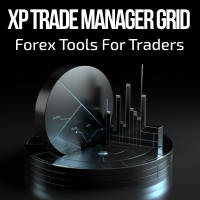
Forex Trade Manager Grid MT5 helps you to managing orders and achieve the goal. You only need to place first order with Take Profit, run EA and set in params profit (pips) you want to get. EA will be managing your positions, as will gather appointed amount of pips. It’s a strategy for management of manual trades opened on current pair. The strategy adds positions to currently opened trades in a grid management (with chosen distance in pips between trades) - up to 15 trades (or less). First up to
FREE

Améliorez la gestion des risques de votre portefeuille avec le Account Trailing Stop Manager MT5, un Expert Advisor (EA) puissant conçu pour suivre et gérer automatiquement le profit total de votre compte ou des trades avec un numéro magique spécifique sur MetaTrader 5, en clôturant tous les trades lorsque le profit actuel tombe en dessous du dernier pic de profit. Très apprécié sur MQL5, Forex Factory et Reddit’s r/Forex pour son mécanisme dynamique de verrouillage des profits, cet EA est un fa
FREE

Indicateur à usage général qui affiche l'historique des transactions/ordres de n'importe quel graphique en direct, très similaire au mode visuel du testeur de stratégie. Il vous permet d'examiner l'historique commercial réel d'un symbole particulier à des fins éducatives, d'amélioration, de rétro-ingénierie ou de diagnostic. Il peut être utilisé avec succès avec le mot de passe maître et investisseur.
[ Guide d'installation | Guide de mise à jour | Dépannage | FAQ | Tous les produits ]
Certain
FREE

Ultimate Candle Countdown – Ne manquez plus jamais la clôture d’une bougie ! Améliorez la précision de votre trading avec Ultimate Candle Countdown – le minuteur de compte à rebours simple, léger et puissant, conçu pour tous les horizons de temps et tous les instruments.
Que vous fassiez du scalping sur M1, du swing trading sur H1 ou que vous surveilliez les clôtures quotidiennes/hebdomadaires, cet outil vous indique toujours exactement combien de temps il reste avant l’ouverture de la proc
FREE
Le MetaTrader Market est la seule boutique où vous pouvez télécharger un robot de trading de démonstration gratuit pour le tester et l'optimiser à l'aide de données historiques.
Lisez l’aperçu de l'application et les avis d'autres clients, téléchargez-la directement sur votre terminal et testez un robot de trading avant de l'acheter. Seul MetaTrader Market vous permet de tester gratuitement une application.
Vous manquez des opportunités de trading :
- Applications de trading gratuites
- Plus de 8 000 signaux à copier
- Actualités économiques pour explorer les marchés financiers
Inscription
Se connecter
Si vous n'avez pas de compte, veuillez vous inscrire
Autorisez l'utilisation de cookies pour vous connecter au site Web MQL5.com.
Veuillez activer les paramètres nécessaires dans votre navigateur, sinon vous ne pourrez pas vous connecter.