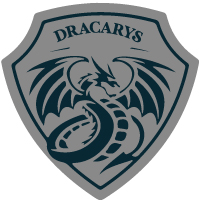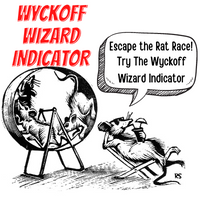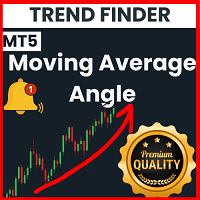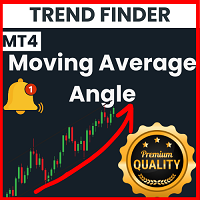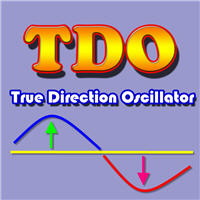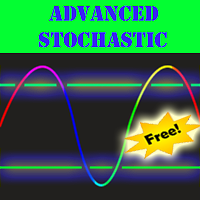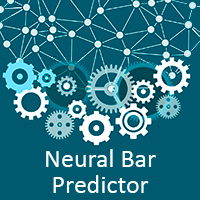Published article "Combination scalping: analyzing trades from the past to increase the performance of future trades".

The article provides the description of the technology aimed at increasing the effectiveness of any automated trading system. It provides a brief explanation of the idea, as well as its underlying basics, possibilities and disadvantages.