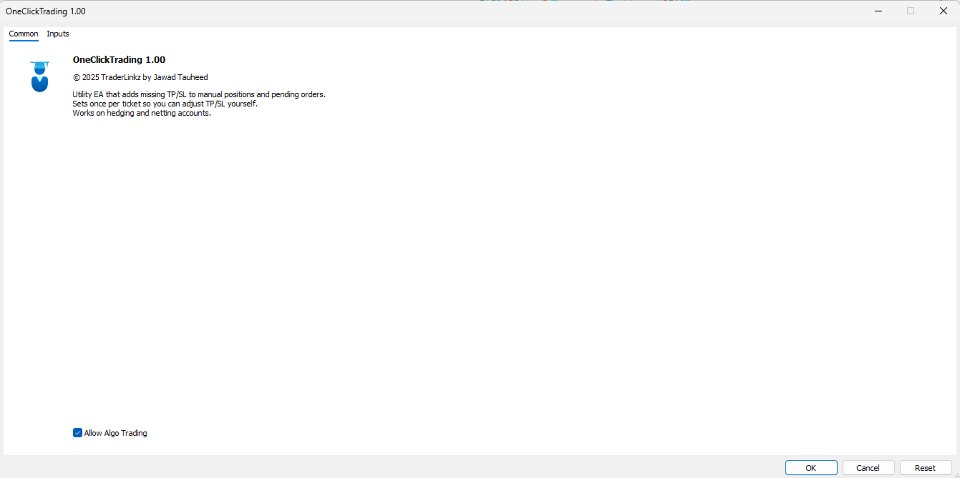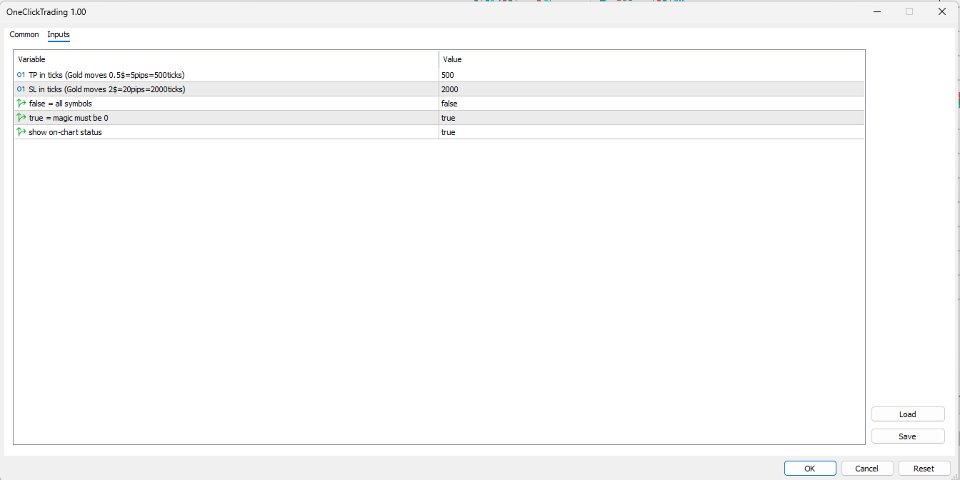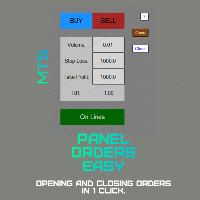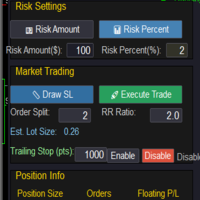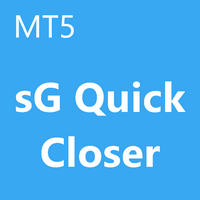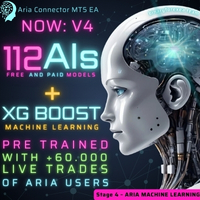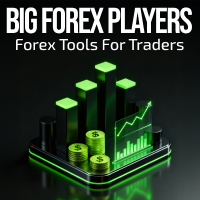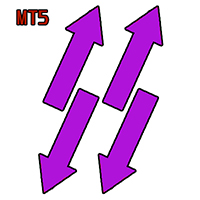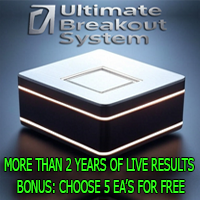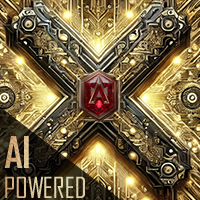Click Trading
- Experts
- Jawad Tauheed
- Version: 1.5
Developer TraderLinkz
Version 1.00
Category Utility
Adds missing TP and SL to your manual trades and pending orders
Sets them once per ticket
Lets you move TP and SL afterward
Works on hedging and nett
ing accounts
Scans on every tick and reacts on trade events
You place faster entries
You get consistent risk and exit targets
You reduce fat finger errors
You keep full manual control
-
Attach the EA to any chart
-
Keep TP and SL empty when placing orders if you want the preset distances
-
The EA adds TP and SL automatically
-
Move TP and SL whenever you like
-
Open more trades and pendings
-
The EA sets TP and SL for each new ticket once
-
TP_Ticks default 500
-
SL_Ticks default 2000
-
OnlyCurrentSymbol default false
-
ManualOnly default true
-
ShowStatusPanel default true
-
Manual trades only when ManualOnly is true
-
All symbols when OnlyCurrentSymbol is false
-
One time per ticket so no blinking and no fights with your edits
-
Uses broker tick size per symbol
-
Respects broker minimum stop distance
-
EURUSD with tick size 0.00001
500 ticks equals 50 pips
2000 ticks equals 200 pips -
XAUUSD with tick size 0.01
500 ticks equals 5.00 price units
2000 ticks equals 20.00 price units
Formula
ticks multiplied by tick size equals price distance
-
Market positions buy and sell
-
Pending orders buy limit sell limit buy stop sell stop buy stop limit sell stop limit
-
It does not open trades
-
It does not manage trailing stops
-
It does not overwrite both legs once they exist
-
Open MetaTrader 5
-
File then Open Data Folder
-
MQL5 then Experts
-
Copy the ex5 or mq5
-
Restart the terminal or refresh the Navigator
-
Drag the EA onto a chart and allow Algo Trading
-
Test in Strategy Tester visual mode
-
Place several market and pending orders without TP and SL
-
Confirm TP and SL appear once per ticket
-
Adjust TP_Ticks and SL_Ticks to match your instrument volatility
-
TP SL keep blinking
You likely used another EA that modifies the same ticket
Run only this EA for the test -
TP SL did not appear
Check ManualOnly
Some brokers tag manual orders with a non zero magic
Set ManualOnly to false and try again -
Invalid stops error
Your broker minimum stop distance is larger
Increase SL_Ticks or reduce TP_Ticks
Shows positions set and orders set
Shows your current inputs
Toggle with ShowStatusPanel
-
Quick News Trading with automatic Take Profit (TP) and Stop Loss (SL), Pending Orders, Limit Orders,
-
All symbols including Forex indices metals crypto and stocks
-
No DLL
-
No WebRequest
-
Strategy Tester compatible
-
One Click Trading mq5
-
Compiled ex5
-
1.00 first release
Auto TP SL for manual trades and pending orders
One time set per ticket
On chart status
-
Developer TraderLinkz
-
MQL5 profile TraderLinkz
-
Send your broker name symbol and a screenshot of the status panel when asking for help
-