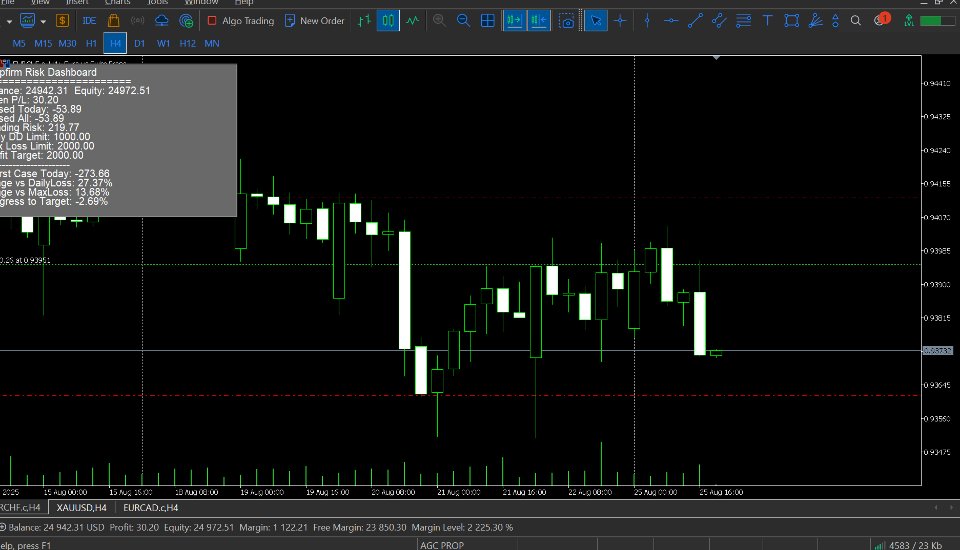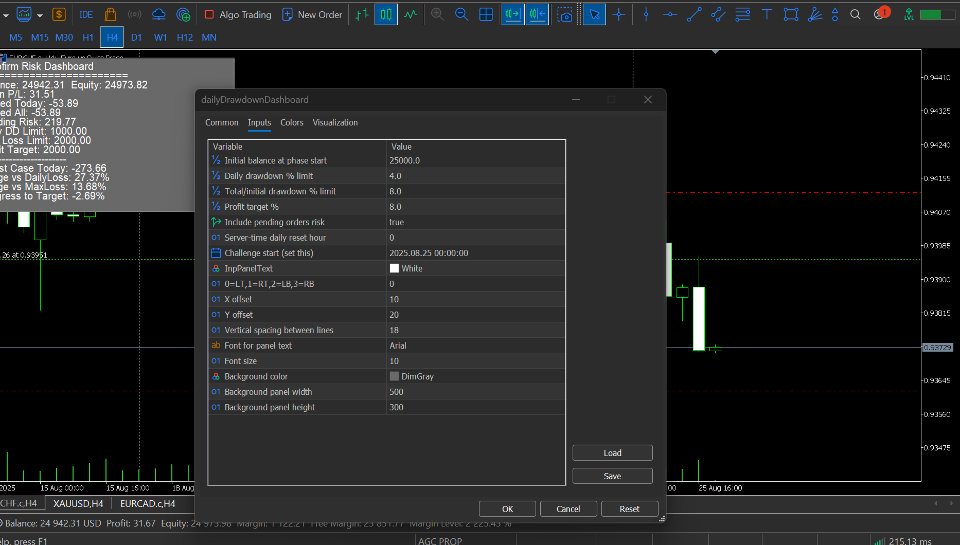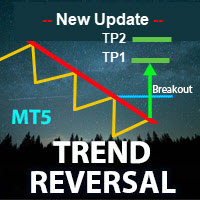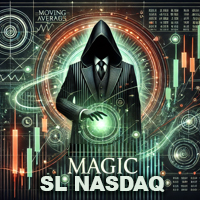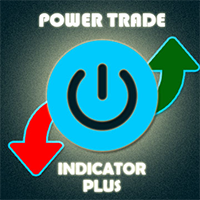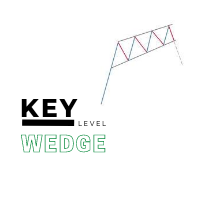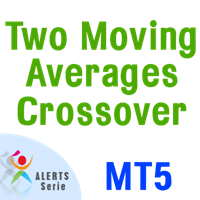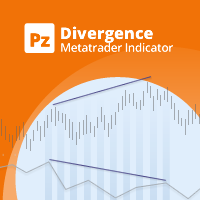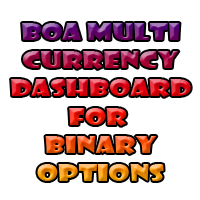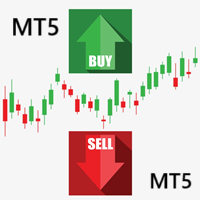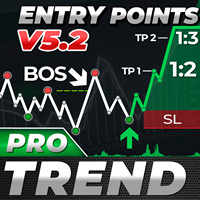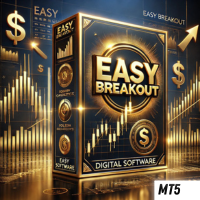Propfirm Risk Dashboard
- Indicators
- Ken Duigraha Putra
- Version: 1.0
- Activations: 10
Propfirm Risk Guard Dashboard is a compact chart indicator that gives traders an instant, accurate view of their challenge-style limits and worst‑case exposure. Built for traders preparing or taking prop firm evaluations, it aggregates closed P/L, floating P/L, and estimated SL exposure (open + pending) and compares them to your configured daily drawdown, max loss (initial drawdown), and profit target — all in one corner of the chart.
Key benefits:
-
Live worst‑case exposure: see how much money you stand to lose if all SLs are hit (open + pending).
-
Daily & Max loss used (% and $): track progress and avoid disqualification.
-
Phase start tracking: set your challenge start date and view P/L since then.
-
Works across symbols: scans account positions and pending orders; calculates per‑symbol tick conversion automatically.
-
Lightweight & non‑intrusive: single indicator — attach to any chart; refreshes automatically.
Perfect for: traders taking prop firm challenges, mentors monitoring student risk, discretionary traders who want a quick compliance check.
-
Real‑time aggregated P/L (open + closed)
-
Worst‑case risk estimation (sum of SL distances × tick value × lots) for open positions
-
Optional inclusion of pending orders risk ( InpIncludePendingRisk )
-
Daily drawdown and max‑loss (initial drawdown) comparison (percent + absolute)
-
Profit target progress (percent + absolute)
-
Configurable phase start date for challenge tracking
-
Background panel with multi‑line labels (each metric is an individual object)
-
Small CPU and memory footprint; safe for live accounts
-
Works with all symbols supported by your broker (forex, metals, indices)
-
Color, corner, font, and spacing customizable in inputs
v1.0.0 (initial release)
-
Real‑time open & closed P/L aggregation
-
Worst‑case exposure calculation from open positions
-
Configurable daily drawdown, max loss, and profit target inputs
-
Optional pending orders risk inclusion
-
Customizable panel layout, colors, and fonts
Support — included via MQL5 messages. For bugs, please attach a screenshot of MetaEditor errors (if any) and Terminal → Experts log output. Typical response time: 24–48 hours.
FAQ
-
Q: Why is the panel empty?
A: Check indicator inputs: set InpPhaseStart to a valid past date, ensure InpInitialBalance matches your challenge, and verify objects are not hidden in MT5 (Tools → Options → Objects). Also check the Experts log for prints. -
Q: Why do risk numbers look off?
A: Some brokers use non-standard contract sizes or tick values; if results differ, try matching InpInitialBalance to account balance and confirm each position has an SL set.
“Stop guessing — know your worst‑case. Propfirm Risk Guard Dashboard: one view, prop‑firm safe.”