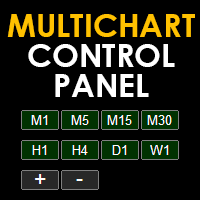MT Trading Tools Chinese edition
- Utilities
- Lingyou Chen
- Version: 1.10
- Updated: 25 August 2025
- Activations: 10
# MT Trading Tools - Professional Trading Suite
## 🎯 Product Overview
**MT Trading Tools** is a professional trading management solution designed specifically for the MT5 platform, integrating intelligent closing, rapid trading, risk control, and multiple core functionalities. Whether you're a manual trader or algorithmic trader, this tool significantly enhances your trading efficiency and risk management capabilities.
### 🏆 Core Value Proposition
- **Enhanced Efficiency**: One-click operations replace complex manual processes
- **Risk Control**: Intelligent closing lines and target management system
- **Unified Management**: Simultaneously manage manual and algorithmic orders
- **Rapid Response**: Keyboard shortcuts support emergency operations
## 🔥 Core Features
### 1. Intelligent Trading Panel
**Modern interface design with intuitive operation**
#### 📊 Quick Lot Selection
- **Preset Lots**: 0.1, 0.3, 1.0, 3.0, 5.0, 10.0
- **One-Click Switch**: Yellow highlight shows current selected lot
- **Custom Configuration**: Support for modifying preset lot values
#### ⚡ Rapid Trading
- **Large Button Design**: Prominent and easy-to-operate Buy/Sell buttons
- **Instant Execution**: Optimized trading algorithms with millisecond response
- **Slippage Control**: Intelligent slippage management for higher fill rates
#### 🚀 Quick Close
- **Categorized Closing**: Close profitable, losing, or all positions
- **Batch Processing**: Handle multiple orders simultaneously
- **Smart Filtering**: Precisely identify order types
### 2. Intelligent Closing Lines System
**Visual risk management with precise profit/loss control**
#### 📈 Dynamic Closing Lines
- **Real-time Calculation**: Dynamically adjust based on current positions
- **Drag-to-Adjust**: Mouse drag to modify closing prices
- **Instant Feedback**: Real-time display of estimated profit/loss amounts
#### 🎯 Target Management
- **USD Pricing**: Set profit/loss targets directly in USD
- **Quick Adjustment**: ±50, ±100, ±1000 rapid adjustment buttons
- **Price Preview**: Real-time display of estimated closing prices
#### 🔄 Auto Execution
- **Trigger Closing**: Automatic execution when price hits closing lines
- **Batch Processing**: Simultaneously handle multiple orders reaching targets
- **Safety Mechanism**: Multiple validations ensure accurate execution
### 3. Enhanced Pending Order System
**Visual pending order management with precise entry timing control**
#### 📋 Pending Line Optimization
- **Thicker Lines**: 5-pixel width for better visibility and dragging
- **Smart Positioning**: Default display 0.3% above current price, avoiding overlap with real-time price line
- **Color Semantics**: Blue (not set), Green (long), Orange-red (short)
- **Solid Style**: Clear visibility, convenient operation
#### 🎯 Pending Control
- **Direction Setting**: One-click long/short switching
- **Lot Adjustment**: Independent lot configuration
- **Price Dragging**: Visual price adjustment
- **Auto Execution**: Automatic order placement when price is hit
### 4. Data Persistence System
**Settings preservation, seamless switching**
#### 💾 Smart Saving
- **Auto Save**: Critical settings automatically saved
- **Scenario Distinction**: Differentiate between EA reload and timeframe changes
- **Safe Reset**: Reset to safe defaults on EA reload
### 5. Market Compliant Version
**Fully compliant with MT5 Market requirements**
#### 🏛️ Compliance Features
- **No DLL Dependencies**: 100% pure MQL5 code implementation
- **Safe and Reliable**: Passes MT5 Market security checks
- **Complete Functionality**: All core features accessible via interface buttons
- **Order Identification**: Unified use of "MT Trading Tools" order comments
## 🎨 Interface Design
### Modern UI
- **360px Width**: Compatible with various screen sizes
- **Equal-width Layout**: All buttons equally distributed for visual harmony
- **Semantic Colors**: Green for profit, red for loss
- **Clear Hierarchy**: Distinct functional area separation
### Information Display
- **Real-time Updates**: Position information refreshed in real-time
- **Multi-language Support**: Chinese/English/Russian trilingual versions
- **Status Indicators**: Clear on/off status display
## 🔧 Technical Features
### Performance Optimization
- **Asynchronous Processing**: Non-blocking operations for smooth interface response
- **Batch Execution**: Reduced API calls for improved execution efficiency
- **Memory Optimization**: Efficient object management and resource release
### Safety Mechanisms
- **Multiple Validations**: Multiple safety checks before order execution
- **Error Handling**: Comprehensive exception handling mechanisms
- **Logging**: Detailed operation logs for tracking
### Compatibility
- **MT5 Exclusive**: Optimized specifically for MT5 platform
- **Multi-instrument Support**: Supports forex, precious metals, indices, etc.
- **Multi-account Compatible**: Supports different types of trading accounts
## 📊 Use Cases
### Day Trading
- **Quick Entry/Exit**: One-click buy/sell buttons for rapid position opening/closing
- **Risk Control**: Set closing lines to control single-trade risk
- **Efficiency Boost**: Intuitive interface operations, increase trading speed
### Swing Trading
- **Target Management**: Set clear profit/loss targets
- **Position Monitoring**: Real-time monitoring of position P&L status
- **Flexible Adjustment**: Adjust targets based on market changes
### Algorithmic Trading
- **Manual Intervention**: Manual adjustments on top of algorithmic trading
- **Risk Management**: Additional risk controls for algorithmic orders
- **Unified Management**: Unified management of manual and algorithmic orders
### Emergency Handling
- **Quick Closing**: Rapid liquidation via "Close All" button during market volatility
- **Categorized Processing**: Process orders via "Close+" / "Close-" buttons based on profit/loss status
- **One-click Solution**: Interface button one-click solutions for emergency situations
## 🎯 Target Users
### Professional Traders
- **High-frequency Trading**: Need rapid execution of numerous trading operations
- **Risk Management**: Require precise risk control tools
- **Efficiency Requirements**: Pursue maximum operational efficiency
### Part-time Traders
- **Simplified Operations**: Simplify complex trading processes
- **Risk Control**: Automated risk management
- **Time Constraints**: Need efficient trading tools
### Trading Beginners
- **Learning Aid**: Intuitive interface helps understand trading concepts
- **Risk Protection**: Automated risk control mechanisms
- **Operation Simplification**: Reduce trading operation complexity
## 🚀 Competitive Advantages
### 1. Feature Completeness
- **One-stop Solution**: Covers entire trading workflow
- **Deep Integration**: Deep integration with MT5 platform
- **Professional Design**: Optimized specifically for trading scenarios
### 2. User Experience
- **Intuitive Operation**: WYSIWYG operational experience
- **Quick Response**: Millisecond-level operation response
- **Visual Friendly**: Modern interface design
### 3. Technical Advancement
- **Algorithm Optimization**: Advanced trading algorithms
- **Excellent Performance**: Efficient code execution
- **Stable and Reliable**: Thoroughly tested and validated
### 4. Security Assurance
- **Multiple Protection**: Multi-layered security mechanisms
- **Risk Control**: Intelligent risk management
- **Data Security**: Secure data processing
## 📈 Value Demonstration
### Efficiency Improvement
- **Operation Time**: 90% reduction in complex operation time
- **Response Speed**: One-click buttons provide 5x improvement in emergency response speed
- **Error Rate**: Intuitive interface provides 80% reduction in operational errors
### Risk Control
- **Precise Management**: Risk control accurate to the dollar
- **Auto Execution**: 24/7 automatic risk management
- **Multiple Protection**: Multi-layered risk protection
### Learning Curve
- **Quick Start**: Master basic operations in 10 minutes
- **Intuitive Understanding**: Visual display of trading concepts
- **Progressive Learning**: Feature design from simple to complex
## ⚠️ RISK DISCLAIMER
### Important Notice
**MT Trading Tools is an auxiliary trading tool only. Trading in financial markets involves substantial risk and may not be suitable for all investors.**
### Risk Warnings
- **High Risk**: Trading forex, CFDs, and other leveraged products carries high risk
- **Slippage Risk**: Market conditions may cause slippage during order execution
- **Technical Risk**: Software tools cannot eliminate market risks
- **Loss Risk**: You may lose some or all of your invested capital
### User Responsibilities
- **Own Risk**: All trading decisions and their consequences are your responsibility
- **Due Diligence**: Conduct your own research before making trading decisions
- **Risk Management**: Use appropriate position sizing and risk management
- **Professional Advice**: Seek independent financial advice if needed
### Tool Limitations
- **Auxiliary Only**: This tool assists but does not guarantee trading success
- **Market Conditions**: Performance may vary under different market conditions
- **No Guarantee**: No guarantee of profits or prevention of losses
- **Technical Issues**: Possible technical malfunctions or connectivity issues
### Legal Disclaimer
- **No Liability**: We accept no liability for any losses incurred
- **User Agreement**: By using this tool, you accept all risks
- **Regulatory Compliance**: Ensure compliance with local regulations
- **Age Restriction**: Must be of legal age to trade in your jurisdiction
**REMEMBER: Past performance does not guarantee future results. Only trade with money you can afford to lose.**
---